Circuit Description
The vehicle speed sensor senses the speed of the tailshaft gear on the vehicle’s transmission. This speed signal is then transmitted to the engine control module (ECM) and converted into a vehicle speed.
Component Location
The vehicle speed sensor is located in the rear of the vehicle transmission. Refer to the OEM service manual for location.
Conditions for Running the Diagnostics
This diagnostic runs continuously when the vehicle is in motion, if the feature is enabled.
Conditions for Setting the Fault Codes
The Engine Control Module (ECM) detected a loss of vehicle speed when other engine operating conditions indicated that the vehicle should be in motion. This fault code can also become active if the calculated gear ratio and actual gear ratio do not agree while the vehicle is in motion.
Action Taken When the Fault Code is Active
The ECM illuminates the amber CHECK ENGINE lamp immediately when the diagnostic runs and fails.
The engine speed operating range is limited to the adjustable parameter “Maximum Engine Speed without VSS”.
ECM powerdown will be delayed for 60 seconds after key OFF.
Conditions for Clearing the Fault Code
To validate the repair using a Diagnostic Road Test, utilize a route that incorporates both stop and go city type driving and steady state highway type driving. It may be necessary to load the unit for certain diagnostics in the ECM to run.
To validate the repair using a Chassis Dynamometer, utilize a routine that incorporates acceleration and motoring events, steady state highway type operation, and load. This will simulate normal driving and allow the diagnostics in the ECM to run.
The fault code status displayed by INSITE™ electronic service tool will change to INACTIVE immediately after the diagnostic runs and passes.
The ECM will turn off the amber CHECK ENGINE lamp immediately after the diagnostic runs and passes.
For On-Board Diagnostics (OBD) engines, the ECM will extinguish the Malfunction Indicator Lamp (MIL) after three consecutive trips where the diagnostic runs and passes.
The Reset All Faults command in INSITE™ electronic service tool can be used to clear active and inactive faults, as well as extinguish the MIL for OBD applications.
Shop Talk
There are multiple types of vehicle speed sensors. Various types include magnetic pickup, data link, digital, and tachograph. Contact the OEM for the specific type installed on the vehicle.
This fault is set active when the ECM loses a vehicle speed signal when other engine conditions indicate the vehicle is moving. The fault can also become active if there is a series of clutch, service brake or throttle movements with no vehicle movement. The fault is set inactive when the ECM receives a valid vehicle speed signal.
Since the vehicle speed sensor is an OEM installed component, this troubleshooting procedure will not cover all malfunctions of the circuit due to components not under Cummins Inc. control. Sensor resistance values, data link speed sensors and tachographs are not fully covered under this procedure. For more information on those components, refer to the OEM service manual.
A damaged vehicle speed sensor or debris on the end of the sensor could cause the fault to become active.
Incorrect INSITE™ electronic service tool feature and parameter settings (gear ratio, tire size, rear axle ratio, etc) will also cause the fault to become active. Feature and parameter settings under Transmission Setup and Vehicle Speed source need to be verified with the vehicle components.
NOTE: If the power is removed from the ECM within 60 seconds of key OFF and before the ECM has powered down, Fault Code 1117 may become active.
Reference the appropriate OEM wiring diagram when troubleshooting circuits that utilize wiring supplied by the OEM.
For intermittent power supply and datalink communication issues with Aftertreatment Components, it is highly recommended that the OEM Power Distribution Center fuses and relays be thoroughly checked for loose, missing or intermittent connections.
Possible Cause:
1) OEM harness
2) ECM calibration


 AGCO
AGCO ALLISON
ALLISON BENDIX
BENDIX BOBCAT
BOBCAT CAT
CAT CLAAS
CLAAS CNH
CNH DAF
DAF DETROIT
DETROIT EATON
EATON FREIGHTLINER
FREIGHTLINER HINO
HINO HITACHI
HITACHI ISUZU
ISUZU JCB
JCB JOHN DEERE
JOHN DEERE JPRO
JPRO MAGIC TUNER
MAGIC TUNER MAN
MAN Navistar
Navistar PACCAR
PACCAR PERKINS
PERKINS PF DIAGNOSE
PF DIAGNOSE PSI POWERLINK
PSI POWERLINK RENAULT
RENAULT SCANIA
SCANIA THERMO KING
THERMO KING UD NISSAN
UD NISSAN VOLVO
VOLVO WABCO
WABCO ZF TESTMAN
ZF TESTMAN
 BELL
BELL BENDIX
BENDIX BOBCAT
BOBCAT CARRIE
CARRIE DAF
DAF DETROIT
DETROIT EATON
EATON FUSO
FUSO MACK
MACK
 Cumminz
Cumminz ISB4.5 CM2150
ISB4.5 CM2150 All Engines (2017 Emissions)
All Engines (2017 Emissions) PACCAR
PACCAR

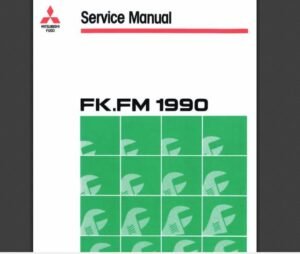
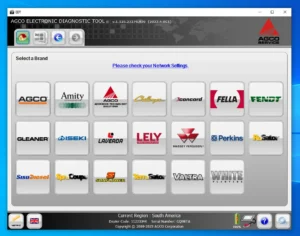


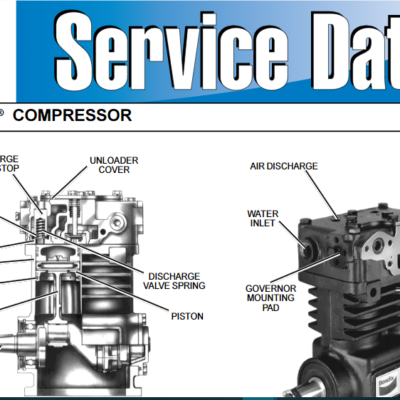
![DOOSAN EDIA AS FULL SUPERVISOR 2.4.0.7 [2023.06] is a comprehensive diagnostic software specifically designed for Doosan machinery. This version, released in June 2023, enhances monitoring and troubleshooting capabilities for heavy equipment. The software features an intuitive user interface and supports continuous updates. It is also compatible with various Doosan models and offers remote installation assistance via TeamViewer, maximizing efficiency in equipment management.](https://ecmtrucks.com/wp-content/uploads/2024/08/55-400x400.png)

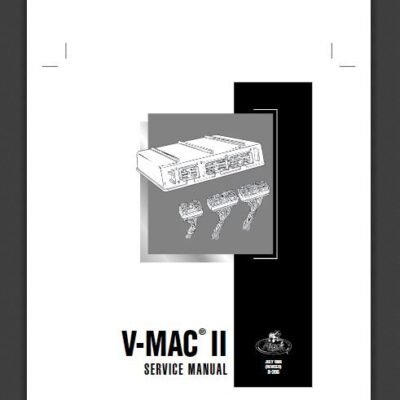

![The DOOSAN ELECTRONIC MARINE & GENERATOR ENGINE ANALYZER 01.04 [2024.04] is an essential software tool for the maritime industry. It provides real-time performance monitoring and advanced diagnostic features for marine generators. This updated version enhances user experience and compatibility with a broader range of marine engines. Its improved tools support predictive maintenance and detailed reporting, helping operators optimize efficiency and reduce costs.](https://ecmtrucks.com/wp-content/uploads/2024/08/66-2-400x400.png)

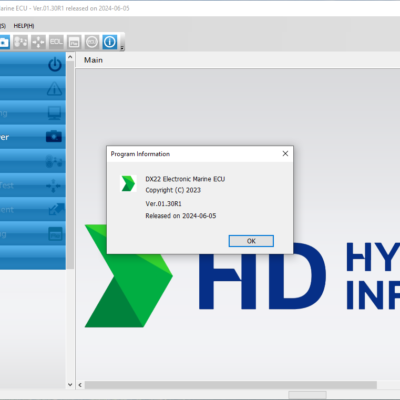
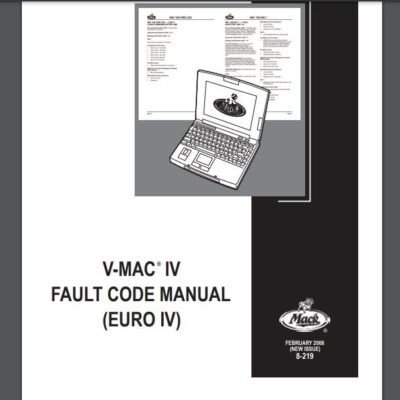


Reviews
Clear filtersThere are no reviews yet.