What it is and who needs it: JCB Service Master 4 v21.4.2 | Full Information & Benefits from ecmtrucks.com
The JCB ServiceMaster 4 v21.4.2 software, launched in May 2021, is essential for those working with JCB construction, agricultural, and engine machinery. This diagnostic tool provides access to a wide range of information stored on a DVD. By installing ServiceMaster 4 on a Windows XP or Windows 7 computer, users can troubleshoot, verify service standards, view and edit data, and flash electronic control units with the correct files. The JCB ServiceMaster 4 software is a comprehensive tool for diagnosing and calibrating JCB equipment, from excavators to tractors and more.
Overview of JCB ServiceMaster 4 Software
The JCB ServiceMaster 4 software is a powerful diagnostic tool designed for professionals working with JCB construction, agricultural, and engine machinery. It provides comprehensive access to a wide range of information stored on a DVD, enabling users to troubleshoot, verify service standards, and calibrate equipment with precision.
Main Features of JCB ServiceMaster 4
- Access to a multitude of diagnostic tools
- Capability to troubleshoot various JCB vehicles
- Enhanced data editing and calibration functionalities
- Support for a wide range of JCB machinery and engines
Benefits of Using JCB ServiceMaster 4
- Optimized performance and efficiency of JCB equipment
- Quick and accurate troubleshooting for minimal downtime
- Enhanced user interface for intuitive navigation
- Improved customization and translation options
Installation Process for JCB ServiceMaster 4
System Requirements for Installation
- Compatible with Windows XP and Windows 7 operating systems
- Minimum system requirements for smooth installation
Step-by-Step Guide for Installing JCB ServiceMaster 4
- Download the software from the official JCB website
- Follow the on-screen instructions for a seamless installation process
- Ensure proper configuration and setup for optimal performance
Installation Process for JCB ServiceMaster 4
The installation process for JCB ServiceMaster 4 is straightforward and can be easily completed by following the steps below.
System Requirements for Installation
- Ensure your computer meets the minimum system requirements for running JCB ServiceMaster 4.
- Check that you have the necessary storage space available for installation.
- Make sure you have administrative privileges to install software on your computer.
-
Diagnostic Capabilities of JCB ServiceMaster 4
The diagnostic capabilities of JCB ServiceMaster 4 software enable users to efficiently troubleshoot, assess, and maintain JCB machinery and engines. This section delves into the key aspects of the diagnostic tools offered by ServiceMaster 4.
Accessing Diagnostic Tools
-
-
- Users can easily access a comprehensive suite of diagnostic tools within the ServiceMaster 4 interface.
- The tools provided allow for in-depth analysis and identification of potential issues within JCB equipment.
Performing Diagnostic Tests
-
-
- ServiceMaster 4 facilitates the execution of diagnostic tests on various components and systems of JCB machinery.
- Users can run tests to assess functionality, performance, and adherence to manufacturer specifications.
Interpreting Diagnostic Results
-
-
- Upon completion of diagnostic tests, ServiceMaster 4 generates detailed reports with diagnostic results.
- Users can interpret these results to pinpoint specific areas requiring attention or calibration.
Calibration Functions of JCB ServiceMaster 4
The calibration functions of JCB ServiceMaster 4 play a crucial role in ensuring the optimal performance and accuracy of JCB equipment. Calibration is essential for maintaining the efficiency and reliability of machinery, as it fine-tunes various components to meet specific standards and requirements.
Calibrating JCB Equipment
-
-
- Calibration is a process that involves adjusting and setting parameters within the equipment to achieve precise operation.
- By calibrating JCB machinery, users can enhance performance, reduce fuel consumption, and prolong the lifespan of the equipment.
Importance of Calibration
-
-
- Calibration ensures that the equipment operates within safe and optimal parameters, reducing the risk of malfunctions or breakdowns.
- Proper calibration also leads to improved accuracy, productivity, and overall equipment efficiency.
Troubleshooting Through Calibration
-
-
- Calibration can help identify and resolve issues related to performance inconsistencies, sensor inaccuracies, or system errors.
- By conducting calibration procedures, users can address potential problems before they escalate, ensuring smooth operation and minimal downtime.
User Interface and Navigation in JCB ServiceMaster 4
Language Translation Feature
One of the standout features of JCB ServiceMaster 4 is its language translation capability. This feature allows users to customize the software interface in their preferred language, making navigation and tool selection seamless and efficient.
Editing and Personalizing Settings
-
-
- Editing Settings: Users can modify settings within JCB ServiceMaster 4 to tailor the software to their specific needs. This includes adjusting diagnostic parameters, display preferences, and more.
- Personalizing Settings: The software offers options for personalization, such as saving custom configurations for future use and creating user profiles with individualized preferences.
Customization Options in JCB ServiceMaster 4
Customizing the JCB ServiceMaster 4 software allows users to tailor the application to their specific preferences and needs. From language translation capabilities to personalized settings, the customization options enhance the user experience and productivity.
Language Translation Feature
-
-
- The language translation feature in JCB ServiceMaster 4 enables users to switch between multiple languages, making it accessible to a global audience. This ensures that individuals can navigate the software comfortably in their preferred language.
Editing and Personalizing Settings
-
-
- Users can edit and personalize settings within the JCB ServiceMaster 4, allowing them to configure the software according to their workflow and requirements. This customization option enhances efficiency and user satisfaction.
Compatibility of JCB ServiceMaster 4
The JCB ServiceMaster 4 software is designed to be compatible with a wide range of JCB machinery and engines, ensuring that users can effectively diagnose and calibrate their equipment. Understanding the compatibility aspects of this software is crucial for optimizing its usage.
Supported JCB Machinery and Engines
-
-
- JCB Excavators
- JCB Backhoe Loaders
- JCB Loadall Telescopic Handlers
- JCB Wheel Loaders
Integrating JCB ServiceMaster 4 with Different Models
One of the remarkable features of JCB ServiceMaster 4 is its ability to seamlessly integrate with various JCB machine models, regardless of their complexity or age. This ensures that users can utilize the software across their entire JCB fleet, ensuring uniformity in diagnostic procedures and calibration processes.



 AGCO
AGCO ALLISON
ALLISON BENDIX
BENDIX BOBCAT
BOBCAT CAT
CAT CLAAS
CLAAS CNH
CNH DAF
DAF DETROIT
DETROIT EATON
EATON FREIGHTLINER
FREIGHTLINER HINO
HINO HITACHI
HITACHI ISUZU
ISUZU JCB
JCB JOHN DEERE
JOHN DEERE JPROZZ
JPROZZ MAGIC TUNER
MAGIC TUNER MAN
MAN Navistar
Navistar PACCAR
PACCAR PERKINS
PERKINS PF DIAGNOSE
PF DIAGNOSE PSI POWERLINK
PSI POWERLINK RENAULT
RENAULT SCANIA
SCANIA THERMO KING
THERMO KING UD NISSAN
UD NISSAN VOLVO
VOLVO WABCO
WABCO ZF TESTMAN
ZF TESTMAN
 BELL
BELL BENDIX
BENDIX BOBCAT
BOBCAT CARRIE
CARRIE DAF
DAF DETROIT
DETROIT EATON
EATON FUSO
FUSO MACK
MACK
 Cumminz
Cumminz ISB4.5 CM2150
ISB4.5 CM2150 All Engines (2017 Emissions)
All Engines (2017 Emissions) PACCAR
PACCAR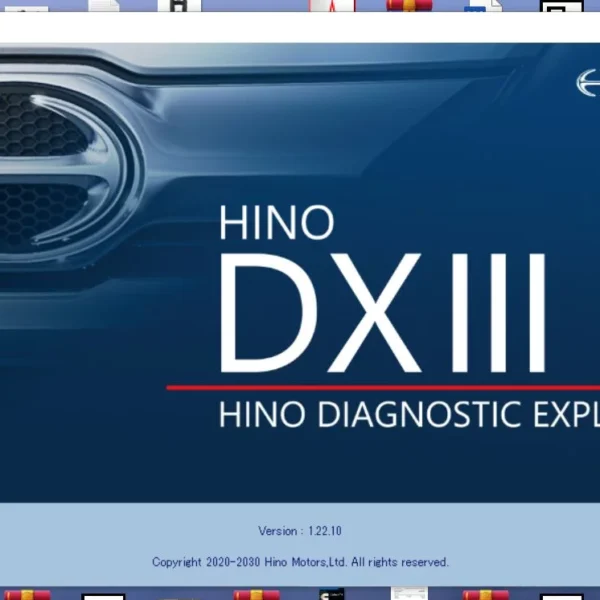



![Hitachi Construction Machinery MPDr Ver 3.7.0.0 [10.2020] Diagnostic Software](https://ecmtrucks.com/wp-content/uploads/2024/01/MPDR-3.7.00-150x150.webp)
![DAF PACCAR Davie Runtime v5.6.1 Davie XDc ll [02.2019] + Expire Fix 302.00 Unlock ( Windows 7 )](https://ecmtrucks.com/wp-content/uploads/2024/02/Capture-2-150x150.webp)
![JCB Service Master 4 Diagnostic Software is a powerful tool for professionals in the automotive and heavy machinery industry. With its easy-to-use interface, it provides a wide range of diagnostic and calibration functions for JCB machinery and engines. From construction to agricultural equipment, this software supports various JCB models, ensuring optimal performance and safety. It also offers programming capabilities and a language editing tool. Maximize your diagnostic efficiency and reliability with JCB Service Master 4 v21.4.2 [05.2021] from ecmtrucks.com. JCB Service Master 4 Diagnostic Software is a powerful tool for professionals in the automotive and heavy machinery industry. With its easy-to-use interface, it provides a wide range of diagnostic and calibration functions for JCB machinery and engines. From construction to agricultural equipment, this software supports various JCB models, ensuring optimal performance and safety. It also offers programming capabilities and a language editing tool. Maximize your diagnostic efficiency and reliability with JCB Service Master 4 v21.4.2 [05.2021] from ecmtrucks.com.](https://ecmtrucks.com/wp-content/uploads/2024/01/JCB-4.webp)
![The DOOSAN DIAGNOSTIC TOOL DX22 ELECTRONIC MARINE DCU ANALYZER 01.00R2 [2024.02] is a specialized diagnostic software designed for marine equipment. It provides essential tools for identifying and resolving issues in various marine systems. This analyzer is compatible with a range of machinery and offers features like real-time data analysis and reprogramming capabilities. Its efficient installation process, including remote support via TeamViewer, enhances accessibility for technicians and operators.](https://ecmtrucks.com/wp-content/uploads/2024/08/DOOSAN-DIAGNOSTIC-TOOL-DX22-ELECTRONIC-MARINE-DCU-ANALYZER-01.00R2-2024.02-300x226.png)


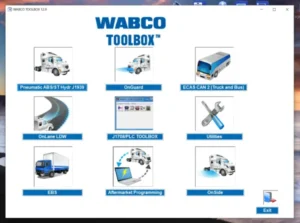
![The DOOSAN DIAGNOSTIC TOOL T3 EDC7 00.12 [2022.11], launched in December 2022, is a comprehensive solution for diagnosing and maintaining Doosan heavy equipment. It is designed to enhance operational efficiency and reduce downtime for technicians and businesses. This tool offers a variety of features, including compatibility with multiple Windows systems and support for electronic fuel injection diagnostics. Its user-friendly interface and remote installation support via TeamViewer make it accessible for both experienced and less experienced users.](https://ecmtrucks.com/wp-content/uploads/2024/08/222-300x226.png)

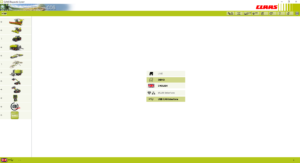
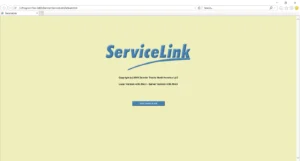

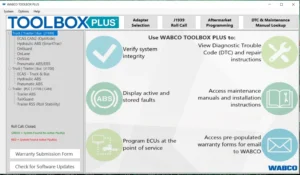
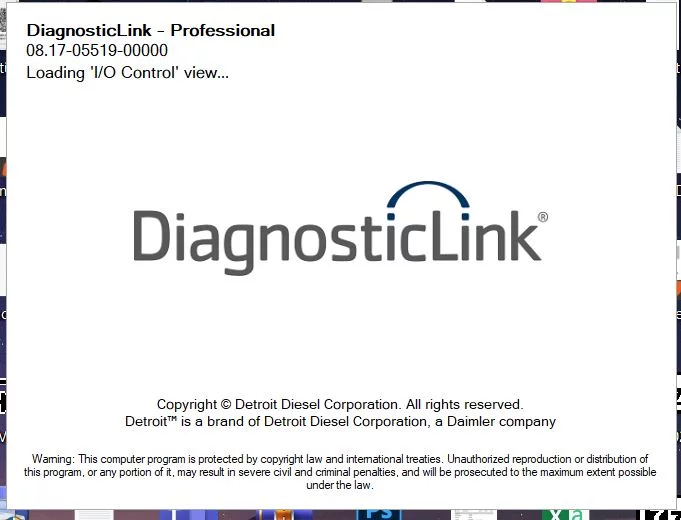
Reviews
Clear filtersThere are no reviews yet.