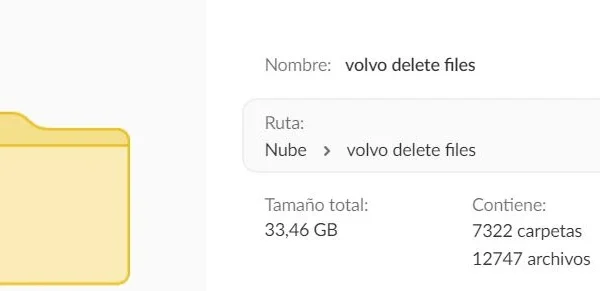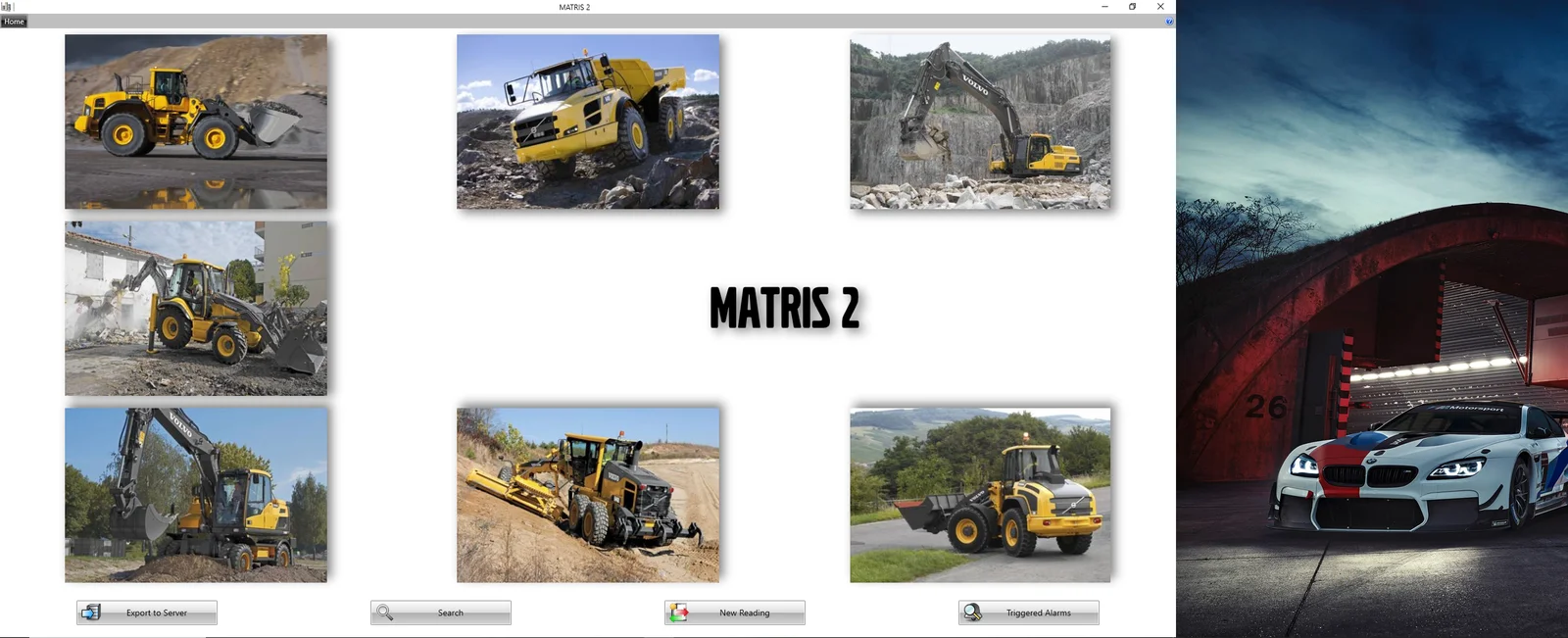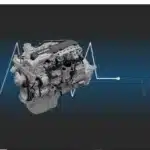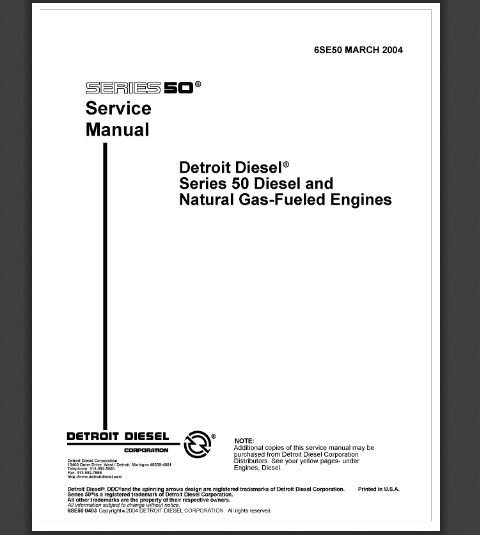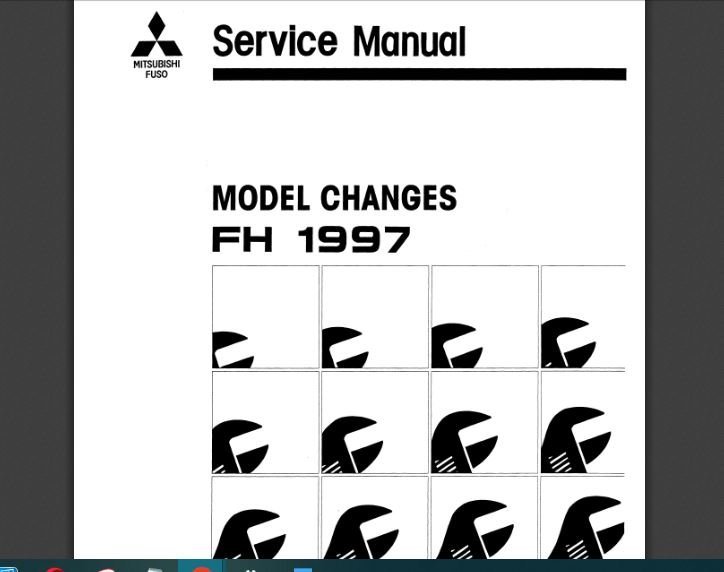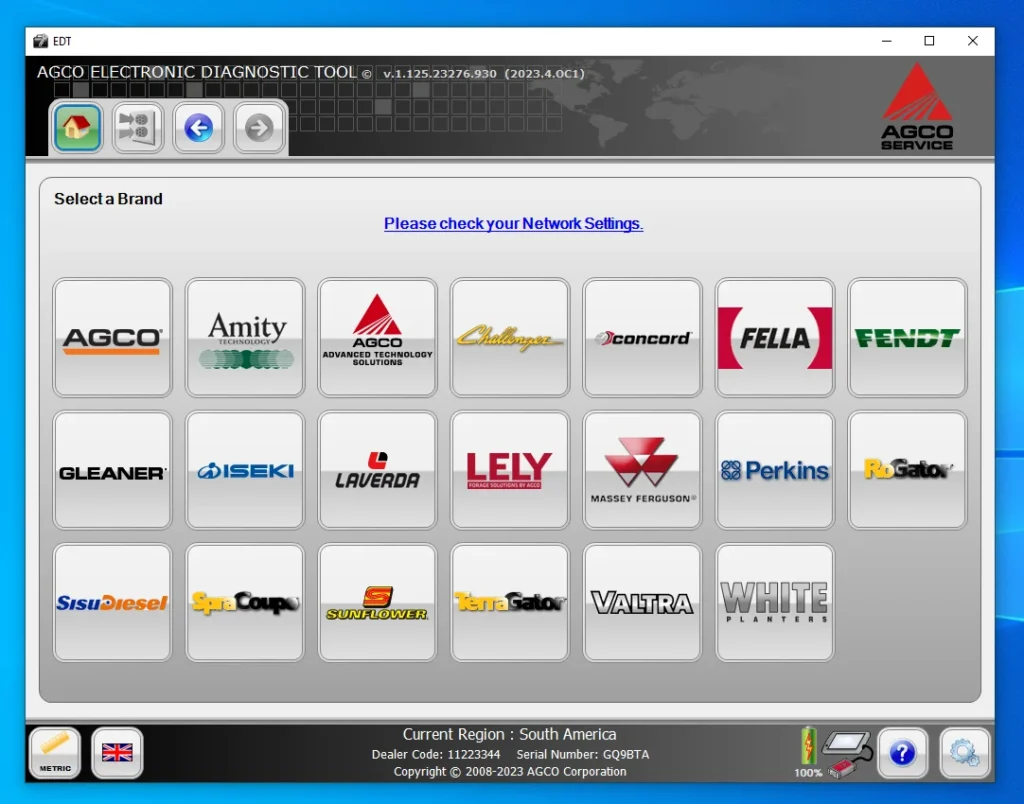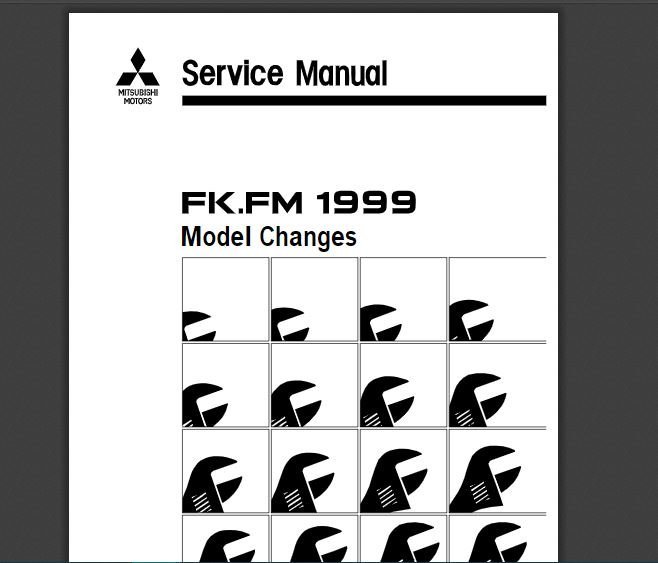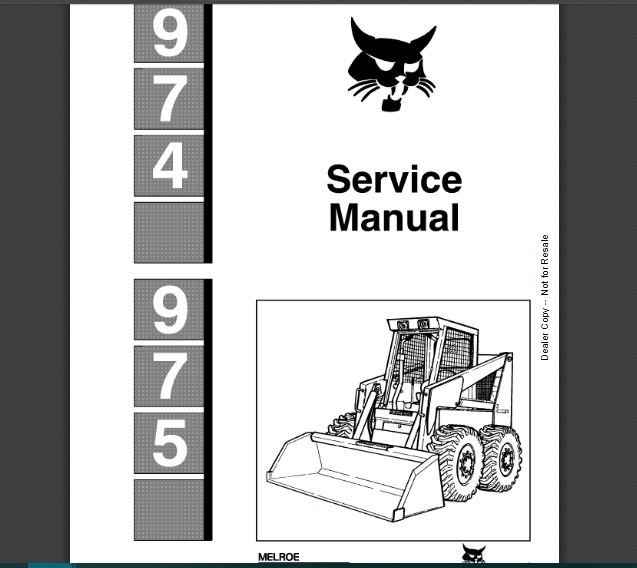VOLVO MATRIS 2 3 3: Essential Diagnostic Tool for Volvo Vehicles
VOLVO MATRIS 2 3 3 is a crucial software tool designed for the diagnosis and repair of Volvo vehicles. It offers a range of functionalities that assist mechanics in identifying and solving various vehicle issues. This software provides access to essential diagnostic capabilities, calibration, and reprogramming features. It is compatible with numerous Volvo models and offers valuable technical information for efficient vehicle maintenance.
Table of Contents
ToggleOverview of VOLVO MATRIS 2 3 3
This section provides essential insights into the VOLVO MATRIS 2 3 3 software, focusing on its key features and advantages for workshops. Understanding these aspects is crucial for professionals in the automotive field.
Key Features
- Advanced diagnostic capabilities that cover multiple vehicle systems.
- Seamless calibration and reprogramming functionalities.
- Regular software updates to enhance performance and efficiency.
- Access to comprehensive technical information and manuals.
Benefits for Workshops
The VOLVO MATRIS 2 3 3 software offers numerous advantages for automotive workshops:
- Increased productivity through faster diagnostic processes.
- Ability to service a wide range of Volvo models, from older to newer vehicles.
- Reduction in vehicle downtime with quick fault detection and resolution.
- Enhanced customer satisfaction due to reliable repairs and maintenance.
Diagnostic Capabilities
The diagnostic capabilities of the VOLVO MATRIS 2 3 3 offer comprehensive tools for vehicle assessment and maintenance. These features ensure precise identification and resolution of issues within Volvo vehicles, optimizing their performance.
Fault Detection
Fault detection is a crucial aspect of the diagnostic process. It enables technicians to rapidly identify issues in various systems, including:
- Engine control systems
- Transmission
- Braking systems
- Electronic components
This capability significantly reduces downtime and enhances workshop efficiency.
Calibration and Reprogramming
Calibration and reprogramming functionalities are vital for ensuring that vehicle systems operate according to manufacturer specifications.
Engine Calibration
The engine calibration feature allows technicians to adjust parameters for optimal performance, improving fuel efficiency and emission levels.
Transmission Reprogramming
Transmission reprogramming ensures smooth shifting and enhances drivetrain functionality. Correct calibrations are essential for extending the lifespan of the vehicle’s transmission.
Software Updates
Regular software updates play a critical role in maintaining the efficiency and reliability of vehicle systems. The VOLVO MATRIS 2 3 3 provides easy access to the latest updates, ensuring that all systems are functioning correctly.
Access to Technical Information
This software also grants access to an extensive repository of technical information, including:
- Service manuals
- Repair guides
- Troubleshooting tips
This comprehensive technical support helps technicians make informed decisions during diagnostics and repairs.
Compatibility and Requirements
Understanding the compatibility and requirements is crucial for using the software effectively. It ensures that users can maximize their experience with the tool.
Supported Volvo Models
VOLVO MATRIS 2 3 3 is designed to work with a wide variety of Volvo vehicles. Some of the supported models include:
- Volvo S60
- Volvo S80
- Volvo V60
- Volvo V70
- Volvo XC90
- Volvo XC60
Hardware and Software Requirements
To ensure optimal performance, certain hardware and software specifications are required:
- Hardware:
- Minimum RAM: 4GB
- Recommended RAM: 8GB
- Processor: Dual-core or higher
- Available disk space: 2.5GB
- Software:
- Operating System: Windows 10 or later
- Necessary drivers for vehicle connectivity
User Interface and Languages
The software features a user-friendly interface that simplifies navigation. It is available in multiple languages, catering to a diverse user base. Some of the languages supported include:
- English
- Spanish
- French
- German
Payment Methods
To facilitate a smooth transaction, multiple payment options are available:
- Credit cards
- paypal
- Online payment services
Customer Support Options
Effective customer support is vital for users needing assistance with their software. Various channels are available to ensure users receive the help they need in a timely manner.
Contact Methods
Users can access support through multiple contact methods, ensuring flexibility and convenience.
Email Support
Email support is available for users who prefer detailed communication. This method allows for attaching screenshots and documents, making it easier to explain specific issues.
Support via Telegram
For quick responses, support via Telegram is a viable option. This platform allows for real-time messaging, enabling faster troubleshooting and answers to common questions.
Help Center Resources
The Help Center provides a wealth of information for users. It includes guides, FAQs, and troubleshooting tips, making it a valuable resource for self-service support.
- Installation Guides
- Troubleshooting Tips
- Product Documentation
These resources are designed to help users resolve issues independently and efficiently.
Common User Questions and Answers
This section addresses frequently asked questions regarding the usage, installation, and licensing of the software. Various topics are covered to assist users in troubleshooting and optimizing their experience.
Installation Support
Installation issues are common among users. Follow these guidelines for a smoother setup:
- Ensure that your computer meets the minimum system requirements.
- Download the installation file from the official source to avoid corrupted downloads.
- Disable any antivirus software temporarily during installation to prevent interruptions.
- Follow the step-by-step installation guide provided in the software documentation.
Troubleshooting Tips
Some users may encounter issues post-installation. Here are solutions for common problems:
- If the software fails to launch, verify that all system updates are current.
- For connectivity issues, check the firewall settings and ensure that the application is allowed through.
- If error codes appear during diagnostics, refer to the user manual for specific code explanations.




 BENDIX
BENDIX BOBCAT
BOBCAT

 CNH
CNH





 ISUZU
ISUZU

 JPROZZ
JPROZZ MAGIC TUNER
MAGIC TUNER

 PACCAR
PACCAR







 WABCO
WABCO


 BENDIX
BENDIX



 EATON
EATON





 PACCAR
PACCAR