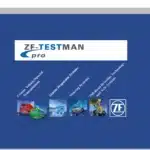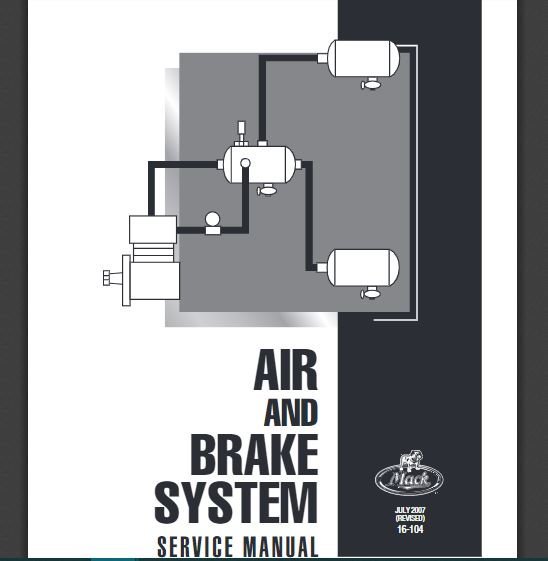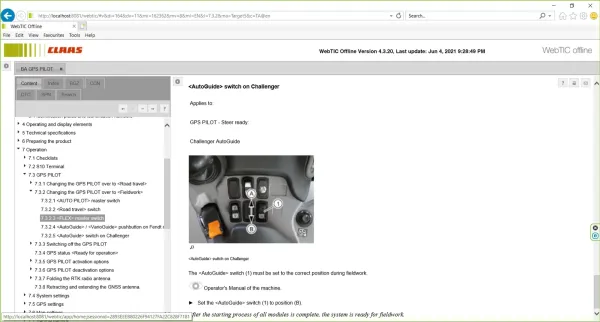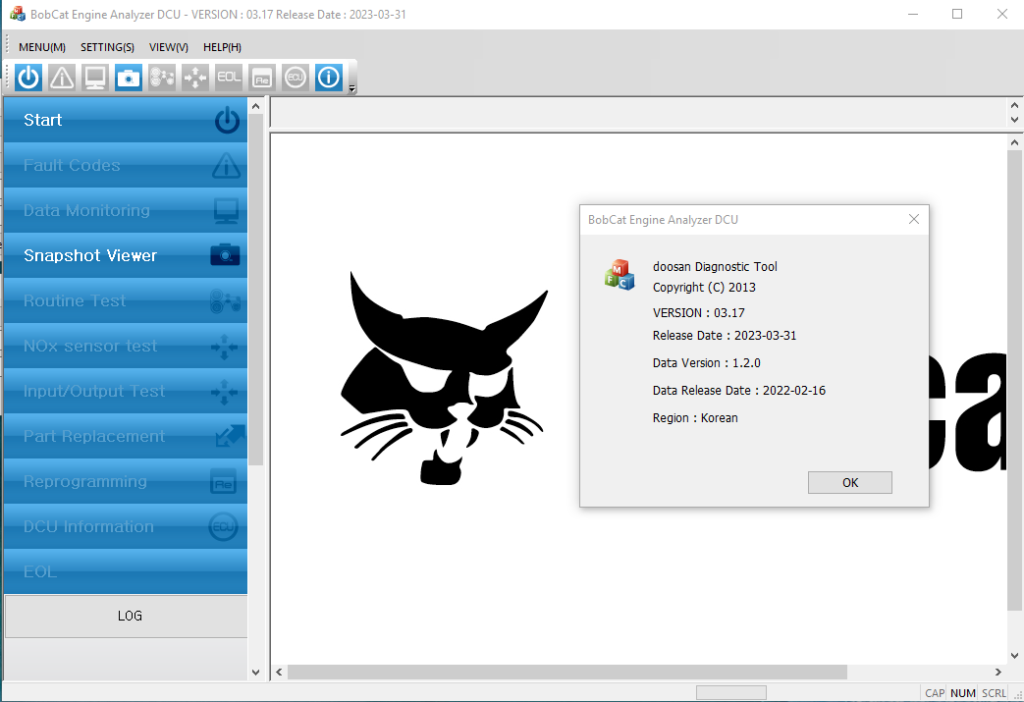SCANIA MULTI 24.05: The Ultimate Solution for Scania Vehicle Maintenance
SCANIA MULTI 24.05 is a comprehensive software solution designed for the maintenance and diagnostics of Scania vehicles. This software offers essential tools for technicians and mechanics to ensure efficient vehicle upkeep. With features such as real-time diagnostics, a detailed parts catalog, and maintenance manuals, SCANIA MULTI 24 05 is crucial for optimizing vehicle performance. Its compatibility with Windows operating systems enhances its accessibility for users in various regions.
Table of Contents
ToggleOverview of SCANIA MULTI 24.05
The SCANIA MULTI 24.05 software plays a crucial role in the effective maintenance and diagnostics of Scania vehicles. This section provides insight into its core functionalities and compatibility.
What is SCANIA MULTI 24.05?
This software is an advanced tool tailored for the diagnostics and maintenance of Scania trucks and vehicles. It equips technicians with a comprehensive suite of features designed for optimal vehicle performance and maintenance efficiency. The software integrates various diagnostic capabilities, making it a vital asset within the automotive repair industry.
Key Features of the Software
SCANIA MULTI 24.05 offers a diverse set of features aimed at enhancing the maintenance experience. Key aspects include:
- Diagnostic capabilities for real-time problem identification across various vehicle components.
- A detailed catalog of parts, allowing for quick access to the required components during repairs.
- Maintenance manuals that provide technicians with step-by-step guidelines to perform essential service tasks.
- Estimated repair times to assist in scheduling and operational management.
- Regular updates ensuring the software remains in line with the latest industry standards.
Compatibility with Windows Systems
One of the notable aspects of SCANIA MULTI 24.05 is its compatibility with Windows operating systems. This software is designed to work seamlessly on:
- Windows 10
- Windows 11
Such compatibility allows users to easily install and utilize the software without the need for additional patches or activations, simplifying the maintenance process for Scania vehicles.
Installation Process
The installation process for SCANIA MULTI 24.05 is designed to be straightforward and user-friendly. Following the steps carefully ensures a smooth setup on compatible systems.
System Requirements
Before proceeding with the installation, it is essential to confirm that the system meets the necessary requirements for optimal performance. The key specifications include:
- Operating System: Windows 10 or Windows 11 (64-bit versions only)
- Processor: A dual-core processor with 2 GHz or higher is recommended
- RAM: At least 8 GB of RAM for efficient operation
- Disk Space: A minimum of 65.93 GB of available space is required for installation
- Graphics: DirectX 9 compatible or higher
Step-by-Step Installation Guide
Once the system requirements are confirmed, follow these steps to install the software:
- Download the Software: Obtain the SCANIA MULTI 24.05 installation file from a reliable source.
- Run the Installer: Double-click the downloaded file to initiate the installation process.
- Follow the Prompts: The installation wizard will guide you through the setup. Accept the license agreement and select the installation directory.
- Complete Installation: Click the ‘Install’ button and wait for the process to finish. No activation or patching is necessary.
- Finish Setup: Once the installation is complete, close the wizard and restart your computer to finalize the process.
Troubleshooting Common Issues
During installation, users may encounter issues. Here are some common problems and their solutions:
- Installation Fails: Ensure that the system meets all requirements and that there is sufficient disk space available.
- Compatibility Error: Verify that your operating system version is compatible.
- Slow Installation: Check for background applications that may be consuming system resources.
In case problems persist, consulting user forums and technical support resources is advisable for further assistance.
Maintenance and Diagnostic Capabilities
The Maintenance and Diagnostic Capabilities of SCANIA MULTI 24.05 play a vital role in ensuring optimal performance and longevity of Scania vehicles. The software offers advanced features that streamline inspections, diagnostics, and maintenance scheduling, enabling technicians to work more efficiently.
Vehicle Inspection and Diagnostics
The vehicle inspection and diagnostics functionality allows mechanics to perform thorough evaluations of Scania vehicles. This includes checking critical systems such as:
- Electrical Systems: Identifying potential issues related to wiring, sensors, and fuses.
- Engine Performance: Monitoring engine metrics to ensure efficiency and compliance with emission standards.
- Transmission Diagnostics: Assessing transmission functionality to prevent operational problems.
This capability reduces the need for guesswork and facilitates targeted repairs, ultimately leading to reduced downtime and improved vehicle reliability.
Real-Time Problem Identification
Real-time problem identification enables mechanics to quickly detect and address faults as they arise. The software provides dynamic diagnostics that help in:
- Instant Alerts: Notifications about detected faults or inefficiencies in vehicle systems.
- Data Analysis: Utilizing historical and real-time data to recognize patterns that could indicate emerging issues.
By tackling problems promptly, this feature not only enhances service efficiency but also extends the lifespan of vehicle components.
Maintenance Scheduling
Effective maintenance scheduling is key to preventing breakdowns and optimizing fleet operations. The software includes tools for:
- Routine Maintenance Alerts: Timely reminders for scheduled services based on mileage or operational hours.
- Customized Maintenance Plans: Tailoring schedules to fit specific vehicle use and industry requirements.
This function ensures that all necessary maintenance tasks are completed on time, allowing for a proactive approach to vehicle care.
Parts and Manuals Included
The SCANIA MULTI 24.05 software offers a comprehensive suite of parts and manuals essential for maintaining and diagnosing Scania vehicles. This section delves into the various components that enhance the efficiency of vehicle maintenance.
Catalog of Individual Parts
The software features an extensive catalog of individual parts, which is a vital resource for technicians and mechanics. This catalog includes:
- A detailed list of parts compatible with various Scania models.
- Specifications and descriptions to ensure accurate identification.
- Images of parts to facilitate easy recognition and selection.
This extensive library allows for quick reference, reducing downtime during maintenance and ensuring that the correct components are ordered and replaced.
Maintenance and Repair Manuals
Maintenance and repair manuals included in SCANIA MULTI 24.05 serve as invaluable guides for technicians. They provide comprehensive information such as:
- Step-by-step procedures for routine maintenance tasks.
- Detailed troubleshooting guides to identify and resolve common issues.
- Safety precautions and best practices to ensure a safe working environment.
These manuals not only enhance the quality of repairs but also contribute to the overall knowledge base of mechanics, equipping them with the necessary skills to handle various scenarios effectively.
Access to Particulate Filter Maintenance
Particulate filter maintenance is crucial for the performance of Scania vehicles. The SCANIA MULTI 24.05 provides specific resources for this task, including:
- Guidelines on inspection and cleaning procedures for particulate filters.
- Recommended intervals for maintenance to prolong filter life.
- Diagnostic tips to recognize signs of filter malfunction.
This targeted approach to particulate filter maintenance helps ensure compliance with environmental standards while enhancing vehicle efficiency and performance.
Supporting Multiple Languages and Regions
The SCANIA MULTI 24.05 software is designed with a global perspective, ensuring it caters to users from various linguistic and regional backgrounds. This inclusivity enhances usability and facilitates effective communication across diverse technical teams.
Language Options Available
One of the standout features of SCANIA MULTI 24.05 is its extensive language support. Recognizing the importance of accessibility, the software provides interfaces in multiple languages. This capability allows technicians and mechanics around the world to utilize the software comfortably without language barriers.
- English
- French
- German
- Spanish
- Italian
- Russian
Each language option is designed to offer a seamless experience, ensuring that critical maintenance information and diagnostic functions are readily available to all users, regardless of their primary language.
Regional Compatibility for Scania Vehicles
The SCANIA MULTI 24.05 software is not only multi-lingual but also regionally flexible. It is compatible with vehicles across all regions where Scania operates. This broad compatibility is crucial for businesses that manage fleets across different countries and continents.
- Support for diverse vehicle models based on local market specifications.
- Adaptation of maintenance protocols to meet regional regulations and requirements.
- Access to local parts catalogs, ensuring that users can effectively source and replace parts specific to their region.
This emphasis on regional compatibility underlines the software’s effectiveness in addressing the unique needs of varied markets. Technicians benefit from having access to localized information, which ultimately leads to enhanced service delivery and operational efficiency.
Industry Applications
Industry applications of SCANIA MULTI 24.05 are diverse and span multiple sectors, enhancing operational efficiency across the board. Below are key areas where this software plays a significant role.
Mining Vehicle Inspection
In the mining industry, efficient vehicle inspection is critical for safety and productivity. SCANIA MULTI 24.05 supports comprehensive inspections by providing tools for:
- Detailed diagnostics of heavy-duty mining vehicles.
- Identification of potential issues before they lead to costly downtime.
- Scheduling regular maintenance to maximize vehicle lifespan.
Maintenance in Bus Fleets
The maintenance of bus fleets is vital for transportation services. SCANIA MULTI 24.05 aids in managing various configurations effectively by offering:
- Access to manuals tailored specifically for different models.
- Real-time performance tracking to anticipate repair needs.
Bus 4×2 and 6×2 Configurations
Different bus configurations require distinct approaches to maintenance. SCANIA MULTI 24.05 facilitates:
- Specialized maintenance schedules for 4×2 and 6×2 buses.
- Guidelines on weight distribution and component wear.
Lubricate Service Kit for Buses
The inclusion of a lubricate service kit is crucial for bus maintenance. It ensures:
- Proper lubrication of moving parts for optimal performance.
- Increased efficiency and reduced wear on critical components.
Trucks and Tipper Body Systems
For trucks and tipper body systems, SCANIA MULTI 24.05 provides specialized diagnostic capabilities. This ensures:
- Precise monitoring of hydraulic systems in tipper bodies.
- Diagnostic tools for troubleshooting mechanical issues swiftly.
- Maintenance logs to keep track of service history effectively.
Maintenance and Lubrication
Effective maintenance and lubrication are essential for ensuring the longevity and performance of Scania vehicles. Proper practices can significantly reduce wear and tear, enhance operational efficiency, and prolong the life of various components.
Chassis Lubrication Maintenance
Chassis lubrication is fundamentally crucial in maintaining the operational efficiency of heavy vehicles. It involves applying lubricants to pivotal points, such as suspension systems, wheel bearings, and frame connections, which prevent wear caused by friction. Regular lubrication helps in:
- Reducing component wear over time.
- Minimizing the risk of sudden failures.
- Enhancing the overall driving experience.
It is recommended to follow the lubrication intervals specified in the vehicle’s maintenance manual to ensure consistent performance. Utilizing high-quality lubricants designed for heavy-duty applications can further boost results.
Ethanol and Maintenance Practices
With the increasing use of ethanol in fuel blends, maintenance practices must adapt to address potential issues that may arise. Ethanol can attract moisture, leading to corrosion and fuel system complications. To combat these effects, regular inspections are suggested:
- Check fuel lines and connections for leaks or signs of wear.
- Monitor fuel quality, ensuring it remains free of contaminants.
- Service fuel filters at recommended intervals to prevent blockages.
Implementing these practices helps maintain optimal performance and minimizes the risk of damage caused by ethanol-blended fuels.
Belt Transmission Renewal
Regular assessment and timely renewal of belt transmissions are vital to the efficient operation of Scania vehicles. Transmission belts play a critical role in transferring power between components and ensuring smooth operation. Signs that may indicate the need for replacement include:
- Visible wear or fraying on the belt surface.
- Unusual noises when operating, such as squeaks or rattles.
- Loss of power to components affected by the belt.
Adhering to the manufacturer’s guidelines regarding belt replacement intervals ensures that vehicles remain reliable and efficient.
Enhancing Efficiency with SCANIA MULTI
SCANIA MULTI plays a crucial role in streamlining processes within maintenance workshops. By utilizing its advanced features, technicians can significantly enhance their operational efficiency.
Reducing Downtime for Repairs
One of the primary advantages of SCANIA MULTI is its ability to minimize vehicle downtime. Immediate diagnostics and access to a comprehensive parts catalog allow for rapid identification of issues. This means that:
- Technicians can quickly pinpoint the specific problems.
- Parts can be ordered in a timely manner, preventing unnecessary delays.
- The time spent on repairs is significantly reduced, keeping vehicles on the road longer.
Improving Workshop Operations
With SCANIA MULTI, workshops can achieve better organization and management of maintenance tasks. The software provides various tools that help in scheduling and tracking maintenance jobs. This leads to a more systematic approach, which includes:
- Establishing clear timelines for repair processes.
- Prioritizing tasks based on urgency and importance.
- Facilitating communication among staff regarding job status and requirements.
Reducing Costs with Efficient Diagnostics
Efficient diagnostics are crucial for any maintenance operation, and SCANIA MULTI excels in providing this functionality. By detecting issues before they escalate, substantial savings can be realized. Key cost-saving factors include:
- Less time wasted on trial-and-error methods of problem-solving.
- Lower parts costs due to accurate identification of required replacements.
- Increased customer satisfaction resulting from timely repairs and reliable service.
FAQs about SCANIA MULTI 24.05
This section addresses frequently asked questions regarding SCANIA MULTI 24.05, covering common user inquiries, optimal usage tips, and support options available for users.
Common User Questions
Understanding the typical inquiries from users can help streamline the experience with SCANIA MULTI 24.05. Here are some of the most common questions:
- What operating systems are compatible with SCANIA MULTI 24.05?
- Is there a user manual available for this software?
- Can I use SCANIA MULTI 24.05 for vehicles from different regions?
- Are there any known issues reported by users?
- How frequently is the software updated?
Tips for Optimal Use
Maximizing the benefits of SCANIA MULTI 24.05 entails understanding key practices during its application. The following tips can enhance overall usage:
- Regularly check for software updates to access new features and improvements.
- Utilize the diagnostic tools effectively to pinpoint problems quickly and accurately.
- Familiarize yourself with the catalog of parts to expedite ordering replacements when needed.
- Review maintenance manuals periodically to ensure adherence to standards and protocols.
- Participate in discussions with other users to share tips and experiences that may enhance efficiency.
How to Get Support
Accessing support is crucial for addressing issues or questions that arise. Users can find assistance through various channels, including:
- Official SCANIA MULTI user forums where community members and experts provide insights.
- Technical support services that offer troubleshooting and resolution for specific problems.
- Social media platforms where SCANIA maintains a presence to engage with users directly.
Future Updates and Developments
As the landscape of vehicle maintenance and diagnostics continues to evolve, so too does the software aimed at optimizing these processes. Continuous improvements are being made to enhance functionality and user experience.
Planned Software Enhancements
The development team is currently focused on several key enhancements that will significantly improve the capabilities of SCANIA MULTI 24.05. These updates are tailored to address user feedback and industry needs:
- Integration of advanced diagnostic algorithms to enhance fault detection.
- Expanded parts catalog for newer Scania models, ensuring comprehensive coverage.
- Implementation of cloud-based features for seamless access to data and updates.
- Improvement of user interface for easier navigation and accessibility.
Staying Updated with Latest Features
Keeping abreast of updates is essential for maximizing the benefits of SCANIA MULTI 24.05. Users will have access to:
- Regular notifications within the software regarding available updates.
- Resource materials and webinars focused on new features and best practices.
- A dedicated support section to assist with any questions about updates and application.
The commitment to continuous improvement ensures that SCANIA MULTI 24.05 remains an invaluable tool for vehicle diagnostics and maintenance over the years to come.



 AGCO
AGCO ALLISON
ALLISON BENDIX
BENDIX BOBCAT
BOBCAT CAT
CAT CLAAS
CLAAS CNH
CNH DAF
DAF DETROIT
DETROIT EATON
EATON FREIGHTLINER
FREIGHTLINER HINO
HINO HITACHI
HITACHI ISUZU
ISUZU JCB
JCB JOHN DEERE
JOHN DEERE JPROZZ
JPROZZ MAGIC TUNER
MAGIC TUNER MAN
MAN Navistar
Navistar PACCAR
PACCAR PERKINS
PERKINS PF DIAGNOSE
PF DIAGNOSE PSI POWERLINK
PSI POWERLINK RENAULT
RENAULT SCANIA
SCANIA THERMO KING
THERMO KING UD NISSAN
UD NISSAN VOLVO
VOLVO WABCO
WABCO ZF TESTMAN
ZF TESTMAN
 BELL
BELL BENDIX
BENDIX BOBCAT
BOBCAT CARRIE
CARRIE DAF
DAF DETROIT
DETROIT EATON
EATON FUSO
FUSO MACK
MACK
 Cumminz
Cumminz ISB4.5 CM2150
ISB4.5 CM2150 All Engines (2017 Emissions)
All Engines (2017 Emissions) PACCAR
PACCAR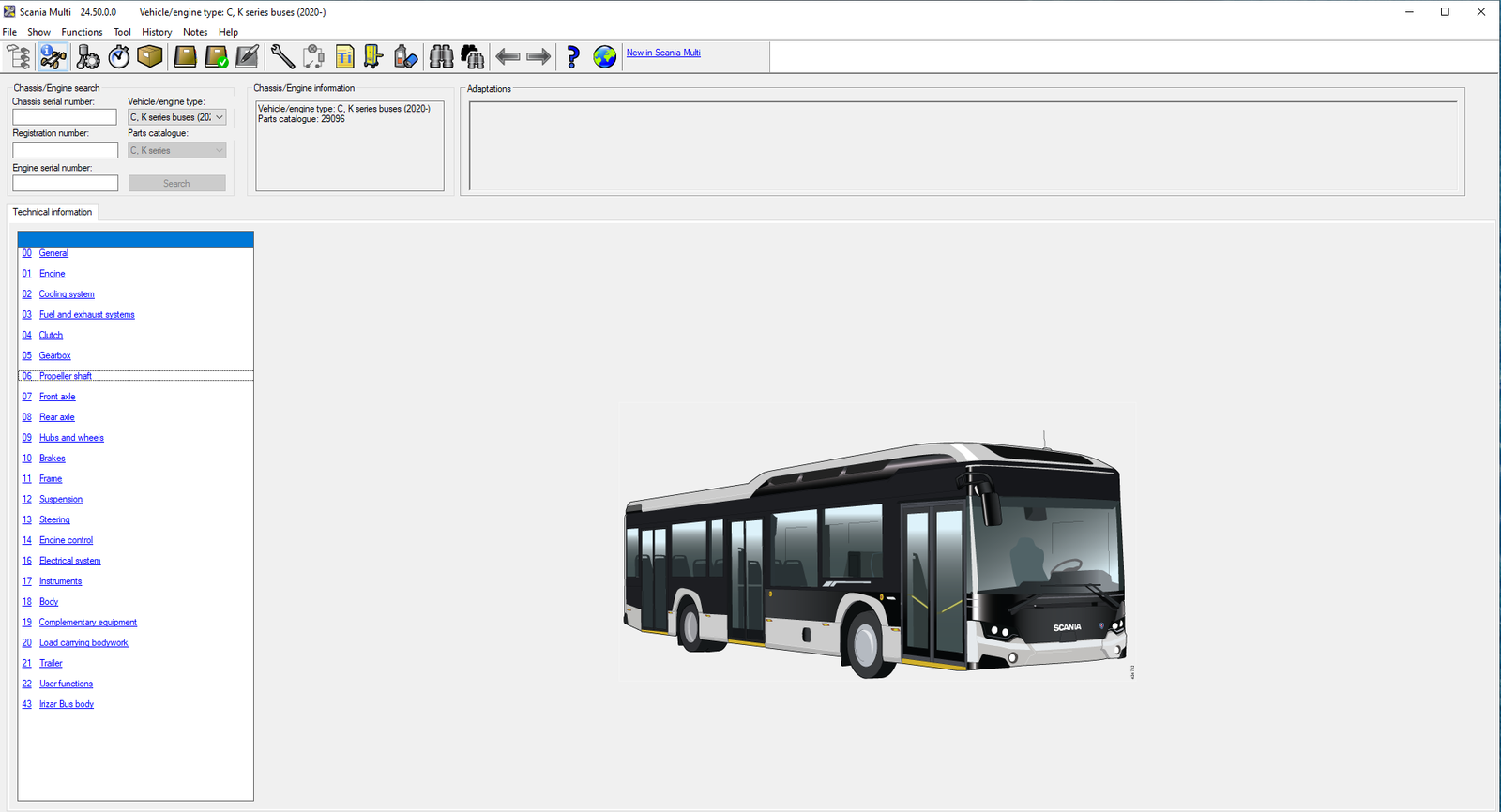

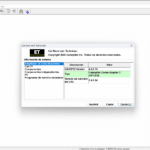
![DOOSAN EDIA INDUSTRY FULL 2.3.5.8 [2023.06]](https://ecmtrucks.com/wp-content/uploads/2024/08/566-150x150.png)