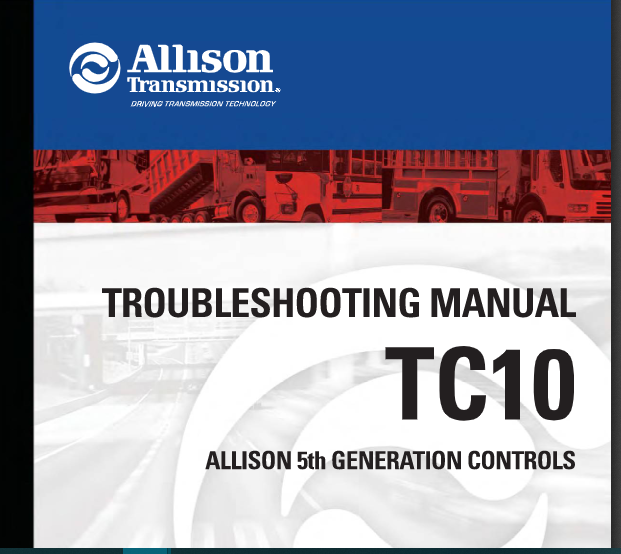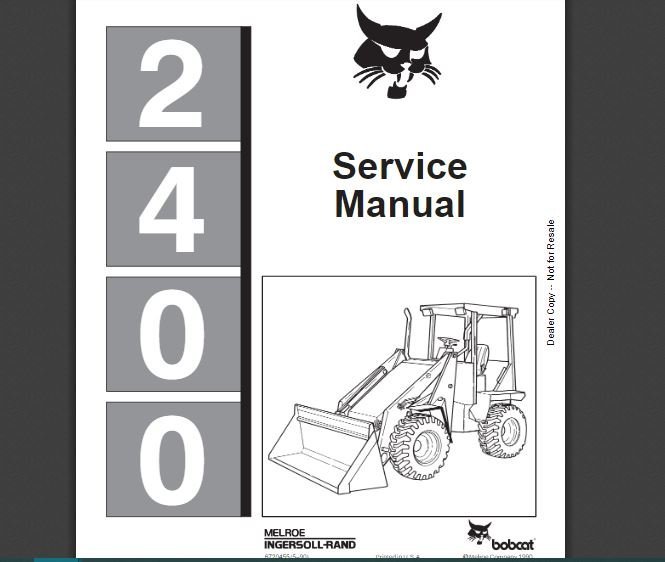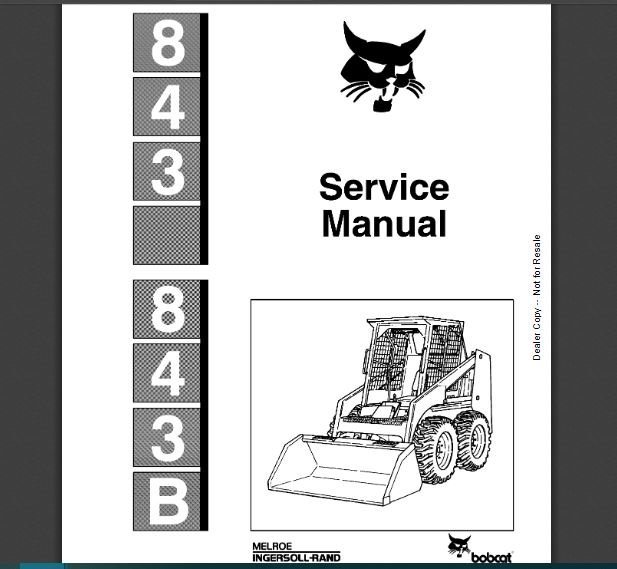Nexiq e Technician 1 3 2020: The Ultimate Tool for Heavy-Duty Truck Diagnostics
Nexiq eTechnician 1.3.62 is a diagnostic software designed for heavy-duty trucks. It provides advanced diagnostic capabilities, supporting various vehicle types and engine brands. The software enhances maintenance efficiency and reduces downtime. It allows technicians to access real-time data and perform comprehensive tests on truck systems.
Table of Contents
ToggleOverview of Nexiq eTechnician 1.3.62
Nexiq eTechnician 1.3.62 stands out as a sophisticated diagnostic software solution tailored for heavy-duty trucks. This innovative tool integrates a comprehensive set of features aimed at enhancing maintenance and operational efficiency within the transportation sector.
Key Features
The Nexiq eTechnician software boasts a variety of standout features that contribute to its effectiveness as a diagnostic tool:
- Comprehensive Diagnostic Coverage: It covers a wide range of vehicle types and brands, allowing technicians to address diverse issues efficiently.
- Real-Time Data Access: The software provides instant access to critical performance data, enabling quick identification of potential problems.
- User-Friendly Interface: Designed for ease of navigation, the interface reduces training time for new users and enhances overall operational efficiency.
- Regular Updates: Nexiq offers subscription plans that ensure users receive the latest features and support for new vehicle models.
Importance in Heavy Duty Diagnostics
The relevance of Nexiq eTechnician in the heavy-duty logistics landscape cannot be overstated. As the complexity of heavy-duty trucks increases, the necessity for effective diagnostic tools becomes essential. This software integrates with various vehicle systems, allowing technicians to:
- Quickly pinpoint issues across multiple engine types and configurations.
- Proactively manage fleet maintenance, minimizing potential downtime.
- Enhance the quality of service provided to clients through accurate diagnostics and timely interventions.
Overall, Nexiq eTechnician 1.3.62 is designed to respond to the evolving needs of the heavy-duty trucking industry, promoting efficiency and reliability in vehicle maintenance practices.
Compatibility and Coverage
Nexiq eTechnician is designed to be versatile, providing extensive compatibility and coverage for a variety of vehicle types and engine brands. This ensures that technicians can effectively diagnose different systems without being limited to specific manufacturers.
Compatible Vehicle Types
The software supports a wide range of truck types, making it suitable for various applications in the heavy-duty vehicle sector. This inclusivity allows for effective troubleshooting across diverse fleets. Whether dealing with light or heavy trucks, the Nexiq eTechnician adapts seamlessly.
Extensive Coverage for Various Engines
Nexiq eTechnician provides robust support for multiple engine models. Its ability to interface with prominent engine brands enhances diagnostic capabilities. The program is equipped to handle the intricate systems present in modern engines.
Cummins and Caterpillar
Support for Cummins and Caterpillar engines is a significant highlight. These are two of the most common engine manufacturers in the heavy-duty sector. Nexiq eTechnician is adept at diagnosing issues within these engines, ensuring that technicians can address problems efficiently.
Detroit Diesel DDEC
Detroit Diesel’s DDEC system is another area where Nexiq eTechnician excels. The software provides comprehensive diagnostics specific to DDEC engines, allowing for quick identification of faults and maintenance needs, leading to optimal engine performance.
Support for Allison Transmissions
Allison automatic transmissions are integral to many heavy-duty vehicles. The software offers specialized diagnostic capabilities for these transmission systems, facilitating effective troubleshooting. This support ensures that technicians can maintain transmission health accurately and efficiently, further reducing vehicle downtime.
Diagnostic and Testing Capabilities
The diagnostic and testing capacities of Nexiq eTechnician 1.3.62 come equipped with advanced tools that facilitate effective monitoring and analysis of heavy-duty trucks. The following sections delve into key features that support real-time diagnostics and robust testing protocols.
Real-Time Data Access
One of the standout features of Nexiq eTechnician is its ability to provide real-time data access. This functionality enables technicians to gather immediate insights into vehicle performance, helping them to quickly diagnose issues as they arise. With an emphasis on efficiency, real-time data supports rapid decision-making, ultimately leading to enhanced operational effectiveness within the transportation sector.
Testing Capability for Different Systems
Nexiq eTechnician supports comprehensive testing on various truck systems. This broad scope ensures that technicians can conduct thorough inspections and pinpoint issues across critical vehicle components.
ABS Tractor and Trailer
The software includes capabilities to test the Anti-lock Braking System (ABS) for both tractor units and trailers. This feature assesses the functionality of the ABS, ensuring safety and performance during driving conditions. Technicians can evaluate the ABS components, quickly identifying any irregularities that may compromise vehicle safety.
Transmission Systems
Another vital aspect of Nexiq eTechnician is its support for transmission system testing. This ensures optimal performance by allowing technicians to diagnose transmission-related issues accurately. Effective transmission diagnostics can prevent more extensive repairs and enhance the longevity of the vehicle, proving essential in rigorous transportation environments.
Module Interface and Connectivity
The module interface is designed for seamless connectivity between the diagnostic software and vehicle systems. This intuitive interface allows for easy navigation through various diagnostic tests and real-time data monitoring. Technicians can connect to different vehicle systems effortlessly, fostering a smoother workflow during the diagnosis process.
User Experience
The user experience of Nexiq eTechnician 1.3.62 plays a vital role in enhancing the overall functionality of the software. A focus on a user-friendly interface and comprehensive support ensures that technicians can navigate the system with confidence and efficiency.
Interface and Ease of Use
The interface of Nexiq eTechnician 1.3.62 has been thoughtfully designed to promote ease of use. Technicians are often under pressure to diagnose and resolve vehicle issues quickly, so a streamlined interface significantly enhances productivity. Key aspects of the interface include:
- Intuitive Layout: The layout is organized logically, allowing users to navigate seamlessly between various diagnostic tools and features.
- Quick Access Menu: Users can easily access frequently used functions, reducing the time spent searching for specific tools.
- Visual Indicators: Clear graphics and visual indicators help to guide users through diagnostics, making complex information more digestible.
This design reduces the learning curve for new users and optimizes the workflow for experienced technicians. The overall experience fosters a sense of confidence, allowing users to focus on diagnostics rather than the software interface itself.
Training and User Support
Effective training and user support are essential for maximizing the benefits of any diagnostic tool. Nexiq eTechnician recognizes this need and offers comprehensive support options to its users:
- Training Modules: Online training modules are available, offering step-by-step guidance on using the software’s features effectively.
- User Manuals: Detailed user manuals provide in-depth explanations of various functionalities, serving as an excellent reference tool.
- Technical Support: Access to technical support ensures that users can quickly resolve any issues or queries they may encounter while using the software.
These resources are designed to empower users, facilitating both foundational knowledge and ongoing skill development. By ensuring that technicians are adequately trained, Nexiq eTechnician enhances the overall efficacy of vehicle diagnostics and maintenance.
Benefits for the Trucking Industry
The implementation of advanced diagnostic tools offers numerous perks that significantly impact the trucking sector. Understanding these benefits is crucial for fleet management and operational efficiency.
Reducing Downtime
Minimizing downtime is a primary benefit of employing effective diagnostic solutions. Quick identifications of mechanical issues can lead to faster repairs, allowing vehicles to return to operation promptly. The software’s real-time diagnostic capabilities enable technicians to detect problems before they escalate, reducing prolonged service interruptions.
- Quicker diagnostics help streamline maintenance schedules.
- Minimized downtime enhances overall fleet availability.
- Effective problem resolution leads to fewer delays in operations.
Improving Maintenance Efficiency
Efficient maintenance management is vital for the longevity and performance of vehicles. The software provides comprehensive data and analytics that aid in proactive maintenance planning. This allows technicians to perform scheduled checks based on actual vehicle conditions instead of arbitrary timelines.
- Informed maintenance decisions prolong vehicle service life.
- Data-driven insights help optimize routine service intervals.
- Improved average repair times increase service efficiency.
Enhancing Decision-Making
The ability to analyze historical and real-time data is instrumental in strategic fleet management. Access to detailed diagnostics enables fleet managers to make sound choices regarding repairs, replacements, and maintenance investments. This informed approach can lead to significant cost savings over time.
- Data analytics support strategic planning and resource allocation.
- Enhanced visibility into fleet performance aids in budget management.
- Predictive insights facilitate better long-term investment decisions.
System Requirements and Installation
Before installing Nexiq eTechnician 1.3.62, it is important to understand the necessary system requirements. Proper hardware and software configurations ensure optimal performance and experience, enabling users to fully leverage the software’s capabilities in diagnosing heavy-duty vehicles.
Operating System Compatibility
Nexiq eTechnician 1.3.62 is designed to be compatible with a range of Windows operating systems. The supported versions include:
- Windows 7 (32-bit and 64-bit)
- Windows 8 (32-bit and 64-bit)
- Windows 10 (32-bit and 64-bit)
Ensuring that the operating system is up-to-date increases compatibility and enhances the software’s functionality. Users should verify that their system aligns with these specifications before initiating installation.
Hardware Requirements
To successfully run Nexiq eTechnician, the following hardware specifications must be met:
- Processor: At least an Intel i5 or equivalent
- RAM: A minimum of 4 GB for adequate processing capability
- Storage: 500 MB of free hard drive space
- DVD-ROM drive: This is necessary for the installation process from physical media
Free Hard Drive Space
A minimum of 500 MB of free hard drive space is required for the installation of the software. Having additional space is beneficial not only for the program itself but also for storing diagnostic data and update files that may be needed in future operations.



 AGCO
AGCO ALLISON
ALLISON BENDIX
BENDIX BOBCAT
BOBCAT CAT
CAT CLAAS
CLAAS CNH
CNH DAF
DAF DETROIT
DETROIT EATON
EATON FREIGHTLINER
FREIGHTLINER HINO
HINO HITACHI
HITACHI ISUZU
ISUZU JCB
JCB JOHN DEERE
JOHN DEERE JPROZZ
JPROZZ MAGIC TUNER
MAGIC TUNER MAN
MAN Navistar
Navistar PACCAR
PACCAR PERKINS
PERKINS PF DIAGNOSE
PF DIAGNOSE PSI POWERLINK
PSI POWERLINK RENAULT
RENAULT SCANIA
SCANIA THERMO KING
THERMO KING UD NISSAN
UD NISSAN VOLVO
VOLVO WABCO
WABCO ZF TESTMAN
ZF TESTMAN
 BELL
BELL BENDIX
BENDIX BOBCAT
BOBCAT CARRIE
CARRIE DAF
DAF DETROIT
DETROIT EATON
EATON FUSO
FUSO MACK
MACK
 Cumminz
Cumminz ISB4.5 CM2150
ISB4.5 CM2150 All Engines (2017 Emissions)
All Engines (2017 Emissions) PACCAR
PACCAR
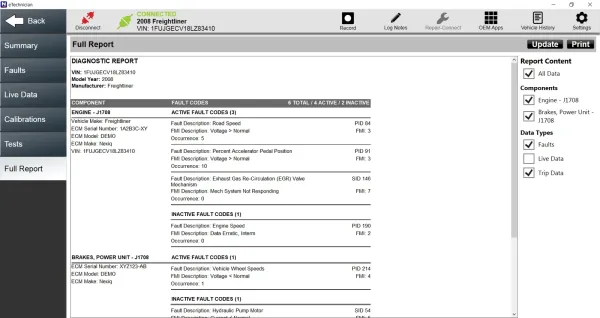
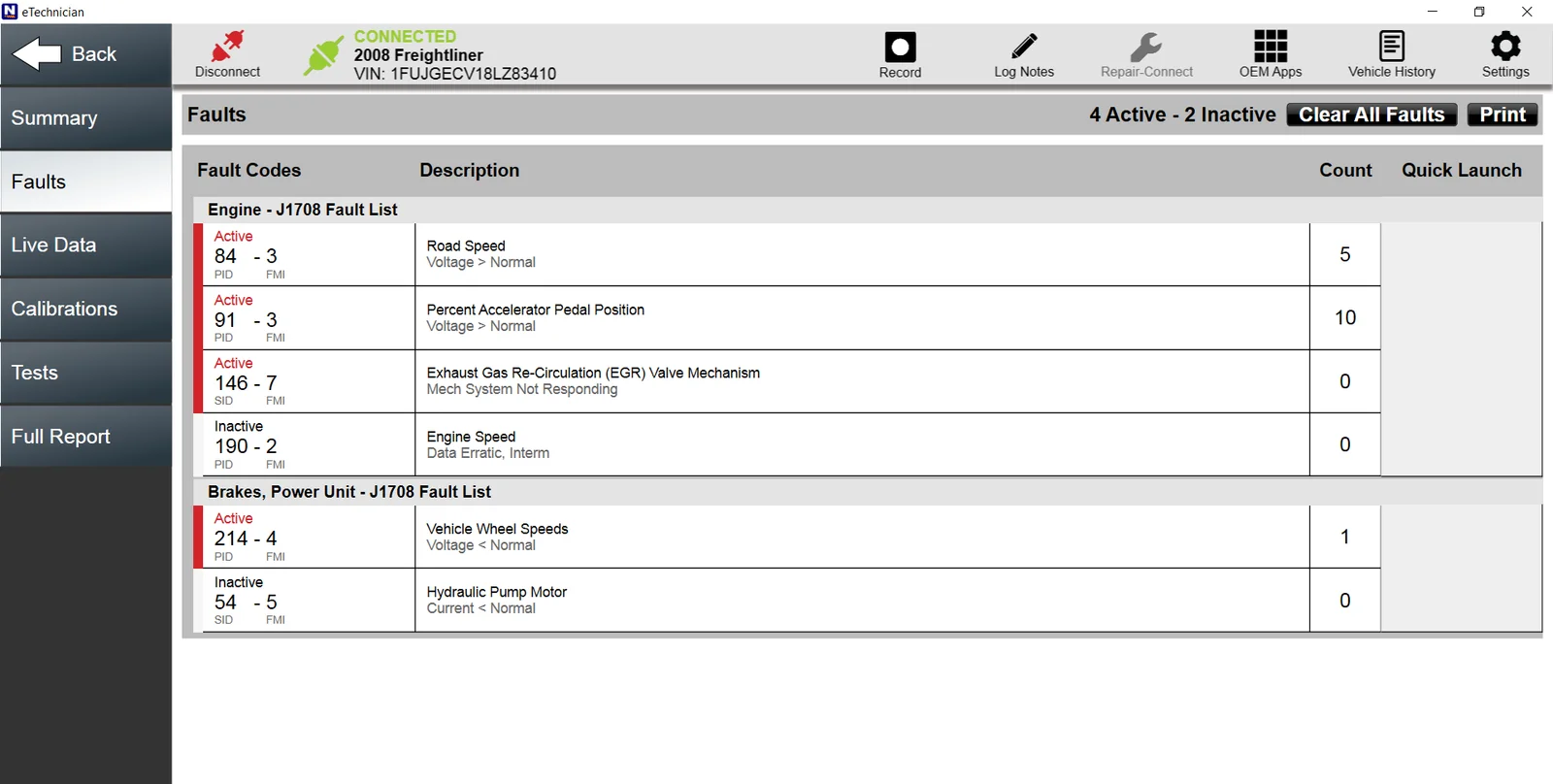






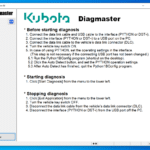
![DOOSAN DIAGNOSTIC TOOL DL06 DL08 Stage V 02.15 R2 [2024.02] English Chinese](https://ecmtrucks.com/wp-content/uploads/2024/08/1-150x150.png)