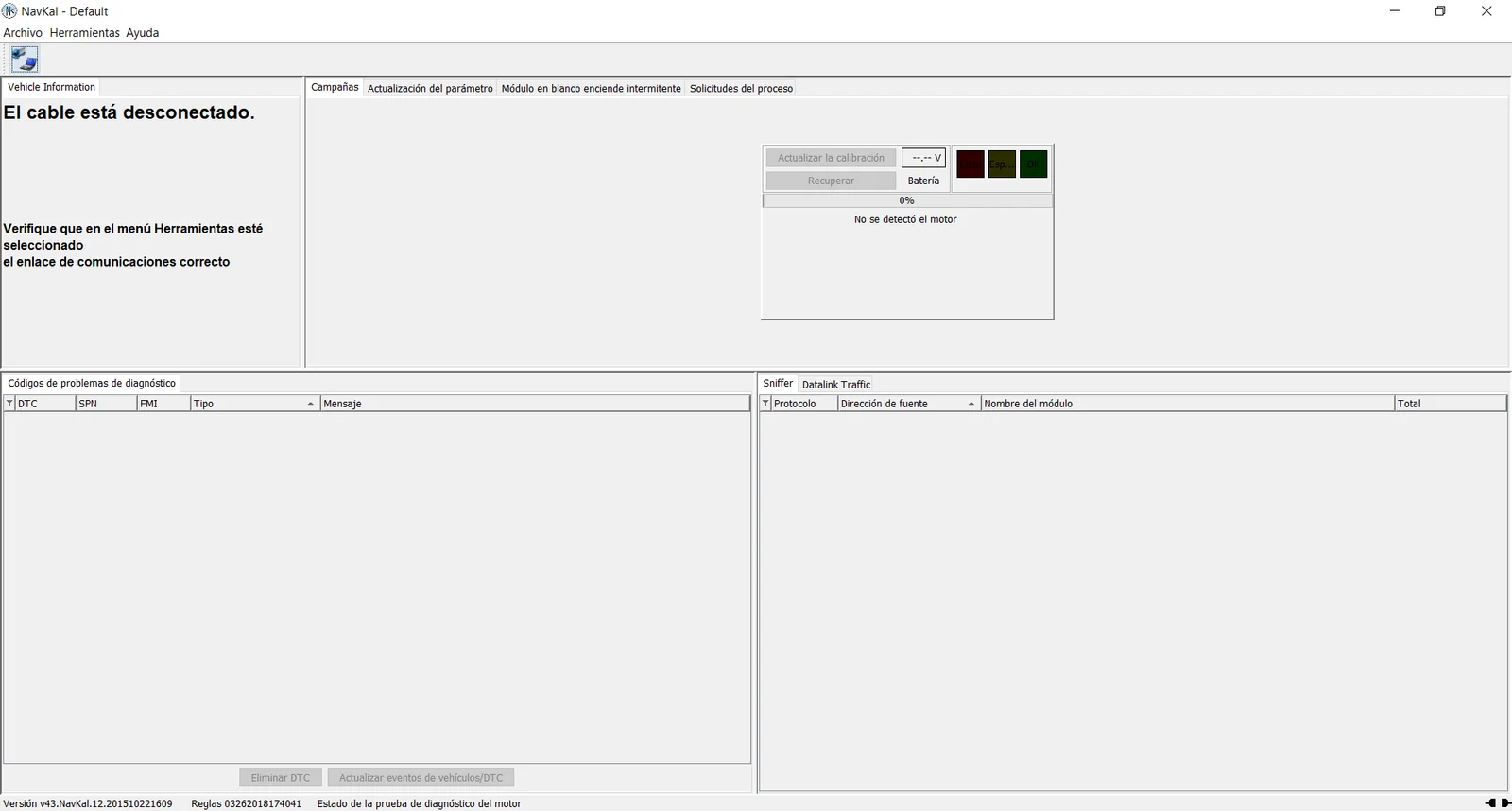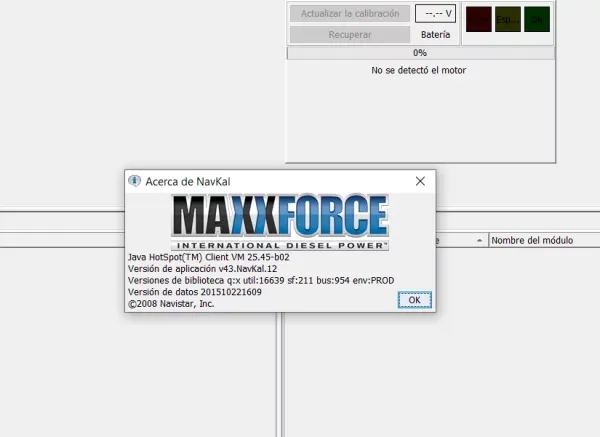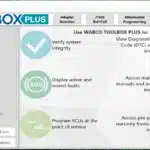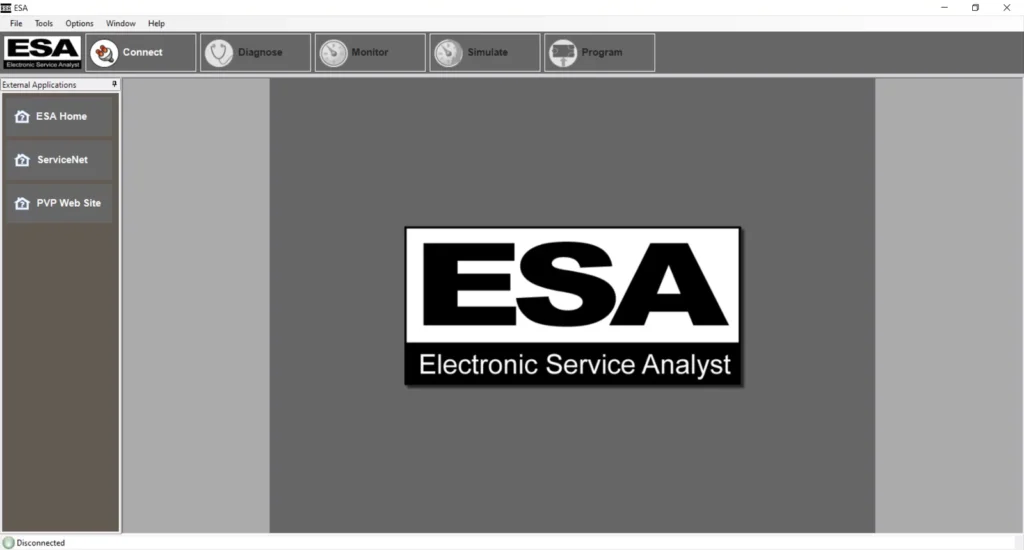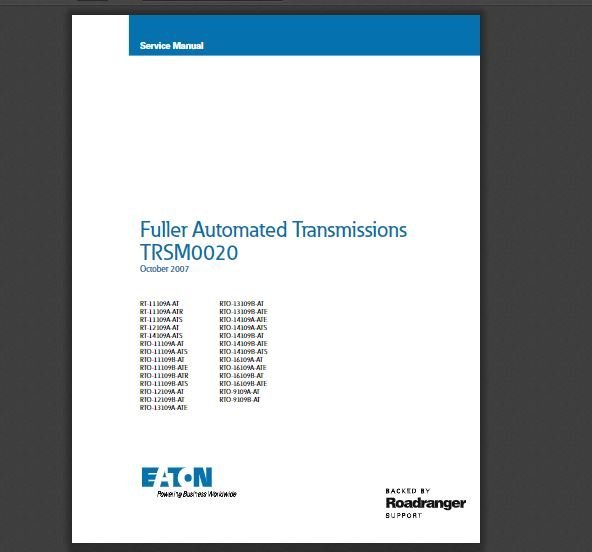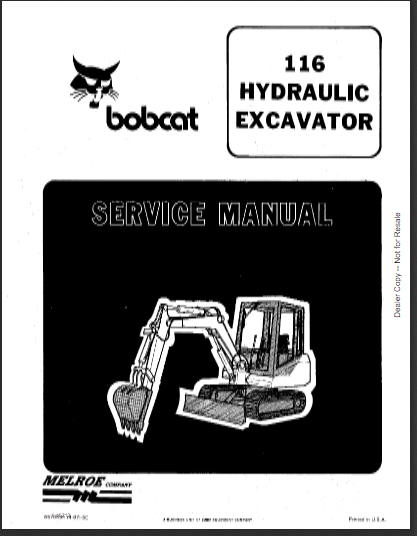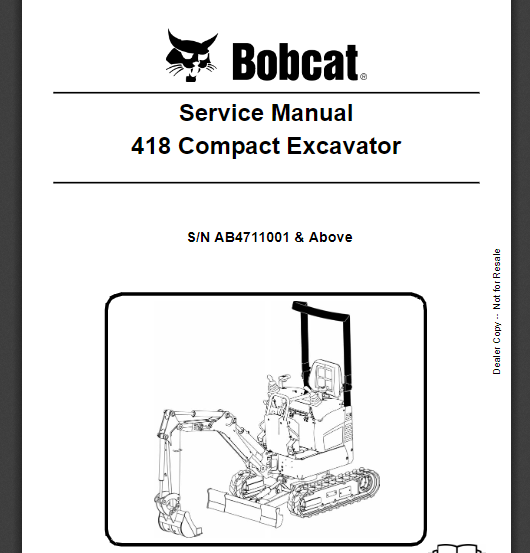International Navkal Pro 2018 Offline: Essential Diagnostic Tool for Heavy Equipment and Trucks
International Navkal Pro 2018 Offline is a specialized software designed for the programming and diagnostics of Navistar diesel engines. Its offline functionality allows technicians to operate effectively without internet connectivity, making it ideal for diverse work environments. This software includes key features such as ECM flashing, DPF deletion, and power adjustments. With user-friendly installation through TeamViewer, it supports various operating systems and integrates with other diagnostic tools to enhance efficiency in heavy machinery and truck maintenance.
Table of Contents
ToggleUnderstanding International Navkal Pro 2018 Offline
This section provides an overview of the software’s key features and functionality.
Key Features
The International Navkal Pro 2018 Offline offers essential tools for technicians working with Navistar diesel engines. Its design focuses on efficiency and precision in diagnostics and engine management.
Flash ECM Capabilities
This software excels in flashing the Engine Control Module (ECM), allowing users to reload factory settings back into the engine control unit. This capability is crucial for restoring original performance and functionality.
DPF Deletion Options
Many technicians appreciate the DPF deletion feature. It enables the removal of diesel particulate filters from the system, which can substantially enhance engine operation by minimizing restrictions and improving exhaust flow.
Power Adjustment Features
Navkal Pro 2018 provides users the ability to modify engine power settings. These adjustments let users tailor the engine’s performance to meet specific operational needs, optimizing efficiency and effectiveness.
Offline Functionality
The offline nature of Navkal Pro 2018 is a standout feature, allowing for usage in environments where internet access is sporadic or non-existent.
Benefits of Offline Use
- Ensures uninterrupted access to diagnostic tools and features regardless of connectivity.
- Ideal for remote work locations or mobile repair services.
- Improves efficiency by reducing dependency on online resources.
Installation Process
Installing the software is designed to be straightforward. Users can set it up without requiring an internet connection, making it accessible in diverse workshop environments.
- Delivered as a complete package, facilitating seamless installation.
- Includes detailed instructions to guide users through the process, regardless of their technical expertise.
Compatibility and Integration
Compatibility and integration are crucial aspects of the International Navkal Pro 2018 Offline software. Its ability to work seamlessly with various operating systems and other diagnostic tools enhances its usability and effectiveness in the field.
Supported Operating Systems
This software is compatible with a range of operating systems, ensuring that users can utilize it on their preferred devices. The supported systems include:
- Windows 7 (32-bit and 64-bit)
- Windows XP
- Windows 10
- Other compatible versions
These wide-ranging options make it accessible for many workshops, allowing technicians to run the software without needing specialized hardware.
Integration with Other Diagnostic Tools
The ability to integrate with additional diagnostic programs significantly enhances the functionality of Navkal Pro 2018 Offline. This integration facilitates better workflow and data management, allowing for comprehensive vehicle diagnostics.
Servicemaxx Pro Compatibility
Navkal Pro 2018 Offline works harmoniously with Servicemaxx Pro, a leading diagnostic tool in the industry. This compatibility allows technicians to:
- Utilize combined diagnostic capabilities for more in-depth analysis.
- Access and share data between both systems for improved problem-solving.
- Streamline operations for fleets by having all necessary tools in one environment.
Maximizing Efficiency with Combined Tools
Integrating different diagnostic tools enhances operational efficiency in shops. By using Navkal alongside other systems, technicians can:
- Reduce the time spent on diagnostics and repairs.
- Improve accuracy and effectiveness in troubleshooting.
- Optimize maintenance schedules, extending equipment life.
The effective use of these integrated systems contributes significantly to the overall productivity and financial health of repair facilities.
The use of Navkal Pro 2018 Offline presents numerous advantages for technicians and workshops dealing with heavy machinery and trucks. These benefits enhance operational efficiency, cost savings, and training facilitation.
Advantages of Using Navkal Pro 2018 Offline
Efficiency in Diagnostics
Navkal Pro 2018 Offline significantly improves diagnostic capabilities. By allowing technicians to quickly access fault codes and perform detailed diagnostics, it reduces downtime and enhances repair accuracy.
Cost Reduction Benefits
Implementing Navkal Pro 2018 Offline can lead to substantial cost savings for workshops. Key aspects of cost reduction include:
- Minimized reliance on expensive diagnostic equipment.
- Reduced labor costs due to faster troubleshooting and repair times.
- Avoiding unnecessary parts replacements by accurately diagnosing issues from the start.
Training and Support
Providing adequate training and support is vital for effective software use. Navkal Pro 2018 Offline is designed to facilitate both through its intuitive features.
User-Friendly Interface
The software features a user-friendly interface that simplifies navigation. This accessibility allows new technicians to become proficient quickly while enabling seasoned professionals to perform tasks efficiently.
Professional Installation Services
The availability of professional installation services ensures that users can set up the software correctly. This support plays a critical role in minimizing potential operational issues and promotes effective usage from the outset.
Frequent User Questions (FAQ)
This section addresses common inquiries regarding installation, troubleshooting, and updates for the software. Users may find these answers helpful in maximizing their experience.
How to Install Navkal Pro 2018 Offline
System Requirements
To ensure proper functionality, certain hardware and software specifications must be met. The minimum requirements include:
- Operating System: Compatible with Windows 7 (32 and 64 bits), Windows XP, and Windows 10.
- RAM: At least 2 GB of RAM.
- Storage: Minimum of 1 GB of free disk space for installation.
- Processor: Recommended dual-core processor or better.
Step-by-Step Installation Guide
The installation of Navkal Pro 2018 Offline can be completed in a few straightforward steps:
- Download the installation file.
- Prepare your system according to the minimum requirements.
- Run the installer file and follow the on-screen instructions.
- Complete the installation process and restart your computer.
For users requiring remote assistance, installation can also be facilitated via TeamViewer for added convenience.
Troubleshooting Common Issues
In case of problems during installation or operation, common troubleshooting methods include:
- Checking compatibility with the operating system.
- Ensuring that all system requirements are met.
- Restarting the application or the computer.
- Contacting support if issues persist.
Updating the Software
Options for Updates
To keep the software functioning with the latest features, users should routinely check for updates. Options typically include:
- Manual updates through the software’s settings menu.
- Notifications for automatic updates when connected to the internet.
Maintaining Current Software Versions
It is vital to regularly update the software to ensure optimal performance and access to new functionalities. Following best practices for maintenance will help in preserving the integrity of the program and enhancing user experience.
Practical Applications in the Field
In the automotive repair industry, the practical applications of diagnostic tools are critical for enhancing efficiency and performance. The International Navkal Pro 2018 Offline software has proven to be an invaluable asset in various real-world scenarios.
Case Studies and Success Stories
Numerous workshops have documented their experiences with the software, showcasing notable improvements in operations. For instance, a repair facility specializing in heavy-duty trucks reported a significant reduction in diagnostic time after assimilating the use of Navkal Pro. Their ability to quickly identify engine faults led to faster turnaround times on repairs, ultimately increasing customer satisfaction.
Real-World Scenarios
Real-world applications highlight how technicians utilize the software to tackle complex problems.
DPF Challenges and Solutions
- Many diesel engines suffer from issues related to the Diesel Particulate Filter (DPF).
- Using the DPF deletion option in the software, technicians found solutions to improve engine performance and efficiency by eliminating unnecessary restrictions.
- Case studies showed that after DPF removal, engines operated smoother without the risk of clogging, resulting in significant operational cost savings for vehicle owners.
Customizing Engine Performance
- Another application involves adjusting engine parameters for specific tasks.
- Technicians reported customizing power settings to match the requirements of various heavy-duty applications, such as towing or hauling. This tailored approach optimized fuel efficiency and boosted vehicle performance.
- Feedback from clients indicated that these adjustments led to improved productivity in their operations, establishing a direct link between software utilization and enhanced performance metrics.



 AGCO
AGCO ALLISON
ALLISON BENDIX
BENDIX BOBCAT
BOBCAT CAT
CAT CLAAS
CLAAS CNH
CNH DAF
DAF DETROIT
DETROIT EATON
EATON FREIGHTLINER
FREIGHTLINER HINO
HINO HITACHI
HITACHI ISUZU
ISUZU JCB
JCB JOHN DEERE
JOHN DEERE JPROZZ
JPROZZ MAGIC TUNER
MAGIC TUNER MAN
MAN Navistar
Navistar PACCAR
PACCAR PERKINS
PERKINS PF DIAGNOSE
PF DIAGNOSE PSI POWERLINK
PSI POWERLINK RENAULT
RENAULT SCANIA
SCANIA THERMO KING
THERMO KING UD NISSAN
UD NISSAN VOLVO
VOLVO WABCO
WABCO ZF TESTMAN
ZF TESTMAN
 BELL
BELL BENDIX
BENDIX BOBCAT
BOBCAT CARRIE
CARRIE DAF
DAF DETROIT
DETROIT EATON
EATON FUSO
FUSO MACK
MACK
 Cumminz
Cumminz ISB4.5 CM2150
ISB4.5 CM2150 All Engines (2017 Emissions)
All Engines (2017 Emissions) PACCAR
PACCAR