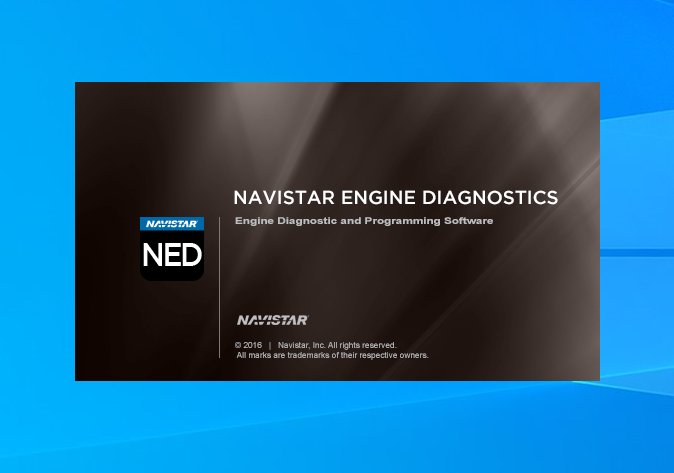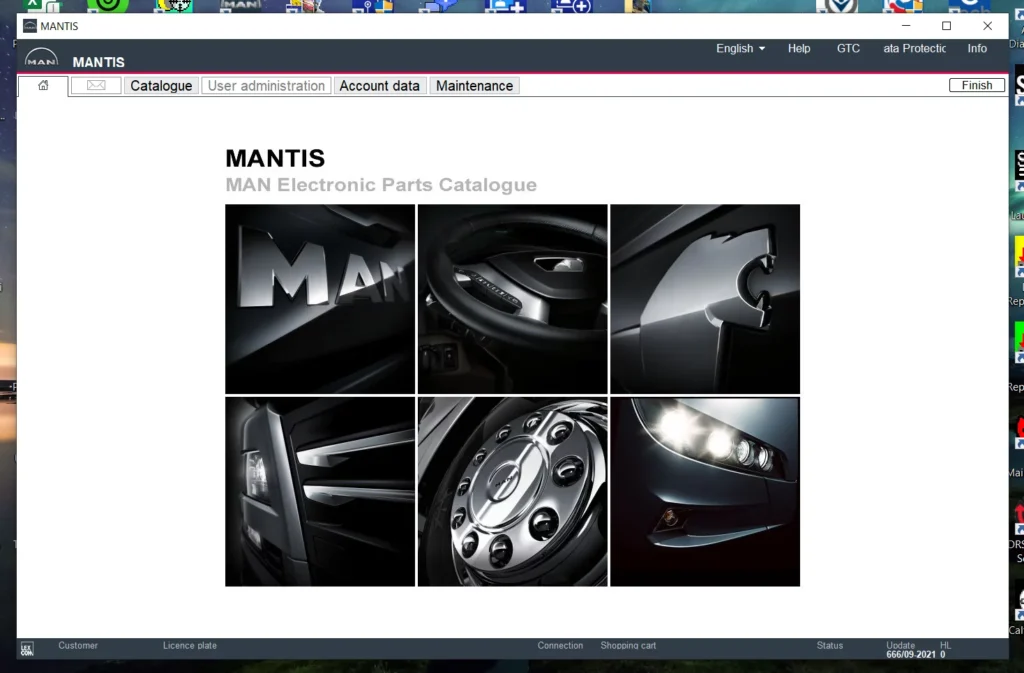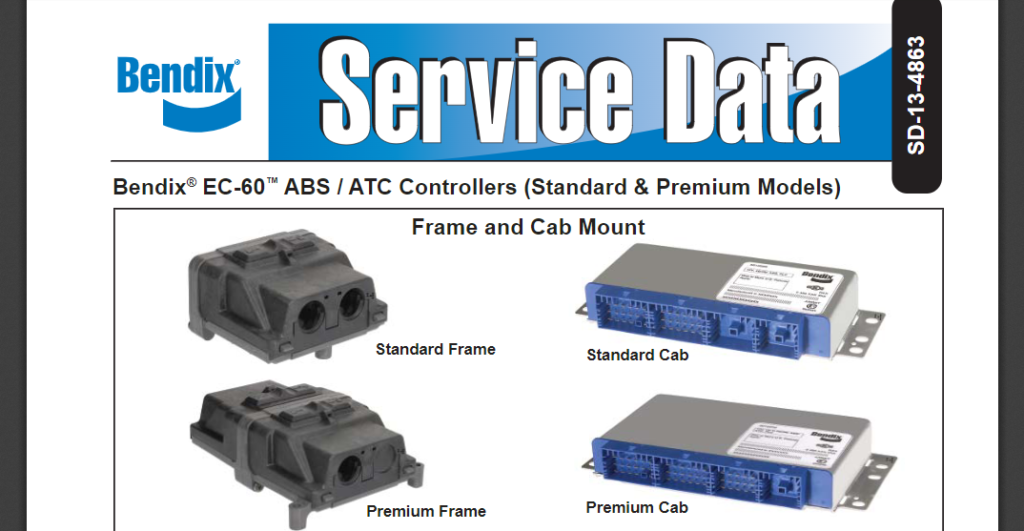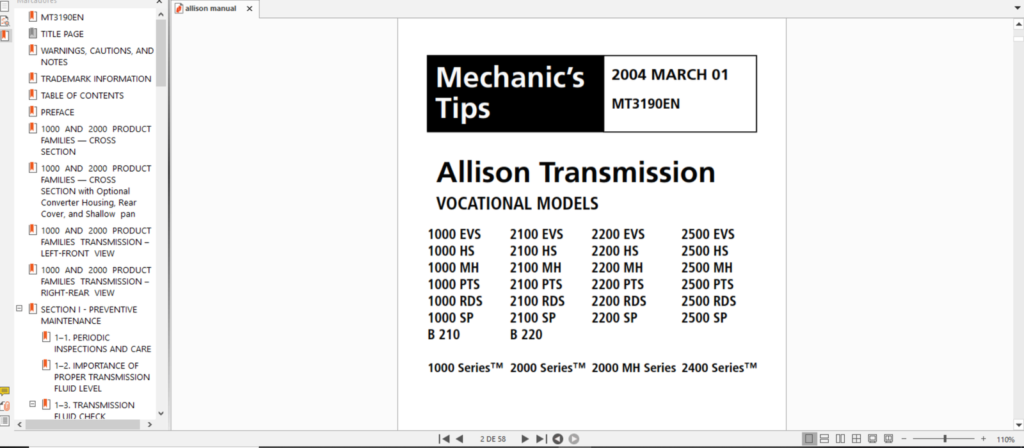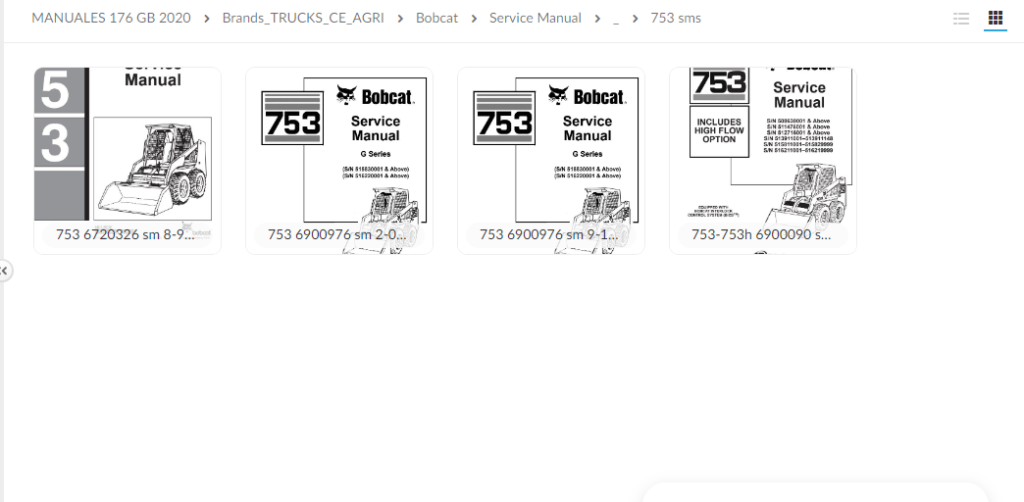NAVISTAR NED 2024 Diagnostic Software: Essential Tool for Heavy Machinery and Truck Diagnostics
NAVISTAR NED 2024 Diagnostic Software is a critical tool for maintaining the efficiency and reliability of heavy machinery and trucks. Designed specifically for Navistar vehicles, it offers advanced diagnostics to identify and resolve engine issues. This software features real-time tools, an extensive database of trouble codes, and user-friendly navigation. Installation is straightforward and can be completed remotely via TeamViewer, ensuring seamless setup for technicians.
Table of Contents
ToggleImportance of Diagnostic Software for Navistar
The significance of advanced diagnostic software in the Navistar fleet cannot be overstated. Such tools are crucial for maintaining optimal vehicle performance and reliability across the heavy machinery sector.
Advancements in Engine Diagnostics
The field of engine diagnostics has witnessed remarkable innovations over the years. These advancements have enabled technicians to:
- Utilize real-time data to swiftly identify faults.
- Access detailed analytics on engine performance and emission levels.
- Implement sophisticated algorithms for better fault detection.
These technologies not only improve diagnostic accuracy but also enhance the overall efficiency of repair processes, ensuring that vehicles spend less time in the shop and more time on the road.
Role of Software in Vehicle Maintenance
Diagnostic software plays a pivotal role in the maintenance routines of Navistar trucks and heavy vehicles. Through effective software, regular checks can be scheduled, which leads to:
- Prolonged vehicle lifespan through timely interventions.
- Reduction in unexpected breakdowns, enhancing fleet reliability.
- Comprehensive evaluations that inform better maintenance strategies.
Incorporating such software into maintenance protocols underscores its necessity for achieving both safety and operational excellence.
Features of NAVISTAR NED 2024
The NAVISTAR NED 2024 offers a range of advanced features tailored for effective vehicle diagnostics.
Real-Time Diagnostic Tools
This software includes powerful real-time diagnostic capabilities that monitor critical engine functions, ensuring immediate detection of any irregularities. Technicians can access performance data as issues arise, enabling swift interventions to mitigate potential failures.
Extensive Database for Trouble Codes
A comprehensive database houses a variety of trouble codes, crucial for accurate diagnostics. This extensive collection allows for precise identification of vehicle issues.
Diagnostic Trouble Code Retrieval
This feature ensures rapid retrieval of diagnostic trouble codes (DTCs), providing technicians with immediate access to accurate information essential for problem resolution.
View and Interpret Codes
Technicians can efficiently view and interpret codes, streamlining the diagnostic process. This capability facilitates quicker decision-making and repairs based on the severity of issues detected.
Compatibility with Navistar Models
NAVISTAR NED 2024 is designed to be compatible with a wide range of Navistar vehicles, enhancing versatility across different models. This compatibility guarantees that technicians have the necessary tools for efficient service regardless of the specific vehicle they are working on.
Interface and User Experience
The software boasts a user-centric design, ensuring ease of navigation and operational efficiency. A well-structured interface simplifies the diagnostic process.
Windows Compatibility
Optimized for Windows, the software offers seamless installation and performance across various systems, making it accessible to a wide array of users.
User-Friendly Navigation
Intuitive navigation aids technicians in quickly finding the features they need. This focus on usability promotes a smoother experience and enhances productivity within the workshop environment.
Benefits of Using NAVISTAR NED 2024
The advantages of utilizing NAVISTAR NED 2024 are significant, impacting both operational costs and service quality. This software enhances diagnostic processes, providing tools that ensure efficient vehicle maintenance and safety.
Cost Savings in Engine Diagnostics
Implementing NAVISTAR NED 2024 can lead to substantial financial savings for fleets. By identifying potential issues early, it minimizes the chances of expensive repairs and unexpected breakdowns, allowing for smarter budget management.
Increased Efficiency in Service Bays
This software streamlines the diagnostic process within service bays. With quick and accurate assessments, technicians can handle more vehicles in less time, thereby increasing overall workshop productivity.
Service Bay Tests and Procedures
Efficient testing procedures are crucial for quick turnarounds. NAVISTAR NED 2024 simplifies these processes by offering automated tests that ensure comprehensive evaluations without unnecessary delays.
Enhanced Safety with Precise Diagnostics
Safety is paramount in the transportation industry. The advanced diagnostic capabilities of NAVISTAR NED 2024 help ensure that vehicles operate efficiently and safely, which protects drivers, cargo, and other road users.
Installation and Setup
Getting started with the software involves straightforward installation and configuration steps. Proper preparation ensures an efficient diagnostic experience.
System Requirements and Compatibility
Before installation, users should check the system requirements to ensure compatibility with their devices. Key aspects include:
- Operating System: Windows 10 or later is recommended for optimal performance.
- Hardware: A minimum of 4GB RAM and a dual-core processor to support smooth running.
- Disk Space: Sufficient storage (at least 5GB) is needed for the software and updates.
Installation via TeamViewer
The installation process can be conveniently conducted using TeamViewer. This method allows remote support during setup.
Initial Setup and Configuration
Once TeamViewer is running, the following steps should be followed:
- Download the installation package from the official website.
- Follow the on-screen prompts to install the software.
Connecting Cables and Systems
After installation, connecting the necessary hardware is essential:
- Ensure the Vehicle Communication Interface (VCI) cable is correctly attached to the vehicle’s diagnostic port.
- Connect the VCI to the computer, ensuring all connections are secure.
Support and Training
Providing adequate support and training is essential for maximizing the effectiveness of any diagnostic software. NAVISTAR ensures that users have the necessary resources and assistance to excel in their diagnostic tasks.
Access to Technical Support
The technical support offered is designed to help users troubleshoot and resolve issues efficiently. Experienced technicians are available to assist with inquiries related to software functionality and specific vehicle diagnostics.
Training Materials and Resources
Various resources are available to educate users on the software’s capabilities. These materials include instructional content that enhances understanding and fosters proficient use.
Tutorials and Guides
A range of tutorials and guides is provided, covering both basic and advanced features. These resources are user-friendly and are crucial for newcomers and seasoned technicians alike.
Advanced Diagnostics Techniques
For users seeking to deepen their expertise, advanced diagnostics techniques are covered in specialized training materials. These techniques focus on complex diagnostic procedures, enabling technicians to handle more challenging issues effectively.
Comparing NAVISTAR NED 2024 with Other Solutions
This section discusses the competitive landscape of diagnostic software, focusing on how NAVISTAR NED 2024 stacks up against other available solutions in the market.
Competitors in the Diagnostic Software Market
The diagnostic software market features various contenders, but two of the most notable competitors to NAVISTAR NED 2024 are Cummins and Detroit Diesel diagnostic tools. Each of these options has its strengths but also limitations that may influence a technician’s choice.
Comparison with Cummins and Detroit Tools
Cummins Insite software is widely used among technicians working with Cummins engines. While robust, it is mainly tailored to that brand, which restricts its versatility. Detroit Diesel Diagnostic Link targets vehicles equipped with Detroit engines but does not offer the breadth of applications found in NAVISTAR NED 2024.
Advantages of NED 2024 Over General Tools
NAVISTAR NED 2024 distinguishes itself not only through its rich feature set but also its user-friendliness. Unlike general diagnostic tools that provide basic functionality, NED 2024 delivers:
- In-depth diagnostics specifically for Navistar engines
- A user-friendly interface that simplifies navigation
- Regular updates ensuring access to the latest information
- Detailed reporting capabilities that aid in faster troubleshooting
These elements contribute to making NED 2024 a preferred choice for technicians focused on maximizing efficiency and accuracy in their diagnostic processes.



 AGCO
AGCO ALLISON
ALLISON BENDIX
BENDIX BOBCAT
BOBCAT CAT
CAT CLAAS
CLAAS CNH
CNH DAF
DAF DETROIT
DETROIT EATON
EATON FREIGHTLINER
FREIGHTLINER HINO
HINO HITACHI
HITACHI ISUZU
ISUZU JCB
JCB JOHN DEERE
JOHN DEERE JPROZZ
JPROZZ MAGIC TUNER
MAGIC TUNER MAN
MAN Navistar
Navistar PACCAR
PACCAR PERKINS
PERKINS PF DIAGNOSE
PF DIAGNOSE PSI POWERLINK
PSI POWERLINK RENAULT
RENAULT SCANIA
SCANIA THERMO KING
THERMO KING UD NISSAN
UD NISSAN VOLVO
VOLVO WABCO
WABCO ZF TESTMAN
ZF TESTMAN
 BELL
BELL BENDIX
BENDIX BOBCAT
BOBCAT CARRIE
CARRIE DAF
DAF DETROIT
DETROIT EATON
EATON FUSO
FUSO MACK
MACK
 Cumminz
Cumminz ISB4.5 CM2150
ISB4.5 CM2150 All Engines (2017 Emissions)
All Engines (2017 Emissions) PACCAR
PACCAR