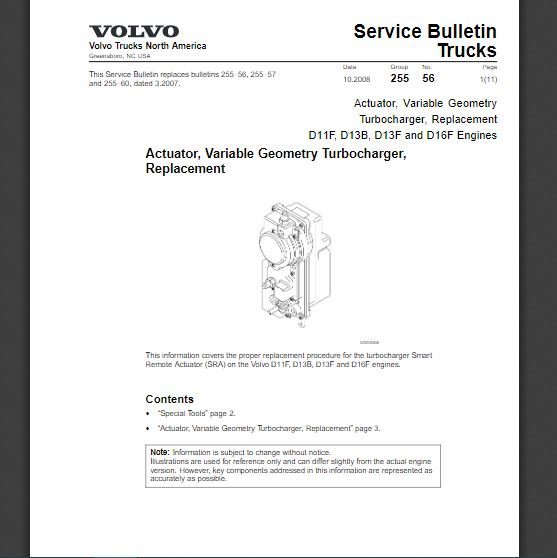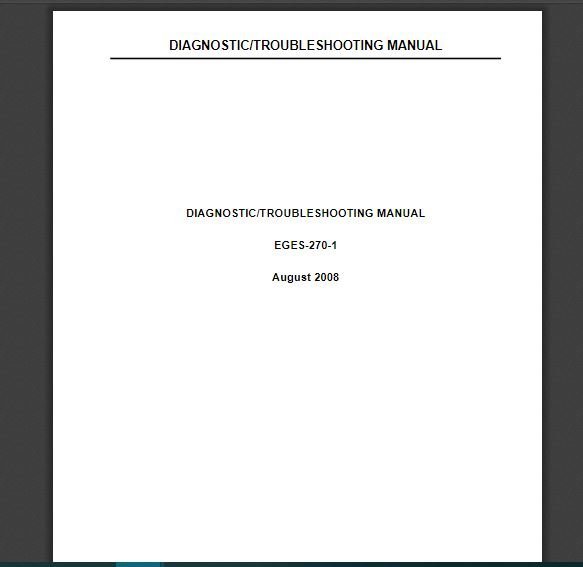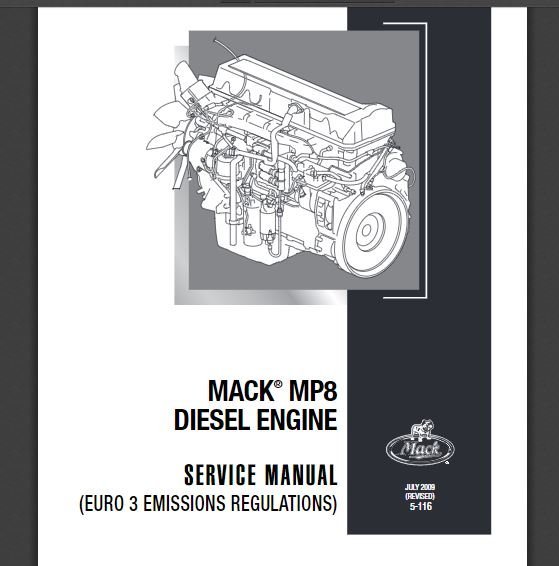NED Navistar Engine Diagnostics 2018: Optimizing Performance and Efficiency for Your Trucks
NED Navistar Engine Diagnostics 2018 is a specialized and comprehensive software designed for the diagnosis and programming of Navistar engines. With detailed diagnostic information and intuitive tools, it optimizes performance and efficiency for your trucks. From real-time data and diagnostics to advanced testing capabilities, it simplifies troubleshooting and repairs. Suitable for mechanics, technicians, and truck owners, it ensures quick and accurate solutions. Explore ecmtrucks.com as an alternative solution for your engine diagnostics needs. Upgrade to NED Navistar Engine Diagnostics 2018 today for enhanced productivity.
Table of Contents
ToggleGetting Started with NED Navistar Engine Diagnostics 2018
Welcome to the world of NED Navistar Engine Diagnostics 2018, where optimizing your engine’s performance becomes easier than ever. In this section, we will guide you through the process of getting started with this powerful software. Let’s dive in!
System Requirements and Installation Process
Before you begin using NED Navistar Engine Diagnostics 2018, it’s important to ensure that your system meets the necessary requirements. This software is designed to run on a specific PC in your workshop, so make sure your computer meets the operating system and hardware specifications. Once you have confirmed compatibility, the installation process is straightforward and user-friendly.
Activation and Key Product Renewal
To fully activate NED Navistar Engine Diagnostics 2018, you will need a valid product key. Remember, the product key is valid for one year, and it’s essential to renew or acquire a new key annually to continue enjoying uninterrupted access to the software. Our seamless activation process ensures that you can start utilizing the capabilities of NED Navistar Engine Diagnostics 2018 without any hassle.
User Interface and Navigation Guide
NED Navistar Engine Diagnostics 2018 features a user-friendly interface designed to simplify your workflow. With intuitive navigation and clear menus, accessing the information and tools you need is a breeze. Our goal is to provide you with an effortless experience, allowing you to focus on diagnosing and repairing engines efficiently. Our comprehensive user guide is readily available to assist you in exploring the full potential of the software.
Advanced Features and Functionalities of NED Navistar Engine Diagnostics 2018
Enhance your diagnostic capabilities with NED Navistar Engine Diagnostics 2018, which offers a range of advanced features and functionalities for optimizing engine performance. From real-time data and diagnostics to comprehensive monitoring and customization options, this software empowers technicians to diagnose and troubleshoot engine issues efficiently.
Real-time Data and Diagnostics from ECM
Gain access to crucial real-time data and diagnostic information directly from the Engine Control Module (ECM). NED Navistar Engine Diagnostics 2018 establishes a seamless connection, providing insights into engine performance, critical parameters, and potential issues. This valuable data assists in diagnosing problems accurately and facilitates prompt repairs.
Diagnostic Tools for Engine Systems
NED Navistar Engine Diagnostics 2018 offers a comprehensive range of diagnostic tools to effectively evaluate various engine systems. With intuitive features, technicians can perform in-depth tests and analysis, identifying faults and abnormalities swiftly. From fuel systems to air management, this software ensures thorough evaluations to drive efficient repairs.
Monitoring and Diagnostic Functions
Efficiently monitor and diagnose engine performance with the advanced monitoring and diagnostic functions provided by NED Navistar Engine Diagnostics 2018. From reading and clearing fault codes to real-time data visualization and storage, technicians can track engine health, identify potential issues, and make informed repair decisions.
Additional Advanced Features and Customizations
Take advantage of the additional advanced features and customizations offered by NED Navistar Engine Diagnostics 2018. This includes the ability to perform system post-treatment removal, recover previously saved data files, adjust fan operating temperature, modify engine idle speed, set vehicle speed limits, enhance power and torque, optimize fuel consumption, and update VIN and engine serial number. These customizations further personalize the software to meet specific engine requirements.
Unlock the full potential of your Navistar engine with the advanced features and functionalities of NED Navistar Engine Diagnostics 2018. From real-time data and diagnostics to comprehensive monitoring and customization options, this software empowers technicians to optimize engine performance and streamline repairs.
Practical Applications and Uses of NED Navistar Engine Diagnostics 2018
When it comes to practical applications and uses, NED Navistar Engine Diagnostics 2018 offers a wide range of benefits for various users and industries. Let’s explore some of the key aspects:
Suitable Users and Industries
Whether you are a fleet manager, an independent mechanic, or a truck owner, NED Navistar Engine Diagnostics 2018 is designed to cater to your engine diagnostic and repair needs. It is highly suitable for:
- Trucking companies and transportation businesses
- Independent repair shops and service centers
- Mechanics and technicians working on Navistar engines
- Vehicle owners and operators looking for comprehensive engine diagnostics
Remote Installation Service and Aftercare Support
For those who require assistance with software installation, NED Navistar Engine Diagnostics 2018 offers a convenient remote installation service. This ensures a smooth setup process and enables you to start using the software without any hassle. Additionally, the software comes with dedicated aftercare support, which means you can rely on expert technicians for guidance and troubleshooting.
Case Studies and Success Stories
Real-life examples and success stories highlight the effectiveness and reliability of NED Navistar Engine Diagnostics 2018. These case studies showcase how the software has helped identify and resolve engine issues efficiently, ultimately saving time and money for users. By analyzing these success stories, you can gain insights into the practical benefits and outcomes achieved with NED Navistar Engine Diagnostics 2018.
Exploring ecmtrucks.com as an Alternative Solution
While NED Navistar Engine Diagnostics 2018 is an exceptional tool, it’s worth considering alternative solutions like ecmtrucks.com. This website provides another option for engine diagnostics, offering a range of features and functionality that cater specifically to the needs of truck owners and operators. Exploring different options allows you to make an informed decision and choose the solution that best suits your requirements.
Frequently Asked Questions (FAQs) about NED Navistar Engine Diagnostics 2018
How does NED Navistar Engine Diagnostics help in troubleshooting engine issues?
NED Navistar Engine Diagnostics provides comprehensive diagnostic capabilities to identify and resolve engine issues efficiently. By connecting directly to the Engine Control Module (ECM), it offers real-time data and detailed diagnostics on engine performance and critical parameters. This information aids technicians in diagnosing problems accurately and quickly, enabling them to perform repairs with precision.
Can NED Navistar Engine Diagnostics be used in independent repair shops?
Absolutely! NED Navistar Engine Diagnostics is designed to cater to the needs of independent repair shops. Its user-friendly interface and intuitive tools make it accessible for technicians of all levels. Whether you’re a small repair shop or a large independent facility, NED Navistar Engine Diagnostics can be an invaluable tool for efficiently diagnosing and repairing Navistar engines.
What kind of technical support is available for NED Navistar Engine Diagnostics users?
NED Navistar Engine Diagnostics users can rely on exceptional technical support provided by the manufacturer. The support team is well-equipped to assist users with any queries or issues they may encounter while operating the software. From installation guidance to troubleshooting assistance, the technical support ensures smooth usage and maximizes the benefits of NED Navistar Engine Diagnostics.
How often should the product key be renewed for NED Navistar Engine Diagnostics?
The product key for NED Navistar Engine Diagnostics requires annual renewal. Once the license expires, the key will not be renewed or extended. The renewal process becomes necessary to continue using the software seamlessly. To ensure uninterrupted access to the diagnostic and programming functionalities, it is advised to acquire a new product key annually.
Comprehensive Engine Diagnostics and More
NED Navistar Engine Diagnostics 2018 offers a wide range of benefits and features to optimize engine performance and streamline diagnostics. With its user-friendly interface, technicians can easily navigate through the software and access detailed diagnostic information for various engine systems, including engine control, fuel, air management, and emissions control.
Real-time Data and Accurate Diagnostics
One of the standout features of NED Navistar Engine Diagnostics 2018 is its ability to directly connect with the Engine Control Module (ECM). This allows for real-time data and precise diagnostic information on engine performance and critical parameters. Technicians can quickly pinpoint issues, saving time and ensuring accurate repairs.
Advanced Tools for Efficient Repairs
The software comes equipped with advanced diagnostic tools that enable technicians to perform various tests on engine systems. From reading and clearing fault codes to testing components like cylinders, injectors, and fans, NED Navistar Engine Diagnostics 2018 enhances diagnostics accuracy and efficiency, leading to quicker repairs.
Customizable Settings and Enhanced Performance
In addition to standard diagnostic features, NED Navistar Engine Diagnostics 2018 offers advanced customizations to meet specific needs. Technicians can adjust parameters such as fan operating temperature, engine idle speed, vehicle speed limits, power and torque enhancements, fuel consumption, and even change the VIN and engine serial number.
Wide Range of Monitoring and Diagnostic Functions
- Read and clear fault codes to identify engine issues.
- View and store real-time data for in-depth analysis.
- Perform operational tests like cylinder cut-out, injector deactivation, and fan testing.
- Conduct pressure tests to assess system performance.
Exploring ecmtrucks.com as an Alternative Solution
For those seeking additional options, ecmtrucks.com provides an alternative engine diagnostics solution. Its comprehensive platform offers similar features and functions to NED Navistar Engine Diagnostics 2018. Consider exploring ecmtrucks.com to find the best fit for your specific needs.
5.2. Making an Informed Decision for Engine Diagnostics Software
When it comes to choosing the right engine diagnostics software, it’s essential to consider various factors. Evaluate your specific requirements, such as the type of vehicles and engines you work with, the complexity of diagnostic tasks, and the level of technical support you may require. Compare the features, ease of use, and reliability of different software options, including NED Navistar Engine Diagnostics 2018 and ecmtrucks.com, to make an informed decision that suits your unique needs.
Minimum System Requirements:
- Microsoft® Windows® Vista, or Windows 7, 8 & 10
- 1GHz Intel Core 2 Duo, AMD Athlon X2 or better
- 2GB (32-bit) or 4GB (64-bit) of RAM
- 300MB of available hard disk space
- 1024 x 768 pixel monitor
- One or more RP1210A compatible communication devices with SAE J1708 and/or SAE J1939 support
NOTE: Make sure to close Navistar Engine Diagnostics before installing a new version
Recommended Interface Cables
- NEXIQ Technologies – Link-2
- Dearborn Group Technologies – DPA 5
- Noregon Systems, Inc. – DLA, DLA USB
Engine Support
North America
- MaxxForce 5 (2007 – 2009)
- MaxxForce 7 (2007 – 2009)
- MaxxForce 7 (2010 – 2012)
- MaxxForce 7 (2013 – )
- MaxxForce DT, 9 & 10 (2007 – 2009)
- MaxxForce DT, 9 & 10 (2010 – 2012)
- MaxxForce DT, 9 & 10 (2013)
- MaxxForce 11/13 (2008 – 2009)
- MaxxForce 11/13 (2010 – 2012)
- MaxxForce 11/13 (2013 – 2013.5)
- MaxxForce 15 (2010 – 2013)
SCR Engines
- N9/N10 SCR (2014 – )
- N13 SCR (2013 – 2014)
- N13 SCR (2015 – )
- International A26 (2017 – )



 AGCO
AGCO ALLISON
ALLISON BENDIX
BENDIX BOBCAT
BOBCAT CAT
CAT CLAAS
CLAAS CNH
CNH DAF
DAF DETROIT
DETROIT EATON
EATON FREIGHTLINER
FREIGHTLINER HINO
HINO HITACHI
HITACHI ISUZU
ISUZU JCB
JCB JOHN DEERE
JOHN DEERE JPROZZ
JPROZZ MAGIC TUNER
MAGIC TUNER MAN
MAN Navistar
Navistar PACCAR
PACCAR PERKINS
PERKINS PF DIAGNOSE
PF DIAGNOSE PSI POWERLINK
PSI POWERLINK RENAULT
RENAULT SCANIA
SCANIA THERMO KING
THERMO KING UD NISSAN
UD NISSAN VOLVO
VOLVO WABCO
WABCO ZF TESTMAN
ZF TESTMAN
 BELL
BELL BENDIX
BENDIX BOBCAT
BOBCAT CARRIE
CARRIE DAF
DAF DETROIT
DETROIT EATON
EATON FUSO
FUSO MACK
MACK
 Cumminz
Cumminz ISB4.5 CM2150
ISB4.5 CM2150 All Engines (2017 Emissions)
All Engines (2017 Emissions) PACCAR
PACCAR