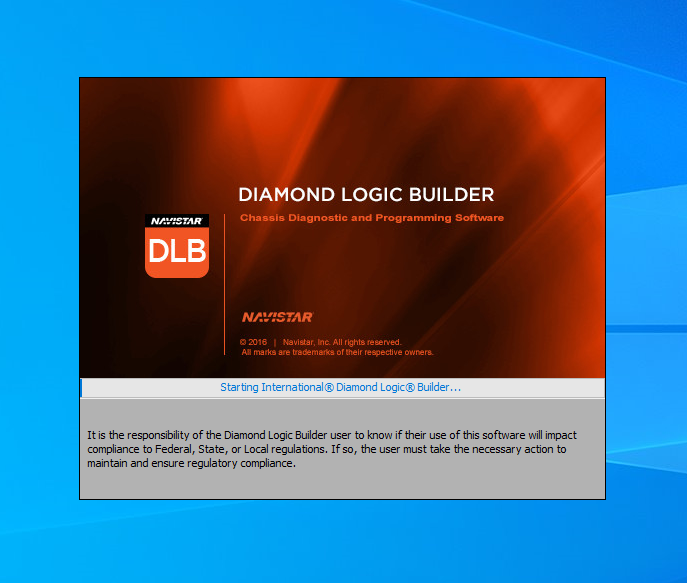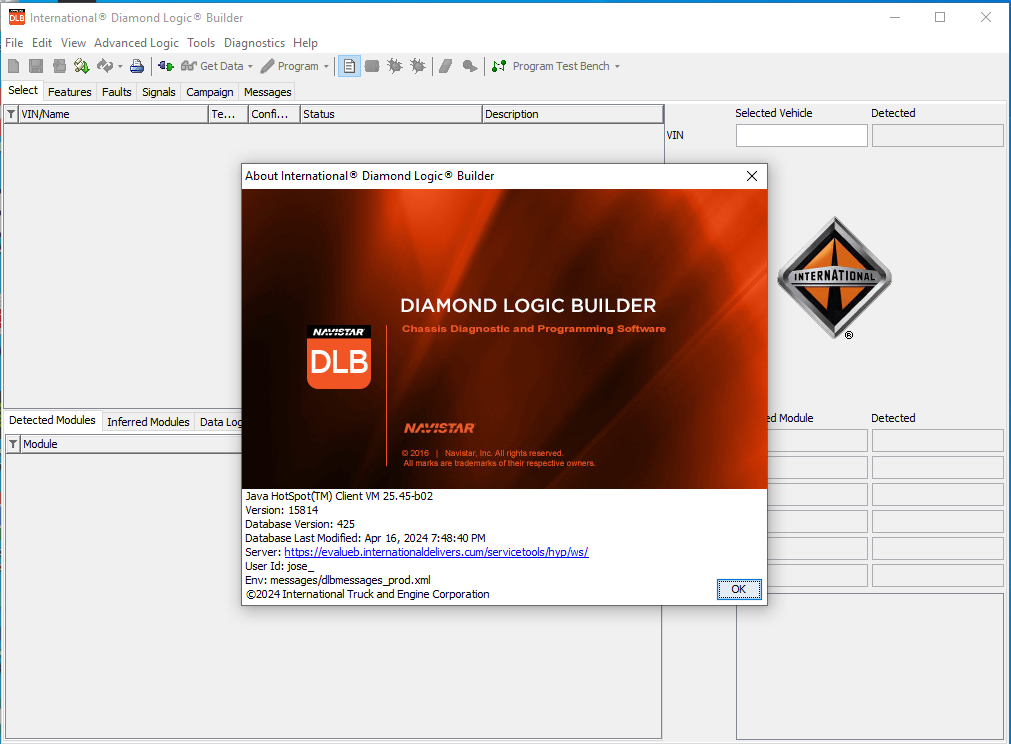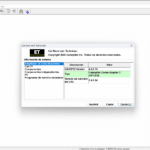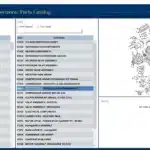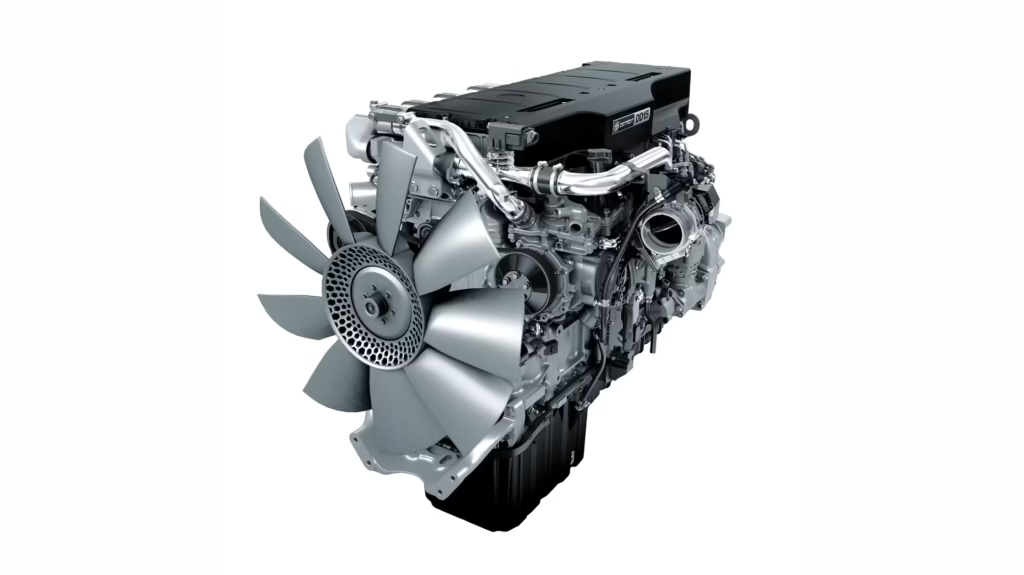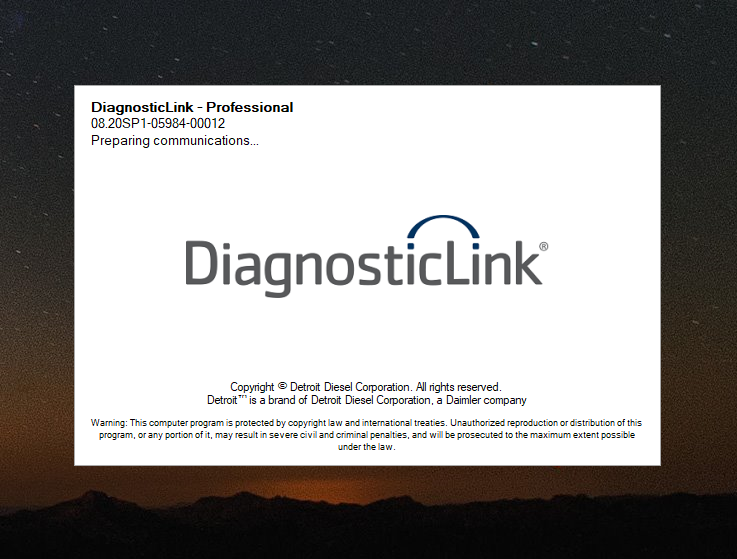NAVISTAR DLB 2024: The Ultimate Fleet Management Solution
NAVISTAR DLB 2024 is a comprehensive tool designed for the diagnostic and management needs of International vehicles. This software enhances fleet efficiency by providing essential features for electrical system diagnostics and performance optimization. With its advanced capabilities, including bidirectional control and automatic module detection, the DLB 2024 streamlines the maintenance process. It also offers compatibility with various vehicle models, ensuring users can effectively manage their fleets.
Table of Contents
ToggleUnderstanding NAVISTAR DLB 2024
This section delves into the critical aspects of NAVISTAR DLB 2024, highlighting its significance and functionalities.
Overview of the Diamond Logic Builder
The Diamond Logic Builder is a powerful software solution tailored to optimize the diagnostic processes for the electrical systems of International vehicles. It has been designed to facilitate effective troubleshooting, allowing technicians to efficiently identify and resolve electrical issues. The 2024 version introduces several enhancements that elevate its functionality beyond previous iterations.
How NAVISTAR DLB 2024 Enhances Fleet Management
This software plays a pivotal role in modern fleet management. With its robust diagnostic capabilities, fleet operators can achieve quicker turnaround times on repairs, reducing vehicle downtime. Key advantages include:
- Efficient diagnostic tools that predict and address potential failures.
- Improved maintenance scheduling based on real-time data.
- Enhanced control over vehicle performance factors, translating to better fuel efficiency.
Compatibility with Vehicle Models
NAVISTAR DLB 2024 supports a diverse range of International vehicle models, ensuring broad applicability across different fleets. Compatible models include:
- Series 4200/4300/4400
- Series 7000
- Series 8000
- Series CF
- ProStar, LoneStar, WorkStar, TranStar, DuraStar, CityStar
This extensive compatibility makes DLB 2024 an invaluable tool for fleet managers looking to enhance their operational efficiency.
Key Features of NAVISTAR DLB 2024
NAVISTAR DLB 2024 comes with a suite of features designed to optimize diagnostic procedures and enhance fleet management. These key functionalities facilitate efficient troubleshooting and maintenance across a range of International vehicles.
Basic Diagnostic Functions
The DLB 2024 includes essential diagnostic tools that help technicians quickly identify and resolve issues. Some of these fundamental functions include:
- Reading and clearing diagnostic trouble codes (DTCs)
- Accessing vehicle operating parameters
- Monitoring system performance in real time
Advanced Control Capabilities
This version introduces several advanced features that improve diagnostic accuracy and operational control.
Bidirectional Control of Electrical Components
Technicians can interact with the vehicle’s electrical systems through bidirectional control. This capability allows for effective diagnostics by enabling specialists to command various components directly, streamlining repair processes.
Automatic Module Detection
The DLB 2024 is equipped with an automatic module detection system. This feature simplifies the diagnostic process by identifying present modules within the vehicle’s electrical architecture, enhancing speed and efficiency during checks.
Graphical Parameter View
The software offers a visual representation of critical parameters, which aids in understanding vehicle conditions at a glance. Graphical displays make it easier for technicians to identify trends and spot anomalies quickly, thereby facilitating proactive measures and informed decision-making.
System Requirements and Setup
To ensure optimal performance of the software, specific system requirements must be met. Proper setup is crucial for the functionality of NAVISTAR DLB 2024.
Minimum Hardware Specifications
The following hardware specifications are necessary for the efficient operation of the software:
- Processor: A minimum of a Pentium 4 processor with a speed of at least 1 GHz.
- Memory: At least 8 GB of RAM is required for effective multitasking.
- Storage: A minimum of 150 MB of free disk space is recommended to accommodate the software and additional data.
Software Installation Process
The installation of NAVISTAR DLB 2024 involves several straightforward steps:
- Download the installation package from the authorized source.
- Run the setup executable and follow the on-screen instructions.
- Accept the license agreement and select the destination folder for installation.
- Complete the installation and restart the system if prompted.
Network and Connectivity Needs
For full functionality, certain connectivity requirements must be satisfied:
- Access to a high-speed internet connection is essential for software updates and online features.
- Compatible communication devices with RP1210A protocol are necessary to connect the software to the vehicle.
Licensing and Software Updates
The licensing and update structure for NAVISTAR DLB 2024 is designed to offer flexibility and ease of use for fleet managers and technicians. Below are key aspects regarding the licensing model and software maintenance.
Lifetime License Model
The NAVISTAR DLB 2024 software operates on a lifetime license model. This approach allows users to make a one-time payment, granting perpetual access to all features without the need for annual renewals. This shift benefits organizations by simplifying budgeting and ensuring uninterrupted access to essential diagnostic tools.
Accessing Software Updates
Keeping the software up-to-date is critical for optimal performance. Users can easily access software updates through the built-in update management system. Regular updates enhance functionality, fix bugs, and ensure compatibility with new vehicle models. Notification settings can be customized to alert users when updates are available.
Support Options Available
Comprehensive support channels are included to assist users effectively:
-
Technical Support
Dedicated technical support is available for troubleshooting and inquiries regarding software issues. Support can be accessed through online resources or direct communication.
-
Training Resources
Users can benefit from various training resources designed to enhance their understanding and usage of the software.
-
Online Forums
An online community forum provides a platform for users to share tips, ask questions, and discuss their experiences, fostering a collaborative environment.
Training and User Support
Effective training and support are crucial for maximizing the value of the NAVISTAR DLB 2024 software. Comprehensive resources are available to ensure that users can fully leverage its capabilities.
Online Training Resources
A variety of online training materials are made accessible, enabling users to learn at their own pace. These resources typically include:
- Video tutorials covering fundamental features and functions.
- Step-by-step guides for troubleshooting and diagnostics.
- Interactive courses designed to enhance skills in fleet management.
In-Person Workshops and Webinars
For those who prefer interactive learning experiences, in-person workshops and webinars are offered regularly. These sessions provide valuable opportunities to engage with experts and fellow users. Key aspects include:
- Hands-on training sessions focused on practical applications.
- Live Q&A segments addressing specific user inquiries.
- Networking opportunities with industry professionals.
Technical Support Channels
Robust technical support channels are available to assist users with any issues that may arise. Support options include:
- Dedicated online support portal for troubleshooting and inquiries.
- Access to a knowledgeable support team via chat and messaging.
- Regularly updated FAQ and knowledge base for common concerns.
Benefits of NAVISTAR DLB 2024
The advantages of utilizing NAVISTAR DLB 2024 are manifold, significantly enhancing the diagnostic and maintenance processes for fleet management.
Impact on Diagnostic Efficiency
With advanced diagnostic tools, NAVISTAR DLB 2024 drastically reduces the time technicians spend troubleshooting issues. Key impacts include:
- Rapid identification of electrical problems, enabling quicker resolution.
- Improved accuracy in diagnosing faults, which minimizes guesswork.
- Enhanced data access allows for informed decision-making in repairs.
Proactive Maintenance Capabilities
The software enables fleets to adopt a proactive maintenance strategy, leading to numerous benefits:
- Customizable maintenance intervals based on real-time data.
- Capability to track system performance over time, identifying potential issues before they escalate.
- Facilitates a shift from reactive to preventive maintenance practices.
Reduction in Operational Costs
Implementing NAVISTAR DLB 2024 contributes significantly to cost savings:
- Minimized downtime from fewer unexpected breakdowns.
- Reduced repair costs due to early detection and resolution of electrical issues.
- Optimized performance settings lead to better fuel efficiency and lower operational expenses.
Comparing NAVISTAR DLB 2024 with Previous Versions
The advancement of the Diamond Logic Builder is marked by several functional and cost management enhancements in its latest version.
Functional Improvements
NAVISTAR DLB 2024 introduces a range of functional upgrades that set it apart from its predecessors. Key enhancements include:
- Improved User Interface: The software boasts a more intuitive layout, making navigation easier for technicians.
- Enhanced Diagnostic Features: New diagnostic functions expedite the troubleshooting process, allowing for quicker identification of electrical issues.
- Advanced Customization Options: Users can tailor diagnostic settings to better suit their specific vehicle models and maintenance requirements.
Cost Management Enhancements
The introduction of a lifetime license model in NAVISTAR DLB 2024 significantly alters the cost landscape for users. This approach delivers notable benefits:
- One-Time Payment: Users no longer face annual renewal fees, easing budget management for fleet operators.
- Accessible Updates: Continuous updates included with the license ensure users have the latest features without additional costs.
- Training Resources: Cost-effective training solutions optimize the use of the software, reducing the need for expensive external training sessions.



 AGCO
AGCO ALLISON
ALLISON BENDIX
BENDIX BOBCAT
BOBCAT CAT
CAT CLAAS
CLAAS CNH
CNH DAF
DAF DETROIT
DETROIT EATON
EATON FREIGHTLINER
FREIGHTLINER HINO
HINO HITACHI
HITACHI ISUZU
ISUZU JCB
JCB JOHN DEERE
JOHN DEERE JPROZZ
JPROZZ MAGIC TUNER
MAGIC TUNER MAN
MAN Navistar
Navistar PACCAR
PACCAR PERKINS
PERKINS PF DIAGNOSE
PF DIAGNOSE PSI POWERLINK
PSI POWERLINK RENAULT
RENAULT SCANIA
SCANIA THERMO KING
THERMO KING UD NISSAN
UD NISSAN VOLVO
VOLVO WABCO
WABCO ZF TESTMAN
ZF TESTMAN
 BELL
BELL BENDIX
BENDIX BOBCAT
BOBCAT CARRIE
CARRIE DAF
DAF DETROIT
DETROIT EATON
EATON FUSO
FUSO MACK
MACK
 Cumminz
Cumminz ISB4.5 CM2150
ISB4.5 CM2150 All Engines (2017 Emissions)
All Engines (2017 Emissions) PACCAR
PACCAR