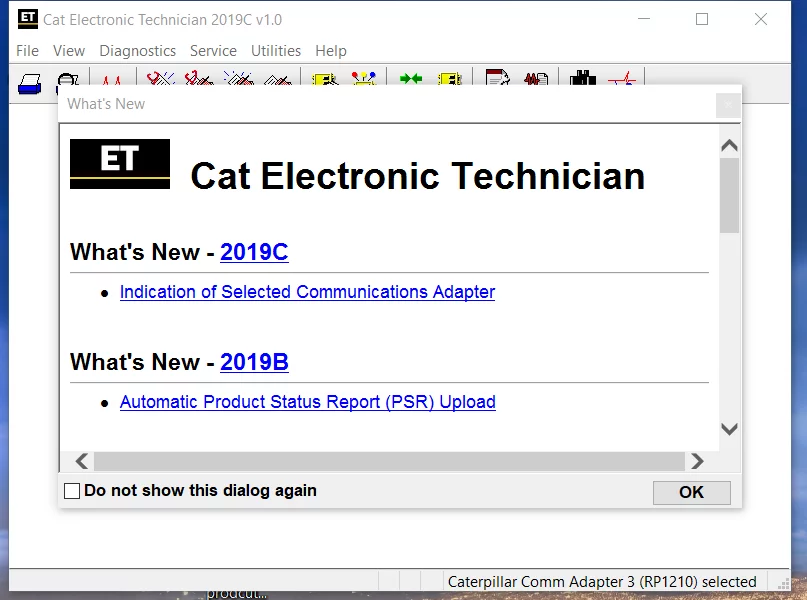Diagnostic Software for Navistar Diamond Logic Builder 2018 DLB: A High-Performance Tool for Efficient Vehicle Diagnostics
The Diagnostic Software for Navistar Diamond Logic Builder 2018 DLB is a high-performance tool designed for efficient electrical system diagnostics in International trucks and IC buses. With graphical and text-based display options, it allows users to monitor vehicle signals, read diagnostic codes, and access key vehicle parameters. Installation requires a valid annual product key, and after setup, users can customize permissions for advanced usage. The software requires specific system requirements and a valid internet connection. Learn more about this powerful diagnostic tool for Navistar vehicles. Please note that the content provided is a brief introduction to the article and does not include copy to increase conversion or mention the competition mentioned.
Table of Contents
ToggleOverview of Navistar Diamond Logic Builder 2018 DLB
The Navistar Diamond Logic Builder 2018 DLB is a powerful diagnostic software designed for Navistar vehicles, specifically International trucks and IC buses. This software provides advanced functionality for diagnosing and analyzing electrical systems, offering a comprehensive solution for maintaining and troubleshooting vehicle performance.
Introduction to Diagnostic Software for Navistar Vehicles
Diagnostic Software for Navistar vehicles, also known as Diamond Logic Builder (DLB) 2018, enables users to monitor, interpret, and resolve electrical system issues in Navistar trucks and buses. It offers a user-friendly interface with graphical and text-based displays, allowing technicians to easily access and analyze vehicle signals, diagnostic codes, and key parameters.
Key Features and Benefits
The Navistar Diamond Logic Builder 2018 DLB comes with a range of features and benefits that enhance the diagnostic process and overall vehicle maintenance:
- Graphical and Text-based Displays: The software provides clear and intuitive visualizations of vehicle signals, facilitating accurate diagnosis and analysis of electrical systems.
- Diagnostic Code Reading and Display: With the DLB, technicians can easily read, interpret, and display diagnostic codes, enabling them to quickly identify and address issues within the vehicle.
- Comprehensive Vehicle Information: The software offers access to a wide range of vehicle characteristics and parameters, allowing technicians to gain a deeper understanding of the vehicle’s performance and functionality.
- Enhanced Troubleshooting Capabilities: The DLB enables technicians to troubleshoot and resolve electrical system problems efficiently, reducing vehicle downtime and increasing productivity.
These key features and benefits make the Navistar Diamond Logic Builder 2018 DLB an indispensable tool for effective vehicle diagnostics and maintenance.
Obtaining and Installing Diamond Logic Builder
When it comes to acquiring and installing the Diamond Logic Builder software, there are a few essential steps to follow. These include obtaining a valid product key, downloading and installing the software, and resolving any potential installation issues that may arise.
Downloading and Installing the Software
To begin the installation, download the executable file from the provided link. Once downloaded, double-click the file to initiate the installation process. Before proceeding, read and accept the terms of the License Agreement presented to you. Follow the on-screen instructions to complete the installation.
Resolving Potential Installation Issues
After the installation is complete, right-click on the software icon on your desktop and select ‘Run as administrator.’ This step ensures proper functioning of the software. Next, enter the appropriate product key for your computer and click ‘OK.’ Make sure to input the correct key to avoid any errors or issues. In case of encountering an error message or any installation-related problems, resolve them before proceeding further.
Now that you have successfully obtained the product key, downloaded the software, and resolved any potential installation issues, you are ready to move forward with utilizing the Diamond Logic Builder software for diagnostic purposes.
Initial Setup and Login Process
Accessing the Software and Authentication
In order to access the Diamond Logic Builder software and utilize its functionality, you need to authenticate yourself using the provided login credentials. Follow these steps to login to the software:
- Launch the Diamond Logic Builder software by double-clicking on the desktop icon.
- On the login screen, enter your registered username and password in the respective fields.
- Click on the ‘OK’ button to initiate the login process.
- It is important to note that the software requires at least one successful login while connected to the network before it can fully function.
- If you encounter any issues connecting to the Navistar site, please contact the computer support team for further assistance.
With the initial setup and login process completed, you can now utilize the various features and capabilities offered by the Navistar Diamond Logic Builder 2018 DLB software.
Levels of Permission and Advanced Usage
Understanding Different Permission Levels
The Diagnostic Software for Navistar Diamond Logic Builder 2018 DLB offers various levels of permissions, allowing users to access different functionalities and features based on their roles. These permissions range from basic diagnostic capabilities to advanced programming of parameters and logic.
Each permission level provides a different level of access and control over the software’s capabilities. Users with higher permission levels can perform more detailed and advanced diagnostic tasks, allowing for comprehensive troubleshooting and customization of vehicle systems.
It is important to note that access to higher permission levels may require additional training, as they involve more complex operations and advanced system configurations.
Training Requirements for Advanced Levels
Gaining access to the advanced levels of the Diagnostic Software for Navistar Diamond Logic Builder 2018 DLB requires specialized training. The advanced levels provide users with in-depth knowledge and expertise to perform advanced diagnostics and programming tasks.
Training options are available in the form of online courses or instructor-led sessions. These training programs cover topics such as advanced troubleshooting techniques, system configuration, and customization of vehicle parameters.
Completing the required training not only enhances the user’s understanding of the software but also ensures that they can effectively utilize the advanced features and capabilities offered by the Diamond Logic Builder.
By obtaining training and achieving proficiency in the advanced levels, users can maximize the software’s potential and optimize the diagnostic and programming processes for Navistar vehicles.
System Requirements and Compatibility
In order to ensure proper functioning of the Diagnostic Software for Navistar Diamond Logic Builder 2018 DLB, it is essential to meet the system requirements and ensure compatibility with your hardware and software.
Hardware and Software Specifications
Here are the minimum hardware and software specifications needed for successful operation of the software:
- A computer with a Pentium 4 processor or equivalent
- A minimum of 2GB RAM
- A minimum of 2GB of free disk space
- Windows 10 operating system (or higher)
Internet Connection and Communication Devices
An internet connection is required to access certain features and functionalities of the Diagnostic Software for Navistar Diamond Logic Builder 2018 DLB. Ensure a stable and reliable internet connection for uninterrupted usage.
Furthermore, it is essential to have communication devices compatible with RP1210 standards in order to establish proper communication between the software and the vehicle.
By meeting these system requirements and ensuring compatibility, you can optimize the performance of the diagnostic software and effectively diagnose and troubleshoot Navistar vehicles.
Navistar as a Leading Manufacturer
Navistar is a prominent manufacturer in the commercial vehicle industry, known for producing high-quality trucks, buses, and engines. With a strong presence in the United States, Canada, and other countries, Navistar offers a wide range of reliable and durable vehicles that cater to various industries and applications.
Overview of Navistar’s Commercial Vehicles
Navistar’s commercial vehicle lineup includes a diverse range of trucks and buses designed to meet the specific needs of customers. From heavy-duty trucks for long-haul transportation to medium-duty and vocational trucks for various industries such as construction and delivery, Navistar offers reliable vehicles known for their performance, durability, and advanced features.
Additionally, Navistar produces IC buses that serve various purposes, including school buses, transit buses, and commercial buses. These buses are renowned for their safety, comfort, and fuel efficiency, providing a reliable transportation solution for passengers.
Products, Parts, and Services Offered
Navistar not only manufactures vehicles but also offers a comprehensive range of products, parts, and services to support their customers. This includes genuine OEM parts, accessories, and components that are specifically designed for Navistar vehicles, ensuring optimal performance and reliability.
In addition, Navistar provides a wide range of services, including maintenance and repair programs, warranty support, and technical assistance. Their extensive network of dealerships and service centers ensures that customers have access to professional support and expertise whenever needed.
Furthermore, Navistar offers training programs for technicians and fleet managers, equipping them with the knowledge and skills to effectively operate and maintain Navistar vehicles. These training programs cover various aspects, including diagnostic software usage, advanced vehicle systems, and proper maintenance practices.
With their commitment to innovation, quality, and customer satisfaction, Navistar continues to be a leading manufacturer in the commercial vehicle industry, providing reliable vehicles and comprehensive support to meet the diverse needs of their customers.
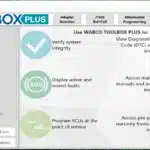 Wabco Toolbox Plus: Leading Fleet Optimization Solution in the US
Wabco Toolbox Plus: Leading Fleet Optimization Solution in the US The Future of Automotive Diagnostics :ZF Testman Pro
The Future of Automotive Diagnostics :ZF Testman Pro How John Deere Service Advisor 5.3 Improves Your Farming: Essential Guide 2023,service advisor john deere
How John Deere Service Advisor 5.3 Improves Your Farming: Essential Guide 2023,service advisor john deere Protect your data with confidence with Nexiq e Technician
Protect your data with confidence with Nexiq e Technician Why Buy Bobcat Service Analyzer 87.07 Diagnostic :Improve Equipment Performance and Longevity
Why Buy Bobcat Service Analyzer 87.07 Diagnostic :Improve Equipment Performance and Longevity


 AGCO
AGCO ALLISON
ALLISON BENDIX
BENDIX BOBCAT
BOBCAT CAT
CAT CLAAS
CLAAS CNH
CNH DAF
DAF DETROIT
DETROIT EATON
EATON FREIGHTLINER
FREIGHTLINER HINO
HINO HITACHI
HITACHI ISUZU
ISUZU JCB
JCB JOHN DEERE
JOHN DEERE JPROZZ
JPROZZ MAGIC TUNER
MAGIC TUNER MAN
MAN Navistar
Navistar PACCAR
PACCAR PERKINS
PERKINS PF DIAGNOSE
PF DIAGNOSE PSI POWERLINK
PSI POWERLINK RENAULT
RENAULT SCANIA
SCANIA THERMO KING
THERMO KING UD NISSAN
UD NISSAN VOLVO
VOLVO WABCO
WABCO ZF TESTMAN
ZF TESTMAN
 BELL
BELL BENDIX
BENDIX BOBCAT
BOBCAT CARRIE
CARRIE DAF
DAF DETROIT
DETROIT EATON
EATON FUSO
FUSO MACK
MACK
 Cumminz
Cumminz ISB4.5 CM2150
ISB4.5 CM2150 All Engines (2017 Emissions)
All Engines (2017 Emissions) PACCAR
PACCAR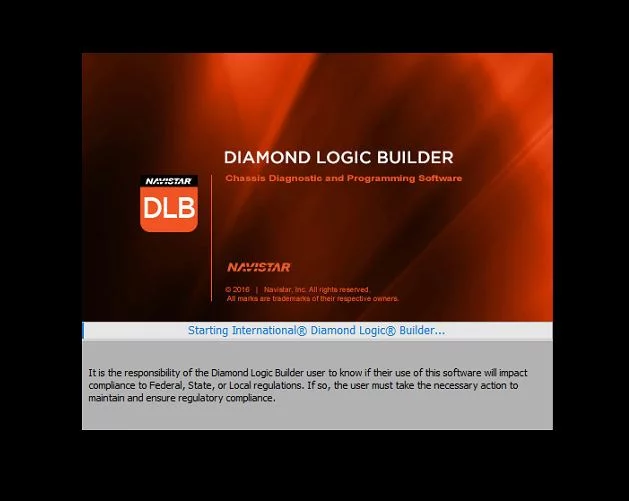
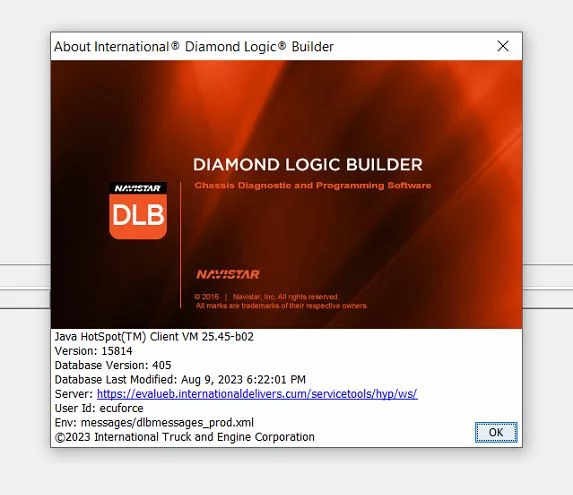


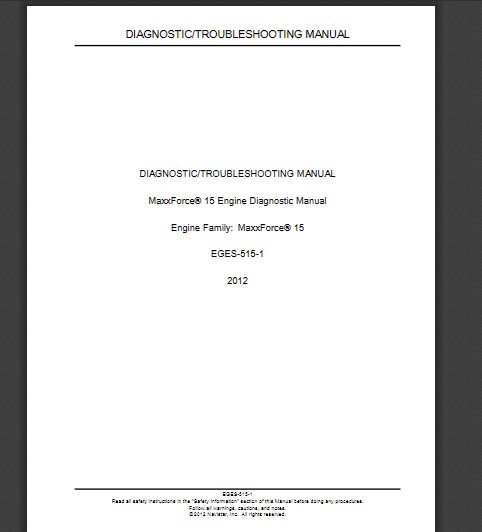
![The Doosan Diagnostic Tool DX22 Generator Engine 00.13 [2023.06] is essential for maintaining and diagnosing Doosan generators. It provides a comprehensive solution designed for efficiency and performance in heavy equipment. This tool enhances operational reliability by offering real-time monitoring and advanced diagnostic features. Its user-friendly interface simplifies troubleshooting, making it a valuable asset for technicians and maintenance teams in various industries.](https://ecmtrucks.com/wp-content/uploads/2024/08/3.png)