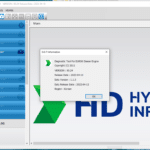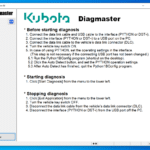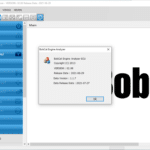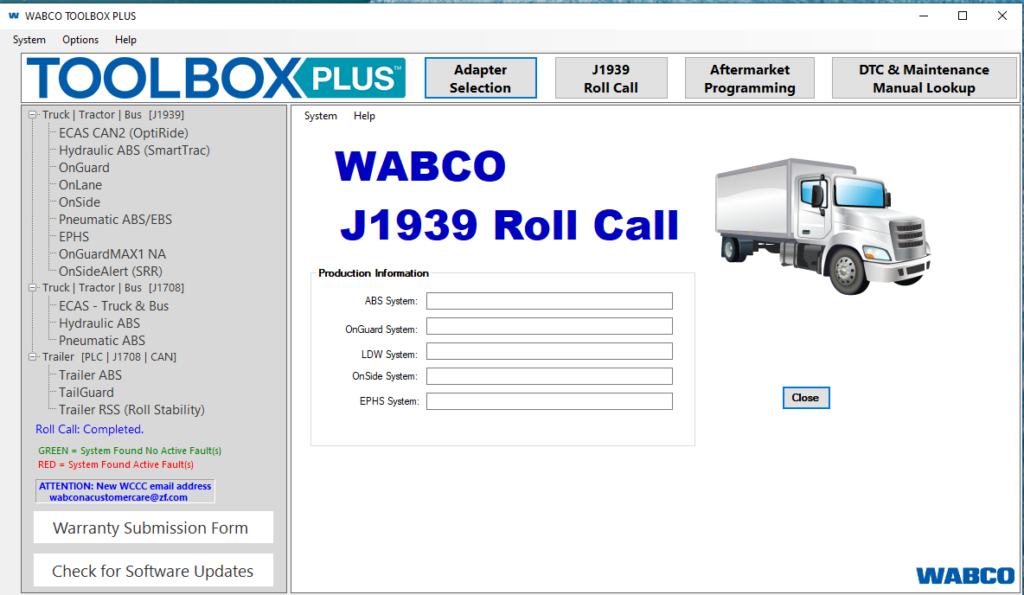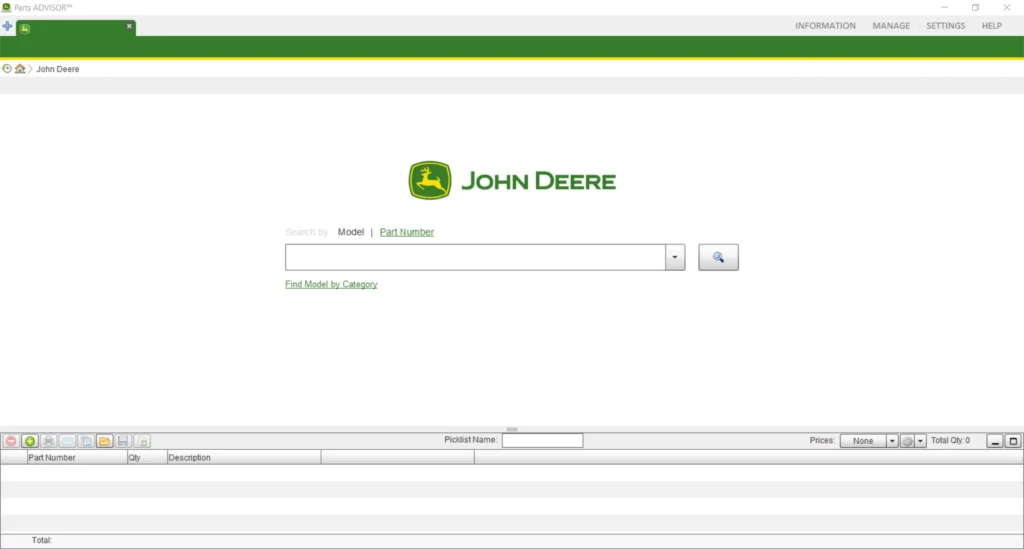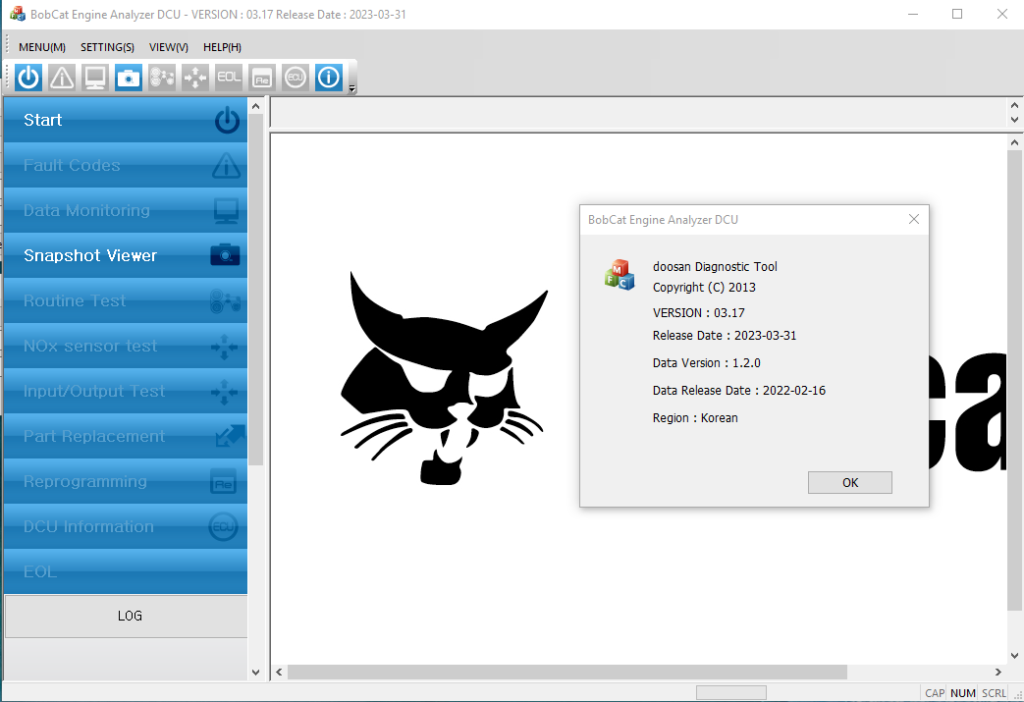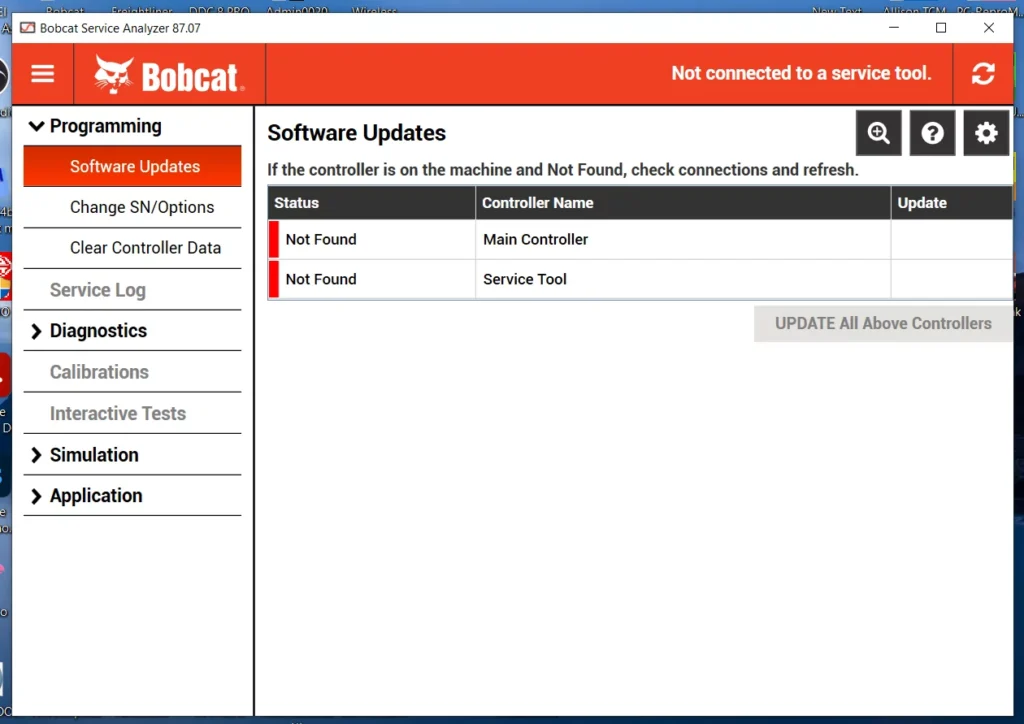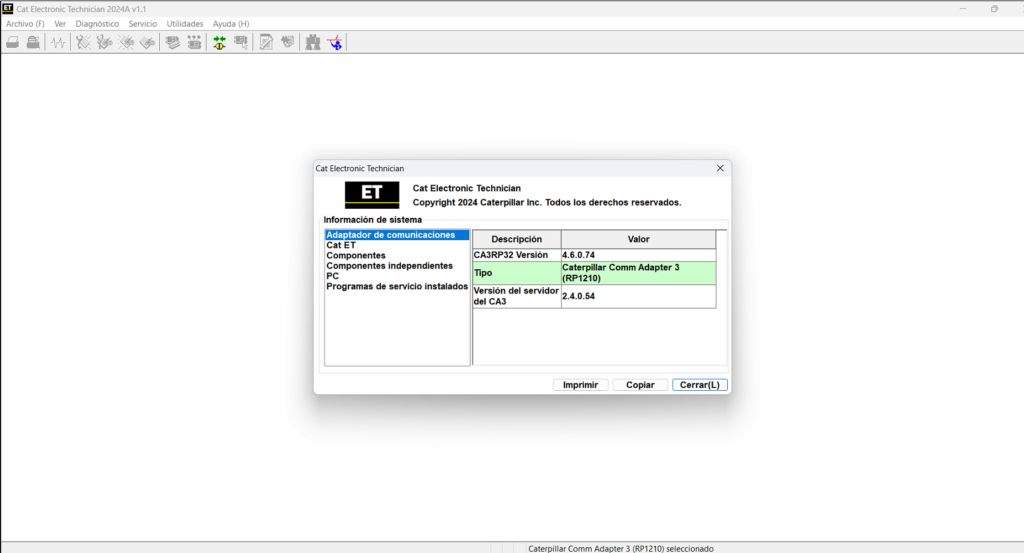Mitsubishi Diesel Engine EngineScope V12 4 2 Service Tool: Essential Diagnostic Software for Heavy Machinery
The Mitsubishi Diesel Engine EngineScope V12.4.2 Service Tool is a vital software application designed for diagnosing and maintaining Mitsubishi diesel engines. It provides advanced features that enhance engine performance and ensure compliance with emission regulations. This tool allows technicians to monitor engine data, manage diagnostics, and perform essential maintenance tasks. Its user-friendly interface and regular updates make it a dependable choice for professionals in the heavy machinery and trucking industries.
Table of Contents
ToggleOverview of Mitsubishi Diesel EngineScope V12.4.2 Service Tool
This section offers insights into the Mitsubishi Diesel EngineScope V12.4.2, highlighting its essential features and overall purpose.
Purpose and Development
The primary aim of the EngineScope is to enhance the diagnostic capabilities available for Mitsubishi diesel engines. It was developed by Mitsubishi Heavy Industries to ensure efficient performance and compliance with emissions regulations. As engine technology has evolved, so too has this tool, adapting to meet the changing demands of diesel engine maintenance.
Key Features and Improvements
A variety of significant features make EngineScope an indispensable resource. These include:
- Comprehensive diagnostic functions that allow for thorough monitoring and analysis.
- Real-time data analysis to provide technicians with immediate insights into engine performance.
- Error logging capabilities that facilitate troubleshooting and minimize downtime.
Recent improvements have further optimized its functionality, enhancing user interaction and overall usability. The inclusion of multilingual support broadens accessibility, allowing more users to benefit from its features.
Diagnostic Capabilities of EngineScope
The diagnostic features of EngineScope provide essential tools for analyzing engine performance and identifying issues efficiently.
Comprehensive Diagnostic Functions
This software is equipped with an array of diagnostic capabilities that facilitate detailed analysis of engine conditions. It empowers technicians to:
- Monitor multiple engine parameters simultaneously.
- Detect issues early to minimize downtime and repair costs.
- Access historical data for comparative analysis and trend evaluation.
Monitoring and Analyzing Engine Performance
Understanding engine performance is critical for maintaining optimal operation. The EngineScope enables in-depth performance analytics.
Real-Time Data Monitoring
The ability to access live engine data allows for timely adjustments and proactive measures. Indicators such as temperature, pressure, and RPM can be viewed in real time, helping to prevent potential failures before they escalate.
Error Logging and Troubleshooting
Error tracking is facilitated through comprehensive logging features. This functionality allows technicians to evaluate:
- Current error codes for immediate troubleshooting.
- A history of past errors to identify recurring issues.
- Helpful logs that guide fault resolution strategies.
Maintenance and Compliance Functions
This section outlines critical functions related to maintenance and regulatory compliance, which are essential for ensuring optimal performance and environmental standards.
DPF Regeneration and SCR System Management
The Diesel Particulate Filter (DPF) regeneration feature plays a vital role in maintaining emission standards. It regularly cleans the filter, preventing disruptions in engine operation and emissions issues. The selective catalytic reduction (SCR) system management ensures effective reduction of nitric oxides in exhaust gases, enhancing compliance with environmental regulations.
- Automatic DPF regeneration scheduling
- Real-time monitoring of SCR efficiency
- Alerts for maintenance actions and system checks
User Interface and Accessibility
When it comes to usability, the interface of the software promotes both efficiency and accessibility for users. A focus on intuitive design ensures that even novice users can navigate effectively.
Multilingual Support
The software accommodates a global user base by offering multilingual capabilities. This feature includes support for various languages, enabling users from different regions to utilize the tool in their preferred language, enhancing overall accessibility.
Enhanced User Experience
Improvements in user experience play a significant role in how effectively the tool can be utilized. The latest updates ensure a seamless interaction with the software.
Improved User Interface
The interface has undergone significant enhancements, making it more user-friendly. Key functionalities are easily accessible, allowing users to focus on diagnostics without unnecessary distractions.
Interactive Tutorials and Guides
To facilitate learning, interactive tutorials and guides are incorporated within the software. These resources provide step-by-step assistance, helping users understand features and use them to their fullest potential.
Compatibility and System Requirements
The compatibility and system requirements for this diagnostic software are crucial for optimal performance. Ensuring that the right operating system is in place allows users to fully utilize the features and capabilities of the software.
Supported Operating Systems
This software is primarily designed for use on specific operating systems to ensure seamless functionality. The following systems are supported:
- Windows 10 (64-bit)
- Windows 8.1 (64-bit)
- Windows 7 (64-bit)
Using an operating system compatible with the EngineScope V12.4.2 is essential for avoiding technical issues and ensuring efficient operation.
Installation Process via TeamViewer
The installation can be conveniently performed through TeamViewer, allowing remote access for setup. This method simplifies the process and enables users to receive real-time support while installing the software.
The steps generally include:
- Downloading TeamViewer on the host and client computers.
- Establishing a connection between the two devices.
- Following on-screen instructions to complete the installation of the software.
This process results in a hassle-free installation experience, ensuring users can start diagnosing engines without delay.
Technical Features and Analysis
This section delves into the advanced technical aspects of the Mitsubishi Diesel EngineScope V12.4.2, highlighting its analytical capabilities and customizable reporting features.
Detailed Performance Analytics
The EngineScope provides extensive analytics that allow users to gain insights into engine performance metrics. This includes:
- Real-time performance data tracking.
- Analysis of fuel consumption and efficiency.
- Identification of performance trends over time.
- Graphical representations of data for easier interpretation.
Such features enable technicians to make informed decisions based on comprehensive data analysis, ensuring optimal engine operation.
Customizable Reports and Documentation
This software offers flexible reporting options that can be tailored to meet specific user needs. The report generation features allow for:
- Creation of performance reports based on diagnostics.
- Custom templates for reporting issues to clients.
- Documentation that aids in auditing and compliance processes.
With these capabilities, the EngineScope ensures that users can maintain professional and organized records of service and maintenance activities.
Case Studies and User Testimonials
Insights from real-world applications highlight the effectiveness and reliability of the software in various settings.
Benefits for Heavy Machinery
Users in the heavy machinery sector have reported significant advantages after implementing the software. Key benefits include:
- Reduced downtime due to effective diagnostic capabilities.
- Enhanced operational efficiency through accurate data analysis.
- Improved compliance with emission standards thanks to proactive maintenance features.
These factors contribute to overall productivity and cost savings, making it a valuable asset for professionals managing large fleets.
Professional Endorsements and Feedback
Industry professionals consistently commend the software for its user-friendly interface and comprehensive features. Feedback includes:
- “The reporting tools have transformed our approach to maintenance.”
- “Real-time monitoring has helped us identify issues before they escalate.”
- “The support from authorized dealers is outstanding, ensuring we maximize our investment.”
Such endorsements illustrate the software’s role in improving service delivery and fostering customer satisfaction across the board.
Accessing and Purchasing EngineScope
Obtaining the Mitsubishi Diesel EngineScope V12.4.2 is straightforward for those involved in heavy machinery maintenance and diagnostics. Various options are available to facilitate access and ensure a smooth purchasing process.
Availability through Authorized Dealers
Authorized dealers provide a reliable source for acquiring the EngineScope software. These dealers offer:
- Expert guidance on product features and specifications.
- Post-purchase support and troubleshooting assistance.
- Access to training programs and updates for the software.
Frequently Asked Questions
This section addresses common inquiries related to the Mitsubishi Diesel Engine EngineScope V12.4.2 Service Tool, as well as tips to enhance its efficiency during operation.
Common User Inquiries
- What are the system requirements for installing EngineScope V12.4.2?
- Is the software compatible with all Mitsubishi diesel engines?
- How often should the software be updated?
- What languages are supported in the EngineScope interface?
Tips for Maximizing Software Efficiency
- Ensure the operating system meets the recommended specifications for optimal performance.
- Regularly check for and install software updates to benefit from the latest features and fixes.
- Utilize real-time monitoring capabilities to proactively identify potential issues.
- Engage with the interactive tutorials and guides for better understanding and usage of the tool.



 AGCO
AGCO ALLISON
ALLISON BENDIX
BENDIX BOBCAT
BOBCAT CAT
CAT CLAAS
CLAAS CNH
CNH DAF
DAF DETROIT
DETROIT EATON
EATON FREIGHTLINER
FREIGHTLINER HINO
HINO HITACHI
HITACHI ISUZU
ISUZU JCB
JCB JOHN DEERE
JOHN DEERE JPROZZ
JPROZZ MAGIC TUNER
MAGIC TUNER MAN
MAN Navistar
Navistar PACCAR
PACCAR PERKINS
PERKINS PF DIAGNOSE
PF DIAGNOSE PSI POWERLINK
PSI POWERLINK RENAULT
RENAULT SCANIA
SCANIA THERMO KING
THERMO KING UD NISSAN
UD NISSAN VOLVO
VOLVO WABCO
WABCO ZF TESTMAN
ZF TESTMAN
 BELL
BELL BENDIX
BENDIX BOBCAT
BOBCAT CARRIE
CARRIE DAF
DAF DETROIT
DETROIT EATON
EATON FUSO
FUSO MACK
MACK
 Cumminz
Cumminz ISB4.5 CM2150
ISB4.5 CM2150 All Engines (2017 Emissions)
All Engines (2017 Emissions) PACCAR
PACCAR