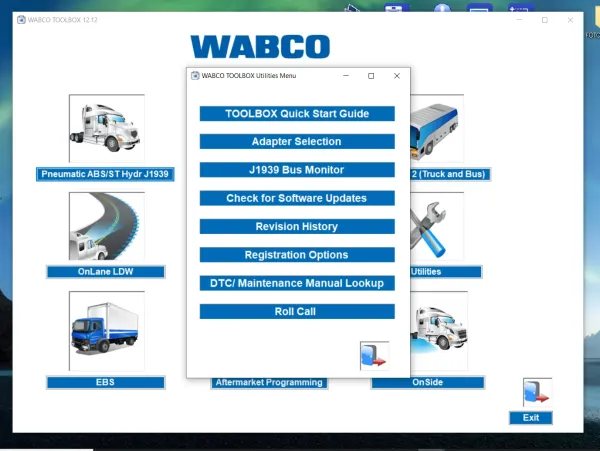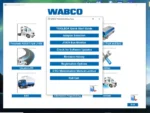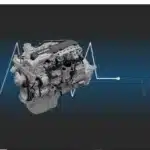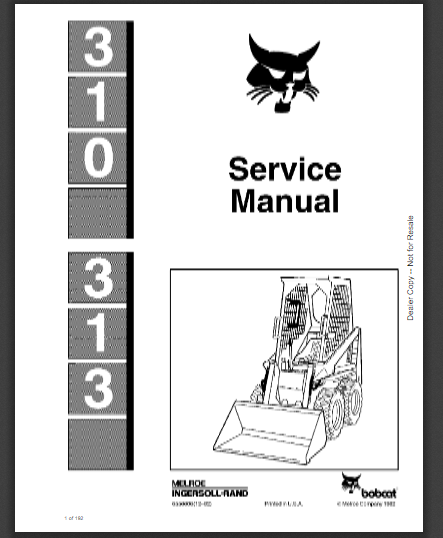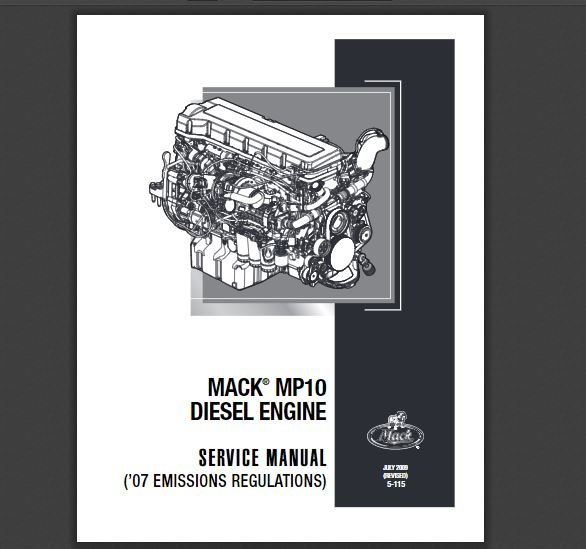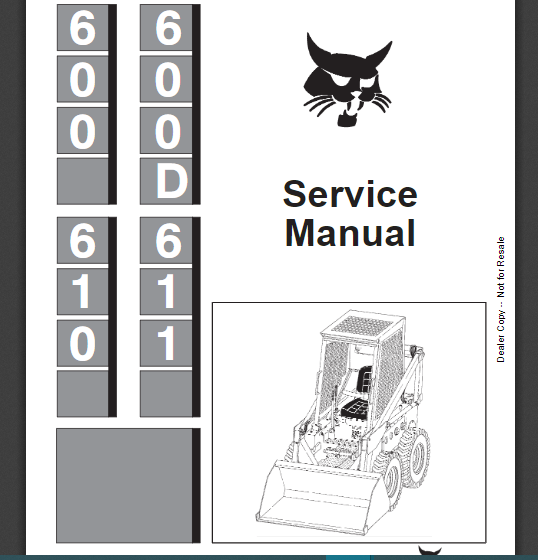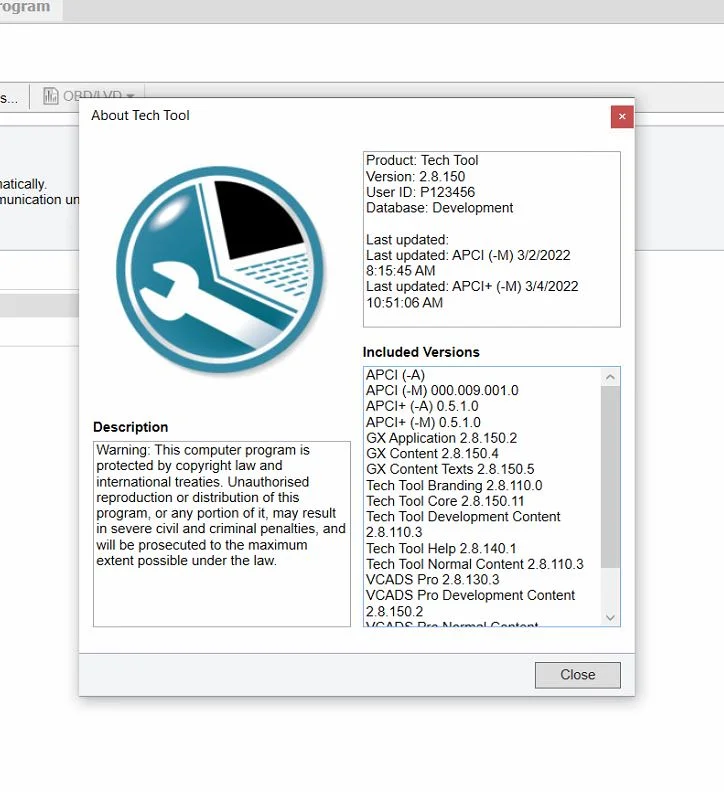Meritor WABCO Toolbox 12 12: The Essential Diagnostic Tool for Commercial Vehicles
Meritor WABCO Toolbox 12.12 is a sophisticated diagnostic software designed for commercial vehicles. It addresses the growing complexity of modern vehicle systems, enhancing maintenance and repair processes. This tool improves efficiency and safety by offering advanced diagnostics for braking systems and electronic components. Technicians can access real-time data, perform ECU programming, and utilize various features that streamline vehicle maintenance.
Table of Contents
ToggleUnderstanding Meritor WABCO Toolbox 12.12
This section delves into the significance and evolution of the Meritor WABCO Toolbox 12.12, showcasing its features and importance in commercial vehicle maintenance.
Evolution of Diagnostic Tools
The evolution of diagnostic tools in the transportation industry has been marked by rapid technological advancements. Early diagnostic instruments provided basic error codes, but modern solutions like the Meritor WABCO Toolbox 12.12 integrate sophisticated software that can pinpoint complex issues in vehicle systems. This evolution facilitates faster repairs and enhances vehicle safety.
Importance for Commercial Vehicles
For commercial vehicles, maintaining optimal performance is critical. The tools used for diagnostics directly impact fleet efficiency, safety, and management costs. The Meritor WABCO Toolbox 12.12 is designed to cater specifically to the needs of these vehicles by ensuring accurate diagnostics and timely repairs, which minimize downtime.
Key Features and Benefits
- Advanced Diagnostic Capabilities: The Toolbox offers extensive diagnostics for braking systems, ensuring that safety features are always operational.
- Real-Time Data Visualization: Technicians can access live data, enhancing their ability to troubleshoot issues rapidly.
- User-Friendly Interface: The software is designed to be intuitive, allowing technicians to navigate it without extensive training.
- Regular Software Updates: Keeping diagnostic tools updated is crucial for maintaining pace with evolving technology and regulations.
Diagnostic Capabilities of Toolbox 12.12
The Toolbox 12.12 offers advanced diagnostic capabilities essential for modern commercial vehicles. Its features are designed to enhance troubleshooting and ensure optimal vehicle performance.
Braking Systems Diagnostics
The Toolbox excels in diagnosing various braking systems crucial for vehicle safety and performance.
ABS and EBS Functions
With comprehensive tools for both Anti-lock Braking Systems (ABS) and Electronic Braking Systems (EBS), the Toolbox can quickly identify faults. Technicians can perform actuator tests and reset ABS modules effectively, ensuring accuracy in system diagnostics.
Hydraulic Power Management
Hydraulic power management diagnostics are crucial for monitoring and maintaining brake fluid levels and pressure. The Toolbox provides detailed insights into hydraulic system performance, enabling prompt adjustments and repairs.
Electronic Systems Integration
This feature allows for seamless communication across various electronic systems in the vehicle, essential for modern fleets.
OnGuardACTIVE Diagnostics
The Toolbox 12.12 includes specialized diagnostics for OnGuardACTIVE systems, which enhance vehicle safety through advanced collision avoidance technologies. It ensures these systems are functioning optimally, contributing to overall road safety.
Electronic Control Unit Insights
Accessing data from the Electronic Control Unit (ECU) is critical for understanding vehicle operation. The Toolbox provides detailed readings of ECU parameters, helping identify potential issues before they escalate.
Enhanced Data Visualization
Data visualization features significantly aid diagnostics and maintenance processes.
Real-Time Data Access
Technicians benefit from real-time data access which allows them to monitor vehicle performance as issues arise. This capability enhances the speed and accuracy of the diagnosis.
Error Code Interpretation
The Toolbox provides comprehensive error code lists and definitions, assisting technicians in rapid fault identification and resolution. This feature simplifies the troubleshooting process, increasing workshop efficiency.
Download and Access Information
This section provides essential details regarding the download and access of the diagnostic tool, ensuring users can efficiently utilize the software for their maintenance needs.
Free Download Availability
The Meritor WABCO Toolbox 12.12 is accessible for download with options tailored for both existing and new users. This availability helps streamline the integration of the tool into maintenance practices.
Accessing the Software
- Existing users can download the updated version from the official Meritor WABCO website after logging into their accounts.
- New users will need to register on the website to access the software download page.
Terms and Conditions
Users must review and agree to the company’s terms and conditions before proceeding with the download. These terms outline the proper use and licensing of the software.
Installation Process
The installation of Toolbox 12.12 is straightforward, designed to facilitate quick setup for users.
Step-by-Step Instructions
- Download the software from the official site.
- Run the installation file and follow the on-screen prompts.
- Connect the diagnostic device to the PC as instructed.
Troubleshooting Common Issues
If issues arise during installation, users can refer to the troubleshooting section in the help menu within the software. Common problems may include compatibility issues or incorrect setup procedures.
Licensing and Upgrade Options
Meritor WABCO offers flexible licensing agreements, including options for upgrading from previous versions at a reduced cost. This makes it feasible for workshops to maintain up-to-date diagnostic capabilities.
ECU Programming and Software Updates
ECU programming and software updates play a vital role in ensuring the functionality and performance of modern vehicles. Up-to-date programming enhances system integration and optimizes vehicle safety and efficiency.
Importance of ECU Programming
The significance of ECU programming cannot be understated. It ensures that the electronic control units operate effectively and align with the latest vehicle specifications.
Programming Updates
Regular programming updates are essential for maintaining optimal vehicle performance. These updates repair bugs, enhance compatibility with new hardware, and introduce new functionalities that can improve overall system efficiency. For instance, a prompt update can resolve issues related to braking systems, enhancing safety and performance for commercial vehicles.
Aftermarket ECU Programming
Aftermarket ECU programming allows for customization and upgrades beyond the manufacturer’s original specifications. This process provides fleet managers and service technicians the ability to fine-tune vehicle performance according to specific operational needs, offering enhancements that can lead to improved fuel efficiency and reduced emissions.
Software Updates and Maintenance
Keeping software current is a significant aspect of vehicle maintenance. It ensures that all systems are functioning according to current standards and specifications.
Keeping Software Current
Regularly updating software is critical in preventing issues that may arise from outdated coding. Updated software can enhance diagnostics capabilities, making it easier for technicians to identify and resolve potential problems before they escalate into major repairs.
Utilizing Programming Tools
Effective use of appropriate programming tools streamlines the update process. These tools facilitate quick access to the latest firmware and diagnostics, which can result in more efficient service operations and reduced vehicle downtime.
Safety and Efficiency Benefits
The Meritor WABCO Toolbox 12.12 offers significant safety and efficiency benefits for commercial vehicles, enhancing overall fleet performance. Effective diagnostics and real-time data access play a crucial role in achieving these goals.
Impact on Vehicle Safety
Active and Passive Safety Features
This software supports the integration and diagnostics of both active and passive safety features in modern commercial vehicles. Active safety systems, such as anti-lock braking systems (ABS) and electronic stability control (ESC), work to prevent accidents by improving vehicle handling. Meanwhile, passive safety features, including airbags and crumple zones, protect occupants during collisions.
Reducing Accidents and Downtime
By ensuring that safety systems are functioning optimally, the Toolbox 12.12 aids in minimizing accidents on the road. Quick fault identification and resolution directly decrease vehicle downtime, which is essential for maintaining operational efficiency and fulfilling delivery schedules.
Efficiency in Fleet Management
Minimizing Operational Costs
With the ability to quickly diagnose issues, the Toolbox helps fleet managers reduce operational costs. Efficient repairs lead to lower labor costs and less time spent off the road, allowing vehicles to remain productive for longer periods.
Improving Uptime and Productivity
Maintaining high vehicle uptime is critical for any fleet operation. The Toolbox’s advanced features help prevent breakdowns and facilitate timely maintenance, enhancing overall productivity. When vehicles are in top condition, fleet operators can achieve more reliable service and improved customer satisfaction.
Comparison with Other Diagnostic Tools
When evaluating diagnostic tools for commercial vehicles, it is essential to compare capabilities and features. This helps in understanding how specific tools perform against one another in real-world scenarios.
Meritor WABCO vs. Bendix ACom PRO
The Meritor WABCO Toolbox 12.12 and Bendix ACom PRO are two prominent diagnostic solutions in the commercial vehicle industry. Both tools have unique strengths, but several differences set them apart:
- Compatibility: Toolbox 12.12 offers extensive support for Meritor systems, while Bendix ACom PRO primarily focuses on Bendix products.
- Diagnostics Scope: Toolbox 12.12 provides in-depth diagnostics for ABS, EBS, and various electronic control units (ECUs), making it highly specialized.
- User Interface: Users often find the interface of Toolbox 12.12 more intuitive, allowing for quicker access to essential features.
Unique Selling Points of Toolbox 12.12
Several key attributes distinguish Toolbox 12.12 from other diagnostic tools:
- Real-time Data Access: The Toolbox enables technicians to view live data, enhancing the speed and accuracy of diagnostics.
- Comprehensive Support: With ongoing updates and technical assistance, users stay informed about the latest advancements in vehicle technology.
- Enhanced Visualization: The ability to visualize critical data contributes to more informed decision-making regarding vehicle maintenance.
Customer Support and Resources
Effective customer support is critical for maximizing the benefits of the software. Various resources are available to assist users in utilizing the system efficiently.
Accessing Technical Support
Users can take advantage of dedicated technical support whenever issues arise. Options for accessing support include:
- Online knowledge base containing FAQs and troubleshooting tips.
- Direct support ticket submission for specific issues.
- Live chat services during business hours for immediate assistance.
Repair Instructions and Activation
Proper activation and repair instructions are essential for optimal use. Detailed guidance includes:
- Step-by-step repair instructions tailored for various systems.
- Activation protocols to ensure full functionality of the software.
- Access to manuals for in-depth understanding of features.
Privacy Policy and User Agreements
Maintaining user privacy and clear communication of agreements is important. Users can find:
- Comprehensive privacy policy ensuring data protection.
- User agreements outlining the terms of service and software usage.



 AGCO
AGCO ALLISON
ALLISON BENDIX
BENDIX BOBCAT
BOBCAT CAT
CAT CLAAS
CLAAS CNH
CNH DAF
DAF DETROIT
DETROIT EATON
EATON FREIGHTLINER
FREIGHTLINER HINO
HINO HITACHI
HITACHI ISUZU
ISUZU JCB
JCB JOHN DEERE
JOHN DEERE JPROZZ
JPROZZ MAGIC TUNER
MAGIC TUNER MAN
MAN Navistar
Navistar PACCAR
PACCAR PERKINS
PERKINS PF DIAGNOSE
PF DIAGNOSE PSI POWERLINK
PSI POWERLINK RENAULT
RENAULT SCANIA
SCANIA THERMO KING
THERMO KING UD NISSAN
UD NISSAN VOLVO
VOLVO WABCO
WABCO ZF TESTMAN
ZF TESTMAN
 BELL
BELL BENDIX
BENDIX BOBCAT
BOBCAT CARRIE
CARRIE DAF
DAF DETROIT
DETROIT EATON
EATON FUSO
FUSO MACK
MACK
 Cumminz
Cumminz ISB4.5 CM2150
ISB4.5 CM2150 All Engines (2017 Emissions)
All Engines (2017 Emissions) PACCAR
PACCAR