Isuzu Diagnostic Software US-IDSS 2024: Essential Tools for Heavy Machinery and Trucks
The Isuzu Diagnostic Software US-IDSS 2024 is a crucial tool for technicians working on Isuzu vehicles and heavy machinery. It simplifies the diagnostic process, offering features that enhance accuracy and efficiency. This software has evolved to meet the needs of modern diesel engines and heavy-duty trucks. Installation is straightforward, typically completed via TeamViewer, making it accessible for various users.
Understanding Isuzu Diagnostic Software
The landscape of automotive diagnostics has continually evolved, particularly within Isuzu’s offerings. This section delves into the development and current features of Isuzu diagnostic tools, providing insight into their importance in the industry.
History of Isuzu’s Diagnostic Tools
Isuzu has a long-standing commitment to improving the reliability of its vehicles through effective diagnostic solutions. Over the years, the brand has introduced various diagnostic tools designed for technicians to troubleshoot issues effectively. These tools have transformed with advancements in technology, underscoring Isuzu’s dedication to innovation.
Evolution to US-IDSS 2024
The transition to the US-IDSS 2024 marks a significant upgrade from previous versions. This evolution reflects changing market demands and the growing complexity of modern vehicles. With enhanced functionalities and user-friendly interfaces, the software adapts to the latest automotive technologies.
Key Features of the Current Version
-
Comprehensive Diagnostic Capabilities
-
User-Friendly Interface
-
Regular Software Updates
-
Compatibility with Multiple Vehicle Models
These features enhance the diagnostic process, making it easier for technicians to pinpoint issues and execute repairs efficiently.
Functionality of US-IDSS
The US-IDSS offers a range of features that enhance the diagnostic capabilities for Isuzu vehicles and heavy machinery. Its functionalities are designed to ensure optimal performance and accurate troubleshooting.
Real-Time Data Analysis
This feature allows technicians to monitor and analyze vehicle performance as it happens. Accessing data in real-time provides crucial insights that can significantly affect maintenance and repairs.
Importance in Diesel Engines
Real-time analysis is critical for diesel engines, which rely on precise performance metrics. Timely data helps identify issues like fuel inefficiency and emission control problems.
Benefits for Heavy Duty Trucks
Heavy-duty trucks benefit immensely from real-time diagnostics, enabling quicker identification of faults. Enhanced monitoring reduces downtime and leads to more efficient operation in various conditions.
Compatibility with Various Models
The US-IDSS is versatile, compatible with a wide range of Isuzu vehicles and models. This broad compatibility simplifies diagnostics across different machinery.
Expanding Across Manufacturers
As Isuzu continues to evolve, the software’s compatibility has expanded to include vehicles from other manufacturers, ensuring it meets diverse diagnostic needs in the automotive and machinery sectors.
Integration for Heavy Machinery
Integration with heavy machinery ensures that operators can utilize the same software for various applications. This approach streamlines the diagnostic process and enhances operational efficiency.
Installation and Setup of IDSS
Proper installation and setup of the IDSS is crucial for optimal performance and functionality. Following the right procedures ensures technicians can effectively utilize the diagnostic software.
Installation via TeamViewer
The installation process for the US-IDSS can be efficiently conducted through TeamViewer. This remote access software allows technicians to install the diagnostic program on laptops or desktops from any location. A reliable internet connection facilitates the necessary support and set-up.
System Requirements and Compatibility
Understanding system requirements is vital for a seamless installation experience. The software is designed to operate on a range of devices, particularly those tailored for diagnostic tasks.
Laptop and PC Specifications
- Minimum RAM: 8 GB
- Operating System: Windows 10 or higher
- Processor Speed: 2.5 GHz dual-core or higher
- Available Hard Drive Space: At least 20 GB
Software Updates and Maintenance
Regular updates play a significant role in maintaining software efficiency. Ensuring the IDSS is updated allows access to the latest features and improvements. Technicians should regularly check for updates and apply them promptly to optimize performance.
Benefits of Using US IDSS
The US-IDSS provides numerous advantages that enhance vehicle maintenance and diagnostics for Isuzu models. Its ability to streamline processes ensures higher efficiency and reliability for technicians working in the field.
Diagnostic Accuracy and Efficiency
Implementing US-IDSS significantly improves the precision of vehicle diagnostics. The software allows for faster identification of issues, which is critical in commercial settings where time is money.
Reducing Downtime for Trucks
With quick access to accurate diagnostic data, service times are reduced. This minimizes the amount of time trucks spend off the road, which is vital for businesses relying on heavy-duty vehicles for operations.
Cost-Effective Solutions for Workshops
Workshops benefit from the cost savings associated with effective diagnostics. By addressing problems early, repair costs are often lower, leading to better profitability for service providers.
Enhanced Troubleshooting Methods
The advanced capabilities of US-IDSS allow technicians to tackle complex problems with greater confidence and speed. This technology equips them with the tools needed to effectively analyze various vehicle systems.
Advanced Scanner Features
The software integrates sophisticated scanning features that go beyond basic diagnostics. This functionality allows for deeper insights into vehicle performance, enhancing troubleshooting accuracy.
Diesel Diagnostic Capabilities
Focusing on diesel engines, US-IDSS offers specialized diagnostic tools that enable detailed assessments. This leads to improved engine performance and lower emissions, aligning with industry standards and regulations.
Training and Support
Comprehensive training and support resources are crucial for maximizing the benefits of Isuzu’s diagnostic software. These offerings ensure that technicians can efficiently utilize the software for effective vehicle management.
Resources Available for Technicians
Technicians have access to a variety of resources designed to enhance their understanding and use of the diagnostic software. These include:
- Online training modules that cover key features and functionalities.
- Detailed user manuals that provide step-by-step guidance on using the software.
- Video tutorials that demonstrate troubleshooting techniques and best practices.
Keeping Up with Software Updates
Staying current with software updates is essential for maintaining optimal functionality. Regular updates introduce new features and improvements, ensuring that technicians have the latest tools at their fingertips. Notifications about updates are often provided through:
- Email alerts regarding the latest software releases.
- In-software prompts that guide users through the update process.
Troubleshooting Common Issues
Understanding common troubleshooting procedures can help technicians resolve issues efficiently. Key areas to focus on include:
- Identifying and interpreting error codes that may arise during diagnostics.
- Utilizing forum support where technicians can share tips and solutions.
- Accessing a knowledge base containing troubleshooting articles and guides.
Future Developments in Isuzu Diagnostic Software
Exciting advancements are on the horizon for Isuzu’s diagnostic software, promising enhanced capabilities and efficiencies in vehicle maintenance.
Integration of AI and Machine Learning
The future development strategies include the incorporation of artificial intelligence and machine learning technologies. These innovations will empower the software to analyze data patterns more effectively, enabling automated troubleshooting and predictive maintenance. Key aspects include:
- Improved accuracy in diagnostic results.
- Faster identification of potential issues before they escalate.
- Adaptive learning for tailored diagnostics based on vehicle performance history.
Potential for Remote Monitoring and Telemetry
Another significant evolution lies in the potential for remote monitoring capabilities. This will allow technicians to access vehicle diagnostics from any location, streamlining operations and improving response times. It will feature:
- Real-time monitoring of vehicle health.
- Automatic alerts for maintenance needs.
- Enhanced data logging for future reference and analysis.
Expanding Features for Broader Applications
Isuzu is also focused on broadening the software’s utility across various vehicle types. This expansion will involve:
- Compatibility enhancements with more manufacturers.
- Integration with diverse machinery for broader market reach.
- Additional training modules to support technicians in diverse applications.


 AGCO
AGCO ALLISON
ALLISON BENDIX
BENDIX BOBCAT
BOBCAT CAT
CAT CLAAS
CLAAS CNH
CNH DAF
DAF DETROIT
DETROIT EATON
EATON FREIGHTLINER
FREIGHTLINER HINO
HINO HITACHI
HITACHI ISUZU
ISUZU JCB
JCB JOHN DEERE
JOHN DEERE JPROZZ
JPROZZ MAGIC TUNER
MAGIC TUNER MAN
MAN Navistar
Navistar PACCAR
PACCAR PERKINS
PERKINS PF DIAGNOSE
PF DIAGNOSE PSI POWERLINK
PSI POWERLINK RENAULT
RENAULT SCANIA
SCANIA THERMO KING
THERMO KING UD NISSAN
UD NISSAN VOLVO
VOLVO WABCO
WABCO ZF TESTMAN
ZF TESTMAN
 BELL
BELL BENDIX
BENDIX BOBCAT
BOBCAT CARRIE
CARRIE DAF
DAF DETROIT
DETROIT EATON
EATON FUSO
FUSO MACK
MACK
 Cumminz
Cumminz ISB4.5 CM2150
ISB4.5 CM2150 All Engines (2017 Emissions)
All Engines (2017 Emissions) PACCAR
PACCAR
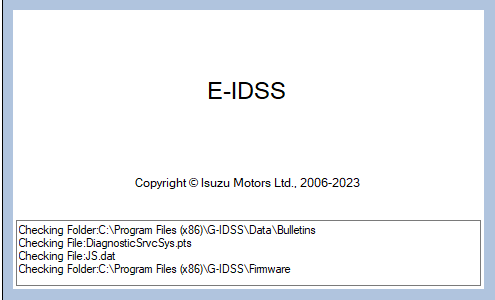

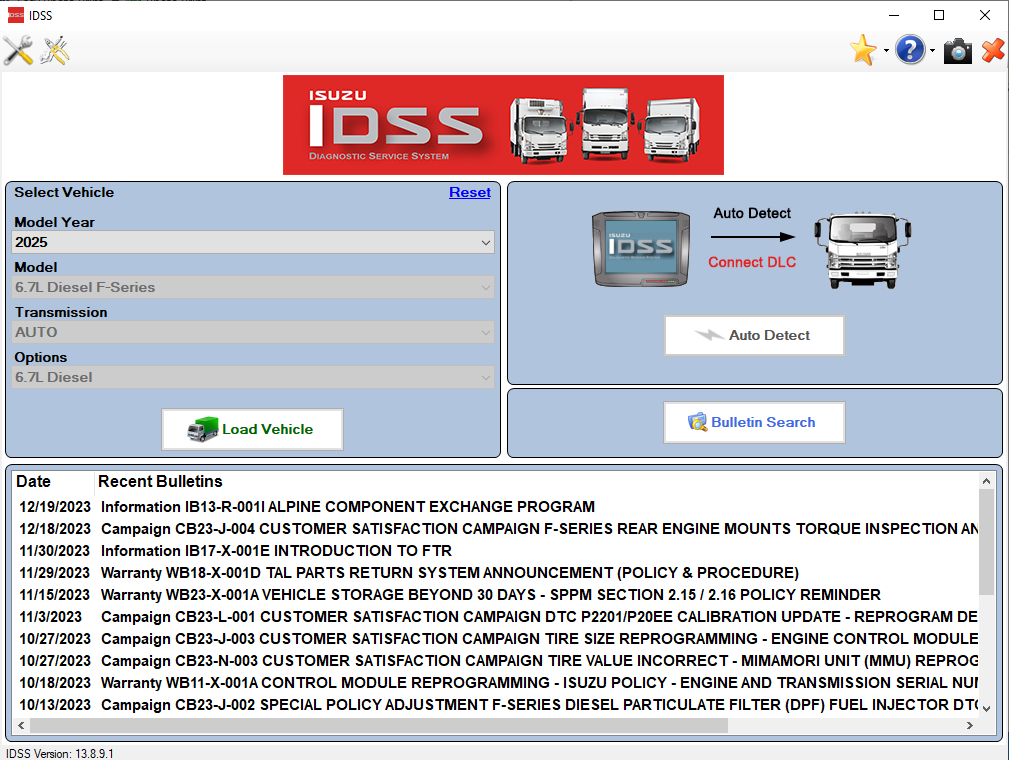
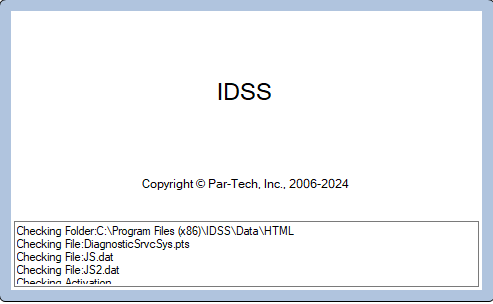


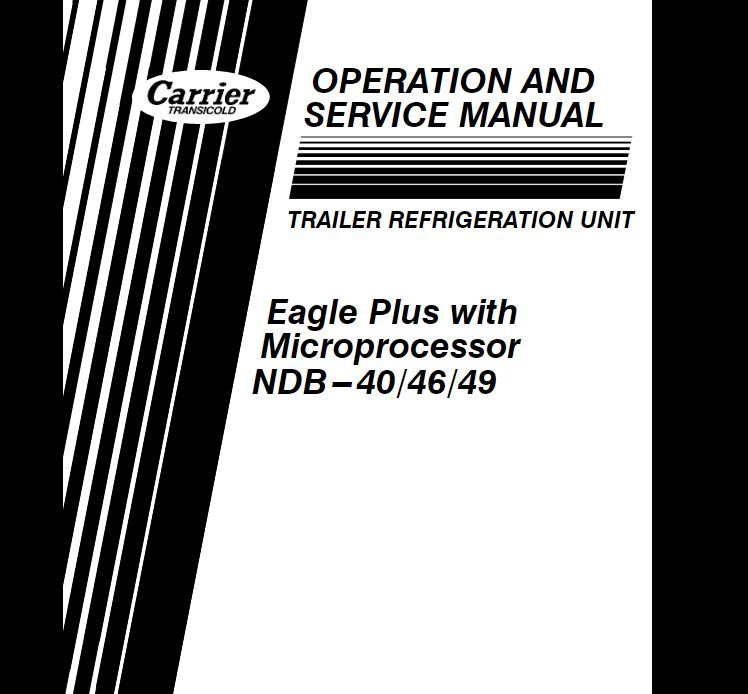
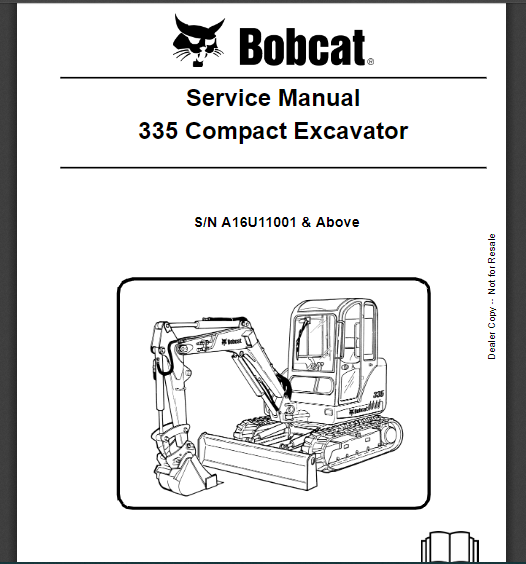
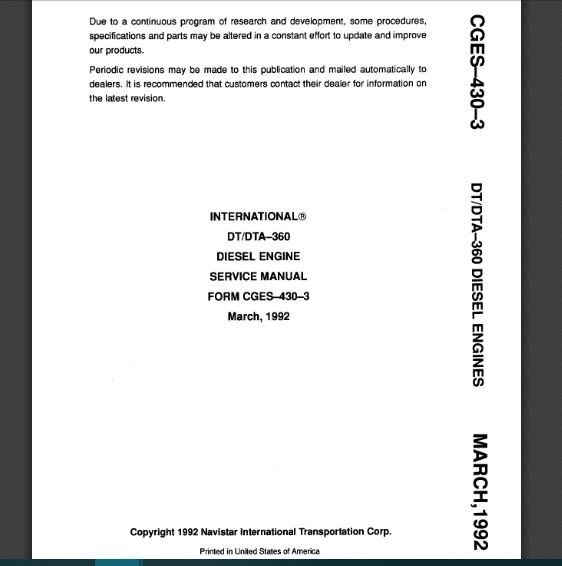



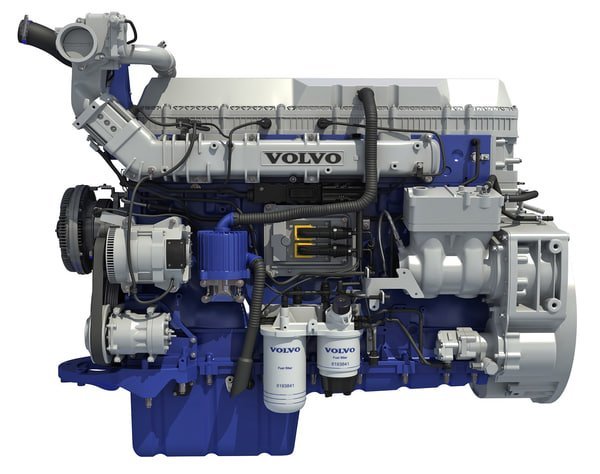









Reviews
Clear filtersThere are no reviews yet.