Master the John Deere Service Advisor 5.3.225: User Guide 2023
John Deere Service Advisor is a valuable tool for technicians working with John Deere machinery. It provides detailed diagnostic information and repair resources. The software allows access to service manuals, technical support data, diagnostics, tests, calibrations, and more to ensure efficient equipment maintenance and performance.
Overview of John Deere Service Advisor
John Deere Service Advisor is a comprehensive software tool designed for technicians working with John Deere machinery to efficiently diagnose issues, access repair information, and ensure optimal equipment performance. This overview will delve into the introduction, key features, and benefits of using the John Deere Service Advisor software.
Introduction to John Deere Service Advisor
John Deere Service Advisor is a vital resource for technicians in the agriculture and construction industries, providing detailed diagnostic capabilities and repair guidance for John Deere equipment and engines. The software acts as a bridge between technicians and the technical support resources offered by John Deere, facilitating efficient maintenance and troubleshooting processes.
Key Features of the Software
- User-friendly interface for easy navigation
- Access to service manuals and technical support data
- Diagnostics, readings, tests, calibrations, and controller reprogramming
- Detailed workshop and repair manuals for various equipment models
Benefits of Using John Deere Service Advisor
- Enhanced diagnostic capabilities for quick issue identification
- Access to technical resources and support for efficient repairs
- Improved equipment performance and longevity
- Increased productivity through streamlined maintenance processes

Installation and Activation Process
Before diving into the detailed world of John Deere Service Advisor, it’s crucial to go through the Installation and Activation Process to ensure seamless access to all the features and functionalities of this powerful software. Here’s a breakdown of the key steps:
Requirements for Installation
- Compatible Windows 10 operating system
- TeamViewer software for remote assistance
- Stable internet connection
Step-by-Step Guide for Installation
The installation process of John Deere Service Advisor involves downloading the software package, running the installation wizard, configuring settings, and ensuring proper setup for optimal performance and functionality. Follow these steps:
- Download the John Deere Service Advisor software package from the ecmtrucks.com
- Launch the installation wizard and follow the on-screen instructions.
- Configure the software settings as per your preferences and requirements.
- Complete the installation process and ensure all components are successfully installed.
Activation with TeamViewer Assistance
Activating John Deere Service Advisor requires TeamViewer assistance for remote activation. This ensures a secure and streamlined activation process without any hassle. Here’s what you need to do:
-
- Contact the designated support team to schedule a TeamViewer session for activation.
- Provide the necessary information and permissions for the activation process.
- Follow the instructions provided by the support team to activate John Deere Service Advisor successfully.
Navigating through John Deere Service Advisor
When using John Deere Service Advisor, understanding how to navigate through the software is crucial for efficient operation. This section will provide an overview of the user interface, accessing manuals and repair information, and performing diagnostics and tests.
User Interface Overview
The user interface of John Deere Service Advisor is designed to be user-friendly and intuitive. It includes easy-to-navigate menus, diagnostic tools, and access to essential resources for technicians working on John Deere equipment.
Accessing Manuals and Repair Information
Within John Deere Service Advisor, technicians can easily access a wide range of manuals and repair information for various John Deere equipment models. These resources provide detailed instructions for maintenance, troubleshooting, and repair tasks.
Performing Diagnostics and Tests
One of the key functions of John Deere Service Advisor is the ability to perform diagnostics and tests on equipment. Technicians can read codes, conduct tests, calibrations, and reprogram controllers to ensure the proper functioning of the machinery.
Using the Diagnostic Functions
Understanding Diagnostic Menus
When using John Deere Service Advisor for diagnostic purposes, it is important to navigate through the diagnostic menus efficiently to access the information you need. The diagnostic menus are organized in a user-friendly way, allowing technicians to locate specific functions quickly and accurately. Each menu corresponds to different aspects of the equipment’s diagnostics, providing a comprehensive view of the machine’s performance and potential issues.
Reading Codes and Data
One of the core functions of John Deere Service Advisor is the ability to read error codes and diagnostic data from the equipment. This information is vital for identifying problems and troubleshooting issues effectively. By analyzing the codes and data provided by the software, technicians can pinpoint the root cause of any malfunction and take the necessary steps to resolve it. Understanding how to interpret and utilize this information is essential for successful diagnostics and maintenance.
Performing Calibrations and Reprogramming
In addition to reading codes and data, John Deere Service Advisor allows technicians to perform calibrations and reprogramming on the equipment. Calibration ensures that the machine operates within specified parameters, optimizing its performance and efficiency. Reprogramming involves updating the software or firmware of the controllers to improve functionality or address known issues. These tasks are crucial for maintaining the equipment in top condition and ensuring its longevity and reliability.
Specialized Sections in John Deere Service Advisor
JD Service AG Advisor
JD Service AG Advisor provides specialized technical assistance, diagnostics, and tools tailored for John Deere agricultural equipment. Technicians can access detailed manuals, perform diagnostics, calibrations, and interactive tests specific to agricultural machinery.
JD Service CF Advisor
JD Service CF Advisor focuses on construction and forestry equipment from John Deere, offering in-depth technical support, diagnostics, and troubleshooting resources. Users can utilize the software to address issues, read codes, and perform calibrations for construction machinery.
JD Service CCE Advisor
JD Service CCE Advisor caters to commercial and consumer equipment, providing a range of diagnostic tools, technical support, and maintenance resources for various John Deere models. This section is designed to assist technicians in effectively servicing and maintaining commercial and consumer equipment.
Troubleshooting and Customer Support
Common Issues and Solutions
When using John Deere Service Advisor, technicians may encounter common issues that can impede their diagnostic and repair processes. Some of the typical problems include connectivity issues with the Electronic Data Link (EDL), error messages during diagnostic procedures, or difficulty accessing certain features within the software. To address these issues effectively, it is essential to follow the troubleshooting steps provided below:
-
-
- Check the connection between the EDL and the vehicle to ensure a secure and stable link.
- Restart the software and reattempt the diagnostic process to see if the issue persists.
- Verify that the software is up to date with the latest version to prevent compatibility issues.
- Consult the user manual or online resources for specific error code descriptions and troubleshooting tips.
Contacting Customer Service for Assistance
If technicians encounter persistent issues or require additional support beyond the common troubleshooting steps, contacting John Deere’s customer service team is recommended. Customer service representatives are available to provide technical assistance, answer software-related inquiries, and offer guidance on resolving complex diagnostic challenges. To reach customer support, technicians can use the contact information provided within the software interface or visit John Deere’s official website for further assistance.
Enhancing Your Skills with John Deere Service Advisor
Tips for Efficient Use
When using John Deere Service Advisor, it’s important to familiarize yourself with the software’s interface and navigation tools. Take advantage of training resources to improve your skills and efficiency in diagnosing and repairing equipment.
Advanced Features and Functionality
Explore the advanced features of John Deere Service Advisor to enhance your troubleshooting capabilities and speed up the repair process. Learn how to interpret complex diagnostic data and utilize specialized tools for optimal performance.
Continuing Education and Training Opportunities
-
- Stay informed about new updates and enhancements to John Deere Service Advisor through training programs and online resources.
- Participate in workshops and seminars to expand your knowledge and skills in equipment maintenance and repair.
- Collaborate with other technicians to exchange tips, best practices, and troubleshooting techniques for using John Deere Service Advisor effectively.



 AGCO
AGCO ALLISON
ALLISON BENDIX
BENDIX BOBCAT
BOBCAT CAT
CAT CLAAS
CLAAS CNH
CNH DAF
DAF DETROIT
DETROIT EATON
EATON FREIGHTLINER
FREIGHTLINER HINO
HINO HITACHI
HITACHI ISUZU
ISUZU JCB
JCB JOHN DEERE
JOHN DEERE JPROZZ
JPROZZ MAGIC TUNER
MAGIC TUNER MAN
MAN Navistar
Navistar PACCAR
PACCAR PERKINS
PERKINS PF DIAGNOSE
PF DIAGNOSE PSI POWERLINK
PSI POWERLINK RENAULT
RENAULT SCANIA
SCANIA THERMO KING
THERMO KING UD NISSAN
UD NISSAN VOLVO
VOLVO WABCO
WABCO ZF TESTMAN
ZF TESTMAN
 BELL
BELL BENDIX
BENDIX BOBCAT
BOBCAT CARRIE
CARRIE DAF
DAF DETROIT
DETROIT EATON
EATON FUSO
FUSO MACK
MACK
 Cumminz
Cumminz ISB4.5 CM2150
ISB4.5 CM2150 All Engines (2017 Emissions)
All Engines (2017 Emissions) PACCAR
PACCAR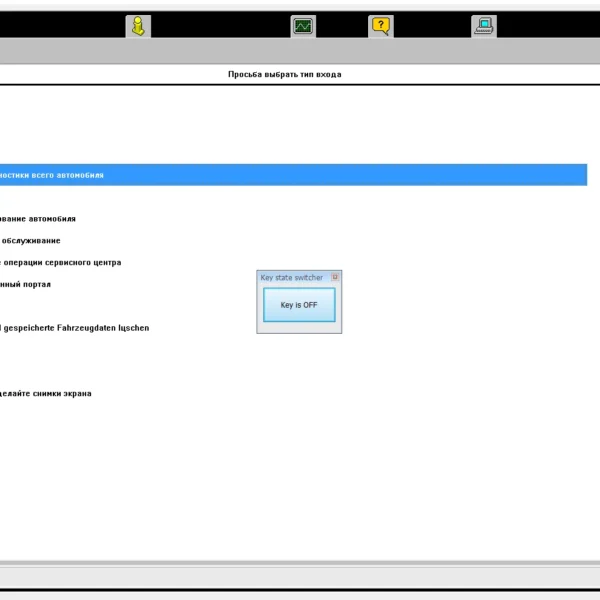
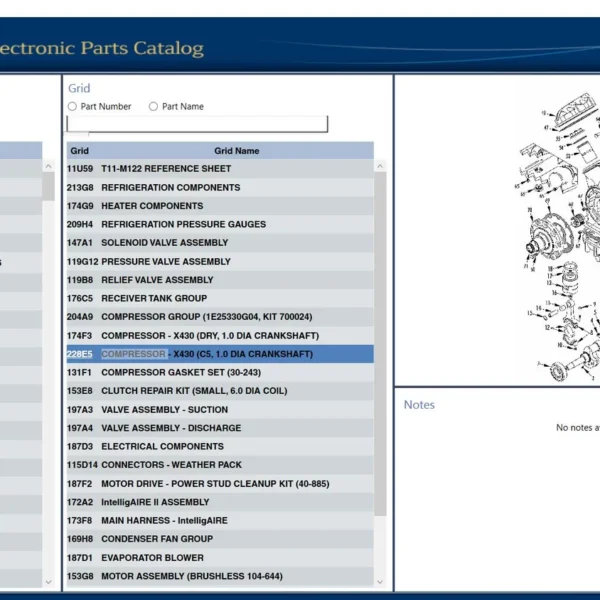


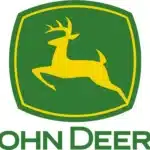
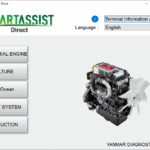
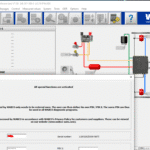


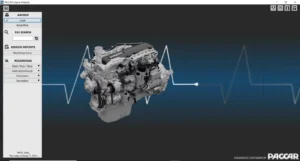
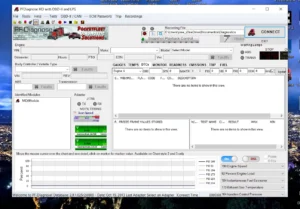
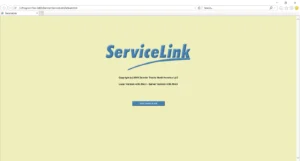


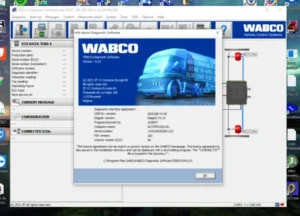

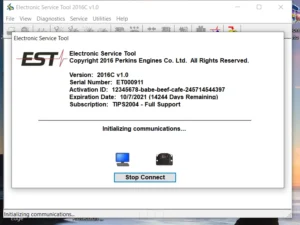
![The DOOSAN DIAGNOSTIC TOOL T3 EDC7 00.12 [2022.11], launched in December 2022, is a comprehensive solution for diagnosing and maintaining Doosan heavy equipment. It is designed to enhance operational efficiency and reduce downtime for technicians and businesses. This tool offers a variety of features, including compatibility with multiple Windows systems and support for electronic fuel injection diagnostics. Its user-friendly interface and remote installation support via TeamViewer make it accessible for both experienced and less experienced users.](https://ecmtrucks.com/wp-content/uploads/2024/08/222-300x226.png)
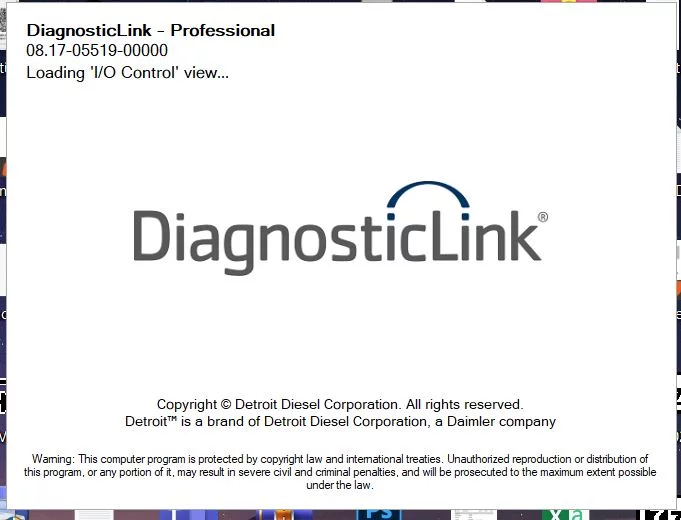
Reviews
Clear filtersThere are no reviews yet.