How to Use Detroit Diesel Diagnostic Link for Efficient Diesel Engine Diagnostics
Detroit Diesel Diagnostic Link (DDDL) is a vital software tool for diagnosing and maintaining Detroit Diesel engines. It helps users identify performance issues and apply effective solutions, ensuring optimal engine efficiency. This article provides a comprehensive guide on how to use DDDL, covering system requirements, installation steps, activation, setup, and diagnostic procedures. Each section aims to simplify the process and enhance the user experience.
What is Detroit Diesel Diagnostic Link?
The Detroit Diesel Diagnostic Link (DDDL) is an advanced software platform tailored for diagnosing and maintaining Detroit Diesel engines. This tool is vital for mechanics and vehicle owners who aim to optimize engine performance and address various operational issues.
Key Features of DDDL
- Comprehensive Diagnostics: The software offers in-depth diagnostic capabilities, enabling users to identify engine malfunctions quickly and accurately.
- User-Friendly Interface: With a straightforward layout, DDDL makes navigation easy, even for those who may not be tech-savvy.
- Real-Time Monitoring: Users can observe engine parameters in real time, which aids in spotting potential problems before they escalate.
Benefits of Using DDDL for Diesel Engine Diagnostics
Employing Detroit Diesel Diagnostic Link provides significant advantages in troubleshooting and maintaining diesel engines.
- Enhanced Efficiency: Immediate access to diagnostic information allows for quicker repairs, ultimately reducing vehicle downtime.
- Prolonged Engine Life: Regular diagnostics can help in identifying issues early, which contributes to the overall longevity of the engine.
- Improved Safety: Precise monitoring and troubleshooting processes minimize risks associated with engine failures during operation.
System Requirements for DDDL
To ensure optimal performance and functionality, the Detroit Diesel Diagnostic Link (DDDL) requires specific system specifications. Below are the necessary components that support its effective use.
Operating System Compatibility
DDDL is compatible with modern operating systems that can efficiently support its features. The software specifically requires:
- Windows 10 (64-bit)
- Windows 11 (64-bit)
Hardware Specifications
In addition to the operating systems, the hardware capabilities of the computer are crucial. The minimum specifications include:
- Processor: Dual Core with a minimum speed of 2.0 GHz
- Memory: At least 2.0 GB RAM
- Storage: 40 GB hard drive with a minimum of 20 GB free space
- Display: Monitor supporting at least 1366×768 resolution
- USB: One available USB port
Vehicle Interface Device
For successful communication with the engine, a compatible vehicle interface device is essential. Recommended devices include:
- Nexiq USB-Link2
- Other compatible diagnostic tools that ensure connection to the vehicle’s diagnostic port
Downloading and Installing DDDL
Getting started with DDDL involves downloading and installing the software correctly. This process ensures that the application functions optimally for diagnosing Detroit Diesel engines.
How to Download the Latest Version
The initial step is downloading the software from a trusted source. To obtain the latest version of DDDL:
- Visit the official website for Detroit Diesel tools.
- Navigate to the downloads section or licensing portal.
- Select the version that matches the operating system requirements.
Step-by-Step Installation Guide
Once the software has been downloaded, it is time to install it. Follow these steps for a seamless installation:
- Locate the downloaded installer file on your computer.
- Double-click the installer to begin the installation process.
- Follow the on-screen prompts, ensuring to accept the terms and conditions.
- Complete the installation and verify that no errors were encountered.
Troubleshooting Installation Issues
Sometimes, issues may arise during installation. Being aware of common installation errors can help users proceed smoothly.
Common Installation Errors
- Error related to missing .dll files.
- Software installation freezing during setup.
- Incompatibility messages regarding the operating system.
Solutions to Installation Problems
- Run the installer as an administrator to avoid permission issues.
- Try compatibility mode settings, especially for older versions of Windows.
- Ensure all antivirus programs are temporarily disabled during installation.
Activating and Registering DDDL
Proper activation and registration of the Detroit Diesel Diagnostic Link software are crucial for unlocking its full potential. The following sections outline the steps necessary for a seamless activation process.
How to Activate Your Software
Activating DDDL requires entering a valid license key obtained during the purchase. Here’s how to complete the activation:
- Open the DDDL application on your computer.
- Navigate to the activation prompt that appears upon startup.
- Input your license key in the designated field.
- Follow the on-screen instructions to verify the key and activate the software.
It is essential to ensure that the license key is entered correctly to avoid any disruptions in the activation process. If activation fails, double-check the key for any typographical errors.
Registering Your Copy for Full Functionality
After successful activation, registering the software allows full access to all features. This process helps to ensure compliance with licensing agreements. The registration steps are as follows:
- Locate the registration option within the DDDL interface.
- Enter the required details, such as the license key, user information, and any additional requested data.
- Submit the registration form and wait for confirmation of successful registration.
Once registration is complete, the software will provide full functionality, including features for diagnostics and real-time engine monitoring. Proper registration accelerates support usability and ensures a smoother experience with DDDL.
Setting Up DDDL for Use
Properly setting up the Detroit Diesel Diagnostic Link (DDDL) is crucial for effective diagnostics. This section outlines how to configure the software and connect the diagnostic tool to the vehicle seamlessly.
Configuring the Interface Settings
Initiating the setup of DDDL begins with configuring the interface settings. This step ensures that the software can communicate effectively with the vehicle’s electronic control module (ECM). Follow these steps for configuration:
- Install the required drivers for your vehicle interface device, such as the Nexiq USB-Link.
- Once the drivers are installed, launch DDDL.
- Navigate to the ‘Tools’ menu, then select ‘Options’.
- From the options list, choose ‘Interface’.
- Select the appropriate device driver from the drop-down menu.
- Click ‘OK’ to save these settings before proceeding.
Connecting the Diagnostic Tool to the Vehicle
The next step involves connecting the diagnostic tool to the specific vehicle. A secure connection is key for accurate data transmission. Ensure the following while connecting:
Ensuring Proper Connection
Before initiating diagnostics, verify that the tool is correctly connected:
- Plug the diagnostic device into the vehicle’s diagnostic port.
- Make sure the connection is firm and secure to avoid interruptions.
- Check for any indicator lights on the device to confirm it is powered and communicating with the vehicle.
Recognizing Connection Issues
If there are problems during the connection process, consider these potential issues:
- Ensure that the ECM is compatible with DDDL.
- Inspect connections for any physical damage or corrosion.
- Verify that the selected interface device is functioning properly, which may involve testing with another vehicle if necessary.
Performing diagnostics with DDDL is essential for identifying engine issues and ensuring optimal performance. Accurate diagnostics can extend the life of the engine and enhance overall efficiency.
Performing Diagnostics with DDDL
Initiating the Diagnostic Process
The process begins once the diagnostic tool is properly connected to the vehicle’s diagnostic port. Launching the DDDL software allows users to select the specific engine model and configure settings as needed. Following these preliminary steps is crucial for effective diagnostics.
Using the Software to Monitor Engine Systems
DDDL provides real-time monitoring of various engine parameters. This includes:
- Engine temperature
- Fuel levels
- Tire pressure
- Battery voltage
These features help in assessing the engine’s operating condition, enabling early detection of potential issues.
Interpreting Diagnostic Results
Once the diagnostic process is complete, interpreting the results is vital for troubleshooting. The software presents codes and parameters that indicate specific issues with the engine.
Understanding Error Codes
Error codes are generated based on the diagnostic findings. Familiarity with these codes allows mechanics to quickly identify the underlying problems and address them efficiently. Documentation or software references can aid in understanding what each code signifies.
Troubleshooting Common Issues
Common issues may arise during the diagnostic process. These can include:
- Communication failure between the vehicle and the software
- Inaccurate readings due to faulty sensors
- Software glitches
Addressing these problems promptly ensures seamless diagnostics and prolongs engine functionality.
Advanced Features of DDDL
The Detroit Diesel Diagnostic Link (DDDL) offers several advanced features that enhance its diagnostic capabilities, providing users with powerful tools to support maintenance and troubleshooting processes.
Calibration and Programming Options
Calibration and programming are essential functions offered by the DDDL. These options allow users to adjust engine parameters according to specific operational needs. Key features include:
- Engine parameter adjustments for optimizing performance.
- Programming new configurations to meet updated specifications.
- Access to calibration settings that tailor engine functionality to user requirements.
Accessing and Using Online Manuals
One significant advantage of DDDL is its integration with online manuals. These resources provide comprehensive information to facilitate effective troubleshooting and maintenance. Users can:
- Quickly locate detailed technical documentation.
- Access troubleshooting guides to resolve issues efficiently.
- Utilize maintenance manuals specific to different engine models.
Maximizing the Tool’s Capabilities for Both Detroit Diesel Engines and Systems
Fully leveraging DDDL entails understanding its versatility across various Detroit Diesel engines and systems. Some tips for maximizing its use include:
- Regularly updating the software to the latest version for improved functionality.
- Exploring additional diagnostic tools integrated within the software.
- Engaging with user communities for sharing tips and best practices.



 AGCO
AGCO ALLISON
ALLISON BENDIX
BENDIX BOBCAT
BOBCAT CAT
CAT CLAAS
CLAAS CNH
CNH DAF
DAF DETROIT
DETROIT EATON
EATON FREIGHTLINER
FREIGHTLINER HINO
HINO HITACHI
HITACHI ISUZU
ISUZU JCB
JCB JOHN DEERE
JOHN DEERE JPROZZ
JPROZZ MAGIC TUNER
MAGIC TUNER MAN
MAN Navistar
Navistar PACCAR
PACCAR PERKINS
PERKINS PF DIAGNOSE
PF DIAGNOSE PSI POWERLINK
PSI POWERLINK RENAULT
RENAULT SCANIA
SCANIA THERMO KING
THERMO KING UD NISSAN
UD NISSAN VOLVO
VOLVO WABCO
WABCO ZF TESTMAN
ZF TESTMAN
 BELL
BELL BENDIX
BENDIX BOBCAT
BOBCAT CARRIE
CARRIE DAF
DAF DETROIT
DETROIT EATON
EATON FUSO
FUSO MACK
MACK
 Cumminz
Cumminz ISB4.5 CM2150
ISB4.5 CM2150 All Engines (2017 Emissions)
All Engines (2017 Emissions) PACCAR
PACCAR

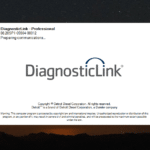




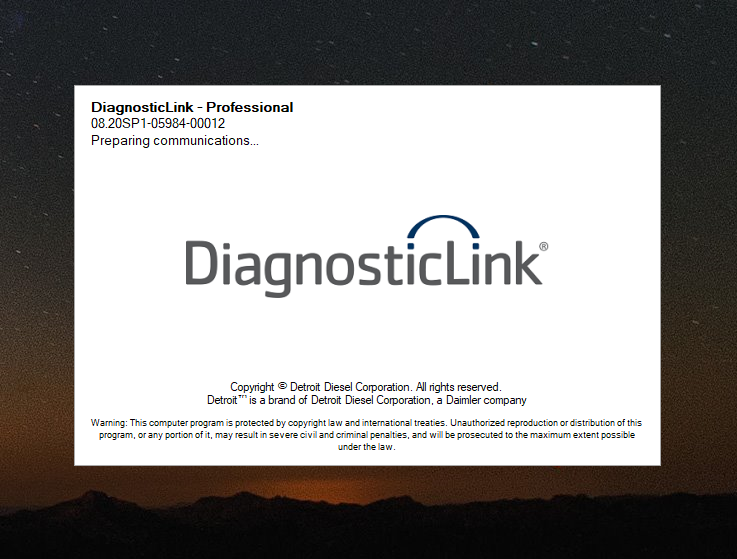
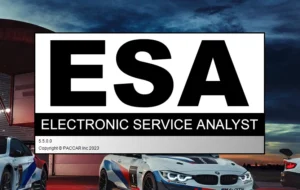


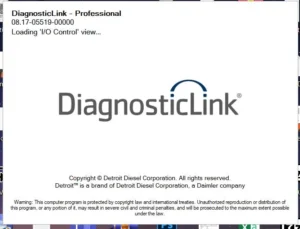

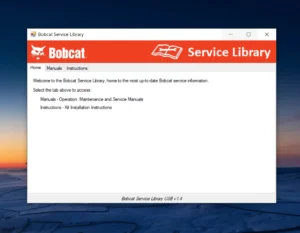

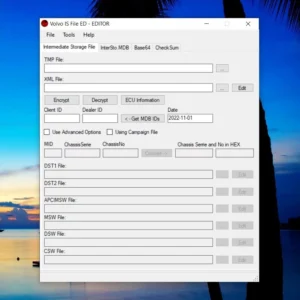


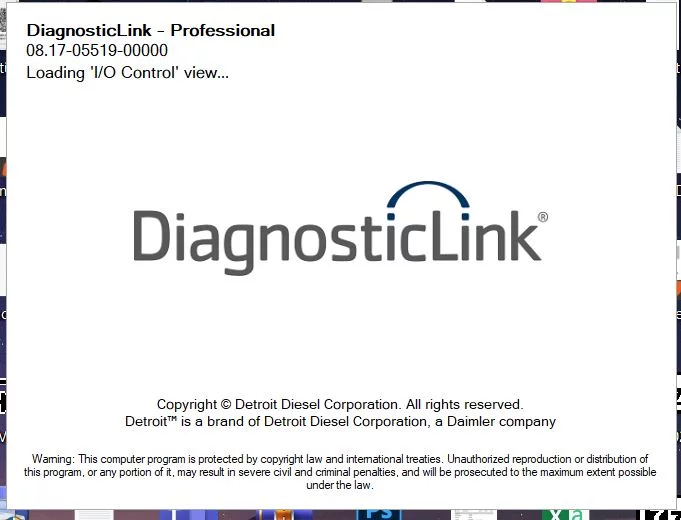



Reviews
Clear filtersThere are no reviews yet.