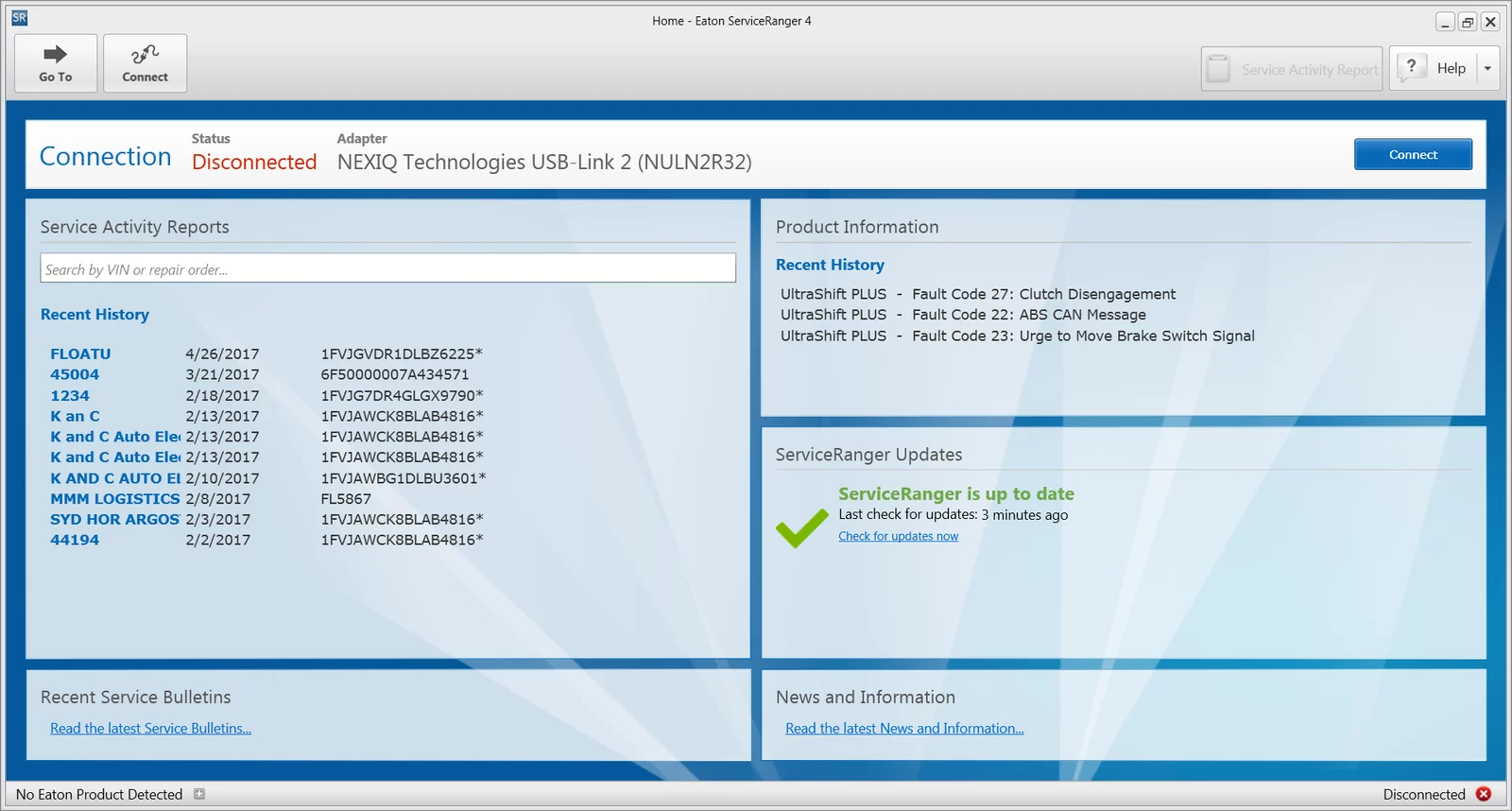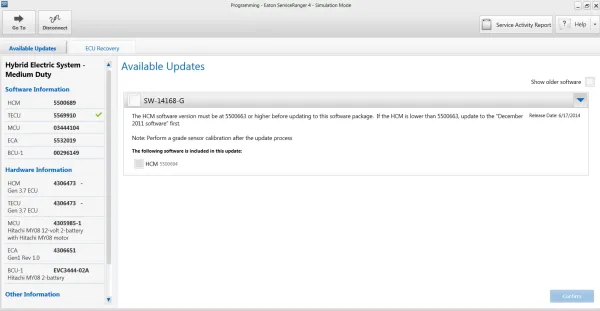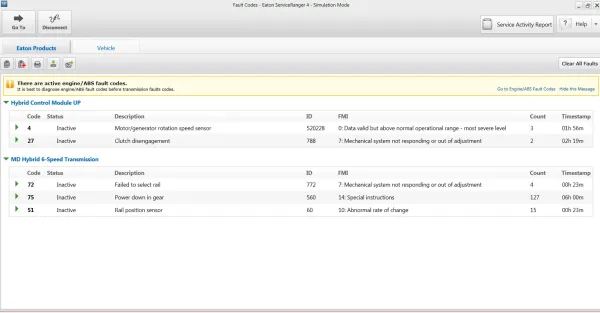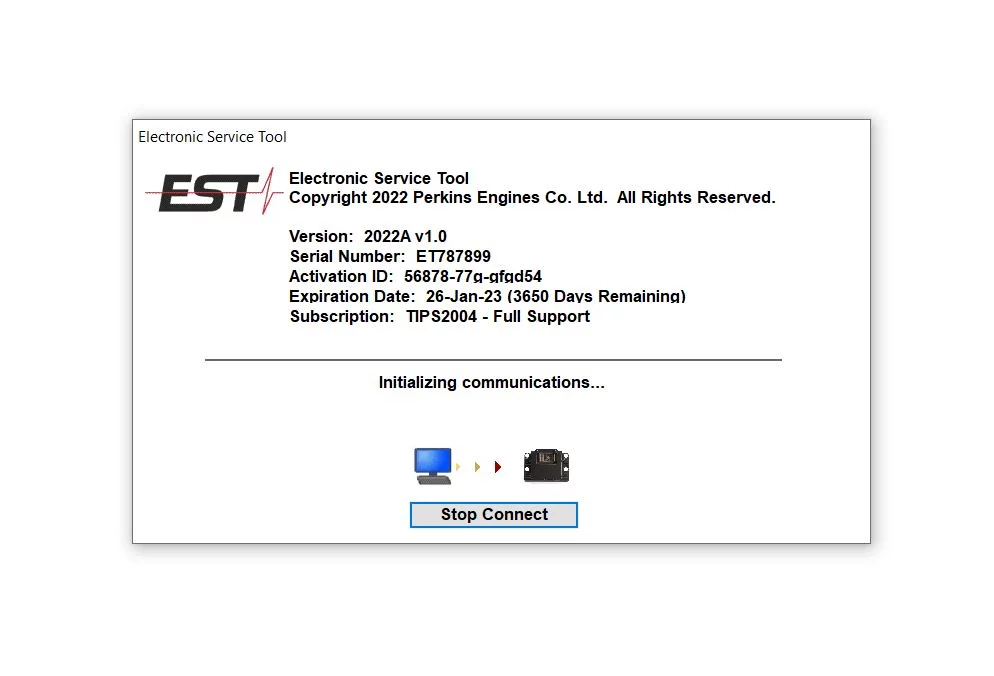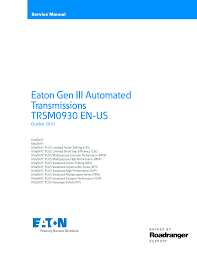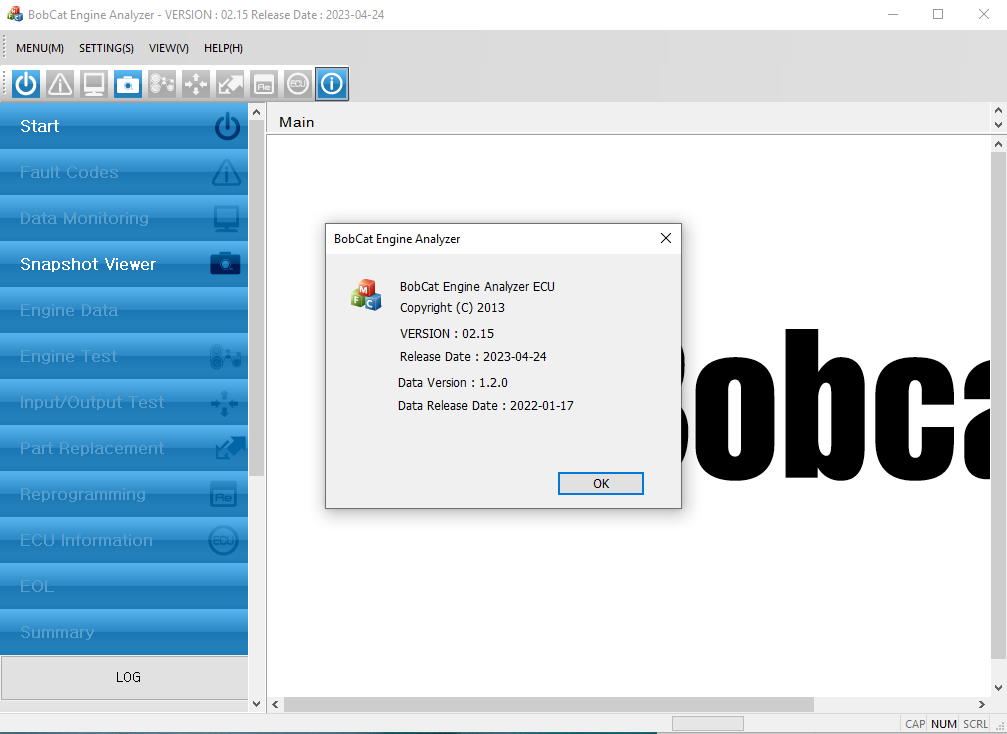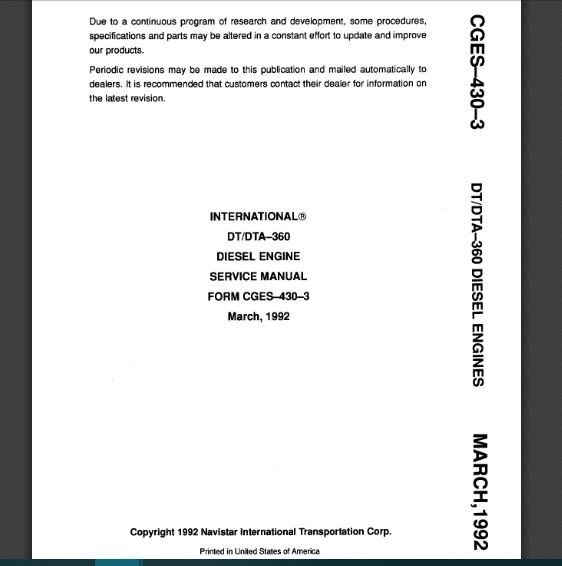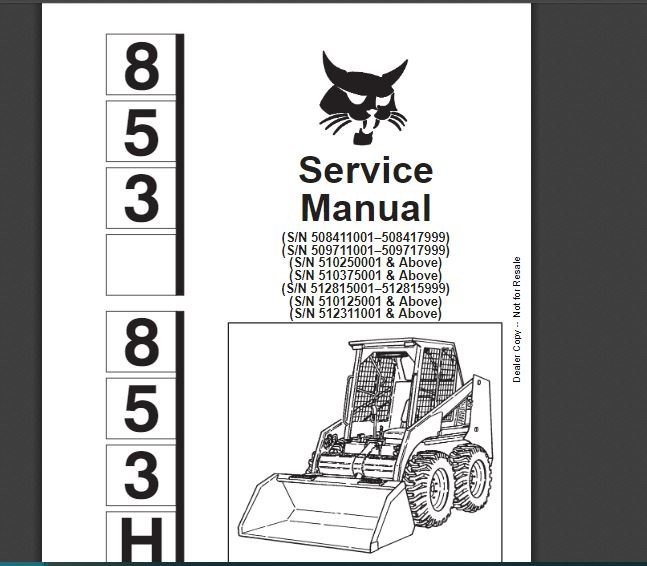Eaton Service Ranger 4 4 2: The Ultimate Diagnostic Tool for Commercial Vehicles
Eaton Service Ranger 4 4 2 is an advanced diagnostic tool designed for commercial vehicles. It provides essential features for effective maintenance and repair in the transportation industry. This software offers capabilities such as fault code reading and real-time data monitoring. It is compatible with various operating systems, ensuring accessibility for technicians.
Table of Contents
ToggleUnderstanding Eaton Service Ranger 4
Eaton Service Ranger 4 is a comprehensive software solution designed for the diagnostic needs of commercial vehicles. It enhances service efficiency and ensures optimal vehicle performance through advanced diagnostic capabilities.
Key Features and Benefits
This software offers a range of features that significantly benefit technicians and fleet operators.
- Fault Code Reading: It provides real-time access to fault codes, helping identify vehicle issues quickly.
- Real-Time Data Monitoring: The tool enables continuous monitoring of vehicle parameters, ensuring prompt detection of anomalies.
- Diagnostic Tests: Technicians can conduct specialized tests to troubleshoot complex problems, including clutch calibration routines.
- Service Activity Reporting: The software generates detailed reports, improving communication between technicians and service managers.
- Software Updates: Users can conveniently update their software to access the latest features and improvements.
Versions and Packages
Eaton Service Ranger 4 is available in several versions to cater to different user needs:
- Service Ranger Pro Plus: This comprehensive package includes advanced features such as detailed reporting and routine diagnostics.
- Service Ranger Pro: Offers essential diagnostic tools and functions for basic service needs.
- Service Ranger Basic: A starter version suitable for users requiring minimal diagnostic capabilities.
System Requirements
To ensure optimal performance of the application, meeting the system requirements is essential. Proper configuration of both software and hardware will significantly enhance the user experience.
Compatible Operating Systems
The Eaton Service Ranger 4 4 2 software is designed to run on specific operating systems. Compatibility is crucial for seamless functionality.
Windows 10 and 11 Support
- Windows 10 (32 and 64 bits) is fully supported.
- Starting from version 4.2, Windows 11 is also compatible.
Required Software and Hardware
In addition to the operating system, certain software and hardware components are required to run the Eaton Service Ranger efficiently.
Microsoft .NET Framework Version
- Installation of Microsoft .NET Framework version 4.6 or higher is necessary for optimal operation.
Hard Drive Space and Memory
- A minimum of 10 GB of free hard drive space is required.
- At least 4 GB of RAM is necessary, although it is recommended to have 8 GB for better performance.
Installation Process
The installation process is critical for ensuring that the software operates efficiently and effectively. Following the correct steps will facilitate a smooth setup experience.
Downloading and Installing
To begin the installation of the software, the user needs to download the Eaton Service Ranger 4 4 2 installation file. This file is typically available on the official Eaton website or through authorized distributors. Users should ensure the following:
- Verify the integrity of the download.
- Confirm that the system meets minimum requirements before proceeding.
Once the download is complete, the user should locate the .exe file and double-click to initiate the installation process. The on-screen prompts guide the user through the various steps, including selecting installation preferences and agreeing to the software license terms. It is essential that the installation is performed on a compatible machine to avoid issues later on.
Activating the Software
After successful installation, the next step is to activate the software to unlock its full capabilities. Activation is necessary to ensure that the application runs without restrictions.
Entering the License Serial Number
During the activation phase, the user will be prompted to enter a unique license serial number. This number is usually provided upon purchase of the software. Care should be taken to ensure that it is entered correctly, as any errors may result in activation failure. Users should follow these guidelines:
- Double-check for any spaces or incorrect characters.
- Ensure the number has not been used on another machine.
Once the serial number is verified, the software will be activated, granting access to its diagnostic features.
Diagnostic Tools and Capabilities
The diagnostic tools within Eaton Service Ranger 4 4 2 offer essential capabilities for effectively identifying and resolving issues in commercial vehicles. These tools are designed to enhance diagnostic accuracy and improve service efficiency.
Fault Codes and Data Monitoring
One of the core functionalities includes the ability to read and interpret fault codes. The system presents both active and inactive codes, allowing technicians to assess the vehicle’s operational state efficiently. Additionally, real-time data monitoring provides a comprehensive view of various parameters, enabling quicker diagnosis and targeted troubleshooting.
Service Routines and Tests
Service routines and tests play a crucial role in maintenance. The software supports tailored test procedures that assist in pinpointing elusive problems within the vehicle systems. These capabilities ensure that technicians can tackle even the most complicated repairs.
Clutch Calibration
Clutch calibration is a specialized function within the service routines. This test allows for adjustments to be made ensuring optimal performance of the vehicle’s transmission system. Proper calibration not only enhances drivability but also prolongs the life of the vehicle’s components.
Connectivity and Adapters
Ensuring proper connectivity is crucial for utilizing the full capabilities of diagnostic tools. The right adapters and internet connection enhance the effectiveness of Eaton Service Ranger 4 4 2.
Vehicle Link Adapters
Vehicle link adapters are essential components that facilitate the communication between the Eaton Service Ranger software and the commercial vehicles. These adapters need to meet specific compatibility standards to ensure seamless integration. The following are key points regarding vehicle link adapters:
- Must be RP1210B compliant to ensure proper functionality.
- Should include compatible drivers that work with both the operating system and communication ports of the user’s computer.
- Various options are available in the market, and it is advisable to verify compatibility with manufacturers before purchase.
Internet Connection for Updates
A consistent internet connection is vital for maintaining the functionality of the Eaton Service Ranger software. Regular updates play a significant role in optimizing performance and ensuring access to the latest features. Key points on internet connectivity include:
- While not required for daily use, internet access is essential for downloading software updates.
- Updates may include new diagnostic capabilities and bug fixes to enhance overall system reliability.
- Connection speed should be adequate to handle download sizes efficiently, preventing interruptions during the update process.
Using Eaton Service Ranger for Diagnostics
This section covers the functionalities of Eaton Service Ranger tailored for effective diagnostics. It highlights service activity reporting and the process of updating product software to ensure optimal performance.
Service Activity Reports
Service activity reports are essential for maintaining an accurate record of vehicle diagnostics and repairs. These reports offer a detailed overview of actions taken during service sessions, which can help in tracking vehicle health over time. Key elements include:
- Detailed records of fault codes detected.
- Documented service routines performed.
- Time stamps for each activity to monitor the duration of diagnostics.
- Notes from technicians regarding specific issues encountered.
By regularly reviewing these reports, fleet managers can identify recurring issues and prioritize maintenance tasks, thereby improving overall vehicle performance.
Updating Product Software
Keeping the software up to date is vital to ensure that the diagnostic tool functions efficiently and benefits from the latest improvements. Updating the product software involves:
- Connecting the diagnostic tool to the internet.
- Navigating to the update section within the software interface.
- Downloading and installing the latest versions available.
These updates can introduce new features, enhance existing capabilities, and improve compatibility with newer vehicle models. Regular updates help in maintaining the tool’s effectiveness over time.
Technical Support and Troubleshooting
Addressing issues effectively is essential for maintaining optimal performance. Technical support for Eaton Service Ranger 4 4 2 covers a variety of common problems and solutions to ensure seamless functionality.
Common Issues and Resolutions
Users may encounter several issues that can affect the software’s operation. Here are some common problems along with their potential resolutions:
- License Activation Errors: This can occur if the license key has been entered incorrectly. Verifying the serial number and ensuring there are no extra spaces can often resolve this.
- Software Crashes: If the program crashes upon startup, ensure that the system meets the minimum hardware requirements and that the software is installed correctly.
- Connectivity Problems: Issues with adapters or internet connection can hinder the software’s functionality. Checking the compatibility of vehicle link adapters can help mitigate this issue.
- Performance Lag: If the software is operating slowly, consider closing other applications to free up system resources or upgrading hardware components such as RAM.
Accessing Technical Support
Accessing technical support can provide additional assistance for unresolved issues. The following avenues are available:
- Online Resources: The manufacturer’s website may have manuals, FAQs, and troubleshooting guides that can assist with many common concerns.
- User Forums: Engaging with communities online can provide tips from other users who may have experienced similar challenges.
- Direct Support: If issues persist, reaching out to the authorized service representatives can ensure that users receive specialized assistance tailored to their specific problems.
Frequently Asked Questions
This section addresses common inquiries related to the licensing, system compatibility, and requirements of the software, providing clarity for users seeking assistance with Eaton Service Ranger 4 4 2.
License and Serial Number Queries
Many users encounter questions regarding their license and serial numbers during installation and activation. Here are some common issues:
- What should I do if my license code does not work? Ensure there are no spaces when copying the code and confirm that it has not been previously used on another computer.
- Can I transfer my license to another computer? Yes, to do this, uninstall Service Ranger 4 from the original device and then install it on the new device, followed by activation using the serial key.
- Do I need an internet connection to activate the software? An internet connection is necessary for activation, but it is not required for daily use once the software is activated.
System Compatibility and Requirements
Understanding system compatibility ensures optimal performance of Eaton Service Ranger 4 4 2. Here are vital points to consider:
- Which operating systems are supported? The software is compatible with Windows 10 and Windows 11, allowing for various installations based on user preference.
- What are the minimum hardware requirements? A processor speed of at least 2.0 GHz, a minimum of 4 GB RAM (preferably 8 GB), and a minimum of 10 GB of available hard drive space are necessary for smooth operation.
- Is Microsoft .NET Framework required? Yes, ensure the appropriate version of Microsoft .NET Framework is installed to avoid any functionality issues.



 AGCO
AGCO ALLISON
ALLISON BENDIX
BENDIX BOBCAT
BOBCAT CAT
CAT CLAAS
CLAAS CNH
CNH DAF
DAF DETROIT
DETROIT EATON
EATON FREIGHTLINER
FREIGHTLINER HINO
HINO HITACHI
HITACHI ISUZU
ISUZU JCB
JCB JOHN DEERE
JOHN DEERE JPROZZ
JPROZZ MAGIC TUNER
MAGIC TUNER MAN
MAN Navistar
Navistar PACCAR
PACCAR PERKINS
PERKINS PF DIAGNOSE
PF DIAGNOSE PSI POWERLINK
PSI POWERLINK RENAULT
RENAULT SCANIA
SCANIA THERMO KING
THERMO KING UD NISSAN
UD NISSAN VOLVO
VOLVO WABCO
WABCO ZF TESTMAN
ZF TESTMAN
 BELL
BELL BENDIX
BENDIX BOBCAT
BOBCAT CARRIE
CARRIE DAF
DAF DETROIT
DETROIT EATON
EATON FUSO
FUSO MACK
MACK
 Cumminz
Cumminz ISB4.5 CM2150
ISB4.5 CM2150 All Engines (2017 Emissions)
All Engines (2017 Emissions) PACCAR
PACCAR