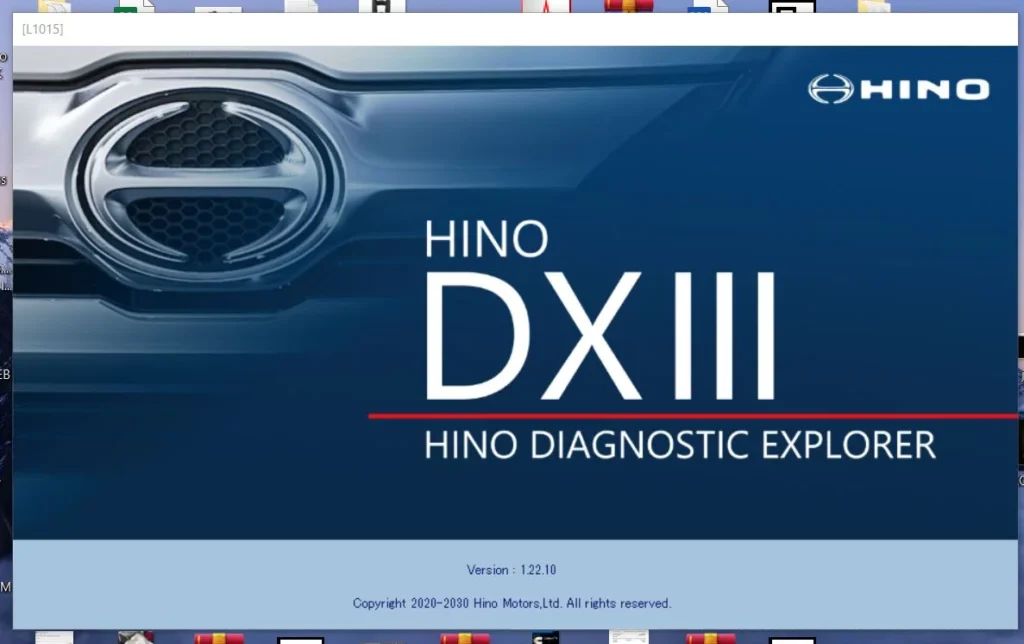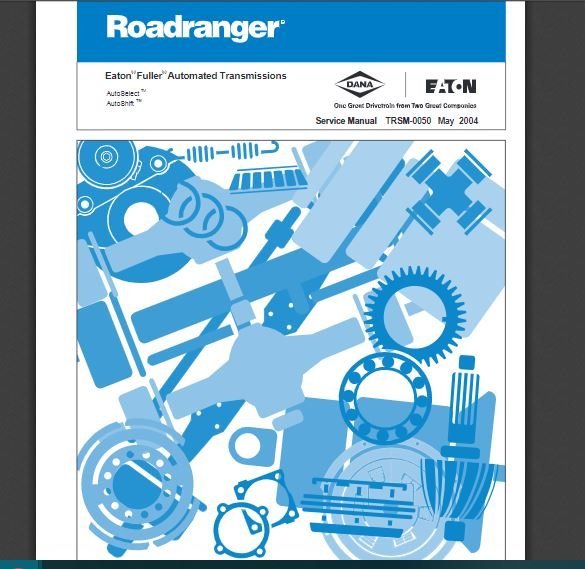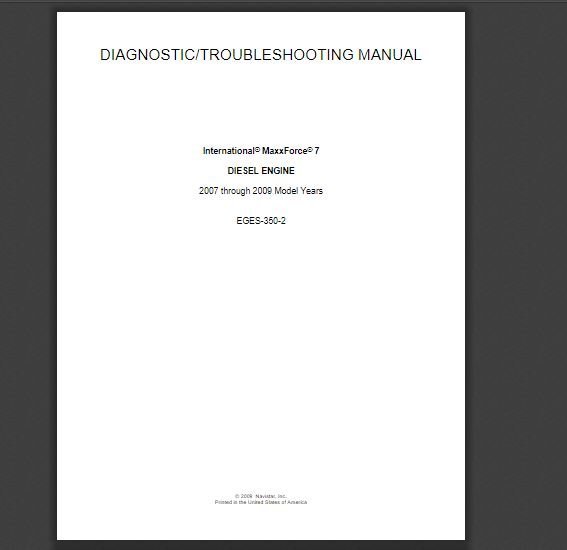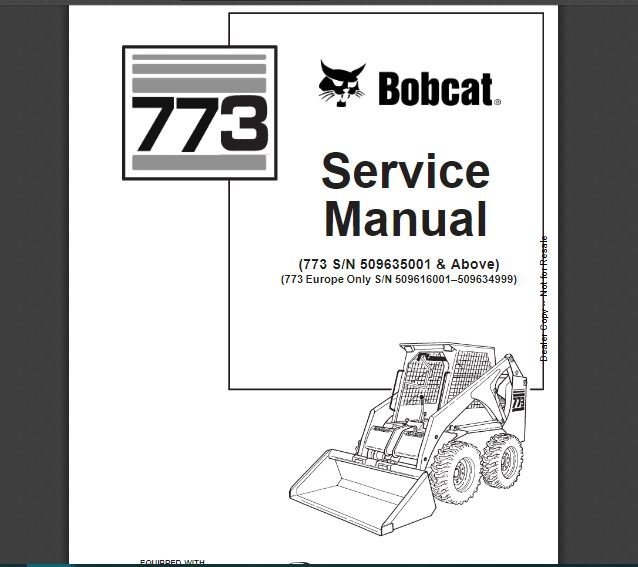DOOSAN EDIA INDUSTRY FULL 2.3.5.8 [2023.06]: Elevate Your Truck Management Today!
DOOSAN EDIA INDUSTRY FULL 2.3.5.8 [2023.06] is a comprehensive software solution designed for truck diagnostics and management. It offers advanced features that cater to the needs of fleet managers, technicians, and service centers. This software includes a user-friendly interface and compatibility with multiple systems. Additionally, remote installation support via TeamViewer enhances the user experience, making it an effective tool for improving operational efficiency.
Table of Contents
ToggleDOOSAN EDIA Software Overview
The DOOSAN EDIA software is designed to enhance the management of truck diagnostics, offering robust features tailored to meet industry needs. Its intuitive interface and advanced capabilities set it apart in the competitive landscape of fleet management solutions.
Features and Benefits
Advanced Diagnostic Capabilities
One of the standout features of DOOSAN EDIA is its advanced diagnostic capabilities. This software enables detailed analysis of engine performance and health, ensuring that vehicles are operating at optimal levels. It provides comprehensive data on potential issues before they escalate, allowing for proactive maintenance.
User-Friendly Interface
The software is equipped with a user-friendly interface that simplifies navigation and enhances user experience. Clear graphics and organized menus enable both novice and experienced users to operate the system efficiently. The ease of use significantly reduces the learning curve, making it accessible for all team members.
Compatibility with Multiple Systems
DOOSAN EDIA stands out with its compatibility across various systems. Whether it’s working with Detroit Diesel, Allison, or other popular platforms, this software integrates seamlessly. Fleet managers can use the same tool across different types of equipment without the need for additional training or software replacements.
Target Audience
Fleet Managers
For fleet managers who oversee multiple vehicles, DOOSAN EDIA provides invaluable tools for monitoring and maintaining fleet efficiency. Its comprehensive reporting features allow managers to track performance metrics, optimize routes, and improve fuel economy, ensuring cost-effective operations.
Independent Technicians
Independent technicians will find DOOSAN EDIA an essential tool in their diagnostic arsenal. With its advanced features, the software assists in performing detailed inspections and repairs, helping technicians deliver quality service efficiently. This software not only enhances their skill set but also improves customer satisfaction.
Service Centers
Service centers benefit significantly from the integration of DOOSAN EDIA. The software streamlines workflow, from diagnosis to repair, and enhances service capabilities. It enables service personnel to work more effectively and meet customer needs quickly, ultimately improving the center’s productivity and reputation.
Detailed Analysis of DOOSAN EDIA Features
The DOOSAN EDIA software offers an extensive array of features designed to enhance diagnostic processes and overall functionality in the trucking industry. Below is a detailed breakdown of its diagnostic tools, software integration, and remote installation support.
Diagnostic Tools
The diagnostic tools included in DOOSAN EDIA are comprehensive and user-friendly. They facilitate a fast and accurate assessment of vehicle systems.
Comprehensive Engine Analysis
The engine analysis feature allows for an in-depth examination of the engine’s performance metrics. This includes monitoring parameters such as temperature, pressure, and fuel efficiency. By leveraging this functionality, technicians can quickly identify potential issues before they escalate into significant problems.
Electrical System Diagnostics
Electrical system diagnostics are critical in modern vehicles. This feature enables users to assess electrical components, troubleshoot wiring issues, and verify the functionality of sensors. Quick identification of electrical faults can lead to reduced downtime and improved vehicle reliability.
Real-Time Monitoring
Real-time monitoring provides an ongoing assessment of key metrics, ensuring that fleet managers and technicians are always informed of their vehicles’ operational status. This capability significantly enhances decision-making, allowing for proactive maintenance and timely interventions.
Integration with Other Software
The seamless integration capabilities of DOOSAN EDIA with other software solutions amplify its effectiveness in fleet management and diagnostics.
Compatibility with Detroit Diesel
Integrating with Detroit Diesel systems, DOOSAN EDIA simplifies engine diagnostics for fleets utilizing these reliable powertrains. This compatibility facilitates instant data access and analysis, making it a favored choice among technicians.
Integration with Allison Bendix
Allison Bendix integration further expands the functionalities of DOOSAN EDIA, allowing users to streamline operations involving transmissions and braking systems. Effective management of these systems enhances overall fleet safety and performance.
Interoperability with New Holland Systems
Interoperability with New Holland systems makes DOOSAN EDIA a versatile choice for companies using multiple manufacturers’ equipment. The ability to analyze and diagnose various systems within a single platform eases the workload for fleet managers and technicians alike.
Remote Installation Support
Remote installation support is a pivotal feature of DOOSAN EDIA, ensuring that users can begin utilizing the software with minimal delays.
Benefits of TeamViewer
Through TeamViewer support, users can connect to experienced technicians for real-time assistance during installation. This means that even those with limited technical expertise can benefit from expert guidance, reducing the likelihood of errors.
Step-by-Step Installation Guide
The software comes with a comprehensive, step-by-step installation guide designed to make the setup process straightforward. This detailed documentation ensures that users can easily follow along, making the transition to DOOSAN EDIA seamless and efficient.
How to Use DOOSAN EDIA
Utilizing DOOSAN EDIA provides an efficient approach to vehicle diagnostics and management. The software is designed to be intuitive, ensuring that users can quickly navigate through its features for optimal use.
Getting Started
Installation Requirements
Before diving into the usage of DOOSAN EDIA, it is vital to ensure that the system meets specific installation requirements to guarantee seamless functionality. Key requirements include:
- Compatible operating systems: Windows 10 or higher is recommended.
- Minimum 8GB RAM for optimal performance.
- At least 500MB of free disk space for installation.
- USB port for connecting to the vehicle’s diagnostic interface.
- Stable internet connection for software updates and remote support.
Initial Setup Instructions
Once the installation requirements are confirmed, follow these steps for initial setup:
- Download the DOOSAN EDIA installation package from the official site.
- Run the installer and follow the on-screen prompts to complete the installation.
- Activate the software using the provided license key.
- Configure user preferences for interface layout and notification settings.
- Set up remote access, if needed, using TeamViewer for support.
Performing Diagnostics
Connecting to Trucks
Establishing a connection between the DOOSAN EDIA software and the vehicle is an essential step in performing diagnostics:
- Use a compatible diagnostic tool to connect the software to the truck’s OBD-II port.
- Ensure that the ignition is turned on without starting the engine.
- Launch the DOOSAN EDIA application and select the specific vehicle model from the list.
- Verify the connection status on the application interface before proceeding.
Running Diagnostic Tests
Once the connection is established, users can initiate various diagnostic tests:
- Select the type of diagnostic test required, such as engine performance or emission checks.
- Click on the ‘Start Diagnostic’ button to begin the test.
- Monitor the progress on the screen as the tests are being executed.
- Once completed, the results will display automatically for review.
Interpreting Results
After running diagnostic tests, understanding the results is crucial for effective troubleshooting:
- Results will include fault codes, metrics, and suggested corrective actions.
- Refer to the built-in glossary for definitions of any technical terms or codes.
- Utilize the analysis tools to visualize data trends and patterns over time.
- In the event of faults, follow the recommended steps provided for resolution.
Advanced Features
Software Updates
Keeping the DOOSAN EDIA software up-to-date enhances performance and access to new features:
- Regularly check for updates under the ‘Help’ menu in the software.
- Enable automatic updates to receive the latest features without manual intervention.
- Review the change log for each update to understand new functionalities.
Customizable Settings
Users can tailor the software to meet specific operational needs through customizable settings:
- Adjust interface display options according to personal preference.
- Set up notification preferences for alerts and reminders on diagnostics.
- Customize report formats to match the requirements of different stakeholders.
Comparing DOOSAN EDIA with Competitors
In a competitive market, understanding the unique advantages of DOOSAN EDIA is crucial. A detailed comparison with other solutions identifies key differentiators that enhance operational productivity and provide value.
Unique Selling Points of DOOSAN EDIA
Industry-Specific Solutions
DOOSAN EDIA is tailored for the truck industry, offering bespoke solutions that address the distinct challenges faced by fleet managers and technicians. Its diagnostic tools are designed with industry-specific requirements in mind, making it a standout choice for professionals seeking depth in functionality.
Cost-Effectiveness
When considering software purchases, budget constraints are often a concern. DOOSAN EDIA presents a competitive pricing structure that doesn’t compromise on quality. The cost-effective nature of this software means that organizations can achieve high levels of diagnostic capabilities without exceeding their financial limits. This is particularly beneficial for service centers and independent technicians who require reliable yet affordable tools.
Comparison with ecmtrucks.com
Feature Comparison
While both DOOSAN EDIA and ecmtrucks.com offer robust truck management solutions, the feature sets differ significantly. DOOSAN EDIA excels in advanced diagnostic capabilities, including comprehensive engine analysis and real-time monitoring features that are essential for maintaining optimal vehicle performance. On the other hand, ecmtrucks.com may provide more generic tools that do not cater specifically to the nuances of the truck industry.
Customer Support Differences
Effective customer support can be a deciding factor for users. DOOSAN EDIA is recognized for its dedicated support team, which offers assistance not only during installation but also throughout the entire usage of the software. The integration of TeamViewer for remote support further enhances the user experience by allowing technicians to receive guidance without being physically present. In contrast, ecmtrucks.com has received mixed reviews regarding its customer service, which can impact user satisfaction.
Pricing Analysis
It is essential to evaluate pricing in the context of value offered. DOOSAN EDIA’s pricing strategy is designed to provide maximum return on investment. Potential buyers will find that the combination of features, tailored support, and ongoing updates solidifies DOOSAN EDIA’s position as a financially sound choice. In comparison, ecmtrucks.com may present lower upfront costs, but the long-term benefits of investing in DOOSAN EDIA often outweigh the initial savings associated with competitors.
Frequently Asked Questions (FAQs)
In this section, commonly asked questions regarding DOOSAN EDIA are addressed to enhance understanding and facilitate informed decisions.
General Questions
What is DOOSAN EDIA?
DOOSAN EDIA is an innovative software solution designed to streamline truck diagnostics and management processes. It provides a comprehensive suite of tools that facilitate efficient monitoring and management of fleet operations. By integrating advanced technology, this software enhances the capabilities of fleet managers and technicians in maintaining vehicle performance.
How does DOOSAN EDIA improve diagnostics?
The software significantly enhances diagnostic accuracy through its advanced tools and features. With capabilities such as real-time monitoring, comprehensive engine analysis, and electrical system diagnostics, users can identify issues more efficiently. This proactive approach not only reduces downtime but also minimizes repair costs by enabling timely interventions.
Technical Questions
Troubleshooting Common Issues
Users may encounter a variety of issues while using DOOSAN EDIA. Common problems often include software installation errors, connectivity issues with trucks, and difficulties in accessing diagnostic data. Most of these issues can be resolved through basic troubleshooting steps, such as ensuring that the software version is up to date and that all necessary permissions are granted during installation.
Contacting Support for Assistance
For technical support, users can leverage the remote installation capabilities provided through TeamViewer. This service allows technicians to assist users in real time, effectively resolving issues without the need for physical presence. Comprehensive documentation and user guides are also available to facilitate self-resolution of common queries.
Purchase and Refund Policies
How to Buy DOOSAN EDIA
DOOSAN EDIA can be purchased through authorized vendors and online platforms. It’s essential to check for compatibility with existing systems before making a purchase. Users are encouraged to review the available packages to select the one that best fits their operational needs.
Understanding the Refund Policy
The refund policy is designed to ensure customer satisfaction. If users find that the software does not meet their needs or fails to function as promised, they may be eligible for a refund within a specified period. It’s crucial to familiarize oneself with the terms and conditions related to refunds before purchasing to ensure a hassle-free experience.



 AGCO
AGCO ALLISON
ALLISON BENDIX
BENDIX BOBCAT
BOBCAT CAT
CAT CLAAS
CLAAS CNH
CNH DAF
DAF DETROIT
DETROIT EATON
EATON FREIGHTLINER
FREIGHTLINER HINO
HINO HITACHI
HITACHI ISUZU
ISUZU JCB
JCB JOHN DEERE
JOHN DEERE JPROZZ
JPROZZ MAGIC TUNER
MAGIC TUNER MAN
MAN Navistar
Navistar PACCAR
PACCAR PERKINS
PERKINS PF DIAGNOSE
PF DIAGNOSE PSI POWERLINK
PSI POWERLINK RENAULT
RENAULT SCANIA
SCANIA THERMO KING
THERMO KING UD NISSAN
UD NISSAN VOLVO
VOLVO WABCO
WABCO ZF TESTMAN
ZF TESTMAN
 BELL
BELL BENDIX
BENDIX BOBCAT
BOBCAT CARRIE
CARRIE DAF
DAF DETROIT
DETROIT EATON
EATON FUSO
FUSO MACK
MACK
 Cumminz
Cumminz ISB4.5 CM2150
ISB4.5 CM2150 All Engines (2017 Emissions)
All Engines (2017 Emissions) PACCAR
PACCAR![DOOSAN EDIA INDUSTRY FULL 2.3.5.8 [2023.06] is a comprehensive software solution designed for truck diagnostics and management. It offers advanced features that cater to the needs of fleet managers, technicians, and service centers. This software includes a user-friendly interface and compatibility with multiple systems. Additionally, remote installation support via TeamViewer enhances the user experience, making it an effective tool for improving operational efficiency. DOOSAN EDIA INDUSTRY FULL 2.3.5.8 [2023.06] is a comprehensive software solution designed for truck diagnostics and management. It offers advanced features that cater to the needs of fleet managers, technicians, and service centers. This software includes a user-friendly interface and compatibility with multiple systems. Additionally, remote installation support via TeamViewer enhances the user experience, making it an effective tool for improving operational efficiency.](https://ecmtrucks.com/wp-content/uploads/2024/08/566.png)

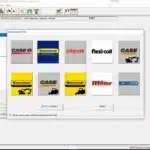
![DOOSAN DIAGNOSTIC TOOL DX22 ELECTRONIC MARINE DCU ANALYZER 01.30R1 [2024.06]](https://ecmtrucks.com/wp-content/uploads/2024/08/DOOSAN-DIAGNOSTIC-TOOL-DX22-ELECTRONIC-MARINE-DCU-ANALYZER-01.30R1-2024.06-150x150.png)