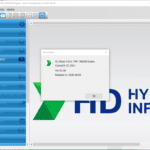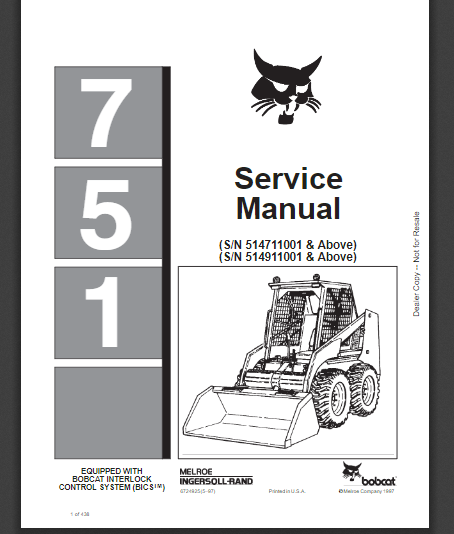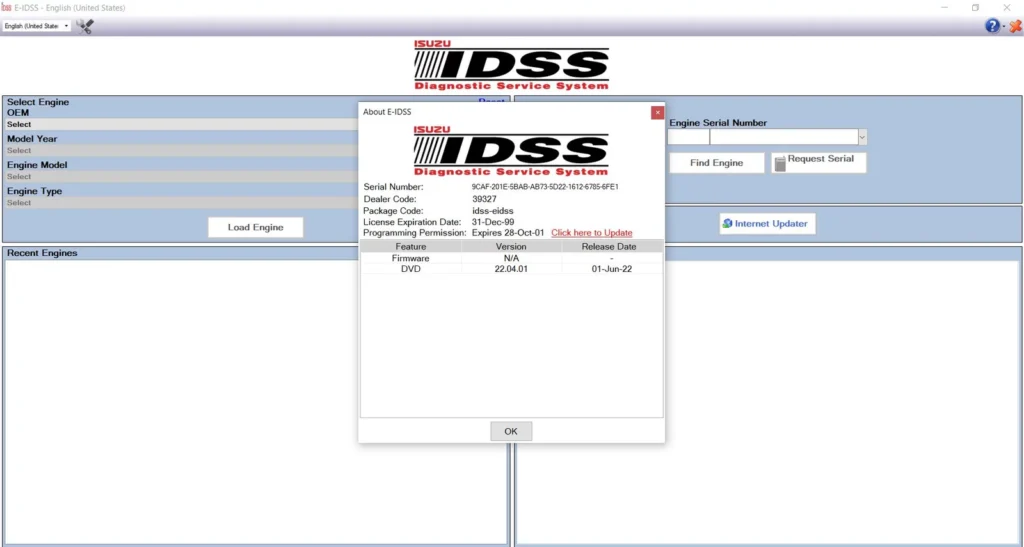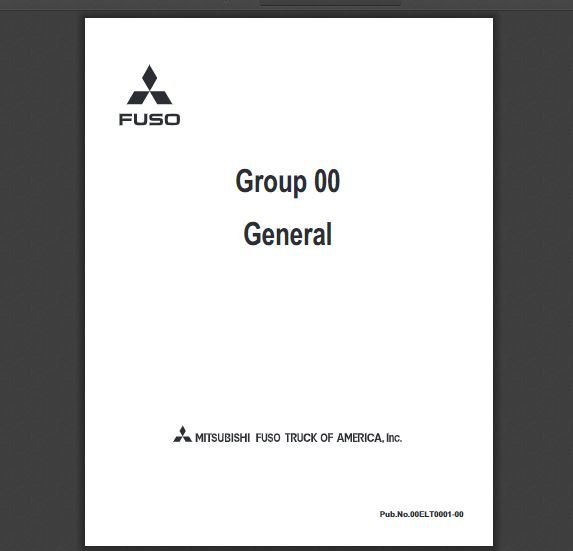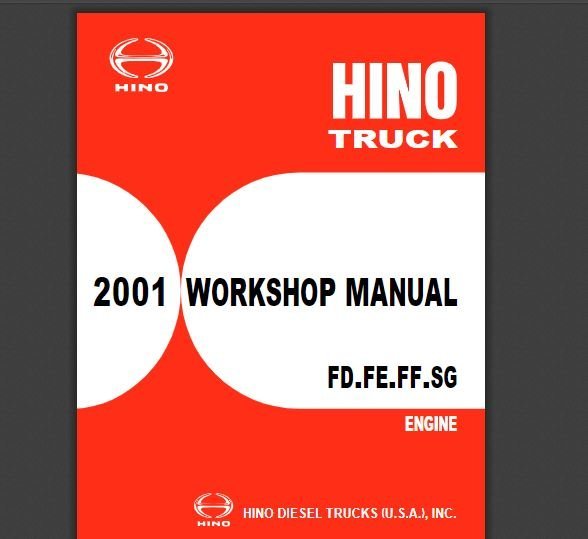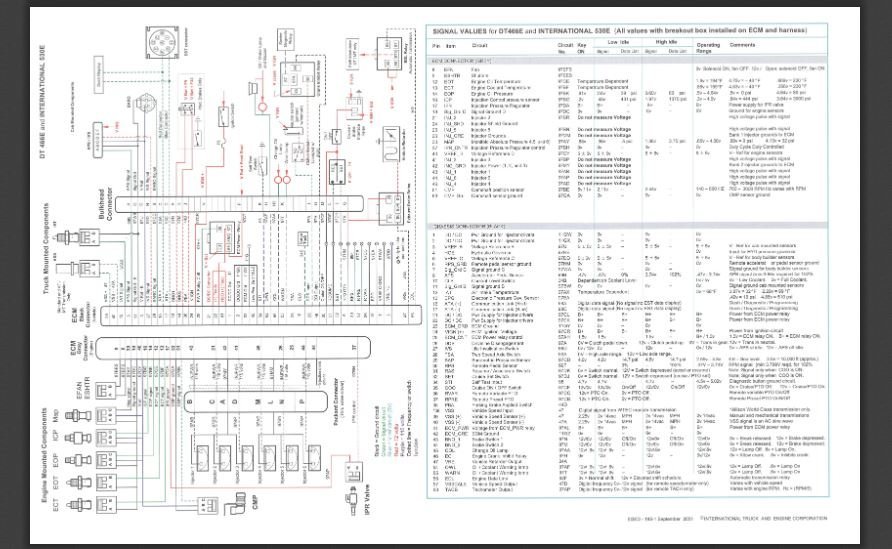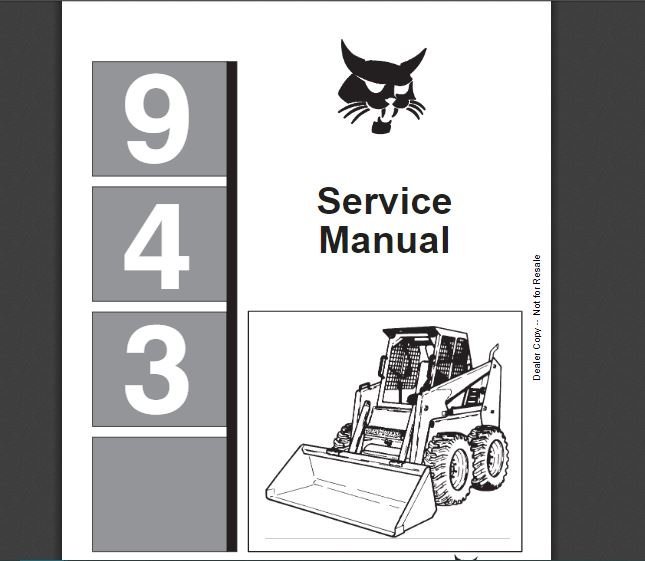DOOSAN DIAGNOSTIC TOOL T3 EDC17 1.1.5 [2022.09]: Enhance Your Heavy Machinery Diagnostics
The DOOSAN DIAGNOSTIC TOOL T3 EDC17 1.1.5 [2022.09] is a powerful software designed for diagnosing issues in heavy machinery. It is specifically built for Doosan equipment, providing efficient solutions for maintenance and repairs. This tool features advanced diagnostic capabilities, a user-friendly interface, and real-time data visualization. It supports various Doosan models, enhancing reliability and reducing downtime in operations.
Table of Contents
ToggleOverview of Doosan Diagnostic Tool T3 EDC17
The Doosan Diagnostic Tool T3 EDC17 is a state-of-the-art solution tailored for diagnosing issues in heavy machinery. This tool stands out in the market, offering a comprehensive set of features that enhance the diagnosis and repair processes for Doosan equipment.
Key Features of T3 EDC17
Diagnostic Capabilities
One of the most significant advantages of the T3 EDC17 is its robust diagnostic capabilities. The tool can read fault codes from the Engine Control Unit (ECU), helping technicians identify specific issues quickly and efficiently. This feature enables a proactive approach to maintenance, reducing the risks of major breakdowns.
User-Friendly Interface
The interface of the Doosan Diagnostic Tool T3 EDC17 has been designed with simplicity in mind. Its intuitive layout allows users, regardless of their technical background, to navigate and utilize its features effortlessly. This ease of use significantly decreases the training time required for new technicians.
Real-Time Data Visualization
Real-time data visualization is another key feature that significantly benefits users. The tool provides immediate feedback on various parameters, such as engine performance, fuel pressure, and temperature readings. This functionality is crucial for diagnosing issues as they occur, enabling technicians to make informed decisions on the spot.
Active Testing Functions
Active testing functions allow users to engage specific components and systems during diagnostics. This hands-on capability helps in validating whether a component operates correctly under load or in controlled conditions, highlighting potential issues that may not appear during standard diagnostic checks.
System Reset and Coding
The T3 EDC17 also offers system resetting and coding features, essential for maintenance tasks such as replacing electronic components or sensors. These functions facilitate the reconfiguration of vehicle systems, ensuring they function optimally after component replacements.
Latest Software Version: 1 1 5 2022
The recent software update to version 1 1 5 2022 includes enhancements and bug fixes that optimize the tool’s performance. Keeping the diagnostic tool updated is essential for maintaining its efficacy and ensuring compatibility with the latest equipment on the market.
Continuous Updates and Support
Continuous updates ensure that the Doosan Diagnostic Tool T3 EDC17 remains at the forefront of technological advancements in heavy machinery diagnostics. The support structure surrounding the tool is robust, providing users with resources to troubleshoot issues and maximize the use of their tool effectively.
Compatible Vehicles and Equipment
Understanding the compatibility of the Doosan Diagnostic Tool T3 EDC17 with various vehicles and equipment is essential for maximizing its functionality. This tool is designed to work seamlessly with a range of Doosan machinery, ensuring efficient diagnostics and repairs.
Working with Doosan Models
The T3 EDC17 diagnostic tool is engineered to support a multitude of Doosan equipment models. Its versatility extends across various types of machinery, making it a valuable asset for technicians and fleet managers alike.
Excavators
The tool is particularly effective for diagnosing issues in Doosan excavators. These machines are widely used in construction and earthmoving projects. The T3 EDC17 can read fault codes specific to the excavator’s electronic control units, helping to identify problems like hydraulic malfunctions or engine issues quickly and accurately.
Loaders
Doosan loaders benefit greatly from the T3 EDC17’s capabilities. With its advanced features, technicians can monitor engine performance and hydraulic systems in real time. This ensures that any anomalies are addressed before they lead to significant downtime or costly repairs.
Diesel Engines DL06
The DL06 diesel engine, a common powerplant in various Doosan machines, is also fully compatible with the T3 EDC17. By using this tool, users can diagnose and troubleshoot engine-related problems, enhancing overall performance and extending the lifespan of the equipment.
Compatibility with EDC7 and EDC17
The T3 EDC17 not only works with its namesake systems but is also compatible with earlier versions such as EDC7. This broad compatibility allows it to cater to a wide range of Doosan vehicles and machinery, making it a practical choice for workshops dealing with different model types.
SCR and DPF Systems
The tool is adept at diagnosing selective catalytic reduction (SCR) and diesel particulate filter (DPF) systems. These technologies are crucial for meeting emission standards and maintaining the environmental compliance of heavy machinery.
Euro6 Diesel Engines
Specifically designed to comply with strict Euro6 emission regulations, the T3 EDC17 integrates seamlessly with Euro6 diesel engines. It can help technicians monitor exhaust after-treatment systems, ensuring they function efficiently and effectively.
Engine SCR Systems
The engine SCR systems in Doosan vehicles benefit from the diagnostic capabilities of the T3 EDC17. This tool can perform critical evaluations and adjustments, keeping these systems functioning at optimal levels. Prompt detection of faults in SCR components helps maintain compliance and operational efficiency.
Benefits of Using T3 EDC17 for Heavy Equipment
The T3 EDC17 offers significant advantages for the maintenance and operation of heavy equipment. Its robust diagnostic capabilities translate into tangible benefits for businesses and operators alike.
Reduced Downtime
One of the primary benefits associated with the T3 EDC17 is its ability to minimize downtime. By providing accurate diagnostics quickly, the tool allows technicians to identify issues before they escalate. This capability ensures that machines are back in operation sooner, which is vital for productivity in heavy equipment applications.
Operators report a marked decrease in the frequency of unexpected breakdowns. With timely alerts about potential problems, maintenance can be proactively scheduled, thus averting significant operational interruptions. This operational efficiency is crucial, particularly in high-pressured environments such as construction sites.
Efficient Repairs
The T3 EDC17 streamlines the repair process by enabling users to perform diagnostics accurately and efficiently. The reading of fault codes and real-time data visualization aids technicians in pinpointing the exact issues affecting machinery. As a result, repair times are substantially reduced.
- Troubleshooting becomes faster due to clear guidance provided by the tool.
- Technicians can perform test functions on components, which validates repairs in a shorter time frame.
- Enhanced data support allows replacing parts only when necessary, ensuring optimal resource allocation.
Cost Savings in Maintenance
Incorporating the T3 EDC17 into maintenance protocols leads to significant cost savings. By identifying issues before they become major repairs, businesses save on hefty repair bills and unnecessary parts replacement. Regular use of this diagnostic system can effectively reduce the overall operating costs of heavy machinery.
The capability to reset systems and perform necessary coding also means less reliance on external service providers, which can incur additional expenses. Subsequently, fleets operating with the T3 EDC17 can function more economically.
Enhanced Reliability of Equipment
The consistent use of the T3 EDC17 enhances the reliability of heavy equipment. With frequent diagnostics, machines are kept in optimal condition, which directly correlates to better performance on the job. As the machinery operates more reliably, this positively reflects on the quality of work completed.
Not only does reliable equipment meet the demanding expectations of projects, but it also fosters a safer working environment. The tool helps ensure that all systems are functioning correctly, hence minimizing the risk of accidents caused by malfunctioning machinery.
- Regular diagnostics translate to less equipment failure during critical operations.
- Operators can trust their machinery to perform reliably in tough conditions.
Understanding the purchasing and installation process is essential for maximizing the benefits of the diagnostic tool. This section provides detailed information on pricing, buying options, download procedures, and installation methods.
Purchasing and Installation Process
Pricing Information
The pricing for the Doosan Diagnostic Tool T3 EDC17 can vary significantly based on the version and the vendor. Generally, the cost of the latest software version is competitive compared to similar diagnostic tools on the market. Potential buyers should consider both initial purchase costs and long-term benefits, as the tool’s capabilities can lead to substantial savings by minimizing downtime and reducing maintenance expenses.
Purchasing Options
Several purchasing options are available to ensure customers can acquire the tool that best fits their needs and budget. The most common options include authorized dealers and online platforms.
ECMTrucks.com
ECMTrucks.com is a leading online retailer that provides the Doosan Diagnostic Tool T3 EDC17. This platform offers comprehensive details about the product, including specifications, pricing, and customer reviews. Shopping through ECMTrucks.com can also present opportunities for discounts and promotions, enhancing the purchasing experience.
Authorized Dealers
For those preferring to make purchases in person, authorized dealers offer a reliable alternative. These dealers are equipped to provide expert advice, installations, and ongoing support. Engaging with an authorized dealer can help ensure the right version of the tool is selected based on specific operational needs and machinery being used.
Download and Installation
Once the purchase is confirmed, customers will need to download and install the software to begin utilizing its features. The process is straightforward, but ensuring the correct installation can greatly affect the tool’s performance.
Download Services
After purchase, the software is typically available for download from the vendor’s website or through direct links provided by authorized dealers. Ensuring the latest version is downloaded is crucial for accessing new features and updates. Some vendors may also offer USB drives with the software preloaded for convenience.
Remote Installation via TeamViewer
For those who may require additional assistance during the installation process, remote installation support is available. Using TeamViewer, a remote desktop application, a technician can guide the user through the installation in real time. This service provides users with peace of mind and ensures that the software is set up correctly without the need for in-person visits.
Manual Installation Guide
For customers who prefer a hands-on approach, a comprehensive manual installation guide is typically included with the purchase. This guide offers step-by-step instructions to navigate the installation process independently. It covers everything from software setup to configuration settings, ensuring a smooth installation experience.
Support and Warranty
The Support and Warranty section provides essential information for users regarding assistance and coverage for the Doosan Diagnostic Tool T3 EDC17. Understanding available support options and warranty policies is critical for the effective use of this diagnostic tool.
Customer Service and Troubleshooting
The customer service team is dedicated to providing prompt and effective support for users experiencing issues with the Doosan Diagnostic Tool T3 EDC17. They are equipped to handle a wide range of inquiries, from software installation questions to troubleshooting specific diagnostic scenarios.
- In-depth knowledge of the tool’s functionalities ensures accurate guidance.
- Support is available through multiple channels for convenience.
- Response times are optimized to ensure minimal disruption during diagnosis and repairs.
In case of troubleshooting, users can benefit from a structured approach that includes identifying symptoms, consulting the user manual, and following systemic diagnostic steps. For more complex issues, personalized support from experienced technicians is accessible.
Remote Support and Updates
Remote support is a significant advantage for users of the Doosan Diagnostic Tool T3 EDC17. This feature allows certified technicians to access the tool remotely through TeamViewer for real-time assistance. This capability not only speeds up issue resolution but also enhances user confidence in utilizing the tool effectively.
- Remote installations can be conducted smoothly, minimizing physical interaction and saving time.
- Software updates may be performed remotely, ensuring that users have access to the latest features and improvements.
- Users receive guidance on how to utilize remote support features securely.
Ongoing updates to software and diagnostic capabilities are provided to keep the tool aligned with evolving technology standards. Users are notified of available updates and their benefits, ensuring they can take full advantage of any enhancements.
Application in Real-World Scenarios
The real-world application of effective diagnostic tools demonstrates their significance across various industries, particularly in construction, agriculture, and automotive heavy equipment repair. Their efficiency has reshaped how machinery is maintained and troubleshooted, leading to significant improvements in performance.
Construction Industry
In the construction sector, heavy machinery is at the core of operations. Timely diagnostics can prevent costly downtime and ensure projects stay on schedule. The integration of advanced diagnostic tools has streamlined maintenance processes and capped unnecessary expenses.
Case Study: Road Construction Company
A prominent road construction company adopted the Doosan Diagnostic Tool T3 EDC17 to enhance its maintenance routine. By utilizing its real-time data visualization and active testing functions, the company was able to:
- Identify engine performance issues before they led to failures.
- Reduce machinery downtime by 30%, significantly boosting productivity.
- Enhance collaboration among technicians through easy-to-use interfaces.
As a result of these improvements, the company maintained smoother operations, reducing both planned maintenance and unplanned repairs, allowing them to fulfill project timelines more effectively.
Agricultural Sector
Agriculture relies on heavy machinery to optimize production. The accuracy in diagnosing equipment issues directly influences harvest efficiency and profitability. The ability to prevent breakdowns during critical farming seasons is paramount.
Case Study: Harvesting Equipment
A large agricultural firm implementing the T3 EDC17 reported significant operational advantages. This tool allowed technicians to:
- Monitor and analyze engine data to make informed operational adjustments.
- Minimize maintenance interruptions during peak harvest times.
- Achieve substantial cost savings by avoiding major repairs through early diagnostics.
The company noted a marked improvement in their machinery’s reliability, resulting in a smoother harvesting process and greater financial returns.




 BENDIX
BENDIX BOBCAT
BOBCAT

 CNH
CNH





 ISUZU
ISUZU

 JPROZZ
JPROZZ MAGIC TUNER
MAGIC TUNER

 PACCAR
PACCAR







 WABCO
WABCO


 BENDIX
BENDIX



 EATON
EATON





 PACCAR
PACCAR
![The DOOSAN DIAGNOSTIC TOOL T3 EDC7 00.12 [2022.11], launched in December 2022, is a comprehensive solution for diagnosing and maintaining Doosan heavy equipment. It is designed to enhance operational efficiency and reduce downtime for technicians and businesses. This tool offers a variety of features, including compatibility with multiple Windows systems and support for electronic fuel injection diagnostics. Its user-friendly interface and remote installation support via TeamViewer make it accessible for both experienced and less experienced users.](https://ecmtrucks.com/wp-content/uploads/2024/08/222-600x600.png)
![The DOOSAN ELECTRONIC MARINE & GENERATOR ENGINE ANALYZER 01.04 [2024.04] is an essential software tool for the maritime industry. It provides real-time performance monitoring and advanced diagnostic features for marine generators. This updated version enhances user experience and compatibility with a broader range of marine engines. Its improved tools support predictive maintenance and detailed reporting, helping operators optimize efficiency and reduce costs.](https://ecmtrucks.com/wp-content/uploads/2024/08/66-2-600x600.png)
![The DOOSAN DIAGNOSTIC TOOL T3 EDC17 1.1.5 [2022.09] is a powerful software designed for diagnosing issues in heavy machinery. It is specifically built for Doosan equipment, providing efficient solutions for maintenance and repairs. This tool features advanced diagnostic capabilities, a user-friendly interface, and real-time data visualization. It supports various Doosan models, enhancing reliability and reducing downtime in operations. The DOOSAN DIAGNOSTIC TOOL T3 EDC17 1.1.5 [2022.09] is a powerful software designed for diagnosing issues in heavy machinery. It is specifically built for Doosan equipment, providing efficient solutions for maintenance and repairs. This tool features advanced diagnostic capabilities, a user-friendly interface, and real-time data visualization. It supports various Doosan models, enhancing reliability and reducing downtime in operations.](https://ecmtrucks.com/wp-content/uploads/2024/08/88-2.png)

![The DOOSAN DIAGNOSTIC TOOL T3 EDC7 00.12 [2022.11], launched in December 2022, is a comprehensive solution for diagnosing and maintaining Doosan heavy equipment. It is designed to enhance operational efficiency and reduce downtime for technicians and businesses. This tool offers a variety of features, including compatibility with multiple Windows systems and support for electronic fuel injection diagnostics. Its user-friendly interface and remote installation support via TeamViewer make it accessible for both experienced and less experienced users.](https://ecmtrucks.com/wp-content/uploads/2024/08/222-150x150.png)
![The DOOSAN E-POWERPACK DIAGNOSTIC PROGRAM 01.00 [2024.04] is a powerful tool for diagnosing and maintaining Doosan heavy machinery. It offers robust features to optimize equipment performance and streamline maintenance processes. This software is compatible with various operating systems and supports multiple languages. The program also allows remote installation via TeamViewer, ensuring efficient setup and support for users in the field.](https://ecmtrucks.com/wp-content/uploads/2024/08/11-2-150x150.png)