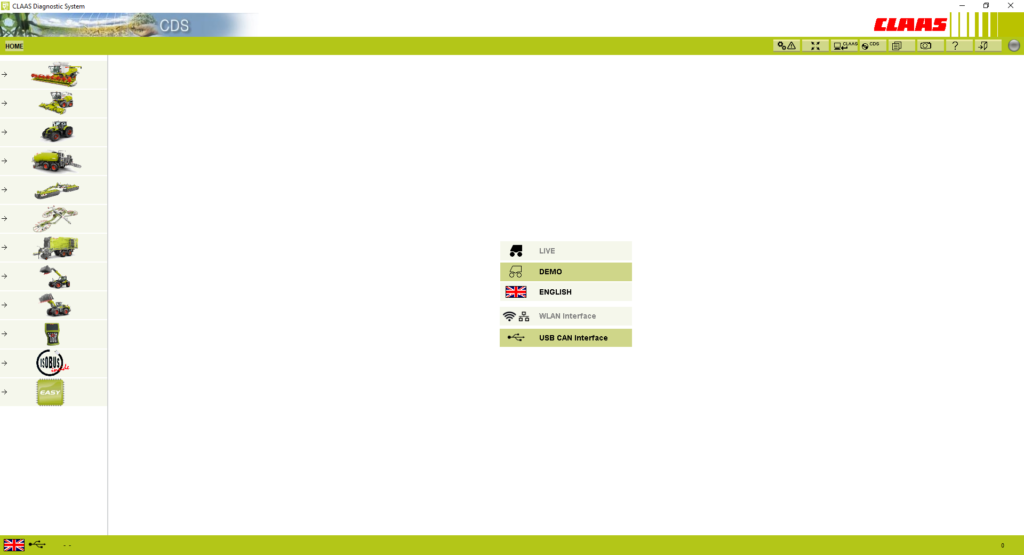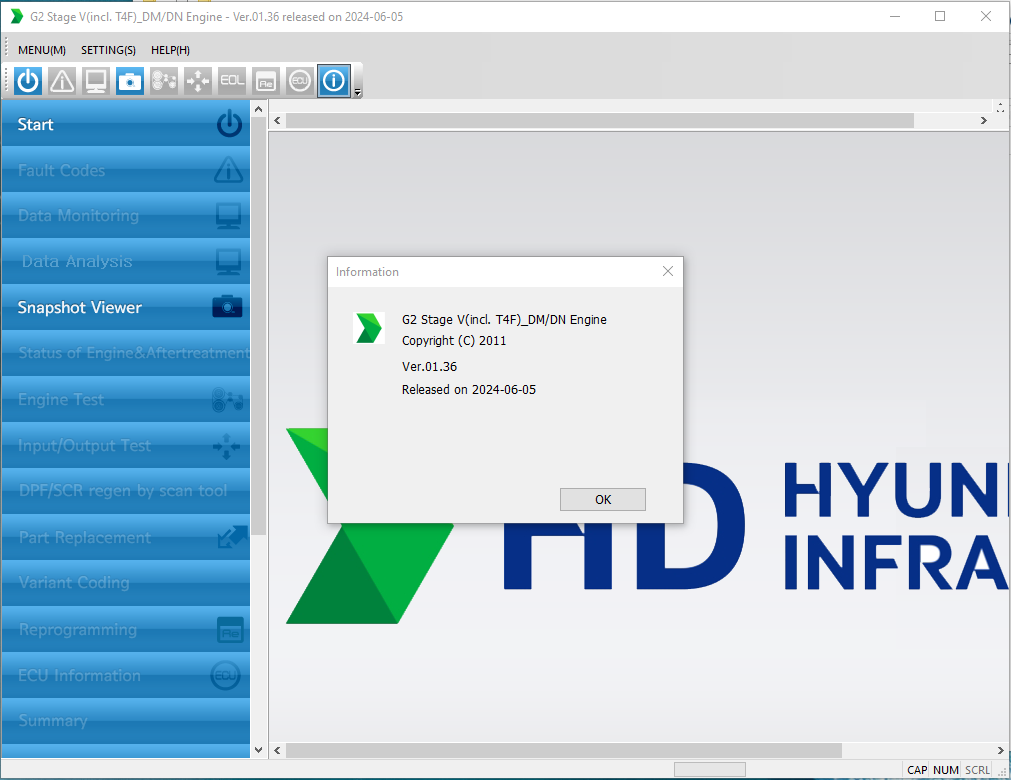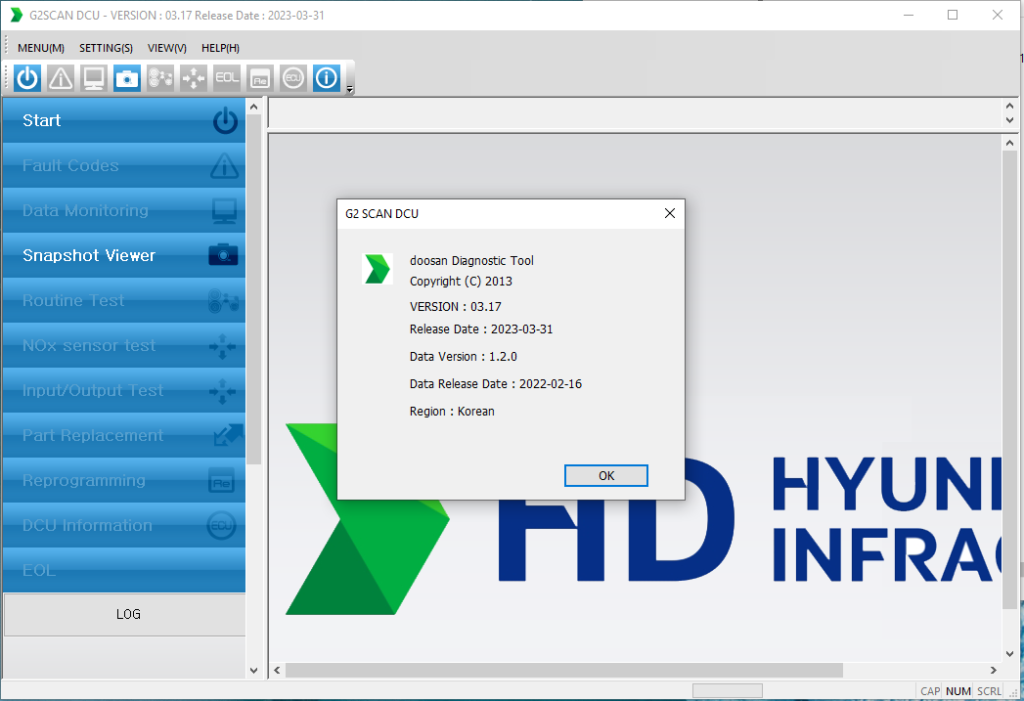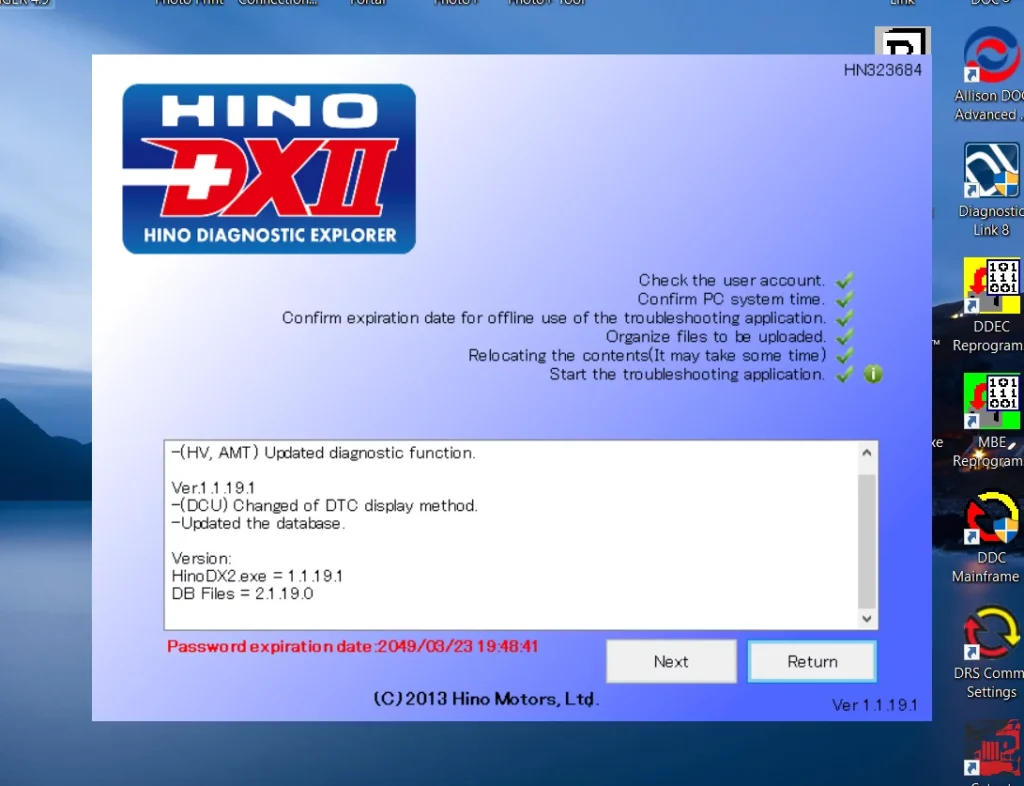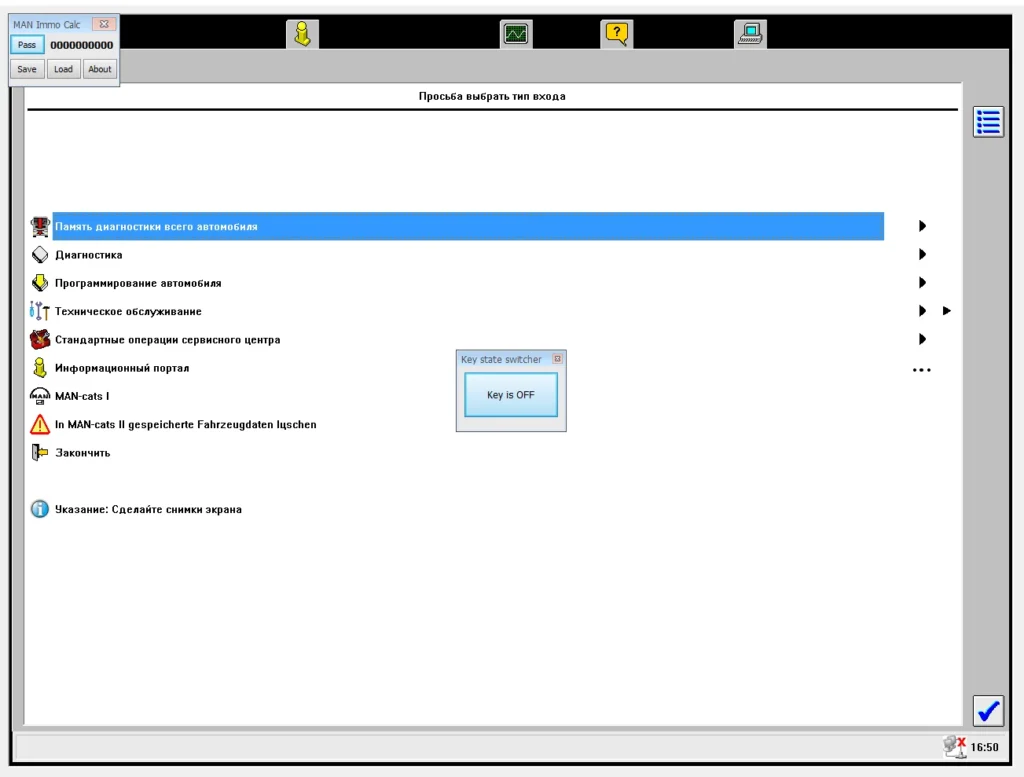DOOSAN DIAGNOSTIC TOOL G2 SCAN ECU 02 17 2023: Upgrade Your Heavy Equipment Diagnostics Today
The DOOSAN DIAGNOSTIC TOOL G2 SCAN ECU 02 17 2023 is a crucial software solution for heavy equipment diagnostics. This tool allows technicians to efficiently analyze and diagnose various Doosan machines and vehicles. With enhanced features in the latest version, it supports real-time monitoring and improved data visualization. Users can expect streamlined installation and remote support through ecmtrucks.com using TeamViewer for assistance with setup and troubleshooting.
Table of Contents
ToggleThe DOOSAN DIAGNOSTIC TOOL G2 SCAN ECU 02 17 2023 features an array of specifications designed for effective performance and reliability in diagnostics.
Key Features and Specifications
Technical Specifications
This section outlines critical technical details that enhance functionality.
Category: Heavy Equipment
The tool is specifically designed for heavy machinery, catering to the rigorous demands of industrial applications.
File Size and Installation Requirements
- File Size: 331 MB
- Installed Size: 1.07 GB
- Free Disk Space: At least 1.5 GB recommended
Operating Systems Compatibility
Compatible with Windows 10 (64-bit) and Windows 11 (64-bit), ensuring broad usability across modern systems.
Licensing and Language Options
- License Type: Unlimited usage
- Language Options: English, Korean, and Chinese
Enhancements in Version 2.17
Version 2.17 introduces several enhancements that improve user experience and diagnostic accuracy.
Real-time Variable Monitoring
This feature allows for continuous data feed, enabling instant diagnostics and performance assessment.
Improved Data Visualization
Enhanced graphical representation of data makes it easier for technicians to analyze information quickly.
Additional Supported Languages
With more language options, the tool accommodates a diverse user base, facilitating better communication and understanding.
System Compatibility
The DOOSAN DIAGNOSTIC TOOL G2 SCAN ECU 02 17 2023 offers extensive compatibility with various diagnostic interfaces and equipment.
Compatible Diagnostic Interfaces
UVIM Diagnostic Kit Integration
This tool seamlessly integrates with the UVIM Diagnostic Kit, enhancing the diagnostic capabilities for diesel electronic injection systems. Technicians can expect improved performance and comprehensive diagnostics when paired with this interface.
Other Supported Kits
In addition to the UVIM kit, the tool supports other diagnostic kits, enabling diagnostics across a broader range of machines. This versatility makes it a valuable resource for professionals who manage diverse fleets.
Supported Vehicles and Machinery
Doosan Models
The software is specifically designed for a wide range of Doosan equipment, ensuring effective diagnostics tailored to each model’s unique systems.
Trucks and Heavy Equipment
Beyond Doosan models, the tool is compatible with various trucks and heavy machinery, allowing users to maintain and diagnose multiple vehicles efficiently.
Functionalities and Capabilities
This section delves into the robust functionalities and capabilities that enhance the diagnostic process for heavy equipment.
Diagnostic Capabilities
Reading and Clearing DTC Codes
The tool efficiently reads and clears Diagnostic Trouble Codes (DTC). This functionality is essential for identifying malfunctions in the system, allowing technicians to address issues swiftly.
Parameter Validation
Through parameter validation, users can verify operational parameters of various systems. This feature ensures that equipment is performing within expected ranges, leading to more reliable diagnostics.
Data Analysis Tools
Real-time Data Monitoring
Real-time data monitoring offers a live view of engine and system performance. This capability allows for immediate response to any irregularities during operation.
Performance Metrics
Detailed performance metrics provide insights into the operational efficiency of the machinery. These metrics are crucial for optimizing performance and reducing potential downtimes.
Maintenance Features
Scheduled Updates
Scheduled updates ensure that the software remains current with the latest features and improvements. Regular updates enhance the tool’s overall functionality and compatibility.
System Health Reports
Users can generate system health reports that offer comprehensive insights into equipment status. These reports are vital for preempting issues and planning maintenance effectively.
Installation Requirements
To successfully install the software, specific hardware and software requirements must be met. This ensures optimal performance and functionality.
Hardware Specifications
CPU and RAM Needs
The system requires a modern processor, ideally a Dual-Core or better. It is vital to have a minimum of 4 GB of RAM, although 8 GB is recommended for enhanced performance.
Storage Space Requirements
A minimum of 1.5 GB of free disk space is necessary for a smooth installation and operation of the software. Sufficient storage helps avoid installation errors and performance issues.
Software Prerequisites
Windows 10 and 11 Compatibility
This tool is compatible with Windows 10 (64-bit) and Windows 11 (64-bit). Ensuring the right operating system version is crucial for proper software functionality.
Internet Access for Updates
Internet connectivity is required for downloading updates and accessing support services. Regular updates help maintain software security and performance.
Remote Installation Support ensures users can effectively set up the software with the help of dedicated assistance. This service utilizes TeamViewer for seamless connectivity and troubleshooting.
Remote Installation Support
TeamViewer Setup Assistance
How to Download and Install
To get started with TeamViewer, users must first download the software from the official TeamViewer website. Installation requires minimal steps:
- Visit the TeamViewer download page.
- Select the appropriate version for your operating system.
- Run the installer and follow the prompts to complete the installation.
Contacting ecmtrucks.com Support
If assistance is needed, support through ecmtrucks.com is available for remote installation. Users may need to provide session details to establish a connection.
Troubleshooting Common Issues
Connectivity Problems
In the event of connectivity issues during installation, ensure that the internet connection is stable. If problems persist, restarting the router or checking firewall settings may help.
Software Installation Errors
Installation errors can occur due to insufficient system requirements. Verifying that the hardware meets the necessary specifications may resolve these issues.
User experience and testimonials provide valuable insights into the effectiveness and usability of the diagnostic tool. Feedback from users highlights both the strengths and potential areas for improvement.
User Experience and Testimonials
Interface Usability
User-friendly Design
The interface of the diagnostic tool is designed with ease of use in mind. Users appreciate the intuitive layout that simplifies navigation. The clear organization of features allows technicians to quickly access necessary functions, improving overall efficiency during diagnostic sessions.
Language Options: English, Korean, Chinese
Language accessibility is a significant aspect of the tool’s design. It supports multiple languages, catering to a diverse user base. Users have noted that being able to use the software in their preferred language enhances their experience and reduces the likelihood of errors.
Customer Reviews
Positive Feedback
- Many users praise the real-time data monitoring feature, which allows for immediate insights into equipment performance.
- Technicians frequently commend the software’s ability to read and clear DTC codes efficiently, facilitating quicker repairs.
Areas for Improvement
- Some users have suggested that additional training materials would help new users maximize the software’s capabilities.
- There are requests for more detailed updates on software improvements, particularly regarding new vehicle models registered in the system.
Understanding the pricing and availability of the DOOSAN DIAGNOSTIC TOOL G2 SCAN ECU 02 17 2023 is crucial for potential users. This section will cover market comparisons and purchasing options.
Pricing and Availability
Market Comparison
Price Range for Diagnostic Tools
The pricing for diagnostic tools can vary significantly based on features and capabilities. Generally, the cost for similar diagnostic software ranges from $100 to $300. This variation is influenced by the tool’s functionality, support options, and additional features offered.
Competing Products
Several alternatives exist in the market, including other diagnostic tools that may offer similar capabilities. Notable competitors include products from brands like Develon and Jcb. It’s important to evaluate these options based on specific needs and price points.



 AGCO
AGCO ALLISON
ALLISON BENDIX
BENDIX BOBCAT
BOBCAT CAT
CAT CLAAS
CLAAS CNH
CNH DAF
DAF DETROIT
DETROIT EATON
EATON FREIGHTLINER
FREIGHTLINER HINO
HINO HITACHI
HITACHI ISUZU
ISUZU JCB
JCB JOHN DEERE
JOHN DEERE JPROZZ
JPROZZ MAGIC TUNER
MAGIC TUNER MAN
MAN Navistar
Navistar PACCAR
PACCAR PERKINS
PERKINS PF DIAGNOSE
PF DIAGNOSE PSI POWERLINK
PSI POWERLINK RENAULT
RENAULT SCANIA
SCANIA THERMO KING
THERMO KING UD NISSAN
UD NISSAN VOLVO
VOLVO WABCO
WABCO ZF TESTMAN
ZF TESTMAN
 BELL
BELL BENDIX
BENDIX BOBCAT
BOBCAT CARRIE
CARRIE DAF
DAF DETROIT
DETROIT EATON
EATON FUSO
FUSO MACK
MACK
 Cumminz
Cumminz ISB4.5 CM2150
ISB4.5 CM2150 All Engines (2017 Emissions)
All Engines (2017 Emissions) PACCAR
PACCAR
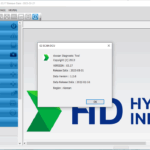
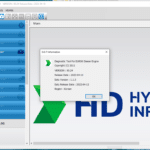
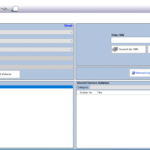
![DOOSAN DIAGNOSTIC TOOL DX22 ELECTRONIC MARINE ECU ANALYZER 01.00R6 [2024.04]](https://ecmtrucks.com/wp-content/uploads/2024/08/DOOSAN-DIAGNOSTIC-TOOL-DX22-ELECTRONIC-MARINE-ECU-ANALYZER-01.00R6-2024.04-150x150.png)