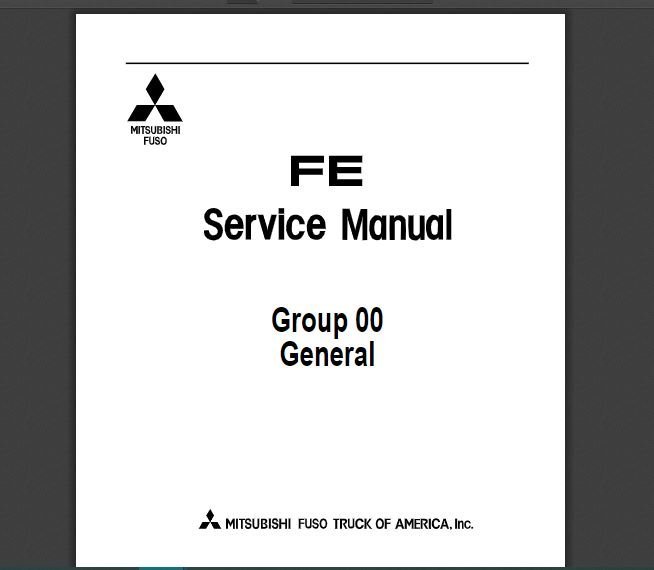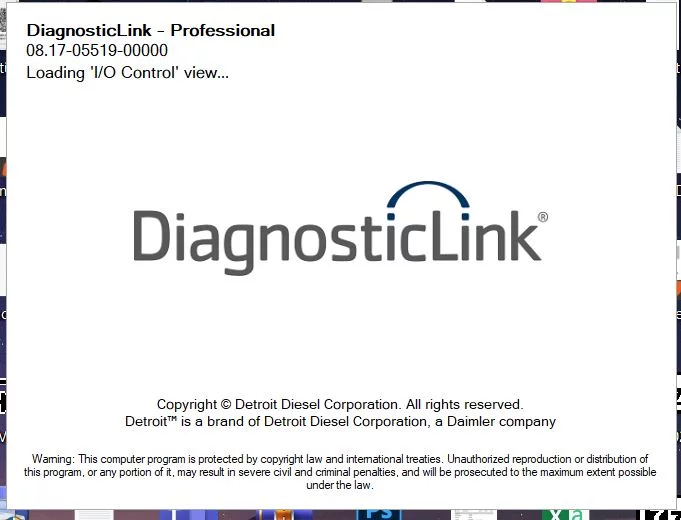DOOSAN DIAGNOSTIC TOOL DX22 GENERATOR ENGINE 00.13 [2023.06] : Optimize Your Generator Maintenance Now!
The Doosan Diagnostic Tool DX22 Generator Engine 00.13 [2023.06] is essential for maintaining and diagnosing Doosan generators. It provides a comprehensive solution designed for efficiency and performance in heavy equipment. This tool enhances operational reliability by offering real-time monitoring and advanced diagnostic features. Its user-friendly interface simplifies troubleshooting, making it a valuable asset for technicians and maintenance teams in various industries.
Table of Contents
ToggleOverview of Doosan Diagnostic Tool DX22
The Doosan Diagnostic Tool DX22 is essential for effective generator maintenance and troubleshooting in industrial applications. This comprehensive tool helps streamline processes and enhances the overall performance of Doosan generators.
What is the Doosan Diagnostic Tool DX22?
The Doosan Diagnostic Tool DX22 is a specialized software designed for diagnosing and maintaining Doosan generators. It provides technicians with critical insights and data for optimal operation.
Importance in Heavy Equipment Maintenance
This tool plays a vital role in heavy equipment maintenance. It allows for proactive diagnostics, reducing unexpected breakdowns and promoting continuous operation.
- Enhances efficiency by identifying issues early.
- Supports preventive maintenance strategies.
- Facilitates compliance with industry standards.
Key Benefits for Users
The Doosan Diagnostic Tool DX22 offers numerous advantages for users, ensuring better management of equipment.
- Improved diagnostic accuracy leads to quicker repairs.
- User-friendly interface simplifies operation.
- Access to up-to-date features ensures optimal performance.
Features and Capabilities
The Doosan Diagnostic Tool DX22 offers a range of features designed to enhance usability and diagnostic capabilities, making it an essential tool for efficient generator maintenance.
User-Friendly Interface
Ease of Navigation
The intuitive design of the software simplifies navigation, allowing users to quickly access various diagnostic functions without extensive training. This streamlined interface helps technicians focus on critical tasks.
Training and Support
Comprehensive training resources are available to ensure users can utilize all features effectively. Ongoing support guarantees that users have access to the necessary help when required.
Advanced Diagnostic Functions
Real-Time Data Monitoring
Users can monitor vital performance metrics in real time, improving response times to potential issues.
Fault Detection and Reporting
The tool offers advanced fault detection capabilities, quickly identifying issues and generating detailed reports for efficient troubleshooting.
Historical Data Logging
Logging historical data aids in tracking performance trends over time, which is crucial for proactive maintenance efforts.
Continuous Updates and Maintenance
Regular Software Updates
Frequent updates keep the software aligned with the latest technological advancements and operational standards.
Compliance with Standards and Regulations
Regular updates ensure adherence to industry standards, enhancing reliability and safety.
Versatile Compatibility
Supported Models
The diagnostic tool is compatible with multiple Doosan generator models, making it versatile for a variety of operational setups.
Integration with Other Doosan Products
This tool seamlessly integrates with other Doosan equipment, creating a comprehensive maintenance ecosystem for users.
Installation and Setup
Proper installation and setup of the Doosan Diagnostic Tool DX22 are essential for optimal performance and functionality. The following sections outline the step-by-step process to ensure seamless integration with your equipment.
Download and Installation Process
The installation process begins with downloading the software from a reliable source. Follow these steps for installation:
- Access the official Doosan or authorized distributor website.
- Locate the software download section.
- Select the appropriate version for your operating system.
- Download the installation file and save it to your device.
- Run the installation file and follow the on-screen instructions.
Remote Installation Support with TeamViewer
If assistance is needed during installation, support is available via TeamViewer. This allows technical experts to guide users through the installation remotely, ensuring a smooth process. Users can initiate a support session by:
- Contacting technical support to schedule a session.
- Installing TeamViewer on their device prior to the appointment.
- Ensuring a stable internet connection during the support session.
Initial Configuration and Setup
Once the software is installed, initial configuration is crucial for effective use. Key steps include:
- Launch the software and complete any required user agreements.
- Select the language and region settings.
- Connect the diagnostic tool to the generator as per the manual instructions.
With the installation and initial setup complete, the Doosan Diagnostic Tool DX22 is ready for use in performing diagnostics and monitoring generator performance.
Using Doosan Diagnostic Tool DX22
The Doosan Diagnostic Tool DX22 offers an efficient way to manage generator diagnostics and maintenance. Its user-friendly features streamline everyday operations and ensure effective troubleshooting.
Basic Operations
Connecting to the Generator
Initiate the connection between the Doosan Diagnostic Tool and the generator through a USB or Bluetooth interface. Ensure that all settings are configured according to the specific generator model. A stable connection is critical for accurate data transmission.
Navigating the Diagnostic Interface
The interface is designed for simplicity, allowing users to easily navigate through various sections. Key functionalities are accessible from the main dashboard, providing a seamless experience during diagnostics.
Performing Diagnostics
Scanning for Errors
Once connected, users can begin a comprehensive scan for any faults within the generator. This process identifies error codes that signify potential issues requiring attention.
Analyzing Diagnostic Data
After scanning, the tool presents detailed error reports. This information is crucial for understanding the generator’s performance and addressing specific problems efficiently.
Performing Manual Checks
Users can conduct manual checks to ensure all systems are functioning correctly. This includes evaluating sensor readings and system components directly from the diagnostic tool.
Troubleshooting Common Issues
Resolving Connection Problems
If connectivity issues arise, users should check their cables and Bluetooth settings. Restarting the diagnostic tool can also resolve temporary glitches.
Addressing Faulty Sensor Readings
In the case of incorrect sensor data, running a recalibration may be necessary. Follow the on-screen prompts for guidance on resolving these discrepancies.
Regular maintenance and timely updates are essential for optimal performance and longevity of your system.
Maintenance and Updates
Regular Maintenance Tips
Implementing routine maintenance practices ensures that the Doosan Diagnostic Tool DX22 operates efficiently. Key maintenance strategies include:
- Conducting thorough system checks to identify any irregularities.
- Performing visual inspections of hardware connections and ports.
Routine System Checks
Regular system checks help to preemptively identify software glitches or potential failures. Schedule these checks at regular intervals for the best results.
Keeping Software Updated
Regular updates to the software are vital for performance. Keeping it up to date ensures that users benefit from the latest features and enhancements. Check for updates frequently to avoid any lapses.
Accessing Update Logs
Update logs provide detailed information about the changes made to the software. Users can review these logs to stay informed about new features and fixed issues, contributing to better utilization of the tool.
Support and Resources
Access to comprehensive support resources is crucial. Users can benefit from tutorials, how-to guides, and forums to troubleshoot problems and enhance their experience with the tool.
Competitive Analysis
This section provides an overview of how the Doosan Diagnostic Tool DX22 compares to other diagnostic tools in the market, focusing on unique advantages and market feedback.
Comparison with ecmtrucks.com
Unique Advantages of Doosan DX22
- Specialized for Doosan generators, ensuring precise diagnostics.
- Real-time monitoring capabilities enhance operational efficiency.
- User-friendly interface simplifies training and enhances productivity.
Key Differentiators
- Continuous software updates maintaining cutting-edge technology.
- Comprehensive diagnostics that cover historical data logging.
- Exclusive compatibility with a wide range of Doosan models.
Market Position and User Feedback
User Reviews and Testimonials
- Users appreciate the efficiency gains and reduced downtime.
- Positive feedback highlights the tool’s reliability and performance.
Industry Adoption and Usage
- Widespread adoption in various industrial applications.
- Increasing preference over competing diagnostic tools among technicians.
How to Purchase
Finding the right purchasing options for the Doosan Diagnostic Tool DX22 Generator Engine is essential for effective maintenance and support. Below are the available avenues for acquiring the software.
Buying Options
- Direct Purchase from Authorized Dealers
- Online Retail Platforms
- Purchase through ecmtrucks.com
- Bulk Purchase Options for Enterprises
Pricing and Packages
Pricing for the Doosan Diagnostic Tool DX22 varies based on the package selected. Options often include:
- Standard Package: Includes basic features necessary for functionality.
- Premium Package: Offers advanced features along with extended support.
- Enterprise Package: Customized solutions tailored for large-scale operations.
Contact and Customer Service
Customer service is vital for assisting users throughout the purchasing process. Professional support is available for inquiries regarding:
- Product information and specifications.
- Technical assistance with installation and setup.
- After-sales support and updates.
Frequently Asked Questions (FAQs)
This section addresses common questions regarding the Doosan Diagnostic Tool DX22, covering product information, technical support, and warranty policies.
Product Information
Users often inquire about the specifications and capabilities of the tool. Key details include:
- Compatibility with various Doosan generator models.
- Availability of software updates and features.
- Details on the user interface and ease of navigation.
Technical Support
Support can be crucial for effective tool utilization. Common inquiries include:
- Resources available for troubleshooting and diagnostics.
- Access to remote installation assistance via TeamViewer.
- Guidance on how to connect the tool to different generator models.
Warranty and Returns
Understanding warranty policies is essential for users. Frequently asked questions in this area relate to:
- Duration and coverage of the warranty.
- The process for initiating a return.
- Requirements for service or replacements under warranty.



 AGCO
AGCO ALLISON
ALLISON BENDIX
BENDIX BOBCAT
BOBCAT CAT
CAT CLAAS
CLAAS CNH
CNH DAF
DAF DETROIT
DETROIT EATON
EATON FREIGHTLINER
FREIGHTLINER HINO
HINO HITACHI
HITACHI ISUZU
ISUZU JCB
JCB JOHN DEERE
JOHN DEERE JPROZZ
JPROZZ MAGIC TUNER
MAGIC TUNER MAN
MAN Navistar
Navistar PACCAR
PACCAR PERKINS
PERKINS PF DIAGNOSE
PF DIAGNOSE PSI POWERLINK
PSI POWERLINK RENAULT
RENAULT SCANIA
SCANIA THERMO KING
THERMO KING UD NISSAN
UD NISSAN VOLVO
VOLVO WABCO
WABCO ZF TESTMAN
ZF TESTMAN
 BELL
BELL BENDIX
BENDIX BOBCAT
BOBCAT CARRIE
CARRIE DAF
DAF DETROIT
DETROIT EATON
EATON FUSO
FUSO MACK
MACK
 Cumminz
Cumminz ISB4.5 CM2150
ISB4.5 CM2150 All Engines (2017 Emissions)
All Engines (2017 Emissions) PACCAR
PACCAR![The Doosan Diagnostic Tool DX22 Generator Engine 00.13 [2023.06] is essential for maintaining and diagnosing Doosan generators. It provides a comprehensive solution designed for efficiency and performance in heavy equipment. This tool enhances operational reliability by offering real-time monitoring and advanced diagnostic features. Its user-friendly interface simplifies troubleshooting, making it a valuable asset for technicians and maintenance teams in various industries. The Doosan Diagnostic Tool DX22 Generator Engine 00.13 [2023.06] is essential for maintaining and diagnosing Doosan generators. It provides a comprehensive solution designed for efficiency and performance in heavy equipment. This tool enhances operational reliability by offering real-time monitoring and advanced diagnostic features. Its user-friendly interface simplifies troubleshooting, making it a valuable asset for technicians and maintenance teams in various industries.](https://ecmtrucks.com/wp-content/uploads/2024/08/3.png)
![DOOSAN DIAGNOSTIC TOOL DX22 ELECTRONIC MARINE DCU ANALYZER 01.00 R3 [2024.04]](https://ecmtrucks.com/wp-content/uploads/2024/08/Capture-150x150.png)
![DOOSAN DIAGNOSTIC TOOL DX22 ELECTRONIC MARINE ECU ANALYZER 01.00R5 [2024.03]](https://ecmtrucks.com/wp-content/uploads/2024/08/DOOSAN-DIAGNOSTIC-TOOL-DX22-ELECTRONIC-MARINE-ECU-ANALYZER-01.00R5-2024.03-150x150.png)
![DOOSAN DIAGNOSTIC TOOL DX22 ELECTRONIC MARINE DCU ANALYZER 01.00R2 [2024.02]](https://ecmtrucks.com/wp-content/uploads/2024/08/DOOSAN-DIAGNOSTIC-TOOL-DX22-ELECTRONIC-MARINE-DCU-ANALYZER-01.00R2-2024.02-150x150.png)