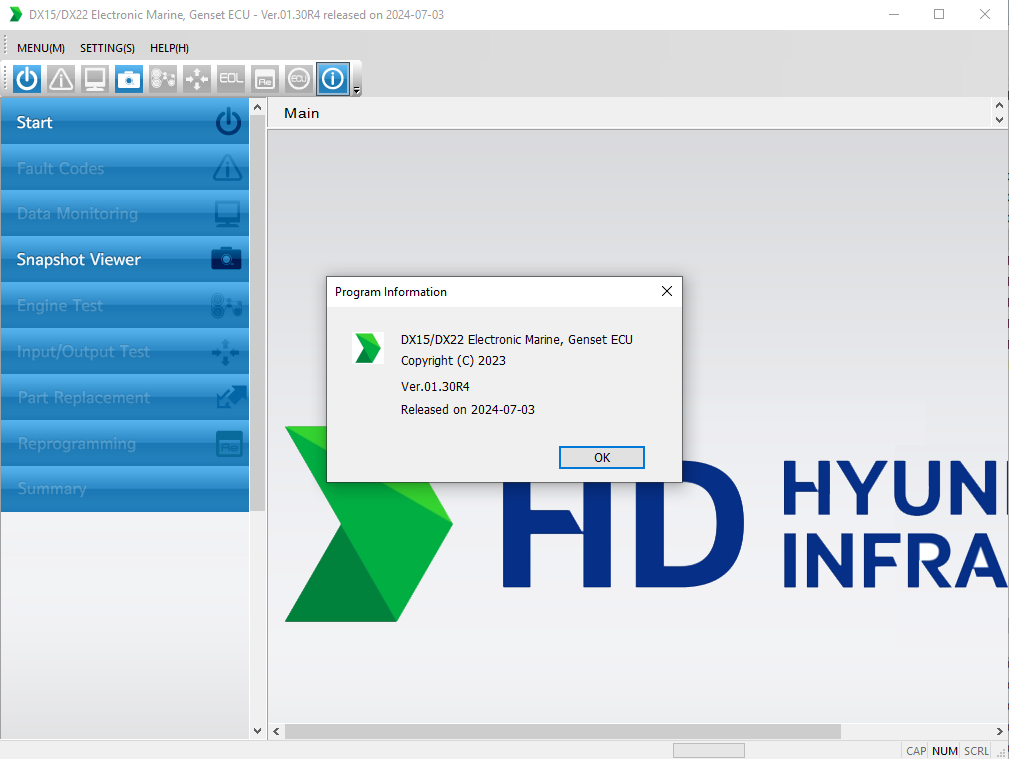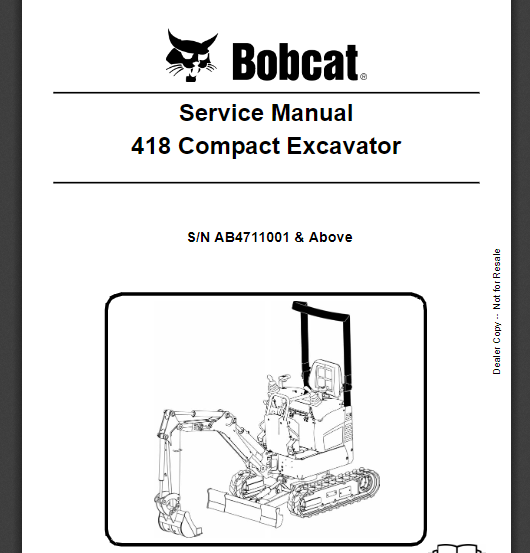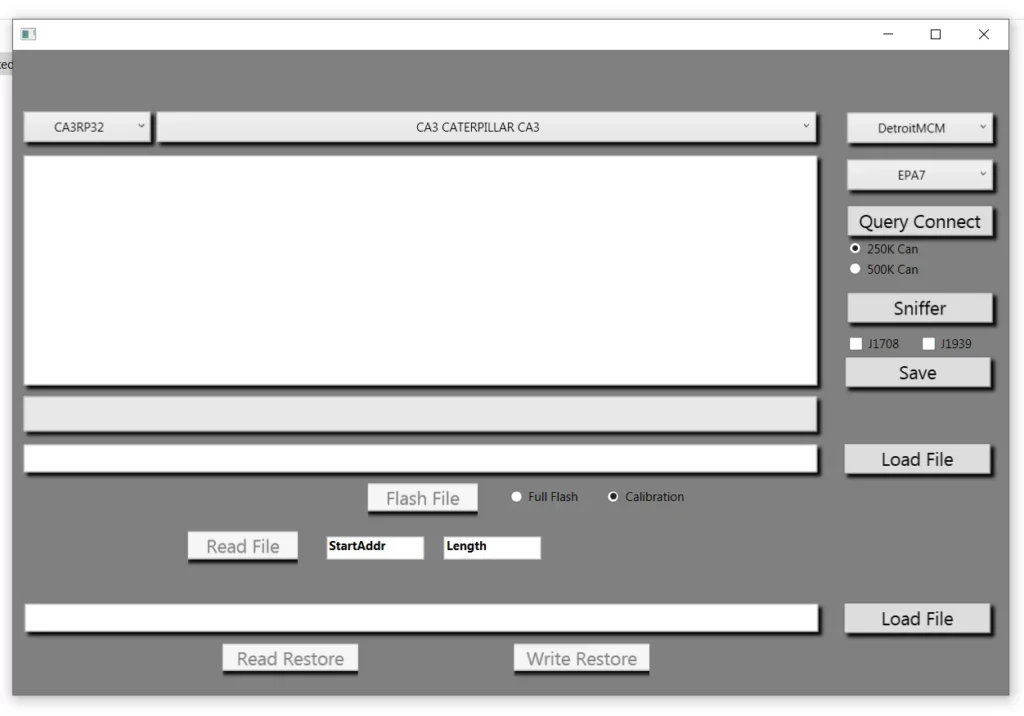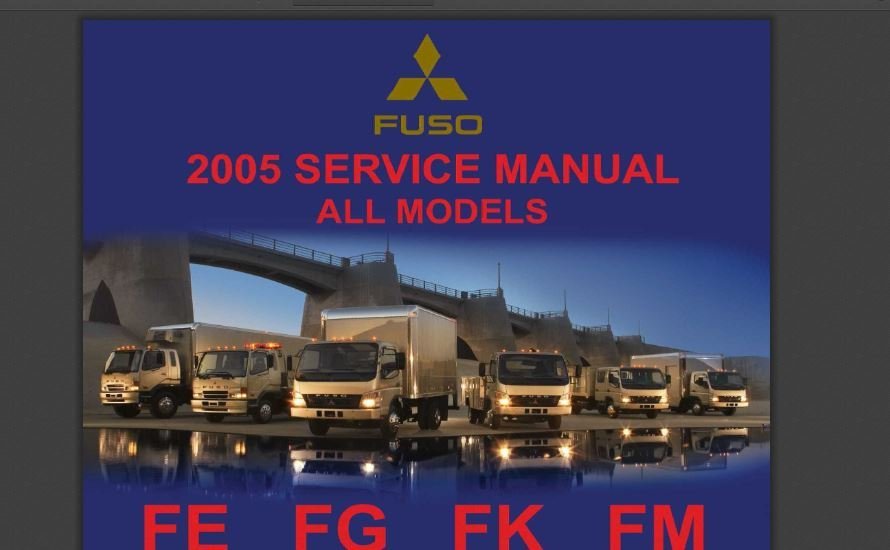DOOSAN DIAGNOSTIC TOOL DX22 ELECTRONIC MARINE DCU ANALYZER 01 30R1 2024 06: Unlock Your Marine Engine’s Potential Today!
The DOOSAN Diagnostic Tool DX22 Electronic Marine DCU Analyzer 01.30R1 2024.06 is an advanced solution for marine engine diagnostics. It provides valuable insights and improves maintenance efficiency for marine vessels. This tool features real-time monitoring, performance analysis, and compatibility with various marine engines. With user-friendly installation and ongoing support, it enhances the overall functionality and reliability of marine operations.
Table of Contents
ToggleOverview of DOOSAN DIAGNOSTIC TOOL DX22
The DOOSAN DIAGNOSTIC TOOL DX22 stands at the forefront of marine engine diagnostic technology. This innovative tool is engineered to provide comprehensive insights into engine functionality and performance.
Importance of Marine Engine Diagnostics
Marine engine diagnostics play a crucial role in ensuring the operational efficiency and safety of vessels. Regular diagnostic checks can help identify potential issues before they escalate into significant problems, thereby minimizing downtime and repair costs. The importance of these diagnostic tools extends beyond mere performance; they contribute to environmental safety by ensuring compliance with emissions regulations.
- Preventive Maintenance: Early detection of faults allows for timely repairs, reducing the likelihood of breakdowns at sea.
- Operational Efficiency: A well-maintained engine operates more efficiently, enhancing fuel economy and overall performance.
- Safety Assurance: Maintaining optimal engine function contributes to the safety of the vessel and crew.
Evolution and Advancements in Diagnostic Tools
The evolution of marine diagnostic tools has transformed the way technicians monitor engine performance. Initially, diagnostic methods relied heavily on mechanical inspection and manual troubleshooting. However, advancements in technology have led to the development of sophisticated software tools that can provide real-time monitoring, data logging, and detailed performance analysis.
Recent advancements include:
- Integration with cloud technology, enabling remote diagnostics and updates.
- Enhanced user interfaces that simplify the monitoring process for technicians.
- Increased compatibility with different engines and equipment, allowing for a more universal application in marine contexts.
As technology progresses, tools like the DOOSAN DIAGNOSTIC TOOL DX22 continue to set new standards in the marine industry, ensuring that operators have access to the most accurate and reliable diagnostic information available. The ongoing innovations in this sector promise even greater capabilities and efficiencies for the future.
Key Features of DOOSAN DX22
The DOOSAN DX22 comes equipped with an array of state-of-the-art features that enhance its usability and efficiency in marine engine diagnostics. Each functionality has been designed to provide effective solutions and ensure optimal performance for marine technicians and vessel owners.
Real-time Monitoring
One of the standout features of the DOOSAN DX22 is its real-time monitoring capability. This allows users to observe engine parameters and health status in live mode, providing critical data during operation. Key aspects include:
- Constant tracking of engine performance metrics.
- Immediate identification of unusual fluctuations.
- Facilitating timely interventions to prevent potential failures.
This feature is essential for ensuring that any abnormalities can be promptly addressed, enhancing operational efficiency and safety on the water.
Performance Analysis and Reporting
The DOOSAN DX22 offers robust performance analysis tools. With comprehensive reporting capabilities, it generates insightful usage and performance reports. Users can expect:
- Detailed evaluations of engine efficiency over time.
- Data comparison against baseline performance metrics.
- Guidance for preventive maintenance based on empirical data.
This analytical approach helps in making informed decisions concerning maintenance schedules and operational enhancements.
Compatibility with Various Marine Engines
Engine compatibility is a critical consideration for any diagnostic tool. The DOOSAN DX22 excels in this area, supporting a wide range of marine engine models. It ensures seamless integration and functionality across different platforms.
Support for EPA07 and EPA10 Engines
The tool is equipped to handle engines compliant with EPA07 and EPA10 emissions standards. This capability is vital for operators aiming to meet environmental regulations while optimizing engine performance.
GHG14 Tier Compatibility
The DOOSAN DX22 also supports the GHG14 Tier standards, further demonstrating its adaptability. This feature allows users to monitor and manage emissions, ensuring compliance without sacrificing performance.
Languages and Interface Options
To accommodate a global user base, the DOOSAN DX22 offers multiple language options for its interface. Users can navigate the software in:
- English
- Korean
The availability of these languages facilitates easier use for technicians in various regions, ensuring that language barriers do not hinder effective diagnostics.
Regular Updates and Enhancements
To stay ahead in the rapidly advancing field of marine technology, the DOOSAN DX22 is regularly updated with new features and enhancements. Users benefit from:
- Access to the latest diagnostic protocols and datasets.
- Improvements in existing features for better performance.
- Consistent updates that address any emerging engine issues.
This commitment to providing ongoing support and improvements underscores the tool’s reliability and effectiveness in the long term.
System Requirements
The DOOSAN Diagnostic Tool DX22 requires specific system specifications to ensure optimal performance and efficiency. Understanding these system requirements is crucial for seamless operation and effective diagnostics. Below are the details regarding the supported operating systems, hardware specifications, and software size.
Supported Operating Systems
The DOOSAN DX22 software is compatible with the following operating systems:
- Windows 10 (64-bit)
- Windows 11 (64-bit)
Both operating systems allow users to effectively run the diagnostic software, ensuring that all functions perform as intended. It is important for users to have their systems updated to the latest builds to avoid compatibility issues and improve overall functionality.
Hardware Specifications
For optimal performance of the DOOSAN DX22, the following hardware specifications are recommended:
- Processor: Intel i5 or equivalent
- RAM: Minimum 8 GB
- Free Disk Space: At least 500 MB available for installation
- USB Ports: Minimum one USB 2.0 port for device connection
Having a robust hardware setup ensures that the diagnostic tool can handle data processing efficiently, providing quick and accurate diagnostics on marine engines.
Software Size and Installation Footprint
The installation of the DOOSAN Diagnostic Tool DX22 requires adequate space on the hard drive. Specific sizes are as follows:
- File Size (unzipped): 65.1 MB
- Installed Size: Approximately 237 MB
This installation footprint allows for a comprehensive software suite capable of processing diagnostic functions without the need for excessive system resources. Ensuring that sufficient space is available prior to installation will facilitate a smoother user experience.
Installation Process
The installation process for the diagnostic tool is straightforward and designed to ensure that users can quickly set up and start using the software effectively. By following the outlined steps, users can ensure proper installation and functionality of the tool.
Downloading the Software
Before installation can begin, the software must be downloaded from a secure source. It is crucial to acquire the correct version, either locked or unlocked, depending on the user’s needs.
Sources for Secure Downloads
- Official website of the software developer
- Authorized distributors or partners
- Trusted third-party websites known for software distribution
Step-by-Step Installation Guide
The installation process can be broken down into simple steps for ease of understanding. By following these instructions, users can minimize potential installation issues.
- Download the desired version of the software.
- Locate the downloaded file on the computer.
- Double-click the installer file to initiate the installation process.
- Follow the on-screen prompts to proceed with the installation.
- Ensure all system updates are installed before completing the installation.
Activation and Registration
Once the installation is complete, activation and registration are necessary, especially for the locked version of the software. The following steps outline this process:
- Locate the activation key included with the software package.
- During the activation step, input the key as prompted by the installation wizard.
- Complete the registration form if applicable, providing necessary information.
Initial Configuration Steps
Initial configuration is essential to tailor the software to the user’s preferences. This can enhance user experience and ensure efficient operation.
- Select the preferred language for the interface.
- Configure settings for engine types depending on the equipment being diagnosed.
- Opt to customize alerts and notifications for real-time monitoring features.
Using DOOSAN DX22 for Diagnostics
The DOOSAN DX22 offers a user-friendly interface and advanced features that facilitate efficient diagnostics for marine engines. This section outlines the essential steps for connecting the tool to engines, reading and clearing error codes, and monitoring engine parameters in real-time.
Connecting the Tool to Marine Engines
To start using the DOOSAN DX22 for diagnostics, it is crucial to establish a proper connection between the tool and the marine engine. This connection allows for effective communication and data exchange, which is vital for accurate diagnostics.
- Ensure that the marine engine is turned off before making any connections.
- Locate the appropriate diagnostic port on the engine system. This is usually found near the engine’s control unit.
- Connect the DOOSAN DX22 diagnostic cable to the engine’s diagnostic port securely.
- Power on the marine engine, ensuring that all necessary systems are operational.
- Launch the DOOSAN DX22 software on the connected device to establish a connection between the tool and the engine.
Reading Error Codes
Once the connection is established, the tool can be used to read error codes stored in the engine’s data control unit (DCU). These codes are invaluable in diagnosing issues affecting engine performance.
- Navigate to the error code reading section in the DOOSAN DX22 software.
- Select the option to retrieve stored codes from the engine.
- View the list of error codes generated by the engine. Each code corresponds to specific issues or faults.
- Take note of the error codes for further analysis and troubleshooting.
Clearing Fault Codes
After diagnosing the issues based on the error codes, users can proceed to clear them if necessary. Clearing fault codes is useful after corrective actions have been taken.
- Ensure that the issues have been resolved before clearing the codes.
- Within the DOOSAN DX22 software, navigate to the fault clearing section.
- Select the option to clear all stored error codes from the DCU.
- Confirm the action when prompted by the software, which will remove the stored codes from the system.
Real-time Engine Parameter Monitoring
The capability to monitor engine parameters in real-time is one of the most powerful features of the DOOSAN DX22. This allows technicians to observe engine performance and identify any irregularities as they happen.
- Access the real-time monitoring dashboard within the DOOSAN DX22 software.
- View critical engine parameters such as RPM, temperature, fuel pressure, and more.
- Monitor these parameters during engine operation to identify any anomalies or performance issues.
- Record real-time data for further analysis and reporting, which can aid in preventive maintenance efforts.
Comparative Analysis
This section provides a thorough examination of the DOOSAN DX22 by comparing it with other leading diagnostic tools in the market. Understanding the differences and similarities can help in determining the best tool for marine diagnostic needs.
DOOSAN DX22 vs JCB Servicemaster
The JCB Servicemaster is a well-known tool in the heavy machinery segment, primarily focused on JCB equipment diagnostics. In comparison, the DOOSAN DX22 specializes in marine applications, making it a more suitable choice for users in the maritime industry. Key comparisons include:
- Scope of Compatibility: The DX22 is designed to work with a wider range of marine engines, while JCB Servicemaster predominantly supports JCB machinery.
- Diagnostic Depth: The DOOSAN tool offers extensive diagnostics capabilities specifically for marine units, including advanced monitoring features that are not available in the JCB Servicemaster.
- User Interface: Users often find the DX22 interface more intuitive, tailored precisely for maritime applications, which aids in quicker troubleshooting.
DOOSAN DX22 vs Cummins Insite
Cummins Insite is recognized for its robust diagnostic capabilities related to diesel engines and is largely used within the truck and heavy equipment sectors. While they both aim to enhance performance, their focus areas differ significantly.
- Target Audience: The DX22 caters to marine engineers and vessel operators, providing tools specifically designed for marine diagnostics. Insite is geared more towards diesel engine performance monitoring in trucks.
- Functionality: The DOOSAN tool emphasizes real-time performance tracking and marine-specific parameters, making it indispensable for marine applications.
- Data Reporting: DX22 generates proficient performance reports that are specifically relevant to maritime operations, helping users plan maintenance efficiently.
Unique Selling Points of DOOSAN DX22
The DOOSAN DX22 Diagnostic Tool stands out in the market due to several unique features that enhance its appeal:
- Real-time Monitoring: This feature allows users to view engine parameters live, enabling prompt identification of issues as they arise during operation.
- Comprehensive Reporting: With the ability to generate detailed performance analytics, the tool provides insight that aids in preventive maintenance strategies.
- Regular Software Updates: The DX22 is regularly updated to ensure compatibility with the latest technologies and diagnostics, thus extending its usability over time.
- Wide Compatibility: It supports various marine engines, making it a versatile tool for different users without needing multiple diagnostic devices.
User Reviews and Testimonials
Feedback from users provides valuable insights into the performance and effectiveness of the tool. The following highlights offer a glimpse into the experiences shared by various customers who have utilized the tool for their marine engine diagnostics.
Positive Feedback Highlights
Many users have reported significant satisfaction with the DOOSAN DX22 tool, noting its precision in diagnosing issues and ease of use. Some key points from user testimonials include:
- Accuracy of Diagnostics: Several technicians emphasized the high accuracy of the tool in identifying fault codes, streamlining their troubleshooting process.
- Real-Time Monitoring: Users praised the tool’s ability to provide real-time engine data, which has proven invaluable in maintaining optimal performance.
- User-Friendly Interface: Many found the interface intuitive, enabling quick access to crucial information without the steep learning curve often associated with diagnostic software.
- Comprehensive Support: Reviewers frequently commented on the excellent customer support available, facilitating smoother installation and ongoing usage.
- Compatibility: The broad compatibility with various engine types was noted as a significant advantage, allowing users to leverage the tool across different marine units.
Areas for Improvement
While the feedback has largely been positive, some users highlighted areas where enhancements could be made. These suggestions include:
- Expanded Language Options: A number of users suggested the addition of more language options to increase accessibility for non-English speaking technicians.
- More Detailed User Manual: Some reviews pointed out the need for a more comprehensive user manual, particularly for advanced features which could benefit from further clarification.
- Speed of Updates: There were mentions of users desiring more frequent updates to the software, particularly after major system releases or changes in marine engine regulations.
- Enhanced Reporting Features: A few technicians expressed the wish for more robust reporting functionalities that could provide detailed analyses over time, aiding in preventive maintenance strategies.
Frequently Asked Questions (FAQs)
This section addresses common inquiries regarding the DOOSAN Diagnostic Tool DX22. It provides detailed answers to frequently encountered issues, ensuring users have the necessary information for optimal usage.
Common Installation Issues
During the installation of the DOOSAN DX22, users may experience various issues. Here are some common problems along with their potential solutions:
- Compatibility Errors: Ensure that your computer meets the software requirements, including the correct version of Windows.
- Missing Dependencies: Occasionally, users may need to install additional software or drivers. Always refer to the installation manual for guidance.
- Insufficient Disk Space: Verify that there is enough space available on your hard drive before proceeding with installation.
Troubleshooting Connection Errors
Connection errors can hinder the use of the diagnostic tool effectively. Here are recommended steps for troubleshooting:
- Check Cable Connections: Ensure that all cables are securely connected to both the diagnostic tool and the marine engine.
- Firmware Updates: Make sure that both the DOOSAN DX22 and the engine’s control unit are updated to the latest firmware versions for optimal connectivity.
- Device Manager Settings: Verify the settings in the Device Manager on your PC to ensure the tool is recognized properly.
Software Update Queries
Keeping software updated is crucial for performance and security. Here are common questions regarding updates:
- How to Check for Updates: Users can typically find update options within the software interface or through the official website.
- Update Frequency: Updates are generally released on a regular basis, including performance enhancements, bug fixes, and new features.
- Backup Before Updating: It is advisable to back up critical data before performing updates to prevent any potential data loss.
Maintenance and Support
Proper maintenance and support are essential for maximizing the efficiency and lifespan of the diagnostic tool. Regular upkeep ensures the software operates smoothly and effectively addresses any issues that may arise during usage.
Tips for Effective Use
To make the most of the diagnostic tool, users are encouraged to follow several important practices:
- Familiarize with the user manual and software features to fully utilize all functionalities.
- Regularly check for and install software updates to access new features and improvements.
- Maintain a clean and organized workspace to avoid accidental errors during installation or diagnostics.
- Document any error codes and conditions encountered to aid in future troubleshooting and maintenance.
Regular Maintenance Practices
To ensure optimal performance, a few maintenance practices should be implemented:
- Schedule regular intervals for diagnostics to preemptively identify issues before they escalate.
- Perform software updates as they become available to enhance performance and security.
- Review error logs periodically to track recurring issues or potential areas for improvement.
- Clean the hardware components periodically to prevent dust accumulation, which can affect performance.
Accessing Customer Support
In the event of challenges or inquiries, accessing customer support is straightforward:
- Visit the official website for troubleshooting guides and FAQs that provide solutions for common issues.
- Utilize online forums and communities where experienced users share insights and resolutions.
- Contact customer service for personalized assistance with complex issues that require expert guidance.
Remote Installation Assistance via TeamViewer
For users needing extra support, remote installation assistance is available through TeamViewer:
- This service allows support staff to securely connect to the user’s device to guide them through installation and setup.
- Users can receive real-time troubleshooting assistance, enhancing the overall experience and confidence in using the software.
- The remote support service is especially beneficial for complex installations or when immediate help is required.
Service and Performance Benefits
The DOOSAN Diagnostic Tool offers a range of service and performance benefits that significantly enhance the efficiency and reliability of marine engines. These advantages are paramount for ensuring optimal functionality and minimizing downtime in operations.
Enhancing Engine Longevity
Utilizing advanced diagnostic capabilities, the tool aids in the identification of potential issues before they escalate into major problems. Regular assessments can lead to improved engine longevity through the following mechanisms:
- Timely detection of faults helps prevent further damage to engine components.
- Maintenance insights allow technicians to address wear and tear proactively.
- Scheduled checks based on performance data contribute to overall engine health.
By focusing on early interventions and consistent monitoring, operators can expect their marine engines to perform effectively over extended periods, reducing the frequency of major repairs.
Preventive Maintenance Strategies
Incorporating the DOOSAN Diagnostic Tool into routine maintenance practices enhances preventive strategies significantly. The tool enables marine technicians to implement effective maintenance schedules through:
- Real-time performance tracking that guides timely maintenance actions.
- Historical data analysis to identify trends and predict potential failures.
- Custom alerts based on specific performance indicators tailored to the engine’s operational profile.
These preventive measures not only prolong equipment life but also enhance operational efficiency by minimizing unscheduled downtimes.
Cost Savings from Optimized Diagnostics
In today’s competitive marine industry, managing operational costs is essential. The DOOSAN Diagnostic Tool helps achieve significant savings through optimized diagnostics. Cost benefits include:
- Reduction in repair costs by addressing minor issues before they evolve into serious faults.
- Lower operational disruptions due to effective scheduling of maintenance activities.
- Enhanced fuel efficiency through continuous optimization, leading to lower fuel expenses.
The strategic use of this tool contributes to a cost-effective maintenance regime, promoting financial sustainability for marine operations.
Compatibility with Truck Engines
The DOOSAN Diagnostic Tool DX22 reflects a commitment to versatility by ensuring compatibility with various truck engines. This feature enhances its usability across different vehicle platforms, providing technicians with an all-in-one solution for diagnostics.
Support for DD13, DD15, and DD16 Engines
One of the standout attributes of the DOOSAN DX22 is its robust support for DD13, DD15, and DD16 engines. These engines are widely utilized in the trucking industry and are known for their durability and efficiency. The tool facilitates thorough diagnostics, enabling maintenance professionals to:
- Access real-time data and engine parameters.
- Conduct detailed performance assessments.
- Identify and resolve error codes effectively.
The integration of this diagnostic tool provides seamless compatibility, allowing users to maximize engine performance while minimizing downtime. The comprehensive data offered helps in the optimization of maintenance schedules, ensuring that each engine operates at peak efficiency.
Integration with Eaton Autoshift Gen
The DOOSAN DX22 is also designed to integrate flawlessly with Eaton Autoshift Gen systems. This integration is critical for maximizing the capabilities of automated transmissions, which are becoming increasingly popular in modern trucking. Key benefits of this compatibility include:
- Enhanced operational control during gear shifts.
- Real-time monitoring of transmission functions.
- Improved diagnostics for electronic transmission issues.
This compatibility ensures that technicians can diagnose both engine and transmission systems without the need for multiple tools, streamlining the diagnostic process and improving service efficiency.
CM2350 and CM2450 Module Support
The DOOSAN DX22 also features extensive support for CM2350 and CM2450 modules, which are integral to many modern truck engines. This support allows users to:
- Access critical system parameters and fault codes associated with the engine control unit.
- Utilize advanced features for emissions compliance monitoring.
- Perform software updates and enhancements directly through the diagnostic tool.
With the ability to work with these modules, the DX22 ensures that users stay compliant with regulatory standards while achieving optimal engine performance. This capability is essential for fleet operators looking to maintain competitive advantages in the trucking sector.
Advanced Diagnostic Capabilities
The advanced diagnostic capabilities of the DOOSAN Diagnostic Tool DX22 provide critical insights needed for efficient engine operation and compliance with environmental regulations. These features empower technicians to fine-tune performance while ensuring adherence to emission standards.
Emissions Monitoring for Compliance
One of the standout features of this tool is its emissions monitoring capability, which is vital for compliance with various environmental regulations. By continuously tracking emission levels, the tool helps in identifying potential issues before they become significant problems.
- Real-time emissions data collection to ensure compliance with local and international regulations.
- Detailed reporting on emissions output, allowing for easy documentation and analysis.
- Alerts for when emissions exceed acceptable thresholds, facilitating prompt corrective action.
- Integration capabilities with regulatory compliance systems, simplifying audits and inspections.
Performance Tuning and Adjustments
Performance tuning is another essential aspect facilitated by the diagnostic tool, allowing users to make necessary adjustments to optimize engine efficiency. This capability is crucial for maximizing fuel economy and minimizing operational costs.
- Access to numerous performance parameters for detailed analysis.
- Tools for calibrating engine settings to enhance performance characteristics.
- Support for adjustments based on real-time diagnostics, ensuring optimal operation during various conditions.
- Ability to simulate performance changes to predict outcomes before implementation.
Understanding the purchasing options and availability for the DOOSAN Diagnostic Tool DX22 is essential for users looking to enhance their marine engine diagnostics. There are various packages designed to meet different needs, alongside reliable sources for purchase and post-purchase support.
Purchasing Options and Availability
Available Packages and Pricing
The DOOSAN Diagnostic Tool DX22 comes in various packages tailored for different user requirements. Each package may include specific features or software versions, allowing users to select the one that best fits their operational needs. The pricing structure generally accounts for the capabilities provided, ensuring value across options. Purchasing details include:
- Basic Package: Offers essential diagnostic functionalities.
- Advanced Package: Includes additional features and extended support.
- Professional Package: A comprehensive solution with enhanced diagnostic tools and reporting features.
Authorized Distributors and Purchase Platforms
Obtaining the DOOSAN DX22 tool from authorized distributors ensures that users receive genuine products, complete with necessary support and updates. Several platforms provide these purchasing options, making acquisition straightforward. Key details include:
- Verified Online Retailers: Trusted e-commerce platforms with a history of providing quality diagnostic tools.
- Local Authorized Dealers: Physical locations that stock the latest versions of the software for immediate purchase.
- Industry Trade Shows: Opportunities to view demonstrations and purchase the software directly from manufacturers or authorized representatives.
ecmtrucks.com as Your Trusted Source
Among the authorized distributors, ecmtrucks.com stands out as a reputable source for the DOOSAN Diagnostic Tool DX22. The website is known for its user-friendly interface and reliable customer service. Users benefit from:
- Competitive Pricing: Offers packages at prices that reflect market standards.
- Special Promotions: Regular deals that make purchasing more affordable.
- Flexible Payment Options: Facilitates various methods of payment for added convenience.
Warranty and Post-Purchase Support
Purchasing the DOOSAN DX22 often comes with a warranty that ensures product quality and performance. This peace of mind is complemented by robust post-purchase support, which typically includes:
- Technical Assistance: Help with installation, troubleshooting, and use of the software.
- Regular Updates: Access to the latest software enhancements to keep the tool current.
- Remote Installation Assistance via TeamViewer: Ensures users can receive support directly on their systems for a seamless experience.
As technology continues to evolve, the future prospects for diagnostic tools in the marine industry look promising. Innovations are on the horizon that aim to enhance functionality, improve user experience, and ensure compliance with emerging regulations.
Future Prospects and Developments
Upcoming Features and Improvements
The DOOSAN Diagnostic Tool DX22 is expected to integrate several new features that will elevate its capabilities.
- Enhanced User Interface: A more intuitive interface is in development, streamlining navigation and access to features.
- AI-Driven Diagnostics: Implementing artificial intelligence will allow for more accurate fault detection and predictive maintenance.
- Expanded Engine Compatibility: Future updates will broaden the tool’s compatibility with an array of marine engines beyond current models.
- Mobile Integration: A mobile application is on the way, enabling technicians to perform diagnostics directly from their smartphones or tablets.
- Remote Diagnostics: Enhanced remote support capabilities will facilitate quicker troubleshooting through TeamViewer, helping users resolve issues without onsite visits.
Industry Trends and Technology Advancements
The marine industry is witnessing significant technological shifts that will influence diagnostic tools widely. These trends include:
- Sustainability Initiatives: As regulatory frameworks tighten regarding emissions, diagnostic tools are evolving to include features that monitor and optimize emissions compliance.
- IoT Integration: The Internet of Things (IoT) is becoming increasingly prevalent in marine applications, allowing for seamless connectivity and communication between equipment and diagnostic tools.
- Data Analytics: Advanced data analytics will provide users with deeper insights into engine performance and predictive maintenance needs, making it easier to prevent costly breakdowns.
- Cybersecurity Measures: As tools become more connected, ensuring the security of sensitive data will be paramount. Future iterations are expected to incorporate robust cybersecurity features.
- Training and Education: With advancements in technology, training programs for users are becoming essential to maximize the benefits of new features and capabilities.




 BENDIX
BENDIX BOBCAT
BOBCAT

 CNH
CNH





 ISUZU
ISUZU

 JPROZZ
JPROZZ MAGIC TUNER
MAGIC TUNER

 PACCAR
PACCAR







 WABCO
WABCO


 BENDIX
BENDIX



 EATON
EATON





 PACCAR
PACCAR
![The DOOSAN Diagnostic Tool DX22 Electronic Marine DCU Analyzer 01.00 R4 [2024.04] is a specialized software for diagnosing marine engines. It simplifies the process of identifying issues in electronic control units, enhancing maintenance efficiency. With features like real-time data analysis and easy software updates, the DX22 adapts to various marine applications. This tool is essential for ensuring the optimal performance of marine machinery and can also be used for heavy truck diagnostics.](https://ecmtrucks.com/wp-content/uploads/2024/08/Capture-1-600x600.png)
![The Doosan Diagnostic Tool DX22 Electronic Marine ECU Analyzer 01.00R5 [2024.03] is designed for optimal engine performance in marine applications. This tool offers advanced diagnostic capabilities and is compatible with a variety of marine engines. It plays a crucial role in maintaining and managing engine health. The latest version includes features that enhance connectivity and user experience, making it a valuable asset for marine operators and technicians.](https://ecmtrucks.com/wp-content/uploads/2024/08/DOOSAN-DIAGNOSTIC-TOOL-DX22-ELECTRONIC-MARINE-ECU-ANALYZER-01.00R5-2024.03-600x600.png)
![DOOSAN DIAGNOSTIC TOOL DX22 ELECTRONIC MARINE DCU ANALYZER 01.30R1 [2024.06] The DOOSAN Diagnostic Tool DX22 Electronic Marine DCU Analyzer 01.30R1 2024.06 is an advanced solution for marine engine diagnostics. It provides valuable insights and improves maintenance efficiency for marine vessels. This tool features real-time monitoring, performance analysis, and compatibility with various marine engines. With user-friendly installation and ongoing support, it enhances the overall functionality and reliability of marine operations.](https://ecmtrucks.com/wp-content/uploads/2024/08/DOOSAN-DIAGNOSTIC-TOOL-DX22-ELECTRONIC-MARINE-DCU-ANALYZER-01.30R1-2024.06.png)

![The Doosan Diagnostic Tool DX22 Generator Engine 00.13 [2023.06] is essential for maintaining and diagnosing Doosan generators. It provides a comprehensive solution designed for efficiency and performance in heavy equipment. This tool enhances operational reliability by offering real-time monitoring and advanced diagnostic features. Its user-friendly interface simplifies troubleshooting, making it a valuable asset for technicians and maintenance teams in various industries.](https://ecmtrucks.com/wp-content/uploads/2024/08/3-150x150.png)


![The DOOSAN ELECTRONIC MARINE & GENERATOR ENGINE ANALYZER 01.04 [2024.04] is an essential software tool for the maritime industry. It provides real-time performance monitoring and advanced diagnostic features for marine generators. This updated version enhances user experience and compatibility with a broader range of marine engines. Its improved tools support predictive maintenance and detailed reporting, helping operators optimize efficiency and reduce costs.](https://ecmtrucks.com/wp-content/uploads/2024/08/66-2-150x150.png)