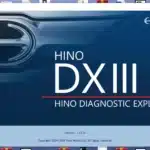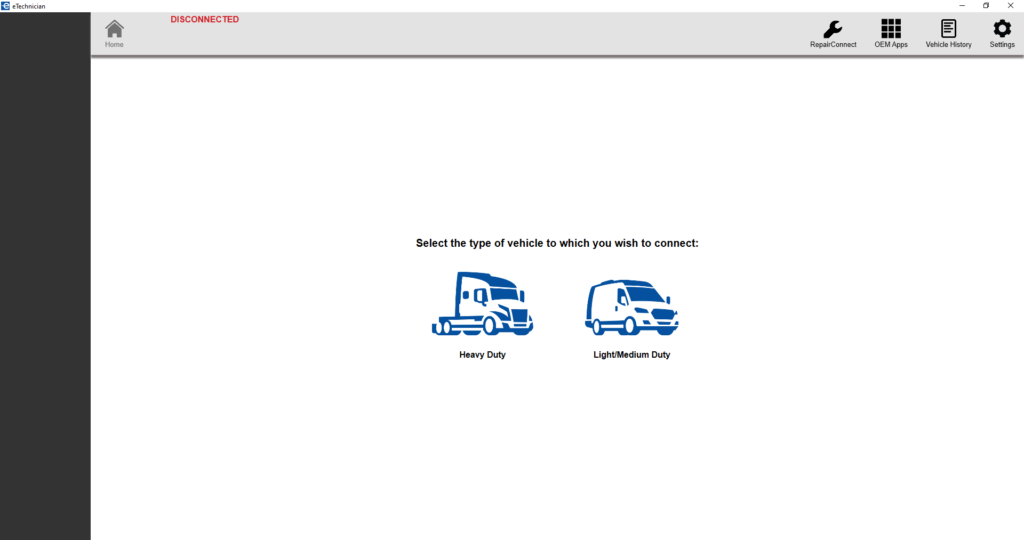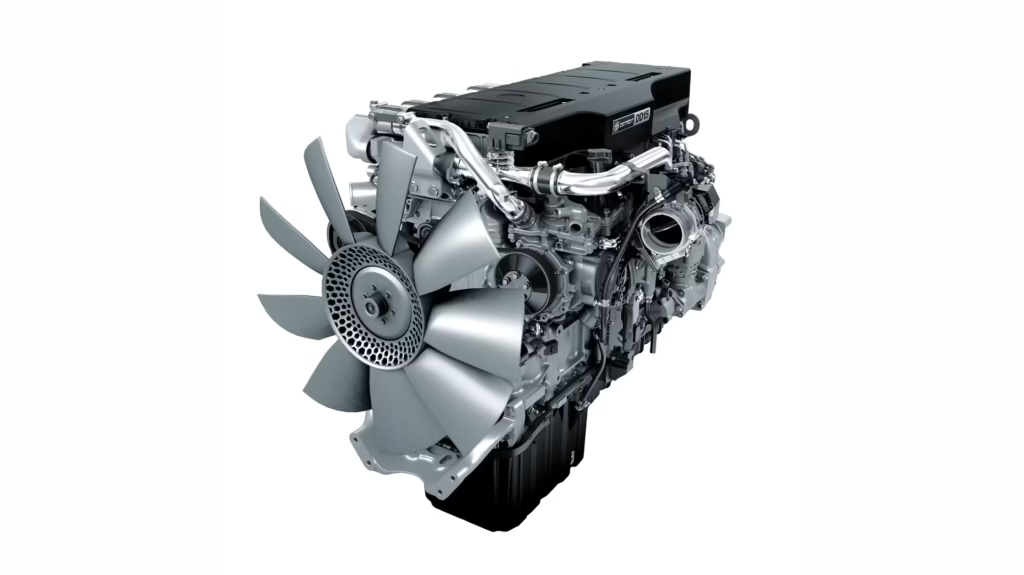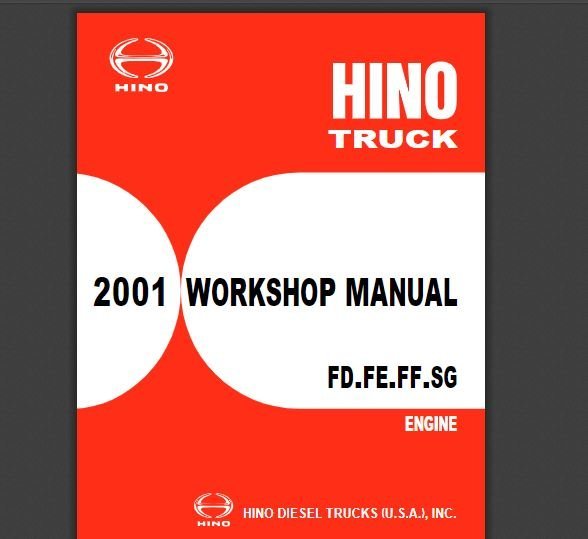DOOSAN DIAGNOSTIC TOOL DX22 ELECTRONIC MARINE DCU ANALYZER 01.00R2 [2024.02]: Unlock Optimal Equipment Performance Today!
The DOOSAN DIAGNOSTIC TOOL DX22 ELECTRONIC MARINE DCU ANALYZER 01.00R2 [2024.02] is a specialized diagnostic software designed for marine equipment. It provides essential tools for identifying and resolving issues in various marine systems. This analyzer is compatible with a range of machinery and offers features like real-time data analysis and reprogramming capabilities. Its efficient installation process, including remote support via TeamViewer, enhances accessibility for technicians and operators.
Table of Contents
ToggleWhat is the DOOSAN DIAGNOSTIC TOOL DX22?
The DOOSAN DIAGNOSTIC TOOL DX22 is a sophisticated software solution designed to enhance the diagnosis and maintenance of marine equipment. It is particularly well-suited for addressing the complexities of electronic systems found in marine engines and generators.
Overview of the DX22
The DX22 serves as a key tool in the marine industry, allowing technicians to efficiently identify issues in electronic systems. With an array of advanced features, this diagnostic tool supports various types of marine machinery, ensuring that performance is optimized while minimizing downtime. Its design caters to both experienced professionals and new technicians, making it a valuable asset across the board.
Key Objectives
-
Identify Electronic Failures
One of the primary aims of the DOOSAN DIAGNOSTIC TOOL DX22 is to accurately detect electronic faults within marine equipment. By providing quick and reliable diagnostics, the tool helps prevent unexpected downtime.
-
Facilitate Maintenance Procedures
The DX22 aims to streamline maintenance processes by offering insights into machinery performance. This empowers technicians to take proactive measures, allowing for timely interventions before issues escalate.
-
Support Multiple Equipment Types
Compatibility is a significant objective of the DX22. It supports a wide range of DOOSAN equipment, which enhances its versatility in diverse operational environments, from agricultural machinery to heavy trucks.
-
Enhance Operational Efficiency
By incorporating real-time data analysis and historical diagnostic tracking, the DX22 encourages informed decision-making. This leads to improved operational efficiency and helps maintain high standards for equipment performance.
Technical Specifications of the DOOSAN DX22
The technical specifications of the DOOSAN DX22 highlight its capabilities and requirements, ensuring optimal performance and compatibility across a wide range of systems. This section outlines crucial details related to file size, software compatibility, and licensing aspects.
File Size and Compatibility
The DOOSAN DX22 has a file size of 74.5 MB, which contributes to its ease of download and installation. This compact size allows users to quickly set up the software without occupying significant storage space on their devices.
Operating System Requirements
For optimal performance, the DOOSAN DX22 operates on the following systems:
- Windows 10 (64-bit)
- Windows 11 (64-bit)
These requirements ensure that the software runs efficiently, leveraging the capabilities of modern operating systems. Users should ensure their devices meet the minimum specifications to avoid operational issues.
Languages Available
The software interface is designed to cater to a diverse user base, supporting the following languages:
- English
- Korean
This multilingual support makes the DX22 accessible to technicians and operators in various regions, facilitating ease of use and better understanding of the diagnostic features available.
Software Licensing
The DOOSAN DX22 is licensed for unlimited usage, allowing users to access all features without the need for periodic renewals. This licensing model provides significant advantages for businesses that rely on long-term equipment maintenance and diagnostics. The one-time procurement ensures that technicians can utilize the tool continuously, enhancing productivity without the concern of additional costs associated with subscription models.
Core Functionalities of the DOOSAN DX22
The DOOSAN DX22 is equipped with several essential functionalities that make it an effective tool for diagnosing and maintaining marine equipment. These features enable technicians to perform real-time analyses, manage equipment efficiently, and ensure optimal performance across various platforms.
Real-Time Data Analysis
One of the standout features of the DOOSAN DX22 is its capability for real-time data analysis. This functionality enables users to monitor the performance of equipment as it operates, providing critical insights that can prevent unexpected failures. By analyzing data streams immediately, technicians can identify irregularities and establish maintenance needs before equipment malfunctions occur.
This proactive approach not only enhances the lifespan of machinery but also reduces operational downtime. The ability to view metrics in real time allows for swift decision-making, enabling teams to respond promptly to any indicated issues.
Reprogramming Capabilities
The reprogramming features of the DOOSAN DX22 are invaluable for both maintenance and optimization of machinery. This functionality allows technicians to adjust settings and modify operational parameters, which can be crucial for ensuring that the equipment runs smoothly and efficiently.
Advantages for Maintenance
Through reprogramming, technicians can correct minor issues without needing to replace major components, resulting in cost savings and improved operational efficiency. This capability significantly enhances the maintenance process by allowing technicians to fine-tune equipment performance based on specific requirements or environmental conditions.
Optimization of Machinery
Moreover, reprogramming helps in the optimization of machinery. By adjusting settings tailored to specific operational needs, users can achieve higher efficiency and productivity levels. This not only ensures better fuel efficiency but also enhances the overall output of the machinery in various tasks, whether it’s in construction or marine applications.
Diagnostic History Tracking
The DOOSAN DX22 excels in tracking the diagnostic history of machinery. This feature keeps a comprehensive log of past diagnostics, making it easier for technicians to track the performance and maintenance history of various equipment over time.
Understanding the diagnostic history is crucial in identifying recurrent issues and making informed decisions regarding future maintenance or upgrades. By having access to detailed records, technicians can analyze trends and adjust their maintenance schedules effectively, ensuring equipment remains in optimum condition.
Multi-Vehicle Support
Another key functionality is multi-vehicle support, which enables the DOOSAN DX22 to interface with a broad array of equipment types. This versatility is particularly beneficial in environments where various vehicles and machinery are in operation, such as construction sites or marine settings.
By supporting multiple vehicle types, the DX22 provides technicians with an all-in-one solution for diagnostics. This capability eliminates the need for different diagnostic devices per equipment type, streamlining the maintenance process and reducing the complexity of managing several tools.
Installation Process and System Requirements
Understanding the installation process and system requirements is essential for optimal performance of the diagnostic tool. This section provides detailed recommendations and support options to ensure a smooth setup experience.
Hardware Recommendations
For the DOOSAN DIAGNOSTIC TOOL DX22 to function effectively, specific hardware configurations are recommended. Ensuring that the right specifications are met will enhance the performance and reliability of the diagnostic processes.
- Minimum of 4 GB RAM to support multitasking and data analysis.
- A modern processor that can handle complex calculations and real-time data processing.
- At least 15 GB of free disk space to accommodate software installations and updates.
- USB ports for connecting diagnostic cables and peripherals.
Remote Installation Support
Remote installation support is a convenient option for users who may need assistance during the setup process. This feature allows technicians to access and configure the software directly from a distance, minimizing downtime.
Utilizing TeamViewer for Installation
TeamViewer is the platform used for providing remote installation support. This software allows technicians to take control of a user’s computer temporarily to assist with the installation process. It offers a user-friendly interface and does not require extensive technical knowledge from the user. TeamViewer also facilitates secure connections, ensuring the safety and privacy of the user’s equipment.
Benefits of Remote Access
The advantages of utilizing remote access for software installation are numerous:
- Immediate support reduces the waiting time for on-site visits.
- Technicians can diagnose and resolve installation issues in real time.
- Users receive guided assistance through every step of the installation process.
- Remote installation limits the need for physical travel, saving time and resources.
Compatibility with Different Vehicles and Equipment
The DOOSAN DIAGNOSTIC TOOL DX22 is designed for versatility, enabling it to connect to a range of equipment and vehicles across various sectors. Its broad compatibility ensures that technicians can effectively utilize the tool for diagnostics in multiple applications.
Construction Equipment
This diagnostic tool is adept at working with various types of construction machinery. It includes essential compatibility with:
- Excavators
- Loaders
- Bulldozers
- Crushers
The DX22 provides vital information for maintenance and operational efficiency, allowing operators to monitor performance metrics and diagnose issues promptly. This is especially crucial in construction, where equipment downtime can lead to significant project delays and increased costs.
Marine Generators
The tool is also suitable for marine applications, specifically focusing on generator systems vital for onboard power supply various vessels. Key aspects include:
Marine DCUs
DOOSAN’s diagnostic capabilities extend to Marine DCUs, which are critical in ensuring the reliability and efficiency of maritime operations. This includes capabilities to read fault codes, monitor system performance, and ensure compliance with maritime regulations.
Generator Sets
Compatibility extends to different generator sets, allowing operators to maintain their power supply units effectively. By leveraging real-time data analysis, technicians can preemptively tackle potential failures and optimize operational performance.
Agricultural Machinery
The DX22 is equipped to handle various agricultural machinery. Ensuring effective performance in farming equipment, the tool can work with:
- Tractors
- Harvesters
- Sprayers
- Tillage equipment
Such compatibility is vital for improving productivity in the agricultural sector. Keeping machinery in optimal condition means farmers can avoid costly repairs and interruptions during planting and harvest seasons.
Heavy Trucks
Lastly, the DOOSAN diagnostic tool includes support for heavy trucks, crucial for logistics and transportation industries. Effective diagnostics can be performed on:
- Freight trucks
- Long-haul trucks
- Dump trucks
By ensuring that these vehicles are functioning correctly, the DX22 aids in minimizing operational costs while maximizing efficiency. Monitoring truck performance and conducting regular diagnostics are essential components in maintaining fleet reliability and longevity.
Regular updates and robust technical support are essential components of maintaining the efficiency and functionality of any diagnostic tool. This section outlines the key aspects of updates and support for users.
Updates and Technical Support
Software Updates
Keeping software updated is crucial for optimal performance and security. Updates often introduce new features, fix bugs, and enhance compatibility with various systems.
Frequency of Updates
The DOOSAN DIAGNOSTIC TOOL DX22 receives frequent updates to ensure users benefit from the latest improvements. These updates can vary in frequency based on several factors, including technological advancements and user feedback.
The typical schedule for updates aims to integrate the latest functionalities into the software while addressing any issues identified in previous versions. This ensures that users always have access to the most effective diagnostic tools available.
Improving Software Functionality
Each update typically focuses on enhancing overall software functionality. Improvements often include:
- Enhanced user interface for better navigation and usability.
- New diagnostic features tailored for different equipment models.
- Performance optimizations to speed up diagnostic processes.
- Increased compatibility with modern operating systems and hardware.
These improvements are not only beneficial for experienced users but also help new users adapt quickly to the software, maximizing its potential.
Technical Support Channels
Reliable technical support is essential for resolving issues that may arise during the use of software. The DOOSAN DIAGNOSTIC TOOL DX22 offers multiple channels for technical assistance, ensuring users can find the help they need promptly.
Email Support
Email support is available for users who prefer detailed communication. This method allows for in-depth queries where users can describe their issues or questions and receive comprehensive responses from support staff.
WhatsApp Support
For users who require quicker responses, WhatsApp support serves as an efficient alternative. This platform enables real-time communication, which is particularly useful for urgent inquiries or troubleshooting steps.
Remote Technical Assistance
Remote technical assistance is a standout feature, allowing technicians to provide support directly to users’ systems via remote access. This service facilitates instant help and diagnosis without the need for on-site visits.
This method includes:
- Direct access to the user’s interface for real-time troubleshooting.
- Guided walkthroughs for software features and updates.
- Immediate resolution of software issues without lengthy wait times.
Remote assistance enhances the overall user experience, helping to maintain productivity and minimize downtime.
Recommendations for Maximizing the Use of DX22
To ensure optimal functionality and longevity of the DOOSAN DIAGNOSTIC TOOL DX22, several best practices can be implemented. These recommendations focus on maintaining the software, enhancing user proficiency, and regularly monitoring machinery status.
Keeping the Software Updated
Regular updates are essential for ensuring the software remains effective and equipped with the latest features. Updates not only provide improvements in functionality but also enhance security protocols. Users are encouraged to check for updates frequently to leverage the full potential of the DX22.
Investing Time in Learning the Tool
Understanding the intricacies of the DX22 can significantly elevate its effectiveness. By dedicating time to learn about its full capabilities, users can optimize diagnostic processes and streamline maintenance tasks. Gaining a deeper understanding of the software enables technicians to respond more quickly to potential issues.
Training for Technicians
Formal training sessions can be invaluable for technicians working with the DX22. Comprehensive training programs can cover advanced functionalities and troubleshooting techniques. Engaging in regular training ensures that the team remains updated on the latest software enhancements and best practices.
Conducting Regular Diagnostics
Implementing a routine diagnostic schedule helps in early detection of potential issues, thereby preventing costly downtime. Regular checks can facilitate the identification of emerging problems before they escalate into major repairs. This proactive approach is essential for efficient equipment management.
Comparative Analysis with Other Diagnostic Software
This section provides a thorough comparison of the DOOSAN DIAGNOSTIC TOOL DX22 with other diagnostic software available in the market, focusing on its compatibility, ease of use, and cost-effectiveness.
Compatibility with Various Equipment
The compatibility of diagnostic software is vital for ensuring a seamless integration with different types of machinery and vehicles. The DOOSAN DX22 stands out in this area due to its extensive support for a wide range of equipment:
- Construction Equipment:
- Compatible with DOOSAN excavators and loaders, allowing for precise diagnostics and maintenance solutions.
- Marine Generators:
- Supports various marine generator sets, which is critical for optimal performance in marine applications.
- Specifically designed for marine DCUs, ensuring comprehensive diagnostics tailored to specific needs.
- Agricultural Machinery:
- Ability to analyze and diagnose agricultural equipment enhances productivity and operational efficiency.
- Heavy Trucks:
- Offers diagnostics for heavy trucks, which is essential for logistics and transportation industries.
Ease of Use
When evaluating diagnostic software, user-friendliness is crucial. The DOOSAN DX22 is designed with an intuitive interface that simplifies complex diagnostic processes.
- Intuitive Navigation:
- Users can easily navigate through multiple diagnostic features without extensive training.
- Real-Time Feedback:
- The software provides immediate feedback during diagnostic processes, allowing for quick decision-making and action.
- Comprehensive User Guides:
- Includes detailed manuals and tutorials that enhance the user experience and help maximize the tool’s potential.
Cost Effectiveness
Cost is often a determining factor when choosing diagnostic software. The DOOSAN DX22 offers competitive pricing without compromising on functionality, making it a cost-effective choice for businesses.
- One-Time Licensing Fee:
- Unlike some competitors that require annual subscriptions, the DX22 employs a one-time licensing model that proves economical in the long run.
- Value-Added Features:
- Incorporates advanced features such as real-time data analysis and multi-vehicle support, which enhance its value proposition.
- Increased Efficiency:
- The efficiency gained from using the DX22 can lead to significant cost savings in maintenance and repairs.
FAQs About DOOSAN DIAGNOSTIC TOOL DX22
Here are some frequently asked questions about the DOOSAN DIAGNOSTIC TOOL DX22, addressing common inquiries and providing useful troubleshooting tips.
Common User Questions
The DOOSAN DIAGNOSTIC TOOL DX22 has been a subject of interest for many users looking to optimize their equipment maintenance and diagnostics. Some common questions include:
- What types of machinery is the DX22 compatible with?
- How often should the software be updated?
- What are the system requirements for installation?
- Can the software be used remotely?
- Where can users find training resources for effective use of the DX22?
Troubleshooting Tips
Understanding how to troubleshoot issues effectively can enhance the user experience with the DOOSAN DIAGNOSTIC TOOL DX22. Here are some helpful tips for common issues:
- Ensure that the software is running on a compatible operating system, such as Windows 10 or 11, in its 64-bit version.
- Check that the hardware meets the minimum requirements, including sufficient RAM and processor speed.
- Verify that the correct drivers are installed and updated for the equipment being diagnosed.
Resolving Common Issues
If users encounter specific problems while operating the DX22, the following solutions may assist:
- Restart the diagnostic tool to clear temporary glitches.
- Ensure that cable connections to the equipment are secure and undamaged.
- Consult the diagnostic history to identify recurrent error codes for more targeted troubleshooting.
Getting the Most Out of DX22
Maximizing the utility of the DOOSAN DIAGNOSTIC TOOL DX22 can be achieved through the following practices:
- Regularly update the software to take advantage of new features and bug fixes.
- Participate in training sessions or webinars to deepen understanding of advanced functionalities.
- Utilize the diagnostic history feature to track equipment performance over time and anticipate necessary maintenance.



 AGCO
AGCO ALLISON
ALLISON BENDIX
BENDIX BOBCAT
BOBCAT CAT
CAT CLAAS
CLAAS CNH
CNH DAF
DAF DETROIT
DETROIT EATON
EATON FREIGHTLINER
FREIGHTLINER HINO
HINO HITACHI
HITACHI ISUZU
ISUZU JCB
JCB JOHN DEERE
JOHN DEERE JPROZZ
JPROZZ MAGIC TUNER
MAGIC TUNER MAN
MAN Navistar
Navistar PACCAR
PACCAR PERKINS
PERKINS PF DIAGNOSE
PF DIAGNOSE PSI POWERLINK
PSI POWERLINK RENAULT
RENAULT SCANIA
SCANIA THERMO KING
THERMO KING UD NISSAN
UD NISSAN VOLVO
VOLVO WABCO
WABCO ZF TESTMAN
ZF TESTMAN
 BELL
BELL BENDIX
BENDIX BOBCAT
BOBCAT CARRIE
CARRIE DAF
DAF DETROIT
DETROIT EATON
EATON FUSO
FUSO MACK
MACK
 Cumminz
Cumminz ISB4.5 CM2150
ISB4.5 CM2150 All Engines (2017 Emissions)
All Engines (2017 Emissions) PACCAR
PACCAR![The DOOSAN DIAGNOSTIC TOOL DX22 ELECTRONIC MARINE DCU ANALYZER 01.00R2 [2024.02] is a specialized diagnostic software designed for marine equipment. It provides essential tools for identifying and resolving issues in various marine systems. This analyzer is compatible with a range of machinery and offers features like real-time data analysis and reprogramming capabilities. Its efficient installation process, including remote support via TeamViewer, enhances accessibility for technicians and operators. The DOOSAN DIAGNOSTIC TOOL DX22 ELECTRONIC MARINE DCU ANALYZER 01.00R2 [2024.02] is a specialized diagnostic software designed for marine equipment. It provides essential tools for identifying and resolving issues in various marine systems. This analyzer is compatible with a range of machinery and offers features like real-time data analysis and reprogramming capabilities. Its efficient installation process, including remote support via TeamViewer, enhances accessibility for technicians and operators.](https://ecmtrucks.com/wp-content/uploads/2024/08/DOOSAN-DIAGNOSTIC-TOOL-DX22-ELECTRONIC-MARINE-DCU-ANALYZER-01.00R2-2024.02.png)
![DOOSAN DIAGNOSTIC TOOL DX15 DX22 ELECTRONIC MARINE GENSET ECU 01.30 R4 [2024.07]](https://ecmtrucks.com/wp-content/uploads/2024/08/66-150x150.png)