$94.00
Payment Methods:
Related Products
Caterpillar CAT ET 2019C Software
In stock
$45.00The Caterpillar CAT ET 2019C Software is a powerful diagnostic tool designed to identify potential and existing issues in Caterpillar engines and electronically controlled machinery. With features like active diagnostics, event visualization, performance data recording, ECM configuration changes, diagnostic tests, and calibration capabilities
JPROZZ Diagnostic Software Download 2022 v3
In stock
$86.00JPROZZ Diagnostic Software Download 2022 v3 is the ultimate solution for comprehensive diagnostics and troubleshooting in commercial vehicles. With an easy installation process and regular software updates, it ensures that your vehicles are always running smoothly. Get unmatched customer support and license renewal options, along with training and certification opportunities for JPROZZ Diagnostics. Upgrade your diagnostic capabilities today at ecmtrucks.com for seamless operations and increased efficiency.
VOLVO PROSIS 2023
In stock
$103.00Understanding VOLVO PROSIS 2023 is essential for efficient fleet management. This advanced system offers benefits like access to repair manuals, parts catalogs, and customization options. Its compatibility with different models and remote installation assistance make it a valuable tool. Explore its features, learn how to purchase, and maximize its capabilities for seamless operations.
Wabco ToolBox plus 13 Diagnostics Software ECAS CAN2 v3.00
In stock
$87.00Wabco ToolBox plus 13 Diagnostics Software offers cutting-edge capabilities for efficient truck maintenance. With remote installation support from ecmtrucks.com, ensuring optimal system functionality is easier than ever. Get ready to streamline your maintenance process with Wabco ToolBox plus 13.
VOLVO TECH TOOL PTT Diagnostic Software 2.8.220 2024
In stock
$200.00The VOLVO TECH TOOL PTT diagnostic software 2.8.220 2024 is a comprehensive tool designed for efficient diagnostic and repair processes in workshops specializing in vehicles, engines, and heavy machinery. It offers offline and online usage, multifactor authentication, system monitoring, and customer support. Stay updated with news, ordering information, and legal agreements for enhanced performance with ecuforcetruck.com. Boost your truck’s performance today.
Navistar International OnCommand 2018 Software
In stock
$55.00The Navistar International OnCommand Service Information 2018 software trucks offer a comprehensive solution for maintaining commercial vehicles. With a wide range of service information, manuals, and diagnostic codes, this software is designed to enhance efficiency and ensure quality service. Available in multiple languages, including English and Spanish, it covers various models and engine types. Get the ultimate truck maintenance tool at ecmtrucks.com.
Volvo Intermediate Storage File Encryptor/Decryptor (Editor) VISFED 0.3.2
In stock
$43.00VISFED 0.3.2 is a vital tool for encrypting and decrypting sensitive data in Volvo vehicles’ Intermediate Storage File (ISF). Its user-friendly interface allows technicians to quickly secure and access information, integrating seamlessly with diagnostic tools for efficient data protection. Protecting vehicle configuration and diagnostic codes, VISFED 0.3.2 ensures secure modification of data, providing a comprehensive solution for Volvo technicians.



 AGCO
AGCO ALLISON
ALLISON BENDIX
BENDIX BOBCAT
BOBCAT CAT
CAT CLAAS
CLAAS CNH
CNH DAF
DAF DETROIT
DETROIT EATON
EATON FREIGHTLINER
FREIGHTLINER HINO
HINO HITACHI
HITACHI ISUZU
ISUZU JCB
JCB JOHN DEERE
JOHN DEERE JPROZZ
JPROZZ MAGIC TUNER
MAGIC TUNER MAN
MAN Navistar
Navistar PACCAR
PACCAR PERKINS
PERKINS PF DIAGNOSE
PF DIAGNOSE PSI POWERLINK
PSI POWERLINK RENAULT
RENAULT SCANIA
SCANIA THERMO KING
THERMO KING UD NISSAN
UD NISSAN VOLVO
VOLVO WABCO
WABCO ZF TESTMAN
ZF TESTMAN
 BELL
BELL BENDIX
BENDIX BOBCAT
BOBCAT CARRIE
CARRIE DAF
DAF DETROIT
DETROIT EATON
EATON FUSO
FUSO MACK
MACK
 Cumminz
Cumminz ISB4.5 CM2150
ISB4.5 CM2150 All Engines (2017 Emissions)
All Engines (2017 Emissions) PACCAR
PACCAR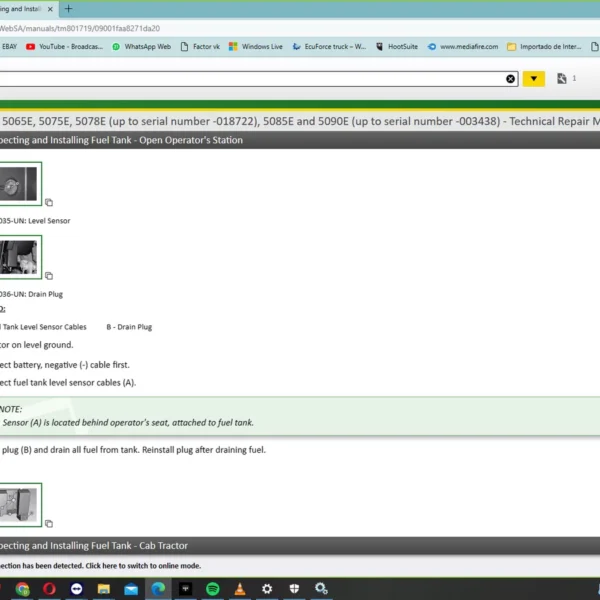




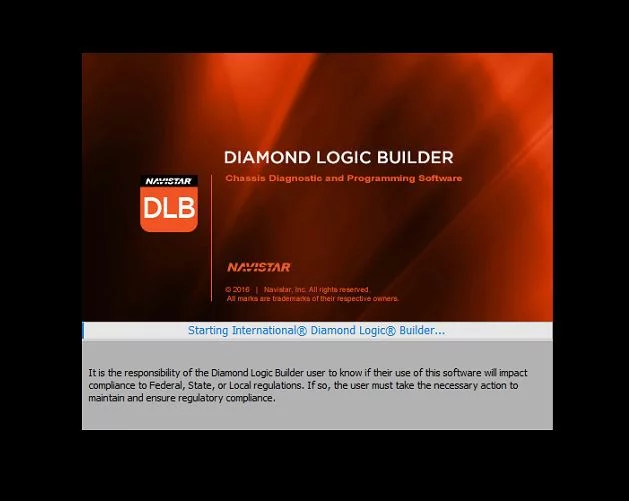

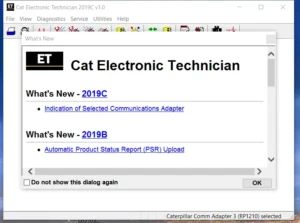
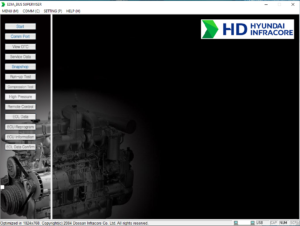
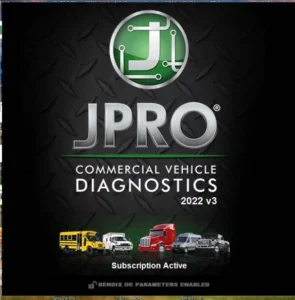

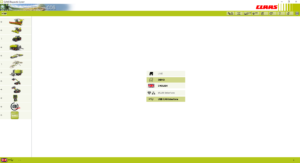
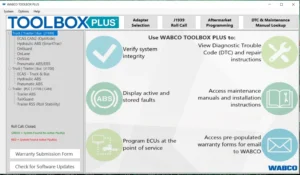


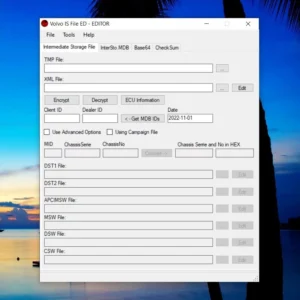
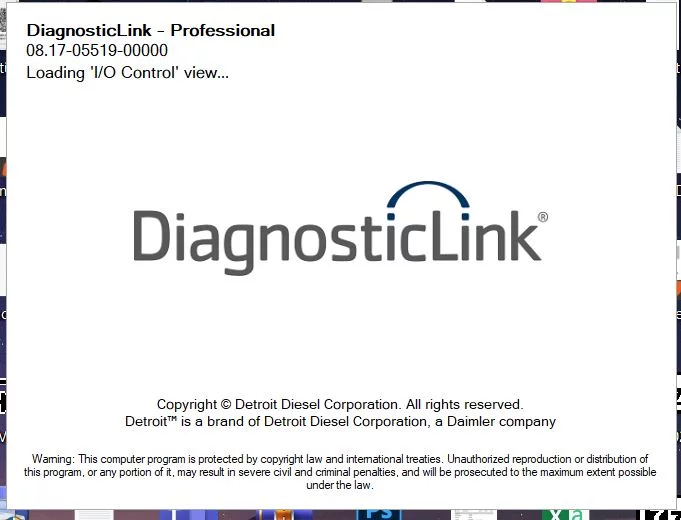
Reviews
Clear filtersThere are no reviews yet.