$97.00
Payment Methods:
Related Products
Paccar ESA 5.4 Electronic Service Analyst Download
In stock
$60.00Paccar ESA Electronic Service Analyst Download 5.4.3.0 – Get It Now at ecmtrucks.comThe Paccar ESA Electronic Service Analyst Download 5.4.3.0 provides comprehensive information on how to install and activate the software. It offers functionality such as code blocking and threshold adjustment. Troubleshooting and technical support are available, along with software updates and warranty information. For related products and to contact ecmtrucks.com for the Paccar ESA Electronic Service Analyst, keep reading the full article.
PACCAR Engine Analyzer v1.3.0.6
In stock
$55.00The PACCAR Engine Analyzer v1.3.0.6 is a powerful tool for technicians working on PACCAR engines. With real-time engine data reading, detailed error code information, and technical support, it’s a versatile solution for diagnosing and resolving engine issues. This software optimizes engine performance, enhances fuel efficiency, and reduces emissions. Its user-friendly interface makes it accessible for inexperienced mechanics. Backed by manufacturer support, the PACCAR Engine Analyzer v1.3.0.6 is an essential tool for any technician working with PACCAR engines. Explore its key features, benefits, installation process, diagnostic procedure, and tips for maximizing its potential.
IVECO EASY 18.1 2025 BUS AND ASTRA
In stock
$112.00IVECO EASY 18.1 2025 is a diagnostic program designed specifically for heavy machinery and trucks. It offers essential features that enhance vehicle performance and maintenance. This article provides a comprehensive overview of the product, including its installation process via TeamViewer, diagnostic capabilities, and user support resources. Key aspects such as system requirements and troubleshooting will also be discussed.
Diagnostic Software for Navistar Diamond Logic Builder 2018 (DLB)
In stock
$50.00The Navistar Diamond Logic Builder 2018 DLB is a powerful diagnostic software designed for Navistar vehicles, specifically International trucks and IC buses. This software provides advanced functionality for diagnosing and analyzing electrical systems, offering a comprehensive solution for maintaining and troubleshooting vehicle performance.
Nexiq e-Technician 2.0 Diagnostic Software 2020
In stock
$58.00The Nexiq e Technician Diagnostic Software 2.0.7447 2020 is a powerful tool for efficiently diagnosing vehicles. With extensive coverage for heavy and medium-duty trucks, it offers high-performance diagnostics for engines, transmissions, ABS, and brake systems. Additionally, it provides tuning and calibration features to optimize vehicle performance. Installation and support services are available, including registration and customer support. Discover the remarkable diagnostic capabilities of the Nexiq e Technician Diagnostic Software 2.0.7447 2020 at ecmtrucks.com.
NAVISTAR NED 2024 Diagnostic Software
In stock
$100.00NAVISTAR NED 2024 Diagnostic Software is a critical tool for maintaining the efficiency and reliability of heavy machinery and trucks. Designed specifically for Navistar vehicles, it offers advanced diagnostics to identify and resolve engine issues. This software features real-time tools, an extensive database of trouble codes, and user-friendly navigation. Installation is straightforward and can be completed remotely via TeamViewer, ensuring seamless setup for technicians.
Allison DOC 2019 Diagnostic Software
In stock
$55.00Allison DOC 2019 PC software is a diagnostic software application designed for technicians working on Allison transmission systems. It provides real-time diagnostic information and troubleshooting tools for Allison transmissions, making it an essential tool for technicians working in the commercial vehicle industry.
JPROZZ Diagnostic Software 2024
In stock
$100.00Introducing the JPROZZ Diagnostic Software 2024, your all-in-one solution for efficient vehicle maintenance. With comprehensive OEM coverage and advanced features like NextStep Repair, JPROZZ simplifies diagnostics and repairs for commercial vehicles and heavy equipment. Enhance your technical skills with training resources and expert support available, including remote installation assistance using teamViewer. Upgrade your maintenance operations with ecmtrucks.com and streamline your repair process today.



 AGCO
AGCO ALLISON
ALLISON BENDIX
BENDIX BOBCAT
BOBCAT CAT
CAT CLAAS
CLAAS CNH
CNH DAF
DAF DETROIT
DETROIT EATON
EATON FREIGHTLINER
FREIGHTLINER HINO
HINO HITACHI
HITACHI ISUZU
ISUZU JCB
JCB JOHN DEERE
JOHN DEERE JPROZZ
JPROZZ MAGIC TUNER
MAGIC TUNER MAN
MAN Navistar
Navistar PACCAR
PACCAR PERKINS
PERKINS PF DIAGNOSE
PF DIAGNOSE PSI POWERLINK
PSI POWERLINK RENAULT
RENAULT SCANIA
SCANIA THERMO KING
THERMO KING UD NISSAN
UD NISSAN VOLVO
VOLVO WABCO
WABCO ZF TESTMAN
ZF TESTMAN
 BELL
BELL BENDIX
BENDIX BOBCAT
BOBCAT CARRIE
CARRIE DAF
DAF DETROIT
DETROIT EATON
EATON FUSO
FUSO MACK
MACK
 Cumminz
Cumminz ISB4.5 CM2150
ISB4.5 CM2150 All Engines (2017 Emissions)
All Engines (2017 Emissions) PACCAR
PACCAR
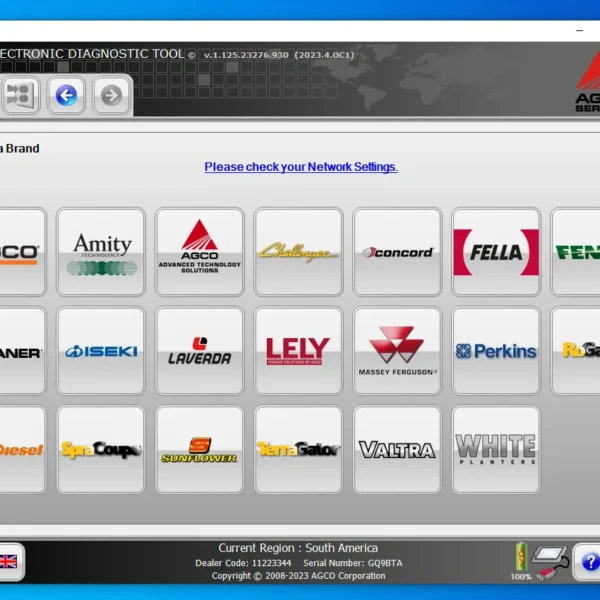



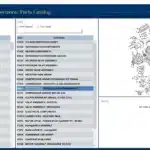
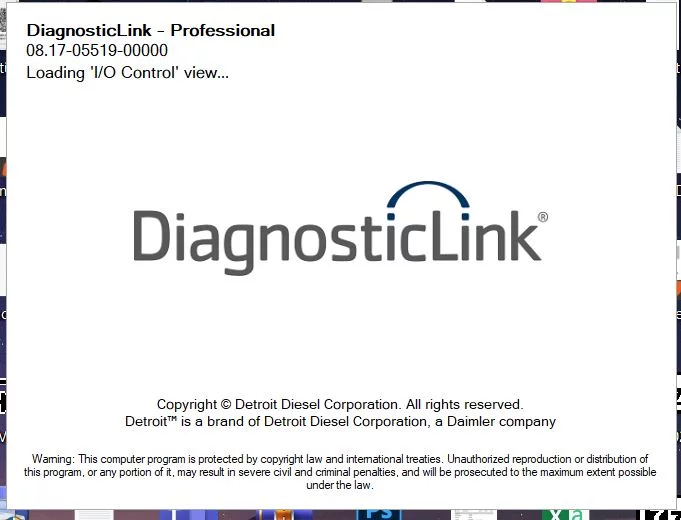
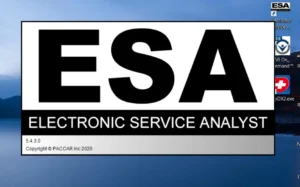
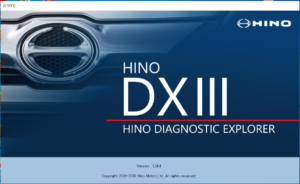
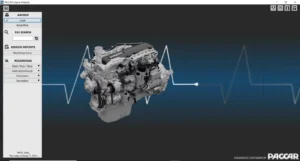

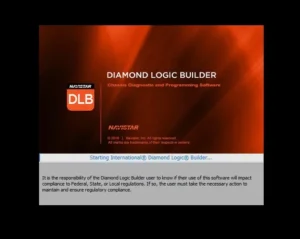


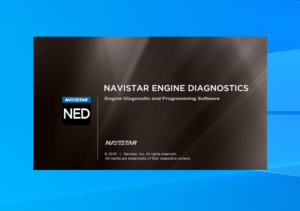





Reviews
Clear filtersThere are no reviews yet.