$97.00
Payment Methods:
Related Products
AGCO EDT 2023 Software Download Diagnostic Tool
In stock
$120.00The AGCO EDT Software Download Diagnostic Tool 2023.10 1.125 is a powerful electronic diagnostic tool designed for technicians working with machinery equipped with a CAN network. This software provides precise diagnostics, quick problem-solving, and expert guidance to enhance equipment performance. With compatibility across various brands and models, it offers multiple language options, making it convenient for users worldwide. Experience improved diagnostic capabilities and efficient troubleshooting with AGCO EDT software. Simplify your maintenance and repairs with this reliable tool.
PACCAR ESA 5.5 Software Download
In stock
$80.00Upgrade your Kenworth and Peterbilt trucks with the latest PACCAR ESA Software Download 5.5.0 2023. Increase connectivity, detect fault codes, and troubleshoot electronic instrumentation effortlessly. Enjoy compatibility with multiple languages and Windows operating systems. With regular software updates, you’ll have access to the newest technology. Say goodbye to compatibility issues and choose PACCAR ESA at ecmtrucks.com for seamless diagnostics and programming. Upgrade now for optimized performance and enhanced functionality.
International Navkal Pro 2018 Offline – Remove DPF MAXXFORCE 13 EPA 10
In stock
$75.00The Navkal 2018 offline version is the ultimate solution for removing DPF in MAXXFORCE 13 EPA 10 engines. With enhanced engine performance, simplified ECM reprogramming, and the elimination of DPF, it offers unparalleled benefits. Easily installed and activated, this software requires minimal system requirements and works seamlessly with compatible devices. Technical support and related products are also available. Upgrade your truck’s performance today with ecmtrucks.com.
Volvo Intermediate Storage File Encryptor/Decryptor (Editor) VISFED 0.3.2
In stock
$43.00VISFED 0.3.2 is a vital tool for encrypting and decrypting sensitive data in Volvo vehicles’ Intermediate Storage File (ISF). Its user-friendly interface allows technicians to quickly secure and access information, integrating seamlessly with diagnostic tools for efficient data protection. Protecting vehicle configuration and diagnostic codes, VISFED 0.3.2 ensures secure modification of data, providing a comprehensive solution for Volvo technicians.
NED Navistar Engine Diagnostics Software 2023
In stock
$96.00NED Navistar Engine Diagnostics Software 2023 is a powerful tool designed to optimize the performance and longevity of International Navistar truck engines. With real-time monitoring and quick diagnostic code retrieval, this software offers a range of functionalities for efficient troubleshooting. Compatible with various engines and featuring a user-friendly interface with detailed reporting, it’s the comprehensive solution for engine maintenance and repair. Explore its capabilities, key features, and FAQs to enhance your truck’s performance. Get started with Navistar Engine Diagnostics Software 2023 from ecmtrucks.com.
Hitachi and John Deere Spare Parts Catalog ADVISOR 2020
In stock
$120.00Hitachi and John Deere Spare Parts Catalog ADVISOR 2020 offers a wide range of benefits. With improved performance, durability, and cost-effectiveness, these parts are a top choice for your machinery. Compatible with Hitachi and John Deere equipment, ordering is easy at ecmtrucks.com. Discover top related products and read customer testimonials. Find answers to FAQs about the Hitachi and John Deere Spare Parts Catalog ADVISOR 2020.



 AGCO
AGCO ALLISON
ALLISON BENDIX
BENDIX BOBCAT
BOBCAT CAT
CAT CLAAS
CLAAS CNH
CNH DAF
DAF DETROIT
DETROIT EATON
EATON FREIGHTLINER
FREIGHTLINER HINO
HINO HITACHI
HITACHI ISUZU
ISUZU JCB
JCB JOHN DEERE
JOHN DEERE JPROZZ
JPROZZ MAGIC TUNER
MAGIC TUNER MAN
MAN Navistar
Navistar PACCAR
PACCAR PERKINS
PERKINS PF DIAGNOSE
PF DIAGNOSE PSI POWERLINK
PSI POWERLINK RENAULT
RENAULT SCANIA
SCANIA THERMO KING
THERMO KING UD NISSAN
UD NISSAN VOLVO
VOLVO WABCO
WABCO ZF TESTMAN
ZF TESTMAN
 BELL
BELL BENDIX
BENDIX BOBCAT
BOBCAT CARRIE
CARRIE DAF
DAF DETROIT
DETROIT EATON
EATON FUSO
FUSO MACK
MACK
 Cumminz
Cumminz ISB4.5 CM2150
ISB4.5 CM2150 All Engines (2017 Emissions)
All Engines (2017 Emissions) PACCAR
PACCAR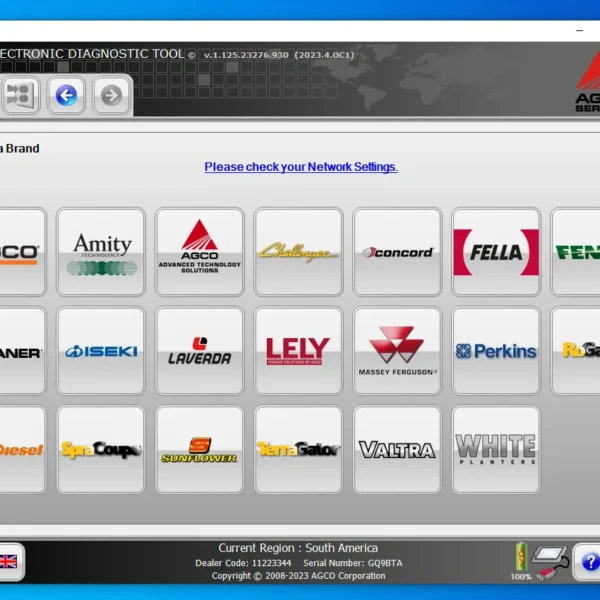
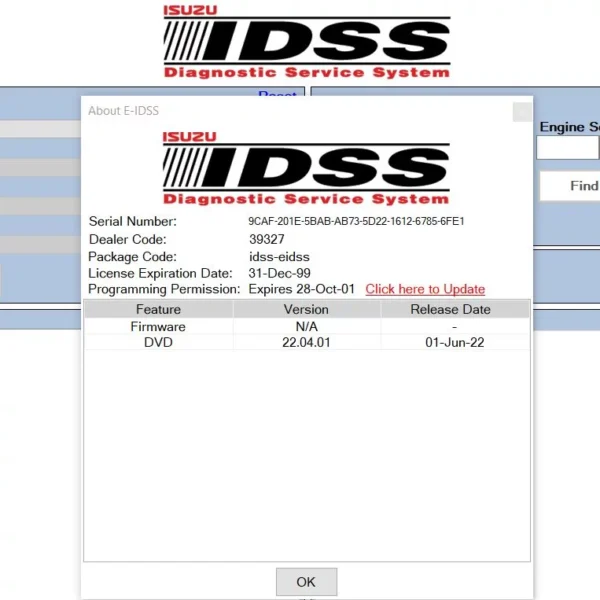


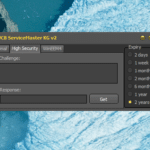
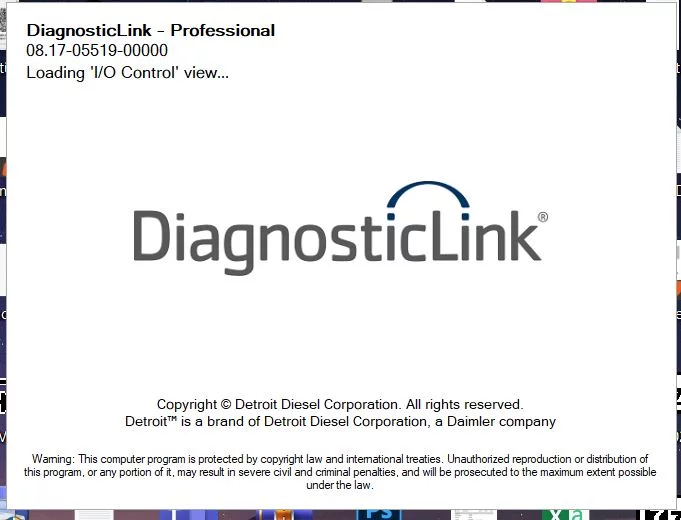
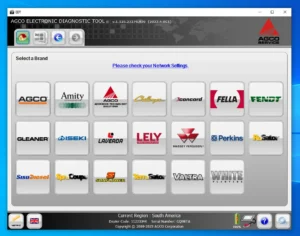
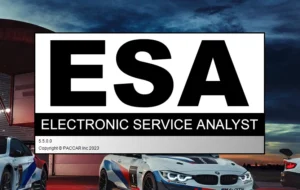

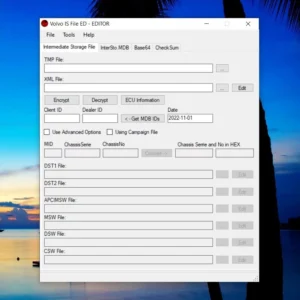
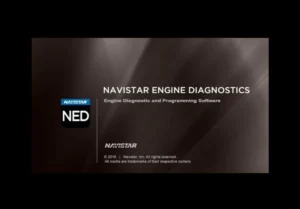


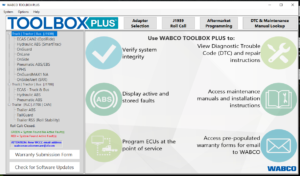
![The Doosan Diagnostic Tool DX22 Generator Engine 00.13 [2023.06] is essential for maintaining and diagnosing Doosan generators. It provides a comprehensive solution designed for efficiency and performance in heavy equipment. This tool enhances operational reliability by offering real-time monitoring and advanced diagnostic features. Its user-friendly interface simplifies troubleshooting, making it a valuable asset for technicians and maintenance teams in various industries.](https://ecmtrucks.com/wp-content/uploads/2024/08/3-300x227.png)
![The Doosan Diagnostic Tool DL06 DL08 Stage V 02.15 R2 [2024.02] is an essential software solution for diagnosing heavy machinery. It offers advanced capabilities suited for the latest Doosan models with a focus on efficiency and compliance. This tool features a bilingual interface in English and Chinese, ensuring accessibility for a diverse user base. It supports real-time performance monitoring and provides detailed reporting, making it an invaluable asset for maintenance and operational efficiency.](https://ecmtrucks.com/wp-content/uploads/2024/08/1-300x227.png)



Reviews
Clear filtersThere are no reviews yet.