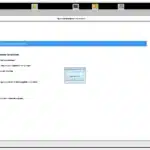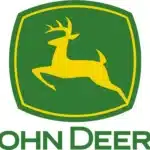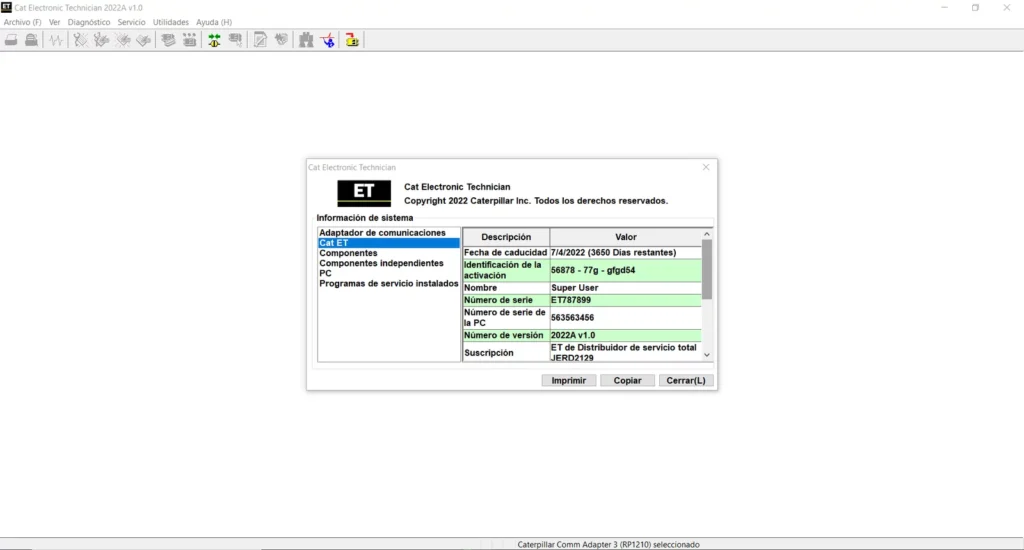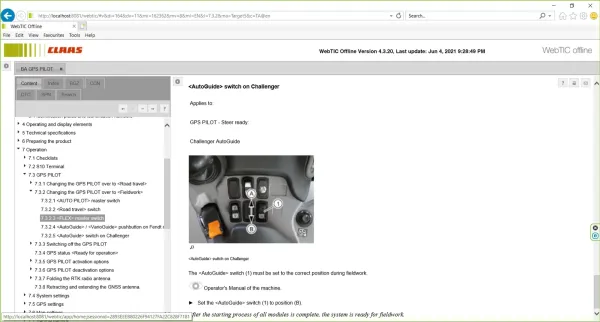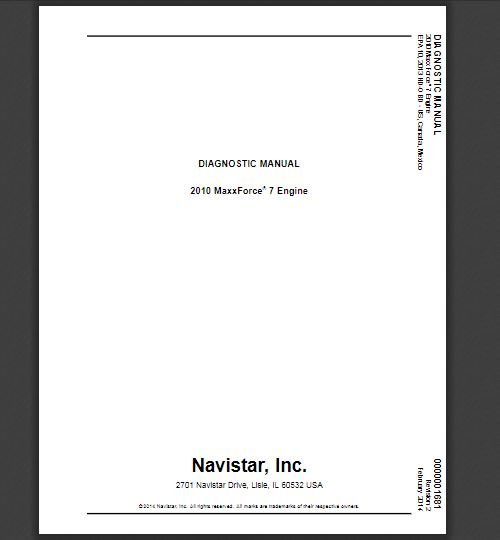Cumminszz Insites 8 9 Diagnostic Software: Essential Tool for Engine Diagnostics
Cumminszz Insites 8.9 Diagnostic Software is a vital tool for troubleshooting Cumminszz engines. It provides users with essential diagnostic capabilities and integrates seamlessly with the engine control module (ECM) for effective performance monitoring. This software enables technicians to perform detailed diagnostic tests, interpret fault codes, and access crucial vehicle information. Understanding its key features enhances the overall engine diagnosis process and improves maintenance efficiency.
Table of Contents
ToggleKey Features of Cumminszz Insites 8.9
This software offers a variety of advanced features that streamline the diagnostic process for Cumminszz engines. Understanding its capabilities is essential for effective engine maintenance.
Overview of Insites Software
Cumminszz Insites 8.9 provides a user-friendly interface, making it easier for technicians to navigate through various diagnostic functions. The software is designed to support a wide range of Cumminszz engine models, ensuring comprehensive coverage for diagnostics.
Diagnostic Capabilities
- Accurate fault detection that identifies issues quickly.
- Real-time data monitoring to observe engine performance metrics.
- Historical data retrieval for past fault codes and engine performance trends.
Integration with ECM
The software seamlessly integrates with the Engine Control Module (ECM), facilitating direct communication with the engine’s systems. This connection allows for more precise diagnostics, providing detailed insights into the engine’s functionality and potential issues.
Using Cumminszz Insites for Engine Diagnostics
The Cumminszz Insites software offers comprehensive tools that enable effective engine diagnostics. It streamlines the process for technicians to locate and address issues efficiently.
Performing Diagnostic Tests
Diagnostic tests are crucial for identifying problems within the engine systems. The software provides various test options, including:
- Electronic Control Module (ECM) tests
- Sensor tests
- Actuator tests
These tests help in assessing the health of engine components, ensuring better performance and longevity.
Interpreting Fault Codes
Understanding fault codes is vital in troubleshooting. Cumminszz Insites displays fault codes generated by the ECM. Technicians can:
- View code definitions and descriptions
- Determine the severity of identified issues
- Access recommended actions for resolution
This feature allows for quick identification of the root causes of issues.
Accessing Vehicle Information
Insites provides extensive vehicle information, which is essential for accurate diagnostics. Users can access:
- Engine specifications
- Operational parameters
- Service history
This information enhances the technician’s ability to make informed decisions during diagnostics and repairs.
Tools and adapters are vital for maximizing the performance of Cumminszz Insites software. Proper equipment ensures accurate diagnostics and efficient troubleshooting of Cummins engines.
Tools and Adapters for Cumminszz Insites
Required Diagnostic Tools
A few essential tools are necessary for utilizing Cumminszz Insites effectively. These include:
- OBD-II Scanner
- USB or Serial Diagnostic Cable
- Compatible Laptop or PC
- Diagnostic Software License
Choosing the Right Adapter
Selecting the appropriate adapter is crucial for establishing a connection. Common types of adapters include:
- USB adapters for direct connection
- Bluetooth adapters for wireless access
- Serial adapters for older systems
Ensuring Quick Access
Accessibility is key to efficient diagnostics. Ensuring quick access involves:
- Organizing tools in a defined area
- Regularly updating software and drivers
- Maintaining physical connections to avoid interruptions
In-Depth Look at Diagnostic Software Functions
This section delves into the critical functions of diagnostic software, highlighting its essential components that enhance engine diagnosis.
Fault Code Management
Efficient fault code management is vital for accurate diagnostics. The software categorizes fault codes based on severity and type.
- Real-time fault code retrieval.
- Clearance of diagnostic trouble codes (DTCs).
- Historical data for trend analysis.
Calibration and Adjustment Features
Calibration and adjustment functions are crucial for ensuring optimal engine performance. This software facilitates various calibration processes.
- Fuel calibration for efficiency.
- Adjustment of idle speed settings.
- Customization for different engine configurations.
Sensor Location Maps and Wiring Diagrams
The inclusion of sensor location maps and wiring diagrams enhances troubleshooting accuracy. These visual aids assist technicians in identifying specific components.
- Clear depiction of sensor placements.
- Detailed wiring diagrams for quick reference.
- Guidance for efficient diagnostic procedures.
Enhancing Diagnostics with Electronic Service Tools
Incorporating electronic service tools can significantly improve engine diagnostics. These tools offer advanced functionalities that streamline the troubleshooting process.
Benefits of Electronic Service Tool
Electronic service tools provide numerous advantages for technicians, including:
- Increased efficiency in diagnosing issues.
- Access to real-time data for informed decision-making.
- Streamlined communication between the software and the engine control module.
Advanced Features of Insites Diagnostic Software
The Insites software includes advanced features that enhance its diagnostic capabilities:
- Comprehensive fault code reading and management.
- Customization options for specific vehicle configurations.
- Data logging and reporting tools to track performance trends.
Compatibility with Diesel Engines and Trucks
This software is designed to work seamlessly with a wide range of diesel engines and trucks. Its compatibility ensures that technicians can use it across different vehicles, making it a versatile tool in any service environment.
Troubleshooting Common Issues
Many users encounter issues while using diagnostic software. Understanding common troubleshooting steps can help resolve these problems quickly and efficiently.
Resolving Connection Problems
Connection issues can disrupt the diagnostic process. To resolve these problems, consider the following:
- Check all cable connections to ensure they are secure.
- Verify that the diagnostic tool is correctly connected to the ECM.
- Restart both the software and the vehicle’s ignition to refresh the connection.
Navigating Software Updates
Software updates are crucial for maintaining functionality and compatibility. When updating, keep in mind:
- Always back up existing data before starting the update process.
- Ensure a stable internet connection is available during the download.
- Follow the prompts carefully to avoid incomplete installations.
Tips for Accurate Engine Diagnosis
Accurate diagnostics are vital for troubleshooting. Consider these helpful tips:
- Regularly calibrate and test the diagnostic equipment.
- Document error codes accurately for future reference.
- Familiarize with the vehicle’s specific models and known issues.



 AGCO
AGCO ALLISON
ALLISON BENDIX
BENDIX BOBCAT
BOBCAT CAT
CAT CLAAS
CLAAS CNH
CNH DAF
DAF DETROIT
DETROIT EATON
EATON FREIGHTLINER
FREIGHTLINER HINO
HINO HITACHI
HITACHI ISUZU
ISUZU JCB
JCB JOHN DEERE
JOHN DEERE JPROZZ
JPROZZ MAGIC TUNER
MAGIC TUNER MAN
MAN Navistar
Navistar PACCAR
PACCAR PERKINS
PERKINS PF DIAGNOSE
PF DIAGNOSE PSI POWERLINK
PSI POWERLINK RENAULT
RENAULT SCANIA
SCANIA THERMO KING
THERMO KING UD NISSAN
UD NISSAN VOLVO
VOLVO WABCO
WABCO ZF TESTMAN
ZF TESTMAN
 BELL
BELL BENDIX
BENDIX BOBCAT
BOBCAT CARRIE
CARRIE DAF
DAF DETROIT
DETROIT EATON
EATON FUSO
FUSO MACK
MACK
 Cumminz
Cumminz ISB4.5 CM2150
ISB4.5 CM2150 All Engines (2017 Emissions)
All Engines (2017 Emissions) PACCAR
PACCAR