Hitachi MPDr Ver 3700 Solutions for Construction Machinery Issues at ecmtrucks.com
Hitachi MPDr Ver 3700 is a powerful diagnostic software for Hitachi construction machinery. It allows users to monitor equipment health, perform maintenance tasks, and troubleshoot issues effectively. The software is easy to install and activate, providing comprehensive support for various machinery models. With features like error code reading and parameter customization, Hitachi MPDr enhances equipment performance and longevity. It’s a valuable tool for optimizing construction machinery maintenance and productivity.
Understanding Hitachi Construction MaintenancePRO MPDr (JD Edition) Ver 3.15.0.0
The Hitachi Construction MaintenancePRO MPDr (JD Edition) Ver 3.15.0.0 is a sophisticated diagnostic software tool designed for the maintenance and optimization of Hitachi construction machinery.
Features and Functions of Hitachi MPDr Software
- Comprehensive diagnostic capabilities
- Health monitoring of equipment
- Programmable maintenance scheduling
Compatibility with Hitachi Construction Machinery Models
The software is compatible with a wide range of Hitachi construction machinery models, including excavators, dump trucks, and mining excavators.
Language Support and User Interface
- Supports multiple languages, including English, Japanese, Spanish, Portuguese, and French
- User-friendly interface for easy navigation and operation
Installation and Activation of Hitachi MPDr Ver 3700
Purchase and Activate Hitachi MPDr Ver 3700 at ecmtrucks.com
To get started with Hitachi MPDr Ver 3.7.0.0, the best option is to purchase through ecmtrucks.com, a reliable and secure platform for customers. Follow these steps:
- Visit ecmtrucks.com and look for the Hitachi software section.
- Find the Hitachi MPDr Ver 3.7.0.0 software and proceed with the secure purchase.
- Download the installation file directly from ecmtrucks.com to your computer or device.”
Installation Process on Your Computer
Once the software file is downloaded, you can proceed with the installation process:
- Locate the downloaded file and double-click to initiate the installation.
- Follow the on-screen instructions to complete the installation wizard.
- Choose the installation directory and configure any additional settings as needed.
Activation with Valid License Key
After installing Hitachi MPDr Ver 3.7.0.0, you must activate the software using a valid license key:
- Launch the software on your computer.
- Enter the license key when prompted during the activation process.
- Follow the activation steps to verify and activate your software license.
Getting Started with Hitachi MPDr Ver 3.7.0.0
Connecting the Software to Your Construction Equipment
Before diving into the diagnostic and maintenance tasks with Hitachi MPDr, the first step is to establish a connection between the software and your construction equipment. This process ensures seamless communication and data transfer, enabling the software to provide accurate insights into your machinery’s performance.
Navigating the Main Dashboard and Menu Options
Once the connection is established, familiarize yourself with the main dashboard and menu options of Hitachi MPDr. The dashboard serves as a central hub for accessing various functions and tools within the software. Explore different menus to discover the full range of capabilities available for monitoring, diagnosing, and maintaining your construction equipment.
Performing Basic Diagnostic and Maintenance Tasks
With Hitachi MPDr, you can perform essential diagnostic and maintenance tasks to ensure optimal performance and longevity of your machinery. Utilize the software to conduct routine checks, identify potential issues, and address maintenance needs promptly. By implementing proactive measures, you can enhance equipment efficiency and minimize unexpected downtime.
Monitoring and Troubleshooting with Hitachi MPDr
Hitachi MPDr Ver 3.7.0.0 offers advanced functionalities for monitoring equipment health and diagnosing issues effectively. By utilizing its features, users can ensure optimal performance of their construction machinery.
Monitoring Equipment Health and Performance
The software enables real-time monitoring of vital parameters, allowing users to track the performance of their construction equipment. By analyzing data and trends, potential issues can be identified and addressed proactively.
Diagnosing Common Problems and Errors
Hitachi MPDr facilitates the identification of common issues by providing detailed error code information. Users can quickly troubleshoot problems, minimizing downtime and optimizing equipment efficiency.
Resolving Issues and Implementing Necessary Corrective Actions
- Once issues are diagnosed, the software guides users through the resolution process, offering step-by-step instructions for implementing corrective actions.
- By following the recommended procedures, users can address problems effectively and ensure the proper functioning of their construction machinery.
Advanced Functions and Customization with Hitachi MPDr
Best Practices for Regular Maintenance and Monitoring
Implementing consistent maintenance procedures and regular monitoring of equipment health are crucial aspects of maximizing the performance and longevity of Hitachi construction machinery. By adhering to best practices for maintenance, such as following manufacturer guidelines for fluid changes and inspections, users can ensure optimal operation of their machinery.
Troubleshooting Tips for Quick Issue Resolution
When faced with operational issues or errors in construction equipment, it is essential to have a systematic approach to troubleshooting to identify and resolve problems effectively. Utilizing diagnostic capabilities within Hitachi MPDr software can streamline the troubleshooting process, allowing users to pinpoint issues and implement necessary corrective actions promptly.
Utilizing Additional Features for Enhanced Equipment Management
- Customizing Engine Speed and Hydraulic Pressure Parameters
- Reading and Clearing Error Codes
- Changing Basic Values for Optimal Equipment Performance
Hitachi MPDr offers advanced functionality for customizing engine speed, hydraulic pressure, and other key parameters to fine-tune equipment performance according to specific operational requirements. Additionally, the software enables users to read and clear error codes, providing valuable insights for troubleshooting and maintenance tasks. By utilizing these additional features effectively, users can enhance equipment management practices and optimize machinery performance.
Tips for Effective Use of Hitachi MPDr Ver 3700
Best Practices for Regular Maintenance and Monitoring
Regular maintenance and monitoring are essential for ensuring the optimal performance and longevity of your Hitachi construction machinery. Follow these best practices to keep your equipment in top condition:
- Implement a scheduled maintenance program to address routine tasks such as fluid checks, filter replacements, and inspections.
- Utilize the monitoring features of Hitachi MPDr to track equipment usage, performance metrics, and potential issues.
- Stay proactive by addressing small maintenance tasks promptly to prevent them from escalating into more significant problems.
Troubleshooting Tips for Quick Issue Resolution
When encountering issues with your construction machinery, quick resolution is key to minimizing downtime and maximizing productivity. Consider the following troubleshooting tips for efficient problem-solving:
- Refer to error code readings in Hitachi MPDr to identify the root cause of the issue and determine the appropriate course of action.
- Consult the user manual or online resources for guidance on common problems and their solutions.
- Utilize the diagnostic tools within Hitachi MPDr to assess system components and pinpoint potential areas of concern.
Utilizing Additional Features for Enhanced Equipment Management
Hitachi MPDr offers a range of advanced features that can further optimize your equipment management practices. Explore these additional functions to take full advantage of the software:
- Customize engine speed and hydraulic pressure parameters to align with specific operational requirements or environmental conditions.
- Regularly perform error code readings and clearances to maintain equipment efficiency and address potential issues promptly.
- Adjust basic values within Hitachi MPDr to fine-tune equipment performance and ensure optimal functionality in various operating conditions.
Benefits of Using Hitachi MPDr for Construction Machinery
Increased Efficiency and Productivity
Hitachi MPDr Ver 3.7.0.0 offers construction companies the opportunity to significantly boost their efficiency and productivity. By providing real-time monitoring and diagnostics, the software allows for proactive maintenance and timely problem-solving, minimizing downtime and maximizing operational output.
Cost Savings through Proactive Maintenance
One of the key advantages of utilizing Hitachi MPDr is the cost-saving potential it offers through proactive maintenance. By identifying and resolving issues before they escalate, companies can avoid expensive repairs and unplanned downtime, leading to significant cost savings over time.
Long-Term Equipment Health and Performance Optimization
Using Hitachi MPDr on a regular basis contributes to the long-term health and optimal performance of construction machinery. By monitoring equipment health, diagnosing problems early, and implementing necessary corrective actions, users can extend the lifespan of their equipment and ensure it operates at its best capacity for years to come.
Testimonials and Success Stories with Hitachi MPDr
Real-Life Experiences of Users with Hitachi Diagnostic Software
Numerous users have shared their positive experiences with Hitachi MPDr, highlighting how the software has helped them enhance equipment performance, streamline maintenance processes, and reduce overall operational costs. These real-life stories serve as a testament to the effectiveness and reliability of Hitachi MPDr in the construction industry.
Case Studies Demonstrating Positive Results and Benefits
Various case studies have illustrated the tangible benefits of using Hitachi MPDr in construction machinery maintenance and diagnostics. From improved equipment uptime to better operational efficiency, these success stories showcase how Hitachi MPDr has transformed the way construction companies manage and maintain their machinery.
Feedback from Industry Experts and Professionals
Industry experts and professionals have commended Hitachi MPDr for its advanced diagnostic capabilities, user-friendly interface, and comprehensive support for a wide range of construction equipment models. Their positive feedback underscores the software’s value in optimizing equipment performance and ensuring smooth operations on construction sites.
Testimonials and Success Stories with Hitachi MPDr
Real-Life Experiences of Users with Hitachi Diagnostic Software
Users across various industries have shared their experiences with Hitachi MPDr, showcasing how the software has transformed their maintenance routines and enhanced equipment performance. From identifying hidden issues to maximizing operational efficiency, these testimonials highlight the real-world impact of Hitachi MPDr.
Case Studies Demonstrating Positive Results and Benefits
Industry-specific case studies delve into the success stories of companies leveraging Hitachi MPDr for their construction machinery. These in-depth analyses showcase how proactive maintenance and timely diagnostics have led to cost savings, reduced downtime, and improved overall equipment reliability.
Feedback from Industry Experts and Professionals
Industry experts and professionals have lauded Hitachi MPDr for its comprehensive diagnostic capabilities and user-friendly interface. Their feedback highlights how the software has become an indispensable tool for ensuring optimal equipment health and performance, ultimately driving business success and customer satisfaction.
Summary of Key Points Covered in the Article
In this article, we have explored the various features and functions of Hitachi MPDr Ver 3.7.0.0, a powerful diagnostic software for Hitachi construction machinery. From understanding its compatibility with different models to learning about its language support and user interface, we have dived deep into the world of construction machinery diagnostics.
Future Trends and Developments in Construction Machinery Diagnostics
As technology continues to advance, we can expect to see more innovative solutions in the field of construction machinery diagnostics. From predictive maintenance algorithms to real-time monitoring sensors, the future holds exciting possibilities for optimizing equipment performance and efficiency.
Recommendations for Maximizing Benefits from Hitachi MPDr Software
To get the most out of Hitachi MPDr Ver 3.7.0.0, it is essential to follow best practices for regular maintenance and monitoring. Implementing proactive measures, such as utilizing advanced functions for equipment customization and leveraging real-time monitoring capabilities, can result in increased efficiency, cost savings, and long-term equipment health.



 AGCO
AGCO ALLISON
ALLISON BENDIX
BENDIX BOBCAT
BOBCAT CAT
CAT CLAAS
CLAAS CNH
CNH DAF
DAF DETROIT
DETROIT EATON
EATON FREIGHTLINER
FREIGHTLINER HINO
HINO HITACHI
HITACHI ISUZU
ISUZU JCB
JCB JOHN DEERE
JOHN DEERE JPROZZ
JPROZZ MAGIC TUNER
MAGIC TUNER MAN
MAN Navistar
Navistar PACCAR
PACCAR PERKINS
PERKINS PF DIAGNOSE
PF DIAGNOSE PSI POWERLINK
PSI POWERLINK RENAULT
RENAULT SCANIA
SCANIA THERMO KING
THERMO KING UD NISSAN
UD NISSAN VOLVO
VOLVO WABCO
WABCO ZF TESTMAN
ZF TESTMAN
 BELL
BELL BENDIX
BENDIX BOBCAT
BOBCAT CARRIE
CARRIE DAF
DAF DETROIT
DETROIT EATON
EATON FUSO
FUSO MACK
MACK
 Cumminz
Cumminz ISB4.5 CM2150
ISB4.5 CM2150 All Engines (2017 Emissions)
All Engines (2017 Emissions) PACCAR
PACCAR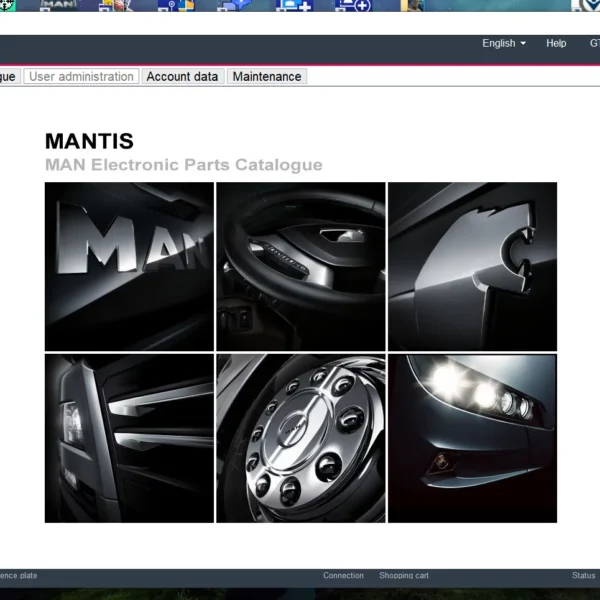


![Hitachi Construction Machinery MPDr Ver 3.7.0.0 [10.2020] Diagnostic Software](https://ecmtrucks.com/wp-content/uploads/2024/01/MPDR-3.7.00-150x150.webp)

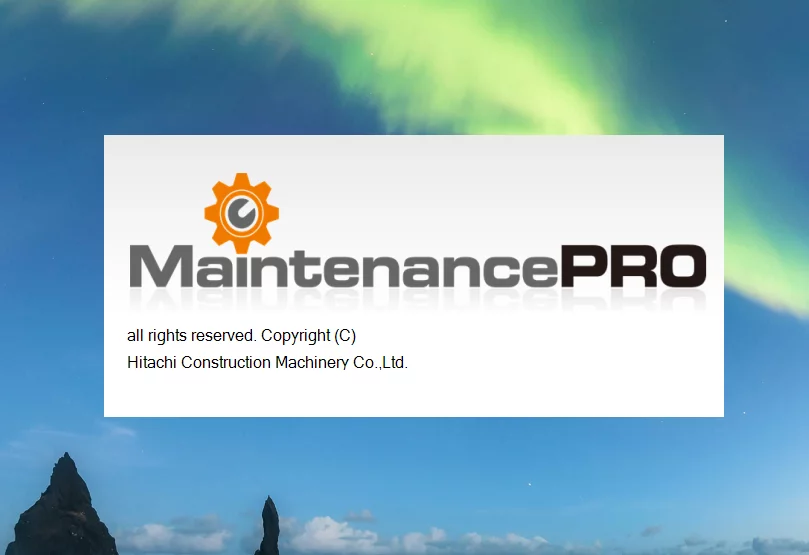
![The Hitachi Construction Machinery MPDr Ver 3.7.0.0 [10.2020] Diagnostic Software optimizes operations in heavy construction machinery. With advanced diagnostics, seamless integration with Hitachi equipment, and a focus on efficiency and productivity, it enhances performance in the industry. Trust the reliability of Hitachi Construction Machinery for this powerful software solution. Learn more about its features, benefits, and how it can benefit your operations at ecmtrucks.com. Increase efficiency with Hitachi Construction Machinery MPDr Ver 3 7 0 0. The Hitachi Construction Machinery MPDr Ver 3.7.0.0 [10.2020] Diagnostic Software optimizes operations in heavy construction machinery. With advanced diagnostics, seamless integration with Hitachi equipment, and a focus on efficiency and productivity, it enhances performance in the industry. Trust the reliability of Hitachi Construction Machinery for this powerful software solution. Learn more about its features, benefits, and how it can benefit your operations at ecmtrucks.com. Increase efficiency with Hitachi Construction Machinery MPDr Ver 3 7 0 0.](https://ecmtrucks.com/wp-content/uploads/2024/01/MPDR.webp)

![The Hitachi Construction Machinery MPDr Ver 3.7.0.0 [10.2020] Diagnostic Software optimizes operations in heavy construction machinery. With advanced diagnostics, seamless integration with Hitachi equipment, and a focus on efficiency and productivity, it enhances performance in the industry. Trust the reliability of Hitachi Construction Machinery for this powerful software solution. Learn more about its features, benefits, and how it can benefit your operations at ecmtrucks.com. Increase efficiency with Hitachi Construction Machinery MPDr Ver 3 7 0 0.](https://ecmtrucks.com/wp-content/uploads/2024/01/MPDR-150x110.webp)
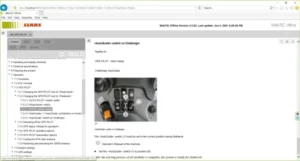
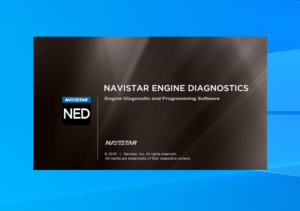

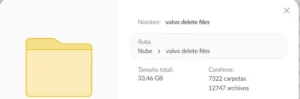


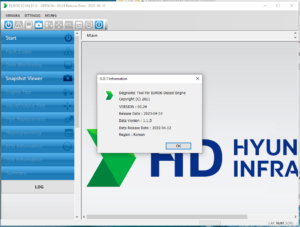
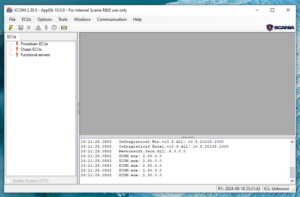
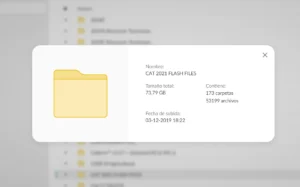

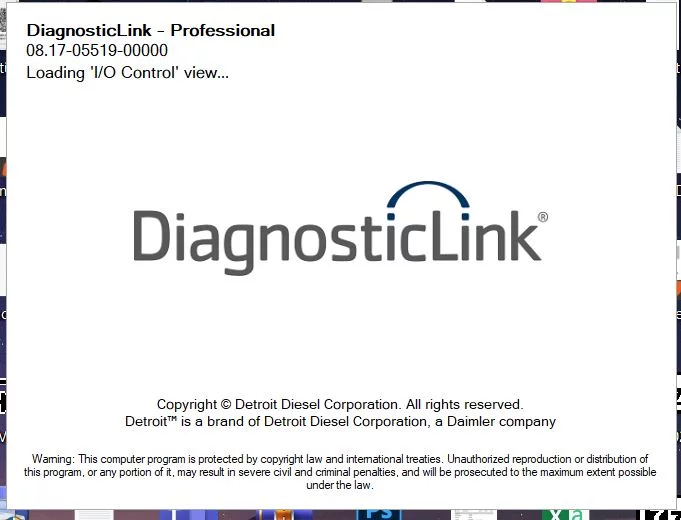
Reviews
Clear filtersThere are no reviews yet.