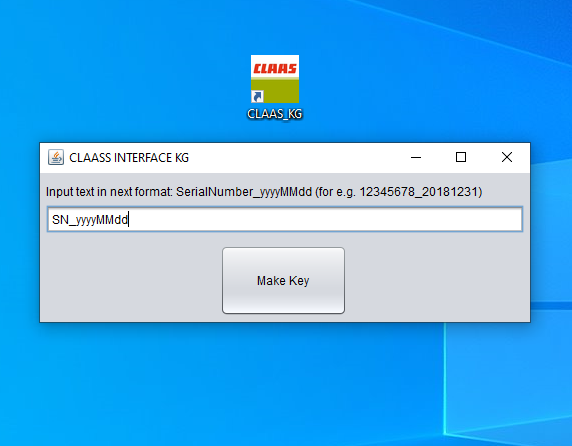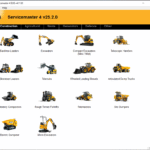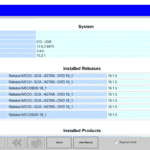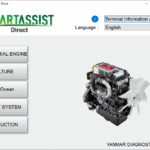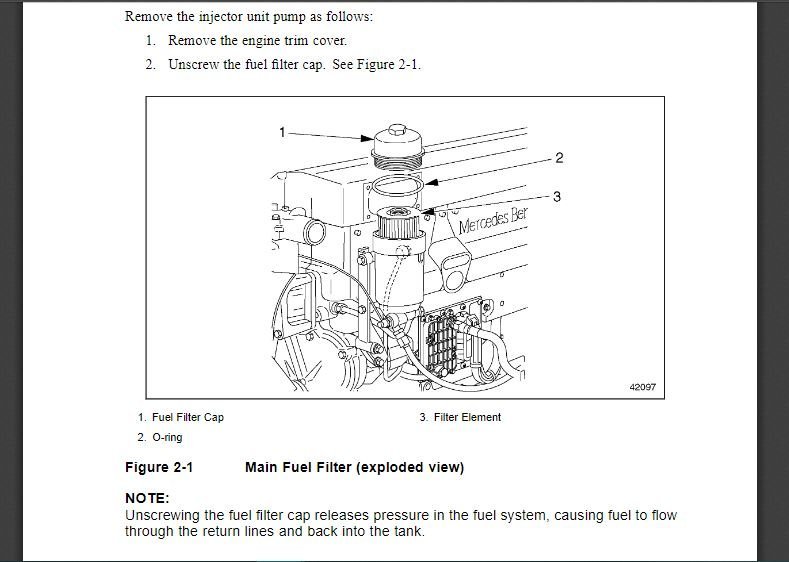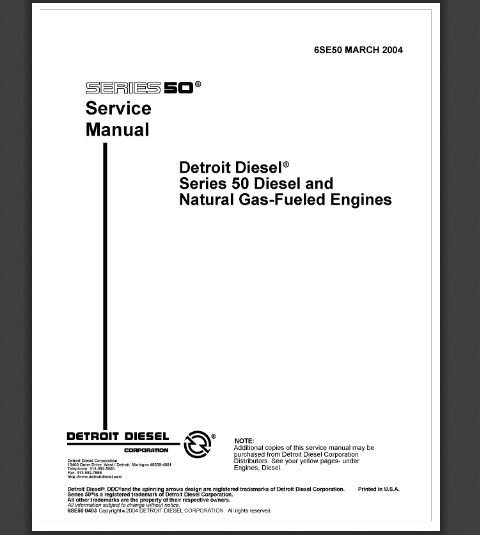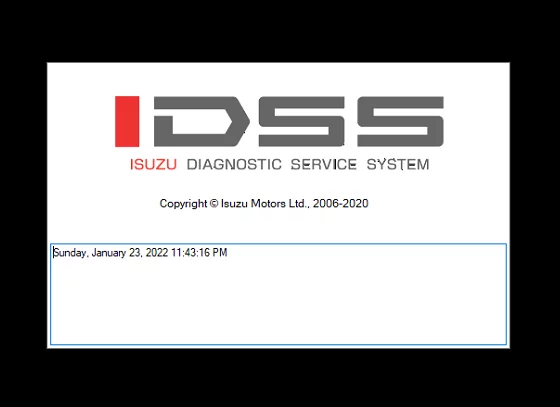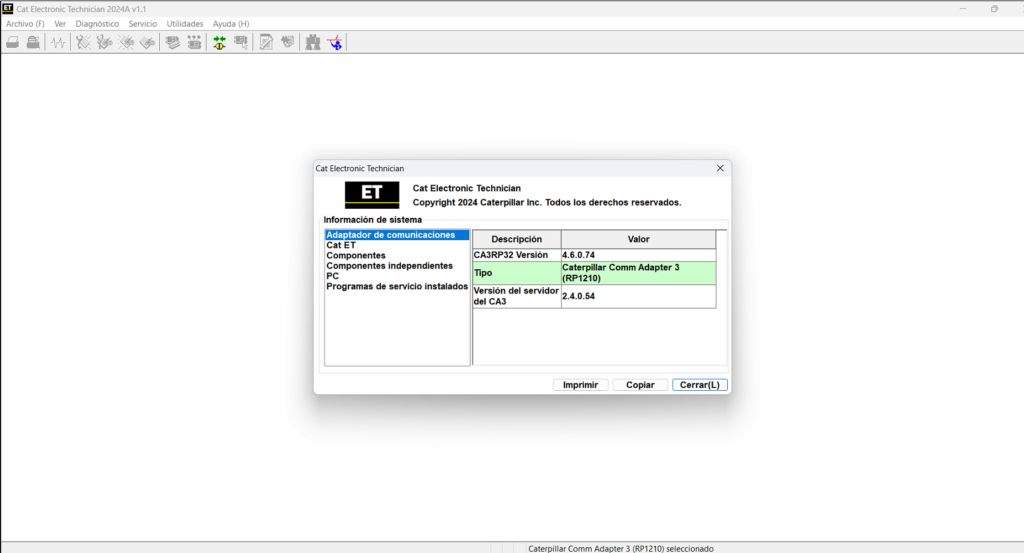CLAAS CDS INTERFACE ACTIVATION KEY 1 PC: Unlock Your Agricultural Machinery’s Potential
The CLAAS CDS Interface Activation Key 1 PC is essential for enabling software functionality for CLAAS agricultural machinery. This key allows access to diagnostic tools and important features that optimize machine performance. Acquiring the activation key is straightforward, with various purchasing options available. Understanding the activation process and available support services enhances the user experience, ensuring efficient operation of the machinery.
Table of Contents
ToggleUnderstanding the CLAAS CDS Interface Activation Key
The CLAAS CDS Interface Activation Key serves as a vital tool for users of CLAAS agricultural equipment. This section will explore its significance and features, along with the advantages offered by the diagnostic software associated with it.
What Makes CLAAS CDS Interface Essential?
The CLAAS CDS Interface is essential for several reasons. First, it enables users to gain full access to the diagnostic software developed specifically for CLAAS machinery. This software allows for effective monitoring and maintenance of equipment, which can lead to improved operational efficiency. Second, the interface facilitates troubleshooting and error resolution, ensuring that machinery runs smoothly.
Key Features of the CDS Interface Activation
- Comprehensive Diagnostic Tools: The software provides an array of diagnostic capabilities that help identify problems and calibrate machinery settings.
- User-Friendly Interface: The design of the software ensures that users can navigate through its features with ease, even if they are not technically inclined.
- Real-Time Monitoring: Users can track machine performance metrics in real-time, allowing for prompt adjustments and interventions if necessary.
- Customizable Settings: The activation key unlocks features that allow users to tailor the software to their specific needs and preferences, maximizing its utility.
Benefits of Using the CLAAS Diagnostic Software
The CLAAS diagnostic software provides numerous benefits that enhance operational effectiveness. Among these advantages include:
- Reduced Downtime: By quickly diagnosing issues, users can minimize equipment downtime and maintain productivity on the field.
- Improved Maintenance: The software’s diagnostic capabilities allow for proactive maintenance planning, which helps extend the lifespan of machinery.
- Enhanced Performance: Accessing diagnostic data helps users optimize machine settings, leading to enhanced performance and fuel efficiency.
- Increased Knowledge: Users gain valuable insights into their machinery, empowering them to make informed decisions and improve their operational practices.
Acquiring Your CLAAS CDS Interface Activation Key
Understanding how to acquire the CLAAS CDS Interface Activation Key is essential for maximizing its potential. Various options are available for obtaining this activation key, ensuring that users have access to a reliable product.
Online Purchase Options
Purchasing the CLAAS CDS Interface Activation Key online offers convenience and accessibility. Various platforms specialize in these types of software activation keys. When choosing an online vendor, consider the following:
- Reputation of the website
- Customer reviews and ratings
- Security measures for transactions
Secure payment methods, such as credit cards or PayPal, are recommended. This approach provides protection against fraudulent transactions, ensuring a smooth purchase experience. After completing the purchase, users will typically receive a unique activation code via email.
Authorized Dealers and Packages
Buying from authorized dealers is another reliable option. Many dealers provide the CLAAS CDS Interface Activation Key as part of machinery packages or service plans. This can be particularly beneficial for businesses acquiring new or updated equipment. Authorized dealers are linked directly to CLAAS, which ensures that the product is legitimate and fully supported. Key points to consider include:
- Availability of activation keys with machinery purchases
- Service packages that may include the activation key
- Warranty details on the purchased machinery or software
How to Ensure Authenticity of the Activation Key
Ensuring the authenticity of the CLAAS CDS Interface Activation Key is crucial to avoid issues with illegitimate software. Users should adhere to these tips for verification:
- Purchase only from verified online platforms or authorized dealers.
- Check for a return policy that protects against fraudulent keys.
- Consult with CLAAS customer support if there are concerns about the key’s legitimacy.
By following these guidelines, users can confidently acquire a genuine activation key, maximizing the functionality of their CLAAS diagnostic software.
Activation Process for CLAAS CDS Interface
The activation process for the CLAAS CDS Interface is an essential step that enables users to access the full capabilities of their diagnostic software. This section outlines the necessary preparations and the step-by-step procedure for activating the interface.
Preparing for Activation: Required Information and Tools
Before beginning the activation, it is crucial to gather the required information and tools. A seamless activation experience depends on having everything in place.
Stable Internet Connection Needs
A reliable internet connection is vital during the activation process. Users should ensure that their network is stable to facilitate the download and installation of any necessary software updates. Unstable connections may lead to interruptions that could complicate the activation process.
Software Installation Prerequisites
Prior to entering the activation key, some software installations are required. Users need to install the diagnostic software compatible with their CLAAS machinery. This often includes:
- The latest version of the CDS software application.
- TeamViewer or similar remote access software for assistance.
Having these installations completed in advance will streamline the activation process.
Entering the Activation Key: Step-by-Step Guide
Once the preparations are complete, users can proceed with entering the activation key. The following steps detail this process:
Verifying Interface Activation Success
After entering the key, it is essential to verify that the activation was successful. Users should:
- Check for a confirmation message within the software indicating successful activation.
- Test the diagnostic features to ensure they are fully functional.
If any issues arise, immediate troubleshooting is recommended to avoid operational delays.
Troubleshooting Common Activation Issues
In case of activation problems, users can utilize common troubleshooting strategies:
- Recheck the entered activation key for any typing errors.
- Ensure an active and stable internet connection is maintained.
- Restart the software application and attempt the activation process again.
- If problems persist, accessing customer support may be necessary for expert assistance.
By following these guidelines, users can effectively navigate the activation process and ensure their CLAAS machinery operates at its optimal capacity.
Support and Services for CLAAS CDS Interface
High-quality support and services are vital for maximizing the potential of the CLAAS CDS Interface. This section addresses available support channels, remote assistance options, and post-sale services to ensure a seamless user experience and optimal operation of machinery.
Customer Support Channels
CLAAS provides various customer support options to assist users in navigating their software needs. Users can easily reach out through multiple channels for effective assistance.
Contacting Support for Assistance
For immediate help, users can utilize the customer support channels provided by CLAAS. These channels include dedicated phone lines, email support, and chat services. Each method allows users to connect with knowledgeable representatives who can resolve issues efficiently.
FAQ: Common Questions Answered
The FAQ section serves as a resource for users to find quick answers to common queries regarding the CLAAS CDS Interface. This section covers a range of topics, including activation procedures, troubleshooting tips, and software compatibility. Users can reference this material to solve typical issues without needing to contact support.
Remote Installation Service
Many users may benefit from the remote installation services offered for the CLAAS CDS Interface. This option ensures that the software is installed correctly and effectively on users’ machinery.
How Remote Installation Works
Remote installation is facilitated by qualified technicians who connect to the user’s system via a secure online connection. This method allows for real-time guidance and installation, enabling users to get their machinery up and running with minimal hassle.
Guiding the User Through the Process
During the remote installation, technicians provide step-by-step instructions. This approach helps users understand the software’s setup, ensuring they are confident in its operation once installed. Assistance includes troubleshooting any issues that arise during the installation process.
Post-Sale Support: Ensuring Smooth Operation
Post-sale support is an essential aspect of the customer experience, playing a critical role in ensuring ongoing satisfaction with the CLAAS CDS Interface.
Warranty and Refund Policies
CLAAS offers warranty coverage for the software, reassuring users of its quality and reliability. If the product does not meet expectations, refund policies are in place to facilitate returns. This commitment helps foster trust between users and the provider.
Accessing Educational Resources
To enhance user proficiency, various educational resources are made available. These include online tutorials, instructional videos, and detailed manuals that guide users on optimizing the software’s features. These resources prove invaluable for both new and experienced users aiming to maximize the software’s potential.
Optimizing Use of CLAAS Diagnostic Software
Proper utilization of CLAAS Diagnostic Software can significantly enhance the efficiency and performance of agricultural machinery. It is essential to configure the software correctly to leverage its full potential and ensure optimal operation.
Configuring the Software for Maximum Efficiency
To maximize efficiency, the software requires appropriate configuration. This involves:
- Setting up user profiles based on specific machinery needs.
- Adjusting settings for different operating environments.
- Incorporating parameters that align with farming practices.
Users should regularly review these configurations to ensure they adapt to evolving requirements and improve the overall machine performance.
Utilizing Diagnostic Tools and Features
The diagnostic tools integrated within the CLAAS software are designed to help users monitor and maintain their equipment effectively. Key features include:
- Real-time error code readings enabling quick troubleshooting.
- Historical data analysis for informed decision-making.
- Customizable reports that help in planning maintenance schedules.
Leveraging these tools allows operators to anticipate mechanical issues before they escalate, ensuring machinery operates smoothly during critical farming periods.



 AGCO
AGCO ALLISON
ALLISON BENDIX
BENDIX BOBCAT
BOBCAT CAT
CAT CLAAS
CLAAS CNH
CNH DAF
DAF DETROIT
DETROIT EATON
EATON FREIGHTLINER
FREIGHTLINER HINO
HINO HITACHI
HITACHI ISUZU
ISUZU JCB
JCB JOHN DEERE
JOHN DEERE JPROZZ
JPROZZ MAGIC TUNER
MAGIC TUNER MAN
MAN Navistar
Navistar PACCAR
PACCAR PERKINS
PERKINS PF DIAGNOSE
PF DIAGNOSE PSI POWERLINK
PSI POWERLINK RENAULT
RENAULT SCANIA
SCANIA THERMO KING
THERMO KING UD NISSAN
UD NISSAN VOLVO
VOLVO WABCO
WABCO ZF TESTMAN
ZF TESTMAN
 BELL
BELL BENDIX
BENDIX BOBCAT
BOBCAT CARRIE
CARRIE DAF
DAF DETROIT
DETROIT EATON
EATON FUSO
FUSO MACK
MACK
 Cumminz
Cumminz ISB4.5 CM2150
ISB4.5 CM2150 All Engines (2017 Emissions)
All Engines (2017 Emissions) PACCAR
PACCAR