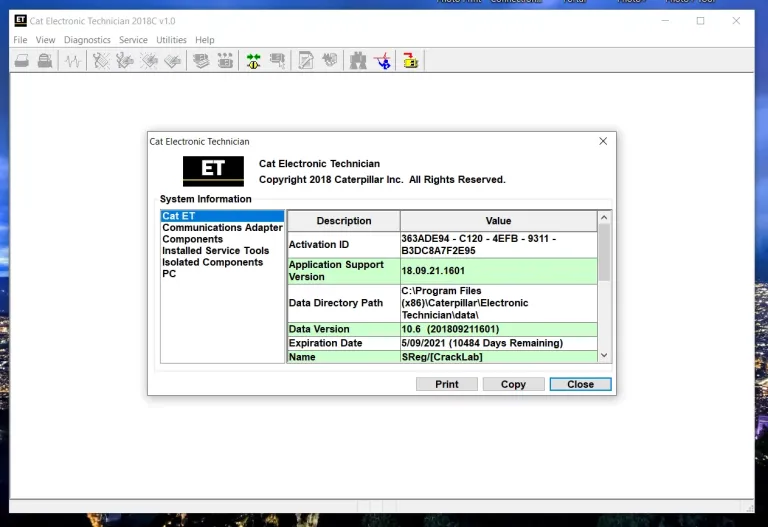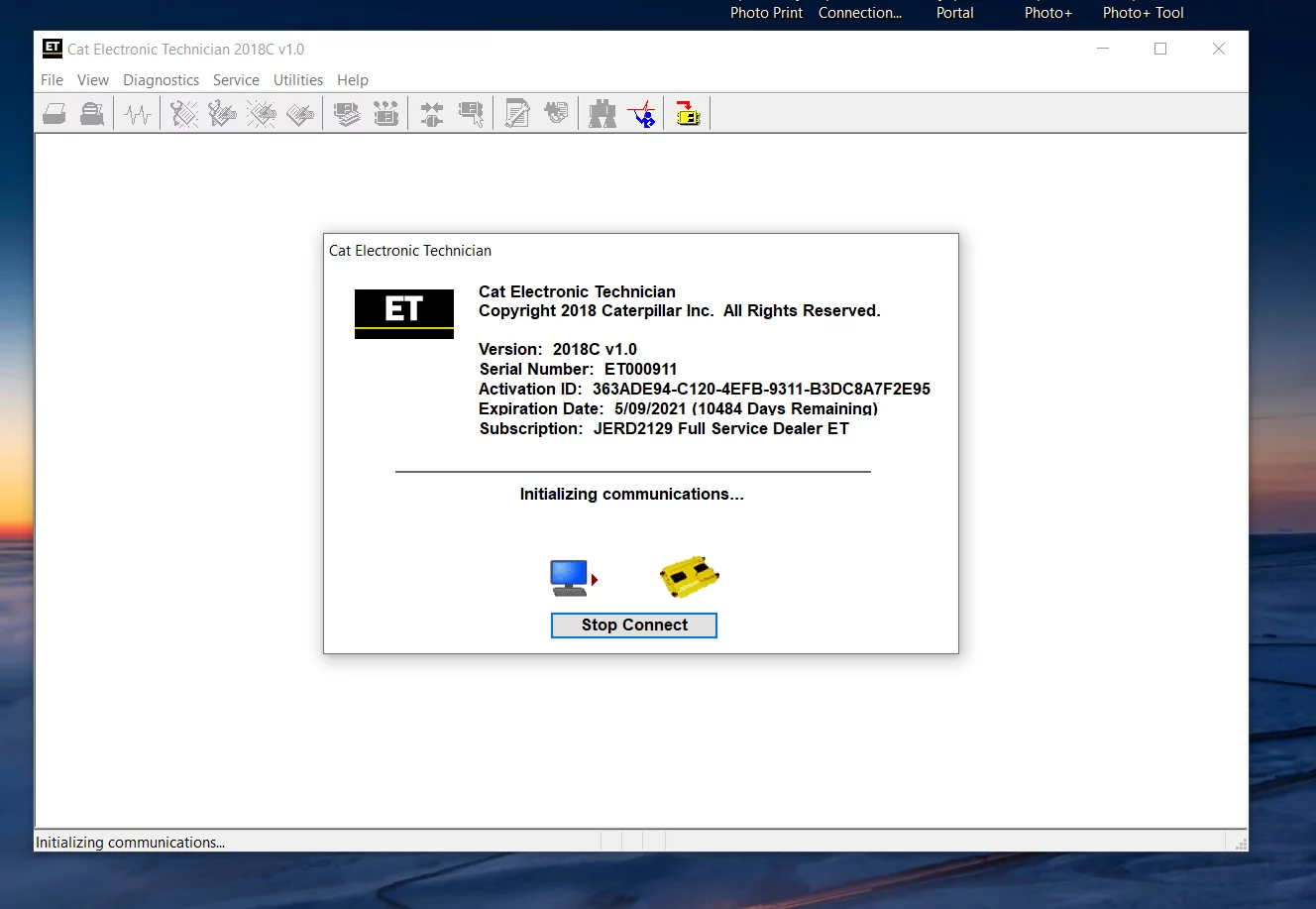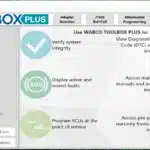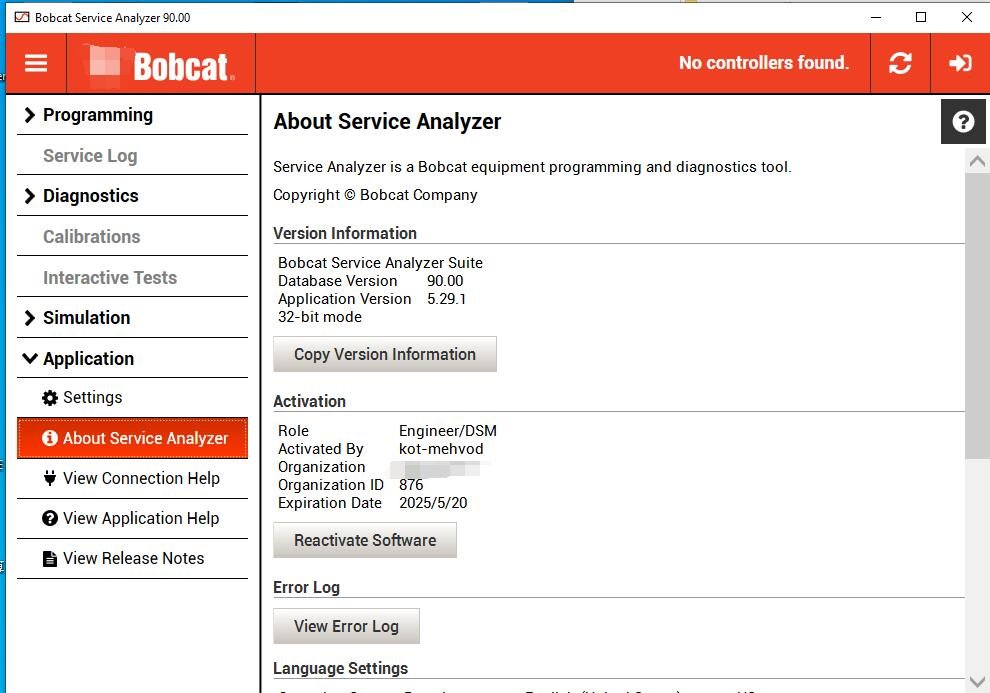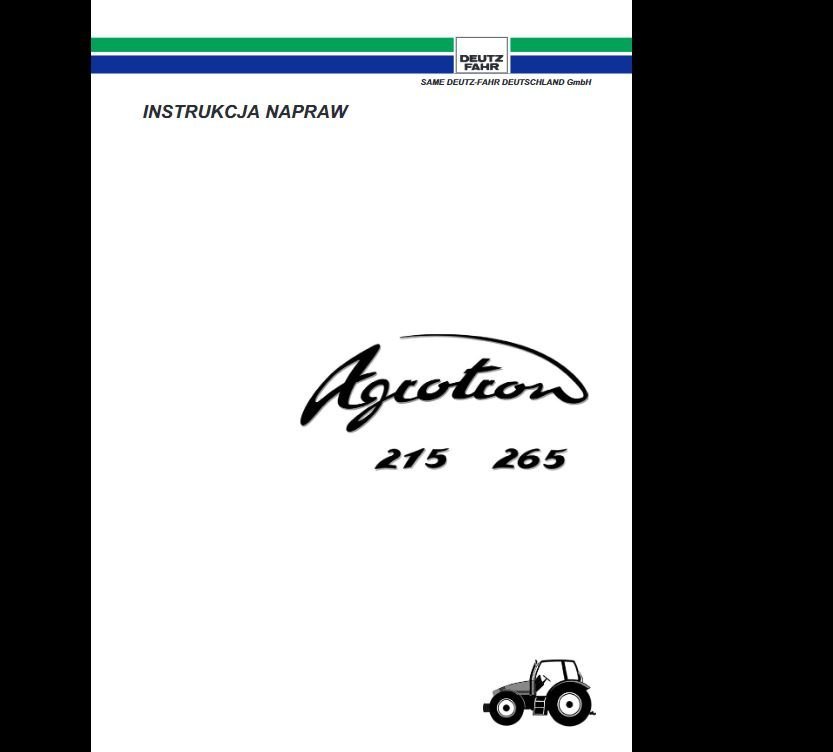Caterpillar CAT ET 2018C Software Diagnostic Download – Boost Your Truck’s Performance with ECMtrucks.com
The Cat ET 2018C Software Diagnostic download is an essential tool for technicians working with electronically controlled Caterpillar engines and machines. This powerful software enables accurate diagnosis, product configuration, and data analysis. It is Windows 7 compatible (version 2020A/2020B) and requires the CAT Comm Adapter III for ECM connection. Enhance your truck’s performance with ECMtrucks.com.
Table of Contents
ToggleUnderstanding the Cat ET 2018C Software Diagnostic Download
Introduction to Cat ET Software
The Cat ET 2018C Software Diagnostic is a powerful tool designed for technicians working with electronically controlled Caterpillar engines and machines. This software provides detailed information and analysis, allowing technicians to diagnose existing and potential problems, configure products, and gather data for analysis. By connecting to the Electronic Control Module (ECM), technicians can access accurate and valuable insights about Caterpillar engines and machines.
Benefits of Using Cat ET Software for Caterpillar Engines
The Cat ET software offers numerous benefits for technicians working with Caterpillar engines:
- Accurate Diagnosis: The software provides detailed and reliable information about engine performance, allowing technicians to accurately diagnose issues and address them effectively.
- Configuration Capabilities: Technicians can configure various settings and parameters of Caterpillar engines using the software, ensuring optimal performance and efficiency.
- Data Analysis: Cat ET software enables technicians to access comprehensive data from the ECM, allowing for in-depth analysis of engine performance and identifying potential improvements.
- Time-Saving: By providing quick and easy access to crucial information, Cat ET software significantly reduces troubleshooting time and enhances overall efficiency.
- Improved Maintenance: With the software’s advanced features, technicians can schedule regular maintenance tasks and perform them proactively, extending the lifespan of Caterpillar engines.
- Enhanced Performance: Cat ET software allows technicians to fine-tune engine settings and optimize performance, resulting in improved power, fuel efficiency, and overall reliability of Caterpillar engines.
With its comprehensive features and benefits, the Cat ET software is an indispensable tool for technicians working with Caterpillar engines and machines, providing them with the necessary insights and capabilities to ensure optimal performance and reliability.
Compatible Systems and Hardware Requirements
In order to utilize the Cat ET 2018C Software Diagnostic, it is essential to ensure compatibility with the appropriate systems and hardware. This section outlines the supported operating systems, hardware requirements, and compatibility with portable computers and ARM processors.
Supported Operating Systems for Cat ET Software
The Cat ET Software is compatible with a range of operating systems. However, it is important to note that it no longer supports Windows 7 starting from version 2020B, as Microsoft has discontinued extended support for this operating system. The previous version, 2020A (2020B), will continue to function with Windows 7. For optimal performance, it is recommended to use the software with supported operating systems, ensuring the latest updates are installed.
Hardware Requirements: CAT Comm Adapter III and Communication Adapter Caterpillar III Kit
In order to establish a successful connection with the ECM, the CAT Comm Adapter III is a necessary hardware component for using the Cat ET Software. Along with this adapter, it is also recommended to utilize the Communication Adapter Caterpillar III Kit PN 538-5051 for seamless communication between the software and the ECM.
Compatibility with Portable Computers and ARM Processors
It is important to note that the Cat ET Software is not compatible with portable computers that have ARM processors. Therefore, when selecting a computer for diagnosing Caterpillar engines, it is vital to ensure compatibility with x86 or x64 processors for optimal performance and functionality.
- Ensure compatibility with supported operating systems to maximize software performance.
- Utilize the CAT Comm Adapter III and Communication Adapter Caterpillar III Kit for seamless communication with the ECM.
- Avoid using portable computers with ARM processors as they are not supported by the software.
Installation and Activation Process
The installation and activation process of the Cat ET 2018C Software Diagnostic is crucial for smooth operation and efficient use of the software. This section provides a step-by-step guide to ensure a successful installation and activation.
Remote Assistance and Installation Steps using Teamviewer
Remote assistance using Teamviewer is the recommended method for installation and activation of the Cat ET 2018C Software Diagnostic. Follow the instructions below for a hassle-free installation:
- Download and install Teamviewer on your computer from the official website.
- Contact our technical support team at [support email/phone number] to schedule a remote assistance session.
- During the session, our technician will remotely access your computer and guide you through the installation process.
- Once the installation is complete, our technician will help you activate the software using the provided license key.
Troubleshooting C++ Redistributable Library Errors
In some cases, users may encounter errors related to the C++ redistributable libraries while launching the Cat ET 2018C Software Diagnostic. Follow these steps to troubleshoot and resolve such errors:
- Ensure that all Microsoft Visual C++ redistributable packages are up to date on your computer.
- If the error persists, uninstall the existing C++ redistributable packages and reinstall them from the official Microsoft website.
- After reinstalling the C++ redistributable packages, restart your computer and relaunch the Cat ET software.
- If the issue still persists, contact our technical support team for further assistance.
By following the installation and activation process properly and troubleshooting any potential errors, you can ensure a seamless experience with the Cat ET 2018C Software Diagnostic.
Key Features and Improvements in Cat ET 2018C Software
Progress Bar and Graphic Enhancements
The Cat ET 2018C Software introduces a notable feature, the progress bar, which provides technicians with a visual representation of the update process. This enhancement ensures that users can easily track the progress and estimated completion time. Additionally, the software’s graphical features have undergone improvements, resulting in a more intuitive and user-friendly interface. These enhancements enhance the overall user experience and streamline the diagnostic and configuration processes.
Accessing Event Logs for ECM Data Analysis
Another valuable feature of Cat ET 2018C Software is the capability to access event logs recorded by the ECM. Technicians can now analyze irregularities and simultaneously monitor the status of different parameters, allowing for comprehensive diagnostics and troubleshooting. This capability provides critical information for identifying potential issues and optimizing the performance of Caterpillar engines and machines. Efficient data analysis leads to effective decision-making and improved maintenance strategies.
Multilingual Support for Technicians Worldwide
Recognizing the global reach of Caterpillar’s operations, Cat ET 2018C Software offers multilingual support for technicians worldwide. With the software available in various languages, technicians from different regions can easily navigate the interface and access crucial diagnostic tools. This inclusive approach promotes effective communication and understanding, allowing technicians to provide efficient service and support to customers regardless of their language or location. The multilingual support enhances productivity and ensures a seamless experience for users around the globe. In conclusion, the Cat ET 2018C Software brings key features and improvements to enhance the diagnostic and configuration processes for technicians working with Caterpillar engines and machines. The software’s progress bar and graphic enhancements provide a visual representation of the update process, while the ability to access event logs enables comprehensive data analysis for efficient troubleshooting. Moreover, the inclusion of multilingual support ensures seamless communication and service delivery for technicians worldwide. Keep your ECMtrucks.com running at its best with the advanced features of Cat ET 2018C Software.
Comparison with Other Diagnostic Tools
Overview of Competing OBD2 Diagnostic Tools
When it comes to diagnostic tools for electronic control modules (ECMs), several alternatives are available in the market. These include Icarscan, Porsche PIWIS II, Maxisys MS908P, MaxiSYS MS906TS, BMW ICOM, MB STAR C4/C5, GM Tech2, Lonsdor K518ISE, SKP900, Digimaster III, DSP3 Mileage Correction, FORD VCM II, and CAT Caterpillar ET, among others. While each tool has its unique features and capabilities, the Cat ET 2018C Software Diagnostic stands out as a reliable and comprehensive solution for technicians working with Caterpillar engines and machines.
Advantages of Cat ET Software over Other Brands
- Extensive Caterpillar Coverage: The Cat ET software is specially designed to cater to the specific needs of technicians dealing with Caterpillar engines and machines, providing detailed and accurate information for diagnostics and analysis.
- Official Caterpillar Support: Cat ET is developed and supported directly by Caterpillar, ensuring regular updates, compatibility, and access to the latest features and functionalities.
- Seamless Integration: Cat ET software seamlessly integrates with the CAT Comm Adapter III, providing a reliable and efficient connection to the ECM for advanced diagnostics, configuration, and data retrieval.
- User-Friendly Interface: With a user-friendly interface, Cat ET software offers ease of use and navigation, allowing technicians to efficiently perform tasks and access detailed information for troubleshooting.
- Enhanced Features and Improvements: The latest versions, such as Cat ET 2018C, bring new features and improvements, including a progress bar during the update process and graphical enhancements for enhanced visual analysis.
- Compatibility and Language Support: Cat ET software is compatible with multiple operating systems and offers support for various languages, enabling technicians from around the world to effectively use the tool.
When comparing Cat ET with other diagnostic tools available, it becomes evident that Cat ET 2018C Software Diagnostic stands as a comprehensive and reliable solution tailored specifically for technicians working with Caterpillar engines and machines.
The Cat ET 2018C Software is an essential tool for technicians working with electronically controlled Caterpillar engines and machines. It provides unparalleled access to detailed information, allowing for accurate diagnosis of existing and potential issues, as well as product configuration and data analysis. By connecting to the Electronic Control Module (ECM), technicians can obtain precise insights into the performance and health of Caterpillar engines.
Benefits of Cat ET 2018C Software:
- Accurate and Detailed Diagnostics: The software provides technicians with comprehensive information about engine and machine parameters, allowing for precise issue identification and troubleshooting.
- Enhanced Efficiency: With the Cat ET Software, technicians can quickly identify and resolve engine problems, minimizing downtime and maximizing productivity.
- Optimized Performance: By utilizing the software’s advanced features, technicians can fine-tune engine settings and configurations to achieve optimal performance.
- Data Analysis: The Cat ET Software allows technicians to gather and analyze engine data, facilitating proactive maintenance and preventing potential failures.
- Compatibility: The software is designed to work seamlessly with Caterpillar engines and machines, ensuring accurate and reliable diagnostics.
6.2 Enhancing Efficiency and Performance with ECMtrucks.com
When it comes to boosting the efficiency and performance of your Caterpillar-powered trucks, ECMtrucks.com is your go-to solution. As an industry-leading provider of ECM tuning and diagnostic solutions, ECMtrucks.com offers a wide range of products and services designed to optimize your truck’s performance.
ECMtrucks.com Services:
- ECM Tuning: With ECMtrucks.com’s expert tuning services, you can unlock hidden performance potential in your Caterpillar engines, resulting in increased power, improved fuel efficiency, and enhanced overall performance.
- Diagnostics and Troubleshooting: ECMtrucks.com offers advanced diagnostic tools and software that allow for quick and accurate troubleshooting of engine issues, minimizing downtime and maximizing productivity.
- Custom Solutions: ECMtrucks.com understands that every truck is unique. Their team of experienced technicians can provide customized solutions tailored to your specific needs, ensuring optimal performance and efficiency.
- Technical Support: ECMtrucks.com is committed to providing excellent customer support. Their knowledgeable team is available to assist you with any technical questions or concerns you may have.
Don’t settle for less when it comes to optimizing your truck’s performance. Choose ECMtrucks.com and harness the full potential of your Caterpillar engine.



 AGCO
AGCO ALLISON
ALLISON BENDIX
BENDIX BOBCAT
BOBCAT CAT
CAT CLAAS
CLAAS CNH
CNH DAF
DAF DETROIT
DETROIT EATON
EATON FREIGHTLINER
FREIGHTLINER HINO
HINO HITACHI
HITACHI ISUZU
ISUZU JCB
JCB JOHN DEERE
JOHN DEERE JPROZZ
JPROZZ MAGIC TUNER
MAGIC TUNER MAN
MAN Navistar
Navistar PACCAR
PACCAR PERKINS
PERKINS PF DIAGNOSE
PF DIAGNOSE PSI POWERLINK
PSI POWERLINK RENAULT
RENAULT SCANIA
SCANIA THERMO KING
THERMO KING UD NISSAN
UD NISSAN VOLVO
VOLVO WABCO
WABCO ZF TESTMAN
ZF TESTMAN
 BELL
BELL BENDIX
BENDIX BOBCAT
BOBCAT CARRIE
CARRIE DAF
DAF DETROIT
DETROIT EATON
EATON FUSO
FUSO MACK
MACK
 Cumminz
Cumminz ISB4.5 CM2150
ISB4.5 CM2150 All Engines (2017 Emissions)
All Engines (2017 Emissions) PACCAR
PACCAR