Cat ET 2024 Download: Your Ultimate Guide
CAT ET 2024 Download is essential software for diagnosing and monitoring Caterpillar equipment. This version provides updated features and enhancements to improve user experience and efficiency. The following sections will cover various aspects of CAT ET 2024, including its key features, download process, installation, and usage. Each topic aims to provide straightforward information for effective utilization of the software.
Understanding CAT ET 2024
This section covers the essential aspects of CAT ET 2024, including its definition and the key features that set it apart in the market. Understanding these elements is vital for effective usage and maximizing benefits.
What is CAT ET 2024?
CAT ET 2024, short for Caterpillar Electronic Technician, is diagnostic software specifically designed for Caterpillar equipment. It enables technicians to connect to, diagnose, and troubleshoot various machines efficiently. This software continually evolves to meet the demands of modern machinery and includes enhancements that improve usability and functionality. The primary users include service technicians, operators, and fleet managers who require real-time data to ensure equipment efficiency and longevity.
Key Features of CAT ET 2024
The software comes packed with powerful features that facilitate easier diagnostics and maintenance of Caterpillar machinery. These elements are integral for ensuring that users can perform their tasks effectively.
Diagnostic Tools
CAT ET 2024 includes a variety of diagnostic tools that enhance the capability of users in troubleshooting issues. The tools are designed to provide comprehensive information about equipment performance and health. Key features include:
- Error code reading and troubleshooting suggestions.
- Real-time data monitoring, allowing for immediate analysis of performance metrics.
- Historical data tracking for identifying recurring issues over time.
User Interface Enhancements
The user interface in CAT ET 2024 has undergone substantial improvements to boost the user experience. These enhancements make it easier to navigate the software, providing clear and intuitive access to features. Highlights include:
- A streamlined layout that reduces clutter and improves workflow efficiency.
- Customizable dashboards that allow users to prioritize the information most relevant to them.
- Enhanced visualizations for data interpretation, including graphs and charts that depict system performance trends.
Downloading CAT ET 2024
Downloading CAT ET 2024 is a straightforward process that requires awareness of system requirements and authorized sources to ensure a smooth installation. The following sections provide detailed guidance on how to download this essential software efficiently.
System Requirements
Before initiating the download, it’s crucial to verify that the system meets the necessary specifications to run CAT ET 2024 effectively. The requirements include:
- Operating System: Windows 10 or later versions.
- Processor: Minimum 2.0 GHz dual-core processor.
- RAM: At least 8 GB of RAM.
- Hard Drive Space: Minimum of 10 GB available space.
- Display: 1366 x 768 resolution or higher.
- USB Port: Required for connection with CAT equipment.
It is recommended to have updated drivers and a reliable internet connection for optimal performance during both the download and installation processes.
Where to Download
Locating a safe and reliable source to download CAT ET 2024 is essential for avoiding potential issues such as malware or software corruption. Below are two primary sources for obtaining the software.
Official Sources
The most reliable option for downloading CAT ET 2024 is through official channels. Typically, Caterpillar’s website provides the software directly or redirects users to authorized distributors. Accessing the software from these sources ensures compliance with licensing agreements and guarantees the latest updates.
Recommended Websites
In addition to official sources, some reputable third-party websites offer safe downloads for CAT ET 2024. These websites usually feature user reviews and ratings, providing insights into their reliability. Here’s a list of recommended sites:
When choosing a third-party site, it is advisable to ensure it has a solid reputation and to check for user feedback regarding download experiences.
Installation Process
Understanding the installation process is essential for any user looking to set up CAT ET 2024 effectively. Proper installation ensures that the software functions smoothly and efficiently, allowing for optimal performance.
Step-by-Step Guide
Installing CAT ET 2024 requires careful adherence to specific steps to ensure a successful setup. The following guide walks through the process in detail:
- Begin by checking the system requirements to verify compatibility with your device.
- Download the installation file from a trusted source.
- Locate the downloaded file and double-click it to initiate the installation.
- Follow the on-screen prompts, which will guide you through various installation stages.
- Select the appropriate options as you progress through the installation wizard.
- Once the installation is complete, restart your computer to finalize the setup.
Troubleshooting Common Issues
During installation, users may encounter certain problems. Knowing how to address these can save time and frustration.
Installation Errors
Common installation errors may arise due to various factors. Here are a few scenarios and solutions:
- File corruption during the download can lead to installation failures. In such cases, re-downloading the file from an official source is recommended.
- If the installation process halts unexpectedly, verify available disk space and ensure that other applications are closed to conserve system resources.
- Incompatibility between the software version and the operating system may lead to errors. Checking the compatibility list before installation can help mitigate this issue.
Compatibility Problems
Compatibility challenges can also hinder installation. Users should be aware of the following:
- The operating system must meet the specific requirements listed in the documentation.
- Ensure that drivers for connected hardware are updated to the latest versions.
- Check for any additional software components or libraries required for the installation.
Addressing these compatibility issues prior to installation can lead to a smoother setup experience.
Using CAT ET 2024 Software
CAT ET 2024 Software offers a range of functionalities designed to facilitate the diagnosis and management of Caterpillar equipment. Understanding its basic and advanced features enhances operational efficiency and ease of use.
Basic Functions
The basic functions of CAT ET 2024 are fundamental for users to interact effectively with their equipment. These features allow users to establish connections and perform necessary diagnostics.
Connecting to Equipment
Establishing a successful connection with equipment is the first step in utilizing CAT ET 2024. Users should follow these guidelines:
- Ensure that the diagnostic adapter is properly connected to the equipment’s diagnostic port.
- Launch the CAT ET software on your computer.
- Select the appropriate equipment model from the software interface.
- Confirm communication between the software and the diagnostic adapter.
Successful connection enables the user to proceed with detailed diagnostics and troubleshooting.
Running Diagnostics
Once connected, running diagnostics becomes straightforward. This feature allows users to assess the operational status of the equipment. Important elements of this process include:
- Executing a complete system scan to identify any fault codes.
- Reviewing real-time data from various sensors and modules.
- Generating detailed reports that highlight potential issues.
This diagnostic capability aids in maintaining optimal equipment performance and identifying necessary repairs.
Advanced Features
The advanced features of CAT ET 2024 provide users with enhanced capabilities for more intricate tasks, such as customization and data analysis. These tools are particularly valuable for seasoned technicians and equipment managers.
Customizing Settings
Customization options in CAT ET 2024 allow users to tailor the software to their specific requirements. Key aspects include:
- Adjusting user interface settings for personalized navigation.
- Setting up preferred diagnostic reports to focus on specific parameters.
- Saving custom configurations for frequently used equipment types.
Such customization not only improves efficiency but also boosts user satisfaction by streamlining workflows.
Data Logging and Analysis
Data logging and analysis represent a core functionality of CAT ET 2024, crucial for ongoing maintenance and performance evaluations. This feature includes:
- Collecting historical performance data for long-term analysis.
- Identifying trends over time to predict future maintenance needs.
- Generating actionable insights based on logged information to enhance equipment uptime.
By leveraging this data, users can effectively plan preventive maintenance schedules and ensure that their equipment operates at peak efficiency.
Frequently Asked Questions
This section addresses common inquiries regarding CAT ET 2024, focusing on licensing, activation, and updates.
Licensing and Activation
Understanding the licensing process is essential for smooth usage of CAT ET 2024. This section clarifies the steps for activation as well as common issues users may encounter.
How to Activate Your License
Activating the software license is a straightforward process. Users must enter the unique license key provided during purchase. Follow these steps:
- Open the CAT ET 2024 application.
- Navigate to the “License” section in the menu.
- Input the license key in the designated field.
- Click on the “Activate” button.
Once the activation is successful, users will receive a confirmation message. It is crucial to ensure that the license key is entered correctly, as any mistakes could prevent activation.
Common Licensing Problems
Despite the straightforward process, issues can arise. Here are some typical concerns:
- Incorrect license key: Double-check for typographical errors.
- Expired license: Ensure the license is valid and current.
- Server issues: Sometimes, server downtimes can hinder activation.
It is advisable to contact customer support if problems persist, as they can provide specific solutions tailored to your case.
Updates and Upgrades
Keeping the software updated is vital for security and performance enhancements. Below are key aspects about managing updates and upgrades.
Checking for Updates
Regular checks for updates ensure that users benefit from the latest features and fixes. Here’s how to do it:
- Launch the CAT ET 2024 application.
- Go to the “Help” menu and select “Check for Updates”.
- If an update is available, follow the prompts to download and install it.
Establishing a routine to check for updates can help prevent runtime issues and improve functionality.
Installing Updates
The update installation process is typically seamless. Upon downloading, users are usually prompted to install updates immediately. Here’s a general process to follow:
- After the download completes, the installation wizard will guide the user.
- Read the update notes and agree to the terms and conditions.
- Follow the installation prompts until completed.
Once installed, it may be necessary to restart the application to fully integrate the updates. Completing these steps ensures that the software operates efficiently.
Maximizing the Use of CAT ET 2024
To fully leverage the capabilities of CAT ET 2024, specific strategies enhance its functionality and efficiency for users. These approaches not only streamline workflows but also maximize productivity.
Best Practices
Applying best practices while using CAT ET 2024 ensures optimal performance. Users should familiarize themselves with its features to utilize the software effectively. Regular training sessions can enhance proficiency and keep teams updated on any new functionalities.
Documentation should be consulted routinely, providing insights into advanced features that can be easily overlooked. Setting up a standard operating procedure within teams encourages consistency and minimizes errors during diagnostics and equipment management.
Tips for Efficiency
Efficiency in using CAT ET 2024 significantly reduces downtime and enhances productivity in equipment management. Familiarizing oneself with the software’s layout and available tools allows for quicker navigation and more effective use during critical diagnostics.
Time-Saving Shortcuts
- Utilize keyboard shortcuts for frequently used functions to navigate the software rapidly.
- Create templates for common diagnostic reports to save time on repetitive tasks.
- Employ the batch processing feature for bulk diagnostics, allowing multiple machines to be analyzed simultaneously.
Implementing these shortcuts helps streamline the overall process, leading to more efficient operations and quicker response times. Familiarity with these features builds confidence in using the software effectively.
Preventive Maintenance Uses
- Schedule regular diagnostic checks using CAT ET 2024 to identify potential issues before they escalate.
- Maintain accurate logs of all diagnostics to track performance trends and maintenance needs over time.
- Utilize performance data analyzed through the software to inform maintenance schedules, ensuring that machinery is serviced based on actual usage rather than estimations.
By incorporating preventive maintenance practices facilitated by the software, equipment reliability improves, leading to reduced breakdowns and extending the lifespan of assets. Regular monitoring ensures that any deviations from optimal performance can be addressed proactively.



 AGCO
AGCO ALLISON
ALLISON BENDIX
BENDIX BOBCAT
BOBCAT CAT
CAT CLAAS
CLAAS CNH
CNH DAF
DAF DETROIT
DETROIT EATON
EATON FREIGHTLINER
FREIGHTLINER HINO
HINO HITACHI
HITACHI ISUZU
ISUZU JCB
JCB JOHN DEERE
JOHN DEERE JPROZZ
JPROZZ MAGIC TUNER
MAGIC TUNER MAN
MAN Navistar
Navistar PACCAR
PACCAR PERKINS
PERKINS PF DIAGNOSE
PF DIAGNOSE PSI POWERLINK
PSI POWERLINK RENAULT
RENAULT SCANIA
SCANIA THERMO KING
THERMO KING UD NISSAN
UD NISSAN VOLVO
VOLVO WABCO
WABCO ZF TESTMAN
ZF TESTMAN
 BELL
BELL BENDIX
BENDIX BOBCAT
BOBCAT CARRIE
CARRIE DAF
DAF DETROIT
DETROIT EATON
EATON FUSO
FUSO MACK
MACK
 Cumminz
Cumminz ISB4.5 CM2150
ISB4.5 CM2150 All Engines (2017 Emissions)
All Engines (2017 Emissions) PACCAR
PACCAR




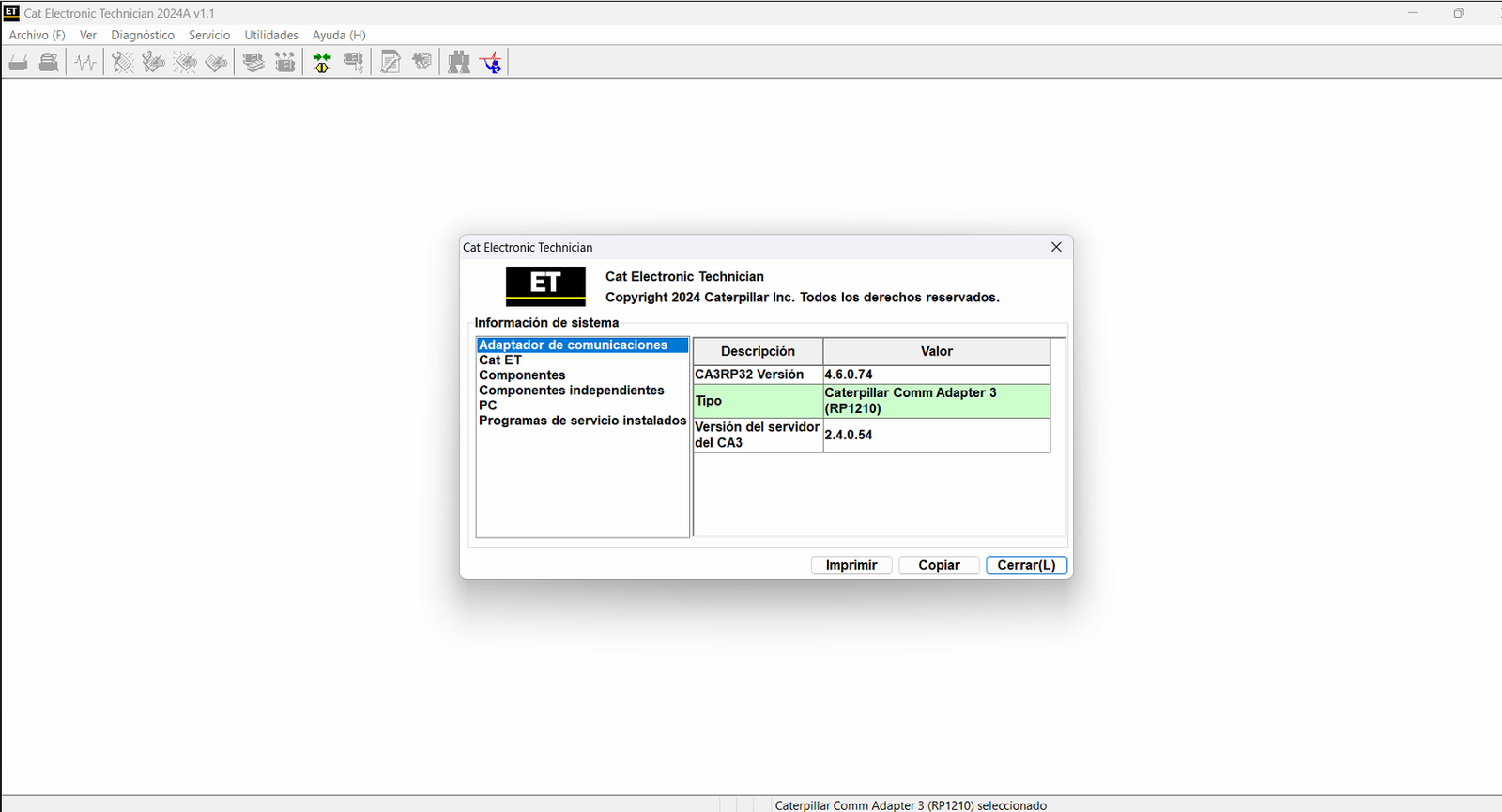
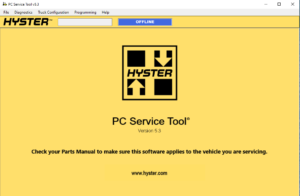
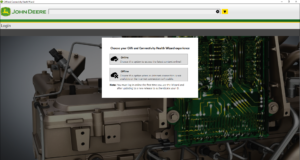
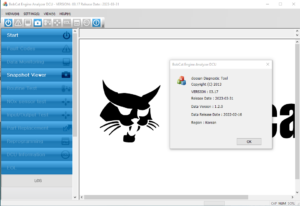
![The DOOSAN E-POWERPACK DIAGNOSTIC PROGRAM 01.00 [2024.04] is a powerful tool for diagnosing and maintaining Doosan heavy machinery. It offers robust features to optimize equipment performance and streamline maintenance processes. This software is compatible with various operating systems and supports multiple languages. The program also allows remote installation via TeamViewer, ensuring efficient setup and support for users in the field.](https://ecmtrucks.com/wp-content/uploads/2024/08/11-2-300x219.png)
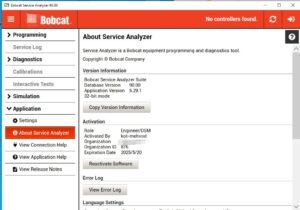
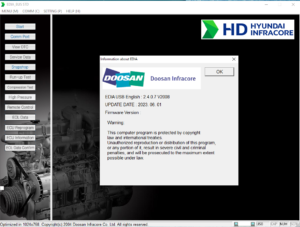
![The Doosan Diagnostic Tool DX22 Generator Engine 00.13 [2023.06] is essential for maintaining and diagnosing Doosan generators. It provides a comprehensive solution designed for efficiency and performance in heavy equipment. This tool enhances operational reliability by offering real-time monitoring and advanced diagnostic features. Its user-friendly interface simplifies troubleshooting, making it a valuable asset for technicians and maintenance teams in various industries.](https://ecmtrucks.com/wp-content/uploads/2024/08/3-300x227.png)
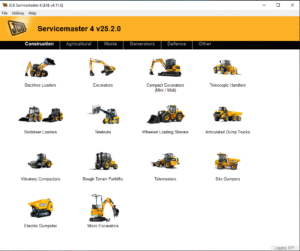
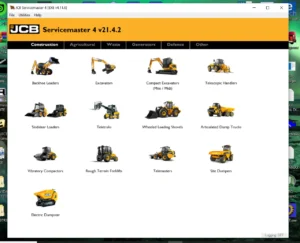

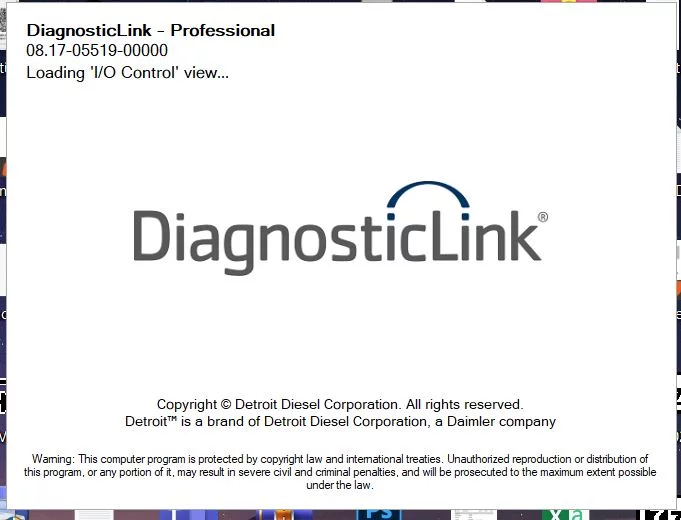
Reviews
Clear filtersThere are no reviews yet.