$62.00
Payment Methods:
Related Products
International Navkal Pro 2018 Offline – Remove DPF MAXXFORCE 13 EPA 10
In stock
$75.00The Navkal 2018 offline version is the ultimate solution for removing DPF in MAXXFORCE 13 EPA 10 engines. With enhanced engine performance, simplified ECM reprogramming, and the elimination of DPF, it offers unparalleled benefits. Easily installed and activated, this software requires minimal system requirements and works seamlessly with compatible devices. Technical support and related products are also available. Upgrade your truck’s performance today with ecmtrucks.com.
Paccar ESA 5.4 Electronic Service Analyst Download
In stock
$60.00Paccar ESA Electronic Service Analyst Download 5.4.3.0 – Get It Now at ecmtrucks.comThe Paccar ESA Electronic Service Analyst Download 5.4.3.0 provides comprehensive information on how to install and activate the software. It offers functionality such as code blocking and threshold adjustment. Troubleshooting and technical support are available, along with software updates and warranty information. For related products and to contact ecmtrucks.com for the Paccar ESA Electronic Service Analyst, keep reading the full article.
Komatsu VHMS Technical Analysis Tool Box v3.05
In stock
$20.00The Komatsu VHMS Technical Analysis Tool Box v3.05 is an essential software for monitoring and diagnosing heavy machinery. It provides users with real-time data and efficient fault detection capabilities. This tool enhances maintenance processes, ensuring optimal performance and longevity of equipment. Its user-friendly interface allows for easy installation and operation, making it a valuable asset for various industries.
CAT Engine Reprogramming Tool for flash programming C1.8, C2.4, C3.8 & C3.3B
In stock
$52.00The CAT Engine Reprogramming Tool is specifically designed to handle the flash programming needs of a variety of engine classes, including C1.8, C2.4, C3.8, and C3.3B. It allows for efficient reprogramming, ensuring that your engine functions at its best.



 AGCO
AGCO ALLISON
ALLISON BENDIX
BENDIX BOBCAT
BOBCAT CAT
CAT CLAAS
CLAAS CNH
CNH DAF
DAF DETROIT
DETROIT EATON
EATON FREIGHTLINER
FREIGHTLINER HINO
HINO HITACHI
HITACHI ISUZU
ISUZU JCB
JCB JOHN DEERE
JOHN DEERE JPROZZ
JPROZZ MAGIC TUNER
MAGIC TUNER MAN
MAN Navistar
Navistar PACCAR
PACCAR PERKINS
PERKINS PF DIAGNOSE
PF DIAGNOSE PSI POWERLINK
PSI POWERLINK RENAULT
RENAULT SCANIA
SCANIA THERMO KING
THERMO KING UD NISSAN
UD NISSAN VOLVO
VOLVO WABCO
WABCO ZF TESTMAN
ZF TESTMAN
 BELL
BELL BENDIX
BENDIX BOBCAT
BOBCAT CARRIE
CARRIE DAF
DAF DETROIT
DETROIT EATON
EATON FUSO
FUSO MACK
MACK
 Cumminz
Cumminz ISB4.5 CM2150
ISB4.5 CM2150 All Engines (2017 Emissions)
All Engines (2017 Emissions) PACCAR
PACCAR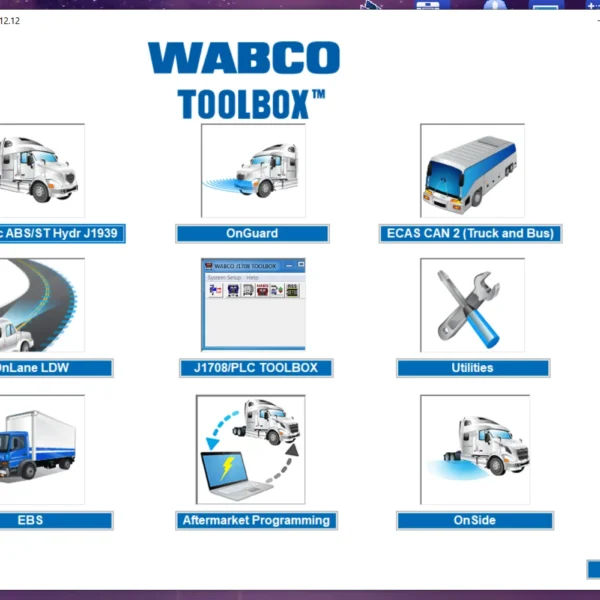
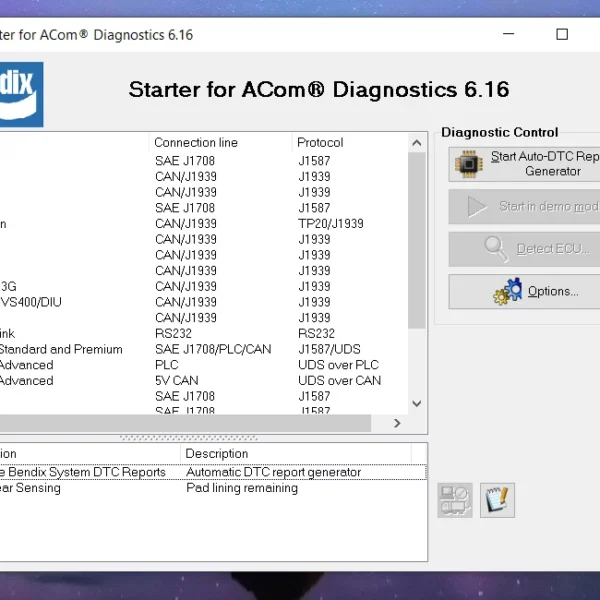


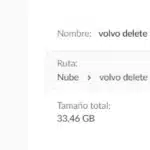
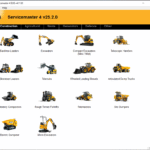
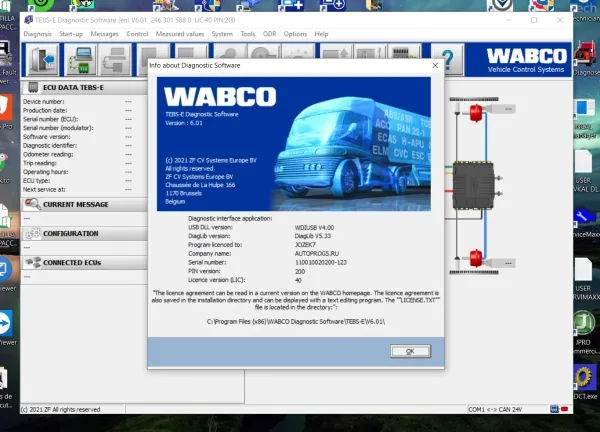
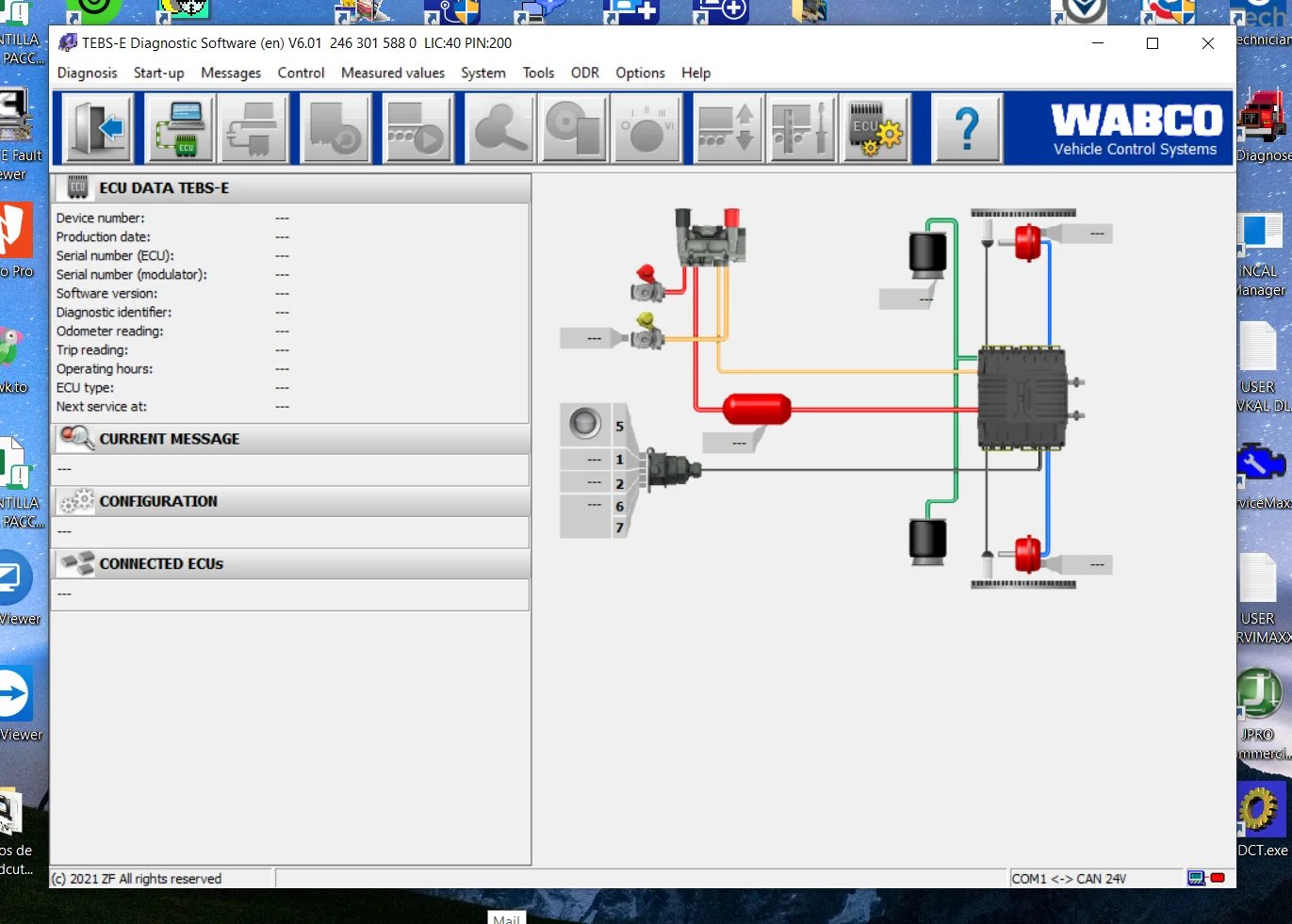

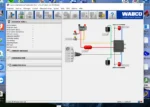

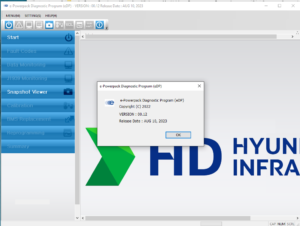
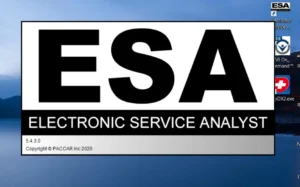
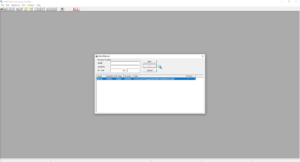
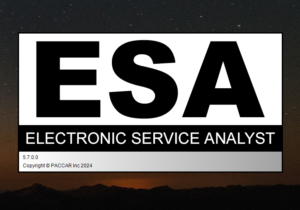
![DOOSAN EDIA TRUCK SUPERVISER 2.4.0.7 [2023.06] is a vital diagnostic software designed for heavy machinery. It provides users with tools for efficient maintenance and monitoring of DOOSAN trucks and equipment. This software simplifies problem identification and performance tracking. It also offers support for remote installations using TeamViewer, making it accessible and user-friendly for operators and technicians.](https://ecmtrucks.com/wp-content/uploads/2024/08/44-1-300x220.png)
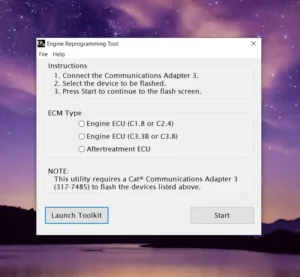
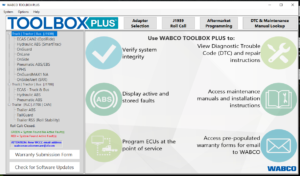
![The DOOSAN DIAGNOSTIC TOOL T3 EDC17 1.1.5 [2022.09] is a powerful software designed for diagnosing issues in heavy machinery. It is specifically built for Doosan equipment, providing efficient solutions for maintenance and repairs. This tool features advanced diagnostic capabilities, a user-friendly interface, and real-time data visualization. It supports various Doosan models, enhancing reliability and reducing downtime in operations.](https://ecmtrucks.com/wp-content/uploads/2024/08/88-2-300x226.png)
![DOOSAN EDIA INDUSTRY FULL 2.3.5.8 [2023.06] is a comprehensive software solution designed for truck diagnostics and management. It offers advanced features that cater to the needs of fleet managers, technicians, and service centers. This software includes a user-friendly interface and compatibility with multiple systems. Additionally, remote installation support via TeamViewer enhances the user experience, making it an effective tool for improving operational efficiency.](https://ecmtrucks.com/wp-content/uploads/2024/08/566-300x186.png)
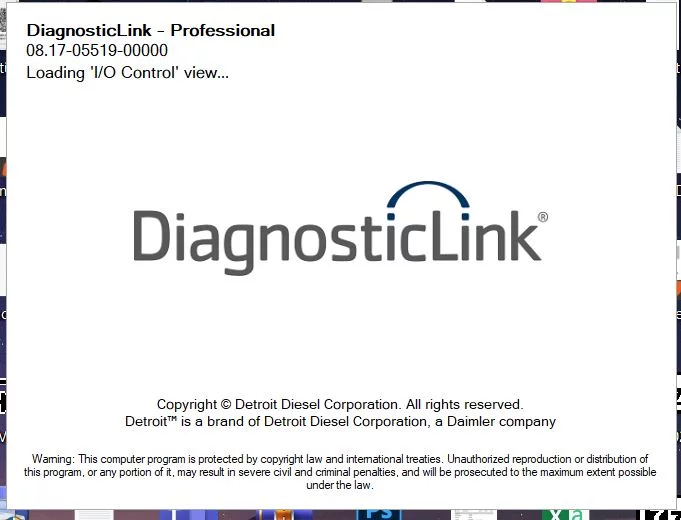
Reviews
Clear filtersThere are no reviews yet.