Allison DOC Software 2023: Essential Diagnostic Tool for Heavy Machinery and Trucks
Allison DOC Software 2023 is a vital diagnostic tool for heavy machinery and commercial trucks. It offers comprehensive functionalities to enhance vehicle performance and supports various transmission systems. This software is designed for easy installation and activation, including remote installation options via TeamViewer. Regular updates and technical support ensure users have access to the latest features and assistance.
Understanding Allison DOC Software 2023
This software plays a vital role in the modern automotive industry, providing essential diagnostic capabilities tailored for heavy machinery and commercial trucks. Its design ensures seamless integration with various transmission systems.
Key Features of Allison DOC
Many features set this software apart as a leading diagnostic tool. It includes:
- User-friendly interface for ease of navigation
- Comprehensive diagnostic tools for real-time monitoring
- Customizable settings to accommodate different vehicle models
- Regular updates that enhance functionality and performance
Compatibility with Transmission Systems
Designed for versatility, Allison DOC supports a wide range of Allison transmissions, ensuring optimal performance across various applications.
Universal Allison DOC Benefits
Utilizing this software allows for:
- Enhanced diagnostic accuracy
- Improved maintenance scheduling
- Extended lifespan of transmission systems
6th Generation Controls Integration
This software features integration with 6th generation controls, providing advanced functionalities that facilitate better communication between the diagnostic tool and the vehicle’s systems.
Diagnostic Capabilities
With robust diagnostic functions, the software allows users to:
- Access detailed error codes and descriptions
- Monitor vital parameters in real-time
- Perform functional tests on transmission components
Installation and Activation Process
The process for getting started with the software involves a few important steps for installation and activation. Following these guidelines ensures a smooth setup experience.
Download and Installation Steps
First, users will need to purchase the software online. After the purchase, a download link is provided. The installation is straightforward.
- The file size is roughly 1 GB, so a reliable internet connection is recommended.
- Once the download is complete, the installation can be initiated by running the installer.
Using TeamViewer for Installation
For those requiring assistance, installation through TeamViewer offers a convenient option. This remote access software allows a technician to guide the installation process in real-time, ensuring all steps are followed correctly.
Activating Allison DOC
After installation, activation of the software requires a license key that is provided at the time of purchase. Entering this key unlocks the complete functionality of the software.
Regular Updates and Support
Keeping the software up-to-date is essential for optimal performance.
- Regular updates are released, which users can easily access through the software interface.
- These updates ensure the program remains compatible with the latest technologies and improvements.
Accessing Updates
Updates can be found in the settings menu of the software, where users can check for the latest versions seamlessly.
Technical Support Services
In case of any issues, technical support is readily available. This service provides resolutions for common problems encountered during usage, ensuring users can fully leverage the software’s capabilities.
Comparing Diagnostic Tools
In the realm of diagnostic software for heavy machinery, a variety of tools are available, each with its own strengths and weaknesses. A comprehensive comparison highlights the distinctive features and functionalities.
Allison DOC vs. Other Tools
A key consideration when assessing diagnostic software is how Allison DOC stacks up against its competitors.
Cummins Insite Comparison
Cummins Insite provides a broad range of diagnostic capabilities, targeting Cummins engines specifically. Although it offers extensive engine data, its focus is narrower than that of Allison DOC, which has more targeted functions for Allison transmissions.
Factory Password Generator Use
This tool is designed to assist in accessing specific functions within certain diagnosis systems. While it facilitates some unique operations, it lacks the comprehensive diagnostic insight that Allison DOC offers, especially regarding transmission performance.
Detroit Diesel Compatibility
Diagnostic tools for Detroit Diesel emphasize engine management and operational data. In contrast, Allison DOC is tailored for transmissions, making it a more suitable choice for diagnosing issues related to Allison systems specifically.
Features of Competitive Software
Various diagnostic tools share several similar features, but differences can significantly affect user experience.
- Customizable user interfaces improve the efficiency of navigation.
- Real-time diagnostic data enhances the ability to troubleshoot effectively.
- Support for a variety of vehicle types allows for broader applications.
Each software program is designed with unique strengths, making understanding these differences essential for selecting the right diagnostic tool.
Benefits for Fleet Management
Effective fleet management hinges on tools that enhance performance and streamline operations. The advantages offered can lead to significant improvements in both efficiency and cost savings.
Improved Efficiency and Performance
The implementation of specialized diagnostic software can dramatically boost fleet efficiency. Enhanced diagnostic capabilities ensure timely detection of issues, which enables quick resolutions and improves overall operational performance.
Cost Reduction Strategies
Reducing operational costs is a primary goal for fleet managers, and advanced diagnostic tools play a crucial role in achieving this.
Minimizing Downtime
By accurately identifying problems before they escalate, fleet operators can minimize vehicle downtime. This ensures that vehicles remain on the road, maximizing productivity and service delivery.
Preventative Maintenance
Using diagnostic software facilitates regular maintenance schedules and alerts. Staying ahead of potential failures mitigates repair costs and extends the lifespan of key components.
Enhancing Fleet Control and Management
Utilizing effective diagnostic software strengthens the overall management of fleet operations. It allows for better tracking of vehicle performance metrics, aiding in strategic decision-making.
Frequently Asked Questions
This section addresses common queries related to Allison DOC Software 2023, providing insights into troubleshooting, support options, and update procedures.
Common Issues and Solutions
Users may encounter several typical challenges while using the software. Here are some solutions:
- Installation Errors: Ensure that the system meets minimum requirements before installation. Restarting the system can also resolve temporary issues.
- Connectivity Problems: If there are issues connecting to the diagnostic tool, check the USB and network connections. Updating drivers may also help.
- Software Activation Issues: Validate the license key and ensure it is entered correctly. Contacting support is recommended if problems persist.
How to Access Support
Technical support is crucial for resolving issues efficiently. Users can access support in the following ways:
- Online Knowledge Base: A comprehensive database of articles and troubleshooting tips is available for users.
- Email Support: Users can submit inquiries via email for detailed assistance from the technical team.
- Live Chat: Immediate support can be accessed through live chat services during business hours.
Updating to the Latest Version
Keeping the software up to date is essential for optimal performance. Follow these steps:
- Automatic Updates: If enabled, the software will notify users when a new version is available for download.
- Manual Update: Visit the official website to download the latest version if automatic updates are not functioning.
- Checking for Updates: Users can check for updates within the software’s settings menu, ensuring they stay current with improvements.



 AGCO
AGCO ALLISON
ALLISON BENDIX
BENDIX BOBCAT
BOBCAT CAT
CAT CLAAS
CLAAS CNH
CNH DAF
DAF DETROIT
DETROIT EATON
EATON FREIGHTLINER
FREIGHTLINER HINO
HINO HITACHI
HITACHI ISUZU
ISUZU JCB
JCB JOHN DEERE
JOHN DEERE JPROZZ
JPROZZ MAGIC TUNER
MAGIC TUNER MAN
MAN Navistar
Navistar PACCAR
PACCAR PERKINS
PERKINS PF DIAGNOSE
PF DIAGNOSE PSI POWERLINK
PSI POWERLINK RENAULT
RENAULT SCANIA
SCANIA THERMO KING
THERMO KING UD NISSAN
UD NISSAN VOLVO
VOLVO WABCO
WABCO ZF TESTMAN
ZF TESTMAN
 BELL
BELL BENDIX
BENDIX BOBCAT
BOBCAT CARRIE
CARRIE DAF
DAF DETROIT
DETROIT EATON
EATON FUSO
FUSO MACK
MACK
 Cumminz
Cumminz ISB4.5 CM2150
ISB4.5 CM2150 All Engines (2017 Emissions)
All Engines (2017 Emissions) PACCAR
PACCAR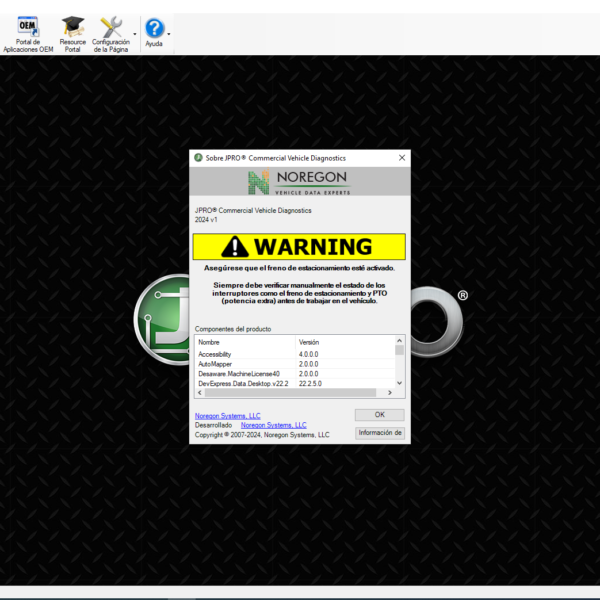
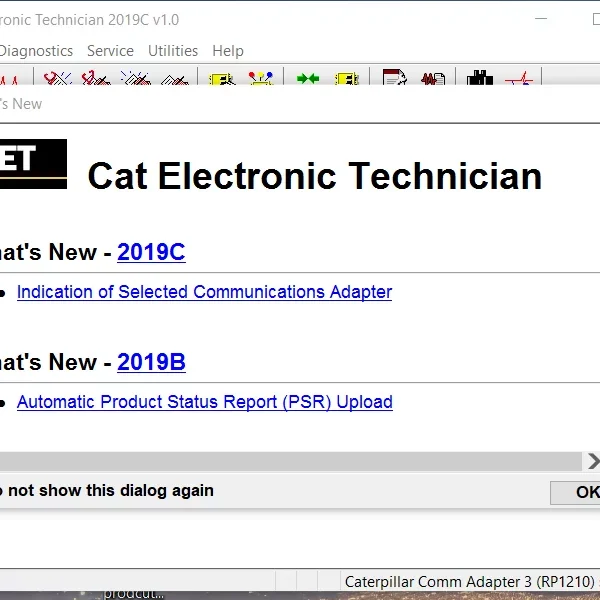






![The Doosan Diagnostic Tool DOOSAN DIAGNOSTIC TOOL STAGE V DL06-08 02.15 R2 [2024.02] is essential for efficient equipment management. This powerful software aids in diagnosing issues, ensuring optimal performance, and minimizing downtime. It features real-time diagnostics, code reading, and software updates. Compatibility with various Doosan models enhances its effectiveness. Additionally, ECMTrucks.com provides excellent support, including remote installation via TeamViewer.](https://ecmtrucks.com/wp-content/uploads/2024/08/88-1-300x226.png)
![The Doosan Diagnostic Tool DX22 Electronic Marine ECU Analyzer 01.00R5 [2024.03] is designed for optimal engine performance in marine applications. This tool offers advanced diagnostic capabilities and is compatible with a variety of marine engines. It plays a crucial role in maintaining and managing engine health. The latest version includes features that enhance connectivity and user experience, making it a valuable asset for marine operators and technicians.](https://ecmtrucks.com/wp-content/uploads/2024/08/DOOSAN-DIAGNOSTIC-TOOL-DX22-ELECTRONIC-MARINE-ECU-ANALYZER-01.00R5-2024.03-300x226.png)
![The DOOSAN DIAGNOSTIC TOOL T3 EDC7 00.12 [2022.11], launched in December 2022, is a comprehensive solution for diagnosing and maintaining Doosan heavy equipment. It is designed to enhance operational efficiency and reduce downtime for technicians and businesses. This tool offers a variety of features, including compatibility with multiple Windows systems and support for electronic fuel injection diagnostics. Its user-friendly interface and remote installation support via TeamViewer make it accessible for both experienced and less experienced users.](https://ecmtrucks.com/wp-content/uploads/2024/08/222-300x226.png)



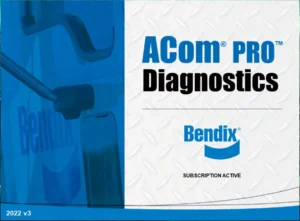
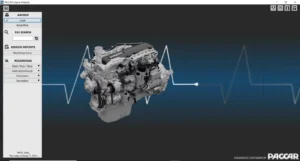
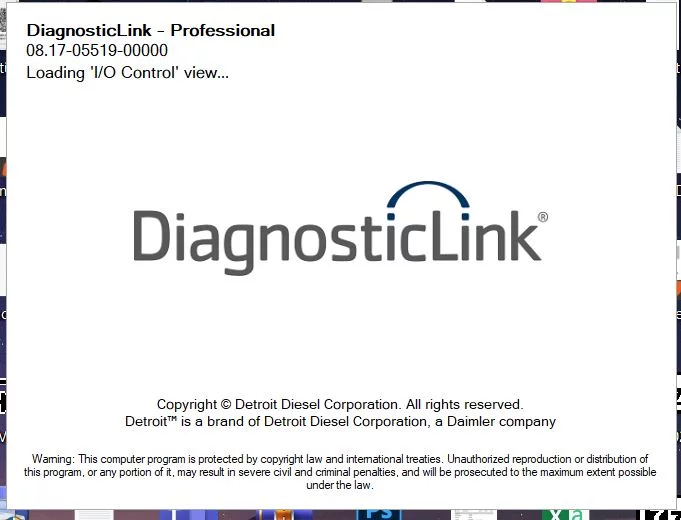



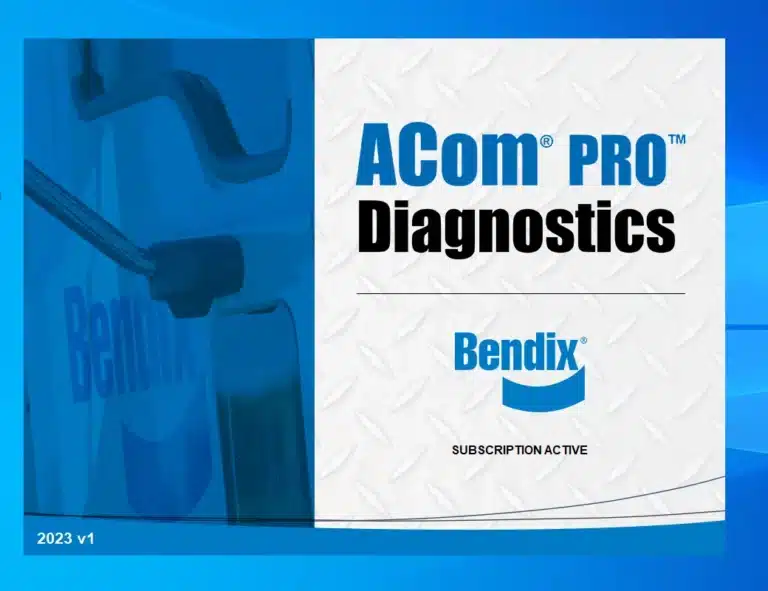
Reviews
Clear filtersThere are no reviews yet.