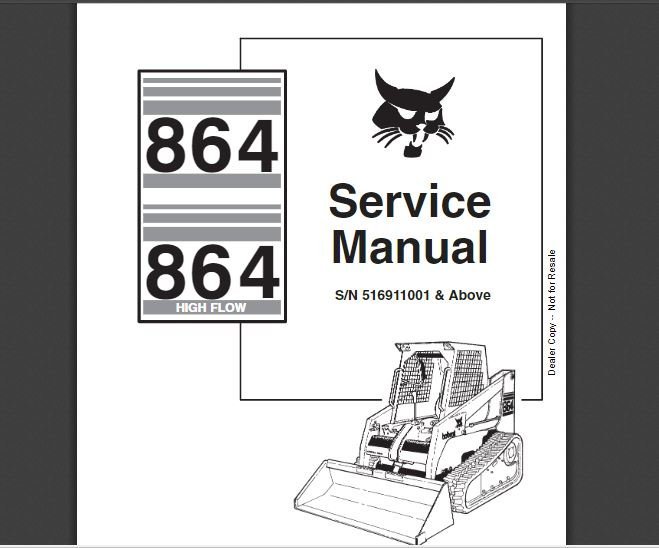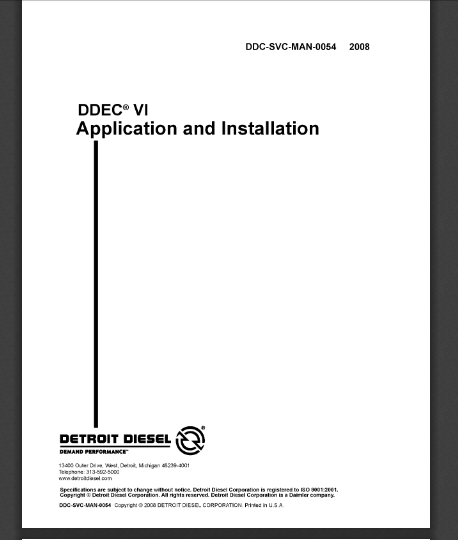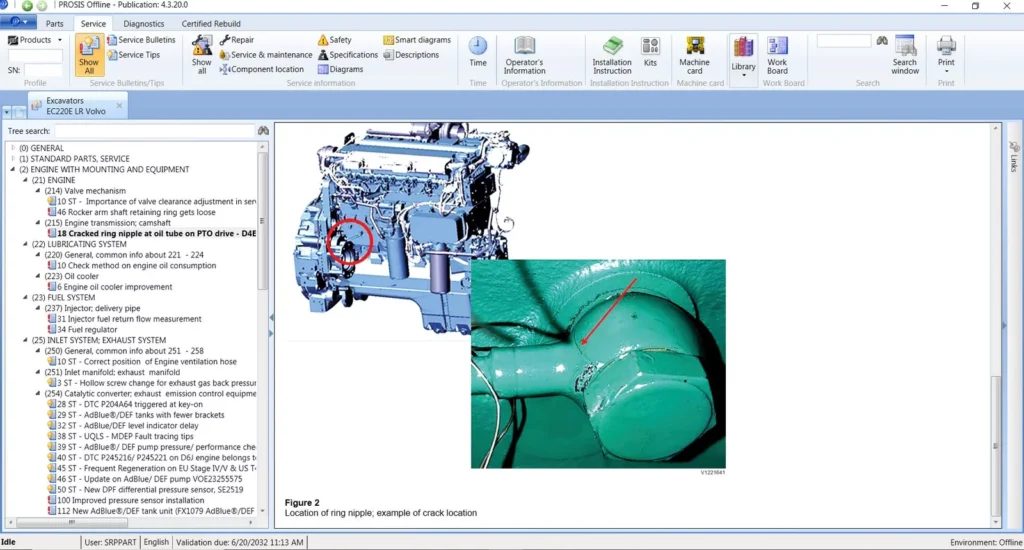YALE PC SERVICE TOOL 5 3 2024: Enhance Equipment Diagnostics and Performance
The Yale PC Service Tool 5.3 is an advanced software designed for diagnosing and maintaining Yale forklifts and trucks. It supports both internal combustion engines and electric models, enhancing equipment performance through effective monitoring. This tool facilitates data collection, fault identification, and precise programming. With user-friendly features and innovative capabilities, it serves as an essential resource for technicians in the industrial sector.
Table of Contents
ToggleOverview of Yale PC Service Tool 5.3
The Yale PC Service Tool 5.3 is a vital software used in the industrial sector, particularly for the maintenance and diagnosis of Yale forklifts and trucks. It is designed to enhance operational efficiency and equipment management.
What is Yale PC Service Tool 5.3?
This tool serves as a sophisticated diagnostic software tailored for Yale’s range of forklifts and industrial trucks. Compatible with both internal combustion and electric models, it enables technicians to access critical system information seamlessly. Users can easily monitor vehicle performance and guarantee effective maintenance protocols.
Key Features and Innovations
- Real-Time Monitoring: Provides live data on truck performance and operating conditions.
- Comprehensive Diagnostics: Identifies faults quickly using advanced coding systems.
- User-Friendly Interface: An intuitive design enhances usability for various operators.
- Data Reporting: Generates extensive reports to aid in maintenance decision-making.
Target Equipment and Compatibility
The Yale PC Service Tool 5.3 is specifically designed for use with Yale-branded equipment, ensuring a custom-fit solution for users. It is compatible with a wide array of models, promoting extensive application across Yale’s product line. This compatibility extends to:
- Internal Combustion Forklifts
- Electric Forklifts
- Warehouse Trucks
- Specialized Material Handling Equipment
This versatile software can adapt to diverse systems, demonstrating its efficacy in various industrial settings.
Functionalities of Yale PC Service Tool 5.3
The Yale PC Service Tool 5.3 offers a comprehensive suite of functionalities that enhance the performance and maintenance of Yale equipment. This section delves into its key capabilities.
Diagnostic Capabilities
One of the standout features of the Yale PC Service Tool 5.3 is its robust diagnostic capabilities. This functionality allows technicians to assess the health of various subsystems within Yale trucks and forklifts effectively. The software can retrieve and interpret fault codes, providing insights into specific issues that may arise. Mechanic teams rely on this precision to streamline their repair processes and reduce downtime.
Monitoring and Data Collection
The tool excels in monitoring system parameters and collecting valuable data. This includes tracking performance metrics, usage statistics, and operational histories. Such information is crucial for developing maintenance schedules and understanding equipment longevity. By effectively analyzing this data, businesses can minimize the risk of unforeseen breakdowns.
Fault Identification and Reporting
Fault identification is a seamless process with the Yale PC Service Tool 5.3. The software not only detects faults but also generates detailed reports that categorize issues based on severity. This reporting feature assists technicians in prioritizing repairs and provides a clear overview of equipment status during servicing.
Programming and Calibration Options
The programming and calibration functionalities elevate the Yale PC Service Tool 5.3’s performance. Through this feature, technicians can adjust and calibrate components for optimal functionality based on manufacturer specifications. This capability ensures that equipment operates within designated parameters, enhancing safety and efficiency.
Advanced Programming Software Features
This section of the tool enables advanced programming, which includes enhancing existing functionalities and integrating new software updates. Such flexibility allows operators to apply necessary adjustments promptly as equipment needs evolve, ensuring that the fleet remains competitive.
Component Calibration and Adjustments
Calibration of individual components is vital to maintaining precise operations. The software provides guidance on how to execute these adjustments effectively. Ensuring that each part operates without deviation from its intended settings directly impacts the overall performance of the equipment.
Technical Requirements and Installation
Understanding the technical requirements and installation process is crucial for the effective use of the Yale PC Service Tool 5.3. This section details the necessary system specifications, installation steps, and connectivity options.
System Requirements
To ensure optimal performance of the Yale PC Service Tool 5.3, users must meet specific system requirements. These include:
- Operating System: Windows versions such as Windows XP, Vista, 7, 10, or 11.
- Processor: Minimum 1 GHz processor or higher for efficient processing.
- RAM: At least 2 GB of RAM to support the smooth operation of the software.
- Hard Drive Space: A minimum of 500 MB of available disk space for installation.
- Software: Ensure that Internet Explorer version 6 or higher and Adobe Acrobat Reader version 6 or higher are installed.
Installation Process
The installation of the Yale PC Service Tool 5.3 involves several straightforward steps. Following these guidelines can facilitate a seamless setup:
- Download the installation package from a trusted source.
- Double-click the installer file and follow the on-screen instructions.
- Accept the End User License Agreement (EULA) to proceed.
- Select the destination folder for the installation and start the process.
- Upon completion, restart the computer to finalize the installation.
Interface and Connectivity
This software requires specific interface kits and connectivity options to function correctly with Yale forklifts and trucks.
Interface Software Kits
Several interface kits are crucial for establishing communication between the Yale PC Service Tool 5.3 and the equipment. Recommended kits include:
- DPA 5 Interface: This kit offers a reliable connection for diagnostics.
- USB to CAN Adapters: Essential for connecting to the vehicle’s diagnostic port.
Connectivity with Forklifts and Trucks
Establishing a proper connection to the Yale vehicles is vital. The following steps can ensure successful connectivity:
- Connect the interface to the USB port of the computer.
- Link the other end to the diagnostic port of the forklift or truck.
- Ensure that the vehicle’s ignition is turned on before initiating the software.
- Launch the software to begin diagnostics and data collection.
Benefits of Using Yale PC Service Tool 5.3
The Yale PC Service Tool 5.3 offers a multitude of advantages that enhance operational efficiency and equipment management within industrial settings.
Time and Cost Efficiency
Utilizing this software can significantly reduce maintenance-related downtime and expenses. Key factors include:
- Rapid Diagnostics: The tool allows for quick identification of issues, minimizing the time needed for troubleshooting.
- Reduced Need for External Services: With advanced diagnostic capabilities, in-house technicians can address most issues, lessening dependency on external service providers.
- Streamlined Maintenance Scheduling: By providing insights into equipment performance, the software enables more efficient scheduling of routine maintenance, preventing costly breakdowns.
Enhanced Equipment Understanding
Knowledge is crucial for optimal equipment management. The Yale PC Service Tool 5.3 enhances understanding through:
- Data Visualization: The software compiles performance data in an easily digestible format, aiding technicians in comprehending equipment health.
- Historical Data Access: Users can review historical data trends, assisting in anticipating future maintenance needs.
- Training Opportunities: Technicians gain valuable insights into component functionality, promoting continuous learning and maintenance best practices.
Proactive Maintenance and Problem Prevention
This tool enables organizations to shift from reactive to proactive maintenance strategies. Benefits include:
- Real-Time Monitoring: Continuous monitoring of equipment allows for early detection of potential issues, averting major failures.
- Data-Driven Decisions: Access to comprehensive diagnostic reports supports informed decision-making regarding repairs and upgrades.
- Increased Reliability: Regular performance checks contribute to higher operational reliability and longevity of equipment.
New Features and User Interface Improvements
The latest version of the Yale PC Service Tool introduces significant enhancements aimed at improving user experience and accessibility. These innovations make the software more efficient and easier for technicians to navigate while performing diagnostics and maintenance tasks.
User-Friendly Interface Enhancements
This version showcases an upgraded user interface that prioritizes simplicity and functionality. The layout has been redesigned to ensure that vital features are readily accessible, which minimizes the learning curve for new users. Key improvements include:
- Intuitive navigation menus that guide users through various functions.
- Improved visual displays for monitoring equipment status at a glance.
- Contextual tooltips that provide immediate assistance and information throughout the software.
Multilingual Support
Recognizing the diverse backgrounds of users, the Yale PC Service Tool now supports multiple languages. This feature broadens its usability across different regions and enhances communication among international teams. The availability of diverse language options fosters inclusivity and efficiency in various operational settings.
Training and Documentation
Comprehensive training materials and documentation have been incorporated to assist users in mastering the software’s capabilities. This dedicated support helps mitigate potential issues arising from unfamiliarity with the tool.
User Guides and Manuals
A detailed user guide is provided to ensure that technicians can fully understand all features of the software. Manuals cover step-by-step instructions on installation, navigation, and utilization of diagnostic functions, which empower users to perform tasks with confidence.
Technical Support and Training Resources
In addition to user guides, the software includes access to technical support and training resources. This support is essential for troubleshooting any issues that may arise during operation. Regularly updated training seminars and workshops can further enhance the proficiency of users in utilizing the software effectively.
User Feedback and Reviews
User feedback plays a crucial role in assessing the effectiveness and reliability of the Yale PC Service Tool 5.3. Various users from the industrial sector have shared their experiences, highlighting both the strengths and areas for improvement of the software.
User Experiences and Testimonials
Many users have praised the Yale PC Service Tool 5.3 for its intuitive interface and the efficiency it brings to diagnostic processes. Testimonials often mention the following:
- The ability to quickly identify issues significantly reduces downtime.
- Users appreciate the detailed reports that facilitate informed decision-making during maintenance.
- Technicians have found the advanced programming capabilities helpful in optimizing equipment performance.
- Overall satisfaction with the responsive technical support has been a consistent theme in user reviews.
Common Complaints and Resolutions
While the tool has received positive feedback, some users have encountered challenges. Common complaints include:
- Initial setup can be confusing for those less familiar with technology.
- Some users have reported connectivity issues with specific forklift models.
- A few technicians have expressed a desire for more comprehensive training resources.
To address these concerns, software updates have been rolled out to improve the installation process and stabilize connectivity. In addition, the development team is working on enhancing training materials to support user needs better.
Suggestions for Future Improvements
Users have provided valuable suggestions for enhancing the Yale PC Service Tool 5.3. These include:
- Incorporating more troubleshooting guides within the software for quick reference.
- Offering a wider variety of programming options to cater to different operational needs.
- Expanding the multilingual support to accommodate non-English speaking users more effectively.
Such feedback is instrumental in shaping future versions of the software, ensuring that it continues to meet the evolving demands of the industry.



 AGCO
AGCO ALLISON
ALLISON BENDIX
BENDIX BOBCAT
BOBCAT CAT
CAT CLAAS
CLAAS CNH
CNH DAF
DAF DETROIT
DETROIT EATON
EATON FREIGHTLINER
FREIGHTLINER HINO
HINO HITACHI
HITACHI ISUZU
ISUZU JCB
JCB JOHN DEERE
JOHN DEERE JPROZZ
JPROZZ MAGIC TUNER
MAGIC TUNER MAN
MAN Navistar
Navistar PACCAR
PACCAR PERKINS
PERKINS PF DIAGNOSE
PF DIAGNOSE PSI POWERLINK
PSI POWERLINK RENAULT
RENAULT SCANIA
SCANIA THERMO KING
THERMO KING UD NISSAN
UD NISSAN VOLVO
VOLVO WABCO
WABCO ZF TESTMAN
ZF TESTMAN
 BELL
BELL BENDIX
BENDIX BOBCAT
BOBCAT CARRIE
CARRIE DAF
DAF DETROIT
DETROIT EATON
EATON FUSO
FUSO MACK
MACK
 Cumminz
Cumminz ISB4.5 CM2150
ISB4.5 CM2150 All Engines (2017 Emissions)
All Engines (2017 Emissions) PACCAR
PACCAR
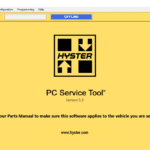
![DOOSAN EDOCTOR CONSTRUCTION FULL 2.3.5.8 [2023.06]](https://ecmtrucks.com/wp-content/uploads/2024/08/88-150x150.png)