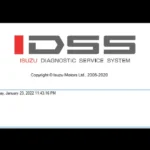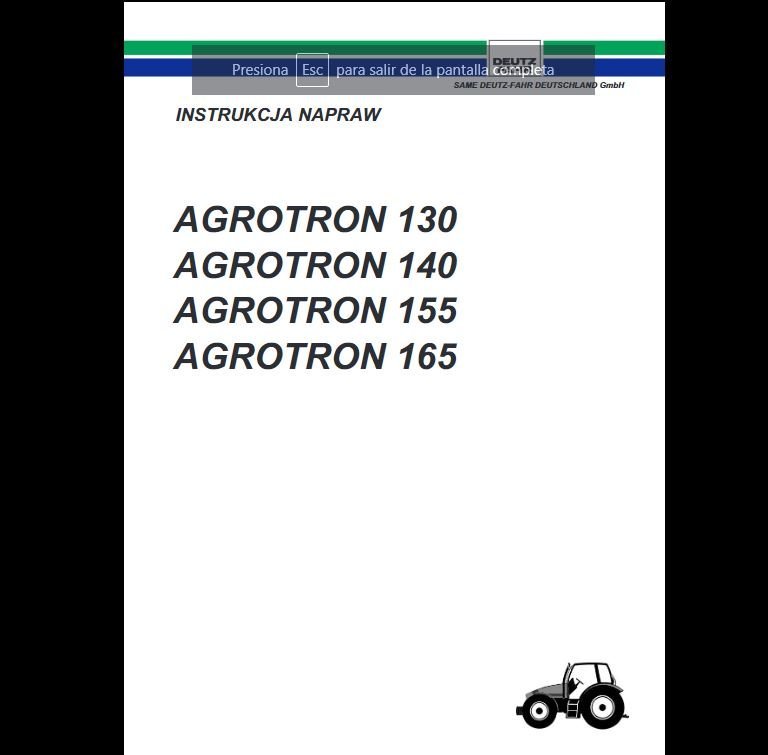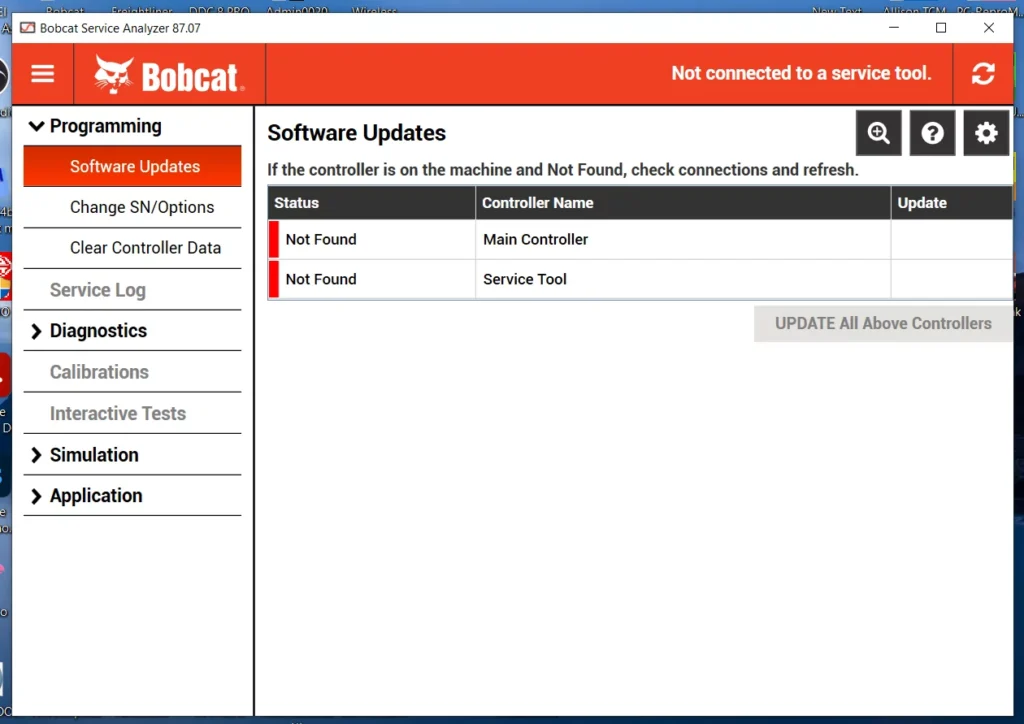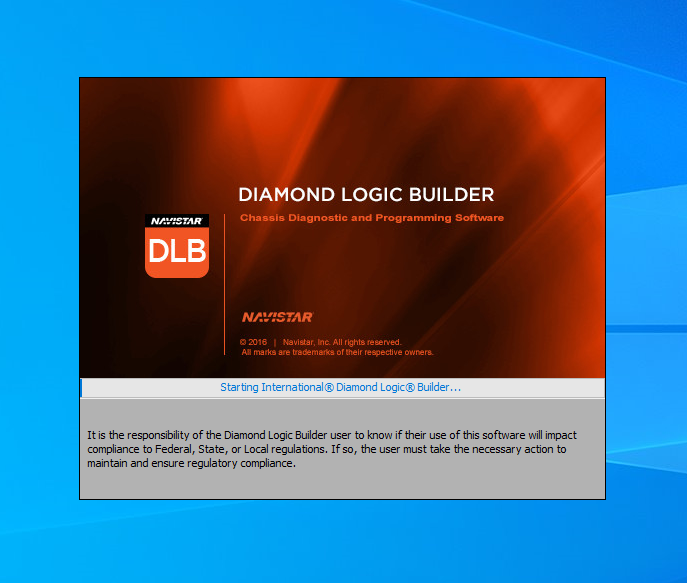Wabco ToolBox Plus 13: Advanced Brake System Diagnostics
Wabco ToolBox Plus 13 is a diagnostic software specifically designed for heavy-duty vehicles’ brake systems. It offers advanced features for real-time data monitoring and fault code management, enhancing the efficiency of maintenance operations. This tool is compatible with various vehicle systems and essential for workshops focused on safety and productivity. Regular software updates ensure that users have access to the latest diagnostic capabilities, keeping their operations up to date.
Table of Contents
ToggleWabco ToolBox Plus 13 Overview
The Wabco ToolBox Plus 13 is a sophisticated diagnostic solution designed for heavy-duty vehicle brake systems. It aims to optimize maintenance tasks and enhance safety through its advanced features.
Key Features
-
Real-Time Data Monitoring
This feature enables technicians to view dynamic information about braking systems as they perform diagnostics. Parameters such as wheel speed, engine RPM, and pressure readings can be accessed in real-time, facilitating quicker and more accurate problem identification.
-
Fault Code Management
The software provides detailed insights into both active and stored fault codes. Each code comes with a description and recommended actions, allowing for efficient troubleshooting and repairs.
-
Component Activation
Wabco ToolBox Plus 13 allows for the activation and testing of various components within the braking system. This feature helps in verifying that all components function correctly, ensuring a reliable and safe braking system.
Compatibility with Vehicle Systems
This diagnostic software is tailored to work with a diverse range of vehicle braking systems, including ABS and hydraulic brake setups. This compatibility is essential for workshops that handle various makes and models of heavy-duty vehicles, ensuring comprehensive support for all braking technologies.
Software Updates and Maintenance
Wabco is committed to continuously enhancing the functionality of ToolBox Plus 13. Regular updates ensure that users benefit from new features and improvements. This ongoing maintenance is critical for adapting to evolving regulations and technological advancements in the automotive industry.
Real-Time Diagnostic Capabilities
Real-time diagnostic capabilities are essential for identifying and resolving issues in heavy-duty vehicle systems efficiently. These features enable technicians to monitor systems continuously, ensuring optimal performance and safety.
Understanding Dynamic Data
The ability to access dynamic data is a game changer in vehicle diagnostics. It allows the technician to observe real-time parameters such as wheel speed, RPM, and brake pressure while the vehicle is in operation. This information is crucial for:
- Identifying irregularities as they occur, thus facilitating immediate corrective actions.
- Providing insights into how different systems interact during various driving conditions.
- Helping with predictive maintenance by monitoring trends and changes in behavior over time.
Fault Code Management
Efficient management of fault codes is vital for accurate diagnostics. The software can retrieve both active and stored fault codes from the vehicle, presenting them with clear descriptions and potential solutions. This functionality includes:
- Rapid identification of issues that might otherwise go unnoticed, ensuring timely repairs.
- Providing detailed fault descriptions that aid in understanding the underlying problems.
- Displaying recommended actions, enhancing the technician’s ability to make informed decisions quickly.
Activating and Testing Components
The ability to activate and test individual components directly from the diagnostic tool plays a significant role in system verification. This feature supports:
- Verification of proper installations by testing electrical connections and component functionality.
- Quick assessments to determine whether specific components are operational, reducing the time needed for troubleshooting.
- Ensuring the integrity of systems, which is critical for maintaining safety and efficiency on the road.
Enhancing Safety and Efficiency
This section explores how the implementation of advanced diagnostic tools significantly contributes to the safety and efficiency of heavy-duty vehicles. The focus is on the positive impacts on safety measures, cost reductions, and improvements in technician experience.
Impact on Heavy Duty Vehicle Safety
The integration of sophisticated diagnostic software leads to enhanced safety protocols within the heavy-duty vehicle sector. By enabling real-time monitoring of brake systems and other critical components, technicians can promptly identify potential issues before they escalate into dangerous malfunctions. This proactive approach is essential for preventing accidents and ensuring the safety of both drivers and cargo.
Key factors include:
- Immediate detection of braking system faults.
- Improved response times to maintenance needs.
- Enhanced communication between technicians and drivers regarding safety concerns.
Reducing Operational Costs
Operational costs are a significant concern for fleet operators. Effective diagnostic tools help in minimizing these costs in several ways. By allowing for timely repairs and preventative maintenance, vehicles spend less time off the road, which translates to increased revenue and lower expense ratios.
Benefits involve:
- A reduction in unplanned vehicle downtime.
- Decreased expenses associated with major repairs.
- Lower overall maintenance costs through predictive strategies.
Improving Technician Experience
The technician’s experience is critical to maintaining high workmanship standards. Advanced diagnostic systems streamline the workflow, allowing technicians to access vital information quickly and efficiently. This ease of access not only enhances job satisfaction but also leads to more accurate diagnostics.
Factors contributing to a better technician experience include:
- User-friendly interfaces that simplify the diagnostic process.
- Enhanced training opportunities with real-world applications.
- Access to comprehensive resources and documentation at their fingertips.
Practical Applications in Maintenance
Practical applications of diagnostic tools play a crucial role in enhancing the maintenance processes for heavy-duty vehicles. By utilizing advanced features within diagnostic software, workshops can improve their overall efficiency and operational effectiveness.
Predictive Maintenance Strategies
Predictive maintenance refers to the practice of using diagnostic tools to forecast potential issues before they escalate into major problems. By monitoring vehicle performance and analyzing data trends, maintenance teams can schedule timely interventions. Key factors include:
- Regular analysis of real-time data to identify patterns.
- Establishing maintenance schedules based on system health indicators.
- Utilizing diagnostic reports to prioritize maintenance efforts.
This proactive approach minimizes unexpected breakdowns, enhances vehicle reliability, and aligns with cost-effective fleet management practices.
Utilizing Scan Tools for Inspections
Scan tools are essential for performing thorough inspections on heavy-duty vehicles. They provide technicians with valuable insights into the functioning of various systems, particularly the braking system. Effective use of scan tools involves:
- Scanning for fault codes to identify issues quickly.
- Accessing live data to assess system performance during inspections.
- Performing comprehensive checks on critical components to ensure safety and efficiency.
These practices not only streamline maintenance processes but also contribute to enhancing overall vehicle safety on the road.
Integration with TPMS and ADAS Technologies
Advanced technologies such as Tire Pressure Monitoring Systems (TPMS) and Advanced Driver Assistance Systems (ADAS) are becoming increasingly important in vehicle maintenance. Integration with diagnostic tools allows technicians to:
- Monitor tire performance and maintain optimal pressure levels.
- Diagnose issues within ADAS, ensuring that safety features function correctly.
- Aggregate data from multiple systems for a comprehensive vehicle health overview.
This integration ensures that emerging technologies are supported within the maintenance framework, enhancing both safety and functionality in heavy-duty vehicles.
System Requirements and Technical Considerations
Understanding the system requirements and technical considerations is essential for optimal performance. Proper setup ensures efficient utilization of the software and technological compatibility with various vehicle diagnostics.
Required Operating Systems and Hardware
To run the software efficiently, specific operating systems and hardware configurations are necessary. These requirements include:
- Operating Systems: The software is compatible with Microsoft Windows® XP, Vista, and Windows 7. Using outdated systems may lead to performance issues or unsupported operations.
- Hardware Specifications: A minimum of 1 GB RAM is required, along with at least 100 MB of free space on the hard disk for complete installation. Insufficient resources may result in slow performance or software crashes.
Connecting to Vehicle Diagnostic Systems
Establishing a connection to the vehicle’s diagnostic systems is crucial for executing diagnostic operations. Proper hardware for connection includes:
- Data Link Adapter: An adapter that complies with the RP1210 standard for SAE J1939, J1708/J1587 or PLC is necessary. This adapter facilitates communication between the vehicle’s systems and the software.
- Connecting Ports: A USB or serial port is mandated for connecting the data link adapter. It allows seamless data transfer and communication protocols necessary for diagnostics.
Troubleshooting Common Issues
Despite proper setup, users may encounter issues that require troubleshooting. Awareness of common problems and their solutions is beneficial:
- Connection Failures: If the vehicle cannot be detected, users should verify all connections, check adapter compatibility, and ensure the vehicle ignition is on.
- Software Performance Issues: If the software runs slowly or freezes, ensure the hardware meets system requirements. Closing unnecessary applications can free up resources.
- Error Messages: When encountering error messages, referring to the software documentation can provide insights into resolving specific issues. Keeping the software updated can also address many known bugs.
Future Developments and Innovations
The realm of heavy-duty vehicle diagnostics is continually evolving. Innovations in technology and diagnostic tools will further enhance operational efficiencies and safety in the transportation industry.
Advancements in Diagnostic Tools
Recent advancements focus on integrating artificial intelligence and machine learning within diagnostic tools. These technologies offer predictive analytics and facilitate proactive maintenance strategies. By evaluating historical data and real-time metrics, technicians can predict potential failures before they occur.
- Incorporation of AI for enhanced fault detection
- Real-time data processing capabilities
- Improved user interfaces for better user experience
Emerging Trends in Heavy Duty Vehicle Diagnostics
The future of heavy-duty vehicle diagnostics will likely see an increased integration of the Internet of Things (IoT) technologies. Vehicles equipped with IoT devices can communicate diagnostic data directly to monitoring systems, enhancing maintenance protocols.
- Growth of telematics systems
- Integration with cloud-based analytics
- Expansion of remote diagnostic capabilities
Wabco’s Commitment to Innovation
Wabco demonstrates a steadfast commitment to innovation by investing in research and development. The company aims to stay ahead of regulatory changes and evolving technologies that impact the heavy-duty vehicle market.
- Continuous software updates to enhance functionality
- Investments in next-gen diagnostic technology
- Focus on customer feedback for product improvement
FAQs about Wabco ToolBox Plus 13
Frequently asked questions about Wabco ToolBox Plus 13 address common concerns, support options, and updates. This section provides essential information for users navigating the software’s features.
Common User Questions
-
What operating systems are compatible with Wabco ToolBox Plus 13?
The software supports Windows 8 Windows 10, ensuring compatibility for a broad range of devices.
-
How often is the software updated?
Wabco releases regular updates to improve functionality and incorporate new features, ensuring users have the latest tools for diagnostics.
-
Can I use the software with different brake systems?
Yes, Wabco ToolBox Plus 13 is designed to work with various systems, including ABS and hydraulic brake systems.
-
Is user training available for new technicians?
Training resources are offered to assist new users in understanding the software’s capabilities and how to utilize them effectively.
Support and Training Resources
-
What training materials are available?
Extensive manuals, video tutorials, and online resources are provided to help users maximize the software’s potential.
-
How can technical support be accessed?
Users can access technical support through Wabco’s official channels, ensuring prompt assistance with any software-related issues.
Program Updates and New Features
-
What are the new features in the latest update?
The latest version includes enhanced diagnostic capabilities, improved user interface, and increased compatibility with modern vehicles.
-
Are there any upcoming features announced?
Wabco continues to innovate, with future updates expected to introduce advanced analytics and remote diagnostics capabilities.



 AGCO
AGCO ALLISON
ALLISON BENDIX
BENDIX BOBCAT
BOBCAT CAT
CAT CLAAS
CLAAS CNH
CNH DAF
DAF DETROIT
DETROIT EATON
EATON FREIGHTLINER
FREIGHTLINER HINO
HINO HITACHI
HITACHI ISUZU
ISUZU JCB
JCB JOHN DEERE
JOHN DEERE JPROZZ
JPROZZ MAGIC TUNER
MAGIC TUNER MAN
MAN Navistar
Navistar PACCAR
PACCAR PERKINS
PERKINS PF DIAGNOSE
PF DIAGNOSE PSI POWERLINK
PSI POWERLINK RENAULT
RENAULT SCANIA
SCANIA THERMO KING
THERMO KING UD NISSAN
UD NISSAN VOLVO
VOLVO WABCO
WABCO ZF TESTMAN
ZF TESTMAN
 BELL
BELL BENDIX
BENDIX BOBCAT
BOBCAT CARRIE
CARRIE DAF
DAF DETROIT
DETROIT EATON
EATON FUSO
FUSO MACK
MACK
 Cumminz
Cumminz ISB4.5 CM2150
ISB4.5 CM2150 All Engines (2017 Emissions)
All Engines (2017 Emissions) PACCAR
PACCAR
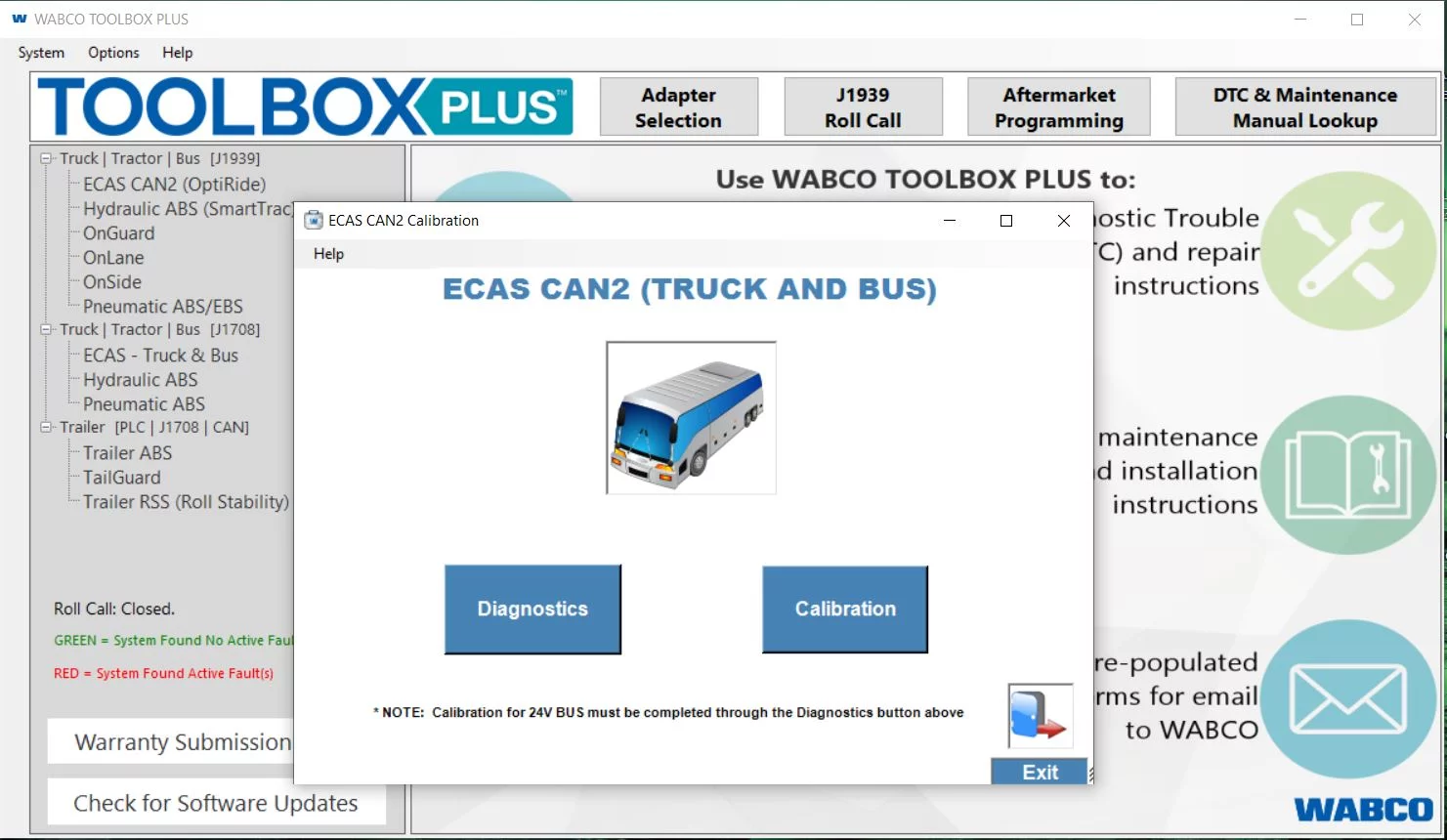



![DOOSAN E-POWERPACK DIAGNOSTIC PROGRAM 01.00 R5 [2024.06]](https://ecmtrucks.com/wp-content/uploads/2024/08/77-150x150.png)
![JCB Service Master 4 Software v21.4.2 [05.2021]](https://ecmtrucks.com/wp-content/uploads/2024/01/JCB-servicemaster-4-150x150.webp)
![DOOSAN EDOCTOR CONSTRUCTION FULL 2.3.5.8 [2023.06]](https://ecmtrucks.com/wp-content/uploads/2024/08/88-150x150.png)