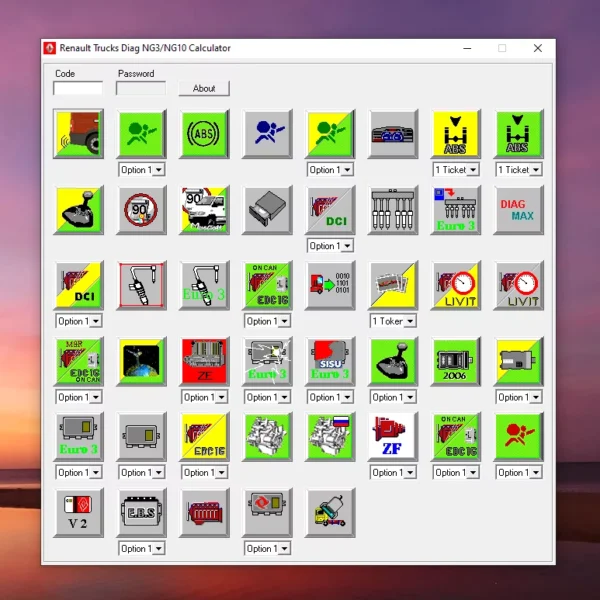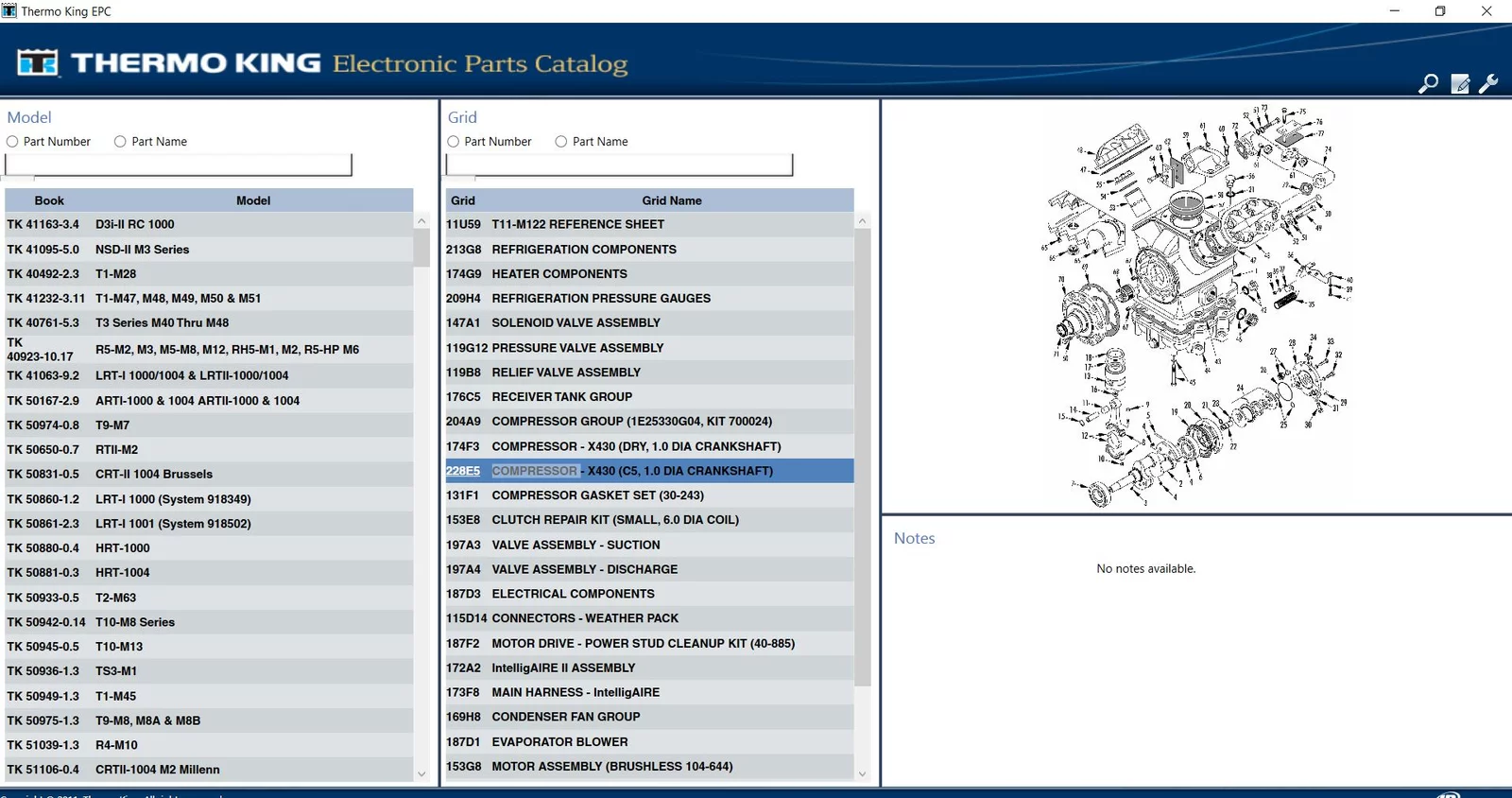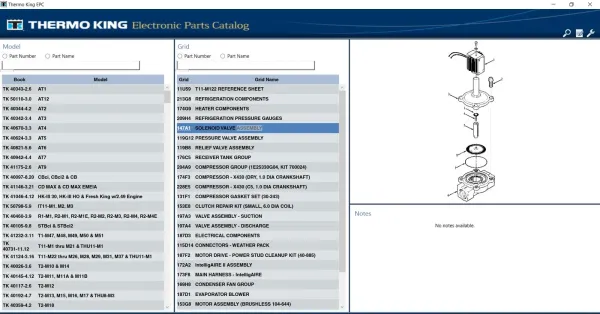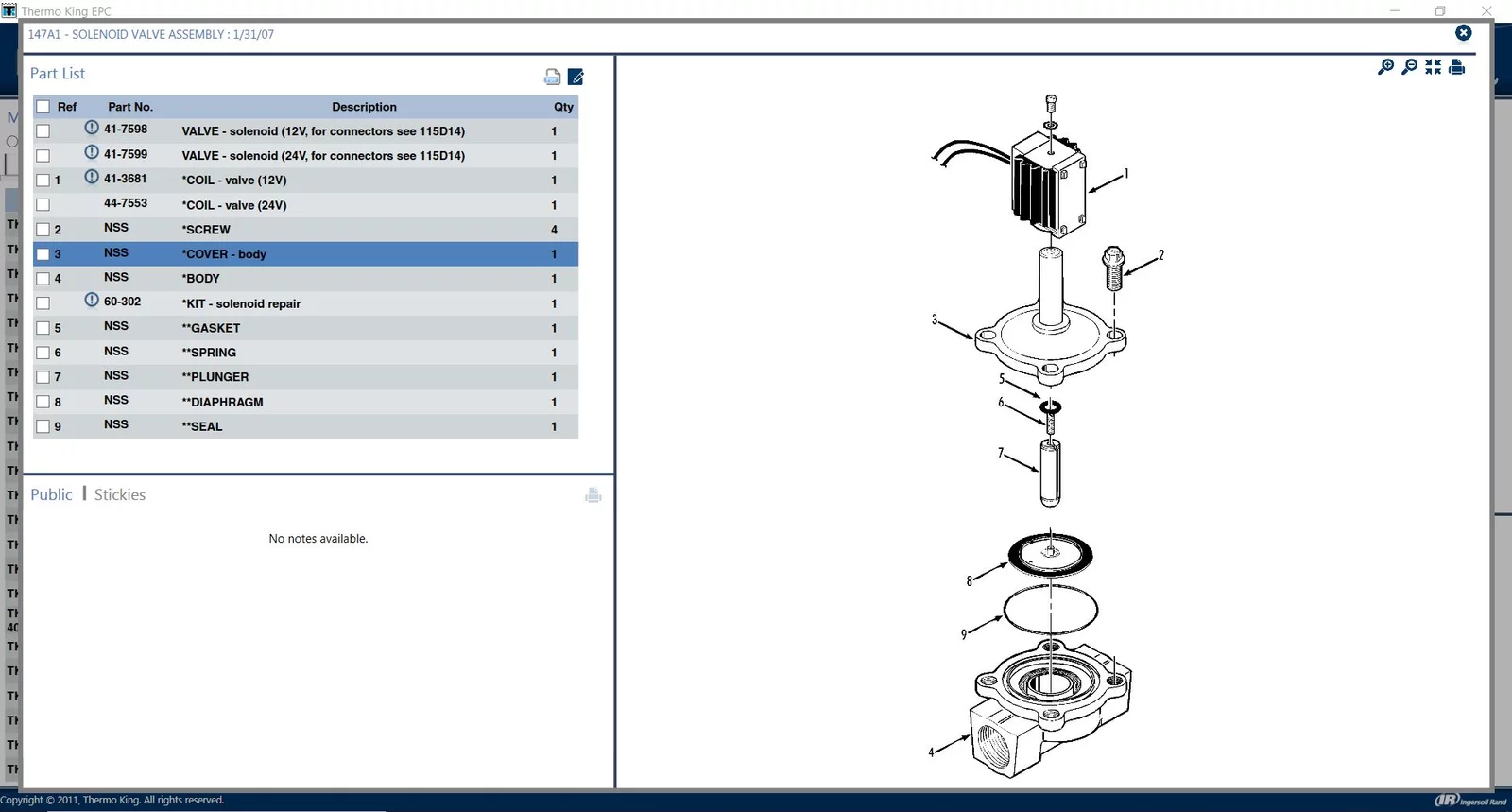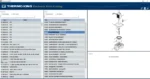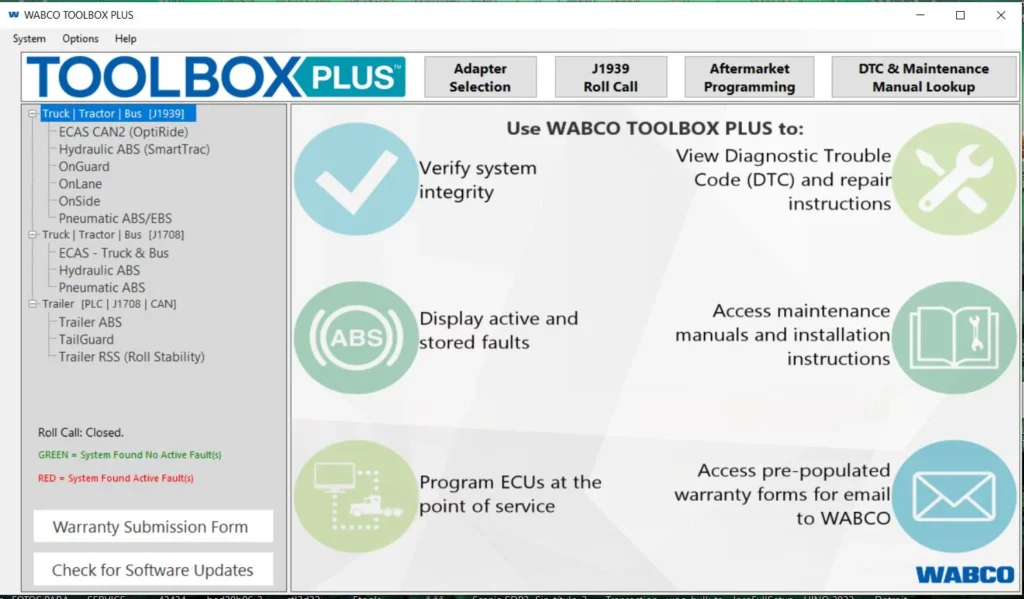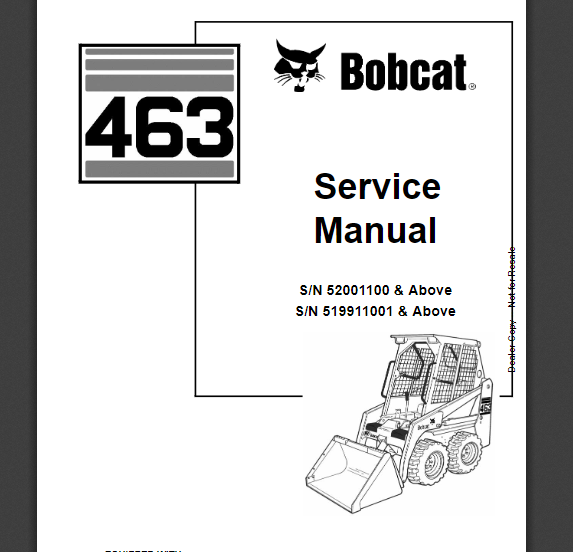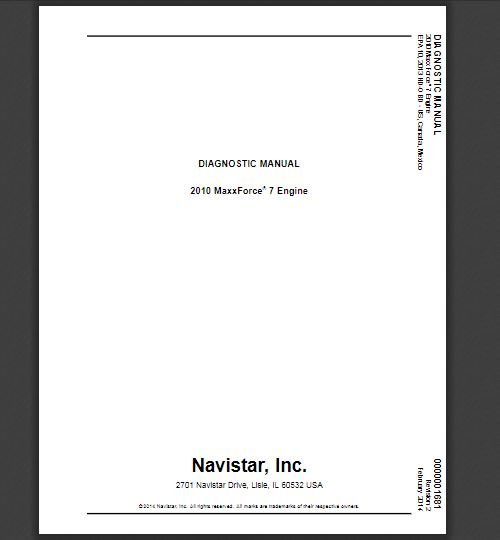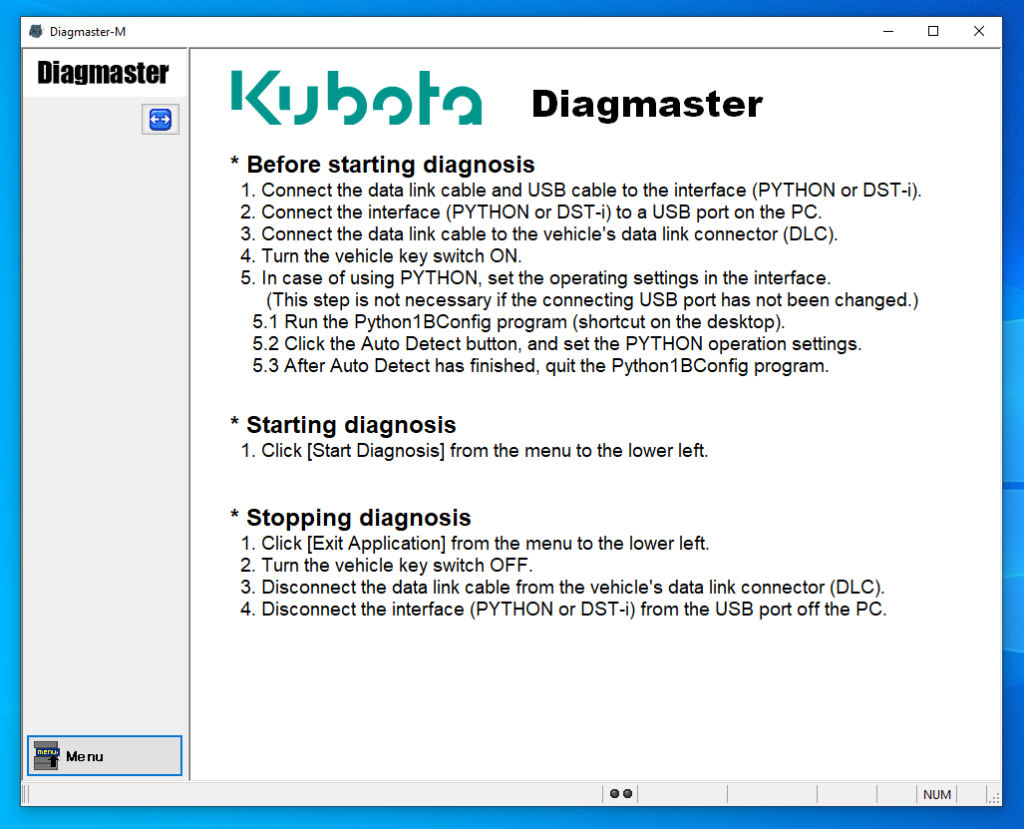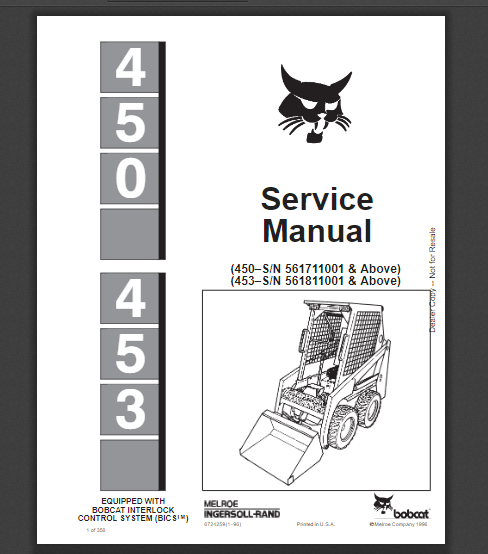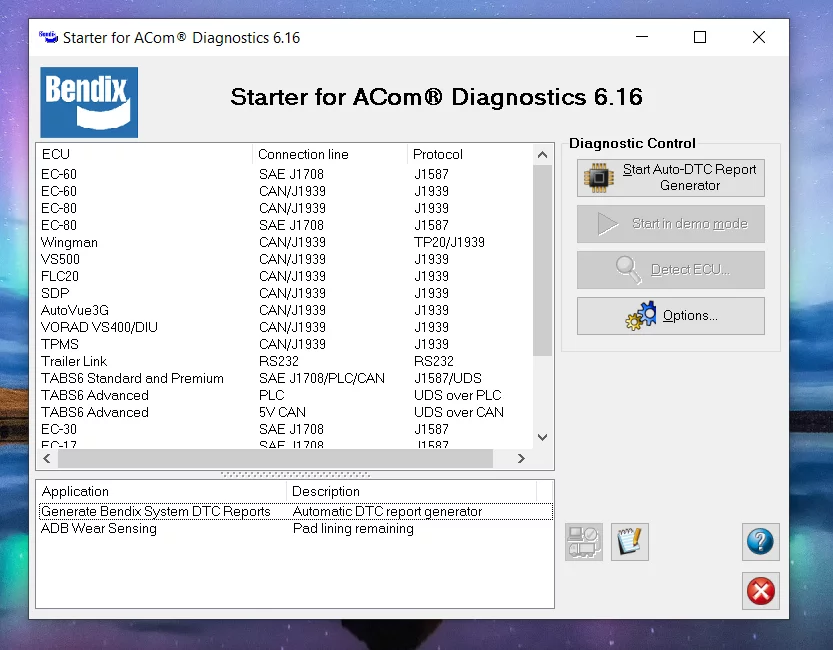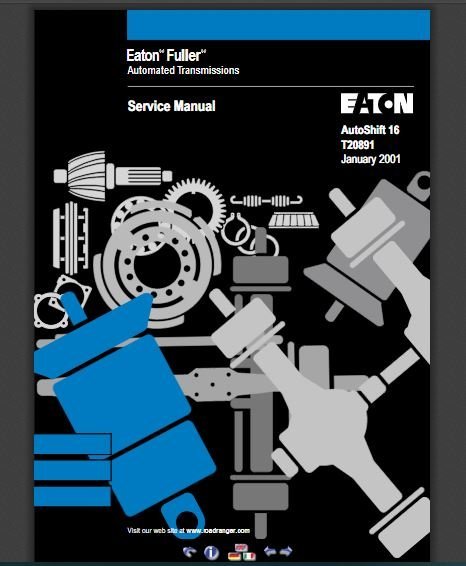Thermo King Parts Catalogue EPC 2012: Essential Guide for Professionals
The Thermo King Parts Catalogue EPC 2012 is a vital resource for transportation and refrigeration professionals. It provides detailed information about parts and models, streamlining the maintenance and repair processes for Thermo King systems. This electronic catalog simplifies the identification of parts and offers quick access to technical specifications. With extensive coverage of various models, it supports efficient operations within the industry.
Table of Contents
ToggleOverview of Thermo King Parts Catalogue
The Thermo King Parts Catalogue is a vital tool for professionals in the refrigeration and transportation industries. It provides comprehensive details on parts, ensuring efficient maintenance and operations.
Purpose and Benefits
The primary purpose of the Thermo King Parts Catalogue is to facilitate quick access to essential information regarding parts for various Thermo King models. It is designed to enhance the efficiency of maintenance and repair tasks. Key benefits include:
- Time Efficiency: The catalogue allows technicians to swiftly identify necessary parts, minimizing downtime for refrigerated units.
- Accurate Information: It provides detailed specifications, which help in making informed decisions and reducing the likelihood of order errors.
- Compatible Solutions: The catalogue ensures that users find the correct parts that meet the specific needs of different models.
Key Features of the Electronic Catalog
- User-Friendly Interface: The catalogue is designed for intuitive navigation, making it easy to find needed information quickly.
- Detailed Specifications: Each part listed in the catalogue comes with technical details necessary for proper application, including installation instructions.
- Model Compatibility: The catalogue contains a wide range of models, which is crucial for technicians working with diverse types of refrigeration units.
Importance in Transportation and Refrigeration
The significance of the Thermo King Parts Catalogue cannot be overstated in the fields of transportation and refrigeration. Efficient operation of temperature-controlled systems is essential for maintaining product quality. The catalogue supports this by:
- Reducing Downtime: Quick access to parts information allows for faster repairs, ensuring that transportation of temperature-sensitive goods remains uninterrupted.
- Enhancing Reliability: By providing essential information for maintaining units, it contributes to the overall reliability of refrigeration systems.
- Supporting Compliance: Accurate information supports compliance with industry standards for temperature control, which is critical in industries such as food and pharmaceuticals.
Supported Thermo King Models
This section discusses the various Thermo King models supported by the Parts Catalogue, highlighting their specific applications and compatibility to ensure effective maintenance and operation.
AM Series Overview
The AM Series comprises several models designed primarily for transport refrigeration. It includes:
- AM2: Known for its durability and efficiency, the AM2 is a favorite among transport businesses.
- M6A: This model provides a robust performance, particularly in demanding environments.
- AMD: The AMD variant is designed for enhanced energy efficiency, making it ideal for long hauls.
These models are engineered to cater to various cooling needs, ensuring reliability during transportation.
AT Series Applications
The AT Series is versatile, supporting a wide range of applications. Models in this series are tailored to different temperature requirements. Included in this series are:
- AT-1: This entry-level model is well-suited for light transport tasks.
- AT-9: Known for its high efficiency, the AT-9 handles more extensive refrigeration needs.
Each model in the AT Series comes with features that enhance adaptability and performance, making them suitable for various logistics scenarios.
B Series Compatibility
The B Series is specifically designed for heavy-duty applications, making it compatible with larger vehicles. Its strengths include:
- Durability: Built to withstand rigorous operational demands.
- Efficiency: Engineered for optimal fuel consumption while maintaining performance.
This makes the B series an ideal choice for industries such as construction and refrigeration transport.
Commercial Use of CF-II and CG-II Series
The CF-II and CG-II Series are pivotal for commercial refrigeration solutions. They offer:
- CF-II Series: Designed for versatility, these units can adapt to various commercial needs while maintaining temperature stability.
- CG-II Series: Focused on reliability, this series is excellent for industries requiring constant climate control for perishable goods.
Both series are optimized for energy efficiency, supporting sustainable practices in food transportation and storage.
Technical Requirements for Installation
Understanding the technical requirements for installation is essential for ensuring smooth functionality and optimal performance. This section covers the necessary system compatibility, space, file format, and potential troubleshooting steps to facilitate the installation process.
System Compatibility and Requirements
To successfully install and run the catalog software, specific system compatibility and hardware prerequisites must be met. This ensures that the catalog performs efficiently without issues.
Compatible Operating Systems
- Windows XP
- Windows Vista
- Windows 7
- Windows 8
- Windows 10
These operating systems are critical for optimal performance. It is important to verify that the selected operating system is correctly configured before installation.
Disk Space and File Format
A minimum of 600 MB of free disk space is required for the installation. The software is distributed in a ZIP file format, which must be extracted prior to installation. Users should ensure they have adequate storage available to prevent installation issues.
Troubleshooting Installation Issues
Despite following the installation guidelines, users may encounter some common problems during the setup process. Identifying and resolving these issues promptly is crucial for effective installation.
Common Installation Problems
- Installation freezing or hanging
- Error messages regarding system compatibility
- Download errors or corrupted files
- Extraction problems with the ZIP file
These issues can happen due to various factors, including insufficient system resources or incorrect operating system versions.
Solutions and Tips
- Ensure that the system meets the minimum requirements and restart the installation if it freezes.
- Check the version of the software to confirm compatibility with the current operating system.
- Maintain stable internet connectivity during download to avoid file corruption.
- Use reliable extraction tools and verify the integrity of the ZIP file after downloading.
By following these recommendations and solutions, users can mitigate potential installation challenges, allowing for a seamless setup process.
Download and Setup Process
The download and setup process for the Thermo King Parts Catalogue EPC 2012 is designed to be straightforward, ensuring users can quickly access the parts information they need. Following the correct procedures is essential for optimal functionality.
Steps to Download the Catalog
- Visit the official Thermo King website or authorized platforms that host the EPC catalog.
- Utilize the search function to locate the specific version of the EPC for 2012.
- Click on the provided high-speed download link to initiate the downloading process.
- Once downloaded, locate the ZIP file in the designated downloads folder.
- Extract the contents of the ZIP file using extraction software such as WinRAR or 7-Zip.
- Review the README file included in the extracted folder for detailed instructions.
Installation Instructions and Best Practices
Proper installation of the catalog is key to ensuring smooth operation.
- Run the setup executable from the extracted folder to begin the installation process.
- Follow prompts on the screen to complete the installation, ensuring all prerequisites are met.
- Check the disk space on the system before installation to avoid any interruptions.
- Once the installation is complete, restart the computer to ensure all components are integrated properly.
Troubleshooting Installation Issues
- In case of freezing during installation, verify that system requirements are met and restart the installation.
- If compatibility messages appear, ensure the software is intended for the utilized operating system.
- For download errors, confirm an uninterrupted internet connection and sufficient storage space.
- If extraction problems occur, ensure appropriate extraction software is used and the downloaded file is intact.
Comprehensive Parts Coverage
The Thermo King Parts Catalogue offers an extensive range of components to meet the diverse needs of refrigeration and transport industries. Understanding the classification and unique features of available parts is essential for effective maintenance and repairs.
Parts Classification by Series
Parts are categorized systematically by series to facilitate ease of access and compatibility. Each series encompasses unique components tailored for specific applications, ensuring that users can find what they need efficiently.
Unique Features of Each Series
- AM Series: Designed for transportation refrigeration, the AM series offers flexible options ideal for varied transport needs.
- AT Series: This series is known for versatility in applications, covering models from AT-1 to AT-9, providing solutions for various transport scenarios.
- B Series: The B series is perfect for heavy-duty refrigeration, suited for commercial vehicles and industrial applications.
- CF-II Series: Tailored for commercial use, it features advanced technology that emphasizes reliability and efficiency.
- CG-II Series: Similar to CF-II, this series specializes in commercial applications, providing robust performance with a focus on user ease.
Key Components in the Catalog
This section highlights critical elements commonly found in the catalogue, ensuring optimal performance and longevity of Thermo King systems.
Thermostats and Thermometers
Thermostats and thermometers play a crucial role in managing temperature settings accurately. The proper functioning of these components is vital for maintaining product integrity during transport. They ensure that goods are kept within safe temperature ranges, preventing spoilage and maintaining quality.
Systems for Multi Temp Configurations
Multi Temp systems are engineered to maintain various temperature zones within a single vehicle, catering to diverse cargo requirements. These systems are characterized by:
- Flexible Temperature Settings: Allowing for distinct temperature levels for different compartments.
- Advanced Control Mechanisms: Facilitating real-time monitoring and adjustments to maintain ideal conditions.
- Energy Efficiency: Designed to reduce operational costs by optimizing power usage across different temperature needs.
Reviews and User Experiences
User experiences and reviews play a crucial role in understanding the value and effectiveness of the catalog in real-world applications. Insights from industry professionals and everyday users shed light on how the catalog enhances operational efficiency in transportation and refrigeration sectors.
Professional Testimonials
Many professionals in the transportation and refrigeration fields have shared their positive experiences with the Thermo King Parts Catalogue EPC 2012. Experts praise the intuitive design and easy navigation that significantly reduces the time spent on finding parts. One fleet manager noted:
- “The catalog is a game changer. Being able to find the right parts quickly has minimized downtime for our fleet.”
- A maintenance technician added, “The detailed information provided about each component simplifies the repair process greatly.”
Such testimonials underscore the importance of accuracy in locating parts and the ease of access to technical specifications which ultimately aids in the maintenance of Thermo King systems.
Customer Feedback and Ratings
Customer feedback is overwhelmingly positive regarding the functionality and features of the catalog. Users have rated it highly for its comprehensiveness and user-friendly interface. Notable points highlighted include:
- Access to a wide range of parts and models.
- Detailed installation instructions which help avoid common errors.
- The ability to troubleshoot issues using the catalog’s resources.
Customers have reported that the catalog not only saves time but also enhances confidence in performing maintenance tasks. One user commented, “Having everything I need in one place means I’m never left guessing when a part is needed.” Overall, the catalog receives high ratings across various review platforms, reaffirming its value in the industry.
Frequently Asked Questions
This section addresses some of the most common queries that users have regarding the catalog and its usage. The aim is to provide clear and concise answers to ensure an optimal experience when navigating the catalog.
Common User Queries
- What types of models are supported in the catalog?The catalog supports a wide variety of Thermo King models, including the AM, AT, B, CF-II, and CG-II series. Each model has specific parts tailored for its unique applications, making it easier for technicians to locate what they need.
- How do I know if a part is compatible with my unit?Each part listed in the catalog includes detailed specifications and compatibility information. Users should cross-reference the part numbers with their unit’s specifications to ensure proper fit and functionality.
- Can I use the catalog on different operating systems?The catalog is compatible with several versions of Windows, including XP, Vista, 7, 8, and 10. It is essential to check the system requirements before installation to avoid compatibility issues.
- What should I do if I encounter installation problems?If installation issues arise, common solutions include checking system compatibility, ensuring enough disk space, and verifying that the correct file format is used. Restarting the installation process can also resolve initial problems.
Best Practices for Using the Catalog
- Regular Updates:It’s advisable to periodically check for updates to the catalog to ensure access to the latest parts and models.
- Efficient Search Techniques:Utilize the search function actively by entering specific part numbers or keywords to streamline the process of locating required components.
- Document Important Information:Taking notes on important specifications and compatible parts can save time when multiple units or repairs are being handled.
- Seek Help When Needed:If encumbered by unique technical issues, consulting technical support or user forums can provide valuable insights and solutions to problems.




 BENDIX
BENDIX BOBCAT
BOBCAT

 CNH
CNH





 ISUZU
ISUZU

 JPROZZ
JPROZZ MAGIC TUNER
MAGIC TUNER

 PACCAR
PACCAR







 WABCO
WABCO


 BENDIX
BENDIX



 EATON
EATON





 PACCAR
PACCAR