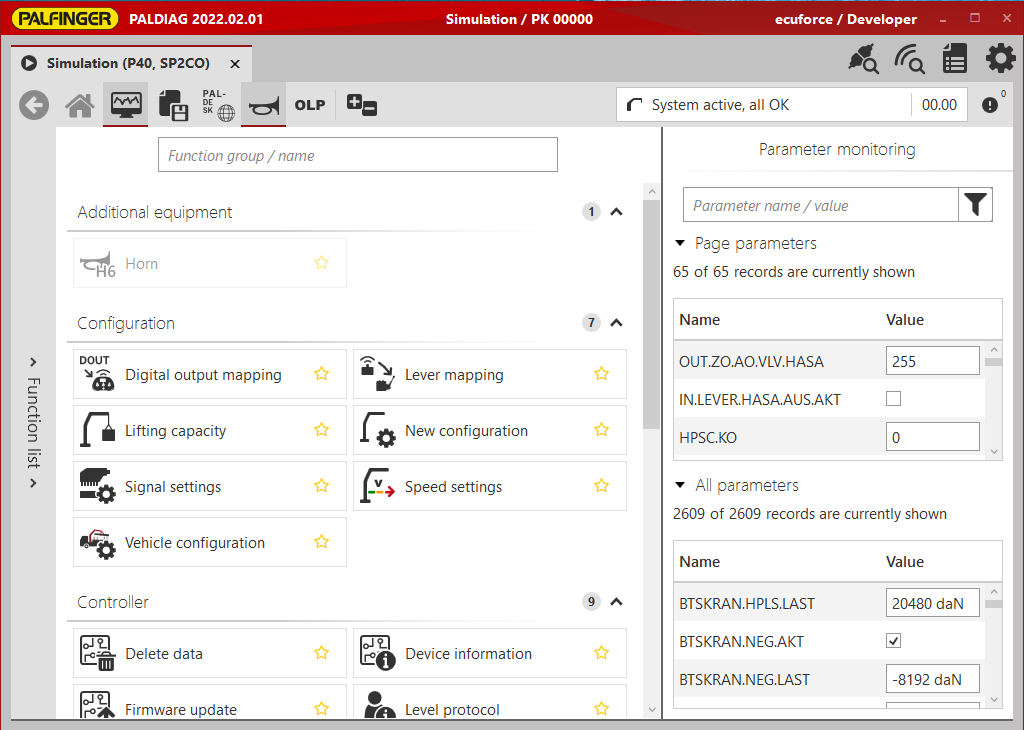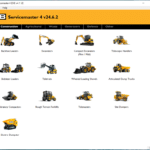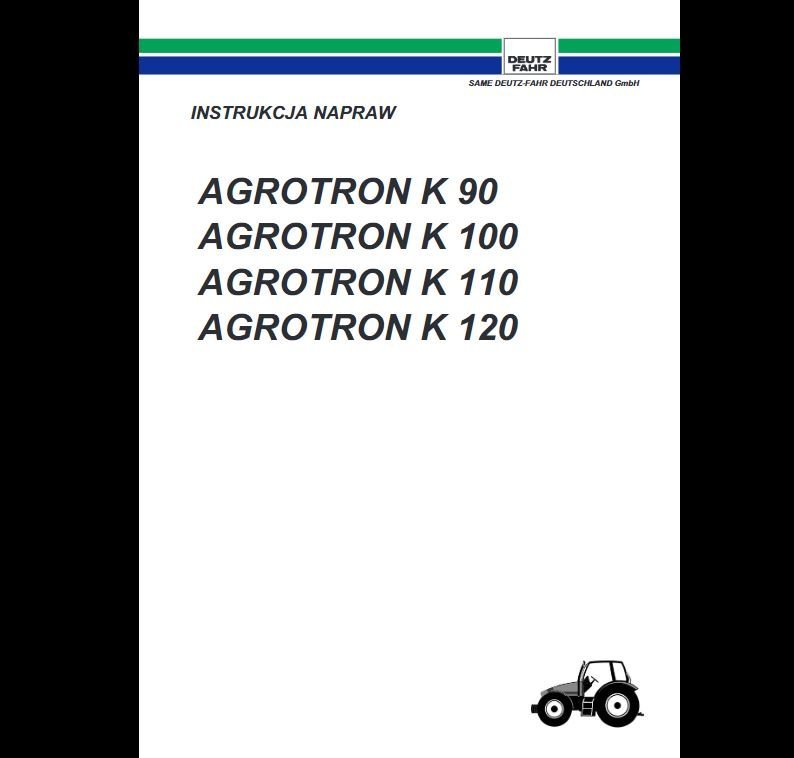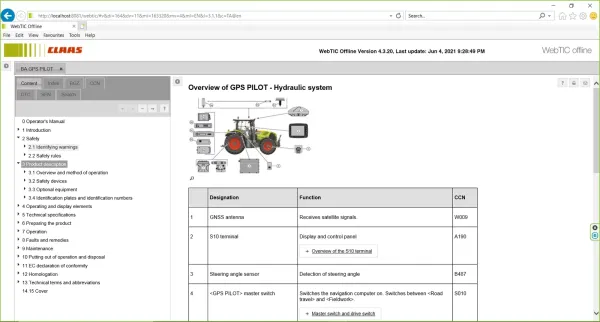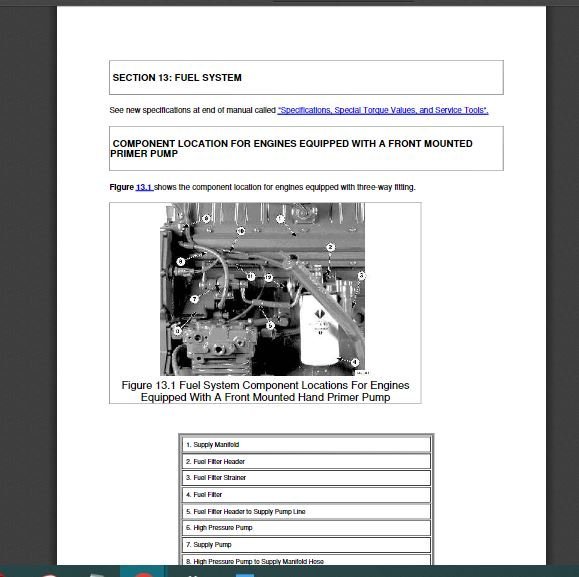PALFINGER PALDIAG Diagnostic Software 2022: Transforming Equipment Maintenance
PALFINGER PALDIAG Diagnostic Software 2022 is a crucial tool for equipment maintenance and diagnostics. It provides real-time insights and comprehensive diagnostics, enhancing operational efficiency and safety in various industrial settings. This software is designed for compatibility with multiple PALFINGER products. Its user-friendly interface and robust features streamline maintenance processes and support effective troubleshooting practices.
Table of Contents
ToggleOverview of PALFINGER PALDIAG Diagnostic Software 2022
As industrial demands increase, the need for robust diagnostic tools becomes crucial for maintenance and operational efficiency.
Key Features and Compatibility
PALFINGER PALDIAG Diagnostic Software 2022 is designed with versatility in mind. It supports a wide range of equipment, ensuring that users can diagnose and maintain various systems effectively. Key features include:
- Wide Compatibility: The software is tailored to work with several types of PALFINGER machinery, such as hydraulic cranes, aerial work platforms, and other material handling systems.
- Timely Updates: Regular updates enhance functionality and ensure the software remains compatible with the latest equipment models.
- Comprehensive Diagnostics: The software provides tools for in-depth diagnostic checks, allowing detection of potential issues before they escalate.
User Interface and Accessibility
The user interface of PALDIAG emphasizes ease of use. Its design caters to both novice users and experienced technicians:
- Intuitive Layout: The interface features a clear and organized layout, enabling users to navigate through options effortlessly.
- Accessibility Features: Built-in accessibility options ensure that operators with various skill levels can utilize the software effectively.
Real-time Data Access and Updates
One of the most valuable aspects of PALFINGER PALDIAG is its ability to provide real-time data access. This feature is vital for monitoring equipment performance:
- Live Monitoring: Technicians can observe critical operational parameters and respond to issues as they arise.
- Real-time Troubleshooting: The capability to diagnose problems instantly helps minimize downtime and maintain productivity.
- Regular Software Updates: Continuous improvements and updates help ensure that the software remains effective in the fast-evolving industrial landscape.
Benefits of Using PALDIAG
The PALDIAG software offers a range of advantages that significantly enhance operational processes. By streamlining diagnostics and providing real-time data, it empowers organizations to improve maintenance routines and overall equipment management.
Enhancing Maintenance Efficiency
One of the primary benefits of using PALDIAG is the increased efficiency in maintenance practices. The software enables users to identify issues quickly, reducing the time required for troubleshooting. Regular usage of the diagnostic tools allows for:
- Proactive maintenance: By addressing potential problems early, equipment downtime is minimized.
- Faster repair times: With instant access to error codes and diagnostic information, technicians can execute repairs more swiftly.
- Improved asset longevity: Regular monitoring and timely maintenance can extend the life of equipment.
Improving Safety Standards
Safety in the workplace is a critical priority for any organization. PALDIAG supports this goal by identifying malfunctions before they escalate to hazardous failures. This proactive approach leads to:
- Reduced risk of accidents: Timely diagnostics prevent equipment-related incidents.
- Enhanced training opportunities: Technicians who utilize the software gain valuable insights, allowing them to recognize potential safety risks.
- Compliance with safety regulations: Maintaining operational equipment that meets industry standards contributes to a safer working environment.
Cost Savings and Productivity
In addition to enhancing efficiency and safety, utilizing PALDIAG can also lead to substantial cost savings. This financial benefit stems from various factors, including:
- Lower maintenance costs: With a systematic approach to diagnostics, organizations can avoid costly emergency repairs.
- Increased operational productivity: Swift troubleshooting and repairs minimize disruption, leading to higher throughput.
- Optimized resource allocation: Insights from the software help managers plan maintenance schedules effectively, ensuring personnel and parts are available as needed.
Diagnostic Capabilities
Effective diagnostic capabilities are crucial for ensuring that equipment operates smoothly and safely. This section explores the comprehensive diagnostic functionalities provided by the software, which allows for quick identification of issues and minimizes downtime.
Comprehensive Diagnostics
This software suite offers a robust set of diagnostic tools that facilitate the thorough evaluation of PALFINGER equipment. It performs in-depth analysis, allowing technicians to pinpoint both minor and major malfunctions rapidly.
- Real-time performance monitoring enables the detection of anomalies as they occur.
- Diagnostic reports summarize the condition of equipment, providing valuable insights for maintenance planning.
- The ability to run self-checks on machinery helps ensure optimal performance at all times.
Error Codes and Troubleshooting
An integral part of the diagnostic process involves interpreting error codes generated during operation. The software includes a comprehensive error code library, which serves as a vital resource for troubleshooting.
- Each error code is accompanied by detailed explanations, assisting users in understanding the nature of the issue.
- Guidance on troubleshooting steps is often provided, helping technicians resolve problems efficiently.
- Access to online resources enhances the troubleshooting experience, enabling users to find additional context and support.
Crane Control System Integration
The integration of crane control systems within the diagnostic framework allows for seamless interaction between the software and the equipment. This integration enhances the ability to monitor specific operational aspects.
- Data from crane control systems can be analyzed to detect operational inefficiencies or unsafe conditions.
- Integration enables real-time modifications to be made, ensuring safety protocols are followed.
- Historical data tracking within the control system aids in identifying trends that may lead to future issues.
Additional Functionalities
The PALFINGER PALDIAG Diagnostic Software offers a range of additional functionalities that enhance its value in modern equipment management. These features support detailed analysis, reporting, and technical assistance, ensuring that users can maximize the software’s potential for operational efficiency.
Reporting and Analysis Tools
This software includes robust reporting and analysis tools designed to provide users with critical insights into their equipment’s performance. Through these tools, detailed reports can be generated that reflect key operational metrics and maintenance schedules. This information allows for informed decision-making regarding future maintenance plans and resource allocation.
- Performance Reports: Users can generate performance reports that showcase operational efficiency, usage statistics, and downtime analysis.
- Failure Analytics: Detailed analytics on previous failures can help identify patterns and recurring issues, facilitating proactive maintenance strategies.
- Custom Reports: The software offers options for creating custom reports tailored to specific needs, enabling businesses to focus on what matters most.
These tools play a crucial role in maintaining optimal equipment health and facilitating long-term asset management strategies.
Technical Assistance and Support
Another vital aspect of the software is its comprehensive technical assistance and support framework. Users have access to various resources to troubleshoot issues effectively and ensure optimal software utilization.
- Support Database: A detailed knowledge base is available, containing FAQs, troubleshooting guides, and in-depth articles that address common concerns.
- Community Forums: Users can engage with peers and experts through community forums, sharing experiences and solutions that enhance collective knowledge.
- Live Support: For more complex issues, live support options provide real-time assistance from trained professionals knowledgeable in the software and equipment.
This extensive support ecosystem fosters a sense of community among users, encouraging continuous learning and improvement in equipment management practices.
Installation and System Requirements
Proper installation and compatibility are crucial for optimal performance of diagnostic software. Understanding the setup process and system requirements ensures users can effectively utilize the software components.
Download and Setup Process
The installation process for the diagnostic software begins with downloading the application from the official PALFINGER website. Following the download, the user can initiate the setup wizard which guides them through the installation stages. Key steps in this process include:
- Locating the downloaded file in the system’s directory.
- Double-clicking the installation file to launch the setup wizard.
- Following prompts to accept the user agreement and selecting the installation directory.
- Choosing components to install, if applicable, and starting the installation process.
- Completing installation and rebooting the system if requested.
System Compatibility and Requirements
The software is designed to operate on a variety of operating systems and requires specific hardware capabilities. Detailed system requirements include:
- Operating System: Windows 10 or later versions are recommended for optimal performance.
- Processor: A minimum of dual-core processor, 2.5 GHz or higher.
- Memory (RAM): At least 4 GB, with 8 GB or more being ideal for handling larger data sets.
- Storage: Minimum 1 GB of free disk space is required, but 2 GB or more is preferred for additional functions and updates.
- Display: A resolution of 1024 x 768 or higher to accommodate the software’s user interface effectively.
Common Installation Issues
Several issues can arise during the installation process, affecting the usability of the software. Addressing these common installation obstacles can facilitate smoother operations:
- Compatibility Errors: Users should verify that their systems meet all hardware and software requirements before proceeding with installation.
- Insufficient Permissions: Administrators may need to grant specific permissions to ensure that the installation can proceed without hindrances.
- Installation Freezes: If the setup halts during installation, restarting the computer and attempting the installation again often resolves this issue.
- Network Connection: A stable internet connection may be necessary for downloading updates or additional components, hence ensuring connectivity is vital.
Tips for Effective Use
To ensure users can make the most of the diagnostic software, several tips can be followed:
- Stay updated with the latest software versions to benefit from new features and enhancements.
- Regularly review the user manual and support resources to refresh knowledge on various functionalities.
- Engage with training programs to improve skills and understanding of advanced features.
- Utilize community forums for troubleshooting and sharing insights with other users.
Future Developments and Updates
The ongoing evolution of PALFINGER PALDIAG Diagnostic Software is aimed at enhancing performance and user experience. Continuous updates reflect technological advances and user feedback to ensure that the software remains a top choice for professionals in the field.
Planned Features and Enhancements
Future versions of PALDIAG are set to introduce several key features to improve functionality further:
-
Advanced Diagnostic Tools
New modules are planned to offer deeper insights into equipment performance, allowing for predictive maintenance capabilities that preempt failures before they occur.
-
Integration with Emerging Technologies
The software will aim to integrate with IoT devices and smart technologies, enhancing data collection and analysis. This will facilitate more sophisticated maintenance strategies.
-
Customizable User Dashboards
Upcoming updates will feature the ability for users to customize their dashboards according to their specific needs, making real-time data more accessible



 AGCO
AGCO ALLISON
ALLISON BENDIX
BENDIX BOBCAT
BOBCAT CAT
CAT CLAAS
CLAAS CNH
CNH DAF
DAF DETROIT
DETROIT EATON
EATON FREIGHTLINER
FREIGHTLINER HINO
HINO HITACHI
HITACHI ISUZU
ISUZU JCB
JCB JOHN DEERE
JOHN DEERE JPROZZ
JPROZZ MAGIC TUNER
MAGIC TUNER MAN
MAN Navistar
Navistar PACCAR
PACCAR PERKINS
PERKINS PF DIAGNOSE
PF DIAGNOSE PSI POWERLINK
PSI POWERLINK RENAULT
RENAULT SCANIA
SCANIA THERMO KING
THERMO KING UD NISSAN
UD NISSAN VOLVO
VOLVO WABCO
WABCO ZF TESTMAN
ZF TESTMAN
 BELL
BELL BENDIX
BENDIX BOBCAT
BOBCAT CARRIE
CARRIE DAF
DAF DETROIT
DETROIT EATON
EATON FUSO
FUSO MACK
MACK
 Cumminz
Cumminz ISB4.5 CM2150
ISB4.5 CM2150 All Engines (2017 Emissions)
All Engines (2017 Emissions) PACCAR
PACCAR