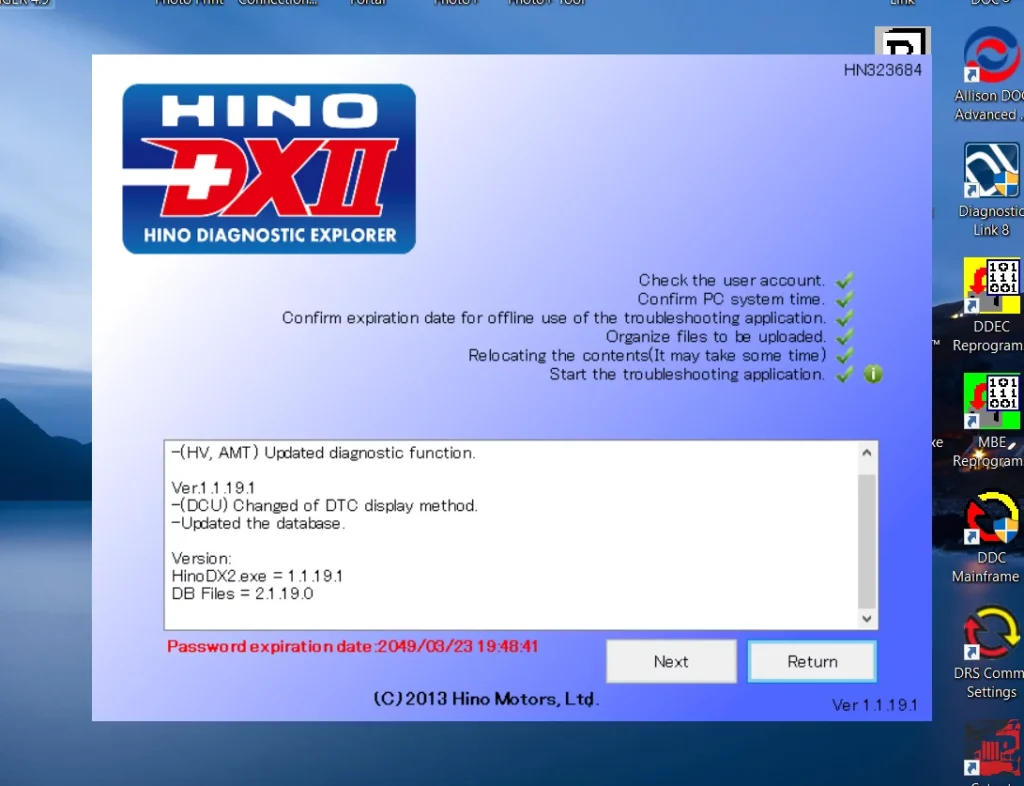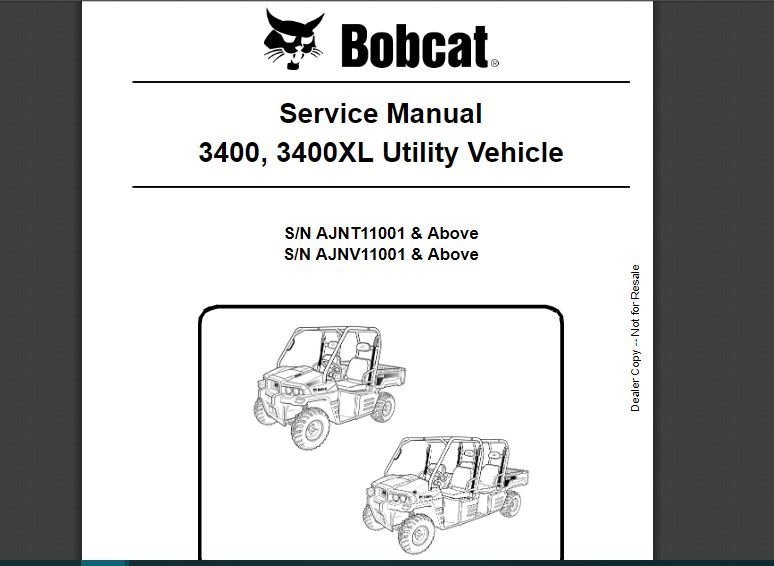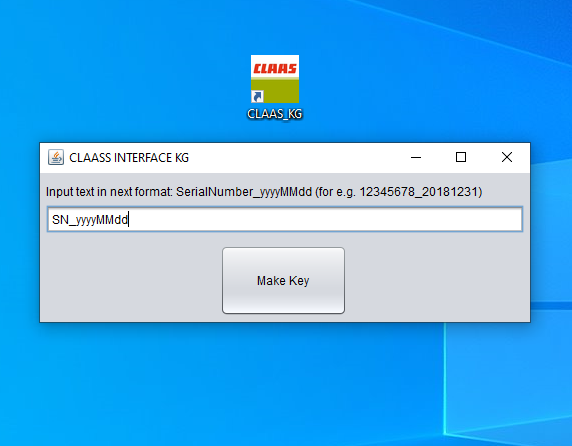PACCAR Engine Analyzer v1 3 0 6: Essential Diagnostic Tool for Commercial Vehicles
The PACCAR Engine Analyzer v1.3.0.6 is a diagnostic tool designed specifically for PACCAR engines. It allows users to analyze engine performance and manage diagnostic files efficiently. This software offers a user-friendly interface and is compatible with various operating systems. Its features make it an essential resource for technicians in the commercial vehicle industry.
Table of Contents
ToggleUnderstanding PACCAR Engine Analyzer v1.3.0.6
The PACCAR Engine Analyzer v1.3.0.6 is an advanced diagnostic tool tailored to enhance engine performance analysis and streamline the monitoring process. Through its various functionalities, it proves to be vital for professionals in the transportation and automotive sectors.
Overview of the Diagnostic Tool
This software provides comprehensive insights into the functioning of PACCAR engines. It offers users timely access to vital engine data, contributing significantly to effective maintenance and troubleshooting. By utilizing this tool, technicians can ensure optimal engine performance and extend vehicle longevity.
Key Features and Benefits
- Global Accessibility: This tool is designed for use worldwide, supporting technicians from various regions in analyzing engine performance seamlessly.
- User-Friendly Interface: With an intuitive layout, it allows for easy navigation and quick access to critical functions, promoting efficient diagnostics.
- Comprehensive File Analysis: The software enables users to view and manipulate diagnostic files, streamlining data retrieval and evaluation processes.
- Remote Support Capability: Users benefit from robust remote assistance, ensuring any potential issues are promptly addressed without necessitating in-depth technical knowledge.
System Requirements for Optimal Performance
Compatible Operating Systems
The PACCAR Engine Analyzer supports various operating systems. This compatibility allows users to employ the software across different platforms. The software is specifically designed to work with:
- Windows Vista
- Windows 7 (both 32-bit and 64-bit versions)
- Windows 8
- Windows NT
- Windows XP
Hardware Specifications
To ensure smooth operation, adequate hardware specifications must be met. Below are the recommended specifications:
- Memory (RAM): A minimum of 1 GB is necessary for efficient performance.
- Disk Space: At least 500 MB of free space is required for installation.
- Processor: A modern processor is recommended to handle the software’s demands effectively.
Internet Connection Needs
An active internet connection is crucial for several reasons. It is necessary for downloading updates and accessing remote support. A stable internet connection helps in:
- Receiving the latest software updates, ensuring the application has the newest features.
- Accessing remote assistance, thus providing solutions for any technical difficulties.
- Facilitating communication with diagnostic systems for optimal usage of features.
Installation Guide
This section provides essential information on how to successfully install the PACCAR Engine Analyzer software. A straightforward installation process allows users to quickly set up the tool for immediate use.
Downloading the Software
To initiate the installation process, the software must first be downloaded. Follow these steps:
- Visit the official PACCAR website or a verified software distributor.
- Locate the download section dedicated to the PACCAR Engine Analyzer v1.3.0.6.
- Choose the appropriate version for your operating system.
- Click on the download link to initiate the download.
- Once the download is complete, navigate to the download location on your computer.
Step-by-Step Installation Process
The installation of the PACCAR Engine Analyzer is designed to be user-friendly. Adhering to these steps will ensure a smooth installation:
- Double-click the downloaded installation file to begin.
- A User Account Control prompt may appear; click “Yes” to proceed.
- Follow the on-screen instructions provided by the installation wizard.
- Agree to the license terms and conditions to move forward.
- Select the installation directory or utilize the default option provided.
- Click “Install” to start the installation process.
- Once installation is complete, a prompt may ask to restart the computer; this is advised for optimal performance.
Initial Configurations for Setup
After installation, it’s vital to conduct initial configurations to ensure the software operates correctly:
- Launch the PACCAR Engine Analyzer application from the desktop or start menu.
- Set the preferred language within the settings menu for ease of use.
- Load any diagnostic files as necessary to familiarize with the software’s interface.
- Check for software updates by connecting to the internet; this ensures access to the latest features and improvements.
Navigating the User Interface
The user interface of the PACCAR Engine Analyzer is designed for efficiency and ease of use. This section explores the various components that make navigation straightforward and effective for users.
Menu Bar Functions
The menu bar serves as the primary navigation tool within the software. It provides quick access to essential functions and features.
- File: This menu allows users to open, save, and manage diagnostic files.
- Edit: Here, users can modify settings and preferences to customize their experience.
- View: This option enables users to adjust the layout, zoom levels, and visibility of various panels.
- Help: Users can find troubleshooting support and user guides in this section.
Dashboard Features
The dashboard displays real-time data about engine performance. It acts as the control center where critical metrics and system statuses are readily available.
- Performance Metrics: Users can view engine statistics like RPM, temperature, and fuel consumption.
- Alerts and Notifications: Any critical issues or warnings are highlighted to ensure prompt attention.
- Customizable Widgets: Users can customize the dashboard to display the information that matters most to them.
File Explorer Capabilities
The file explorer within the PACCAR Engine Analyzer enhances file management and diagnostic review.
Loading and Managing Diagnostic Files
This feature allows users to load previously generated diagnostic files efficiently. Users can open, view, and organize files to ensure a logical workflow. The ability to manage multiple files concurrently streamlines the diagnostic process.
Tips for Efficient Navigation
- Keyboard Shortcuts: Familiarizing oneself with keyboard shortcuts can speed up the navigation process.
- Search Functionality: Using the search feature helps users quickly locate specific files and data points.
- Regular Backups: Consistently backing up important files prevents data loss and allows for easy recovery.
Utilizing the PACCAR Engine Analyzer
The PACCAR Engine Analyzer serves as a powerful tool for efficient diagnostics and comprehensive engine analysis. It empowers technicians to track performance metrics and gain valuable insights into engine operations.
Conducting Diagnostics and Analysis
Diagnostics with the PACCAR Engine Analyzer provide an in-depth look at engine performance and potential issues. The software’s capabilities allow for thorough inspection through various tests, revealing critical data points that enhance understanding of engine health.
Key aspects of conducting diagnostics include:
- Running diagnostic tests on engine components.
- Monitoring performance metrics in real-time.
- Identifying abnormal readings, which can indicate underlying issues.
Visualizing and Analyzing Data
The software excels in its ability to present diagnostic data visually. Users can interpret data trends and correlations effectively, which aids in making informed decisions regarding maintenance and repairs.
Graphical Representation of Engine Metrics
Graphical tools within the PACCAR Engine Analyzer allow users to visualize various engine metrics clearly. This feature includes:
- Line graphs showcasing performance over time.
- Bar charts comparing engine parameters.
- Pie charts representing fuel consumption efficiency.
The graphical data representation streamlines the analysis process, making it more intuitive to interpret complex information.
Importing and Exporting Flash Files
Another significant functionality of the PACCAR Engine Analyzer is the ability to import and export flash files. This capability provides flexibility in data management and ensures that all relevant information can be easily accessed or shared. Key functions include:
- Importing diagnostic files for review and troubleshooting.
- Exporting reports to external systems or to share with team members.
Reporting and Decision Making
The analyzer not only assists in collecting and analyzing engine data but also plays a crucial role in reporting. Comprehensive reports generated from the data facilitate transparency and informed decision-making within maintenance teams.
Reports generated include:
- Summaries of performance diagnostics.
- Detailed analyses highlighting potential issues and recommendations.
- Historical comparisons to track improvement or decline in performance.
This reporting capability ensures that technicians and fleet managers can make strategic decisions aimed at improving engine efficiency and reducing operational costs.
Diagnostic Capabilities
The diagnostic capabilities of PACCAR Engine Analyzer provide essential insights into engine performance and health. These features are crucial for maintaining optimal operation and addressing any potential issues that could arise.
Monitoring Engine Performance
This tool offers comprehensive monitoring of various performance metrics, which include:
- Fuel efficiency, allowing for optimization of fuel consumption.
- Emission levels, ensuring compliance with environmental regulations.
- Operating temperatures, identifying potential overheating issues.
- Power output, enabling assessment of engine efficiency.
By evaluating these factors, technicians can ensure that the engine operates within the expected parameters, which is vital for the longevity of the vehicle.
Identifying Faults and Issues
One of the standout features is the ability to pinpoint specific faults and issues early in the process. This includes:
- Utilizing diagnostic trouble codes (DTCs) to identify error sources.
- Analyzing real-time data to detect irregularities.
- Assessing historical data for patterns that indicate recurring problems.
Through this capability, rapid response to identified issues becomes feasible, which can prevent further damage and costly repairs.
DPF and EGR Monitoring Options
Monitoring systems such as the Diesel Particulate Filter (DPF) and Exhaust Gas Recirculation (EGR) are integral for maintaining emissions compliance. The PACCAR Engine Analyzer provides:
- Real-time monitoring of DPF status to ensure efficient operation.
- Assessment of EGR valve performance to optimize combustion processes.
- Alerts for required maintenance procedures based on system analytics.
This functionality is key in ensuring that commercial vehicles meet stringent environmental standards while maintaining performance efficiency.
Applications in Fleet Management
Effective fleet management is crucial for maximizing vehicle performance and reducing operational costs. Utilizing advanced diagnostic tools can significantly enhance maintenance programs and overall fleet efficiency.
Optimizing Maintenance Programs
Effective maintenance programs are fundamental for ensuring that vehicles remain in top operating condition. By leveraging the PACCAR Engine Analyzer, fleet managers can develop maintenance schedules based on real-time data and engine performance insights. Key strategies include:
- Data-driven scheduling: Establishing maintenance windows based on actual engine metrics rather than arbitrary timelines.
- Proactive monitoring: Utilizing diagnostic capabilities to identify potential issues before they lead to breakdowns.
- Historical analysis: Reviewing past performance data to refine future maintenance strategies and reduce unnecessary service.
Preventive Measures and Cost Reduction
Implementing preventive measures can lead to substantial cost savings and minimize downtime for fleet operations. Using the diagnostic capabilities of the software enables fleet managers to:
- Detect irregularities early: Identify anomalies in engine performance that may indicate imminent failures.
- Optimize fuel efficiency: Monitor and adjust engine parameters to enhance fuel consumption.
- Reduce repair costs: Address minor issues promptly, preventing them from escalating into major repairs.
Improving Operational Efficiency
Operational efficiency is the backbone of a successful fleet management strategy. Enhancing this aspect can lead to improved productivity and cost effectiveness. The PACCAR Engine Analyzer aids in achieving these goals through:
- Streamlined diagnostics: Enabling quick assessments to decide necessary actions without prolonged downtime.
- Enhanced driver performance: Analyzing engine reports which can guide driver training and behavioral adjustments.
- Resource allocation: Better understanding of engine health allows for informed decisions regarding vehicle utilization and fleet composition.
FAQs about PACCAR Engine Analyzer
Frequently asked questions provide valuable insights and help users navigate common concerns regarding the PACCAR Engine Analyzer. This section addresses typical inquiries, troubleshooting strategies, and effective usage tips.
Common User Questions
- What operating systems are compatible with the PACCAR Engine Analyzer?
- Can I use the software on multiple devices?
- Is an internet connection necessary for installation?
- How can I retrieve data from the engine using the analyzer?
- What types of diagnostic information can the software provide?
Troubleshooting Tips
- If the software fails to launch, ensure that your operating system meets the requirements.
- In case of installation errors, try downloading the software again from a verified source.
- For performance issues, check if the system has adequate RAM and disk space.
- If unable to connect to the internet, confirm your network settings and firewall permissions.
- Refer to the error codes within the software manual for specific troubleshooting guidance.
Best Practices for Use
- Regularly update the software to incorporate the latest features and fixes.
- Create backups of important diagnostic files to prevent data loss.
- Familiarize with the user interface to maximize efficiency and speed.
- Utilize graphical data representation for easier analysis of engine performance.
- Keep detailed records of diagnostics to track engine trends over time.
Legal and Trademark Information
This section provides essential information regarding legal notices and trademarks associated with the PACCAR Engine Analyzer software. Understanding these elements is vital for maintaining compliance and respecting intellectual property rights.
Legal Notice and Trademarks
The PACCAR Engine Analyzer is a trademark of PACCAR Inc. All rights concerning the software, including copyrights, trademarks, patents, and other intellectual property rights, are owned by PACCAR Inc. Unauthorized use of these trademarks is strictly prohibited.
- All brand names and product names mentioned in relation to PACCAR Engine Analyzer are trademarks or registered trademarks of their respective owners.
- Any brand names, trademarks, or other identifiers used in the software documentation or user interface are the property of their respective owners.
- This software may include third-party software components, which may also have their trademarks and copyrights. Users should respect these rights when utilizing the software.
Handling Complaints and Legal Issues
In the event of any legal concerns or complaints arising from the use of the PACCAR Engine Analyzer, it is essential to address these matters through appropriate channels. Users are encouraged to report issues directly to PACCAR Inc. for resolution.
- Complaints regarding functionality, software errors, or other operational issues should be documented clearly and directed to the support team.
- Legal disputes should be handled professionally in accordance with the relevant laws and regulations, with both parties striving for amicable resolution.
- Intellectual property rights violations should be reported immediately, allowing PACCAR Inc. to take relevant actions to protect their rights.
By using the PACCAR Engine Analyzer, users agree to comply with all relevant legal requirements and uphold the rights of the trademark owners. Understanding and respecting these legal structures is crucial for maintaining professional integrity in the industry.
Contact Us
For any inquiries or support regarding the software, users can reach out through the appropriate channels outlined below.
How to Reach Support
The support team is available to assist users with various aspects of the software. Users can connect with the support staff via the following methods:
- Email: For general questions or issues related to the software, users can send an email outlining their concerns.
- Online Support Portal: Access a dedicated support portal where users can submit tickets for technical assistance and track their status.
- Knowledge Base: A comprehensive library of articles and FAQs that provide solutions to common problems.
Getting Help with Installation and Use
Installation and usability inquiries can often be resolved quickly with the right guidance. The following resources are available to help users navigate through the installation process and software functionalities:
- Installation Guides: Detailed step-by-step instructions that clarify the installation procedure.
- Video Tutorials: Visual aids that demonstrate how to install and utilize different features within the software effectively.
- User Forums: Engage with a community of users who share their experiences and solutions for common issues.
- Live Chat Support: Access to real-time assistance during regular business hours to address urgent support needs.



 AGCO
AGCO ALLISON
ALLISON BENDIX
BENDIX BOBCAT
BOBCAT CAT
CAT CLAAS
CLAAS CNH
CNH DAF
DAF DETROIT
DETROIT EATON
EATON FREIGHTLINER
FREIGHTLINER HINO
HINO HITACHI
HITACHI ISUZU
ISUZU JCB
JCB JOHN DEERE
JOHN DEERE JPROZZ
JPROZZ MAGIC TUNER
MAGIC TUNER MAN
MAN Navistar
Navistar PACCAR
PACCAR PERKINS
PERKINS PF DIAGNOSE
PF DIAGNOSE PSI POWERLINK
PSI POWERLINK RENAULT
RENAULT SCANIA
SCANIA THERMO KING
THERMO KING UD NISSAN
UD NISSAN VOLVO
VOLVO WABCO
WABCO ZF TESTMAN
ZF TESTMAN
 BELL
BELL BENDIX
BENDIX BOBCAT
BOBCAT CARRIE
CARRIE DAF
DAF DETROIT
DETROIT EATON
EATON FUSO
FUSO MACK
MACK
 Cumminz
Cumminz ISB4.5 CM2150
ISB4.5 CM2150 All Engines (2017 Emissions)
All Engines (2017 Emissions) PACCAR
PACCAR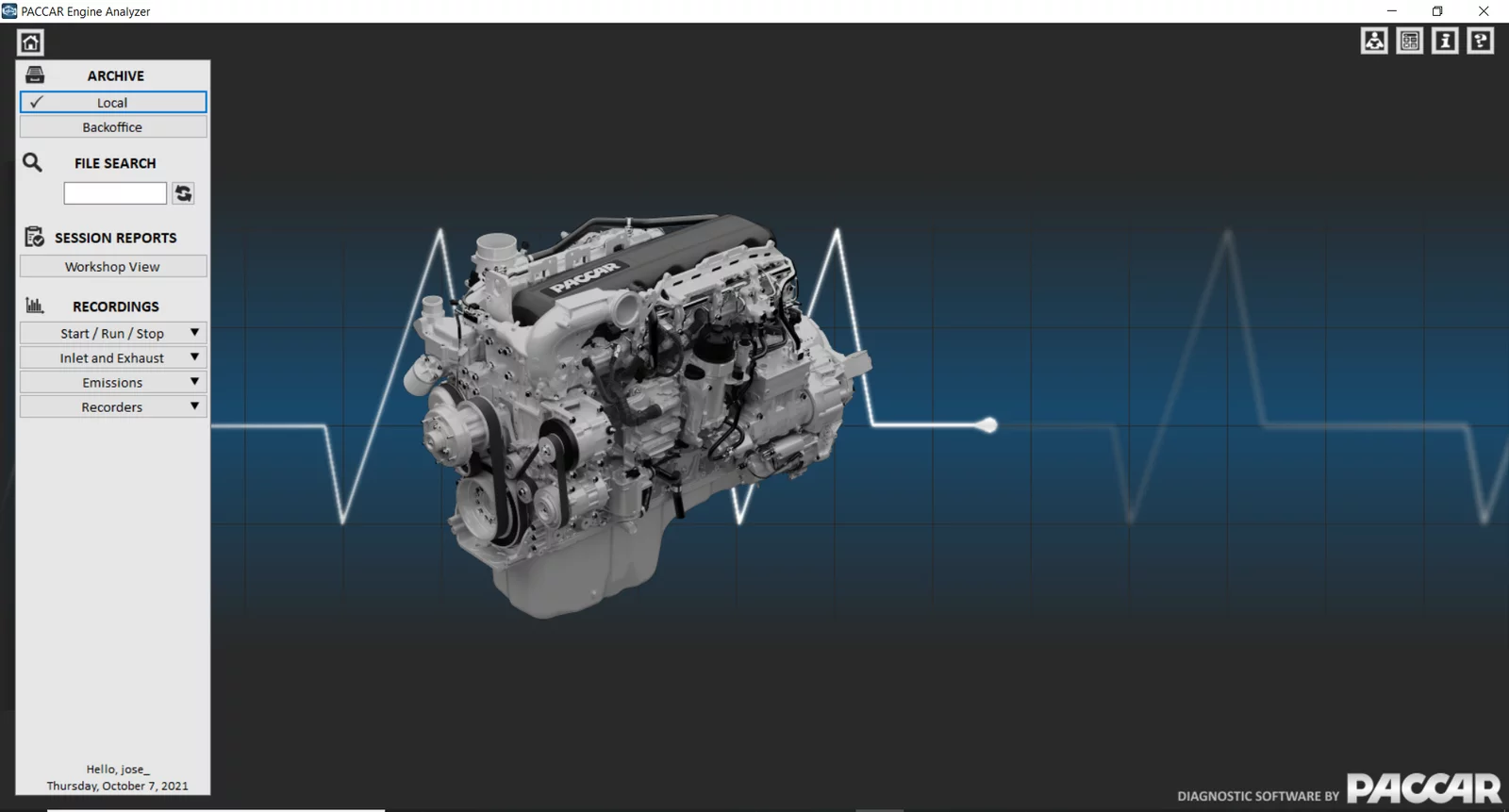




![DOOSAN E-POWERPACK DIAGNOSTIC PROGRAM v00.12 [2023.08]](https://ecmtrucks.com/wp-content/uploads/2024/08/33-150x150.png)
![DOOSAN DIAGNOSTIC TOOL G2 STAGE V (INCL. T4F) DM-DN ENGINE 01.36 [2024.06]](https://ecmtrucks.com/wp-content/uploads/2024/08/7766-150x150.png)