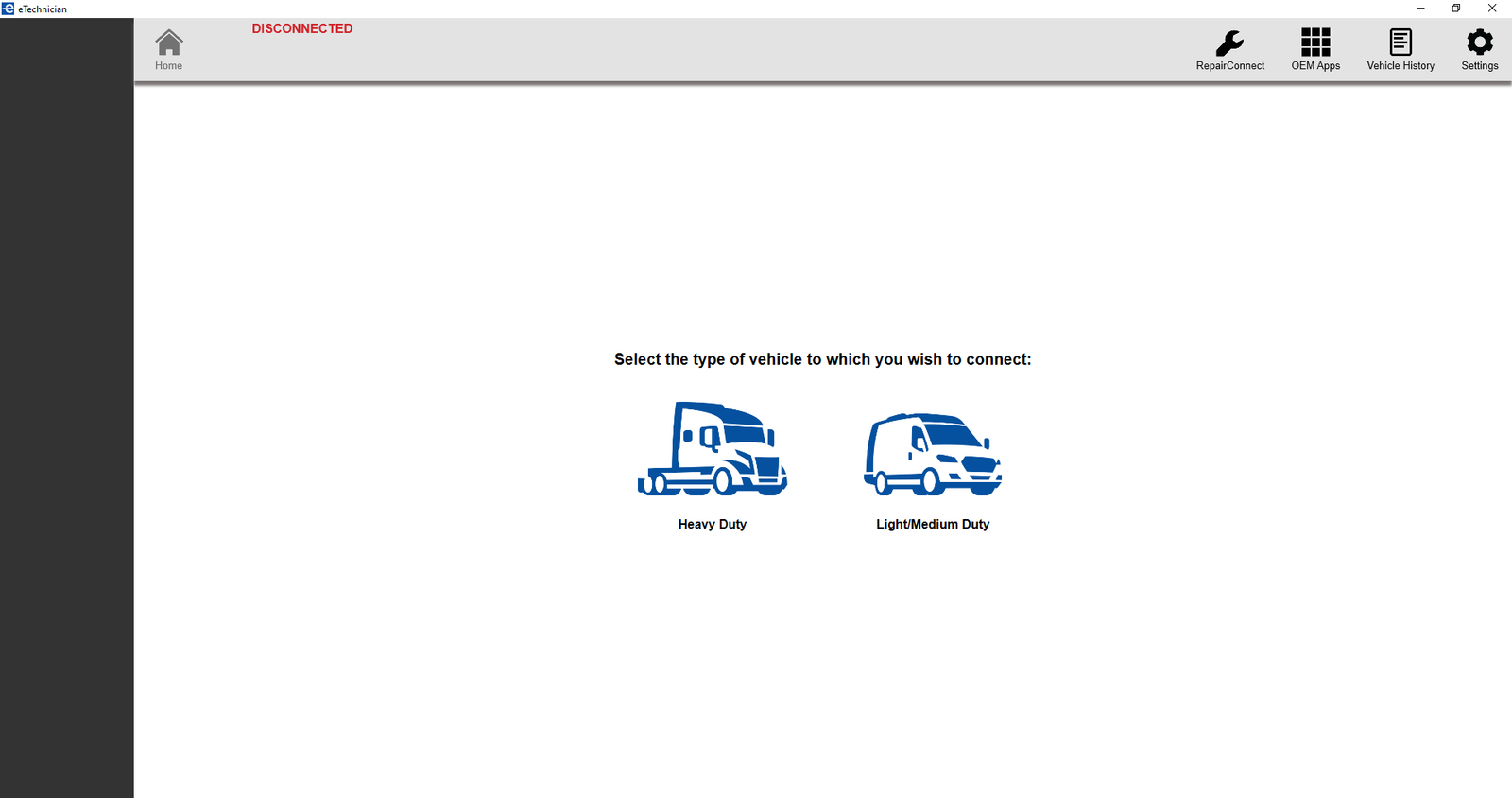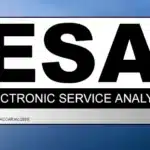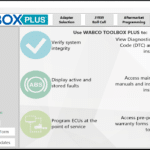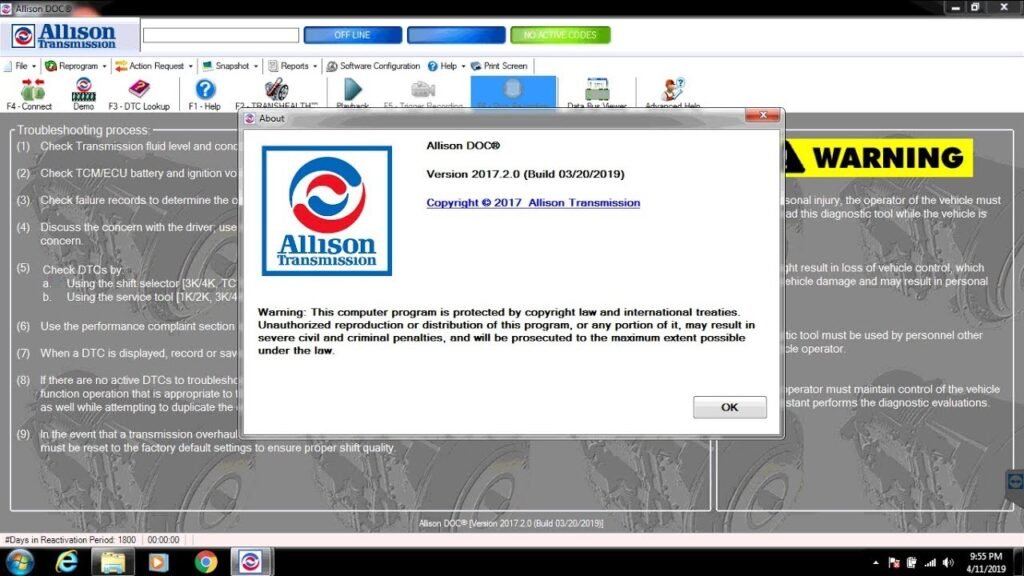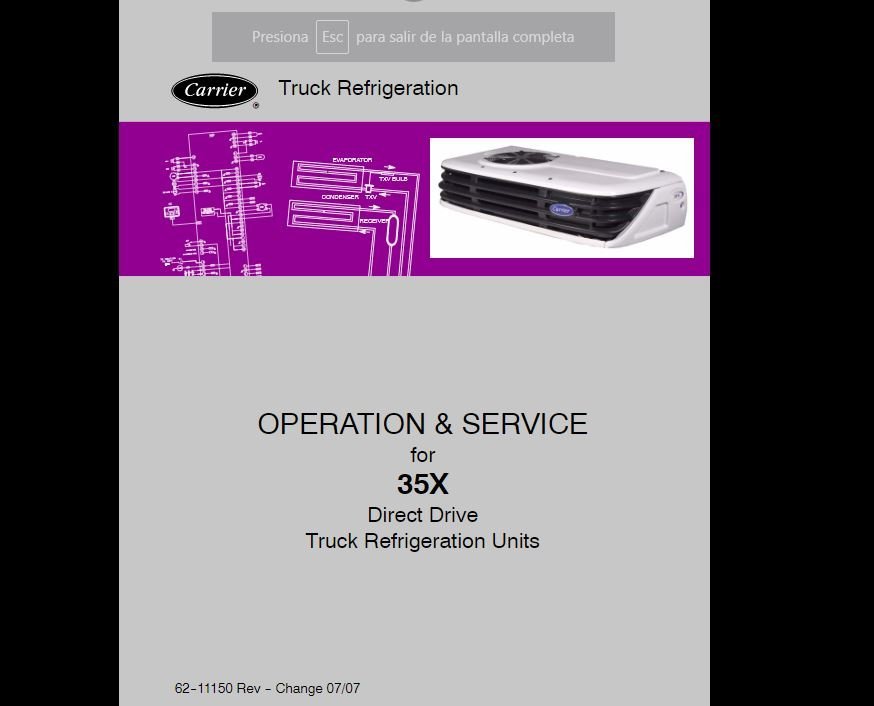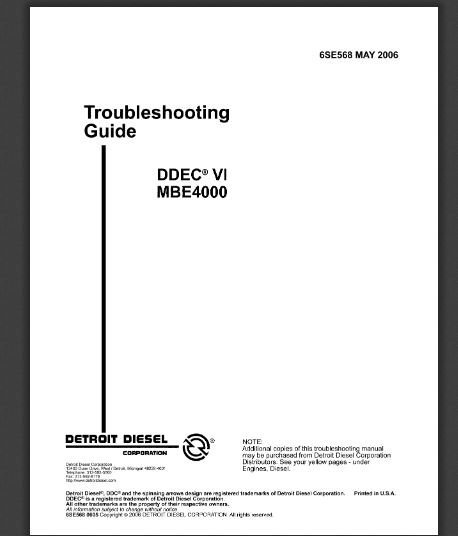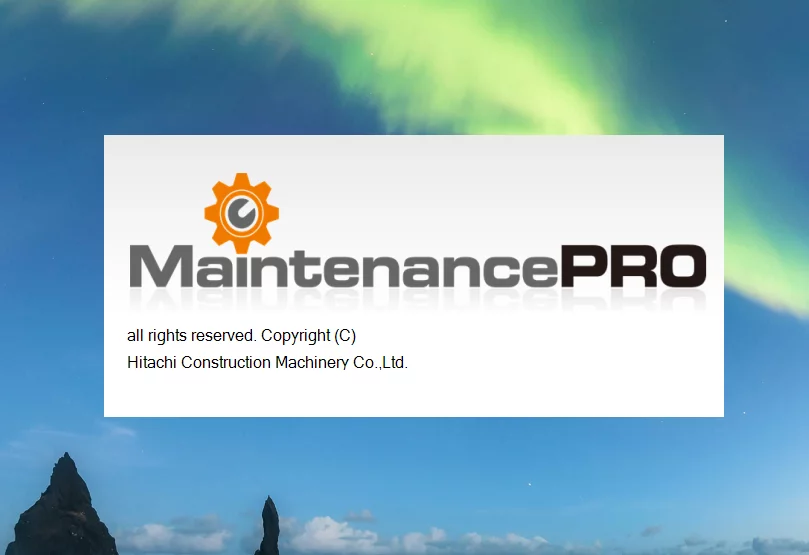Nexiq eTechnician 2 10: Advanced Diagnostic Solutions for Heavy-Duty Engines
Nexiq eTechnician 2.10 is a diagnostic software tool designed for heavy-duty and medium-duty vehicles. It provides advanced features to support engine diagnostics, calibration, and compliance with regulatory standards. This version includes enhanced capabilities for various engine models, particularly those meeting EPA 2013 standards. It also offers cloud-based data access and improved diagnostic tools to facilitate efficient maintenance and repair in automotive settings.
Table of Contents
ToggleOverview of Nexiq eTechnician 2.10
Nexiq eTechnician 2.10 sets a new standard in diagnostic software for the heavy-duty and medium-duty vehicle markets. This version comes integrated with advanced features that cater to the evolving needs of vehicle maintenance and compliance.
Purpose and Importance
The primary purpose of Nexiq eTechnician 2.10 is to provide technicians with comprehensive diagnostic tools that enhance their ability to troubleshoot and calibrate modern engines. With stringent EPA regulations becoming the norm, it’s crucial for these technicians to have reliable software that meets real-time regulatory demands. This software ensures that repair shops remain compliant and efficient in their diagnostic and repair processes.
Key Features
- Comprehensive Engine Support: eTechnician 2.10 extends its capabilities to various engine models, ensuring that technicians can work on both old and new systems efficiently.
- Specialized Diagnostic Tools: The software offers unique testing features that align with EPA standards, allowing for precise analysis of emissions and engine performance.
- Cloud Integration: With cloud-based data access, users can retrieve diagnostic records and insights from anywhere, facilitating remote troubleshooting and enhancing data management.
- User-Friendly Interface: The intuitive design enables technicians to navigate the software easily, streamlining the diagnostic process and reducing training time.
Software Capabilities
The software capabilities of eTechnician 2.10 are designed to provide comprehensive diagnostic support for various engine types. This includes advanced tools tailored for heavy-duty vehicles, ensuring technicians can perform precise diagnostics and repairs effectively.
Supported Engines and Models
Nexiq eTechnician 2.10 extends its diagnostic capabilities to a wide range of engines, reflecting the growing needs of the automotive industry. The software supports multiple models to ensure versatility in operations.
Cummins Engines for EPA 2013 and Newer
This version includes dedicated support for Cummins engines that comply with rigorous EPA 2013 standards and later models. Technicians benefit from detailed diagnostic functions specifically formulated for these engines, facilitating seamless monitoring and maintenance.
Detroit Diesel Engines
Engine diagnostics for Detroit Diesel is another critical aspect of eTechnician 2.10. The software encompasses specific features that aid in troubleshooting and enhancing the performance of Detroit Diesel engines.
Diagnostic Tools and Tests
eTechnician 2.10 offers an extensive suite of diagnostic tools and tests, which are essential for effective troubleshooting. These tools deliver in-depth analysis and performance evaluations for optimal vehicle functionality.
Special Tests for EPA Standards
Specialized tests designed to meet EPA emissions standards are integrated into the software. These tests support technicians in maintaining compliance while diagnosing issues related to emissions and engine performance.
Diagnostic Capabilities for Engines and Transmissions
The software enhances overall diagnostic capabilities for both engines and transmissions. By utilizing a mix of mechanical and electronic diagnostics, eTechnician enables effective troubleshooting throughout the vehicle’s systems.
Cloud-Based Data Access
Access to cloud-based data is a crucial feature that allows users to store and retrieve diagnostic histories conveniently. This functionality supports fleet management by providing real-time access to valuable data across various locations, ultimately enhancing operational efficiency.
Performance Enhancements
Enhancements in performance are crucial for ensuring effective diagnostics and maintenance of heavy-duty engines. The updates in Nexiq eTechnician 2.10 focus on optimizing vehicle parameters and enabling precise performance testing.
Parameter Changes
This section outlines key adjustments made to operational parameters that improve engine functionality and compliance with emission standards.
Speed and Idle Adjustments
One of the significant upgrades includes the ability to modify specific speed and idle parameters. These adjustments allow technicians to set:
- Minimum regeneration speeds, making the regeneration process more efficient.
- Idle speed settings, which can enhance fuel efficiency and engine performance.
Tuning these parameters is essential for optimizing the engine’s operation within the required specifications, thus contributing to better performance and lower emissions.
Performance Tests
Performance testing capabilities have been significantly expanded in this version. The software now includes specialized tests that assist in monitoring and improving vehicle performance across various conditions.
- Tests for measuring exhaust gas emissions, ensuring compliance with EPA standards.
- Detection tests that identify discrepancies in engine performance, enabling timely rectifications.
These tests play a vital role in diagnosing potential issues before they escalate, ensuring the reliability of heavy-duty engines. The integration of performance tests further solidifies the software’s role as an essential tool for technicians.
Vehicle Coverage
Vehicle coverage is a critical aspect of diagnostic tools, ensuring they can effectively service a wide range of vehicles. This section outlines the various categories of vehicles supported by the eTechnician 2.10 software.
Heavy Duty and Medium Duty Trucks
Nexiq eTechnician 2.10 offers extensive coverage for heavy duty and medium duty trucks. These vehicles often face unique challenges due to their size and the demands placed on their engines. The software accommodates a broad variety of makes and models, providing technicians with essential diagnostic tools for:
- Engine management systems
- Transmission diagnostics
- Emissions compliance and testing
This comprehensive functionality ensures that all aspects of these robust trucks are evaluated, allowing for precise repairs and maintenance.
Light and Commercial Vehicles
In addition to heavy-duty trucks, eTechnician 2.10 also supports a wide range of light and commercial vehicles. The software provides valuable diagnostic capabilities for:
- Passenger trucks
- Vans
- Other light-duty vehicles
This enables workshops to cater to a diverse clientele, maximizing their service offerings and enhancing operational efficiency.
Chassis and Body Systems
The coverage extends beyond engines and transmissions to include chassis and body systems. Diagnostics for these components are crucial for the overall functionality of any vehicle. Key areas of focus include:
- Suspension systems
- Brake systems
- Electrical systems
This diversity allows technicians to provide complete vehicle maintenance and ensures all systems work harmoniously, contributing to road safety and performance.
User Experience and Interface
The user experience and interface of Nexiq eTechnician 2.10 are designed to deliver efficiency and simplicity. The software features an intuitive layout that streamlines diagnostic processes, allowing technicians to focus on their work without unnecessary distractions.
Intuitive Interface and Ease of Use
The interface is user-friendly, emphasizing accessibility and speed. Key aspects include:
- Clear navigation, making it easy to find tools and features quickly.
- A streamlined dashboard that provides immediate access to vital diagnostic information.
- Contextual help features that offer guidance and suggestions within the software.
- Customizable settings that allow users to tailor the interface to their workflow preferences.
These elements contribute to a reduced learning curve, ensuring that technicians can integrate the software into their routines without extensive training. The emphasis on clarity and efficiency empowers users to perform diagnostics more effectively, enhancing productivity in the workplace.
Compatibility with Vehicle Interface Adapters
Another crucial aspect of the user experience is the compatibility with various vehicle interface adapters. This compatibility ensures that technicians can:
- Easily connect to a wide range of vehicle models and makes.
- Utilize different adapters without needing extensive configuration.
- Access comprehensive diagnostic functions across multiple systems.
By supporting a diverse array of adapters, Nexiq eTechnician 2.10 helps technicians avoid connectivity issues and facilitates smoother diagnosis, leading to more efficient service delivery. Overall, the thoughtful design of the user interface and its compatibility features enhance the overall experience for professionals in the automotive service industry.
Support and updates are essential components for maintaining optimal performance and functionality. The availability of resources and regular updates ensures users can effectively utilize the tools provided.
Support and Updates
Technical Support Resources
NEXIQ Technologies offers a variety of support resources to assist users with any challenges they encounter while using eTechnician 2.10. Technical support can be accessed through different channels, allowing for quick resolution of issues.
- Comprehensive FAQ section addressing common inquiries.
- Step-by-step guides for troubleshooting and diagnostics.
- Online forums for community support and discussions.
- Direct access to knowledgeable customer service representatives.
Software Updates and Maintenance
To keep up with technological advancements and regulatory changes, regular software updates are essential. These updates not only enhance existing features but also introduce new functionalities based on user feedback and industry requirements.
Users are encouraged to maintain their software versions current to ensure they benefit from:
- Improvements in diagnostic capabilities and engine support.
- Bug fixes that enhance overall performance and usability.
- New tests and tools to comply with evolving emissions standards.
- Access to the latest cloud-based data features for effective record management.
These support and update mechanisms collectively foster an environment where users can maximize their efficiency and productivity while ensuring compliance with industry standards.
Market Applications
The versatility of diagnostic tools plays a crucial role across various vehicle industries. The applications of such technologies can significantly enhance efficiency and maintenance in commercial environments.
Use in Commercial and Off-Highway Vehicles
This software is widely used in managing fleets that include both commercial and off-highway vehicles. Its comprehensive diagnostic capabilities cater to the specific needs of large-scale operations.
- Ideal for managing heavy-duty trucks operating in freight and transportation.
- Applicable for construction and agricultural vehicles, ensuring compliance with emissions standards.
- Supports a variety of engine models, making it suitable for mixed fleets encountering diverse operational challenges.
Applications in Repair Shops and Fleets
Repair shops and vehicle fleets have a profound need for effective diagnostic solutions. The software serves as an essential asset for both settings.
- Repair shops utilize it to provide precise diagnostics and repairs, enhancing their service offerings.
- Fleet operators benefit from real-time data access, allowing for informed decision-making regarding maintenance schedules.
- Equips technicians with the tools necessary to address both mechanical and electronic issues efficiently.
Such applications not only streamline operations but also contribute to longevity and reliability in vehicle performance.
Comparison with Previous Versions
The advancements in eTechnician 2.10 mark a significant shift from its predecessors. This section explores the key improvements and expanded capabilities compared to earlier versions, providing insights into how these changes enhance the overall functionality of the software.
Improvements over eTechnician 2.9
eTechnician 2.10 introduces several enhancements that improve usability and performance over version 2.9. These include:
- Increased support for newer engine models, ensuring compatibility with the latest compliance standards.
- Enhanced user interface, which promotes quicker navigation and a streamlined diagnostic process.
- Improved performance metrics, enabling technicians to achieve results more efficiently.
- Additional diagnostic tests specifically designed for EPA standards, increasing the tool’s effectiveness in emissions management.
Expanded Diagnostic Capabilities
This latest version significantly broadens the diagnostic tools available. Key areas of expansion include:
- Support for a wider range of engines, including advanced diagnostics for both Cummins and Detroit Diesel engines.
- New special tests for monitoring emissions and vehicle performance, crucial for compliance with regulatory standards.
- More comprehensive coverage of vehicle systems, including diagnostics not previously available in earlier iterations.
- Integration of cloud-based solutions for easy data access, facilitating better record-keeping and fleet management.
Overall, these advancements make eTechnician 2.10 a formidable tool in the diagnostic landscape, positioning it as a leader in automotive technology and ensuring technicians are well-equipped to tackle modern challenges effectively.



 AGCO
AGCO ALLISON
ALLISON BENDIX
BENDIX BOBCAT
BOBCAT CAT
CAT CLAAS
CLAAS CNH
CNH DAF
DAF DETROIT
DETROIT EATON
EATON FREIGHTLINER
FREIGHTLINER HINO
HINO HITACHI
HITACHI ISUZU
ISUZU JCB
JCB JOHN DEERE
JOHN DEERE JPROZZ
JPROZZ MAGIC TUNER
MAGIC TUNER MAN
MAN Navistar
Navistar PACCAR
PACCAR PERKINS
PERKINS PF DIAGNOSE
PF DIAGNOSE PSI POWERLINK
PSI POWERLINK RENAULT
RENAULT SCANIA
SCANIA THERMO KING
THERMO KING UD NISSAN
UD NISSAN VOLVO
VOLVO WABCO
WABCO ZF TESTMAN
ZF TESTMAN
 BELL
BELL BENDIX
BENDIX BOBCAT
BOBCAT CARRIE
CARRIE DAF
DAF DETROIT
DETROIT EATON
EATON FUSO
FUSO MACK
MACK
 Cumminz
Cumminz ISB4.5 CM2150
ISB4.5 CM2150 All Engines (2017 Emissions)
All Engines (2017 Emissions) PACCAR
PACCAR