$96.00
Payment Methods:
Related Products
HINO Trucks EPC 2018 Parts Catalog
In stock
$92.00HINO EPC 2018 Trucks Parts Catalog is a comprehensive tool that provides detailed information on spare parts for Hino trucks. With features like easy part search, decoding and filtering, and high-quality printing capabilities, it ensures quick and accurate identification of the required parts. Compatible with multiple operating systems, this catalog caters to a wide range of users. Visit ecmtrucks.com for all your truck parts needs.
CAT FLASH FILES 73 GB
In stock
$55.00CAT FLASH FILES 73 GB, the ultimate solution for programming and WinFlash of Caterpillar ECMs. This comprehensive collection of flash files covers years 2000 to 2023, offering instant delivery and high-speed download through ECMTrucks.com.
Volvo Intermediate Storage File Encryptor/Decryptor (Editor) VISFED 0.3.2
In stock
$43.00VISFED 0.3.2 is a vital tool for encrypting and decrypting sensitive data in Volvo vehicles’ Intermediate Storage File (ISF). Its user-friendly interface allows technicians to quickly secure and access information, integrating seamlessly with diagnostic tools for efficient data protection. Protecting vehicle configuration and diagnostic codes, VISFED 0.3.2 ensures secure modification of data, providing a comprehensive solution for Volvo technicians.
Detroit Diesel CutOut Calculator
In stock
$20.00The Detroit Diesel DDDL CutOut Calculator v0 1 is a powerful tool designed to optimize the performance of your Detroit Diesel truck. By utilizing advanced algorithms and real-time data, this calculator enables precise adjustments to the fuel delivery system, turbocharging, and other engine parameters.
Meritor WABCO Toolbox 12.12 Software
In stock
$43.00Discover the advanced features of Meritor WABCO Toolbox 12.12 Software at ecmtrucks.com. Get J1939 Diagnostics for ABS and ECAS, Next-Generation OnGuard Radar Diagnostics, and OnLane Lane Departure Warning Diagnostics. Explore the related products including Wabco Toolbox 13.6, Wabco Toolbox 13.7, and ABS COMBO (WABCO/BENDIX). Customer support includes Remote Installation Support, Contacting ecmtrucks.com for Assistance, and FAQ and Troubleshooting.
Navistar International OnCommand 2018 Software
In stock
$55.00The Navistar International OnCommand Service Information 2018 software trucks offer a comprehensive solution for maintaining commercial vehicles. With a wide range of service information, manuals, and diagnostic codes, this software is designed to enhance efficiency and ensure quality service. Available in multiple languages, including English and Spanish, it covers various models and engine types. Get the ultimate truck maintenance tool at ecmtrucks.com.
Detroit Diesel Switcher Tool
In stock
$13.00The Detroit Diesel Switcher Tool, available at ecmtrucks.com, enhances efficiency and performance for your ECM trucks. With easy installation and compatibility, this tool optimizes engine settings and boosts power and torque. Improve fuel efficiency and resolve common DPF or EGR issues with ease. Unlock the full potential of your ECM truck and experience real-life testimonials of improved performance. Find out where to buy this essential tool and elevate your truck’s capabilities to new heights.
Detroit Diesel Switcher Tool + Video Manual
This software for switch between DDEC III-IV and DDEC V metafiles for Detroit Diesel Calibration Tool.



 AGCO
AGCO ALLISON
ALLISON BENDIX
BENDIX BOBCAT
BOBCAT CAT
CAT CLAAS
CLAAS CNH
CNH DAF
DAF DETROIT
DETROIT EATON
EATON FREIGHTLINER
FREIGHTLINER HINO
HINO HITACHI
HITACHI ISUZU
ISUZU JCB
JCB JOHN DEERE
JOHN DEERE JPROZZ
JPROZZ MAGIC TUNER
MAGIC TUNER MAN
MAN Navistar
Navistar PACCAR
PACCAR PERKINS
PERKINS PF DIAGNOSE
PF DIAGNOSE PSI POWERLINK
PSI POWERLINK RENAULT
RENAULT SCANIA
SCANIA THERMO KING
THERMO KING UD NISSAN
UD NISSAN VOLVO
VOLVO WABCO
WABCO ZF TESTMAN
ZF TESTMAN
 BELL
BELL BENDIX
BENDIX BOBCAT
BOBCAT CARRIE
CARRIE DAF
DAF DETROIT
DETROIT EATON
EATON FUSO
FUSO MACK
MACK
 Cumminz
Cumminz ISB4.5 CM2150
ISB4.5 CM2150 All Engines (2017 Emissions)
All Engines (2017 Emissions) PACCAR
PACCAR
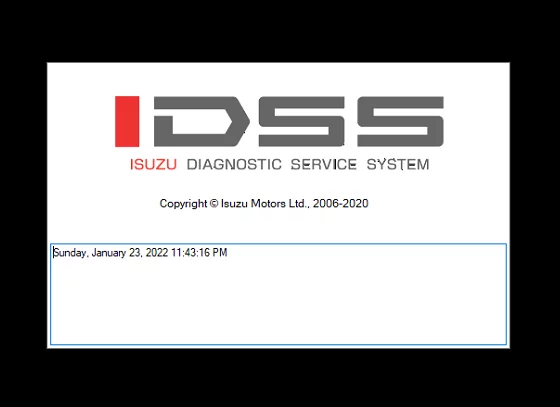

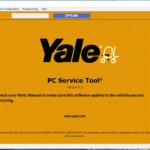
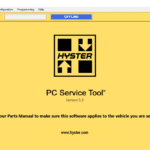






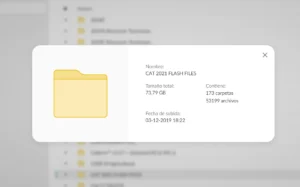
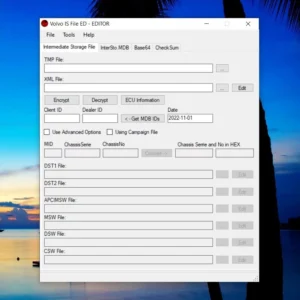


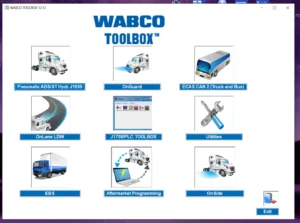

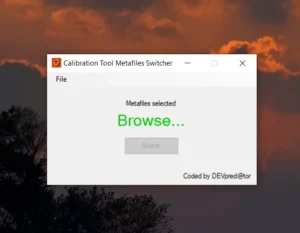
![The DOOSAN EDOCTOR CONSTRUCTION FULL 2.3.5.8 [2023.06] is a cutting-edge diagnostic software for heavy machinery. Released in 2023, it offers advanced tools for troubleshooting engine issues in various construction equipment. This software enhances operational efficiency by providing detailed diagnostics and real-time support. It is compatible with multiple brands and supports remote installation through TeamViewer, ensuring seamless usability for technicians.](https://ecmtrucks.com/wp-content/uploads/2024/08/88-300x166.png)
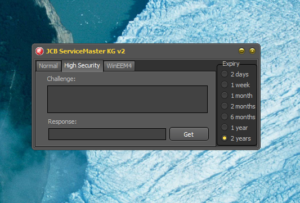
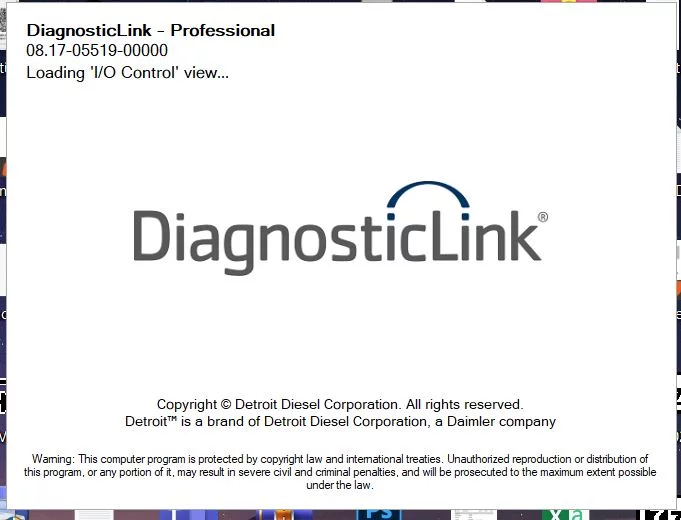
Reviews
Clear filtersThere are no reviews yet.