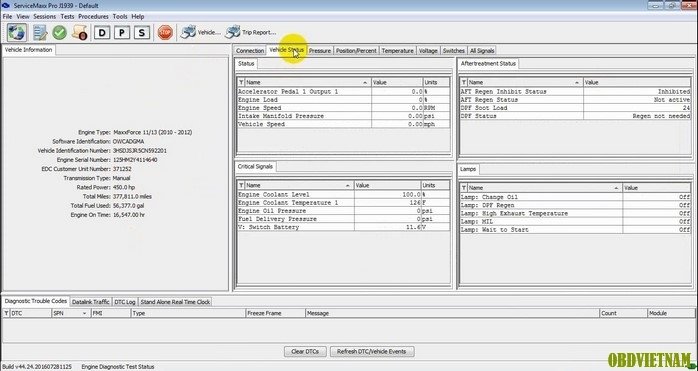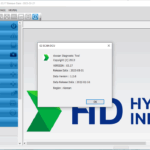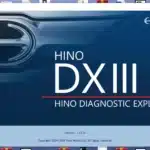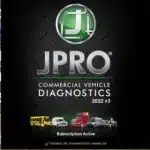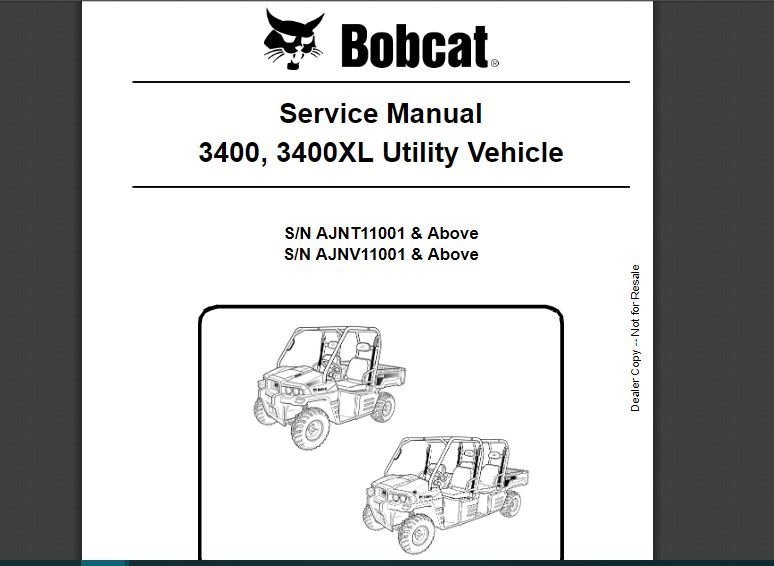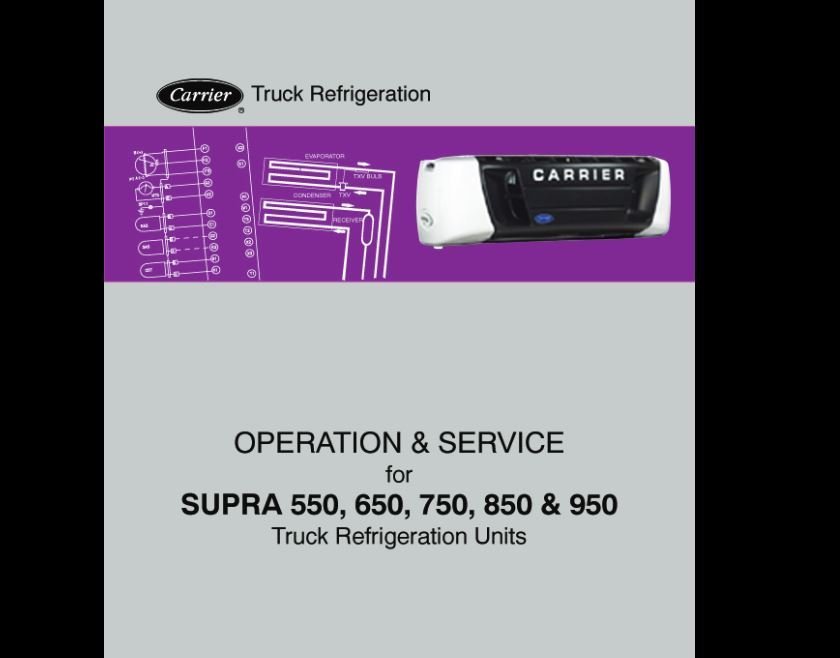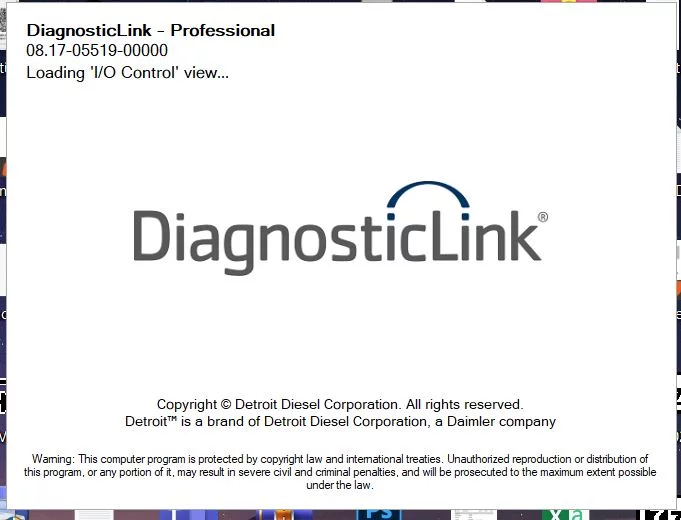Navistar ServiceMaxx Pro: Your Ultimate Diagnostic Tool for Heavy Trucks
Navistar ServiceMaxx Pro is a specialized diagnostic software designed for heavy trucks and machinery. It enables technicians to efficiently identify and resolve issues while managing maintenance and fleet operations. This software offers an intuitive user interface and robust diagnostic capabilities. It allows for real-time updates and integrates seamlessly with other systems, making it a valuable tool for fleet management and operational efficiency.
Table of Contents
ToggleUnderstanding Navistar ServiceMaxx Pro
This section delves into the history and key features of Navistar ServiceMaxx Pro, highlighting its significance in the realm of heavy vehicle diagnostics and maintenance.
Origins and Development
Navistar ServiceMaxx Pro emerged from the increasing need for specialized diagnostic tools in the heavy machinery sector. It was developed by Navistar International Corporation, a key player in truck and engine manufacturing since 1902. With the rise of technology, a more robust software solution was needed to streamline data management and diagnostics.
The evolution from the initial ServiceMaxx software to ServiceMaxx Pro marked a significant advancement. The development process focused on enhancing usability and accessibility for technicians. The software aims to bridge the gap between complex data analysis and practical applications in vehicle maintenance.
Key Features
- User-Friendly Interface: The software’s intuitive design allows users to navigate easily, reducing the training time for new users.
- Comprehensive Diagnostic Tools: ServiceMaxx Pro offers advanced diagnostic capabilities that enable technicians to connect to vehicles and retrieve critical performance data.
- Real-Time Updates: Users benefit from continuous updates that provide the latest information on vehicle performance and maintenance standards.
- Integration Capabilities: The software can connect with other fleet management systems, enabling comprehensive data analysis and decision-making.
The emphasis on these features positions Navistar ServiceMaxx Pro as an essential tool within the heavy vehicle industry.
Navistar ServiceMaxx Pro User Interface
The user interface of Navistar ServiceMaxx Pro is designed with efficiency and user-friendliness in mind. This section explores its design, usability, navigation, and access features.
Design and Usability
The design of Navistar ServiceMaxx Pro prioritizes simplicity and functionality. Its layout is clean, allowing users to engage with the software without unnecessary distractions. Key elements of design include:
- Intuitive interface that facilitates quick access to various tools and features.
- High contrast colors and clear fonts enhance readability, making it suitable for use in diverse lighting conditions.
- Responsive design that adjusts seamlessly across devices, ensuring a consistent experience on tablets and laptops.
Usability is bolstered by features such as tooltips and contextual help, which guide users through processes and functionalities. This minimizes the learning curve and enhances overall productivity.
Navigation and Access
Effective navigation is crucial for users working on diagnostics and maintenance. ServiceMaxx Pro employs a straightforward menu structure that is easy to navigate. Below are important aspects of its navigation:
- Clear categorization of features, with dedicated sections for diagnostics, maintenance, and fleet management.
- Search functionality that enables users to locate specific tools or information instantly.
- Quick access buttons that streamline common tasks, reducing the need to navigate through multiple tabs.
Access to diagnostic data and fleet reports is simplified through direct links within the interface. Users can find essential information rapidly, enhancing decision-making and operational efficiency.
Diagnostic Capabilities
The diagnostic capabilities of this software are essential for effective vehicle maintenance and troubleshooting. These features streamline the process of identifying problems and ensuring optimal performance in heavy machinery and trucks.
Connecting and Scanning Vehicles
To begin the diagnostic process, technicians connect the vehicle to the software using a compatible diagnostic tool. This connection allows for real-time data transmission between the vehicle’s onboard computer and the diagnostic program. Once connected, the software scans various vehicle systems, including the engine, transmission, and emissions control, to retrieve crucial diagnostic information.
Analyzing Diagnostic Reports
The software generates detailed diagnostic reports that provide insights into the vehicle’s condition. These reports help technicians make informed decisions regarding repairs and maintenance based on the analysis of the data collected during the scan.
Understanding Fault Codes
One of the primary components of the diagnostic report is fault codes. These codes represent specific issues detected within the vehicle systems. Technicians use a comprehensive database to interpret these codes, facilitating quick identification and resolution of problems.
Performance Data Insights
In addition to fault codes, the diagnostic reports include performance data insights. This information encompasses metrics such as fuel efficiency, engine temperature, and other vital statistics. By analyzing these insights, fleet managers can evaluate the overall performance of their vehicles and make necessary adjustments to improve efficiency.
Utilizing the Help Feature
The software includes a dedicated help feature that offers guidance throughout the diagnostic process. This tool provides users with access to user manuals and troubleshooting guides, making it easier to resolve issues effectively, even for less experienced technicians.
Maintenance and Fleet Management
Effective maintenance and fleet management are crucial for optimizing the performance and longevity of heavy vehicles. This section delves into the essential components of maintaining fleet operations efficiently.
Scheduling and Reminders
ServiceMaxx Pro simplifies the scheduling of maintenance tasks through automated reminders. This feature ensures that all vehicles receive timely servicing, helping to prevent unexpected breakdowns. Key aspects include:
- Automatic notifications for routine maintenance tasks.
- Customizable service intervals based on vehicle usage.
- Trackable service history for each vehicle in the fleet.
By utilizing these scheduling tools, fleet managers can maintain optimal performance, reducing the risks of operational downtimes due to lack of maintenance.
Historical Data Management
The software provides robust historical data management capabilities. Users can access and analyze past maintenance records, identifying trends and areas needing attention. Components include:
- Comprehensive logs of repairs and services performed.
- Analytical insights into recurring issues for each vehicle.
- Data-driven decision-making facilitated by accessibility to historical maintenance reports.
This structured data management system promotes informed strategic planning for fleet expenditures and resource allocation.
Real-Time Updates Integration
Integration of real-time updates enhances fleet management by providing immediate access to vehicle conditions. Features related to this capability involve:
- Immediate alerts on maintenance needs or vehicle performance issues.
- Access to the latest diagnostic information, aiding quick decision-making.
- Seamless communication with other fleet management systems for cohesive operations.
These integration capabilities ensure that fleet operators can proactively address issues before they lead to costly repairs or downtime.
Navistar ServiceMaxx Fleet Pro
Navistar ServiceMaxx Fleet Pro is a specialized extension designed to enhance fleet management. This software enables operators to maintain their vehicles more efficiently through continuous monitoring and advanced analytics.
Overview and Comparison to ServiceMaxx Pro
Navistar ServiceMaxx Fleet Pro includes features that are tailored specifically for fleet operators. While it shares many functionalities with ServiceMaxx Pro, its focus on fleet management sets it apart. Key differences include:
- Comprehensive fleet tracking tools.
- Enhanced reporting capabilities for fleet performance analytics.
- Improved integration with other fleet management software.
- Multi-vehicle diagnosis options that allow simultaneous analysis.
These additional features provide fleet managers with a more holistic view of their operations, enabling better decision-making and resource allocation.
Benefits for Fleet Operators
Utilizing Navistar ServiceMaxx Fleet Pro offers various advantages that contribute to operational efficiency and cost-effectiveness:
- Real-time Vehicle Monitoring: Fleet operators can track vehicle performance and health in real-time, allowing for immediate action on any detected issues.
- Analytics and Reporting: In-depth analytics provide insights into vehicle performance trends, helping teams identify areas for improvement and cost-saving opportunities.
- Streamlined Maintenance Scheduling: With reminders and alerts for maintenance needs, the risk of unexpected breakdowns is significantly reduced.
- Improved Communication: The software facilitates communication between fleet operators and maintenance teams, ensuring that everyone stays informed and aligned.
Overall, Navistar ServiceMaxx Fleet Pro stands out by delivering tailored solutions that specifically address the complexities of managing a fleet of heavy vehicles.
Cost and Investment Considerations
Understanding the financial aspects of implementing effective diagnostic software is crucial for organizations managing heavy machinery and trucks. This section delves into upfront costs and potential returns on investment.
Initial Investment Analysis
The initial investment for software like Navistar ServiceMaxx Pro typically comprises several components. Key factors include:
- Purchase price of the software license.
- Hardware requirements, if any.
- Installation fees, particularly if remote support is needed.
- Training expenses for staff to ensure proper utilization of the system.
Organizations should weigh these costs against their budgets and operational needs. A thorough analysis helps in determining if the investment aligns with strategic goals.
Long-term ROI Potential
Estimating the long-term return on investment (ROI) is essential for justifying the initial expenditure. Several aspects contribute to potential ROI:
- Reduction in diagnostic and repair times leading to lower labor costs.
- Decreased vehicle downtime, which can enhance productivity and revenue.
- Improved fleet maintenance scheduling, promoting proactive care rather than reactive fixes.
- Long-term savings on parts and service due to timely interventions.
By focusing on these benefits, fleet operators can project a favorable ROI that justifies the software’s cost. Analyzing fleet performance metrics before and after implementation can provide insights into the effectiveness of the investment.
Customer Feedback and User Experiences
The feedback from users provides valuable insights into how Navistar ServiceMaxx Pro enhances the daily operations of technicians and fleet managers. Gathering real-world experiences enables the identification of strengths and areas that may require improvement.
Testimonials from Technicians
Technicians frequently emphasize the efficiency and time-saving aspects of using the software. Many recount significant reductions in diagnostic times, which allows them to address issues more swiftly and effectively. Common remarks include:
- “The diagnostic accuracy is unmatched. I can pinpoint issues in minutes instead of hours.”
- “ServiceMaxx Pro has streamlined my workflow. Everything I need is just a few clicks away.”
- “It’s been a game changer for our maintenance schedule, allowing us to anticipate problems before they arise.”
Fleet Manager Insights
Fleet managers recognize the impact of ServiceMaxx Pro on their overall fleet performance. The ability to monitor vehicle health and maintenance schedules leads to improved decision-making. Insights from fleet managers include:
- “The comprehensive overview of our fleet has allowed us to reduce downtime significantly.”
- “It provides critical data that aids in cost management; we can now forecast maintenance expenses better.”
- “The real-time updates mean we don’t miss important alerts about our vehicles.”
Areas for Improvement
While feedback is largely positive, some users have pointed out potential areas for enhancement. These suggestions often revolve around:
- Greater customization options for specific functionalities.
- A more comprehensive onboarding process for new users.
- Enhancements in the reporting features to allow for deeper analysis.
The ongoing dialogue between users and developers continues to shape the evolution of ServiceMaxx Pro, contributing to an improved user experience and addressing the unique demands of the industry.
Market Alternatives
Several alternatives to Navistar ServiceMaxx Pro exist in the marketplace, each with unique features and capabilities that serve different needs in the heavy machinery and truck diagnostic software space.
Comparing with Cummins INSITE
Cummins INSITE is a diagnostic tool primarily focused on Cummins engines. It provides extensive engine diagnostics, performance monitoring, and fault code analysis. Here are some distinguishing factors:
- Engine Specificity: INSITE is engineered specifically for Cummins engines, offering tailored insights and diagnostics that may not translate well to other engine brands.
- Diverse Functionality: Though robust in engine diagnostics, it lacks broader fleet management features found in ServiceMaxx Pro.
- Ease of Use: Known for its user-friendly interface, making it accessible for technicians familiar with Cummins products.
Comparing with Detroit Diesel Diagnostic Link (DDDL)
Detroit Diesel Diagnostic Link (DDDL) serves as another competitive option focused on Detroit Diesel engines. Its strengths include:
- Specialization: Designed for deep diagnostics and performance tracking specifically for Detroit Diesel engines, ensuring precise data.
- Diagnostic Tools: Offers detailed fault code definitions and repair guidance tailored for their engine specifications.
- Software Updates: Regular updates ensure that the diagnostics reflect the latest engine technology and parameters.
Comparing with MTU Online
MTU Online is yet another software alternative, designed for specialized engines. The notable aspects of MTU Online include:
- Targeted Use: Primarily for MTU engines, offering diagnostics that leverage manufacturer specifications.
- Performance Monitoring: Provides essential insights on engine performance metrics, but lacks the comprehensive fleet management capabilities found in ServiceMaxx Pro.
- Dedicated Support: Offers particular support resources for users managing MTU engines, which enhances user experience.
Future Prospects and Innovations
The landscape of diagnostic software for heavy vehicles is evolving rapidly. With emerging technologies and increased data reliance, significant advancements are expected in the coming years.
Potential Developments in Technology
As the automotive industry progresses, several technological advancements are anticipated:
- Enhanced user interfaces that prioritize user experience.
- Improved data analytics capabilities for actionable insights.
- Integration with cloud computing to enhance data accessibility.
These developments aim to streamline operations and improve diagnostic accuracy for technicians, allowing them to access vehicle information more efficiently and intuitively. Additionally, innovations in mobile applications will likely provide users with remote access to diagnostics and vehicle performance data.
Role of AI and Predictive Analysis
The integration of artificial intelligence (AI) and predictive analysis will play a pivotal role in the future of diagnostic software. Key implications include:
- Utilizing machine learning algorithms to predict potential vehicle failures before they occur.
- Automating routine diagnostic checks based on historical data.
- Providing personalized maintenance recommendations tailored to each vehicle’s usage patterns and history.
This fusion of AI with traditional diagnostic methods has the potential to transform fleet management, enhancing reliability and reducing operational downtime. The outcome will offer fleet operators the ability to proactively address issues, leading to increased efficiency and cost savings.



 AGCO
AGCO ALLISON
ALLISON BENDIX
BENDIX BOBCAT
BOBCAT CAT
CAT CLAAS
CLAAS CNH
CNH DAF
DAF DETROIT
DETROIT EATON
EATON FREIGHTLINER
FREIGHTLINER HINO
HINO HITACHI
HITACHI ISUZU
ISUZU JCB
JCB JOHN DEERE
JOHN DEERE JPROZZ
JPROZZ MAGIC TUNER
MAGIC TUNER MAN
MAN Navistar
Navistar PACCAR
PACCAR PERKINS
PERKINS PF DIAGNOSE
PF DIAGNOSE PSI POWERLINK
PSI POWERLINK RENAULT
RENAULT SCANIA
SCANIA THERMO KING
THERMO KING UD NISSAN
UD NISSAN VOLVO
VOLVO WABCO
WABCO ZF TESTMAN
ZF TESTMAN
 BELL
BELL BENDIX
BENDIX BOBCAT
BOBCAT CARRIE
CARRIE DAF
DAF DETROIT
DETROIT EATON
EATON FUSO
FUSO MACK
MACK
 Cumminz
Cumminz ISB4.5 CM2150
ISB4.5 CM2150 All Engines (2017 Emissions)
All Engines (2017 Emissions) PACCAR
PACCAR