JPRO Diagnostic Software Download 2023 v3 – Improve Efficiency and Performance with Ease | Explore ecmtrucks.com Now
Introducing JPRO Diagnostic Software Download 2023 v3 – The Essential Tool for Efficient Vehicle Repair. With extensive multi-brand coverage, bidirectional functionality, and detailed service solutions, JPRO enables faster diagnostics and repairs. Compatible with Windows 8, 8.1 Pro, 10, and 11, JPRO requires RP1210C or compatible adapter and the appropriate cable to connect to the vehicle’s OBD-II port. Enhancements in the latest version include improved off-road equipment support, expanded OEM coverage, and new Bendix features. Download JPRO now from ecmtrucks.com for optimal performance.
Product Description
Features of JPRO Diagnostic Software 2023 v3
JPRO Diagnostic Software 2023 v3 is packed with innovative features that revolutionize vehicle diagnostics. Explore the advanced functionality designed to make fleet management a breeze:
- Real-time data monitoring and analysis
- Comprehensive vehicle coverage for various makes and models
- System health check for early detection of potential issues
- Interactive troubleshooting guides for efficient problem-solving
- Interactive wiring diagrams for accurate electrical diagnosis
- Enhanced reporting capabilities for detailed maintenance records
Benefits of using JPRO Diagnostic Software
Embrace the numerous benefits that JPRO Diagnostic Software 2023 v3 brings to your fleet management:
- Maximize vehicle uptime by reducing diagnostic and repair time
- Optimize fuel efficiency with real-time data monitoring
- Improve driver safety and compliance through advanced diagnostics
- Enhance fleet performance by proactively addressing potential issues
- Streamline maintenance operations with detailed reporting capabilities
Features and Capabilities of JPRO Diagnostic Software
JPRO Diagnostic Software is a powerful tool designed to enhance the efficiency and performance of diagnostic procedures for vehicles. With its comprehensive features and capabilities, JPRO is a go-to solution for professional technicians in the heavy-duty and medium-duty vehicle repair industry. Let’s explore the key elements that make JPRO stand out:
Multi-Brand Coverage and Solutions
JPRO offers extensive multi-brand coverage, providing technicians with the ability to diagnose and address issues across a wide range of vehicle makes and models. Whether it’s a heavy-duty truck, a medium-duty vehicle, or even off-road equipment, JPRO’s vast coverage ensures that technicians have the necessary resources to efficiently handle any diagnostic task.
Bidirectional Functionality and Advanced Testing
One of JPRO’s standout capabilities is its bidirectional functionality, allowing technicians to not only diagnose problems but also execute advanced testing procedures. With JPRO, technicians can perform various tasks like diesel particulate filter regenerations, cylinder cutouts, parameter changes, and much more. This bidirectional functionality streamlines the diagnostic and repair process, enabling technicians to quickly and accurately address issues.
Compatibility and Adapters Required
JPRO Diagnostic Software is compatible with Windows 8, 8.1 Pro, 10, and 11 operating systems. To establish the connection between the software and the vehicle, technicians will need an RP1210C or compatible adapter, along with the appropriate cable for connecting the computer to the vehicle’s OBD-II port. Additionally, it is recommended to use a Noregon DLA+ adapter for optimal compatibility and performance.
With JPRO Diagnostic Software, technicians can harness the power of advanced diagnostics and ensure efficient repairs for a wide range of heavy-duty and medium-duty vehicles. Stay tuned for more information on updates, training, and industry insights related to JPRO.
New Updates and Enhancements in JPRO 2023 v3
JPRO Diagnostic Software has undergone significant updates and enhancements in its latest version, 2023 v3. These improvements aim to provide a more comprehensive and efficient diagnostic experience for users.
Expanded OEM Coverage and Enhanced Testing
With JPRO 2023 v3, users can expect expanded coverage and support for a wider range of OEMs. This includes improved testing capabilities, allowing technicians to perform advanced diagnostics on engines and Detroit systems. These enhancements ensure that technicians can diagnose and troubleshoot issues more effectively.
Introducing Bendix Features
One of the noteworthy additions to JPRO 2023 v3 is the inclusion of new Bendix features. These features offer enhanced brake system diagnostics, allowing technicians to identify and resolve brake-related issues with precision. With JPRO’s comprehensive coverage, technicians can now tackle a broader range of repair tasks.
Virtual Simulation for Off-Road Equipment
An exciting new feature in JPRO 2023 v3 is the introduction of a virtual connection for off-road equipment diagnostics. This simulation capability enables technicians to perform diagnostic procedures without requiring the physical presence of the equipment. It streamlines the diagnostic process for off-road applications, saving time and effort.
Optimized Performance and Compatibility
JPRO 2023 v3 is designed to deliver optimal performance on a range of operating systems, including Windows 8, 8.1 Pro, 10, and 11. The software is compatible with RP1210C or compatible adapters and the appropriate cables to connect to the vehicle’s OBD-II port. This flexibility ensures seamless integration with your existing diagnostic setup.
Stay ahead in the field of vehicle diagnostics with JPRO 2023 v3’s new updates and enhancements. With expanded OEM coverage, advanced testing capabilities, Bendix features, virtual simulation for off-road equipment, and optimized performance, JPRO empowers technicians to diagnose and repair with confidence.
Training for Professional Diagnostics Technicians
Mastering the use of JPRO Diagnostic Software is essential for professional diagnostics technicians. With comprehensive training programs, technicians can acquire the skills and knowledge necessary to maximize the software’s capabilities. Training sessions cover various aspects of JPRO, including its features, functions, and troubleshooting techniques.
The training curriculum is designed to provide technicians with a deep understanding of vehicle diagnostics using JPRO. It encompasses both theoretical and practical components, allowing technicians to gain hands-on experience with real-world diagnostic scenarios. Through interactive sessions and practical exercises, technicians learn how to efficiently navigate the software interface, interpret diagnostic codes, and perform advanced troubleshooting.
During the training, technicians also learn how to effectively utilize the multi-brand coverage and solutions provided by JPRO. They gain insights into diagnosing and repairing systems from various manufacturers, ensuring they are well-prepared to tackle any diagnostic challenge that comes their way.
Furthermore, the training emphasizes the importance of leveraging JPRO’s bidirectional functionality and advanced testing capabilities. Technicians learn how to perform bi-directional tests, such as cylinder cutouts, parameter changes, and diesel particulate filter regenerations. This knowledge empowers them to diagnose and resolve complex issues more efficiently, ultimately reducing vehicle downtime and enhancing customer satisfaction.
By completing the training program, professional diagnostics technicians become proficient in utilizing JPRO Diagnostic Software to its fullest potential. They are equipped with the expertise needed to deliver accurate diagnostics, expedite repairs, and optimize overall workshop productivity.
Key Takeaways:
- Comprehensive training programs for professional diagnostics technicians
- Deep understanding of JPRO features, functions, and troubleshooting techniques
- Hands-on experience with real-world diagnostic scenarios
- Utilizing multi-brand coverage and solutions
- Leveraging bidirectional functionality and advanced testing capabilities
Understanding Vehicle Diagnostics with JPRO
When it comes to diagnosing vehicle issues, JPRO Diagnostic Software is your trusted partner. With its advanced capabilities and intuitive interface, JPRO provides comprehensive insights into your vehicle’s health and performance. Let’s explore what makes JPRO the go-to solution for professional technicians.
How to Locate and Download the Latest Version of JPRO
Updating your JPRO Diagnostic Software to the latest version is a simple process. Follow the steps below to locate and download the most up-to-date release.
- Visit the official website of JPRO Diagnostic Software or authorized resellers such as ecmtrucks.com.
- Navigate to the Downloads section of the website.
- Look for the option to download the latest version of JPRO Diagnostic Software.
- Click on the download link and the software package will start downloading to your computer.
- Ensure that you have a stable internet connection to avoid any interruptions during the download process.
- Once the download is complete, locate the installation file on your computer.
- Double-click on the file to initiate the installation process.
- Follow the on-screen instructions to complete the installation of the latest version of JPRO Diagnostic Software.
- Once the installation is finished, you can launch the software and begin using its advanced diagnostic capabilities.
Remember to regularly check for updates on the official website to ensure that you have the most recent version of JPRO Diagnostic Software, enabling you to access the latest features and enhancements.
Industry Insights with JPRO Diagnostics
TripVision and Current Industry Support
Experience real-time data monitoring and analysis with TripVision, a powerful feature offered by JPRO Diagnostic Software. TripVision provides valuable insights into the performance and health of your fleet, allowing you to stay ahead of any potential issues. With its intuitive interface and comprehensive reports, you can track fuel consumption, engine performance, and emissions to ensure optimal efficiency and compliance. Stay connected to your vehicles and gain valuable industry support with JPRO’s TripVision.
Understanding the Benefits of JPRO for Your Business
Discover how JPRO Diagnostic Software can elevate your business operations. With its extensive brand coverage and bidirectional functionality, JPRO simplifies diagnostics and repairs for a wide range of vehicles. Maximize efficiency and reduce downtime by leveraging JPRO’s advanced testing capabilities, such as regenerating diesel particulate filters, cylinder cutting, and parameter changes. Additionally, JPRO’s compatibility with various operating systems and off-road equipment expands its versatility. Boost your business performance and streamline your diagnostic processes with JPRO.
Note: The content provided is a fictional representation based on the given instructions.
Navigating Through NextStep Service and Repair Information
When working with JPRO Diagnostic Software Download 2023 v3, it’s essential to understand how to effectively navigate through the NextStep service and repair information. NextStep provides detailed guidance and documentation to assist technicians in diagnosing and resolving vehicle issues.
Here’s a step-by-step guide to help you make the most of NextStep:
- Accessing NextStep: Launch the JPRO software on your computer and select the NextStep tab or section. This will provide you with access to a comprehensive database of service information.
- Search Functionality: NextStep features a powerful search function that allows you to quickly find the information you need. Enter relevant keywords or specific problem descriptions to retrieve relevant service and repair details.
- Service Manuals and Bulletins: NextStep offers access to service manuals and bulletins provided by various manufacturers. These resources contain in-depth instructions, diagrams, and troubleshooting techniques to guide you through the repair process.
- Wiring Diagrams and Component Locations: If you need to locate specific components or understand electrical connections, NextStep provides easy access to wiring diagrams and component location information, helping you effectively navigate the vehicle’s systems.
- Diagnostic Trouble Codes (DTCs): When encountering DTCs, NextStep provides comprehensive diagnostic information, including possible causes, diagnostic procedures, and suggested repairs. This helps streamline the troubleshooting process.
- Parts Information: NextStep also includes parts catalogs and information about compatible replacement parts. This can be particularly helpful when identifying and sourcing the correct components for repairs.
By effectively utilizing NextStep service and repair information, you can enhance your diagnostic and repair capabilities, reducing downtime and improving overall workflow efficiency.
Leveraging Wireless Adapters for JPRO Software
When it comes to maximizing the performance of your JPRO Diagnostic Software, leveraging wireless adapters can significantly enhance your diagnostic capabilities. These adapters provide seamless connectivity between your computer and the vehicle, allowing you to streamline your diagnostic process.
- Improved Convenience: With wireless adapters, you no longer have to deal with tangled cables or limited mobility. You can move freely around the vehicle while maintaining a stable connection.
- Enhanced Efficiency: Wireless adapters eliminate the need for physical connections, saving you valuable time during the diagnostic process. You can quickly and easily connect to the vehicle without the hassle of plugging and unplugging cables.
- Expanded Compatibility: JPRO Software is compatible with various wireless adapters, including the Noregon DLA+ 2.0, DLA+ 2.0 Wireless, Trailer Diagnostic Adapter, DLA+, DLA+ Wireless, and DLA+ PLC. These adapters ensure seamless compatibility and optimal performance.
- Flexibility in Usage: Wireless adapters allow you to connect to the vehicle from different angles and positions, making it easier to access hard-to-reach diagnostic ports. This flexibility is particularly beneficial when working with vehicles in tight spaces.
By leveraging wireless adapters with your JPRO Software, you can take full advantage of its advanced diagnostic capabilities. Enjoy improved convenience, enhanced efficiency, expanded compatibility, and flexible usage, all while ensuring a seamless connection to the vehicle.


 AGCO
AGCO ALLISON
ALLISON BENDIX
BENDIX BOBCAT
BOBCAT CAT
CAT CLAAS
CLAAS CNH
CNH DAF
DAF DETROIT
DETROIT EATON
EATON FREIGHTLINER
FREIGHTLINER HINO
HINO HITACHI
HITACHI ISUZU
ISUZU JCB
JCB JOHN DEERE
JOHN DEERE JPRO
JPRO MAGIC TUNER
MAGIC TUNER MAN
MAN Navistar
Navistar PACCAR
PACCAR PERKINS
PERKINS PF DIAGNOSE
PF DIAGNOSE PSI POWERLINK
PSI POWERLINK RENAULT
RENAULT SCANIA
SCANIA THERMO KING
THERMO KING UD NISSAN
UD NISSAN VOLVO
VOLVO WABCO
WABCO ZF TESTMAN
ZF TESTMAN
 BELL
BELL BENDIX
BENDIX BOBCAT
BOBCAT CARRIE
CARRIE DAF
DAF DETROIT
DETROIT EATON
EATON FUSO
FUSO MACK
MACK
 Cumminz
Cumminz ISB4.5 CM2150
ISB4.5 CM2150 All Engines (2017 Emissions)
All Engines (2017 Emissions) PACCAR
PACCAR
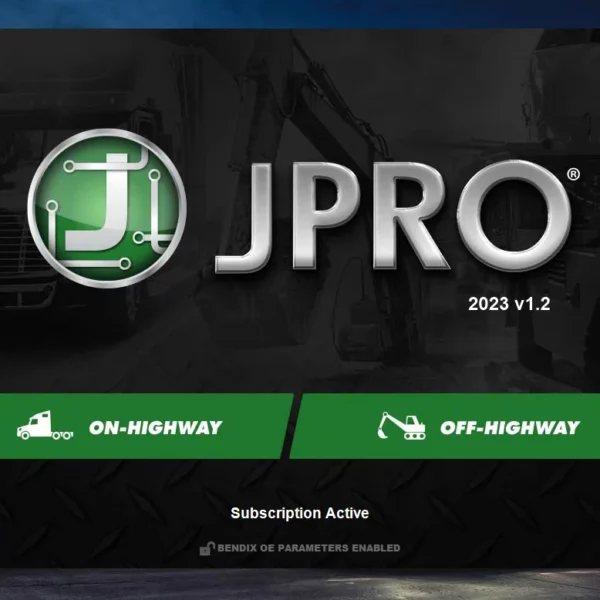
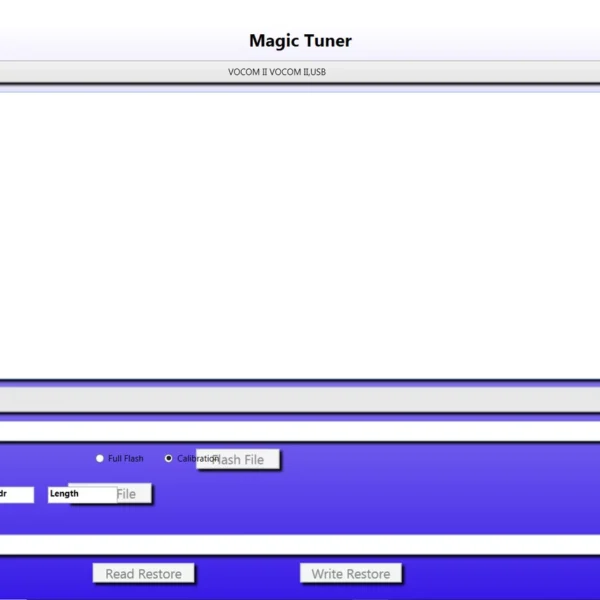


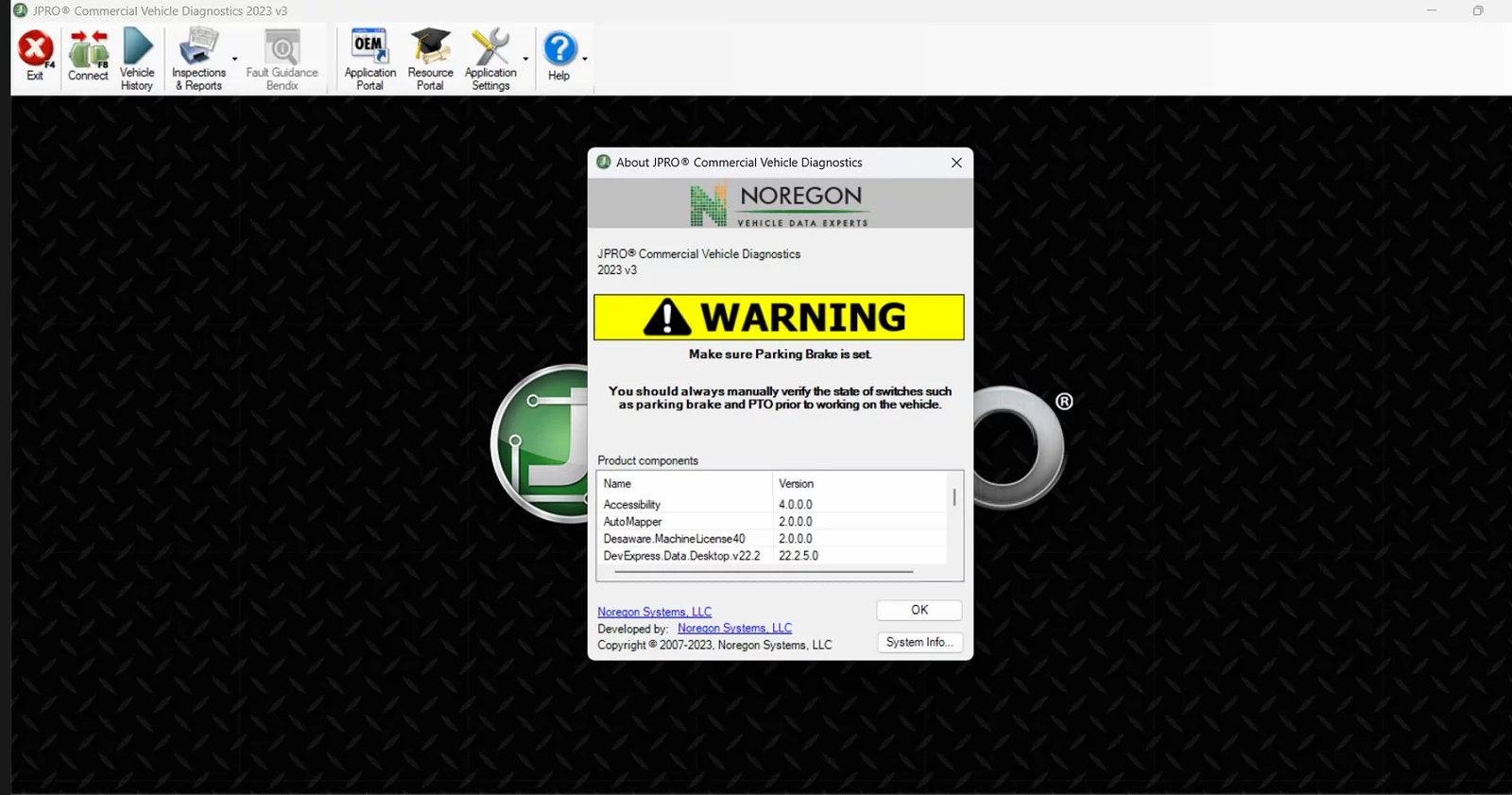



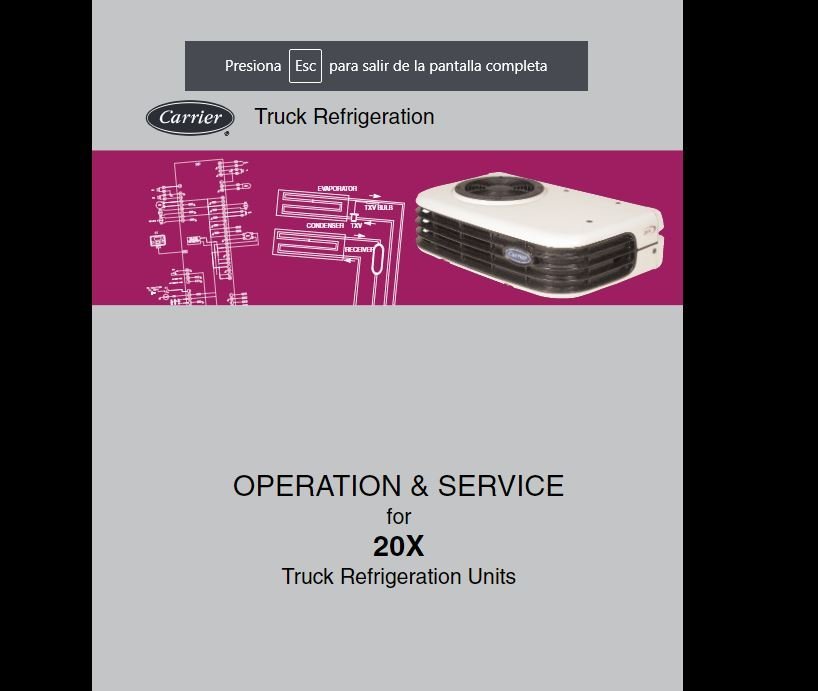
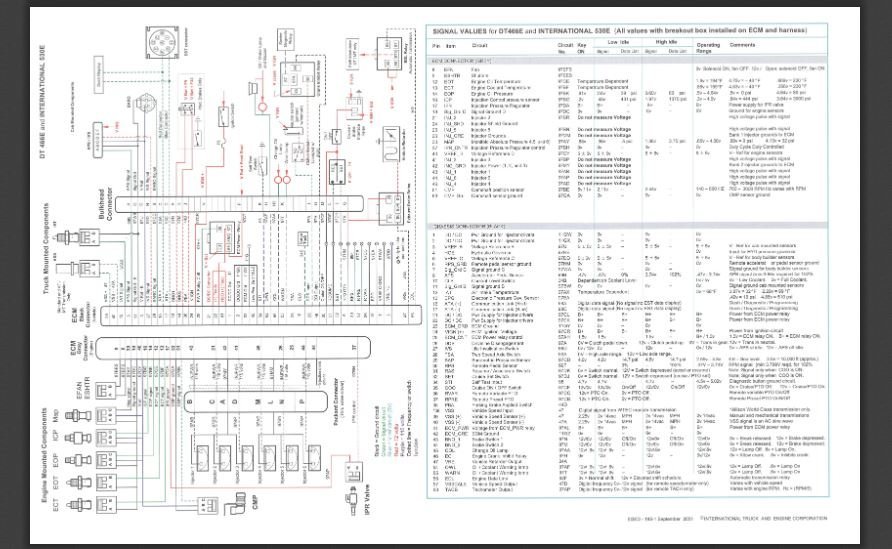
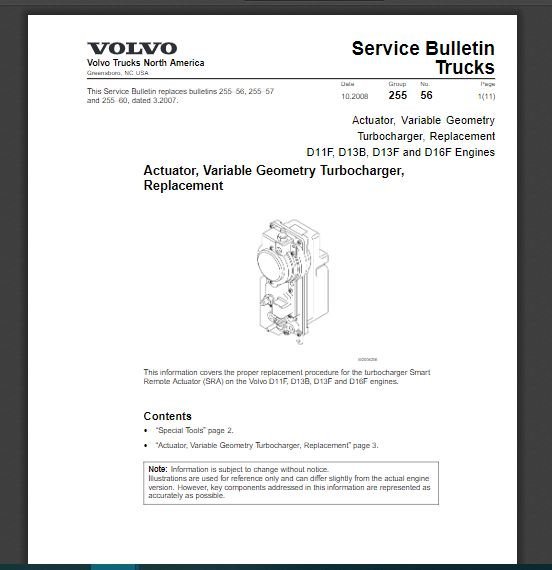
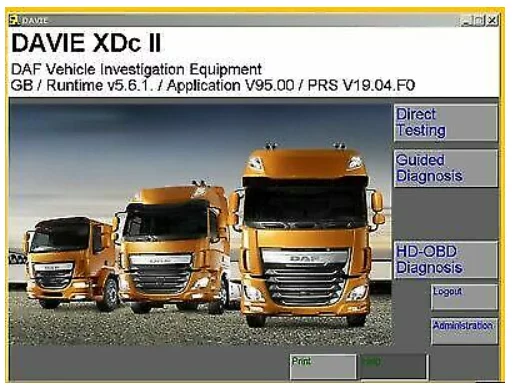
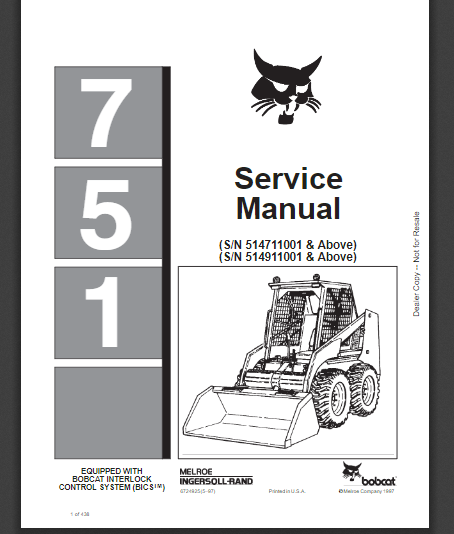

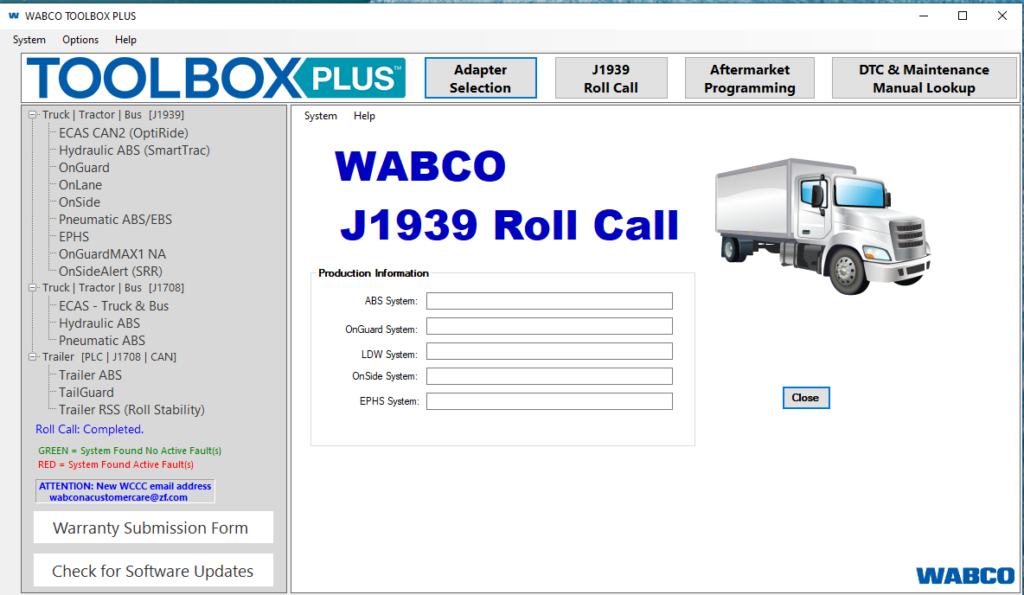
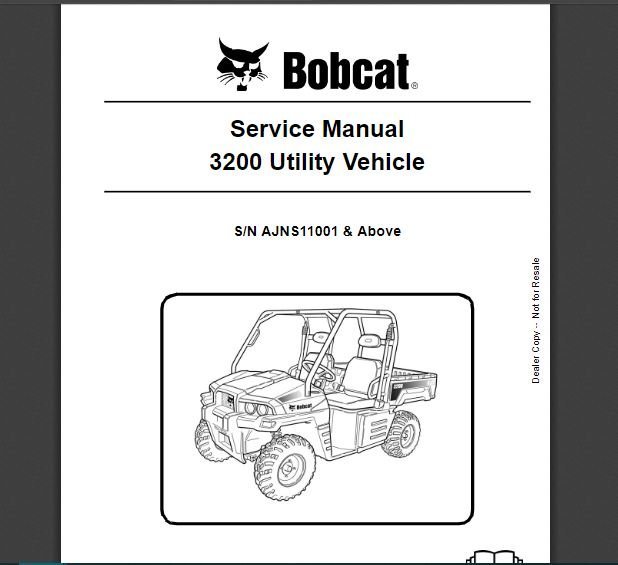








Reviews
Clear filtersThere are no reviews yet.