John Deere Service Advisor 5.3: The Ultimate Tool for Equipment Diagnostics
John Deere Service Advisor 5.3 is a vital tool for technicians working with John Deere equipment. It provides essential diagnostic capabilities, detailed repair manuals, and maintenance support tailored for agricultural and construction machinery. This software is designed for ease of use, ensuring professionals can quickly access critical data. With robust features and extensive compatibility, it helps optimize equipment performance and streamline repair processes.
Table of Contents
ToggleUnderstanding John Deere Service Advisor 5.3 provides a comprehensive look at its functionality, targeting specific users and outlining essential system requirements.
Understanding John Deere Service Advisor 5.3
Key Features and Benefits
This software is equipped with a range of functionalities that streamline the diagnostic and repair processes for John Deere machinery. Users benefit from:
- Comprehensive Diagnostics: The ability to access real-time data and troubleshooting information enhances repair accuracy.
- Manual Access: Vital repair manuals and service guides are included, facilitating informed decision-making during repairs.
- Calibration and Adjustments: Technicians can perform necessary calibrations to ensure machines operate at optimal levels.
- Multi-language Support: This feature broadens accessibility, enabling technicians from different backgrounds to utilize the software effectively.
Target Users and Industries
The primary users of John Deere Service Advisor 5.3 include:
- Technicians: Professionals tasked with diagnosing and repairing equipment.
- Dealerships: Organizations selling or servicing John Deere machinery that require up-to-date diagnostic tools.
- Agricultural Specialists: Individuals working in the farming sector needing timely and efficient machinery repairs.
- Construction Firms: Companies that rely on heavy equipment and need sophisticated diagnostic solutions to minimize downtime.
System Requirements
To ensure optimal performance, specific system requirements must be met when installing John Deere Service Advisor 5.3. These requirements include:
- Operating Systems: Compatible with Windows 10 and Windows 11, ensuring users have modern and stable environments.
- Storage: A minimum of 300 GB of available hard drive space is necessary for installation and operation.
- Memory: At least 8 GB of RAM is recommended for smooth functionality, facilitating quick access to data and tools.
Technical Capabilities
The technical capabilities of this software are pivotal for effective diagnostics and repairs. The tools provided enhance the efficiency and accuracy of service technicians dealing with John Deere machinery.
Diagnostic Tools and Software Features
The John Deere Service Advisor 5.3 offers a robust suite of diagnostic tools designed to meet the needs of modern equipment maintenance. Key features include:
- Real-time error code reading
- Interactive tests for control systems
- Calibration and programming of electronic components
- Access to advanced diagnostics for various machine systems
These tools not only streamline the diagnostic process but also allow for in-depth analysis and troubleshooting of complex issues. Technicians can efficiently identify problems, saving valuable time in heavy-duty equipment maintenance.
Compatibility with John Deere Equipment
This software is designed to work seamlessly with a wide range of John Deere equipment. Its compatibility extends to both agricultural and construction machinery. Some notable aspects include:
- Support for different models and variations within product lines
- Adaptability to different machine functionalities
- Integration with legacy systems while maintaining connectivity with modern equipment
This level of compatibility ensures that technicians have the resources they need, regardless of the specific equipment being serviced. The software can adjust to various models, making it suitable for diverse applications.
Data Access and Analysis
Access to comprehensive data is one of the standout features of the Service Advisor 5.3. This encompasses:
- Extensive repair manuals and technical documents
- Diagnostic data that aids in making informed decisions about repairs
- Real-time analysis of machine performance metrics
With these analytical tools, technicians can develop a deeper understanding of machinery behavior and predict maintenance needs. This proactive approach is crucial for enhancing the longevity and efficiency of equipment, ultimately leading to improved operational productivity.
EDL Integration
EDL Integration is a key component that enhances the functionality of machinery diagnostics. By connecting to the Electronic Data Link (EDL), technicians can access a wealth of information to streamline maintenance and repairs.
Electronic Data Link Overview
The Electronic Data Link serves as a communication interface between John Deere equipment and diagnostic software. It allows for both data input and output, facilitating seamless interaction between devices. The EDL transmits vital information regarding the operational status of machinery and offers insights into performance metrics.
EDL Versions and Their Features
There are several versions of the EDL, each designed to accommodate different models of John Deere equipment. These versions include:
- EDL V2: Known for its compatibility with older equipment, providing essential diagnostic capabilities.
- EDL V3: An upgraded version that supports newer models, offering enhanced data transfer speeds and improved security features.
Each version is equipped with unique features that target specific user needs, ensuring comprehensive support for various machinery models.
Benefits of EDL Integration with Service Advisor
The integration of EDL with diagnostic tools like the Service Advisor provides numerous advantages, including:
- Real-Time Data Access: Technicians can obtain real-time data from the equipment, allowing for timely diagnostics and interventions.
- Improved Accuracy: The precision of diagnostics increases significantly with direct data links, minimizing the chances of human error in data interpretation.
- Enhanced Troubleshooting: Access to a vast array of diagnostic codes and performance data leads to quicker identification of issues, reducing downtime.
- Streamlined Repair Process: With detailed insights into machinery health, repairs can be performed more effectively, saving time and resources.
EDL Integration is essential for professionals aiming to maintain the efficiency and performance of John Deere machinery. Its ability to facilitate dynamic communication between equipment and diagnostics is a cornerstone of modern agricultural and construction maintenance practices.
Supporting Heavy-Duty Equipment
Supporting heavy-duty equipment is crucial for ensuring optimal performance and longevity in demanding operational environments. This section examines the application of services in agricultural and construction sectors, along with advanced diagnostics for diesel engines and solutions for common equipment issues.
Use in Agriculture and Construction Sectors
In both agriculture and construction, heavy-duty equipment is subject to rigorous use. The reliability of machinery directly affects productivity and efficiency. Key applications include:
- Tractors: Essential for tilling, planting, and harvesting in farming.
- Excavators: Used for digging and moving earth in construction projects.
- Loaders: Helpful in material handling and excavation tasks.
- Combine Harvesters: Integral in efficiently harvesting crops.
Technicians equipped with the right tools can diagnose and fix issues rapidly, minimizing downtime and maximizing equipment availability.
Diesel Engine Diagnostics
Diesel engines power a considerable portion of heavy-duty equipment. Hence, accurate diagnostics are vital to maintain engine health. The following aspects are critical:
- Fuel System Analysis: Monitoring fuel injectors and pumps to ensure efficient combustion.
- Emissions Testing: Ensuring engines meet regulatory standards while operating efficiently.
- Temperature and Pressure Monitoring: Key indicators for engine performance and longevity.
- Oil Quality Assessment: Regular checks help prevent engine wear and premature failures.
Engine diagnostics not only aid in early problem detection but also prolong the operational life of the machinery.
Troubleshooting Common Issues
Identifying and troubleshooting common issues is paramount to maintaining the seamless operation of heavy-duty equipment. Typical concerns include:
- Starting Problems: Often linked to battery or fuel system failures.
- Overheating: Could be due to coolant leaks, faulty thermostats, or blockages.
- Hydraulic System Malfunctions: Signaling issues with fluid levels or pump failures.
- Electrical Failures: Diagnosing wiring problems or component faults.
Systematic troubleshooting allows for swift repairs, reducing operational disruptions and preserving the integrity of the equipment.
User Experience and Feedback
The user experience of John Deere Service Advisor 5.3 has garnered attention for its efficiency and effectiveness in the field. Feedback from technicians and users provides insight into the functionality and overall satisfaction with the software.
Customer Reviews and Testimonials
Many users have shared positive experiences regarding the capabilities of the Service Advisor 5.3. Technicians have noted the following aspects:
- Ease of Use: The user interface is intuitive, allowing quick navigation through various diagnostics and repair processes.
- Comprehensive Diagnostics: Users appreciate the extensive diagnostic tools that enable thorough examination of machinery, enhancing troubleshooting accuracy.
- Access to Resources: Testimonials highlight the benefit of accessing repair manuals and technical information efficiently, improving the speed of repairs.
Some technicians have commented on the software’s role in reducing downtime, which is critical for businesses that rely on heavy-duty equipment. The ability to quickly identify and rectify issues has been a common theme in customer satisfaction.
Common Queries and Solutions
With increased adoption of Service Advisor 5.3, several common queries have emerged among users:
- Software Compatibility: Many users have inquired about compatibility with older versions of John Deere equipment. The software is designed to work seamlessly with a wide range of models, although it is advised to confirm specific model compatibility.
- Installation Process: Questions about the installation procedure are frequently raised. Users have found the installation straightforward, provided that system requirements are met.
- Updates and Upgrades: Users often ask about the frequency of software updates. Regular updates are provided to enhance functionality and keep the diagnostic data current.
Language and Accessibility Options
Accessibility has been a key focus, with Service Advisor 5.3 available in multiple languages. This feature significantly enhances usability for non-native English speakers, allowing a broader range of technicians to operate the software efficiently.
- Supported Languages: The software includes options like Spanish, French, Italian, and Portuguese, making it accessible to various markets.
- User Training: Training resources are available to ensure users can maximize the software’s potential. This commitment to accessibility helps address language barriers and further improves user experience.
Overall, user feedback has helped shape the evolution of John Deere Service Advisor 5.3, leading to a robust platform that meets the technical demands of professionals in the field.
Training and Support Services
Training and support are critical components for maximizing the effectiveness of technical tools. Proper training ensures users can fully leverage the capabilities available to them. Support services provide ongoing assistance and resources for troubleshooting and updates.
Importance of Technical Training
Technical training plays a vital role in enhancing the skills of users working with complex software such as Service Advisor. The dynamic nature of machinery diagnostics necessitates that technicians are well-equipped with the knowledge to address various challenges. Training encompasses:
- Hands-on experience with practical applications.
- In-depth understanding of software functionalities.
- Familiarization with troubleshooting procedures.
- Knowledge of the latest industry trends and updates.
Engaging in formal training programs also contributes to higher efficiency and problem-solving capabilities. When technicians are well-trained, they can minimize downtime and ensure equipment operates smoothly.
Support Tools and Resources
Comprehensive support tools enhance user experience with the John Deere Service Advisor software. These tools not only aid in troubleshooting but also facilitate efficient maintenance processes. Major support resources include:
- Online documentation and user manuals providing detailed instructions.
- Access to troubleshooting guides tailored to specific models.
- Interactive forums where users can discuss issues and solutions.
- Webinars and online tutorials that offer additional training.
By utilizing these support resources, technicians can quickly find the information they need to resolve issues and improve their workflow.
Purchasing Options
Exploring the various purchasing options for the software provides insight into how users can acquire this essential tool tailored to their needs.
Buying and Subscription Models
Customers can choose between different acquisition methods for this vital software. Two primary models are available: outright purchase and subscription plans. An outright purchase offers a one-time payment option, granting permanent access to the software. Alternatively, subscription models provide flexible payment schedules on a monthly or annual basis, which can be more budget-friendly, particularly for businesses that prioritize cash flow management. This flexibility allows users to select the best option that aligns with their specific operational requirements.
Pricing and Kit Options
The pricing structure varies based on the features and options included in the purchase. Basic kits typically range from $635 to $1,499, depending on the additional tools or hardware integrated into the package.
- Basic Kit: Includes essential software functionalities for general use.
- Advanced Kit: Offers enhanced diagnostics and additional tools for professional technicians.
- Hardware Bundles: Combine the software with necessary diagnostic tools, ensuring comprehensive solutions.
Different additive features may also be available, allowing users to customize their experience further based on their specific needs and equipment compatibility. This variety in options ensures that all users can find a solution that suits their requirements without overspending.
Reliable Delivery and Customer Service
Once the purchase is made, reliable delivery methods are ensured. Customers usually receive their software through direct downloads or physical media, such as USB drives. The efficiency of this delivery is crucial for maintaining the workflow of technicians and businesses in need of immediate access to the software.
Furthermore, excellent customer service is a hallmark of the purchasing process. Buyers have access to comprehensive support during and after the acquisition, including assistance with installation and guidance on getting started with the software. This commitment to customer satisfaction reinforces the value of choosing a reliable source for acquiring the software.
Future Prospects and Innovations
As technology continues to advance, the future of machinery diagnostics promises exciting developments that will enhance operational efficiency and maintenance accuracy.
Emerging Trends in Diagnostic Tools
The landscape of diagnostic tools is rapidly evolving, driven by advancements in software capabilities and data analytics. Key trends include:
- Integration of artificial intelligence (AI) and machine learning for predictive diagnostics.
- Greater use of cloud-based solutions for data storage and analysis, allowing for real-time access to critical information.
- Enhanced user interfaces that simplify navigation and improve the user experience.
- Development of mobile applications that complement diagnostic software, making it accessible from various devices.
IoT and Real-Time Monitoring
The Internet of Things (IoT) is set to revolutionize how machinery diagnostics are conducted. By equipping machines with smart sensors, operators can monitor performance in real-time. This innovation will lead to:
- Immediate identification of issues, reducing downtime and maintenance costs.
- Improved data collection that informs maintenance schedules based on actual machine usage rather than estimates.
- Enhanced collaboration between equipment operators and service technicians through shared data insights.
John Deere’s Vision for the Future
John Deere is committed to staying at the forefront of technological advancements in the agricultural and construction sectors. The company’s vision focuses on:
- Continuous development of its diagnostic tools to include the latest technological innovations.
- Fostering a culture of training and support services to prepare technicians for new technologies.
- Implementing sustainable practices through smarter equipment management, enhancing both productivity and environmental responsibility.



 AGCO
AGCO ALLISON
ALLISON BENDIX
BENDIX BOBCAT
BOBCAT CAT
CAT CLAAS
CLAAS CNH
CNH DAF
DAF DETROIT
DETROIT EATON
EATON FREIGHTLINER
FREIGHTLINER HINO
HINO HITACHI
HITACHI ISUZU
ISUZU JCB
JCB JOHN DEERE
JOHN DEERE JPROZZ
JPROZZ MAGIC TUNER
MAGIC TUNER MAN
MAN Navistar
Navistar PACCAR
PACCAR PERKINS
PERKINS PF DIAGNOSE
PF DIAGNOSE PSI POWERLINK
PSI POWERLINK RENAULT
RENAULT SCANIA
SCANIA THERMO KING
THERMO KING UD NISSAN
UD NISSAN VOLVO
VOLVO WABCO
WABCO ZF TESTMAN
ZF TESTMAN
 BELL
BELL BENDIX
BENDIX BOBCAT
BOBCAT CARRIE
CARRIE DAF
DAF DETROIT
DETROIT EATON
EATON FUSO
FUSO MACK
MACK
 Cumminz
Cumminz ISB4.5 CM2150
ISB4.5 CM2150 All Engines (2017 Emissions)
All Engines (2017 Emissions) PACCAR
PACCAR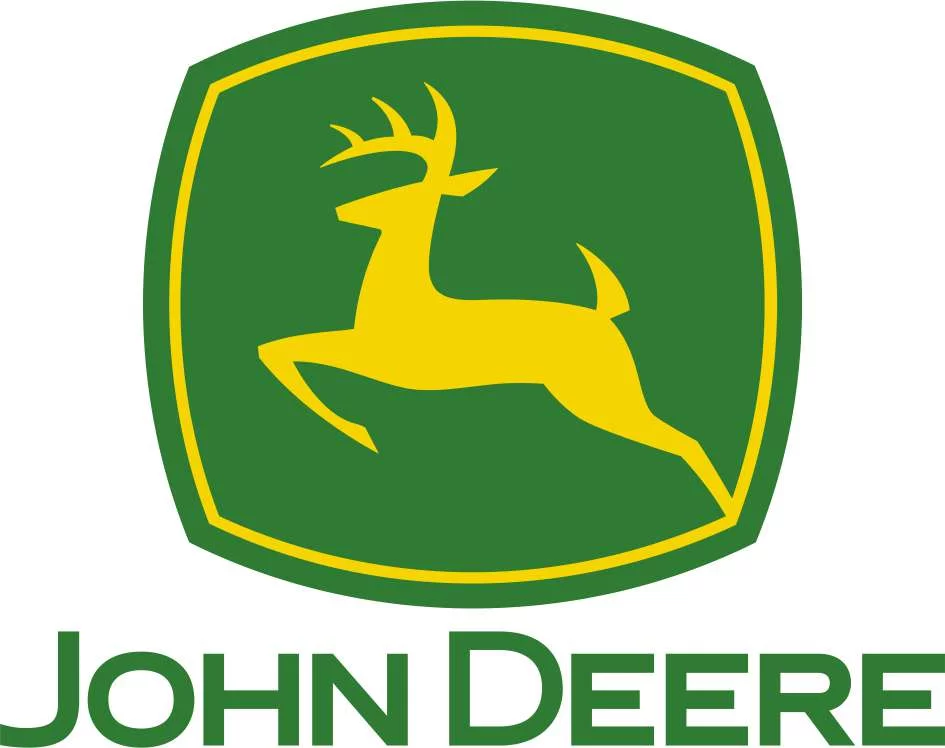
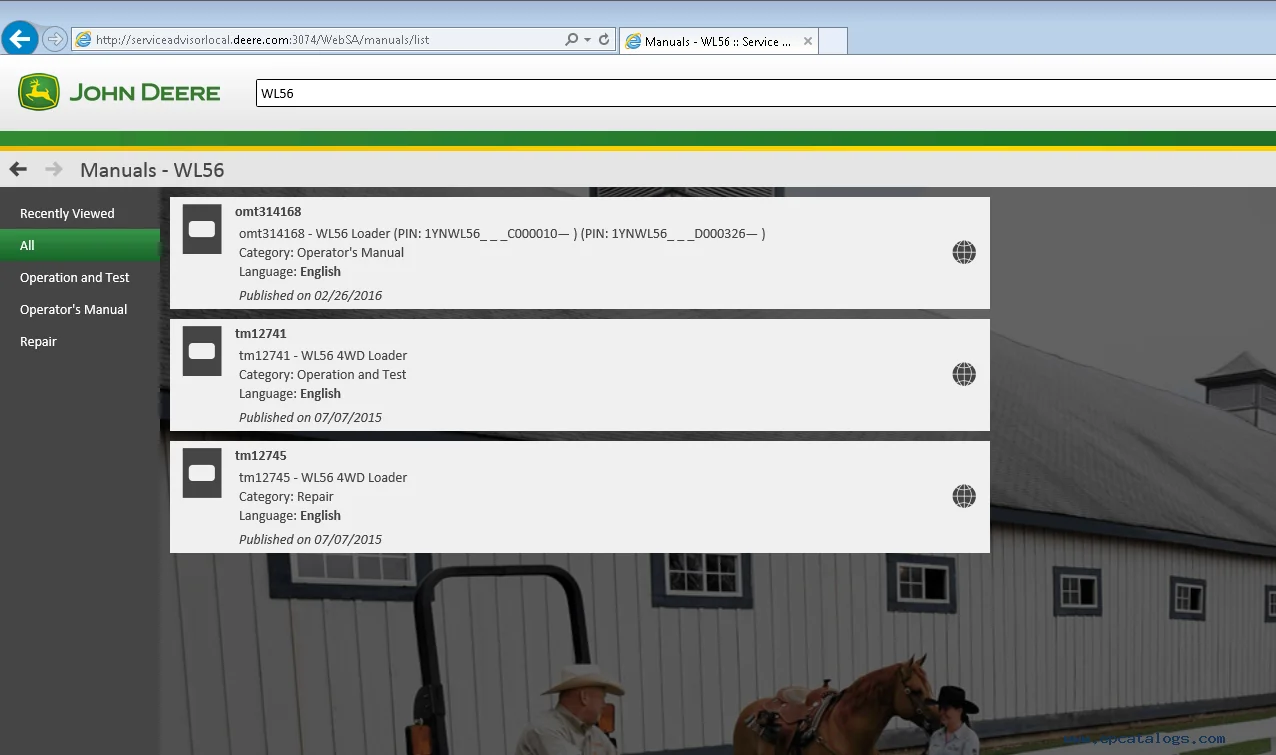




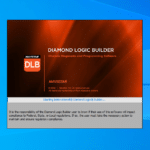

![DAF PACCAR Davie Runtime v5.6.1 Davie XDc ll [02.2019] + Expire Fix 302.00 Unlock ( Windows 7 )](https://ecmtrucks.com/wp-content/uploads/2024/02/Capture-2-150x150.webp)

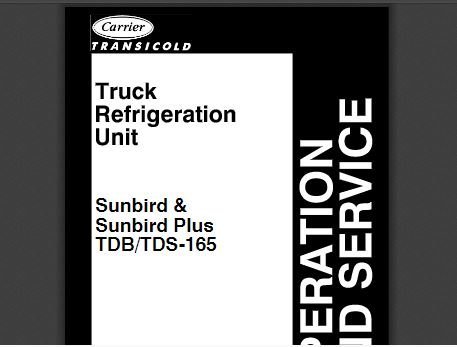
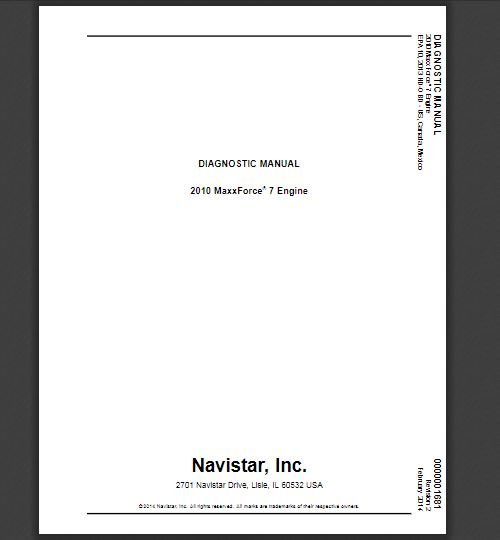
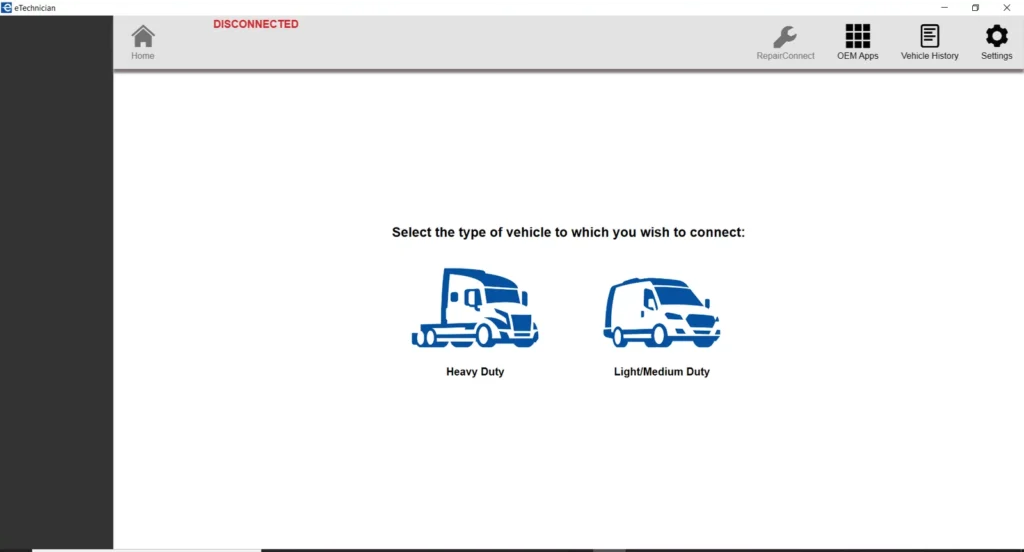
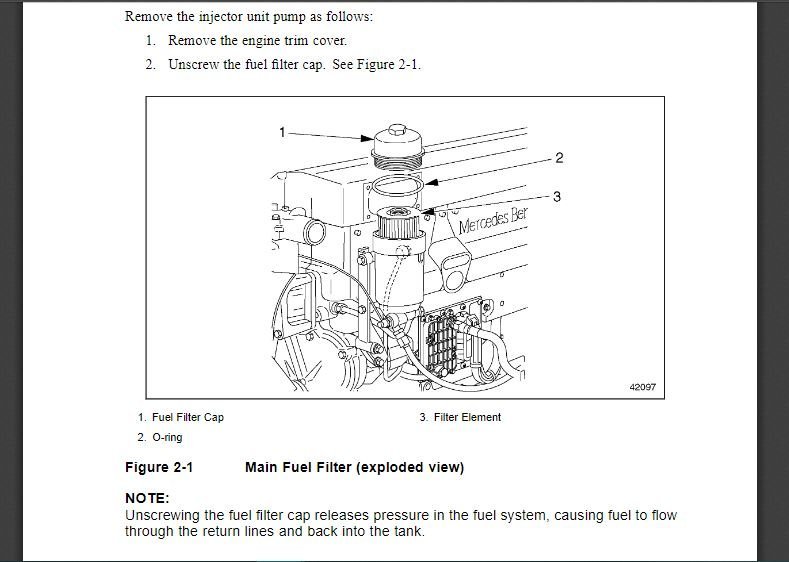
![The Doosan Diagnostic Tool DL06 DL08 Stage V 02.15 R2 [2024.02] is an essential software solution for diagnosing heavy machinery. It offers advanced capabilities suited for the latest Doosan models with a focus on efficiency and compliance. This tool features a bilingual interface in English and Chinese, ensuring accessibility for a diverse user base. It supports real-time performance monitoring and provides detailed reporting, making it an invaluable asset for maintenance and operational efficiency.](https://ecmtrucks.com/wp-content/uploads/2024/08/1.png)







