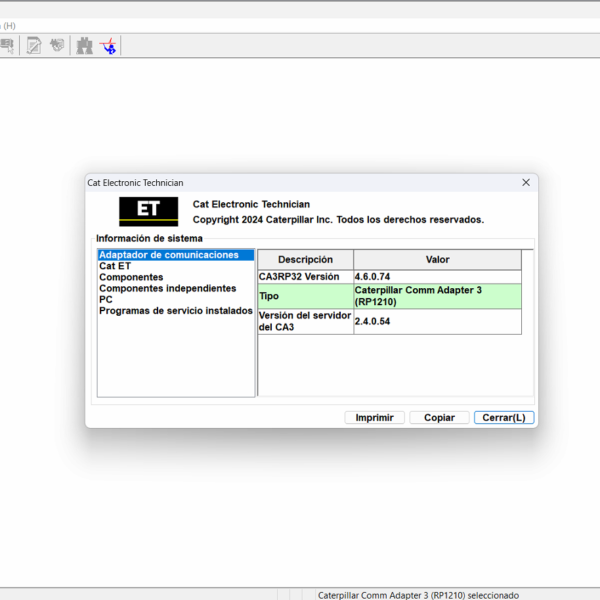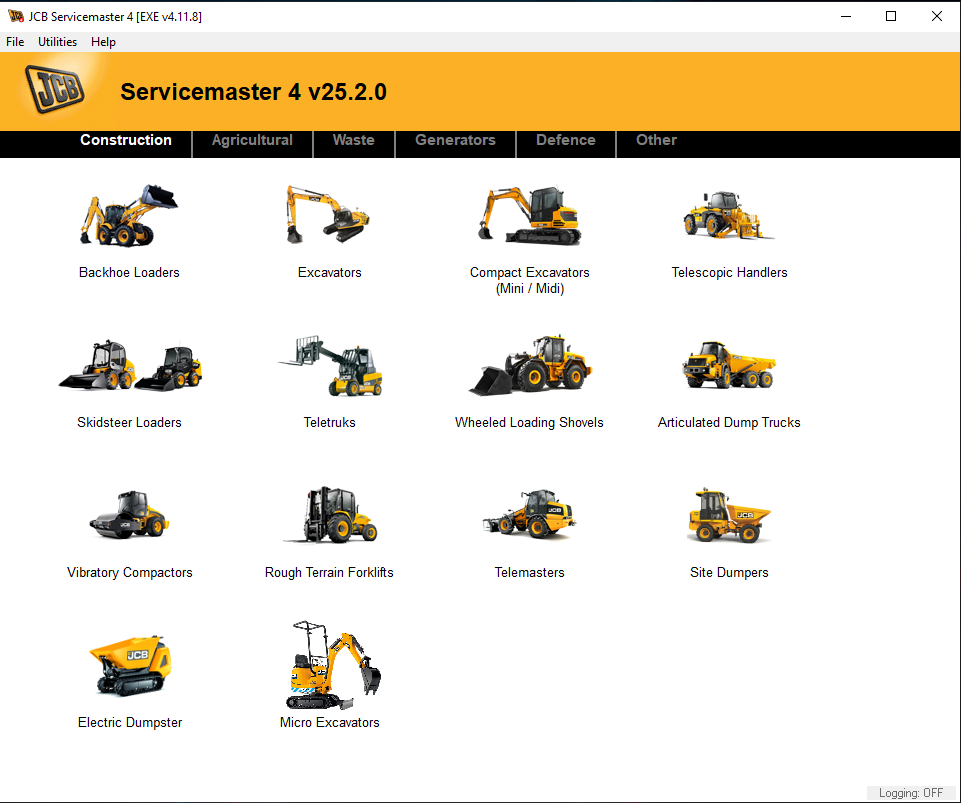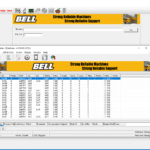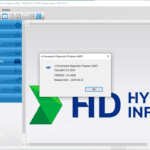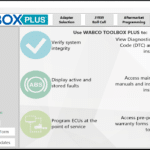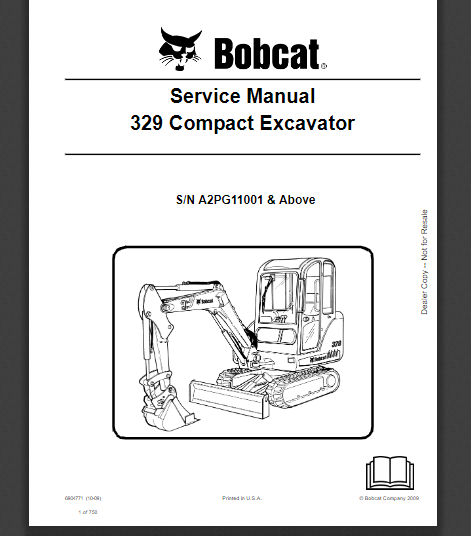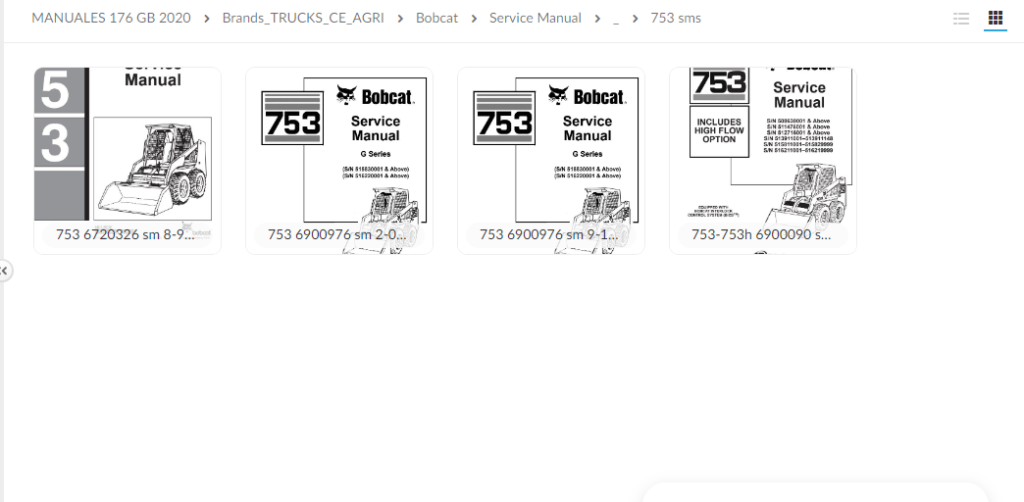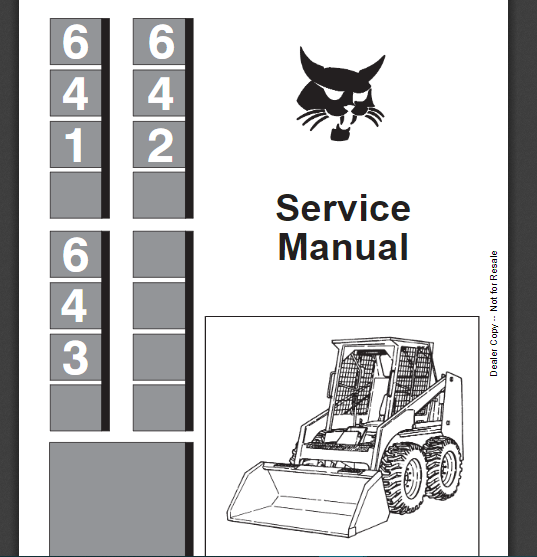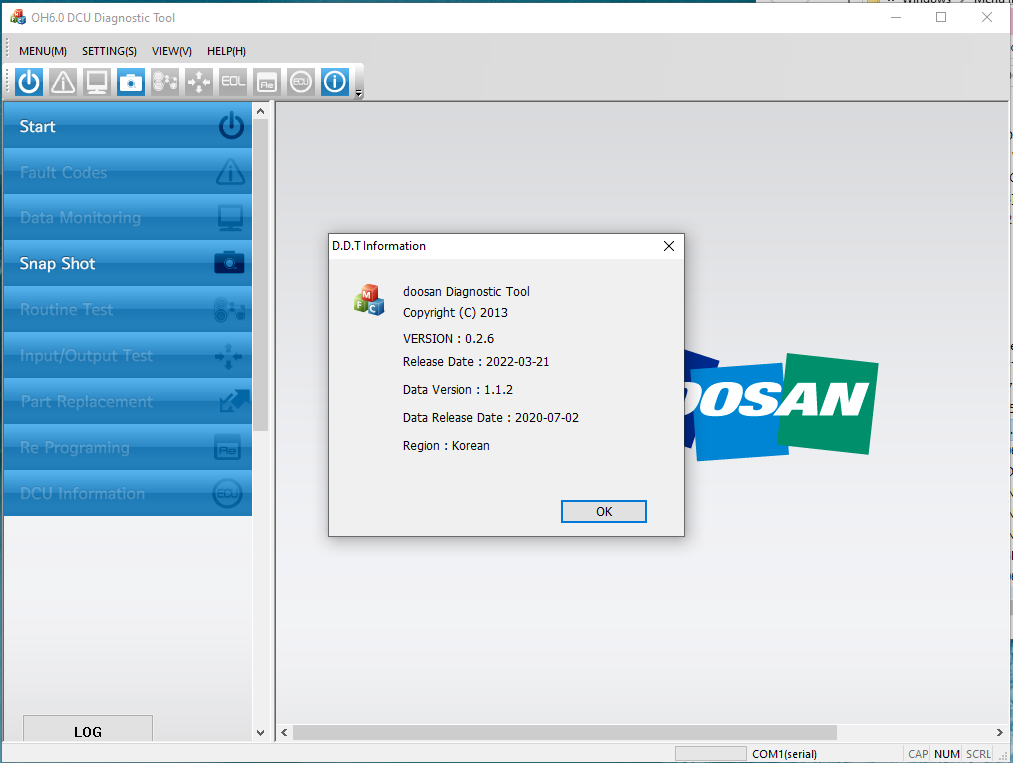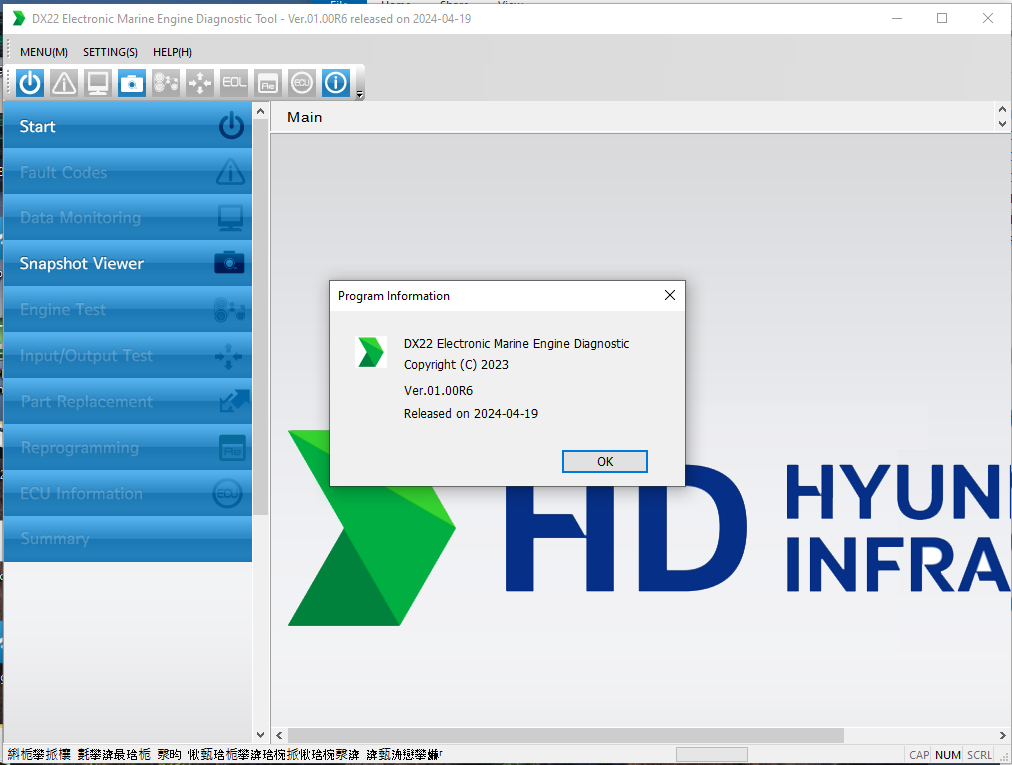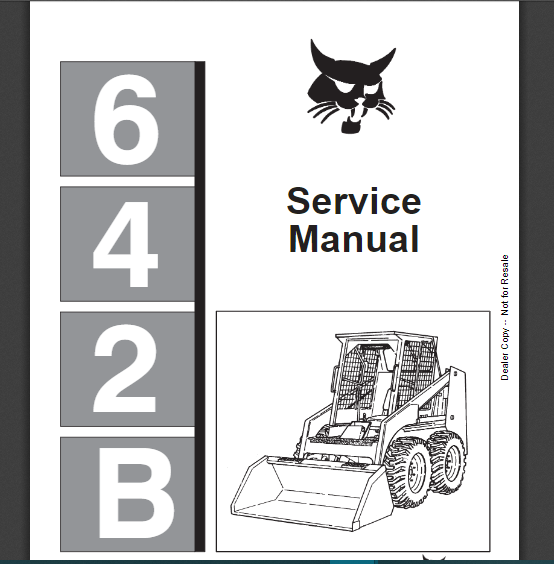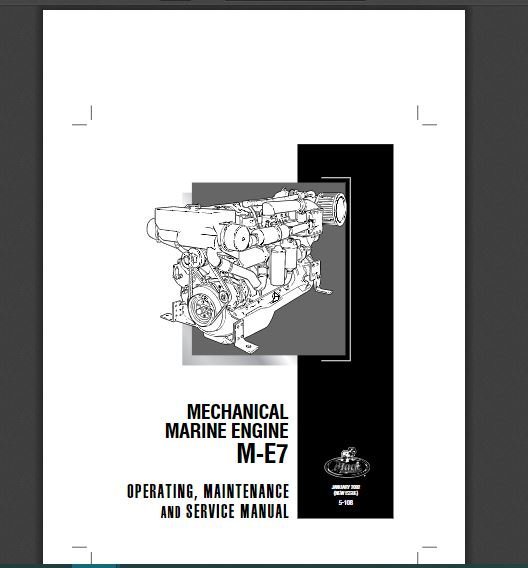JCB ServiceMaster 4 v25.2 2025: Your Ultimate Diagnostic Tool for Heavy Machinery and Trucks
JCB ServiceMaster 4 v25.2 2025 is a comprehensive diagnostic software designed for heavy machinery and trucks. It offers advanced functionalities to enhance maintenance and repair processes. This new version includes improved user interface design and compatibility with various operating systems. The installation is streamlined through TeamViewer, ensuring quick setup and accessibility for users.
Table of Contents
ToggleFeatures and Specifications of JCB ServiceMaster 4 v25.2 2025
This section delves into the features and specifications that define the JCB ServiceMaster 4 v25.2 2025, highlighting its advancements and compatibility with various machinery.
New and Improved Functionalities
The JCB ServiceMaster 4 v25.2 2025 showcases several innovative features aimed at enhancing user experience and operational efficiency. Key updates include:
- Advanced diagnostic tools for quicker troubleshooting.
- Enhanced reporting capabilities that allow for more detailed assessments.
- Real-time data analysis to facilitate proactive maintenance practices.
Hardware and Software Compatibility
Compatibility is crucial for effective software operation. The JCB ServiceMaster 4 v25.2 2025 has been designed to work seamlessly with a range of hardware and software systems.
Supported Machinery and Trucks
This version is compatible with various models of JCB equipment as well as different truck brands. This ensures that users can take advantage of the diagnostic software across multiple platforms, improving versatility in the field.
Operating System Requirements
To ensure optimal performance, the software requires specific operating systems. It supports:
- Windows 10
- Windows 11
- MacOS (specific versions)
User Interface Design
The interface has been redesigned for better user experience. Prioritizing ease of navigation and clarity, it allows users to quickly access features without unnecessary complexity.
- Intuitive layout for simplified access to diagnostic tools.
- Customizable dashboards to suit individual user preferences.
- Responsive design for use on various screen sizes, including tablets and laptops.
Benefits of Using JCB ServiceMaster 4 v25.2 2025
The advantages of utilizing JCB ServiceMaster 4 v25.2 2025 are numerous, showcasing its value for heavy machinery and truck diagnostics. Efficiency, cost-effectiveness, and time savings are among the top benefits that users can experience.
Efficiency in Diagnostics
This software significantly enhances the diagnostic process for heavy machinery and trucks. With its advanced technology, the program can quickly identify issues and provide accurate readings, streamlining the maintenance process. Key features contributing to this efficiency include:
- Rapid data analysis to minimize downtime.
- Comprehensive diagnostic reports that illuminate potential problems.
- Real-time feedback for immediate troubleshooting.
Cost-Effectiveness
Investing in JCB ServiceMaster 4 v25.2 2025 translates to long-term savings for businesses managing heavy machinery. The software helps reduce costly repairs and enhances preventative maintenance measures. Specific cost benefits include:
- Minimized repair expenses due to early detection of faults.
- Reduced labor costs associated with prolonged diagnostic processes.
- Longevity of equipment through regular and efficient maintenance.
Time-Saving Features
In today’s fast-paced environment, time is a crucial factor in any operation. This software’s capabilities are designed to conserve valuable time in various ways. Notable time-saving features include:
- Streamlined installation through TeamViewer for remote setup.
- User-friendly interface that shortens the learning curve.
- Automated updates that keep the software current without extensive user intervention.
Comparison with Previous Versions
Analyzing the advancements of JCB ServiceMaster 4 v25.2 2025 allows users to better understand its position in the evolving landscape of diagnostic software. The comparison with prior iterations reveals significant improvements across several key areas.
Enhancements Over JCB ServiceMaster 3
The transition from JCB ServiceMaster 3 to the latest version demonstrates marked enhancements in functionality and performance. Some core improvements include:
- Enhanced diagnostic algorithms for more precise fault detection.
- Increased database of error codes and troubleshooting guides.
- Streamlined user interface that reduces navigation time.
- Expanded support for various heavy machinery and trucks, broadening its applicability.
These enhancements cater to a more user-friendly experience, ultimately making the diagnostic process quicker and more efficient. Users will find that the software handles complex tasks with greater ease than its predecessor, enhancing maintenance workflows.
User Feedback on Updates
User feedback highlights numerous positive aspects following the upgrade to JCB ServiceMaster 4 v25.2 2025. Many appreciate the new features that have simplified diagnostics and training. Common sentiments include:
- Greater satisfaction with the troubleshooting capabilities, significantly reducing downtime.
- Positive reception of the updated user interface, which offers a cleaner and more intuitive layout.
- Acknowledgment of improved technical support and resources, allowing users to tackle issues more effectively.
While some users noted initial adjustment challenges, the overall consensus indicates a welcome transformation in usability and functionality.
Performance Improvements
Performance metrics showcase substantial upgrades in the latest version compared to the older model. Many users have reported
- Faster processing speeds when running diagnostic tests.
- Improved accuracy in identifying issues, resulting in quicker resolutions.
- Reduction in software crashes or bugs, leading to a more stable working environment.
With these performance improvements, JCB ServiceMaster 4 v25.2 2025 has set a new benchmark in diagnostic software for heavy machinery and trucks, positioning itself favorably within the industry.
User Reviews and Ratings
User reviews provide valuable insights into the experiences of those utilizing this diagnostic software. The feedback not only highlights user satisfaction but also points out areas that may require improvements.
Common Praises and Criticisms
Users have expressed both appreciation and concerns regarding the software. Among the most common praises are:
- Intuitive user interface that simplifies navigation.
- Robust diagnostic features that enhance machine upkeep.
- Reliable performance when diagnosing various types of equipment.
On the other hand, some criticisms have emerged:
- Issues with compatibility with older machinery.
- Occasional software bugs that disrupt functionality.
- Longer loading times reported on some devices.
Key Features Appreciated by Users
A variety of specific features have garnered positive feedback. Notable highlights include:
- Real-time data analysis that helps in decision-making.
- Easily accessible maintenance records that streamline operations.
- Customizable settings that cater to different user preferences.
These features contribute significantly to the overall user satisfaction, making the software a preferred choice among professionals in the field.
Detailed Testimonials
Several users have shared their detailed experiences:
- John D., Equipment Operator: “The JCB ServiceMaster 4 has made a noticeable difference in the way I manage my machines. The real-time diagnostics help me catch issues before they become major problems.”
- Mary L., Fleet Manager: “While I enjoy the interface, some older trucks in our fleet aren’t fully compatible, which can be frustrating at times. However, the software’s efficiency outweighs this downside.”
- Mike S., Mechanic: “From an operational standpoint, the time saved in diagnostics is invaluable. I can pull maintenance reports without any hassle, which has streamlined our processes considerably.”
Overall, these testimonials showcase the software’s impact on various sectors within the industry, reflecting both its strengths and areas for potential enhancement.
Installation Process
The installation process for the software ensures a smooth setup and optimal functionality for diagnostic tasks. Users can easily install the program with the right requirements and steps outlined below.
Installation Requirements
To successfully install the software, certain prerequisites must be met. Ensure that your system meets the following criteria:
- Compatible operating system: Windows 10 or later.
- Minimum RAM: 4 GB.
- Available disk space: At least 1 GB.
- Network connection for remote installation via TeamViewer.
Step-by-Step Guide
Following a clear, step-by-step guide can significantly ease the installation process. The steps outlined below facilitate a hassle-free setup.
Preparing for Installation
Prior to initiating the installation, complete the following tasks:
- Ensure that all antivirus software is temporarily disabled to prevent conflicts.
- Download the installation package from the official site or receive it via secure means.
- Confirm that TeamViewer is installed and updated on your system.
Installation via TeamViewer
The installation through TeamViewer allows for remote assistance, ensuring that all settings are properly configured. The steps are as follows:
- Open TeamViewer and provide the required access credentials to the technician.
- Launch the installation package and follow the on-screen prompts.
- Select the appropriate options when prompted, including installation location and components to install.
- Upon completion, restart the system if necessary to apply changes.
Troubleshooting Common Issues
Even with a carefully executed installation, issues may occasionally arise. Here are some common problems and their solutions:
- If the installation fails, check the system requirements and ensure that all prerequisites are met.
- In case of network issues, verify that the internet connection is stable or try again later.
- For problems connecting through TeamViewer, ensure the application is updated or consult the support team for assistance.
Frequently Asked Questions
This section addresses common questions about the JCB ServiceMaster 4 v25.2 2025, focusing on compatibility, usage, and technical support.
Compatibility Queries
Understanding the compatibility of the diagnostic tool is crucial for users. The software has specific requirements to function effectively with various machinery and trucks. The following aspects are important for ensuring proper compatibility:
- Supported machine models and specifications.
- Necessary hardware configurations for optimal performance.
- Operating systems on which the software can be installed, including versions of Windows and macOS.
Consult the official documentation for a comprehensive list of compatible equipment to avoid any installation issues. This information is vital for maintaining seamless operations.
Usage and Maintenance
Proper usage and regular maintenance are key to maximizing the lifespan and effectiveness of the software. Users often inquire about the best practices for utilizing the tool efficiently:
- Routine software updates to access new features and enhancements.
- Guidelines for troubleshooting common problems that may arise during usage.
- Tips for maintaining system performance, including clearing cached data and monitoring system resources.
Regular engagement with user manuals and support materials can significantly enhance the experience and results obtained from the software.
Technical Support
When technical issues occur, users need reliable support options. Several avenues exist for resolving problems effectively:
- Access to a dedicated support team ready to assist with technical challenges.
- Online resources, including FAQs and troubleshooting guides.
- Community forums where users can share solutions and experiences.
Utilizing these resources ensures that users can swiftly address any concerns, keeping their diagnostic activities uninterrupted. It is advisable to keep personal records of previous interactions with support for future reference.
Future Prospects and Updates
Innovations and enhancements for JCB ServiceMaster are on the horizon. These updates promise to refine user experience and address the evolving needs of heavy machinery diagnostics.
Upcoming Features in 2026
The developers have outlined several promising features expected to debut in 2026. Key enhancements include:
- Advanced predictive maintenance algorithms that utilize machine learning to identify potential issues before they escalate.
- A more intuitive dashboard that allows for quicker access to vital diagnostics and performance metrics.
- Enhanced support for a wider range of machinery, expanding the software’s versatility.
Developer Roadmap
The developer roadmap illustrates a commitment to continuous improvement. Following the successful release of JCB ServiceMaster 4 v25.2 2025, the team is focusing on:
- Regular software updates to address user feedback and resolve any bugs swiftly.
- Implementing user-friendly enhancements that streamline operations and improve overall usability.
- Investing in further compatibility improvements that will enable smoother integration with future heavy machinery models.
User Anticipations and Suggestions
User engagement plays a crucial role in shaping functional improvements. Many users have shared their hopes and suggestions, highlighting the following areas for future enhancement:
- Integration of mobile applications for remote diagnostics access.
- Customizable reporting features that allow users to tailor data presentation to their specific needs.
- Increased educational resources, such as tutorials and training sessions, to ensure users maximize the software’s capabilities.
The feedback from users has been invaluable, guiding the development team’s priorities and ensuring that future updates align closely with user requirements.




 BENDIX
BENDIX BOBCAT
BOBCAT

 CNH
CNH





 ISUZU
ISUZU

 JPROZZ
JPROZZ MAGIC TUNER
MAGIC TUNER

 PACCAR
PACCAR







 WABCO
WABCO


 BENDIX
BENDIX



 EATON
EATON





 PACCAR
PACCAR