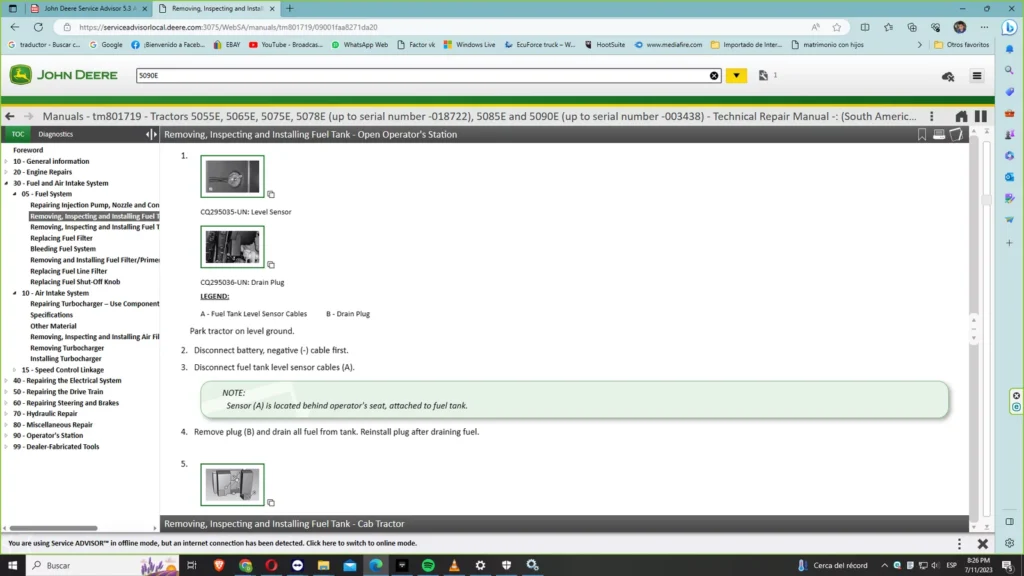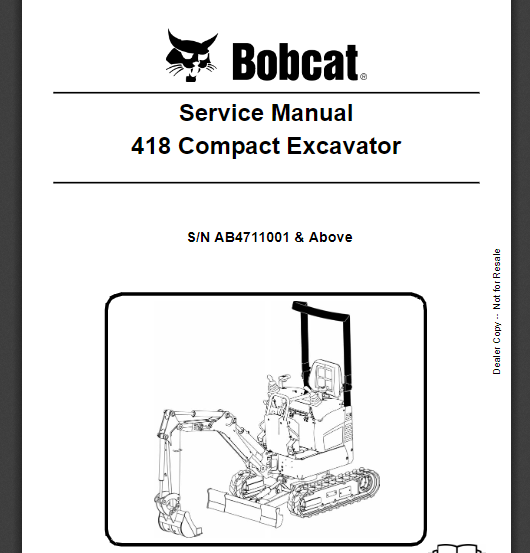IVECO EASY 18.1 2025 BUS AND ASTRA: Your Essential Diagnostic Solution for Heavy Vehicles
IVECO EASY 18.1 2025 is a diagnostic program designed specifically for heavy machinery and trucks. It offers essential features that enhance vehicle performance and maintenance. This article provides a comprehensive overview of the product, including its installation process via TeamViewer, diagnostic capabilities, and user support resources. Key aspects such as system requirements and troubleshooting will also be discussed.
Table of Contents
ToggleUnderstanding IVECO EASY 18.1 2025
This section provides insights into the IVECO EASY 18.1 2025, detailing its main features, compatibility, and user interface.
Key Features and Benefits
The IVECO EASY 18.1 2025 offers a variety of powerful features designed to enhance the maintenance and diagnostic capabilities of heavy vehicles. Users can expect:
- Comprehensive Diagnostic Tools: Helps in identifying and resolving issues quickly.
- User-Friendly Interface: Designed to streamline the diagnostic process for operators.
- Real-Time Data Monitoring: Ensures up-to-date information about vehicle performance.
- Robust Data Logging: Keeps a detailed history of diagnostics, allowing for trend analysis.
- Remote Access Capabilities: Allows technicians to assist in diagnostics through TeamViewer.
Compatibility with Vehicles
IVECO EASY 18.1 2025 is engineered to support a wide range of vehicles. Its compatibility includes:
- IVECO buses and trucks from various model years.
- Other heavy machinery brands that align with OBD protocols.
- Vehicles equipped with electronic control units (ECUs) that support the diagnostic protocols.
This flexibility in compatibility ensures that operators can use the software across different fleets, enhancing its utility on the road or in maintenance facilities.
User Interface Overview
The interface of IVECO EASY 18.1 2025 is crafted for intuitive navigation, making it accessible for users with varying levels of technological expertise. Critical components include:
Navigating the Dashboard
The dashboard serves as the central point for all diagnostic functions. Users are met with a structured layout featuring clear icons and organized menu options, enabling quick access to operational tools.
Key Functionalities Explained
Core functionalities within IVECO EASY 18.1 2025 are designed to deliver essential diagnostic features:
- Diagnostic Scanning: Quickly assesses vehicle systems for faults.
- Live Data Stream: Provides real-time updates on various engine parameters.
- Fault Code Interpretation: Allows users to understand error codes and potential issues.
- Custom Reports: Users can generate tailored reports based on diagnostic outcomes.
The comprehensive overview of these features ensures that users maximize the potential of their diagnostic tool, ultimately leading to increased reliability and performance of their vehicles.
Installation Process
The installation process for the IVECO EASY 18.1 2025 involves several crucial steps to ensure a successful setup. Proper attention to system requirements, along with a guided installation procedure using TeamViewer, allows for efficient deployment.
System Requirements
Before initiating the installation, it is essential to verify that the necessary system requirements are met. The overall performance and compatibility depend on the specifications of the device being used. Key points include:
- Operating System: Windows 10 or higher is required for optimal functionality.
- Processor: A minimum dual-core processor to handle the diagnostic applications.
- RAM: At least 4 GB of RAM to ensure smooth operation during diagnostics.
- Network Connection: A stable internet connection is required for TeamViewer setup and diagnostic updates.
- Storage Space: Sufficient storage (at least 500 MB) for the program and its updates.
Installation via TeamViewer
This installation method enables remote access, making it convenient and quick. The following steps outline the preparation for the installation:
Preparing for Remote Installation
Before starting the installation via TeamViewer, it is imperative to ensure that TeamViewer is downloaded and installed on both the user’s and the technician’s devices. Additionally:
- Check that all firewalls and antivirus software allow TeamViewer to function.
- Have the TeamViewer ID and password ready for the technician to access the system.
Step-by-Step Installation Guide
Once everyone is prepared, the installation can commence. Follow these structured steps:
- Open TeamViewer on your device and share your ID and password with the technician.
- The technician will connect remotely and assess your device.
- They will download the IVECO EASY 18 1 2025 application to your system.
- Follow any prompts that appear for installation confirmations.
- Once installed, it is advisable to restart your system for full integration.
Troubleshooting Installation Issues
If problems arise during the installation process, several common issues can be addressed:
- Connectivity Problems: Check the network connection and ensure that TeamViewer is not blocked by any security settings.
- Installation Errors: If the installation fails, re-check system requirements and ensure enough disk space is available.
- Remote Access Denied: Ensure that the correct ID and password are provided to the technician.
- Compatibility Issues: Verify that the operating system is up-to-date and matches the required specifications.
Diagnostic Capabilities
The diagnostic capabilities of IVECO EASY 18.1 2025 are designed to provide comprehensive insights into the health of heavy machinery and trucks. These features allow for early detection of issues, facilitating timely maintenance and repairs.
Types of Diagnostics Available
A wide array of diagnostic functionalities are accessible through the IVECO EASY system. These can be categorized into several key areas:
- Engine diagnostics
- Transmission analysis
- Electrical system checks
- Fuel system assessments
- Vehicle communication tests
Each category offers unique insights, helping technicians to pinpoint specific problems accurately.
Performing a Diagnostic Test
Conducting a diagnostic test with IVECO EASY is a straightforward process that streamlines vehicle assessments. Following a systematic approach enhances the reliability of the results.
Initiating the Diagnostic Process
To begin, connect the diagnostic tool to the vehicle’s onboard diagnostics port. Once connected, the software will launch, prompting the user to select the types of diagnostics required. Following the on-screen instructions ensures an efficient start to the evaluation.
Interpreting Diagnostic Results
After the tests are completed, the system generates a detailed report. Understanding these results is crucial for effective problem-solving. Key indicators include:
- Error codes that specify issues
- Real-time data on vehicle performance
- Historical data trends for comparison
These elements help users determine necessary actions for addressing detected issues.
Common Issues Detected
A primary advantage of using advanced diagnostics is the ability to uncover common issues before they escalate. Health checks focus on areas like engine performance and electrical systems.
Engine and Transmission Problems
Among the most significant concerns are engine misfires or performance losses. IVECO EASY can identify problems like:
- Faulty spark plugs
- Blocked fuel injectors
- Transmission fluid leaks
Addressing these can prevent severe engine and transmission failures.
Electrical System Faults
Electrical systems are vital for the overall operation of heavy machinery. Common electrical faults include:
- Battery malfunctions
- Wiring issues
- Sensor failures
Diagnosis in this area is essential to maintain vehicle reliability and prevent operational downtime.
Optimizing Use of IVECO EASY
Effective optimization of IVECO EASY enhances vehicle performance and extends the lifespan of heavy machinery. Implementing systematic approaches to maintenance and diagnostics ensures reliability and operational efficiency.
Regular Maintenance Schedules
Establishing a consistent maintenance schedule is crucial. Regular inspections and timely service can prevent issues from escalating. Businesses should prioritize the following:
- Adherence to manufacturer-recommended maintenance timelines
- Documentation of service records for review
- Routine checks for wear and tear on components
- Evaluation of system performance indicators regularly
Incorporating these practices can significantly minimize downtime and enhance productivity. A well-maintained vehicle is less likely to incur costly repairs and can better withstand operational demands.
Enhancing Efficiency with IVECO EASY
IVECO EASY facilitates various features and tools aimed at enhancing operational efficiency. Utilizing these capabilities can lead to better management of resources and improved vehicle output.
Best Practices for Routine Diagnostics
Routine diagnostics play a vital role in identifying potential problems before they become serious. Following best practices can optimize this process, which includes:
- Running diagnostics at regular intervals, even if no issues are reported
- Utilizing the latest software updates for accurate readings
- Training staff on how to interpret diagnostics effectively
- Leveraging the platform for comprehensive vehicle history analysis
Implementing these best practices not only supports immediate troubleshooting but also aids in long-term maintenance strategies.
Leveraging Data Insights for Performance
Data collection and analysis are paramount for optimizing the use of IVECO EASY. Accessing and interpreting data insights helps in decision-making and improving operational strategies. Key insights include:
- Tracking performance trends over time
- Evaluating fuel consumption patterns to identify inefficiencies
- Assessing overall wear rates of key components
- Identifying recurring issues that may require systemic solutions
By leveraging these data insights, operators can make informed decisions that lead to cost savings and better resource management. Responsive adjustments based on data trends can elevate operational standards and enhance overall effectiveness.
User Support and Resources
Comprehensive support is vital for users to maximize their experience with the software. The following sections provide various avenues for assistance, including online help, tutorials, and a comprehensive FAQ section designed to address common concerns.
Frequently Asked Questions
This section aims to clarify common inquiries regarding the software and its functionality. By addressing these questions, users can quickly find answers to some of their pressing concerns.
Common User Queries
- What are the system requirements for installation?
- How do I activate my software license?
- What types of vehicles are compatible with the diagnostic tools?
- How can I reset the software to resolve issues?
These frequently asked questions serve as a first point of reference to resolve typical problems and enhance user experience with IVECO EASY 18 1 2025.
Troubleshooting Tips
When encountering issues, following systematic troubleshooting methods can lead to quick resolutions. Common suggestions include:
- Ensure that all system requirements are met before installation.
- Close any unnecessary applications that could conflict with the software.
- Reboot the computer to refresh the system after installation changes.
- Consult the help section for common error codes and their meanings.
Utilizing these troubleshooting tips can help users resolve problems effectively, enhancing their overall experience with the diagnostic software.
Future of IVECO EASY Technology
The landscape of diagnostic tools for heavy machinery and trucks is evolving rapidly. IVECO EASY Technology is at the forefront of these developments, promising innovative solutions and enhancements designed to optimize vehicle performance and maintenance.
Innovations in Diagnostic Tools
Recent advancements in diagnostic technologies are transforming the way technicians diagnose and maintain vehicles. Innovations include:
- Artificial intelligence (AI) integration for predictive diagnostics.
- Real-time monitoring systems that analyze vehicle parameters while in operation.
- Enhanced data analytics capabilities for detailed performance insights.
Such innovations enable more proactive maintenance strategies, minimizing downtime and improving overall efficiency. As these tools become more sophisticated, users can expect a higher degree of accuracy in diagnosing issues.
Expected Enhancements
Several enhancements are on the horizon that will bolster the IVECO EASY platform. Expected features involve:
- Mobile app integration for diagnostics on-the-go.
- Cloud-based storage solutions for data management and analysis.
- Improved connectivity features for seamless integration with fleet management systems.
These enhancements will empower fleets to leverage data analytics for more informed decision-making on maintenance schedules and vehicle operations.
Impact on Heavy Machinery Maintenance
The advancements in IVECO EASY Technology are set to revolutionize maintenance practices across the industry. By employing innovative diagnostic tools, fleets will experience:
- Reduced maintenance costs through timely and accurate diagnostics.
- Increased vehicle uptime, enhancing productivity and profitability.
- Streamlined maintenance processes, enabling quicker response times to potential issues.
As these technologies continue to evolve, the future of heavy machinery maintenance looks promising. Companies adopting these innovations can expect significant improvements in operational efficiency and vehicle reliability.



 AGCO
AGCO ALLISON
ALLISON BENDIX
BENDIX BOBCAT
BOBCAT CAT
CAT CLAAS
CLAAS CNH
CNH DAF
DAF DETROIT
DETROIT EATON
EATON FREIGHTLINER
FREIGHTLINER HINO
HINO HITACHI
HITACHI ISUZU
ISUZU JCB
JCB JOHN DEERE
JOHN DEERE JPROZZ
JPROZZ MAGIC TUNER
MAGIC TUNER MAN
MAN Navistar
Navistar PACCAR
PACCAR PERKINS
PERKINS PF DIAGNOSE
PF DIAGNOSE PSI POWERLINK
PSI POWERLINK RENAULT
RENAULT SCANIA
SCANIA THERMO KING
THERMO KING UD NISSAN
UD NISSAN VOLVO
VOLVO WABCO
WABCO ZF TESTMAN
ZF TESTMAN
 BELL
BELL BENDIX
BENDIX BOBCAT
BOBCAT CARRIE
CARRIE DAF
DAF DETROIT
DETROIT EATON
EATON FUSO
FUSO MACK
MACK
 Cumminz
Cumminz ISB4.5 CM2150
ISB4.5 CM2150 All Engines (2017 Emissions)
All Engines (2017 Emissions) PACCAR
PACCAR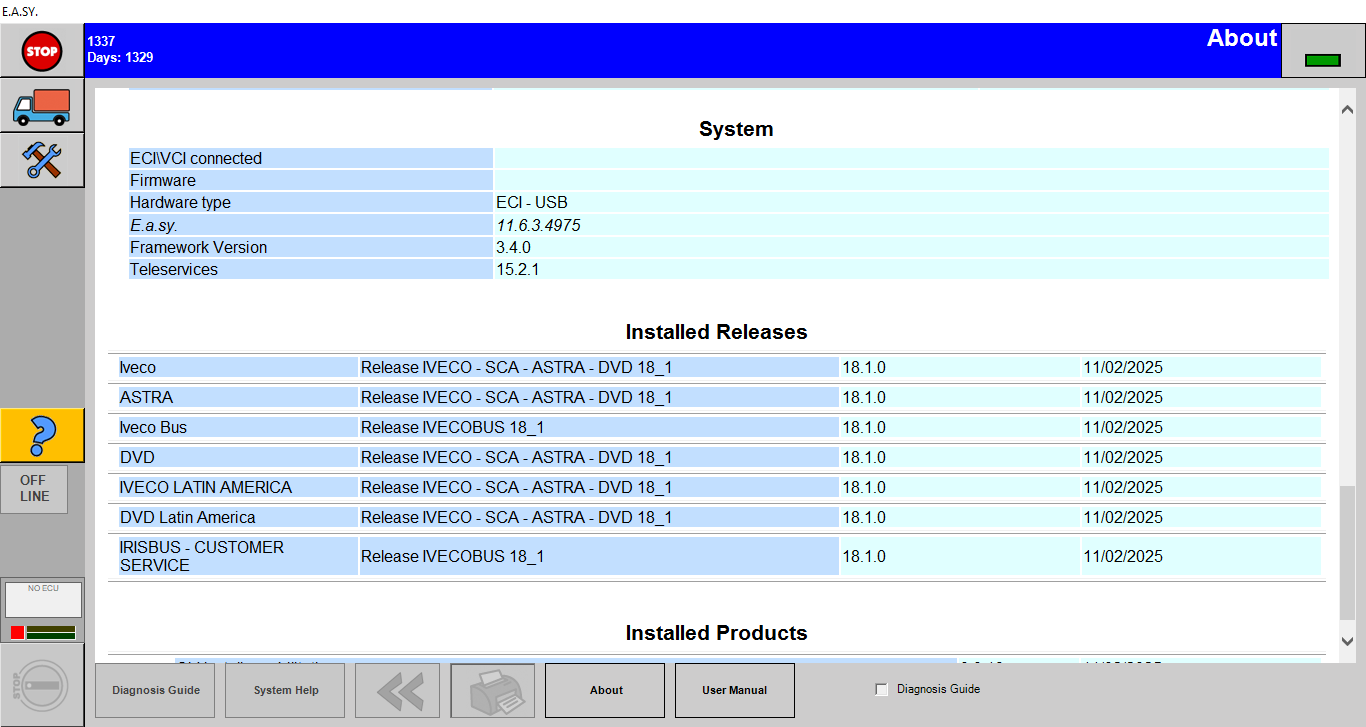
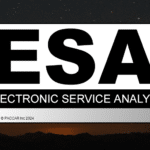
![SCANIA XCOM DATABASE 10 [2024.01]](https://ecmtrucks.com/wp-content/uploads/2024/09/HLG-150x150.png)
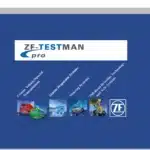
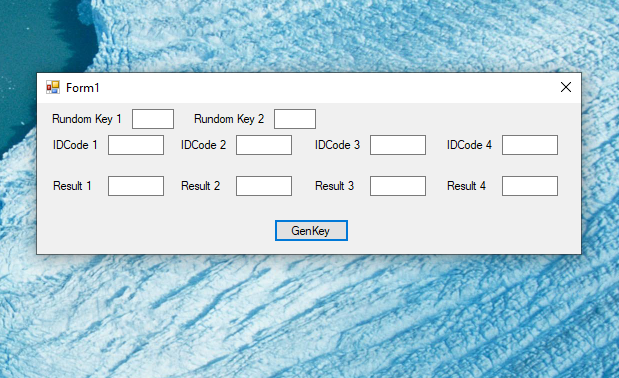
![The DOOSAN DIAGNOSTIC TOOL T3 EDC7 00.12 [2022.11], launched in December 2022, is a comprehensive solution for diagnosing and maintaining Doosan heavy equipment. It is designed to enhance operational efficiency and reduce downtime for technicians and businesses. This tool offers a variety of features, including compatibility with multiple Windows systems and support for electronic fuel injection diagnostics. Its user-friendly interface and remote installation support via TeamViewer make it accessible for both experienced and less experienced users.](https://ecmtrucks.com/wp-content/uploads/2024/08/222.png)