Isuzu US-IDSS 2024 Diagnostic Software: Essential Tool for Efficient Vehicle Maintenance
The Isuzu US-IDSS 2024 Diagnostic Software is a vital tool for automotive professionals. It provides comprehensive diagnostic solutions for Isuzu vehicles, enhancing maintenance and repair efficiency. This software includes features such as diagnostic code reading, real-time data monitoring, and system testing capabilities. Regular updates ensure compatibility with the latest Isuzu models and improved functionality.
Table of Contents
ToggleOverview of Isuzu US-IDSS 2024
In the automotive diagnostics landscape, Isuzu US-IDSS 2024 stands out for its robust functionality and user-friendly interface.
Key Features
This software boasts several important attributes that enhance its utility for automotive professionals:
- Reading and erasing diagnostic trouble codes efficiently.
- Providing comprehensive technical information and manuals for Isuzu vehicles.
- Facilitating system and component testing to ensure optimal performance.
- Offering real-time data monitoring for immediate analysis.
Compatibility with Vehicles
The Isuzu US-IDSS 2024 is compatible with a wide array of Isuzu vehicles, making it a versatile tool for technicians in various settings. This compatibility ensures that the software can effectively diagnose and troubleshoot issues across multiple models, offering support for:
- Recent Isuzu models, ensuring they meet the latest standards.
- Older models, helping technicians maintain and repair a diverse fleet.
- Heavy machinery, expanding its application beyond traditional vehicles.
Functional Capabilities
The Isuzu US-IDSS 2024 offers a range of functional capabilities that enhance vehicle diagnostics and maintenance. Its features are designed to optimize the workflow of automotive technicians, ensuring accurate assessments and efficient repairs.
Diagnostic Codes Reading and Erasing
This software provides robust functionality for reading and clearing diagnostic trouble codes (DTCs) from Isuzu vehicles. By identifying errors in the vehicle’s electronic systems, technicians can target problems accurately. The ability to erase these codes post-repair is essential for confirming that issues have been resolved.
Real-time Data Monitoring
Real-time data monitoring allows users to observe live readings from various vehicle sensors. This capability is crucial when diagnosing intermittent issues or when verifying the performance of newly installed parts. Continuous data streams aid in comprehensive evaluations of a vehicle’s health.
System and Component Testing
Performing tests on vehicle components is streamlined with this software. This feature encompasses several specific testing capabilities outlined below:
Activation of Specific Devices
Technicians can activate specific devices within the vehicle to ensure proper operation. This function validates that components are responsive and operating as intended, which is vital during troubleshooting processes.
Response Verification
Once devices are activated, validating their response is the next step. The system checks if the components react appropriately to predetermined commands, offering insights into their functionality and conditioning. This ensures that all systems are performing optimally before concluding diagnostics.
Software Updates and Improvements
Keeping the software current is critical for optimal performance. The Isuzu US-IDSS 2024 Diagnostic Software has undergone significant enhancements to improve user experience and adaptability to modern vehicle needs.
Interface Enhancements
The latest version includes a revamped user interface designed for greater intuitiveness. Key improvements encompass:
- Streamlined navigation for easier access to critical functions.
- Improved visual clarity, making it simpler to interpret diagnostic data.
- Responsive design elements that adjust to various screen sizes and devices.
Expanded Support for New Models
As automotive technology evolves, the software ensures compatibility with newer Isuzu models. This expansion includes a wider range of vehicle types and configurations, enabling technicians to access:
- Updated service manuals specific to recent models.
- New diagnostic features tailored for modern engineering challenges.
- Enhanced data collection for diagnostics and performance assessment.
Integration of Advanced Data
To facilitate robust diagnostics, the software now integrates advanced data analytics. This feature provides:
- Real-time data streaming from vehicles, offering critical insights during diagnostics.
- Enhanced data processing capabilities to analyze complex vehicle systems efficiently.
- Customizable reporting tools that allow for better tracking of diagnostic history and maintenance records.
Comparing Isuzu US-IDSS with Other Diagnostic Tools
When evaluating diagnostic tools in the automotive industry, it’s important to compare capabilities and features across various options. Here, the Isuzu US IDSS is explored alongside some notable competitors.
Volvo Vocom and Its Capabilities
The Volvo Vocom tool is designed specifically for Volvo vehicles, offering advanced functions similar to those found in the Isuzu IDSS. Key features include:
- Comprehensive diagnostic capabilities for Volvo models.
- Integrated service information and repair data.
- User-friendly interface for less experienced mechanics.
While Vocom excels in functionality for Volvo, it may not offer the breadth of support for Isuzu vehicles, making it less versatile for a multi-brand workshop.
John Deere EDL Specifications
John Deere’s EDL (Electronic Data Link) tool focuses on agricultural machinery rather than automotive diagnostics. Here are some specifications:
- Compatibility with John Deere machinery.
- Advanced diagnostic functionalities for off-road vehicles.
- Capability to read and clear diagnostic trouble codes.
This specialization limits EDL’s utility in general automotive diagnostics compared to Isuzu IDSS.
Cummins Inline vs. Isuzu IDSS
Cummins Inline is another recognized name in the diagnostics field, particularly for heavy-duty diesel engines. A comparison reveals:
- Inline focuses primarily on Cummins engines and related components.
- Diagnostic read and clear functions similar to Isuzu IDSS.
- Lacks certain programming features present in the Isuzu IDSS.
This indicates that while the Cummins Inline is effective within its niche, the Isuzu US IDSS stands out for broader vehicle compatibility and functionality.
Benefits for Mechanics and Workshops
The Isuzu US IDSS 2024 Diagnostic Software offers several advantages, making it a preferred choice for mechanics and workshops in the automotive sector.
Ease of Use and Learning Curve
This diagnostic tool is designed with a user-friendly interface, allowing technicians to navigate the software seamlessly. Its intuitive setup reduces the learning curve, enabling new users to become proficient quickly. Such accessibility is crucial in a fast-paced workshop environment where time is of the essence.
Efficiency Boost in Vehicle Maintenance
Implementing the software can significantly enhance workflow efficiency. With rapid diagnostic code reading and easy access to technical data, mechanics can identify problems swiftly. This accelerated process leads to quicker repairs, ultimately improving customer satisfaction.
Preventive Maintenance Advantages
Utilizing advanced diagnostic capabilities allows mechanics to perform preventive maintenance effectively. Regular monitoring of vehicle systems can lead to early detection of potential issues.
Identifying Potential Issues
Mechanics can leverage real-time data monitoring to spot irregularities before they escalate into major failures. This proactive approach helps maintain vehicle reliability, offering clients peace of mind.
Reducing Vehicle Downtime
By addressing problems early, shops can minimize vehicle downtime. Reduced downtime not only enhances customer satisfaction but also maximizes shop productivity and revenue, making it a win-win for both mechanics and their clients.
Integration with Diagnostic Interfaces
The Isuzu US-IDSS 2024 Diagnostic Software is designed to integrate seamlessly with various diagnostic interfaces to enhance its capabilities. This integration enables technicians to perform comprehensive diagnostics effectively.
Isuzu IDSS Interface Device MX2
The Isuzu IDSS Interface Device MX2 serves as a crucial link between the diagnostic software and Isuzu vehicles. This device allows for efficient communication, enabling the reading and clearing of diagnostic trouble codes. Its compatibility with a wide range of Isuzu models enhances its utility in diverse workshop environments.
Noregon DLA Compatibility
Integrating with Noregon DLA expands the diagnostic capabilities of the Isuzu IDSS. This compatibility facilitates additional data access and enables more comprehensive system diagnostics. Workshops utilizing both tools benefit from an enriched data set, improving the accuracy and depth of their diagnostic process.
OBD-II Communication
OBD-II communication is a standard feature in modern diagnostics. The Isuzu IDSS allows technicians to connect and communicate through the OBD-II interface, ensuring broad compatibility with a variety of vehicles. This feature simplifies diagnostics by enabling the extraction of key data points across different manufacturers, making the software versatile in multi-brand workshops.
Transactional Aspects
This section outlines key transactional aspects related to the Isuzu US-IDSS 2024 Diagnostic Software, highlighting the installation process and strategic marketing approaches.
TeamViewer Installation Process
Installation via TeamViewer is a convenient method to set up the Isuzu US-IDSS 2024 Diagnostic Software remotely. This process enables technicians to receive assistance from technical support staff who can directly access the workstation.
- The user must provide access permissions to the support technician.
- Once connected, the diagnostic software setup can begin seamlessly.
- Post-installation support is often available to address any immediate queries or troubleshooting.
Combining IDSS with Diagnostic Kits
Integrating the Isuzu IDSS with various diagnostic kits enhances its functionality and expands its capabilities. This combination allows for comprehensive diagnostics across multiple vehicle systems.
- Using the IDSS Isuzu alongside tools such as the Isuzu IDSS Interface Device MX2 provides robust connectivity options.
- Combining diagnostic software with hardware kits maximizes data accuracy and operational efficiency.
- This integration can lead to improved diagnostic speed and accuracy, contributing to more effective maintenance practices.
Marketing Strategies for 2025
In the competitive landscape of automotive diagnostics, effective marketing strategies are essential for promoting Isuzu US IDSS 2024. Focusing on user benefits and product features can capture attention in the marketplace.
- Offering introductory discounts and promotional bundles can stimulate initial purchases.
- Providing trial versions of the software can attract mechanics to experience its features firsthand.
- Highlighting case studies showcasing successful diagnostics through IDSS can enhance credibility and interest.
Addressing Common User Queries
As users navigate the complexities of diagnostic software, various questions often arise. This section addresses common inquiries related to troubleshooting issues, enhancing software performance, and providing essential installation guidance.
Troubleshooting Common Errors
Errors can occur during the use of diagnostic software, and resolving them is crucial for optimal functionality. Below are frequent issues and their solutions:
- Connection Issues: Ensure that the interface device is properly connected and recognized by the software.
- Code Reading Failures: Double-check that the vehicle’s ignition is in the correct position and that all necessary systems are powered on.
- Software Crash: If the application crashes, restart it and verify that the latest updates have been installed.
Maximizing Software Efficiency
To achieve the best results with the software, specific strategies can be employed. Here are tips to enhance performance:
- Regular Updates: Keep the software up to date to benefit from enhancements and new features.
- Familiarization with Tools: Spend time learning the various functionalities to utilize them effectively.
- Data Management: Regularly review and organize saved diagnostic reports for easier retrieval during future diagnostics.
FAQs regarding Installation and Use
Frequently asked questions about installation and usage help clarify the process for users:
- How is the software installed? The installation is typically done via TeamViewer, ensuring a straightforward setup.
- Is additional hardware needed? Yes, an interface device is essential for communication between the software and the vehicle.
- Can multiple users access the software? Installation on more than one device is possible, provided that licensing agreements are adhered to.



 AGCO
AGCO ALLISON
ALLISON BENDIX
BENDIX BOBCAT
BOBCAT CAT
CAT CLAAS
CLAAS CNH
CNH DAF
DAF DETROIT
DETROIT EATON
EATON FREIGHTLINER
FREIGHTLINER HINO
HINO HITACHI
HITACHI ISUZU
ISUZU JCB
JCB JOHN DEERE
JOHN DEERE JPROZZ
JPROZZ MAGIC TUNER
MAGIC TUNER MAN
MAN Navistar
Navistar PACCAR
PACCAR PERKINS
PERKINS PF DIAGNOSE
PF DIAGNOSE PSI POWERLINK
PSI POWERLINK RENAULT
RENAULT SCANIA
SCANIA THERMO KING
THERMO KING UD NISSAN
UD NISSAN VOLVO
VOLVO WABCO
WABCO ZF TESTMAN
ZF TESTMAN
 BELL
BELL BENDIX
BENDIX BOBCAT
BOBCAT CARRIE
CARRIE DAF
DAF DETROIT
DETROIT EATON
EATON FUSO
FUSO MACK
MACK
 Cumminz
Cumminz ISB4.5 CM2150
ISB4.5 CM2150 All Engines (2017 Emissions)
All Engines (2017 Emissions) PACCAR
PACCAR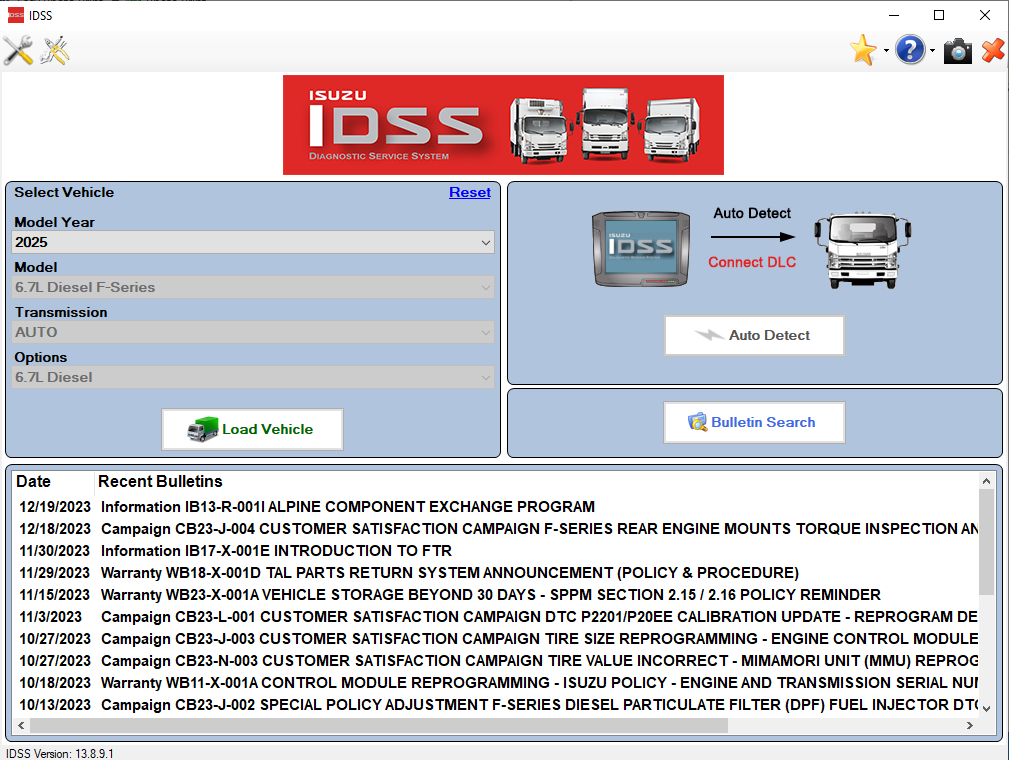
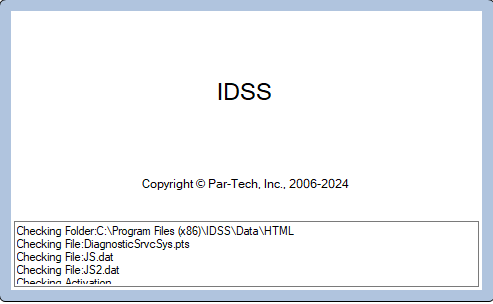





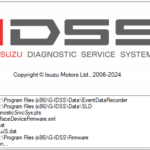

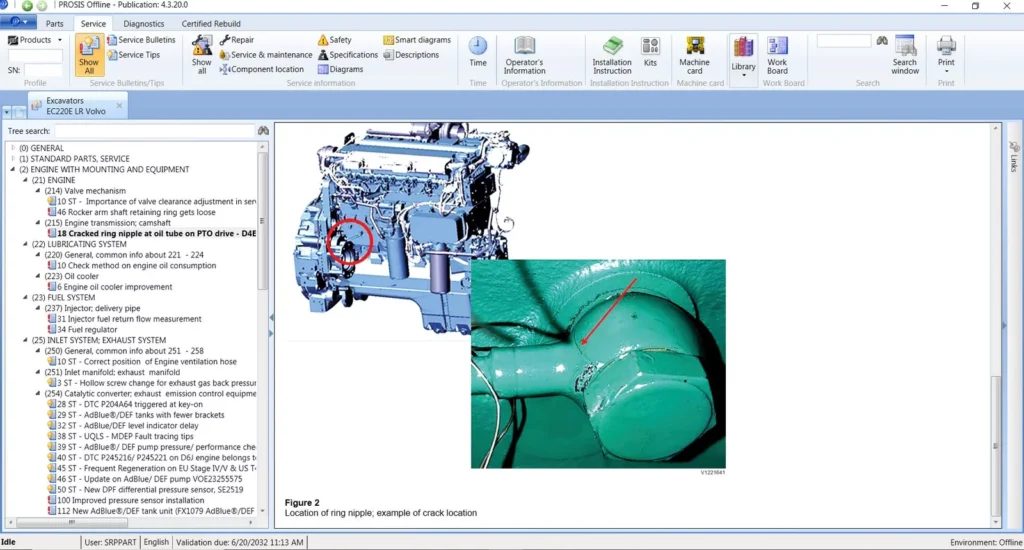


![JCB Service Master 4 Diagnostic Software is a powerful tool for professionals in the automotive and heavy machinery industry. With its easy-to-use interface, it provides a wide range of diagnostic and calibration functions for JCB machinery and engines. From construction to agricultural equipment, this software supports various JCB models, ensuring optimal performance and safety. It also offers programming capabilities and a language editing tool. Maximize your diagnostic efficiency and reliability with JCB Service Master 4 v21.4.2 [05.2021] from ecmtrucks.com.](https://ecmtrucks.com/wp-content/uploads/2024/01/JCB-4.webp)







