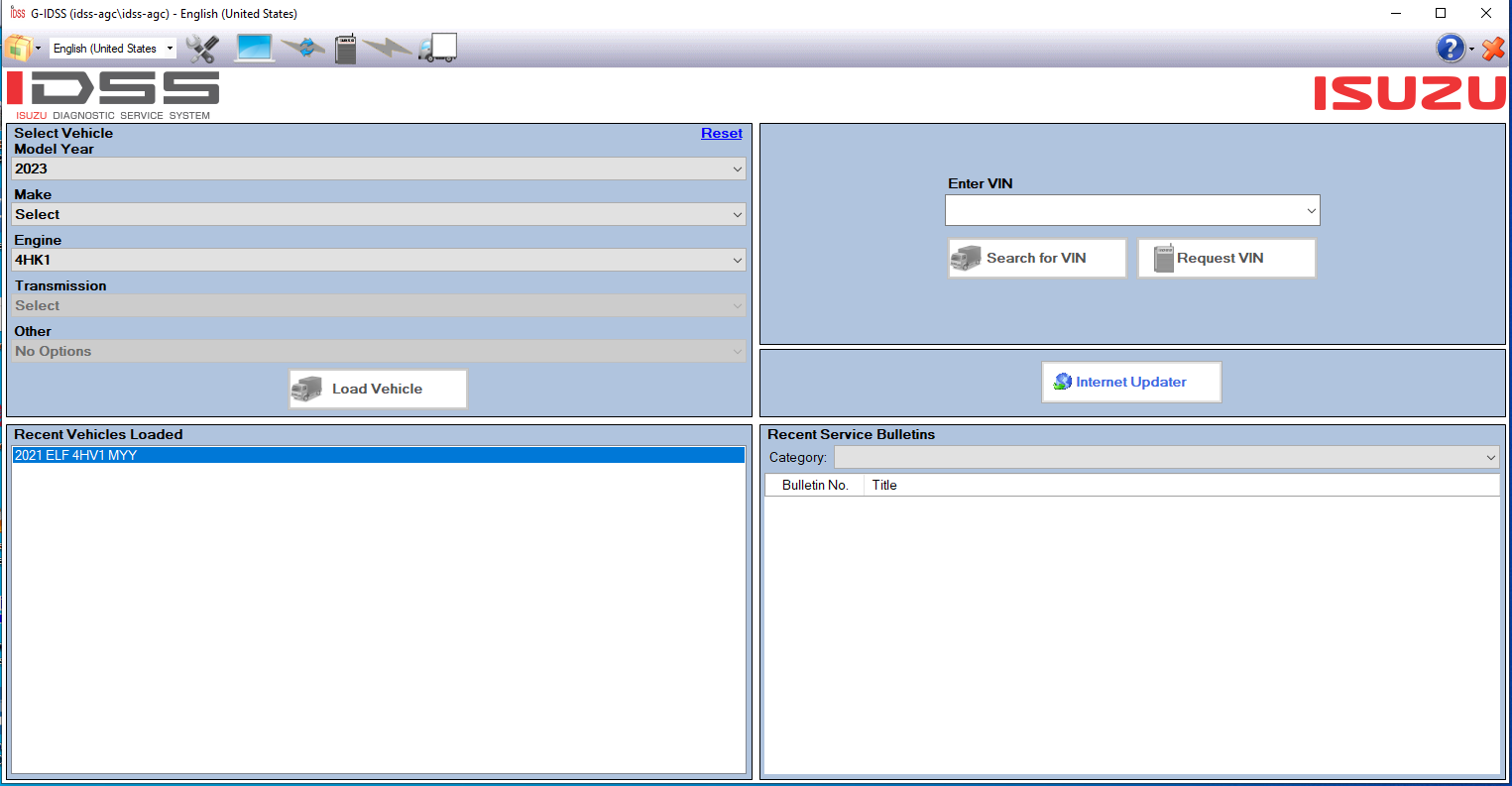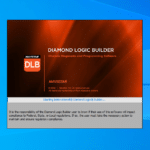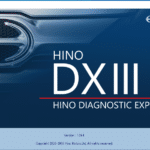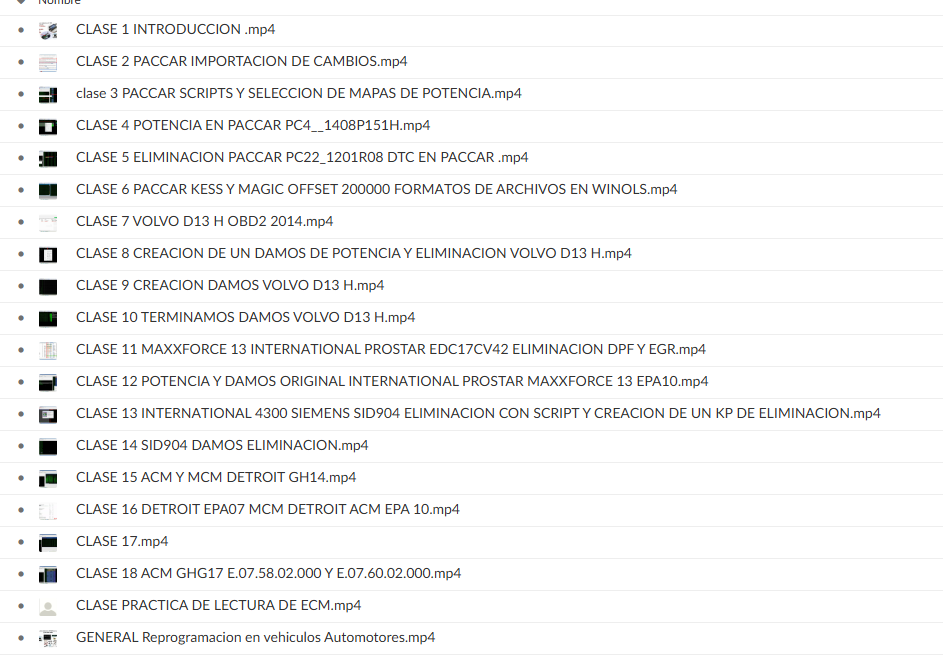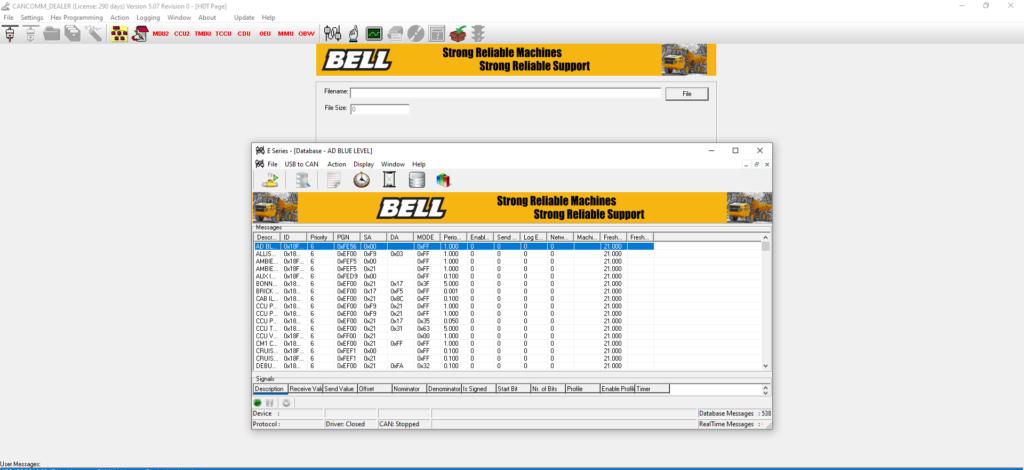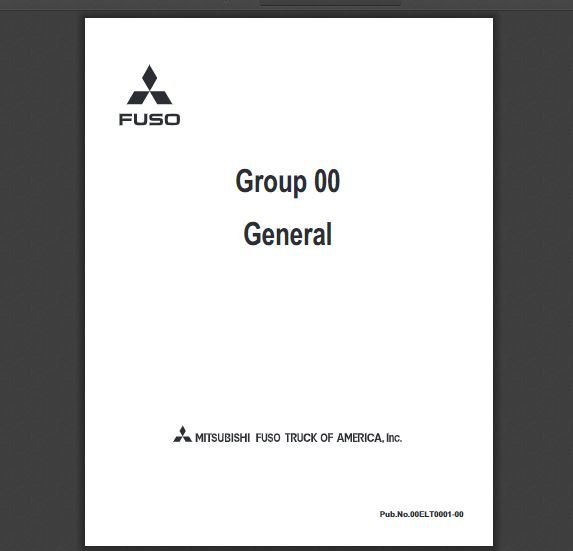Isuzu G-IDSS 2024: The Ultimate Diagnostic Tool for Commercial Vehicles
The Isuzu G-IDSS 2024 is an advanced diagnostic software tool specifically designed for Isuzu commercial vehicles. It enables technicians to perform comprehensive diagnostics and repairs efficiently across various vehicle systems. This tool is compatible with models from 1996 to 2024, making it valuable for workshops and fleet managers. Its user-friendly interface and robust features enhance the effectiveness of vehicle maintenance and performance optimization.
Table of Contents
ToggleOverview of Isuzu G-IDSS 2024
The Isuzu G-IDSS 2024 serves as a critical asset in the realm of commercial vehicle diagnostics. This innovative software streamlines and enhances diagnostic capabilities, ensuring technicians can efficiently troubleshoot and repair Isuzu vehicles.
What Is Isuzu G-IDSS?
Isuzu G-IDSS stands for Global Intelligent Diagnostic Service System. It is an advanced diagnostic tool specifically tailored for Isuzu commercial vehicles. This software enables mechanics to perform comprehensive vehicle diagnostics, accessing multiple electronic systems to identify and rectify issues swiftly.
Importance in the Industry
The significance of Isuzu G-IDSS 2024 lies in its ability to reduce downtime and improve efficiency in vehicle maintenance. Accurate diagnostics lead to quicker repairs, which is essential for businesses relying on their fleets for daily operations. As the automotive landscape continues to evolve, this software remains pivotal in ensuring compliance and safety standards within the industry.
Compatible Vehicle Models
The latest version of Isuzu G-IDSS accommodates a wide array of models, covering all Isuzu vehicles produced from 1996 to 2024, with some exceptions for specific markets like the United States and Canada. This extensive compatibility allows technicians around the globe to utilize the G-IDSS for various vehicle types effectively.
Key Features of the Isuzu G-IDSS 2024
The Isuzu G-IDSS 2024 offers a multitude of features designed to enhance diagnostic capabilities for Isuzu commercial vehicles. These key features streamline workflows for technicians and improve vehicle performance assessments.
Basic Diagnostic Functions
The G-IDSS 2024 includes essential diagnostic functions such as:
- Automatic vehicle recognition, which identifies the connected model to save time.
- Reading and clearing diagnostic trouble codes (DTCs) to streamline troubleshooting.
- Real-time data access, allowing for thorough assessment of sensor performance.
- Testing actuators to verify the functionality of vehicle components.
- Maintenance reset capabilities after servicing, ensuring proper vehicle intervals.
Advanced Diagnostic Capabilities
Advanced features include:
- Calibration of the steering sensor to enhance steering system reliability.
- Injector registration and fuel pump learning for optimized performance post-replacement.
- ECM reset functionality for new parameter configurations.
- Key programming for secure ignition systems.
- VIN writing for proper vehicle identification.
Real-time Data and Testing
This tool enables continuous monitoring of vehicle performance through real-time data. Technicians can execute specific tests and retrieve valuable insights that enhance repair decisions.
User-Friendly Interface
The interface of the G-IDSS 2024 is designed for simplicity, making it accessible for technicians of all skill levels. This intuitive design fosters efficient navigation and quick comprehension of technical information.
Installation and Setup
The installation and setup process of the Isuzu G-IDSS 2024 is straightforward and designed to ensure optimal functionality. Complying with the system requirements simplifies the entire process, allowing users to efficiently integrate the software into their operations.
System Requirements
To run Isuzu G-IDSS 2024 effectively, the following system specifications are recommended:
- Operating System: Windows 10 x64 or Windows 11 x64
- Minimum RAM: 8 GB
- Free Disk Space: At least 10 GB for installation
- Processor: Intel i5 or equivalent
Download and Installation Process
The software can be downloaded from authorized sources, ensuring the authenticity of the application. The installation steps are as follows:
Installation Version Details
The installation file for the G-IDSS 2024 is approximately 8.94 GB. A stable and fast internet connection is essential for a smooth download.
Remote Installation Options
Remote installation is an option for workshops requiring assistance. Utilizing platforms such as TeamViewer or AnyDesk allows quick and efficient setups.
Licensing and Updates
The Isuzu G-IDSS 2024 operates with a lifetime license, providing uninterrupted access to the software. Regular updates are scheduled to enhance compatibility with new vehicle models.
Support Services Available
Comprehensive support services are offered, encompassing troubleshooting assistance and guidance on software utilization to maximize effectiveness.
Utilizing the Isuzu G-IDSS 2024
The Isuzu G-IDSS 2024 serves as a powerful tool for diagnosing and optimizing Isuzu commercial vehicles. Its comprehensive features enhance operational efficiency and support effective maintenance practices.
Performing Diagnostics
This software offers various diagnostic functions that allow technicians to efficiently diagnose vehicle issues. Technicians can perform:
- Reading and clearing diagnostic trouble codes (DTCs).
- Accessing live data to monitor real-time performance.
- Conducting system tests to evaluate component functionality.
Controller Programming
Programming vehicle controllers is essential for maintaining optimal performance. This feature allows for:
Programming Allows You
Users can program keys and configure new controllers, ensuring that all components work in harmony.
Update and Reprogram
Reprogramming controllers helps in adapting to new updates or part replacements, enhancing vehicle reliability and performance.
Accessing Service Manuals and Wiring Diagrams
The Isuzu G-IDSS 2024 includes comprehensive service manuals and wiring diagrams. This information is crucial for:
- Understanding repair procedures.
- Locating components accurately.
Vehicle Performance Optimization
Utilizing diagnostic data enables fleet managers and technicians to optimize vehicle performance. Adjustments can lead to:
- Improved fuel efficiency.
- Enhanced overall vehicle functionality.
Benefits for Fleet Managers and Technicians
Utilizing advanced diagnostic tools brings significant advantages to fleet managers and technicians. These benefits enhance operational efficiency and improve vehicle management across the board.
Reducing Downtime
The Isuzu G-IDSS 2024 helps minimize vehicle downtime through rapid diagnostics. Quick identification of issues facilitates immediate repairs, allowing fleets to maintain productivity. This efficiency is crucial for businesses relying on timely deliveries and service availability.
Enhancing Vehicle Performance
Vehicle performance can be significantly optimized with the help of this diagnostic software. It provides key insights that allow technicians to make informed adjustments, ensuring vehicles operate at peak efficiency. Key improvements might include:
- Improved fuel efficiency
- Reduced wear and tear on components
- Enhanced overall vehicle reliability
Safety and Compliance Advantages
Maintaining high safety standards is essential in the transportation industry. This system enables proactive monitoring and timely interventions to prevent potential issues. It also assists in meeting regulatory requirements, reducing the risk of compliance-related penalties.
Cost Efficiency and Savings
Investing in the Isuzu G-IDSS 2024 can lead to significant cost savings for fleet operations. By streamlining diagnostic processes, labor costs decrease. Additionally, preventive maintenance insights can prevent expensive repairs over time, thereby maximizing fleet budgets.
Comparison with Other Diagnostic Tools
In the highly competitive landscape of vehicle diagnostic software, Isuzu G-IDSS 2024 offers distinctive features that set it apart from other diagnostic tools available in the market.
Isuzu G-IDSS vs. Other Software
The Isuzu G-IDSS competes with various diagnostic platforms such as CAT ET, Cummins Insite, and Allison DOC. Unlike these general diagnostic tools, G-IDSS is specifically tailored for Isuzu models, ensuring higher accuracy in vehicle diagnostics.
Unique Benefits of Vehicle Controllers
- Specialized functions for Isuzu vehicles improve diagnostic depth.
- Programming capabilities for modules enhance vehicle integration.
- Real-time data access allows for timely decision-making in repairs.
Specific Use Cases
G-IDSS shines in various scenarios, including:
- Fleet management, where prompt diagnostics can save valuable time.
- Service centers that handle multiple Isuzu models and require reliable performance.
- Situations that necessitate advanced features such as controller programming.
Competitive Advantages
The software’s ability to provide in-depth diagnostics gives it a competitive edge over traditional methods. With routine updates and compatibility with models from 1996 to 2024, it maintains technological relevance. This focus on Isuzu vehicles allows technicians to access targeted assistance, reflecting in improved efficiency and lower operational costs.
Frequently Asked Questions
This section addresses common inquiries about the software and its functionalities. Users can find essential information to help streamline their experience with the Isuzu G-IDSS 2024.
Common User Inquiries
- What operating systems are compatible with the Isuzu G-IDSS 2024?
- Does the software provide updates for newer vehicle models?
- Can I use the software for diagnostic purposes on other brands?
Troubleshooting and Support Tips
- If experiencing installation issues, check system requirements and ensure the operating system is compatible.
- In case of error messages, refer to the troubleshooting section in the user manual for specific solutions.
- Utilize the remote support options for guided assistance during setup or troubleshooting.
Future Software Developments
- Future updates are expected to enhance compatibility with emerging vehicle technologies.
- Ongoing improvements will focus on user interface upgrades based on customer feedback.
Community and Resources
- Participate in online forums to share experiences and tips with other users.
- Access official documentation for detailed guidance and FAQs on the software functionalities.



 AGCO
AGCO ALLISON
ALLISON BENDIX
BENDIX BOBCAT
BOBCAT CAT
CAT CLAAS
CLAAS CNH
CNH DAF
DAF DETROIT
DETROIT EATON
EATON FREIGHTLINER
FREIGHTLINER HINO
HINO HITACHI
HITACHI ISUZU
ISUZU JCB
JCB JOHN DEERE
JOHN DEERE JPROZZ
JPROZZ MAGIC TUNER
MAGIC TUNER MAN
MAN Navistar
Navistar PACCAR
PACCAR PERKINS
PERKINS PF DIAGNOSE
PF DIAGNOSE PSI POWERLINK
PSI POWERLINK RENAULT
RENAULT SCANIA
SCANIA THERMO KING
THERMO KING UD NISSAN
UD NISSAN VOLVO
VOLVO WABCO
WABCO ZF TESTMAN
ZF TESTMAN
 BELL
BELL BENDIX
BENDIX BOBCAT
BOBCAT CARRIE
CARRIE DAF
DAF DETROIT
DETROIT EATON
EATON FUSO
FUSO MACK
MACK
 Cumminz
Cumminz ISB4.5 CM2150
ISB4.5 CM2150 All Engines (2017 Emissions)
All Engines (2017 Emissions) PACCAR
PACCAR