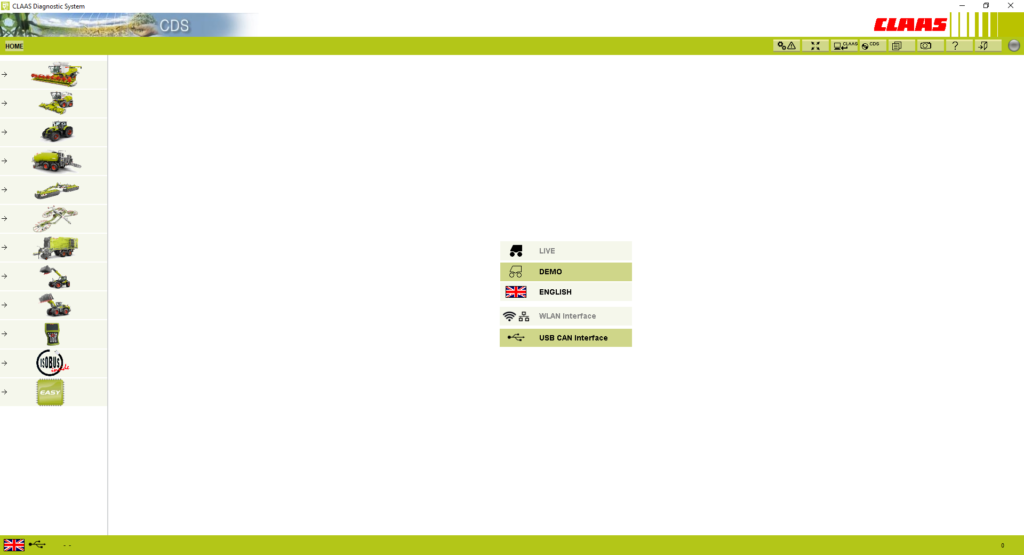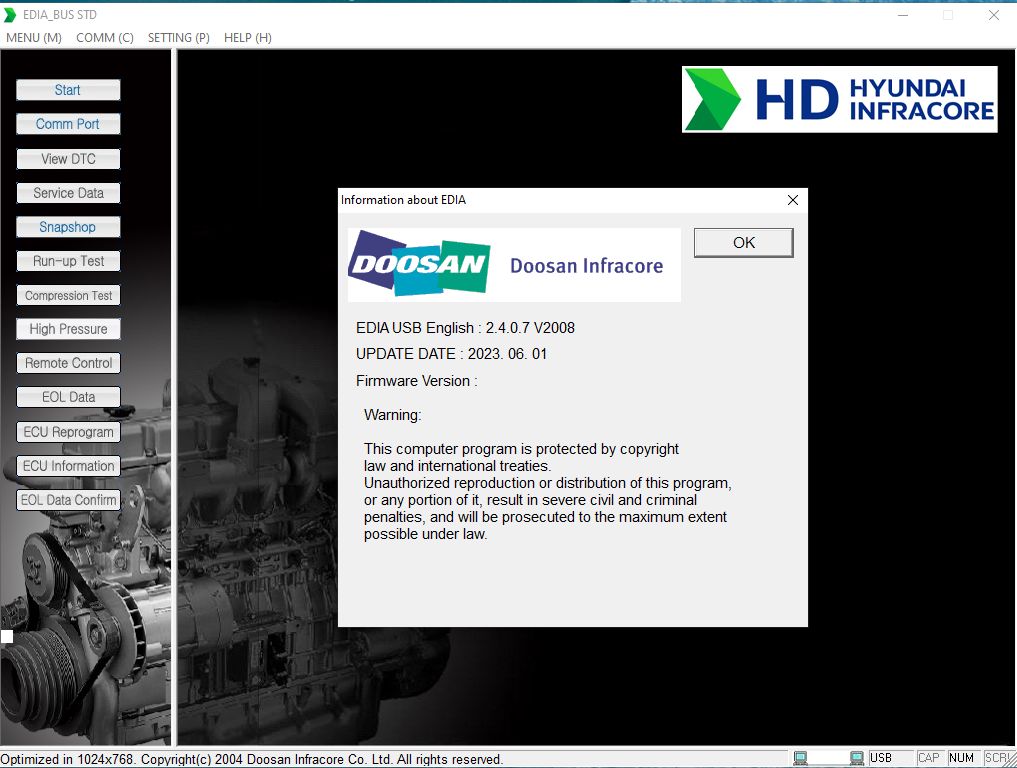Isuzu E-IDSS 2023 Diagnostic Software: Easy Installation via TeamViewer
Isuzu E-IDSS 2023 Diagnostic Software is a vital tool for professionals working with Isuzu vehicles. It offers advanced diagnostic capabilities, programming options, and comprehensive resources for effective vehicle maintenance. The software is designed for compatibility with various operating systems and includes features such as remote installation via TeamViewer. This ensures a streamlined setup process and facilitates convenient support for users.
Table of Contents
ToggleOverview of Isuzu E-IDSS 2023
The Isuzu E-IDSS 2023 showcases a range of innovative features designed to enhance vehicle diagnostics and maintenance. Its user-friendly interface, coupled with comprehensive tools, makes it a vital resource for professionals in the automotive field.
Key Features
- Comprehensive Diagnostics: The software provides extensive diagnostic capabilities across all electronic systems in Isuzu vehicles.
- Programming Options: Technicians can program control modules and customize vehicle settings, ensuring optimal performance.
- User-Friendly Interface: The intuitive design facilitates easy navigation, making it accessible for technicians of all skill levels.
- Regular Updates: Continuous software updates ensure compatibility with the latest vehicle models and technology.
- Remote Access: Support via tools like TeamViewer enables efficient troubleshooting and assistance.
Target Users
This software primarily targets automotive technicians and service centers specializing in Isuzu vehicles. It is an invaluable tool for:
- Professional mechanics who require precise diagnostic capabilities.
- Service workshops focusing on Isuzu model repairs and maintenance.
- Fleet managers needing regular monitoring and diagnostics for their vehicles.
- Aspiring technicians looking to enhance their expertise in vehicle diagnostics.
System Requirements
To ensure optimal performance of the diagnostic software, it is essential to meet specific system requirements. This includes both operating system compatibility and hardware specifications, which are crucial for seamless operation.
Operating System Compatibility
The software is designed to run on modern operating systems. Supported versions include:
- Windows 10 x64
- Windows 11 x64
Using an updated operating system will help in accessing the latest features and updates efficiently.
Hardware Specifications
Adequate hardware is required to support the software’s functionality effectively. Although detailed specifications may vary, some general requirements include:
- A multi-core processor for optimal processing speed
- At least 8 GB of RAM for smooth operation
- A minimum of 20 GB of free disk space for installation
- A stable internet connection for software updates and remote support
Meeting these hardware requirements will enhance overall performance and user experience while using the diagnostic tools.
Installation Process
The Installation Process for the Isuzu E-IDSS 2023 is designed to be straightforward and efficient. Users can complete the setup through a few key steps to ensure optimal performance.
Download and Access – suzu idss software download
To begin the installation, the software must first be downloaded. This can typically be done by obtaining a link provided by a technician or through authorized sources. Once the link is accessed, the user can initiate the download process, which may take several minutes, depending on internet speed.
Remote Installation via TeamViewer
For those unfamiliar with installation procedures, remote assistance is available via software like TeamViewer. This approach allows technical support staff to guide users through the installation process in real-time.
- Ensure TeamViewer is installed on the user’s computer.
- The technician will request access to the system to begin the installation.
- Follow on-screen prompts as guided by the technician.
Initial Configuration
After successfully installing the software, initial configuration is vital. During this step, users will set parameters tailored to their specific vehicles and operational needs. This process may involve:
- Selecting vehicle models and types.
- Adjusting settings for diagnostic preferences.
- Completing any necessary updates to ensure the software is current.
Diagnostic Capabilities
The diagnostic capabilities of the software play a crucial role in identifying and resolving issues within Isuzu vehicles. These tools are designed to provide comprehensive insights into the vehicle’s systems and performance.
Comprehensive Diagnostic Tools
This software features an array of diagnostic tools that enable technicians to evaluate various vehicle systems. The tools available allow for:
- In-depth analysis of engine performance.
- Real-time monitoring of vehicle sensors.
- Assessment of fuel system functionality.
- Diagnosis of electrical system faults.
Module Control Checks
Control checks of individual modules form an integral part of the diagnostic process. This ensures specific components are functioning correctly. The software enables users to:
- Perform active and passive tests on control modules.
- Retrieve diagnostic trouble codes (DTCs).
- Clear error codes after repairs.
Specific Models: 4HK1, 6HK1, 4JJ1
Targeting specific models allows for tailored diagnostics and enhanced accuracy. The software provides specialized tools and resources for:
- 4HK1: Focus on turbocharging and fuel injection systems.
- 6HK1: Detailed diagnostics for heavy-duty applications.
- 4JJ1: Emission control and engine management diagnostics.
User Interface
The user interface of the Isuzu E-IDSS 2023 is designed to facilitate efficient navigation and accessibility for users of varying skill levels. Its layout prioritizes clarity and ease of use, which is essential for quick diagnostics and troubleshooting.
Ease of Navigation
The navigation system features a streamlined structure that allows users to access tools and information quickly. Important options are organized intuitively, enabling users to:
- Quickly locate diagnostic tools and features
- Easily switch between different vehicle models
- Access layout instructions and support documents
The overall design minimizes the learning curve, helping users become proficient in a shorter amount of time.
Customization Options
Customization capabilities enhance the software’s user interface, allowing users to tailor the experience to their preferences. Key customization features include:
- Adjustable display settings for clarity
- Customizable shortcuts for frequently used tools
- Option to save personalized settings for different technicians
This flexibility ensures that users can optimize their workflow while interacting with the diagnostic system. The interface’s design reflects the importance of usability and efficiency in real-world automotive maintenance settings.
Database and Resources
The database and resources provided by the software play a vital role in assisting technicians with accurate vehicle maintenance and repairs. Access to essential documentation enhances the diagnostic process significantly.
Access to Service Manuals
Service manuals are critical for understanding the specifications and maintenance procedures for various Isuzu models. They include detailed information such as:
- Maintenance schedules
- Repair procedures
- Component locations
- Technical specifications
This documentation ensures that technicians can perform repairs confidently and efficiently. Immediate access to service manuals during diagnostics streamlines the workflow and aids in quicker problem resolution.
Wiring Diagrams and Technical Bulletins
Wiring diagrams provide a comprehensive overview of the electrical systems in Isuzu vehicles. These diagrams are essential for diagnosing electrical issues, as they help technicians to:
- Identify wiring configurations
- Locate potential short circuits or faults
- Understand connections between different modules
Technical bulletins offer updates from Isuzu regarding known issues and recommended fixes. They deliver valuable insights that can prevent recurring problems and enhance vehicle performance. Accessing these resources is crucial for maintaining efficiency during repairs.
Programming Features
The programming capabilities of the software are crucial for ensuring optimal performance of Isuzu vehicles. These features provide users with the tools needed to configure and adapt vehicle settings seamlessly.
Module Programming
With module programming, users can interact with the various control modules of Isuzu vehicles. This feature allows for significant customization and optimization of individual module functions. Key elements include:
- Updating software in control modules to enhance performance.
- Reprogramming modules for different configurations based on specific needs.
- Adjusting settings to meet user preferences and regulatory requirements.
Key Encoding and Configuration
This feature streamlines the process of key encoding and security configuration for Isuzu vehicles. Ensuring proper key management is essential for vehicle security and usability. Highlights of this functionality include:
- Encoding new keys to ensure they are recognized by the vehicle.
- Configuring security settings to prevent unauthorized access.
- Adapting key features based on specific models, allowing for a tailored approach.
Technical Support and Assistance
Reliable technical support is essential for users who encounter challenges while utilizing the software. Organizations offering Isuzu E IDSS provide dedicated support channels, ensuring users have access to assistance when needed.
Support Options:
- Live chat for immediate queries.
- Online forums to connect with other users.
- Comprehensive knowledge base for self-service troubleshooting.
Comparisons with Other Diagnostic Software
When evaluating diagnostic tools, it is important to understand how they stack up against the competition. There are several alternatives available, each with unique features and benefits.
Advantages Over Competitors
The Isuzu E-IDSS 2023 offers several key advantages that set it apart in the market:
- Specialization: Tailored specifically for Isuzu vehicles, enhancing functionality and accuracy in diagnosing issues.
- Comprehensive Diagnostic Tools: Provides deeper insights into vehicle systems compared to more generalized diagnostic software.
- User-Friendly Interface: Designed for ease of use, reducing the learning curve for technicians.
- Frequent Updates: Regularly updated to include the latest models and emerging technologies.
Considerations for Diesel Trucks and Heavy Machinery
When choosing diagnostic software for diesel trucks and heavy machinery, several factors must be considered:
- Compatibility: Ensure that the software supports a wide range of models and configurations.
- Specialized Features: Look for programming capabilities relevant to heavy-duty applications, such as module programming and key encoding.
- Support and Training: Access to technical support and user training can significantly affect the overall utility of the software.
- Cost-Effectiveness: Evaluate the return on investment for the features offered relative to the pricing of alternative solutions.
Frequently Asked Questions
This section addresses common queries regarding the software, troubleshooting tips, and best practices for users.
Common Troubleshooting
Users may encounter a variety of issues while operating the software. Here are some typical problems and their solutions:
- Connection Issues: Ensure that the internet connection is stable, especially during remote installation via TeamViewer.
- Installation Errors: Make sure the operating system is compatible and meets the hardware specifications outlined for the software.
- Diagnostic Failures: If the software fails to recognize vehicle modules, verify that the correct model is selected and check for recent updates.
- Slow Performance: Free up system resources by closing unnecessary applications running in the background.
User Tips and Recommendations
To enhance the experience with the diagnostic software, consider the following tips:
- Regularly update the software to access the latest features and improvements.
- Utilize the comprehensive database for references like service manuals and wiring diagrams.
- Familiarize with the user interface to enhance efficiency during diagnostics and repairs.
- Engage in training sessions offered by service centers to become proficient in using the tool effectively.



 AGCO
AGCO ALLISON
ALLISON BENDIX
BENDIX BOBCAT
BOBCAT CAT
CAT CLAAS
CLAAS CNH
CNH DAF
DAF DETROIT
DETROIT EATON
EATON FREIGHTLINER
FREIGHTLINER HINO
HINO HITACHI
HITACHI ISUZU
ISUZU JCB
JCB JOHN DEERE
JOHN DEERE JPROZZ
JPROZZ MAGIC TUNER
MAGIC TUNER MAN
MAN Navistar
Navistar PACCAR
PACCAR PERKINS
PERKINS PF DIAGNOSE
PF DIAGNOSE PSI POWERLINK
PSI POWERLINK RENAULT
RENAULT SCANIA
SCANIA THERMO KING
THERMO KING UD NISSAN
UD NISSAN VOLVO
VOLVO WABCO
WABCO ZF TESTMAN
ZF TESTMAN
 BELL
BELL BENDIX
BENDIX BOBCAT
BOBCAT CARRIE
CARRIE DAF
DAF DETROIT
DETROIT EATON
EATON FUSO
FUSO MACK
MACK
 Cumminz
Cumminz ISB4.5 CM2150
ISB4.5 CM2150 All Engines (2017 Emissions)
All Engines (2017 Emissions) PACCAR
PACCAR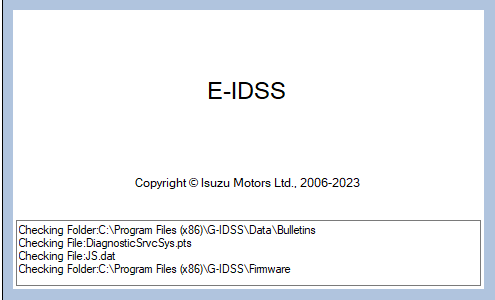








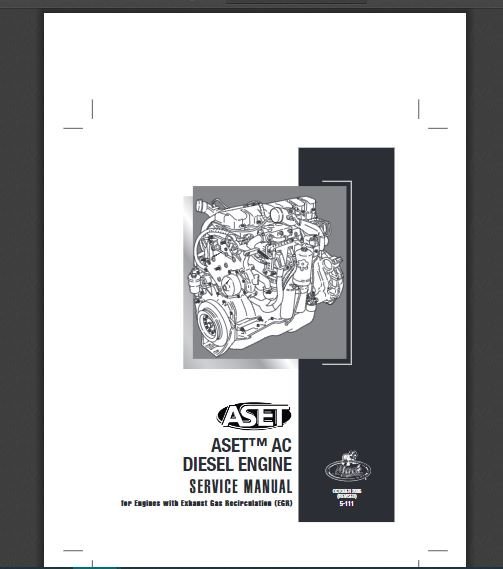
![The DOOSAN EDIA TRUCK STANDART 2.4.0.7 [2023.06] , released in 2023, is a vital tool for diagnosing and maintaining heavy machinery. It offers advanced features crucial for optimizing operational efficiency and minimizing downtime. This software is designed to support various systems and provides real-time diagnostics for multiple types of equipment. Additionally, it includes remote installation support via TeamViewer to ensure a smooth setup process.](https://ecmtrucks.com/wp-content/uploads/2024/08/4455.png)