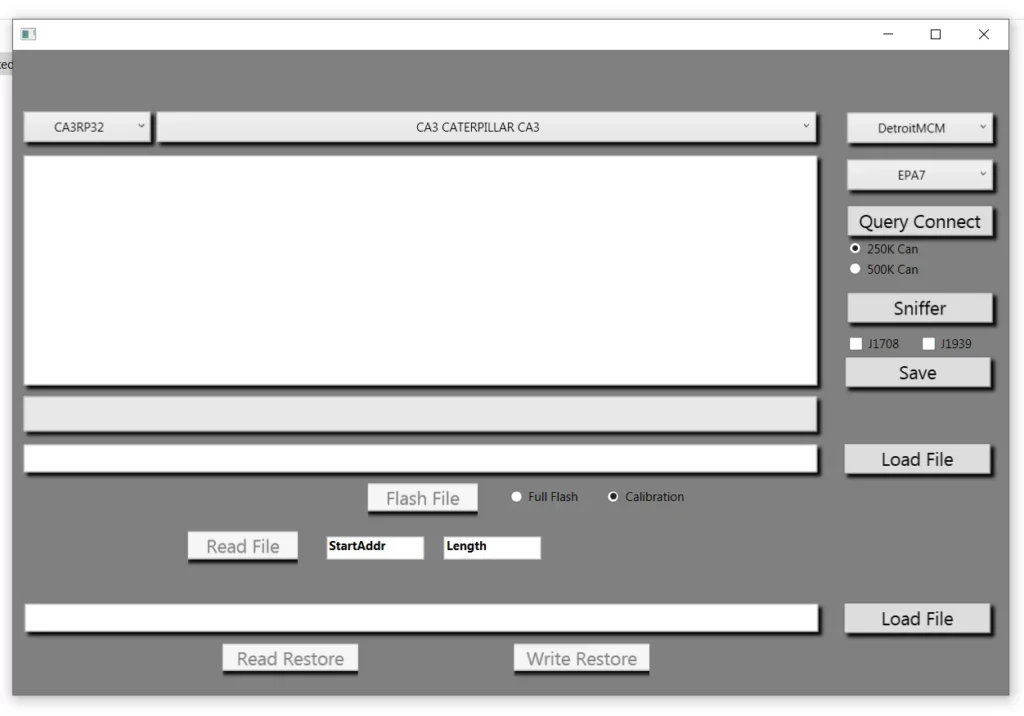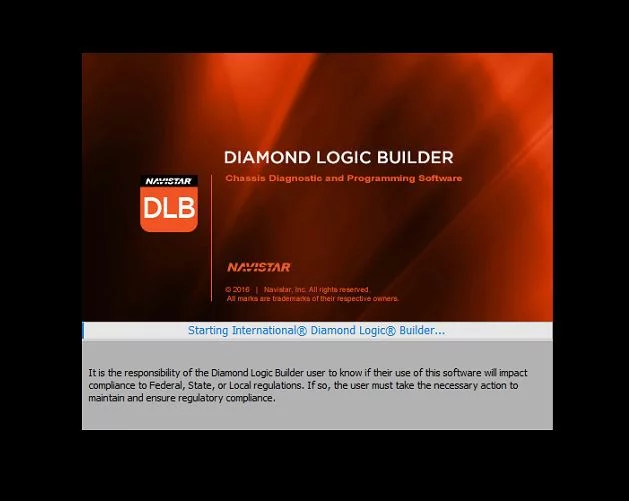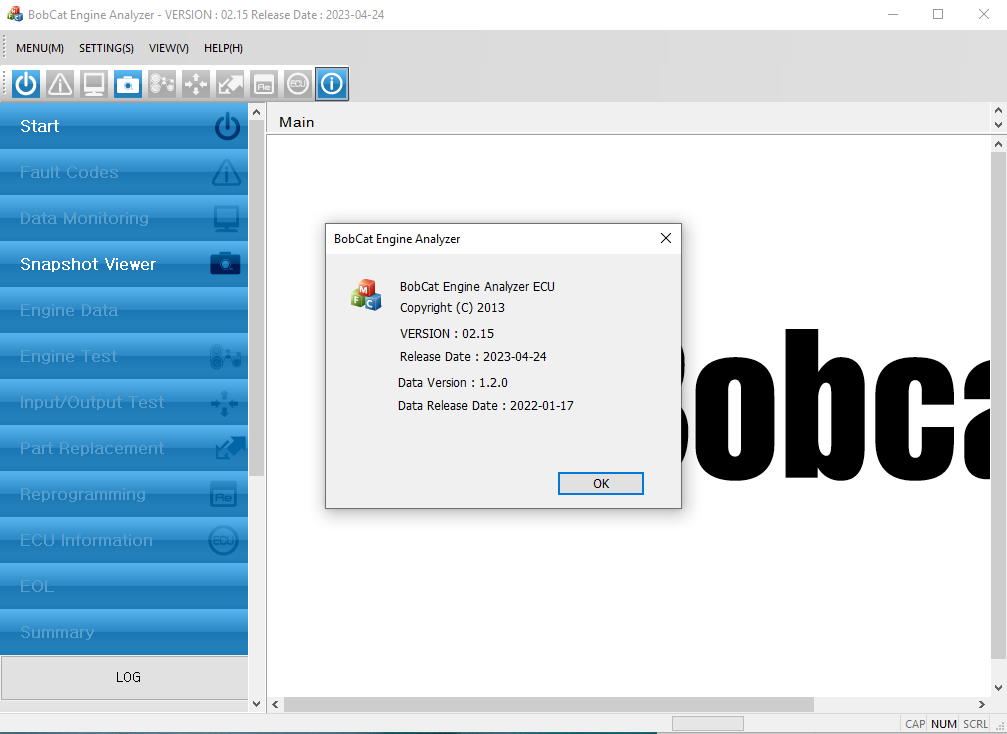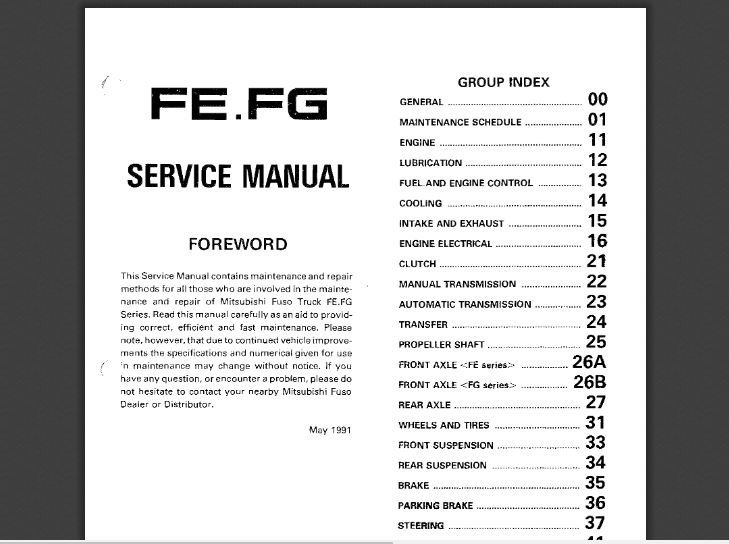DOOSAN EDIA BUS STANDARD 2.4.0.7 [2023.06]: The Ultimate Diagnostic Tool for Heavy Machinery
DOOSAN EDIA BUS STANDARD 2.4.0.7 (2023.06) is a critical diagnostic software for heavy machinery, particularly in the bus industry. This version enhances troubleshooting efficiency and operational safety for technicians and mechanics. With features like advanced diagnostics and easy access to manuals, it supports Windows 11 and offers unlimited licensing. Remote installation support via TeamViewer further aids users in maintaining their vehicles effectively.
Table of Contents
ToggleOverview of DOOSAN EDIA BUS STANDARD 2.4.0.7 (2023.06)
The DOOSAN EDIA BUS STANDARD 2.4.0.7 (2023.06) software version is a significant advancement in diagnostic tools for heavy machinery, particularly in the bus sector. This software offers an array of features that enhance its functionality and usefulness in identifying and navigating technical issues.
Key Features
This software version brings multiple innovations designed to streamline the diagnostic process and improve overall efficiency. The following features highlight the software’s capabilities:
-
Advanced Diagnostics
One of the standout attributes of this software is its advanced diagnostics capabilities. Technicians can easily access a comprehensive database of error codes and their meanings. This enables faster identification of issues, assisting mechanics in accurately diagnosing problems and facilitating timely repairs.
-
Access to Manuals
Users benefit from direct access to essential manuals that include diagnostic procedures and repair guidelines upon purchase. This resource not only serves as a troubleshooting guide but also aids technicians in understanding the intricacies of the vehicles they are servicing.
-
Enhanced User Interface
The DOOSAN EDIA BUS STANDARD 2.4.0.7 features an improved user interface, designed to meet the needs of modern technicians. The layout allows for intuitive navigation, reducing the learning curve for new users while increasing efficiency for seasoned professionals.
Compatibility
For optimal performance, software compatibility is crucial. The DOOSAN EDIA BUS STANDARD 2.4.0.7 has been developed with a focus on modern operating systems and user requirements.
-
Operating System: Windows 11
This software is specifically designed to run on Windows 11. This compatibility ensures enhanced performance and stability when used in contemporary computing environments, aligning with the technological advancements of the industry.
-
System Requirements
The system requirements for this software are modest, allowing it to run smoothly on a wide range of modern hardware. This consideration expands accessibility to more users in the field, enabling them to leverage advanced diagnostics without the need for high-end machines.
Licensing and Support
Effective licensing and support structures are vital aspects that enhance user experience and ensure software longevity in operations.
-
Unlimited License
This software offers an unlimited license that allows users to access its features without worrying about renewal fees. This aspect provides peace of mind and encourages long-term use of the software as a reliable tool for maintenance and diagnostics.
-
Remote Installation via TeamViewer
Support for remote installation is provided through TeamViewer, enabling technicians to receive assistance without the need for physical presence. This feature streamlines the installation process, ensuring that users can get started with the software quickly and efficiently.
Technical Details
This section provides an in-depth look at the technical specifications and diagnostic capabilities of the software, offering insights into its functionalities and system requirements.
Software Specifications
The DOOSAN EDIA BUS STANDARD 2.4.0.7 is characterized by its robust technical specifications, ensuring it operates efficiently in various environments. Understanding these specifications is crucial for users to maximize their experience with the software.
File Size and Installation
The file size for downloading the software is approximately 10.5 MB, which is manageable for most systems. Once installed, the software occupies around 20 MB of disk space. This lightweight nature allows for quick installations and minimal strain on system resources, making it suitable for both modern and older machines.
Supported Languages
The software caters to a global audience by supporting multiple languages. Currently, it is available in:
- English
- Korean
This multilingual support ensures that users from diverse regions can effectively utilize the tool without language barriers, enhancing accessibility and user experience.
Diagnostic Capabilities
The diagnostic capabilities of the software play a critical role in maintaining and troubleshooting heavy machinery. This section explores key features that help technicians perform accurate assessments.
Error Code Interpretation
One of the standout features of the DOOSAN EDIA BUS STANDARD 2.4.0.7 is its ability to interpret error codes efficiently. The software provides a comprehensive database of error codes, explaining their meanings and suggested corrective actions. This functionality is essential for technicians, as it reduces downtime by allowing for quick identification of issues.
Performance Optimization
In addition to diagnosing problems, the software offers features aimed at optimizing vehicle performance. By analyzing data collected from the machinery, it suggests potential adjustments and maintenance actions that can enhance operational efficiency. This proactive approach not only helps in prolonging the life of the machinery but also in maximizing productivity in the field.
Practical Applications
Practical Applications demonstrate the real-world utility of advanced diagnostic software in the machinery field. This section outlines how the software can enhance operational efficiency through various key applications.
Maintenance Preventive Measures
Implementing preventive maintenance is crucial in the machinery industry. The software plays a significant role in establishing a structured approach to regular vehicle check-ups. By facilitating diagnostic tests at scheduled intervals, it helps in identifying potential issues before they escalate into costly repairs.
The software’s ability to monitor various system components allows technicians to perform thorough inspections, ensuring that critical parts are functioning properly. Regular maintenance not only extends the lifespan of vehicles but also minimizes unplanned downtime.
Fault Diagnosis
When vehicles experience malfunctions, quick and accurate fault diagnosis is vital. The software streamlines this process by providing detailed error codes and their meanings, allowing technicians to pinpoint the source of the problem efficiently. This capability reduces the time spent on diagnostics and helps in restoring vehicle operations promptly.
The advanced diagnostic features provide insights into the vehicle’s operational data, aiding mechanics in not only identifying issues but also analyzing performance trends over time. Correctly diagnosing faults leads to timely repairs and better overall vehicle management.
Staff Training
Staff training is essential for maximizing the benefits of diagnostic tools. The software includes resources that support the training of technicians, making it easier for teams to familiarize themselves with its functionalities and features. These resources enhance the skill sets of the workforce, resulting in improved service delivery.
Educational Manuals
The inclusion of detailed educational manuals is a significant advantage for new and existing staff. These manuals provide comprehensive information on troubleshooting, repair procedures, and best practices. Access to such documentation allows technicians to refer to authoritative sources when handling complex issues.
Training Programs
In addition to manuals, structured training programs are often available. These programs are designed to develop a deeper understanding of the software and its applications in the field. Continuous education ensures that staff remains updated on the latest features and techniques, promoting operational excellence.
User Feedback and Case Studies
User feedback and case studies provide valuable insight into the real-world application and effectiveness of the software. Technicians and organizations have shared their experiences, highlighting both the strengths and the positive impact of implementation.
Technician Reviews
Feedback from technicians who have used the software extensively points to its reliability and ease of use. Many users praise the intuitive interface that allows them to quickly navigate through various diagnostic features. The robust database of error codes and detailed interpretation aids significantly in troubleshooting complex issues.
Technicians have reported lower time spent on diagnostics due to the advanced capabilities integrated into the software. Specifically, the ability to access manuals within the application streamlines the decision-making process during repairs.
- The fast diagnosis feature has been highlighted as a game-changer for busy workshops.
- Technicians appreciate the unlimited license model, which eliminates unnecessary renewals and costs.
- Regular updates have also been noted, ensuring that the software remains relevant and effective in addressing emergent issues in heavy machinery.
Success Stories
Several case studies illustrate substantial improvements in operational efficiency and customer satisfaction that businesses have achieved through the integration of this software.
Increased Operational Efficiency
A transportation company based in New York reported a 30% reduction in downtime attributed to the enhanced diagnostic capabilities of the software. This efficiency gain was facilitated by the quick identification of problems and the implementation of preventive maintenance strategies. The company’s fleet maintenance team utilized the diagnostic tools to establish a more proactive maintenance schedule, resulting in fewer unexpected breakdowns.
Another workshop in Chicago observed a significant enhancement in service response times. By integrating the DOOSAN EDIA BUS STANDARD tool, they improved their diagnostic speed, which led to quicker resolutions for customer issues. The staff’s ability to interpret error codes accurately meant they could order necessary parts and schedule repairs more efficiently.
Customer Satisfaction Improvement
Customer feedback has also indicated an impressive rise in satisfaction levels following the adoption of the software. Fleet customers expressed contentment with the consistent performance of their vehicles, attributed to the improved maintenance practices driven by accurate diagnostics.
One case highlighted a bus service that experienced a decline in customer complaints regarding delays and performance issues. The management attributed this positive change to the systematic approach in addressing faults, supported by the resources available through the diagnostic software. Regular updates and access to manuals facilitated the training of new employees, which helped in maintaining high standards of service.
- Customers have reported improved reliability in services, leading to increased customer loyalty.
- High satisfaction rates have been reflected in online reviews and customer service ratings.
- The training programs conducted using the educational manuals provided with the software have empowered technicians, promoting knowledge sharing and enhancing overall service quality.
Market Comparison
In a highly competitive market, it’s crucial to understand how different diagnostic solutions stack up against each other. Key players in the heavy machinery diagnostic software sector offer distinct advantages and features that can influence purchasing decisions.
Competitor Analysis
ECMTrucks.com vs. Detroit Diesel
When comparing ECMTrucks.com with Detroit Diesel, the former stands out for its comprehensive support and user-friendly interface. ECMTrucks.com offers advanced diagnostic tools tailored to the needs of modern technicians. In contrast, while Detroit Diesel also provides robust solutions, its interface may not be as intuitive, potentially leading to longer learning curves for new users. This difference in usability can be significant for companies seeking efficiency in their operations.
Advantages Over Isuzu IDSS
ECMTrucks.com has several advantages over Isuzu IDSS. One of the most notable is the versatility of ECMTrucks.com’s software, which is compatible with a wider range of heavy machinery and buses. Furthermore, ECMTrucks.com offers a more extensive database for diagnostics and maintenance procedures. This can lead to quicker problem resolution, which is vital in minimizing downtime and operational delays. User feedback consistently highlights the superior customer service provided by ECMTrucks.com, which can be a deciding factor when choosing a service provider.
Key Differentiators
Pricing
Price is often a critical factor in software selection. ECMTrucks.com presents a competitive pricing structure that appeals to budget-conscious companies without compromising on functionality. Unlike some competitors, ECMTrucks.com offers unlimited licenses, allowing businesses to deploy software across multiple units. In contrast, other providers may impose restrictive licensing fees that can escalate costs over time.
Software Functionality
The functionality of diagnostic software can greatly affect the maintenance strategies employed by organizations. ECMTrucks.com distinguishes itself with features that enhance diagnostic accuracy and speed. Users benefit from advanced error code interpretation and detailed performance optimization reports. These tools empower technicians to make informed decisions quickly, thereby improving the overall efficiency of vehicle maintenance operations.
User Interface
The user interface is a significant differentiator for diagnostic software. The intuitive design of ECMTrucks.com makes it accessible for users with varying levels of technical expertise. The streamlined navigation allows technicians to swiftly access necessary tools and information. Competing software solutions, particularly those from established brands like Detroit Diesel, may not offer the same level of user-centric design, resulting in potential frustration during usage.
Cost Analysis
Understanding the financial implications of software investment is crucial for businesses aiming to optimize their operations. The following sections break down pricing details and evaluate the value proposition of the product.
Pricing Breakdown
The cost structure for the software is designed to be competitive within the market, ensuring accessibility for a range of users from small workshops to large transportation companies. Key points include:
- Initial Purchase Price: The starting price for a license is around $200. This pricing is positioned to attract both new users and those considering an upgrade from previous versions.
- Unlimited Licensing: Each purchase grants users an unlimited license, eliminating the concern of periodic renewals and additional fees for continued access.
- Discounts and Promotions: Occasionally, special promotions may be available, providing lower pricing for bulk purchases or during specific promotional periods.
- Support Services: The cost for remote installation and additional support via TeamViewer is included, ensuring users receive comprehensive assistance without incurring extra charges.
Value for Money
When evaluating the cost in the context of benefits received, the software demonstrates a strong return on investment. Factors that contribute to its value include:
- Advanced Diagnostic Tools: The software’s capabilities significantly reduce the time spent diagnosing issues, which in turn lowers labor costs and minimizes vehicle downtime.
- Enhanced User Experience: The intuitive interface leads to quicker training times for technicians, enabling them to utilize the software effectively from the outset.
- Comprehensive Resource Access: With access to detailed manuals and troubleshooting guides, users are empowered to perform maintenance and repairs efficiently, enhancing overall operational efficiency.
- Long-term Reliability: The investment in this tool can lead to cost savings over time due to reduced repair times and improved vehicle performance, ultimately contributing to better customer satisfaction and retention.
FAQs about DOOSAN EDIA BUS STANDARD 2.4.0.7
This section addresses common questions and concerns regarding the DOOSAN EDIA BUS STANDARD 2.4.0.7, providing clarity on installation, licensing, and usage troubleshooting.
Installation Queries
Installing the DOOSAN EDIA BUS STANDARD 2.4.0.7 is generally straightforward, but users often have specific inquiries about the process. Here are some common questions:
-
What are the steps for installing the software on Windows 11?
To install the software on Windows 11, users should first download the installation file from a reliable source. After downloading, double-click the file to begin the installation. Follow the prompts to complete the setup process. Ensure that the necessary permissions are granted during installation.
-
Is remote installation support available?
Yes, remote installation support is available through TeamViewer, allowing expert technicians to assist users in setting up the software effectively. This service alleviates potential technical issues during installation.
Licensing Questions
The licensing structure for the software is designed to be user-friendly, enabling users to maximize the benefits of their purchase. Here are some frequently asked questions regarding licensing:
-
What type of license is offered with the software?
The DOOSAN EDIA BUS STANDARD 2.4.0.7 comes with an unlimited license, meaning users can utilize the software indefinitely without the need for renewal fees or recurring payments, ensuring long-term value.
-
Can the software be installed on multiple devices?
Typically, the software is licensed for a single installation per purchase. Users interested in using it on multiple devices should check the licensing terms or contact support for potential options.
Usage Troubleshooting
Even with user-friendly software, challenges can arise. Users often seek solutions to various issues encountered during the usage of the software. Below are common troubleshooting questions:
-
What should be done if an error code is displayed?
When an error code appears, users can refer to the software’s built-in diagnostic guides, which offer interpretations of error codes and suggested troubleshooting steps to resolve the issue efficiently.
-
How can performance optimization be achieved using the software?
The software includes features for performance monitoring that assist users in identifying issues that may affect vehicle efficiency. Regularly utilizing these diagnostic tools helps maintain optimal performance.



 AGCO
AGCO ALLISON
ALLISON BENDIX
BENDIX BOBCAT
BOBCAT CAT
CAT CLAAS
CLAAS CNH
CNH DAF
DAF DETROIT
DETROIT EATON
EATON FREIGHTLINER
FREIGHTLINER HINO
HINO HITACHI
HITACHI ISUZU
ISUZU JCB
JCB JOHN DEERE
JOHN DEERE JPROZZ
JPROZZ MAGIC TUNER
MAGIC TUNER MAN
MAN Navistar
Navistar PACCAR
PACCAR PERKINS
PERKINS PF DIAGNOSE
PF DIAGNOSE PSI POWERLINK
PSI POWERLINK RENAULT
RENAULT SCANIA
SCANIA THERMO KING
THERMO KING UD NISSAN
UD NISSAN VOLVO
VOLVO WABCO
WABCO ZF TESTMAN
ZF TESTMAN
 BELL
BELL BENDIX
BENDIX BOBCAT
BOBCAT CARRIE
CARRIE DAF
DAF DETROIT
DETROIT EATON
EATON FUSO
FUSO MACK
MACK
 Cumminz
Cumminz ISB4.5 CM2150
ISB4.5 CM2150 All Engines (2017 Emissions)
All Engines (2017 Emissions) PACCAR
PACCAR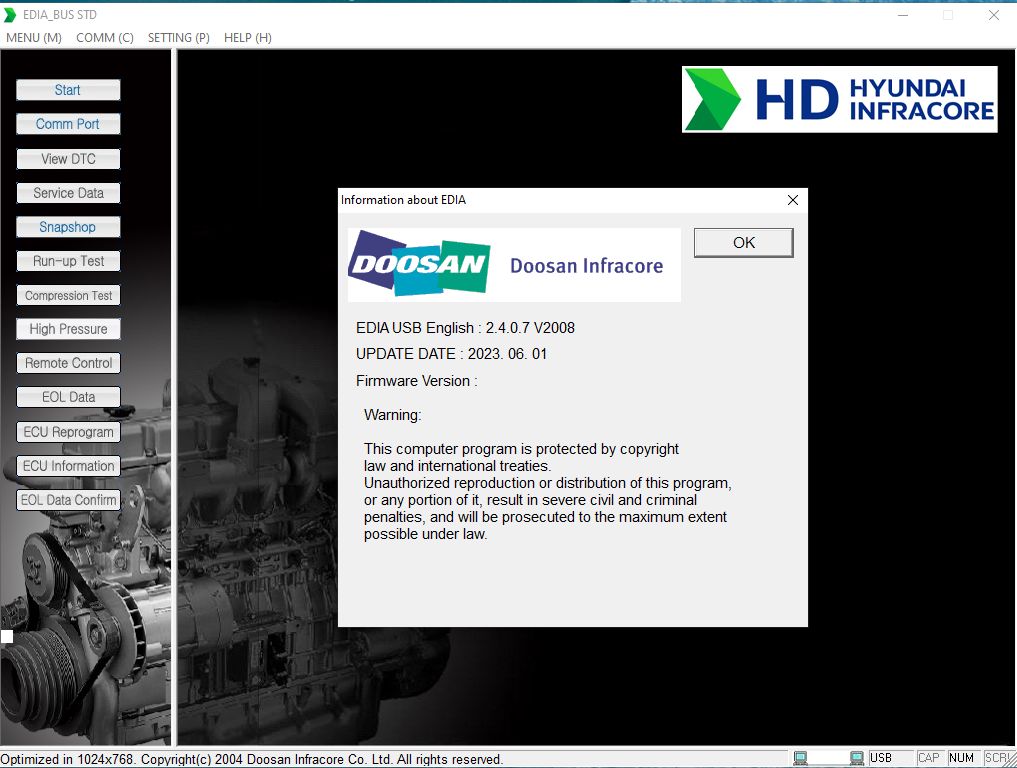
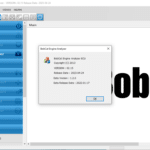

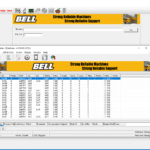
![DAF PACCAR Davie Runtime v5.6.1 Davie XDc ll [02.2019] + Expire Fix 302.00 Unlock ( Windows 7 )](https://ecmtrucks.com/wp-content/uploads/2024/02/Capture-2-150x150.webp)