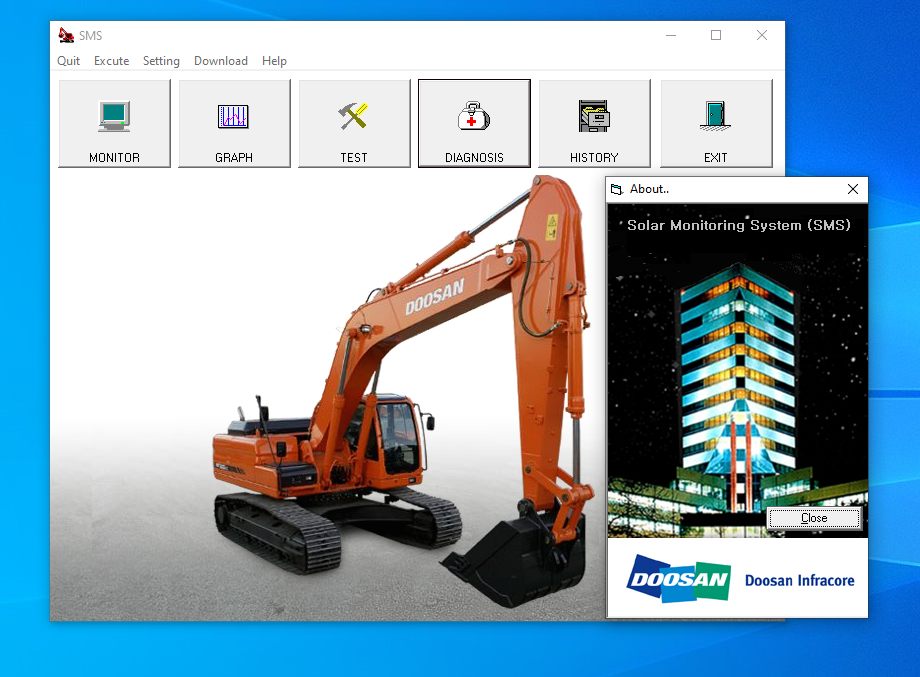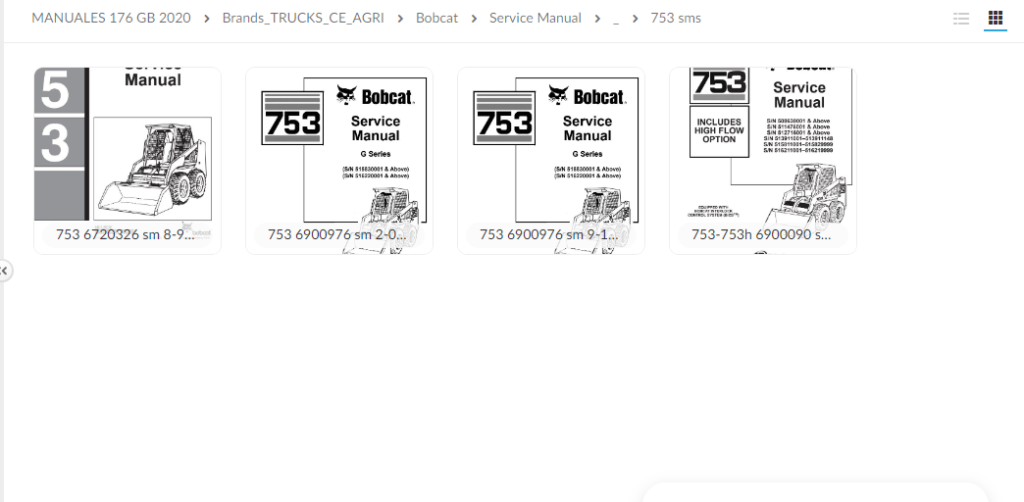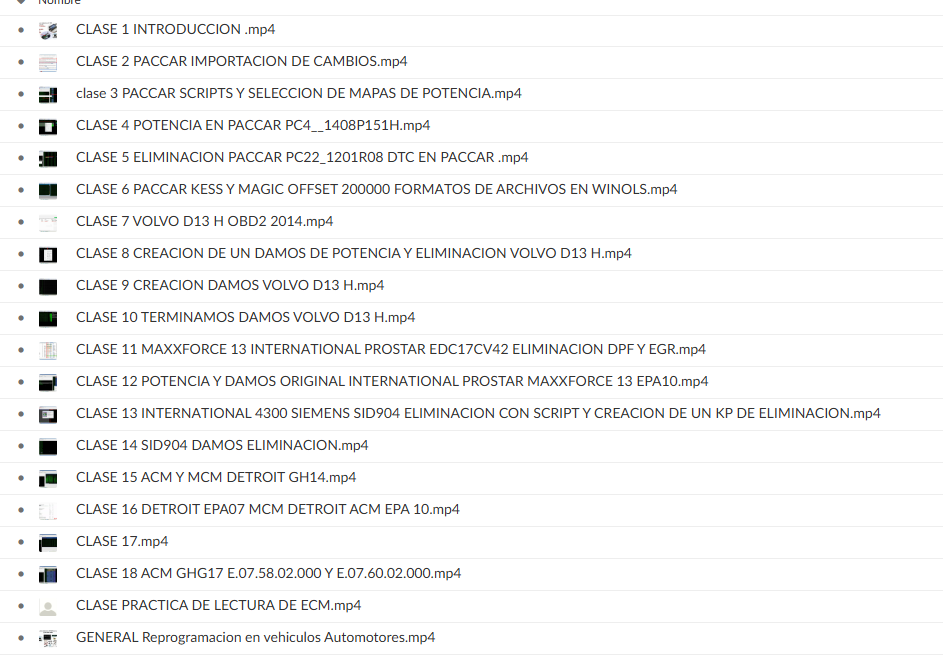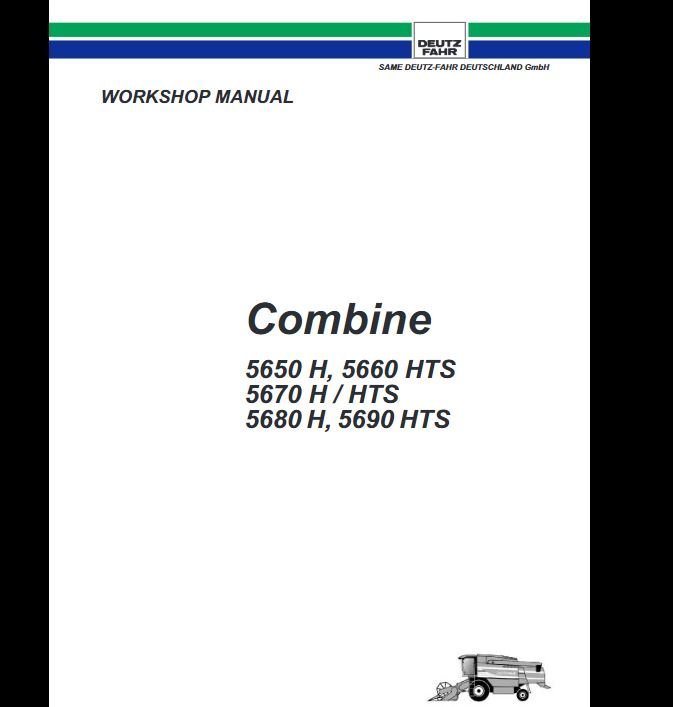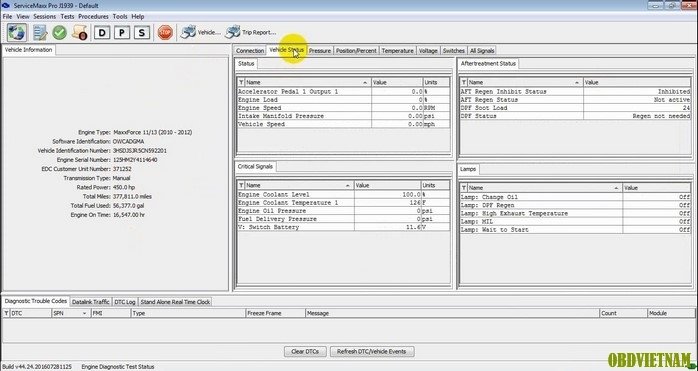DOOSAN E DOCTOR INDUSTRY STANDARD 2.4.0.7 [2023.06]: Upgrade Your Truck Diagnostics Today!
The Doosan E-Doctor Industry Standard 2.4.0.7 [2023.06] , released in June 2023, is a vital tool for diagnosing and maintaining heavy machinery. This software enhances efficiency and minimizes downtime by providing detailed engine diagnostics. Key features include multi-language support, an intuitive user interface, and the ability to conduct remote diagnostics. Compatibility with Windows 10 and 11 ensures seamless installation, while TeamViewer support facilitates remote assistance and installation for users.
Table of Contents
ToggleDOOSAN E-DOCTOR Overview
The Doosan E-Doctor is a sophisticated diagnostic tool tailored for the heavy machinery industry. It is designed to streamline the troubleshooting process, ultimately enhancing operational efficiency.
Key Features
User Interface
The user interface of Doosan E-Doctor is intuitive and user-friendly. It facilitates easy navigation through various diagnostic functions, allowing technicians to quickly access the desired features.
Multi-Language Support
This software provides support in multiple languages, which helps users across different regions operate the system with ease. Language options include English and Korean, ensuring accessibility for a wide audience.
Licensing Information
License Duration
The Doosan E-Doctor is offered with an unlimited license. This allows for extended use without the need for renewal, making it a cost-effective solution for long-term operations.
Pricing Details
With a competitive price point of around USD 120.00, the Doosan E-Doctor stands out in the market. This price reflects its robust functionality and the value it brings to maintenance and diagnostic tasks.
Installation and System Requirements
To ensure optimal performance, it is essential to meet the specified installation and system requirements.
Supported Operating Systems
Windows 10 and 11 Compatibility
The software is designed to operate seamlessly on Windows 10 and Windows 11. Compatibility with these operating systems provides users with a reliable and robust environment for effective diagnostics.
Requirements
Only 64-bit versions of Windows are supported. This requirement is crucial for ensuring stability and accommodating comprehensive system functionalities.
Hardware Specifications
CPU Requirements
A processor with a minimum speed of 2 GHz, such as Intel Pentium or AMD Athlon, is recommended. This ensures sufficient processing power for running diagnostic tasks efficiently.
Memory and Storage Requirements
- A minimum of 512 MB RAM is required to support basic operations.
- At least 200 MB of free disk space should be available for installation.
These hardware specifications are designed to provide a smooth user experience and maximize the software’s capabilities.
Diagnostic Capabilities
The diagnostic capabilities offered enhance the efficiency of troubleshooting and maintenance processes for heavy machinery.
Engine Diagnostic Tools
This feature set allows comprehensive analysis of engine performance and issues, ensuring optimal operation.
Status Monitoring
Status monitoring provides real-time insights into engine conditions. Technicians can easily check for operational anomalies or alerts, facilitating early detection of potential failures.
Fault History Analysis
Allocation of fault history analysis enables users to review past engine issues. This historical data aids in identifying recurring problems and informs future maintenance strategies.
Service Data Visualization
Service data visualization tools present critical performance metrics in an easily digestible format.
Component Behavior Data
This feature offers detailed information about how engine components interact during various operations, helping technicians pinpoint inefficiencies.
Snapshot Features
Snapshot features capture the engine’s parameters at a specific moment, providing valuable data for diagnosing issues during testing or operation.
Performance Testing
Performance testing capabilities assist in evaluating engine health and efficiency.
Power Deviation Tests
Power deviation tests measure the engine’s output against expected performance standards. This helps in assessing whether components are functioning correctly.
Compression Tests
Compression tests evaluate the efficacy of the engine’s cylinder compression, crucial for identifying underlying power losses and engine wear.
Remote Functions
The Remote Functions of the Doosan E-Doctor enhance maintenance and diagnostics by allowing technicians to interact with equipment from a distance.
Control Remote Capabilities
This feature enables comprehensive remote management of diagnostics and tests, increasing operational efficiency.
Sensor Input Simulation
Technicians can simulate sensor inputs without being physically present at the site. This capability assists in validating system functionality and identifying potential issues without the need for direct access.
Remote Diagnostic Functions
Through advanced technology, users can conduct various diagnostic tests remotely. This function significantly reduces downtime and helps streamline repair processes by enabling rapid troubleshooting.
TeamViewer Support
Doosan E-Doctor integrates TeamViewer support to facilitate remote assistance, ensuring users receive the necessary help efficiently.
Remote Installation
TeamViewer allows technicians to install software updates or new installations remotely. This capability minimizes interruptions in operations and accelerates the setup process.
Technical Assistance
Using TeamViewer, technical support is readily available. Experts can access the systems directly to provide guidance and assist in troubleshooting, making it easier to solve complex issues swiftly.
Updates and Support
Having reliable updates and support is essential for maximizing the effectiveness of the software. The Doosan E-Doctor ensures users have access to ongoing improvements and assistance to enhance their experience.
Software Updates
Frequency of Updates
The software is regularly updated to incorporate the latest features and performance enhancements. Users can expect updates that address new diagnostic tools, bug fixes, and overall software improvements on a quarterly basis.
Update Process
Updates are released through a streamlined process. Users are notified when a new version is available, and the installation of updates can be performed with minimal disruption to ongoing operations.
Customer Support Options
Technical Support Channels
- Email support for queries and troubleshooting.
- Live chat options during business hours for immediate assistance.
- Support ticket system for tracking issues and response times.
Troubleshooting Guides
A comprehensive library of troubleshooting guides is available online. These guides cover common issues, installation processes, and usage tips, helping users resolve problems efficiently without direct assistance.
Competitive Comparison
This section offers a focused analysis comparing ecmtrucks.com and Doosan E-Doctor, highlighting their strengths and weaknesses across key areas.
Comparing ecmtrucks.com and Doosan E-Doctor
Feature Comparison
Both platforms provide extensive diagnostic capabilities, but they differ in several aspects:
- ecmtrucks.com offers a broader range of diagnostic tools that cover various truck models.
- Doosan E-Doctor excels in real-time engine monitoring and fault history analysis.
- Both systems support remote diagnostics, enhancing efficiency for technicians.
Cost vs. Value
Pricing plays a significant role in decision-making:
- ecmtrucks.com typically has competitive pricing but may require additional fees for certain features.
- Doosan E-Doctor is priced around USD 120.00, providing a cost-effective solution without hidden charges.
Customer Feedback
User experiences highlight important differences between the two:
- ecmtrucks.com receives praise for its variety of tools but has mixed reviews on customer service.
- Doosan E-Doctor is often lauded for its intuitive interface and quick technical support via TeamViewer.
Related Products
Explore a variety of products that complement the Doosan E-Doctor software, enhancing diagnostic capabilities and ensuring optimal performance for your machinery.
Ecmtrucks.com Diagnostic Tools
Diagnostic Software Options
Ecmtrucks.com offers an array of diagnostic software tailored for heavy machinery and trucks. These tools provide insights similar to those of the Doosan E-Doctor, ensuring improved maintenance and troubleshooting efficiency.
Benefits of Ecmtrucks.com Tools
- User-friendly interfaces that streamline diagnostics.
- Regular updates to keep up with industry standards.
- Comprehensive troubleshooting guides and support resources.
Spare Parts and Accessories
Parts Compatibility
The spare parts available through Ecmtrucks.com ensure compatibility with various machinery types. Each component is rigorously tested for quality assurance, making them reliable options for repairs.
Purchase and Installation
Acquiring spare parts is straightforward through Ecmtrucks.com. Installation guidance is available to assist in the proper setup of each component, ensuring that your machinery operates seamlessly.
User Testimonials
User testimonials provide valuable insights into the experiences of those who have utilized the software. Feedback from real users highlights its effectiveness and reliability in real-world applications.
Customer Reviews
Users have shared positive feedback regarding the functionality and ease of use of the software. Here are some key points:
- “The intuitive interface makes diagnosing issues quick and efficient,” says Mark Thompson, a fleet manager.
- “Since using the Doosan E-Doctor, our downtime has significantly decreased,” notes Sarah Garcia, an equipment technician.
Case Studies
Case studies reflect the transformative impact of the software on various operations:
- A construction company was able to reduce maintenance costs by 30% after implementing the software for regular diagnostics.
- An agricultural business improved engine performance and extended the lifecycle of their machinery with targeted troubleshooting.
Success Stories
Many users report significant improvements in their maintenance processes:
- John Stevens, a maintenance supervisor, mentioned, “The speed at which we can identify problems has changed our operations for the better.”
- Emily Brown, a service technician, stated, “I can rely on the remote support to resolve issues swiftly, which is crucial during peak seasons.”
This section outlines the legal and policy information relevant to the software and its use.



 AGCO
AGCO ALLISON
ALLISON BENDIX
BENDIX BOBCAT
BOBCAT CAT
CAT CLAAS
CLAAS CNH
CNH DAF
DAF DETROIT
DETROIT EATON
EATON FREIGHTLINER
FREIGHTLINER HINO
HINO HITACHI
HITACHI ISUZU
ISUZU JCB
JCB JOHN DEERE
JOHN DEERE JPROZZ
JPROZZ MAGIC TUNER
MAGIC TUNER MAN
MAN Navistar
Navistar PACCAR
PACCAR PERKINS
PERKINS PF DIAGNOSE
PF DIAGNOSE PSI POWERLINK
PSI POWERLINK RENAULT
RENAULT SCANIA
SCANIA THERMO KING
THERMO KING UD NISSAN
UD NISSAN VOLVO
VOLVO WABCO
WABCO ZF TESTMAN
ZF TESTMAN
 BELL
BELL BENDIX
BENDIX BOBCAT
BOBCAT CARRIE
CARRIE DAF
DAF DETROIT
DETROIT EATON
EATON FUSO
FUSO MACK
MACK
 Cumminz
Cumminz ISB4.5 CM2150
ISB4.5 CM2150 All Engines (2017 Emissions)
All Engines (2017 Emissions) PACCAR
PACCAR![The Doosan E-Doctor Industry Standard 2.4.0.7 [2023.06], released in June 2023, is a vital tool for diagnosing and maintaining heavy machinery. This software enhances efficiency and minimizes downtime by providing detailed engine diagnostics. Key features include multi-language support, an intuitive user interface, and the ability to conduct remote diagnostics. Compatibility with Windows 10 and 11 ensures seamless installation, while TeamViewer support facilitates remote assistance and installation for users. The Doosan E-Doctor Industry Standard 2.4.0.7 [2023.06], released in June 2023, is a vital tool for diagnosing and maintaining heavy machinery. This software enhances efficiency and minimizes downtime by providing detailed engine diagnostics. Key features include multi-language support, an intuitive user interface, and the ability to conduct remote diagnostics. Compatibility with Windows 10 and 11 ensures seamless installation, while TeamViewer support facilitates remote assistance and installation for users.](https://ecmtrucks.com/wp-content/uploads/2024/08/55-1.png)
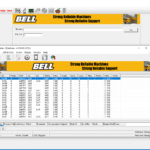
![DOOSAN DIAGNOSTIC TOOL DX22 ELECTRONIC MARINE ECU ANALYZER 01.30R1 [2024.06]](https://ecmtrucks.com/wp-content/uploads/2024/08/1-2-150x150.png)