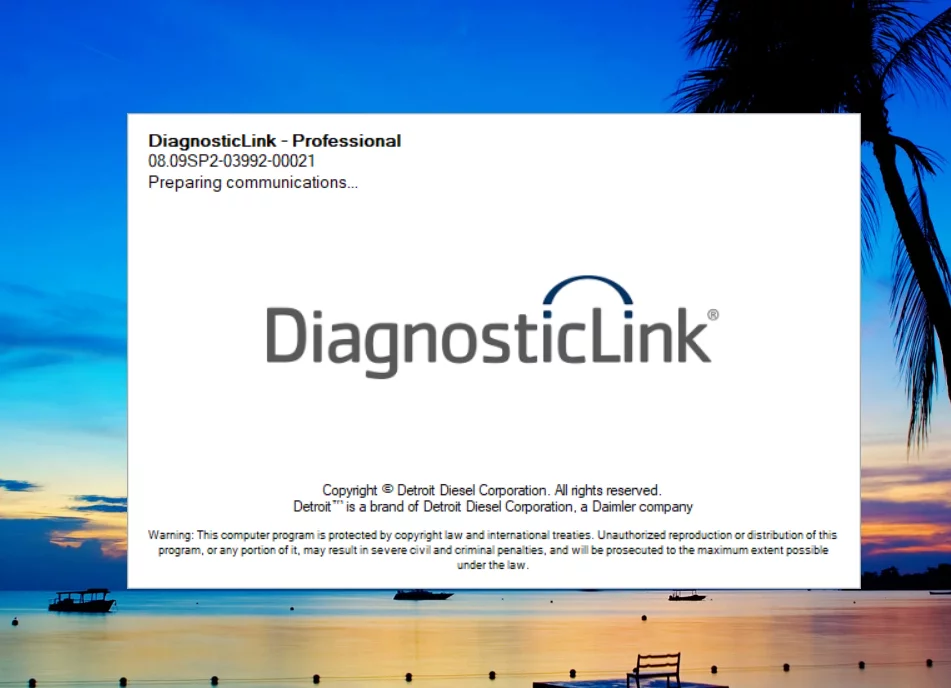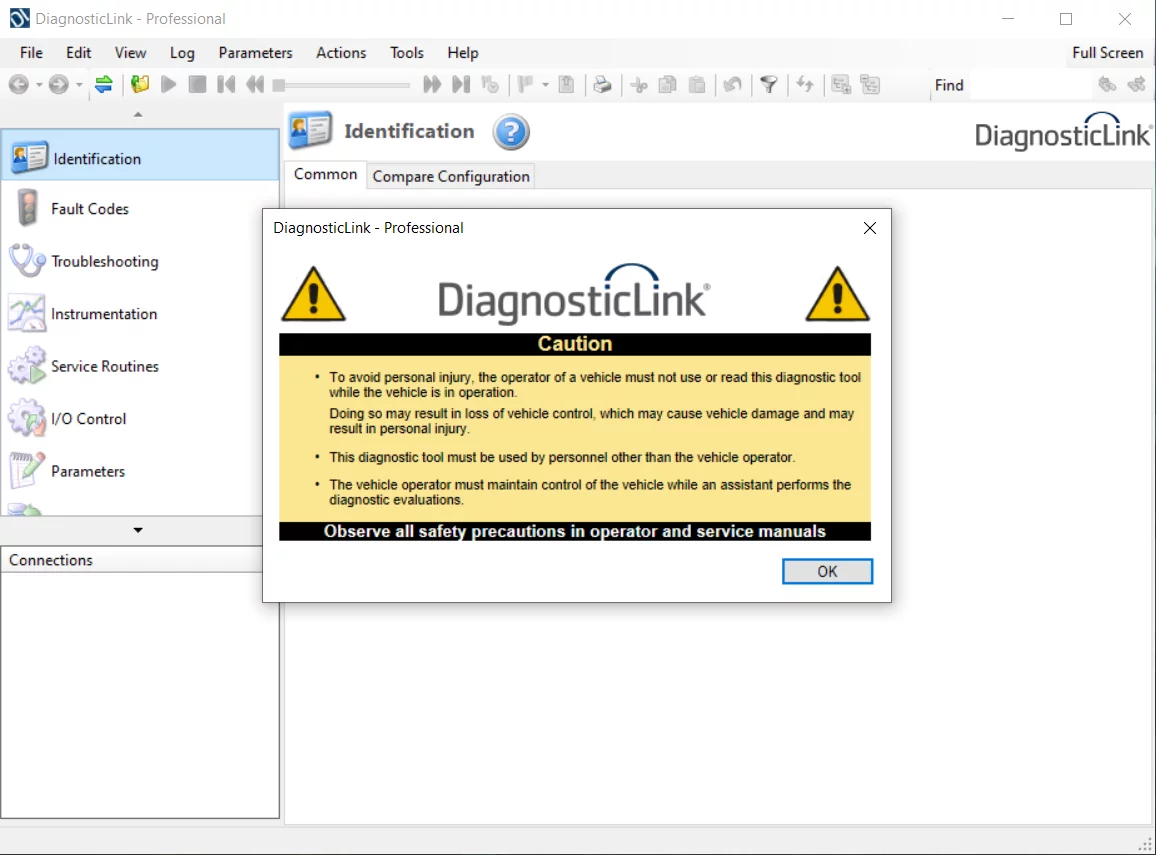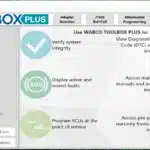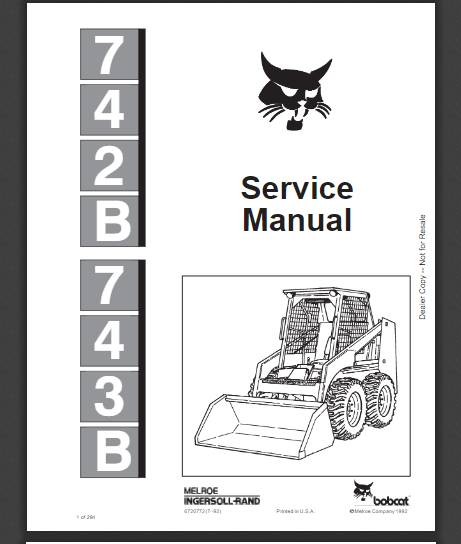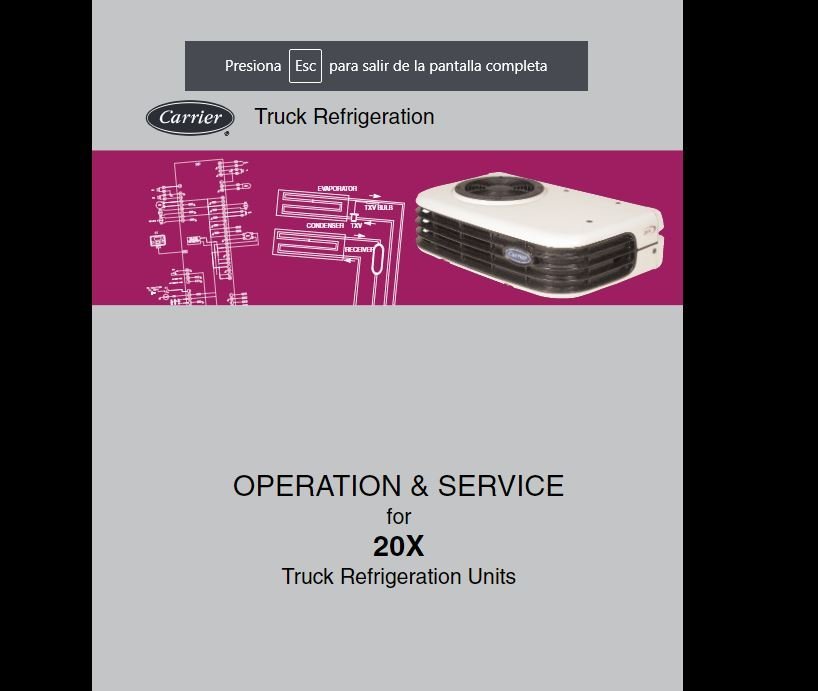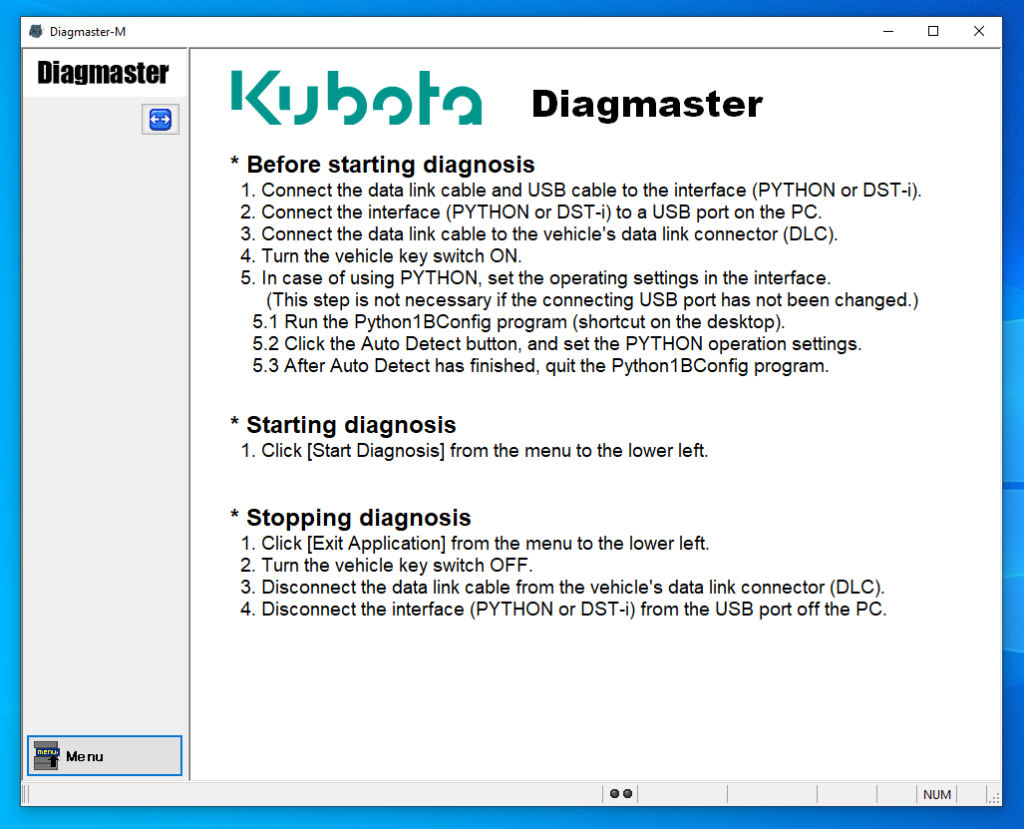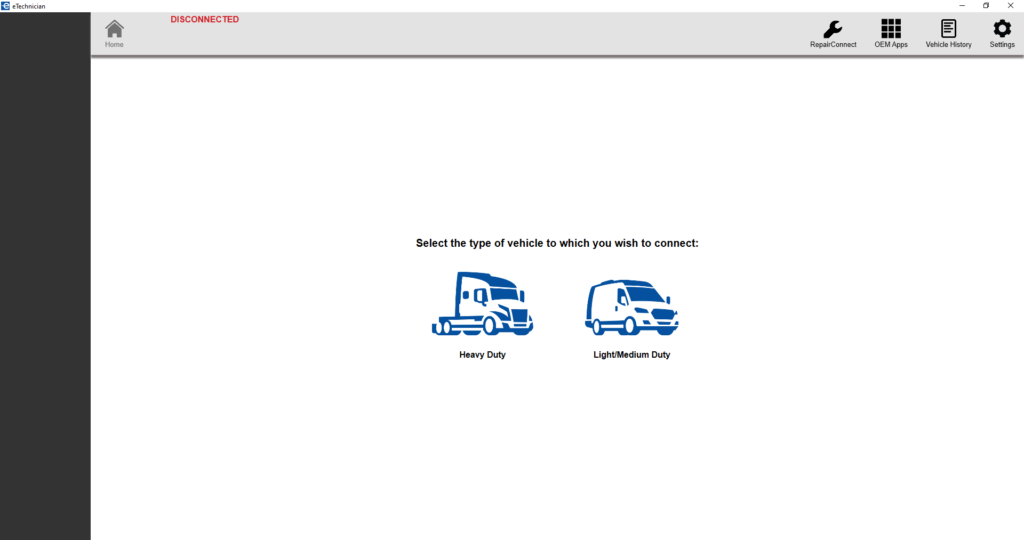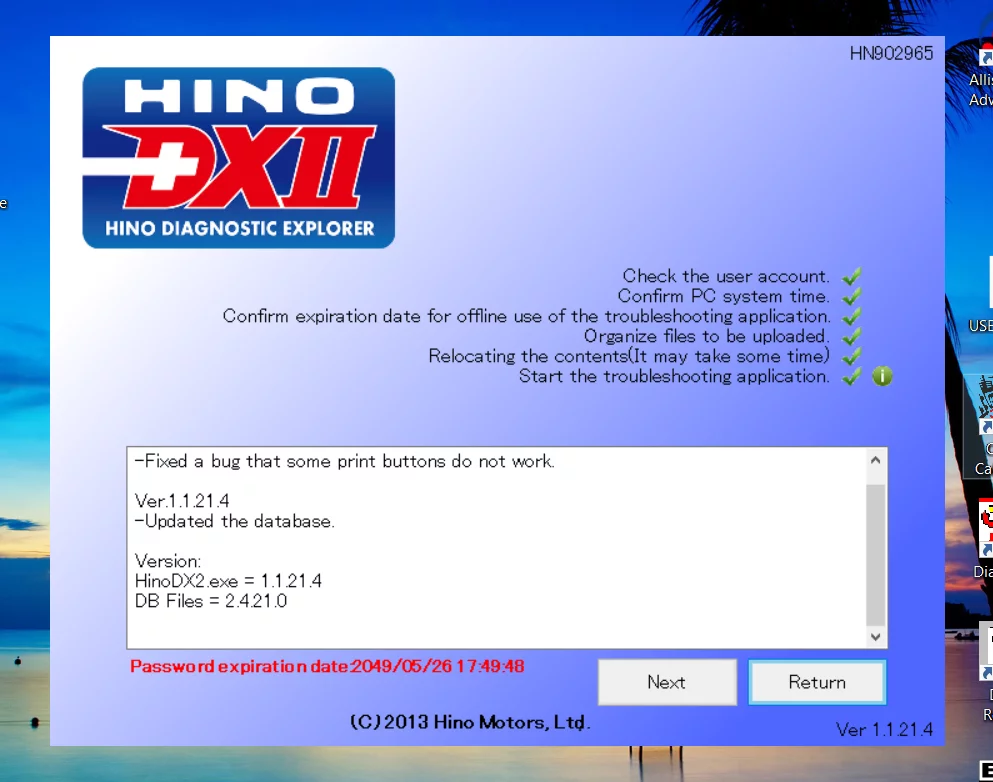Download DDDL 8.09 for Diagnostic Link 8.09 – Improve Your Truck’s Performance at ecmtrucks.com
Diagnostic Link 8.09 is a powerful software designed for Detroit Diesel engine repair and maintenance. By downloading DDDL 8.09 from ecmtrucks.com, you gain access to a range of advanced diagnostic tools and features. This article provides step-by-step instructions on downloading and installing the software, as well as navigating its interface for efficient troubleshooting and real-time data analysis. Additionally, you’ll learn about the benefits, advanced features, troubleshooting tips, and license management options offered by Diagnostic Link 8.09. Upgrade your truck’s performance with this essential software.
Table of Contents
ToggleBenefits of Using Diagnostic Link 8.09
Diagnostic Link 8.09, also known as DDDL 8.09, offers a wide range of benefits for users working with Detroit Diesel engines. By utilizing this advanced software, you can enhance the efficiency and reliability of your vehicle’s diagnostics and maintenance processes. Here are some key advantages:
- Accurate and Reliable Diagnosis: Diagnostic Link 8.09 provides access to the engine’s electronic control unit (ECU) and allows you to read and clear fault codes, enabling precise identification of issues for efficient troubleshooting.
- Real-Time Monitoring: With DDDL 8.09, you can monitor essential engine parameters and values in real-time, providing immediate insights into engine performance and aiding in proactive maintenance.
- Streamlined Maintenance Routines: The software offers a range of service routines, enabling you to perform engine-specific tasks efficiently. This includes adjusting engine parameters, performing necessary calibrations, and executing maintenance procedures.
- ECU Reprogramming Capabilities: DDDL 8.09 allows you to reprogram the ECU of Detroit Diesel engines, enabling customization of engine parameters and settings to optimize performance and fuel efficiency.
- Enhanced Efficiency and Performance: By utilizing the advanced features of DDDL 8.09, you can fine-tune your engine’s performance, leading to improved fuel economy, reduced emissions, and overall enhanced vehicle performance.
Unlock the full potential of your Detroit Diesel engine with Diagnostic Link 8.09. Experience accurate diagnoses, real-time monitoring capabilities, streamlined maintenance routines, and the ability to optimize engine performance. Upgrade your diagnostic and maintenance processes today with DDDL 8.09 available at ecmtrucks.com.
System Requirements for Downloading DDDL 8.09
To successfully download and install DDDL 8.09, ensure that your computer meets the following system requirements:
- Operating System: Windows 8/10/11 (64-bit)
- Processor: Dual-core 2.0 GHz or faster
- RAM: At least 4.0 GB
- Storage: 100 GB of free space on the hard drive
- Screen Resolution: 1366×768
- Hardware Adapter: Nexiq MagiKey or Nexiq USB-Link
Before proceeding with the download, make sure your computer meets these specifications. This software requires a 64-bit Windows operating system and a minimum of 4.0 GB of RAM for optimal performance. Additionally, ensure that you have enough free storage space on your hard drive and the necessary hardware adapter to connect your computer to the vehicle.
Step-by-Step Guide to Downloading Diagnostic Link 8.09
Follow these simple steps to download and install Diagnostic Link 8.09 on your computer:
Creating an Account on ecmtrucks.com
Start by creating an account on ecmtrucks.com. Visit the website and navigate to the account creation page. Provide the required information, such as your name, email address, and password. Once you have completed the form, click on the ‘Create Account’ button.
Selecting and Ordering DDDL 8.09
After creating your account, log in to ecmtrucks.com. Browse through the available products and locate the Diagnostic Link 8.09 software. Click on the product to view its details and specifications. Confirm that it meets your requirements and click on the ‘Order Now’ button to proceed with the purchase.
Obtaining the License Key
Upon successful completion of the purchase, you will receive a confirmation email containing your license key. Keep this key secure as it will be required during the installation process.
Installing DDDL 8.09 on Your Computer
Download the Diagnostic Link 8.09 installation file from the email or the ecmtrucks.com website. Locate the downloaded file on your computer and double-click to run the installer. Follow the on-screen instructions to proceed with the installation. When prompted, enter the license key you received earlier to activate the software. Once the installation is complete, you are ready to start using Diagnostic Link 8.09.
Navigating the Diagnostic Link 8.09 Interface
When using Diagnostic Link 8.09, understanding the interface is crucial for efficient troubleshooting and maintenance of your Detroit Diesel engine. This section will guide you through the main menu, accessing the engine control unit (ECU) and troubleshooting codes, real-time data monitoring and analysis, as well as performing service routines with DDDL 8.09.
Exploring the Main Menu
The main menu of Diagnostic Link 8.09 provides easy access to various functions and features. From here, you can navigate through different sections, such as reading fault codes, analyzing live data, or performing specific tasks to optimize your engine’s performance.
Accessing ECU and Troubleshooting Codes
With Diagnostic Link 8.09, you can access the engine control unit (ECU) to retrieve valuable information about your Detroit Diesel engine. This includes reading and clearing diagnostic trouble codes (DTCs), viewing fault code descriptions, and accessing detailed information to pinpoint the root cause of any issues.
Real-Time Data Monitoring and Analysis
Diagnostic Link 8.09 allows you to monitor real-time data from your Detroit Diesel engine, such as engine temperature, fuel consumption, and turbocharger pressure. This information helps you analyze engine performance, identify potential problems, and make informed decisions to optimize your vehicle’s efficiency and reliability.
Performing Service Routines with DDDL 8.09
In addition to diagnostics, DDDL 8.09 provides the capability to perform various service routines and maintenance tasks for your Detroit Diesel engine. These routines include injector cut-out tests, cylinder compression tests, and more. Following the step-by-step instructions within the software ensures accurate execution of these procedures.
By familiarizing yourself with the Diagnostic Link 8.09 interface and its features, you will be equipped to navigate the software effectively and leverage its full potential for diagnosing, troubleshooting, and maintaining your Detroit Diesel engine.
Advanced Features of DDDL 8.09
Discover the advanced features of DDDL 8.09 that enhance your diagnostic and customization capabilities for Detroit Diesel engines.
ECU Reprogramming for Detroit Diesel Engines
Modify the engine’s electronic control unit (ECU) settings with ease. DDDL 8.09 gives you the power to reprogram the ECU, allowing you to fine-tune engine performance parameters. Adjust fuel injection timings, optimize power output, and improve fuel efficiency for your specific needs.
Customizing Engine Parameters and Settings
Unlock the ability to customize various engine parameters and settings. From adjusting maximum engine speed and idle settings to configuring sensor thresholds and emission control parameters, DDDL 8.09 gives you complete control over optimizing your Detroit Diesel engine’s performance.
Third-Party Integration Options
Seamlessly integrate DDDL 8.09 with third-party applications and systems to enhance your diagnostic capabilities. Utilize data from external devices and software for a comprehensive analysis of your engine’s health and performance. With enhanced integration options, you can diagnose and troubleshoot more effectively.
- Integrate with fleet management systems for streamlined maintenance scheduling and tracking.
- Connect to specialized diagnostic devices and tools to expand the scope of your troubleshooting capabilities.
- Collaborate with other diagnostic software and platforms to leverage their unique features and insights.
These advanced features of DDDL 8.09 empower you to optimize engine performance, fine-tune parameters, and take advantage of seamless third-party integration for comprehensive diagnostic and maintenance capabilities for your Detroit Diesel engines.
Troubleshooting and FAQ for Diagnostic Link 8.09
Welcome to the troubleshooting and Frequently Asked Questions (FAQ) section for Diagnostic Link 8.09. Here, we address common issues faced by users and provide solutions to help resolve them. Additionally, we answer some of the most frequently asked questions about DDDL 8.09 to ensure a smooth experience with the software.
Common Issues and Solutions
- Connection Failure: If you experience difficulty connecting your computer to the vehicle using DDDL 8.09, make sure your hardware adapter is properly connected. Try restarting both your computer and the vehicle, and ensure that the adapter drivers are up to date.
- Error Codes: In case you encounter error codes while using Diagnostic Link 8.09, refer to the user manual or consult our online support resources to find specific troubleshooting steps for each code.
- Slow Performance: If the software is running slow, check if your computer meets the system requirements outlined in the installation guide. Close any unnecessary programs running in the background and optimize your computer’s performance.
- Software Crashes: If the software crashes unexpectedly, ensure that you have the latest software updates installed. If the issue persists, try reinstalling the software and contact our support team for further assistance.
Frequently Asked Questions about DDDL 8.09
- Q: Can DDDL 8.09 work with engines other than Detroit Diesel?
- A: No, Diagnostic Link 8.09 is specifically designed for Detroit Diesel engines and may not be compatible with other engine types. Using it with non-supported engines can result in inaccurate readings or potential damage.
- Q: How often do I need to renew my software subscription?
- A: Software subscriptions for DDDL 8.09 need to be renewed annually to access updates and technical support. Failure to renew may result in discontinued access to these benefits.
- Q: Can I use DDDL 8.09 on a Mac computer?
- A: No, DDDL 8.09 is only compatible with Windows operating systems. It requires Windows 8, 10, or 11 (64-bit) to function correctly.
Resolve common issues and find answers to your questions with this troubleshooting and FAQ section. If you encounter any other problems or need further assistance, don’t hesitate to reach out to our dedicated support team.
Renewing Subscriptions and Managing Licenses
Extending Software Support and Update Access
To continue receiving software support and updates for Diagnostic Link 8.09, it’s important to renew your subscription. By renewing your subscription on ecmtrucks.com, you’ll ensure access to the latest features, bug fixes, and improvements for seamless diagnostics and maintenance of your Detroit Diesel engines. Enjoy peace of mind knowing that you’ll stay up-to-date with the evolving industry standards and advancements in engine technology.
License Management on ecmtrucks.com
Managing your DDDL 8.09 licenses is made easy through the built-in license management system on ecmtrucks.com. Here, you can view and monitor your active licenses, track expiration dates, and access support documentation related to your licenses. Additionally, you have the flexibility to add or remove licenses depending on your fleet’s needs, ensuring efficient license allocation. Take advantage of the user-friendly interface on ecmtrucks.com to streamline your license management process.
- View and monitor active licenses
- Track expiration dates
- Easily add or remove licenses
- Access support documentation
By effectively renewing subscriptions and managing licenses through ecmtrucks.com, you can optimize the performance of Diagnostic Link 8.09 and ensure uninterrupted access to the latest updates and support, empowering you to efficiently diagnose, troubleshoot, and maintain your Detroit Diesel engines.
Tips and Best Practices for Effective Diagnostic Link Usage
- Stay updated: Regularly check for software updates and install them to ensure you have access to the latest features and fixes.
- Keep your system requirements in mind: Make sure your computer meets the specified system requirements for optimal performance.
- Ensure proper hardware connection: Use the recommended hardware adapter, such as Nexiq MagiKey or Nexiq USB-Link, to establish a secure connection between your computer and the vehicle.
- Practice proper troubleshooting techniques: Familiarize yourself with the diagnostic codes and their meanings to efficiently diagnose and resolve issues.
- Utilize real-time data monitoring: Monitor important engine parameters in real-time to identify any abnormalities or potential problems.
- Follow service routines: Perform regular service routines as recommended by the manufacturer to keep your Detroit Diesel engine in top condition.
- Be cautious with ECU reprogramming: Only make changes to engine parameters after thorough research and understanding of the potential impact.
- Take advantage of customization options: Explore the ability to customize engine settings to optimize performance and efficiency based on your specific needs.
- Refer to the troubleshooting guide: If you encounter any issues, consult the provided troubleshooting guide or FAQ section for solutions.
- Manage your subscriptions and licenses: Keep track of your subscription status and ensure timely renewal to maintain access to updates and technical support.



 AGCO
AGCO ALLISON
ALLISON BENDIX
BENDIX BOBCAT
BOBCAT CAT
CAT CLAAS
CLAAS CNH
CNH DAF
DAF DETROIT
DETROIT EATON
EATON FREIGHTLINER
FREIGHTLINER HINO
HINO HITACHI
HITACHI ISUZU
ISUZU JCB
JCB JOHN DEERE
JOHN DEERE JPROZZ
JPROZZ MAGIC TUNER
MAGIC TUNER MAN
MAN Navistar
Navistar PACCAR
PACCAR PERKINS
PERKINS PF DIAGNOSE
PF DIAGNOSE PSI POWERLINK
PSI POWERLINK RENAULT
RENAULT SCANIA
SCANIA THERMO KING
THERMO KING UD NISSAN
UD NISSAN VOLVO
VOLVO WABCO
WABCO ZF TESTMAN
ZF TESTMAN
 BELL
BELL BENDIX
BENDIX BOBCAT
BOBCAT CARRIE
CARRIE DAF
DAF DETROIT
DETROIT EATON
EATON FUSO
FUSO MACK
MACK
 Cumminz
Cumminz ISB4.5 CM2150
ISB4.5 CM2150 All Engines (2017 Emissions)
All Engines (2017 Emissions) PACCAR
PACCAR